What Is .Pro File
Overview of .pro file
A .pro file is a configuration file used in software development projects to manage various aspects of the project, such as compiler options, target platforms, and dependencies. It is commonly associated with projects created using the Qt framework, but it can also be used in other programming environments. This file plays a crucial role in building and managing software projects efficiently.
Purpose and use of .pro file
The primary purpose of a .pro file is to define the project’s configuration settings and provide instructions to build tools on how to compile and link the source code. It serves as a blueprint for the build process and helps developers manage dependencies, specify compiler options, and set up the environment according to project requirements.
Structure and contents of a .pro file
A .pro file consists of various sections, each responsible for specific configurations. Here’s a breakdown of the common sections found in a .pro file:
1. Template Selection: This section specifies the template used for project generation, such as an application or library template.
2. Project Name: The name of the project is defined in this section. It helps identify the project and differentiate it from other projects.
3. Header Files: This section lists the header files used in the project. Headers contain function prototypes, class definitions, and other declarations.
4. Source Files: The source file section enumerates the source code files (.cpp) used in the project. These files contain the implementation of functions and classes defined in the header files.
5. Dependencies: This section defines any external libraries or modules required by the project. It ensures that all necessary dependencies are included during the build process.
6. Compiler Settings: The compiler settings section controls compiler-specific options like optimization level, debugging symbols, and language extensions.
Creating and editing a .pro file
Creating a .pro file is relatively simple. It can be created using a text editor, such as Notepad or any IDE supporting the file format. To begin, follow these steps:
1. Open a text editor or the preferred IDE.
2. Create a new file and save it with the “.pro” extension.
3. Fill in the necessary sections, such as project name, source files, and dependencies, based on the project’s requirements.
4. Save the .pro file and use it within the project.
To edit an existing .pro file, open the file in a text editor or IDE and make the desired changes. Ensure the modifications adhere to the .pro file structure and syntax guidelines.
Common issues and troubleshooting with .pro file
1. Incorrect Syntax: One common issue with .pro files is syntax errors. It’s important to adhere to the correct syntax and structure defined by the programming environment. Any syntax errors may lead to build failures or unexpected behaviors.
2. Missing Dependencies: Another issue arises when dependencies are not properly defined in the .pro file. This can lead to linker errors or missing functionality when the project is built.
3. Inconsistent Paths: If the paths to source files, header files, or external dependencies are not correctly specified, the build process may fail to locate the necessary files. Ensuring consistent paths and specifying them correctly is vital.
4. Version Compatibility: Sometimes, using incompatible versions of compilers or libraries can lead to issues with the .pro file. It’s essential to check for compatibility among different components to avoid conflicts during the build process.
Best practices for working with .pro file
1. Keep the .pro file organized: Maintain a clean and structured .pro file by categorizing sections logically, such as grouping source files together or organizing dependencies by their purpose.
2. Use variables: Utilize variables within the .pro file to avoid redundancy and make it easier to update multiple sections simultaneously. For instance, a variable can store the path to a common library used in multiple places.
3. Regularly update dependencies: Stay up-to-date with the latest versions of external libraries or modules used in the project. Regularly checking for updates ensures compatibility and access to the latest features and bug fixes.
4. Comment code sections: Comment sections within the .pro file to provide additional context and improve maintainability. Descriptive comments can help other developers understand the purpose of the code and enable easy modifications in the future.
FAQs
Q: How can I open a .pro file?
A: .pro files can be opened with any text editor or any integrated development environment (IDE) supporting the file format, such as Qt Creator or Visual Studio.
Q: Is there a .pro file viewer available?
A: Since .pro files are plain text files, any text editor can be used as a .pro file viewer. However, some IDEs provide additional features specific to .pro file editing and navigation.
Q: Can I open a .pro file online?
A: Yes, online text editors can be used to open and edit .pro files. Websites offering online code editing, such as CodePen or OnlineGDB, can be used to modify .pro files directly in the browser.
Q: What is the “.pro” file extension?
A: The “.pro” file extension is associated with project files in various programming frameworks, most notably the Qt framework for C++. These files are used to specify project configurations, dependencies, and build instructions.
Q: How do I create a .pro file for a Qt project?
A: To create a .pro file for a Qt project, open the Qt Creator IDE, choose “New Project,” select the project type (e.g., “Qt Widgets Application”), and follow the provided steps. The IDE will generate the .pro file automatically.
Q: What is the role of a .pro file in C++ projects?
A: In C++ projects, the .pro file serves the purpose of defining project configurations, including compiler options, source and header files, external dependencies, and build instructions. It plays a vital role in the build system of C++ projects.
Q: What is a Qt project file .pro used for?
A: The Qt project file, also known as .pro file, is used to define the settings and instructions required for building a Qt project. It specifies project-specific details, such as the target application name, source code files, libraries, and compiler options.
Q: How can I best manage and organize .pro files?
A: To effectively manage .pro files, consider creating a consistent folder structure for your projects. Group related files together and organize them by purpose, such as source code files, header files, and resource files. Additionally, maintain a logical structure within the .pro file itself, grouping related sections together.
In conclusion, a .pro file is a configuration file that plays a crucial role in managing software development projects. By defining project settings, dependencies, and compiler options, it enables efficient project building and code organization. Following best practices and understanding the structure and contents of .pro files ensures smooth project management and successful builds.
What Is A Company Profile: The First Company Presentation You Should Design
What Opens A .Pro File?
A .PRO file is a type of file extension that is used for various purposes in the digital world. However, finding the right program to open a .PRO file can be a bit challenging, as it is not as commonly used as other file formats. In this comprehensive article, we will explore what a .PRO file is, its possible uses, and the programs that can be used to open it. So, let’s dive in!
Understanding the .PRO file extension
The .PRO file extension typically denotes a variety of files associated with different software applications. Unlike more widely known file extensions like .DOC or .PDF, the .PRO file doesn’t have a universally accepted format or purpose. Instead, it is used by different software developers within their specific applications, resulting in multiple meanings and functionalities attached to the .PRO file extension.
Potential uses of .PRO files
Due to the varied nature of .PRO files, their specific uses can vary greatly depending on the context and the software being used. Here are a few possible applications of .PRO files:
1. Configuration Files: Some software applications use .PRO files as configuration files that contain settings and preferences for the program. These files help customize the behavior and appearance of the software according to the user’s preferences and requirements.
2. Data Files: In certain cases, .PRO files can be used to store and access specific data related to a particular software application. These files can contain project information, user data, or other relevant data sets.
3. Modeling and Design Files: In the field of computer-aided design (CAD), .PRO files may serve as 3D model files that store detailed information about product designs, geometric shapes, or engineering simulations. These files are widely used in industries such as architecture, engineering, and manufacturing.
4. Professional Profiles: Some websites or platforms make use of .PRO files to store professional profiles, typically used in the context of freelancers or consultants. These files usually contain information about a person’s skills, qualifications, job history, and contact details.
5. Particle and Texture Files: In graphics and gaming applications, .PRO files can be used to store particle systems or texture data that enhance visual effects in animations, video games, or simulations.
Programs that open .PRO files
The specific program that can open a .PRO file depends on its purpose and the application it is associated with. Here are some commonly used programs that can handle .PRO files:
1. Microsoft Visual Studio: It is a widely used integrated development environment (IDE) that may be used to open .PRO files related to software development projects.
2. Autodesk AutoCAD: This 3D modeling and design software is often used in industries that rely on CAD, making it a common choice for opening .PRO files related to product design or architecture.
3. Siemens NX: Another popular CAD software, Siemens NX, can be used to open .PRO files, particularly those associated with engineering simulations and 3D modeling.
4. Notepad++: As a versatile text editor, Notepad++ can open .PRO files in a readable format, allowing users to view and edit their contents.
5. Proprietary Software: If the .PRO file is associated with a specific software application, chances are that the program itself will be able to open it. Check the software developer’s documentation or support resources for guidance on opening .PRO files.
FAQs about .PRO files:
Q: How can I determine the purpose of a .PRO file?
A: To determine the purpose of a .PRO file, you can start by examining its context. Consider the software application it is associated with and try to understand its functionality. Additionally, you can also try opening the file using different programs listed above to see if any of them can interpret the file correctly.
Q: Can I convert a .PRO file into a different format?
A: Unfortunately, there is no standardized way to convert a .PRO file into another file format. Since the .PRO file is used in various contexts, the contents can vary significantly, making conversion challenging. However, you may be able to export/import data from a .PRO file into another software application if supported by both.
Q: Is it safe to open a .PRO file received from an unknown source?
A: Caution should be exercised when opening any file from an unknown source, including .PRO files. Malicious actors sometimes disguise viruses or malware as harmless files, so it is crucial to have up-to-date antivirus software installed on your device. Always exercise caution and scan any unfamiliar files before opening them.
Q: Can .PRO files be opened on mobile devices?
A: Yes, certain apps available on mobile platforms may be able to open .PRO files, especially if they are specifically designed for the software application associated with the .PRO file. Check the respective app stores for options available on your mobile operating system.
In conclusion, .PRO files have different uses across various software applications, and finding the right program to open them can be a challenge. Understanding the context and purpose of the .PRO file is crucial in determining the appropriate program for accessing and utilizing its content.
What Is The Use Of .Pro File?
In the world of information technology, a .PRO file is a configuration file associated with software development projects. These files are used to define various resources, settings, and build requirements for a specific project. The .PRO file serves as a blueprint for building and compiling the software, enabling developers to easily manage project dependencies and customize the build process.
The primary purpose of a .PRO file is to specify project settings and provide instructions to the build system. It contains information about source files, libraries, compiler flags, linker options, and other necessary build parameters. By stating these requirements in a single file, developers can ensure consistency and ease of use across different platforms and environments.
A .PRO file is commonly used in conjunction with the qmake build system, which is part of the Qt framework – a popular cross-platform development toolkit. Qt provides a wide range of functionalities for creating graphical user interfaces and developing applications that can run on various platforms seamlessly. The qmake build system allows developers to generate appropriate build files for different platforms based on the information and settings specified in the .PRO file.
Within the .PRO file, developers can define target configurations, such as debug or release builds, and specify the necessary compiler and linker flags accordingly. This flexibility allows for efficient management of different project scenarios, ensuring that the software behaves consistently in various environments.
Another important feature of .PRO files is the inclusion of project dependencies. By specifying the libraries or modules required by the project, developers can ensure that all the necessary resources are conveniently bundled together during the build process. This helps to avoid dependency issues and simplifies the deployment of the software on different systems.
Furthermore, a .PRO file enables developers to define custom build steps, such as pre-build or post-build operations. This capability is particularly useful for automating certain tasks, such as generating resource files, running code generators, or performing additional setup actions before or after the actual build process.
Overall, the use of .PRO files brings several benefits to the development process. First, it provides a centralized location for managing project-specific settings and resources. By having all the relevant information in a single file, developers can easily share the project with others and ensure consistent build configurations across the team.
Secondly, .PRO files promote platform independence. Since they can generate platform-specific build files, developers can write code that is portable across multiple platforms without much hassle. This versatility is especially important in scenarios where cross-platform compatibility is desired or required.
Lastly, the use of .PRO files simplifies the build process and reduces the risk of errors. With a well-structured .PRO file, developers can streamline the compilation process and automate complex build steps. These files serve as a guide to ensure that the code is properly compiled, linked, and ready for distribution.
FAQs:
Q: How do I create a .PRO file?
A: To create a .PRO file, open a plain text editor (such as Notepad) and save the file with the .pro extension. Then, write or copy the necessary project settings and configurations into the file. Make sure to adhere to the correct syntax and guidelines for the specific build system you are using.
Q: Can a .PRO file be shared between different IDEs?
A: While .PRO files are primarily associated with the qmake build system, they can still serve as a valuable reference for other integrated development environments (IDEs) or build systems. However, it is important to note that the build system used by different IDEs may have variations or extensions to the standard .PRO file format.
Q: Can I use a .PRO file for non-Qt projects?
A: While .PRO files are most commonly used in Qt projects, they can also be adapted for non-Qt projects. However, in such cases, modifications may be necessary to accommodate different build requirements and dependencies specific to the project’s development environment.
Q: Are .PRO files necessary for small projects or personal use?
A: .PRO files are not strictly necessary for small projects or personal use, especially if the project does not have complex build requirements or dependencies. However, even in these cases, utilizing a .PRO file can provide benefits such as code portability and streamlined build processes.
Q: Are there any alternatives to .PRO files?
A: Yes, there are alternative build systems and project configuration files available depending on the programming language or development framework used. Some examples include CMake files (.cmake), Makefiles, and Gradle build scripts. These alternatives have their own syntax and functionality, catering to the specific needs of different development ecosystems.
In conclusion, a .PRO file plays a crucial role in software development by defining project settings, dependencies, and build requirements. It enables developers to easily manage and customize the build process, ensuring consistency across platforms and environments. With their versatility and functionality, .PRO files contribute significantly to the efficient and successful development of software projects.
Keywords searched by users: what is .pro file pro file open, pro file viewer, open pro file online, pro file extension, .pro file qt, pro file c++, pro viewer, Qt project file .pro creation and management
Categories: Top 39 What Is .Pro File
See more here: nhanvietluanvan.com
Pro File Open
Introduction
In the evolving digital world, the need for efficient and accessible document sharing has become crucial. Pro File Open, a powerful document management tool, has emerged as a game-changer for individuals and businesses alike. This article explores the benefits, features, and applications of Pro File Open, shedding light on how this innovative software empowers users to streamline their collaborative workflows and enhance document accessibility.
Benefits of Pro File Open
1. Seamless Collaboration: Pro File Open enables real-time collaboration, allowing multiple users to work simultaneously on a document. With its cloud-based architecture, users can securely access and edit files from any location, fostering team productivity and accelerating project completion.
2. Enhanced Efficiency: Streamlining document workflows is a key element of Pro File Open’s functionality. The software provides version control, ensuring everyone works on the most up-to-date file, eliminating confusion and reducing errors. Additionally, Pro File Open automates repetitive tasks such as document review and approvals, saving time and increasing efficiency.
3. Document Security: Pro File Open provides robust security features to protect confidential documents. Password protection, user access controls, and encryption technologies safeguard sensitive information, ensuring it remains confidential both during storage and transmission.
4. Document Accessibility: Pro File Open makes documents readily accessible to authorized users, regardless of their location or the device they use. Its mobile apps enable users to access files on the go, ensuring no disruptions to productivity. Moreover, Pro File Open supports various file formats, including Microsoft Office, PDFs, images, and more, reducing compatibility issues and enabling easy viewing and editing.
Features and Functionality
1. Document Management: Pro File Open offers a comprehensive document management system, allowing users to organize, search, and categorize files efficiently. The intuitive interface ensures seamless navigation, making it easy to locate and access documents.
2. Version Control: Version control in Pro File Open ensures that the latest file version is always accessible to users, eliminating confusion caused by multiple copies of a document. Each file version is stored, enabling revisions to be tracked and reverted if needed, simplifying collaboration processes.
3. Audit Trails and Logging: Pro File Open keeps a comprehensive record of document activity, including file access, modifications, and sharing. This feature enhances transparency, facilitating compliance with regulations and enabling easy tracking of document changes.
4. Workflow Automation: Pro File Open offers customizable workflows that can automate document-related tasks such as approvals, signatures, and notifications. This automated approach reduces bottlenecks and ensures seamless progress within document workflows.
5. Collaborative Annotation: Pro File Open’s annotation tools allow users to add comments, highlights, and markups to documents, enhancing collaboration and real-time feedback. This feature is particularly helpful for remote teams, consultants, and professional services firms.
6. Integrations and Customization: Pro File Open seamlessly integrates with other essential business software, such as Customer Relationship Management (CRM), Enterprise Resource Planning (ERP), and Content Management Systems (CMS). Customizations can also be made to tailor Pro File Open’s interface and functionality to meet specific business requirements.
Frequently Asked Questions (FAQs)
Q1: Is Pro File Open suitable for small businesses?
A1: Absolutely! Pro File Open is designed to cater to the needs of both small businesses and large enterprises. Its scalable infrastructure allows businesses to expand their document management capabilities as they grow.
Q2: Can Pro File Open handle large file sizes?
A2: Yes, Pro File Open has no limitations on file sizes, enabling users to handle large documents, multimedia files, and high-resolution images without any disruption.
Q3: Is Pro File Open secure?
A3: Yes, Pro File Open prioritizes data security. It employs encryption protocols, access controls, and other security measures to protect files against unauthorized access, ensuring your documents remain confidential.
Q4: How easy is it to navigate within Pro File Open?
A4: Pro File Open offers a user-friendly interface that allows for easy navigation and quick access to files. Its intuitive design ensures that users can easily find and manage their documents.
Q5: Can Pro File Open be integrated with other software?
A5: Absolutely! Pro File Open seamlessly integrates with various business software, such as CRM, ERP, and CMS, reducing the need for manual data transfers and enhancing overall productivity.
Conclusion
Pro File Open revolutionizes document management by enabling seamless collaboration, improving efficiency, and ensuring document security. Its comprehensive feature set, coupled with user-friendly interfaces, makes it an attractive solution for businesses of all sizes. With Pro File Open, document accessibility is no longer a hindrance, empowering individuals and teams to collaborate effortlessly, streamline workflows, and ultimately achieve greater productivity.
Pro File Viewer
In today’s digital age, managing and organizing files have become more crucial than ever before. With the rapid accumulation of data from various sources, it can be overwhelming to keep track of important documents, images, videos, and more. Thankfully, the advancement in technology has provided us with convenient solutions, such as Pro File Viewer, to efficiently handle our files and streamline our organizational processes.
Pro File Viewer is a powerful software tool that offers a comprehensive approach to file management and organization. It enables users to view, edit, and organize various file types, providing a seamless and intuitive experience. From viewing documents to manipulating media files, Pro File Viewer boasts an array of features that make it an essential tool for both personal and professional use.
One of the key features of Pro File Viewer is its broad compatibility with different file formats. Whether you have a Microsoft Office document, PDF, image, video, or audio file, this software supports a vast range of formats, ensuring that you can easily access and view your files without any hassle. The ability to view files in their native format eliminates the need for multiple applications, saving time and effort.
Furthermore, Pro File Viewer allows users to edit files with ease. With its intuitive interface and comprehensive editing tools, anyone can make necessary modifications to documents, images, and videos without the need for specialized software. Whether you need to annotate a PDF, crop an image, or trim a video, Pro File Viewer simplifies the editing process, making it accessible to users of all skill levels.
In terms of file organization, Pro File Viewer offers a plethora of features to help users stay organized and efficient. The software provides a user-friendly interface where files can be sorted into folders, tagged with labels, or organized using custom metadata information. This level of organization ensures that files are readily accessible and simplifies the search process, saving valuable time and effort.
Moreover, Pro File Viewer includes advanced search capabilities, allowing users to find specific files quickly. Whether you remember the file name, specific content within the document, or even tags associated with the file, the search feature within Pro File Viewer retrieves the desired result within seconds. This eliminates the frustration of manually searching through numerous folders and files.
Additionally, Pro File Viewer offers extensive file sharing and collaboration features. It allows users to share and collaborate on files securely, whether within a team or with external stakeholders. Pro File Viewer’s built-in security measures ensure that files are protected and accessible only by authorized individuals.
FAQs:
Q: Is Pro File Viewer compatible with both Windows and Mac operating systems?
A: Yes, Pro File Viewer is compatible with both Windows and Mac operating systems, ensuring that users can utilize this software regardless of their preferred platform.
Q: Can Pro File Viewer handle large-sized files?
A: Absolutely! Pro File Viewer is designed to handle large-sized files effectively. Whether it’s a high-resolution image or a lengthy video, the software can handle files of various sizes without compromising performance.
Q: Does Pro File Viewer offer cloud integration?
A: Yes, Pro File Viewer integrates seamlessly with popular cloud storage services such as Google Drive, Dropbox, and OneDrive. This allows users to access their files directly from these cloud platforms, ensuring flexibility and convenience.
Q: Is Pro File Viewer suitable for personal use or is it strictly for professional purposes?
A: Pro File Viewer caters to both personal and professional users. Whether you need to organize your personal files or collaborate on projects with your team, the software provides a versatile solution for all file management needs.
Q: Can Pro File Viewer convert files from one format to another?
A: Yes, Pro File Viewer includes a file conversion feature that allows users to convert files from one format to another easily. Whether you need to convert a document to PDF or an image to a different format, the software simplifies the process.
In conclusion, Pro File Viewer is a comprehensive solution for efficient file management and organization. With its wide range of features, compatibility with various file formats, and user-friendly interface, it simplifies the process of viewing, editing, and organizing files. Whether you are a professional looking to streamline your workflow or an individual wanting to keep their digital life in order, Pro File Viewer is the go-to tool for all your file management needs.
Open Pro File Online
In today’s digital age, building a strong online presence is crucial for professionals across various industries. It allows individuals to foster valuable connections, showcase their expertise, and seize opportunities that could further their careers. Open PRO File, an online platform revolutionizing professional networking, was specifically developed to provide a seamless and efficient way to establish an influential online presence and expand professional networks. In this article, we will delve into the world of Open PRO File, explore its features and benefits, and answer some frequently asked questions.
What is Open PRO File?
Open PRO File is a state-of-the-art online platform that serves as a virtual introductory card for professionals. It allows users to create an impressive online presence, showcasing their skills, experience, and achievements. By providing a centralized hub for professional networking, Open PRO File enables individuals to connect with peers, industry experts, potential employers, and clients in a simple and efficient manner.
Features and Benefits of Open PRO File
1. Comprehensive Profile Creation: Open PRO File offers users the ability to create a detailed and visually appealing professional profile. Users can include their contact information, work history, education, certifications, portfolio, and even embed multimedia content such as videos, images, and presentations. This comprehensive profile allows professionals to present themselves effectively and stand out from the crowd.
2. Networking Opportunities: Open PRO File provides an extensive network of professionals from different industries and backgrounds. Connecting with peers and experts within one’s field, as well as exploring new industries and areas of interest, becomes a breeze. By leveraging these connections, professionals can exchange knowledge, collaborate on projects, seek mentorship, and uncover exciting career opportunities.
3. Job Opportunities: Open PRO File facilitates the job search process by connecting professionals with potential employers and recruiters. Its intuitive search functionality allows users to filter through job listings based on location, industry, experience level, and more. Job seekers can also receive personalized job recommendations based on their profile and preferences, expediting the process of finding new employment.
4. Portfolio Showcasing: Open PRO File recognizes the importance of a strong portfolio in many industries. The platform offers users the ability to highlight their best work, whether it be design samples, writing samples, or previous projects. This feature enhances professionals’ credibility and enables potential clients and employers to assess their skills before reaching out for potential collaboration or employment opportunities.
5. Personalized Recommendations: By leveraging artificial intelligence algorithms, Open PRO File provides users with personalized recommendations for professionals, thought leaders, articles, job opportunities, events, and more. These tailored suggestions ensure users are constantly exposed to relevant resources and connections that can aid in their professional growth and development.
Frequently Asked Questions (FAQs)
1. Is Open PRO File free to use?
Yes, Open PRO File offers both free and premium plans. The free plan allows users to create a basic profile, connect with professionals, and access limited job listings. The premium plan unlocks additional features such as unlimited connections, advanced profile customization, and increased visibility in search results.
2. Can I manage multiple profiles on Open PRO File?
Yes, Open PRO File allows users to manage multiple profiles through a single account. This feature is particularly useful for professionals who work in multiple industries or have a diverse range of skills and experiences.
3. How can I maximize the visibility of my profile on Open PRO File?
To optimize your visibility on Open PRO File, it is important to complete your profile comprehensively, including all relevant information and media. Additionally, engaging with other professionals through meaningful connections, participating in relevant discussions, and sharing valuable content will enhance your visibility and attract potential collaborators or employers.
4. How secure is Open PRO File in terms of data privacy?
Open PRO File takes data privacy and security seriously. The platform implements secure encryption protocols and follows industry best practices to protect user data. Users have control over their privacy settings and can choose what information to display publicly.
5. Can I export my Open PRO File profile to other platforms or websites?
Yes, Open PRO File allows users to export their profile as a customizable webpage, which can be shared via email, social media, or embedded on personal websites or blogs. This seamless exporting feature enables professionals to leverage their profile across multiple platforms.
In conclusion, Open PRO File presents an innovative solution for professionals looking to establish a strong online presence and expand their professional networks effortlessly. With its comprehensive profile creation, networking opportunities, job search capabilities, portfolio showcasing, and personalized recommendations, Open PRO File is a valuable tool for individuals across industries. Whether you are a seasoned professional or just starting out, Open PRO File can be the catalyst for career advancement and success. So, why wait? Join Open PRO File today and unleash the power of your professional network!
Images related to the topic what is .pro file

Found 46 images related to what is .pro file theme

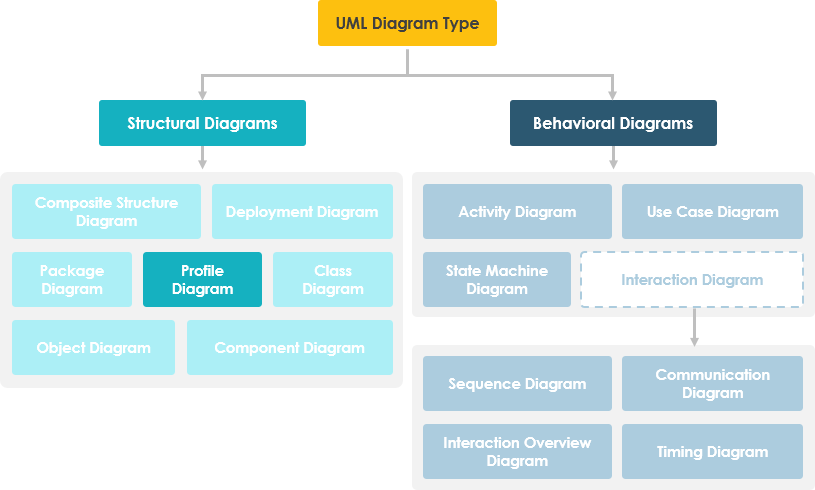


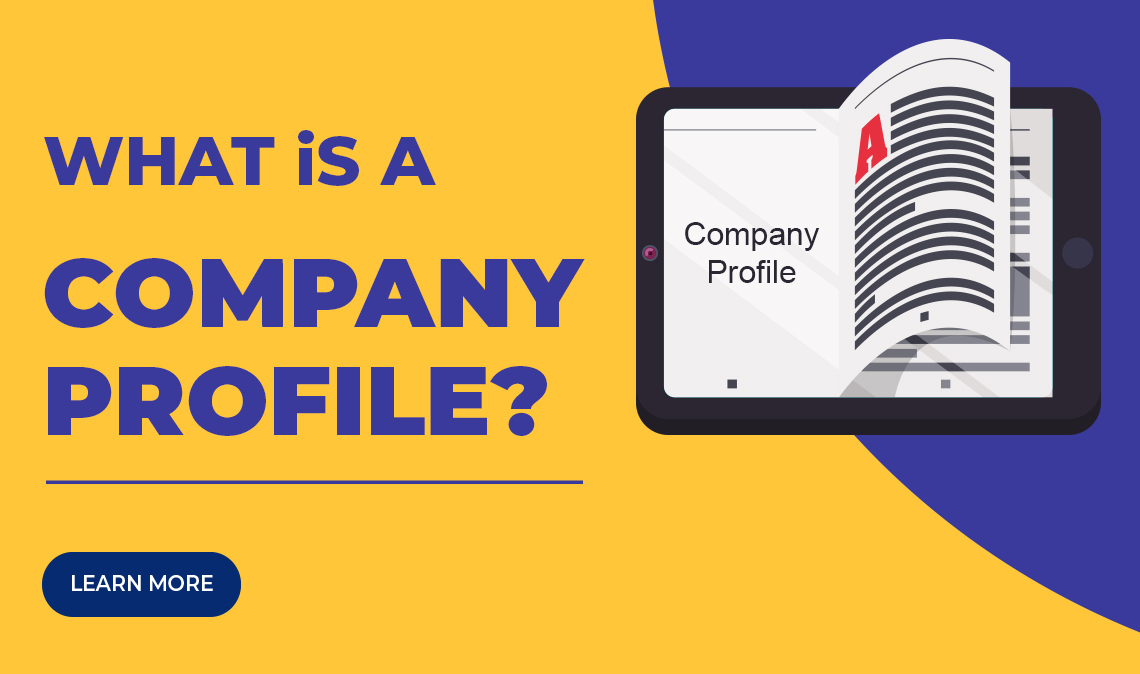


:max_bytes(150000):strip_icc()/Copyoffacebook-profile-page-group-1240583-1-bcb8b56774e242ac84b88eaeda4a0156.jpg)





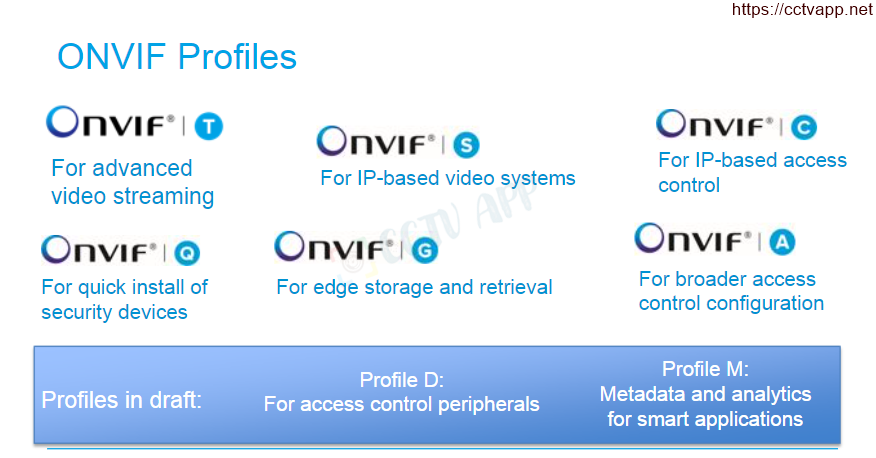


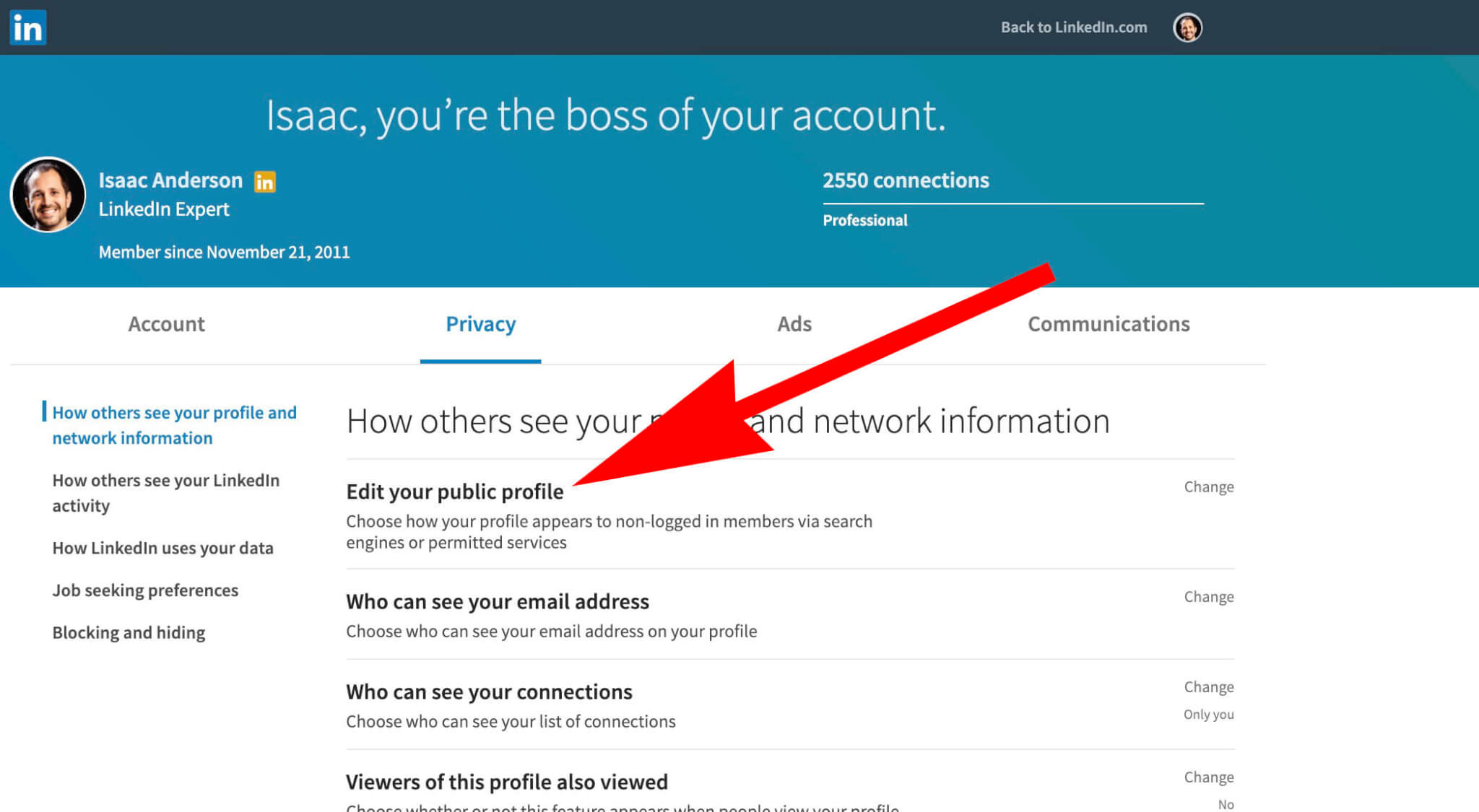



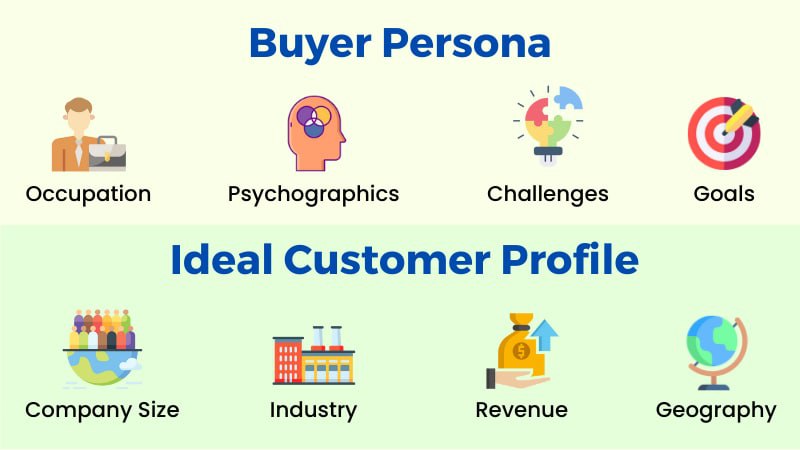
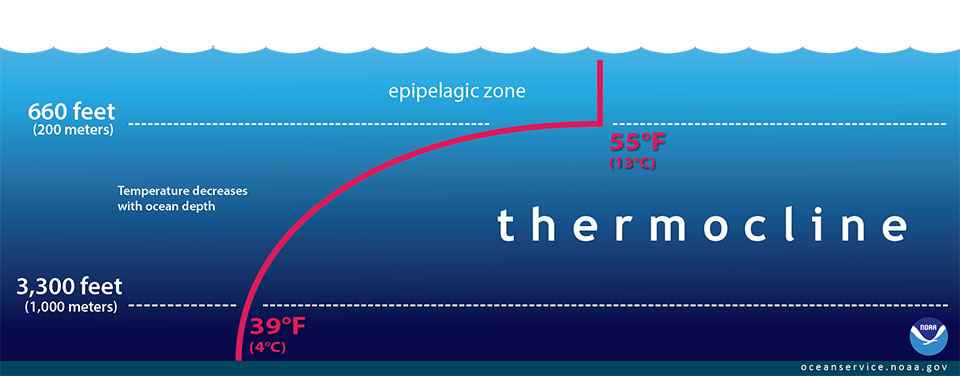
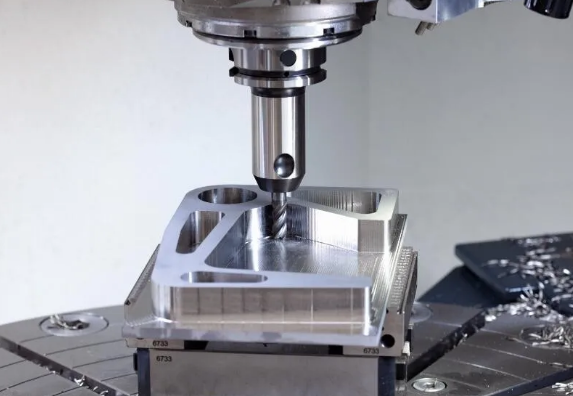
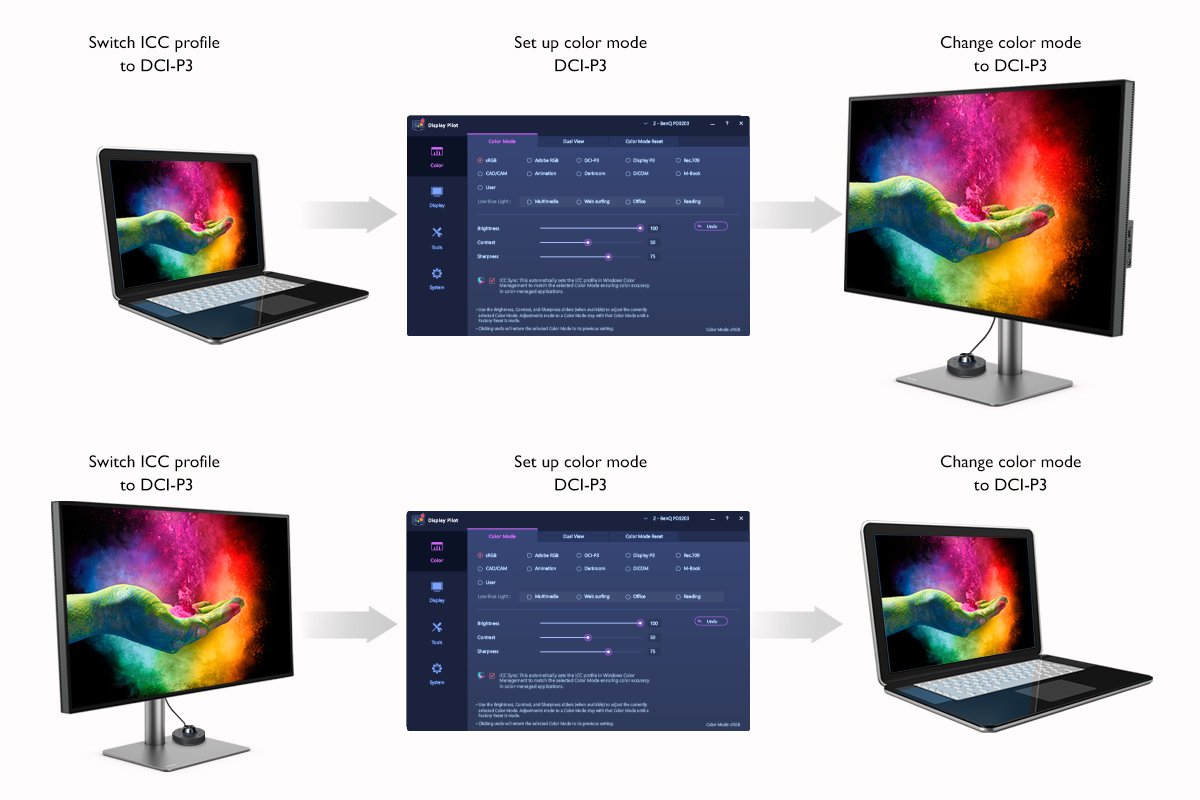

:max_bytes(150000):strip_icc()/4172545_color-5be1a81dc9e77c00517b01d2.png)

:max_bytes(150000):strip_icc()/pptx-files-e7a14687e721433f8ed5fc56fdec648e.png)




:max_bytes(150000):strip_icc()/terms_f_ftp-file-transfer-protocol_FINAL-d9b2ee7e0fe34859b6be843034e500eb.jpg)

![What is an Audience Profile? [Steps + Examples] What Is An Audience Profile? [Steps + Examples]](https://blog.hubspot.com/hs-fs/hubfs/Audience%20Profile.png?width=595&height=400&name=Audience%20Profile.png)

:max_bytes(150000):strip_icc()/exe-files-5300af8eda20455599bde966de179d80.png)


Article link: what is .pro file.
Learn more about the topic what is .pro file.
- What is a PRO file? – File Format Docs
- What Is the *.PRO File and How to Open it? – NextPCB
- What is .PRO File ? – Printed Circuit Board Manufacturing …
- PRO File – What is a .pro file and how do I open it? – FileInfo.com
- .PRO File Extension – What is .PRO File and How to Open It?
- What Is the *.PRO File and How to Open it? – NextPCB
- What is the purpose of the *.pro file? [duplicate] – Stack Overflow
- PRO File Extension – What is it? How to open a PRO file?
- What is .PRO File ? – Printed Circuit Board Manufacturing …
- File extension PRO – Simple tips how to open the PRO file.
- PRO File Extension – Open .PRO File (Source code file)
- How to open PRO file (and what it is) – File.org
See more: nhanvietluanvan.com/luat-hoc