Using Devops In Centos 7
Introduction
DevOps has revolutionized the software development and operations landscape by promoting collaboration, automation, and continuous improvement. In this article, we will explore the concept of DevOps, its benefits, and how to implement it in CentOS 7, a popular Linux distribution. We will also cover the key components of DevOps, the integration of Docker with DevOps in CentOS 7, managing and monitoring DevOps processes, and address common challenges and best practices.
Overview of DevOps and its Benefits
DevOps is a set of practices that combines development (Dev) and operations (Ops) teams to streamline the software development and deployment process, ensuring rapid delivery, better quality, and increased stability. It emphasizes collaboration, automation, and continuous improvement across the entire software development lifecycle.
The benefits of implementing DevOps in CentOS 7 are numerous. Improved collaboration between development and operations teams leads to faster and more efficient software delivery. Automation reduces manual errors and repetitive tasks, freeing up resources to focus on innovation. Continuous integration and delivery enable rapid feedback and iteration, ensuring a high level of software quality. Furthermore, DevOps promotes scalability, stability, and flexibility, making it easier to adapt to changing business needs.
Key Components of DevOps in CentOS 7
1. Continuous Integration (CI):
CI is a practice that involves frequent code integration, automated build, and testing. Tools like Jenkins, Travis CI, and GitLab CI/CD help automate the process, allowing developers to continuously integrate their code changes, catch errors early, and ensure the application remains in a deployable state.
2. Continuous Delivery (CD):
CD takes CI a step further by automatically building, testing, and deploying applications to production-like environments. It enables frequent releases and empowers organizations to rapidly respond to market demands. Tools like Ansible, Puppet, and Chef facilitate the automation of deployment processes.
3. Infrastructure as Code (IaC):
IaC is the practice of defining and managing infrastructure resources using code. It treats infrastructure configuration as code artifacts, enabling versioning, consistency, and reproducibility. Tools like Terraform and Ansible help automate infrastructure provisioning and configuration.
4. Configuration Management Tools:
Configuration management tools help automate the deployment and management of systems and applications. Tools like Ansible, Puppet, and Chef enable administrators to define desired configurations, enforce consistency, and apply changes efficiently across multiple servers.
5. Monitoring and Logging Tools:
Monitoring and logging tools play a crucial role in DevOps by providing insights into system performance, availability, and security. Tools like Nagios, Zabbix, and Prometheus help monitor servers, networks, and applications, while ELK Stack (Elasticsearch, Logstash, Kibana) helps collect, process, and visualize logs.
Steps to Implement DevOps in CentOS 7
1. Assessing Infrastructure Requirements:
Identify the infrastructure needed for your project and ensure that CentOS 7 is a suitable choice. Evaluate factors like network connectivity, server capacity, storage requirements, and security considerations.
2. Setting Up Version Control System:
Implement a version control system (VCS) such as Git or SVN to track changes in source code, configuration files, and other artifacts. VCS provides a centralized repository for collaboration, versioning, and change management.
3. Establishing Continuous Integration Pipelines:
Set up a CI pipeline using tools like Jenkins or GitLab CI/CD. Configure build and test scripts, define triggers for automated builds, and integrate them with version control systems. This allows for frequent code integration, automated testing, and early detection of issues.
4. Implementing Configuration Management:
Choose a configuration management tool such as Ansible, Puppet, or Chef, and define the desired configurations for your servers and applications. Automate the provisioning, configuration, and management of infrastructure resources using code.
5. Automating Deployment Processes:
Automate the deployment of your applications using tools like Ansible, Puppet, or Chef. Define deployment scripts or playbooks that ensure consistent and reliable application deployments across multiple environments, reducing manual errors and deployment time.
Using Docker with DevOps in CentOS 7
1. Introduction to Docker and its Benefits:
Docker is a popular containerization platform that simplifies application deployment by encapsulating the software and its dependencies into lightweight, portable containers. It provides faster and more efficient deployment, isolation, scalability, and reproducibility of applications.
2. Docker’s Role in the DevOps Process:
Docker facilitates the adoption of DevOps principles by providing a consistent environment from development to production. It enables developers to package their applications and dependencies into containers that can be tested and deployed consistently across different environments.
3. Dockerizing Applications in CentOS 7:
To containerize an application in CentOS 7, start by creating a Dockerfile that specifies the application’s dependencies and build instructions. Build the docker image using the Dockerfile and run the containerized application on CentOS 7.
4. Integration of Docker with Continuous Integration Pipelines:
Integrate Docker with CI pipelines by configuring build scripts to build Docker images, push them to a container registry, and trigger downstream processes like testing and deployment. This ensures that the CI pipeline remains container-aware and facilitates consistent testing and deployment of containerized applications.
Managing and Monitoring DevOps Processes in CentOS 7
1. Choosing a Monitoring Tool:
Select a suitable monitoring tool based on your needs and requirements. Consider factors like ease of setup, scalability, ability to monitor different metrics, and the level of customization and alerting options available.
2. Setting Up Monitoring and Alerting Systems:
Configure your chosen monitoring tool to track relevant metrics, set up alerts for critical events, and define thresholds for warning signs. Monitor key performance indicators like CPU, memory, disk utilization, network traffic, and application-specific metrics.
3. Log Management and Analysis in DevOps:
Ensure effective log management by centralizing logs from various sources using tools like ELK Stack (Elasticsearch, Logstash, Kibana). Analyze logs to identify issues, troubleshoot problems, and gain insights into system behavior and performance.
4. Scaling and Load Balancing in DevOps:
In a DevOps environment, scaling and load balancing are crucial for ensuring the availability and performance of applications. Implement load balancing strategies using tools like Nginx or HAProxy and scale horizontally by adding more servers or containers to handle increased traffic.
Common Challenges and Best Practices in DevOps on CentOS 7
1. Communication and Collaboration Issues:
Effective communication and collaboration between development and operations teams are paramount for successful DevOps implementation. Encourage open communication, share knowledge, and establish cross-functional teams to foster collaboration.
2. Security and Compliance Concerns:
Implement security measures like secure access controls, regular vulnerability scanning, and adherence to compliance frameworks. Regularly update and patch your CentOS 7 systems to mitigate security risks.
3. Managing Complexity and Scalability:
As DevOps environments scale, managing complexity becomes a challenge. Use infrastructure orchestration tools like Kubernetes to manage containerized applications, adopt a microservices architecture, and automate the scaling process to handle increased workloads.
4. Continuous Learning and Improvement:
Encourage a culture of continuous learning and improvement by regularly reviewing processes, seeking feedback, and fostering a blameless postmortem culture. Embrace a proactive approach to automation, monitoring, and testing to reduce manual errors and improve system reliability.
Conclusion:
The adoption of DevOps practices in CentOS 7 offers several benefits, including faster software delivery, improved collaboration, increased stability, and scalability. By implementing key components like continuous integration, continuous delivery, infrastructure as code, and monitoring and logging tools, organizations can streamline their software development and deployment processes. Additionally, integrating Docker with DevOps in CentOS 7 further enhances application deployment and consistency. However, it is essential to address common challenges, such as communication, security, and managing complexity, to achieve successful DevOps implementation. By adhering to best practices and continuously learning and improving, organizations can harness the power of DevOps to drive innovation and competitive advantage.
Devops Virtual Machine Setup On Centos 7 Introduction Part – 1
Keywords searched by users: using devops in centos 7
Categories: Top 18 Using Devops In Centos 7
See more here: nhanvietluanvan.com
Images related to the topic using devops in centos 7

Found 34 images related to using devops in centos 7 theme


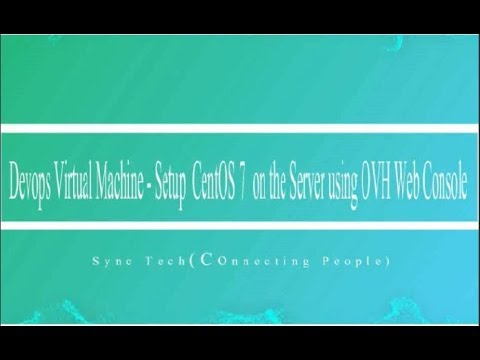


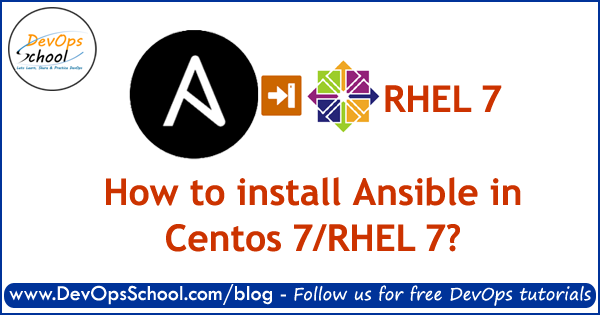

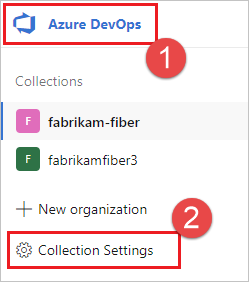

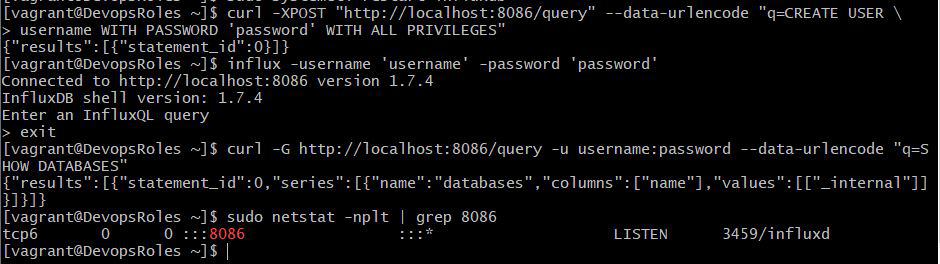
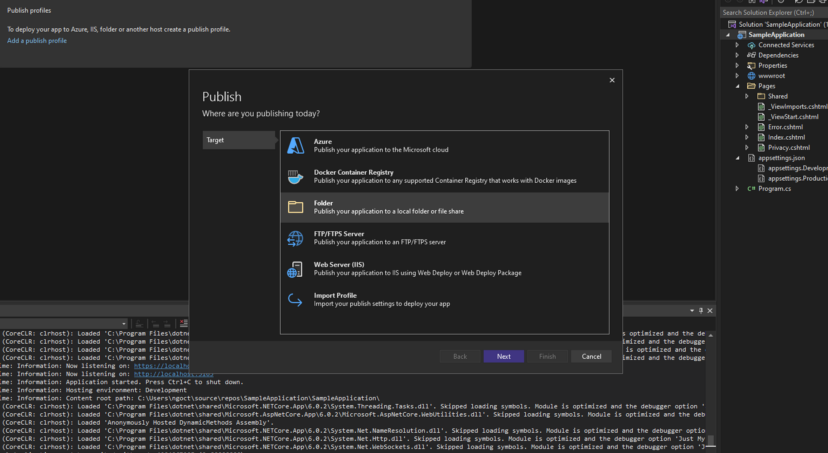


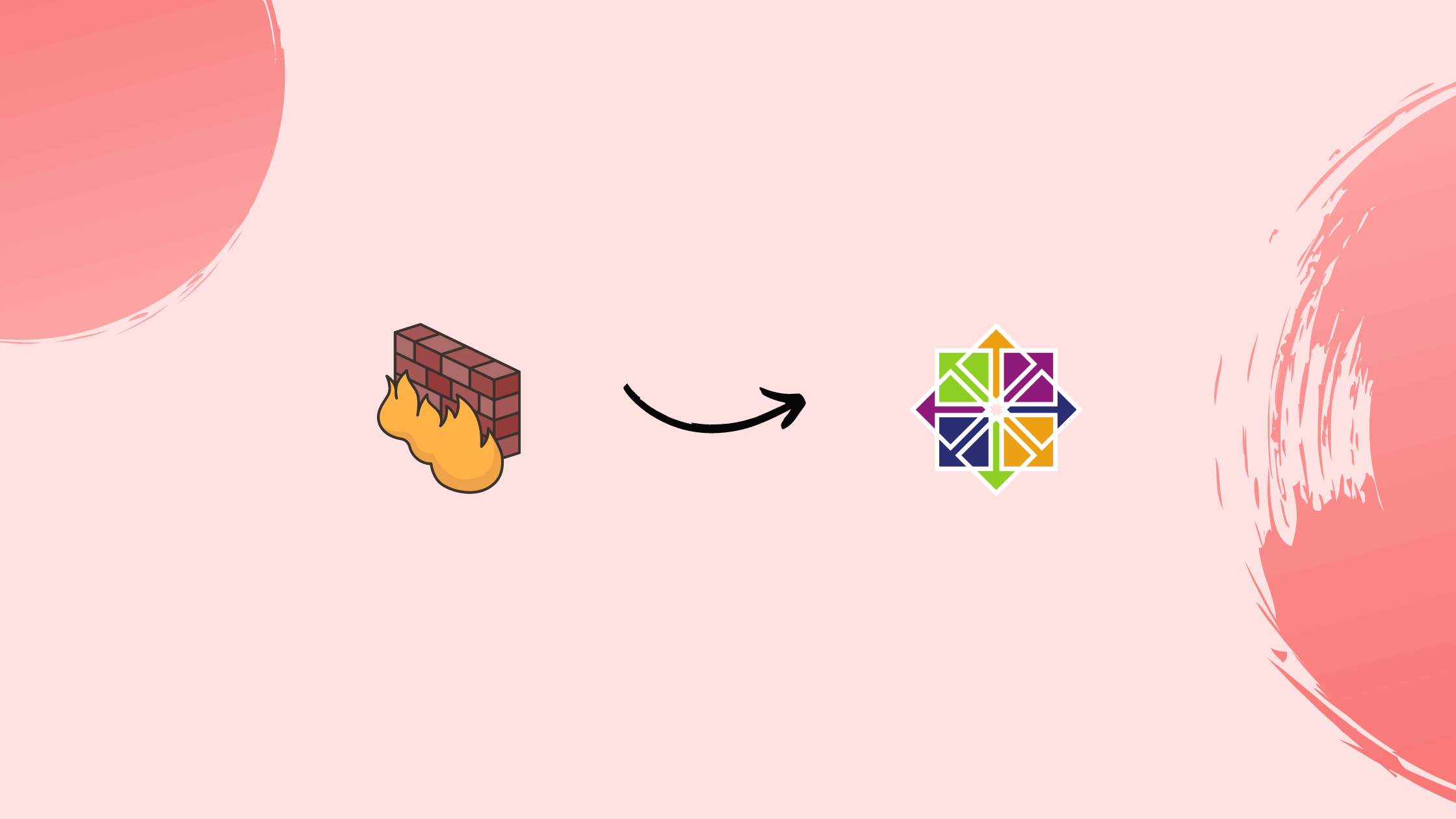

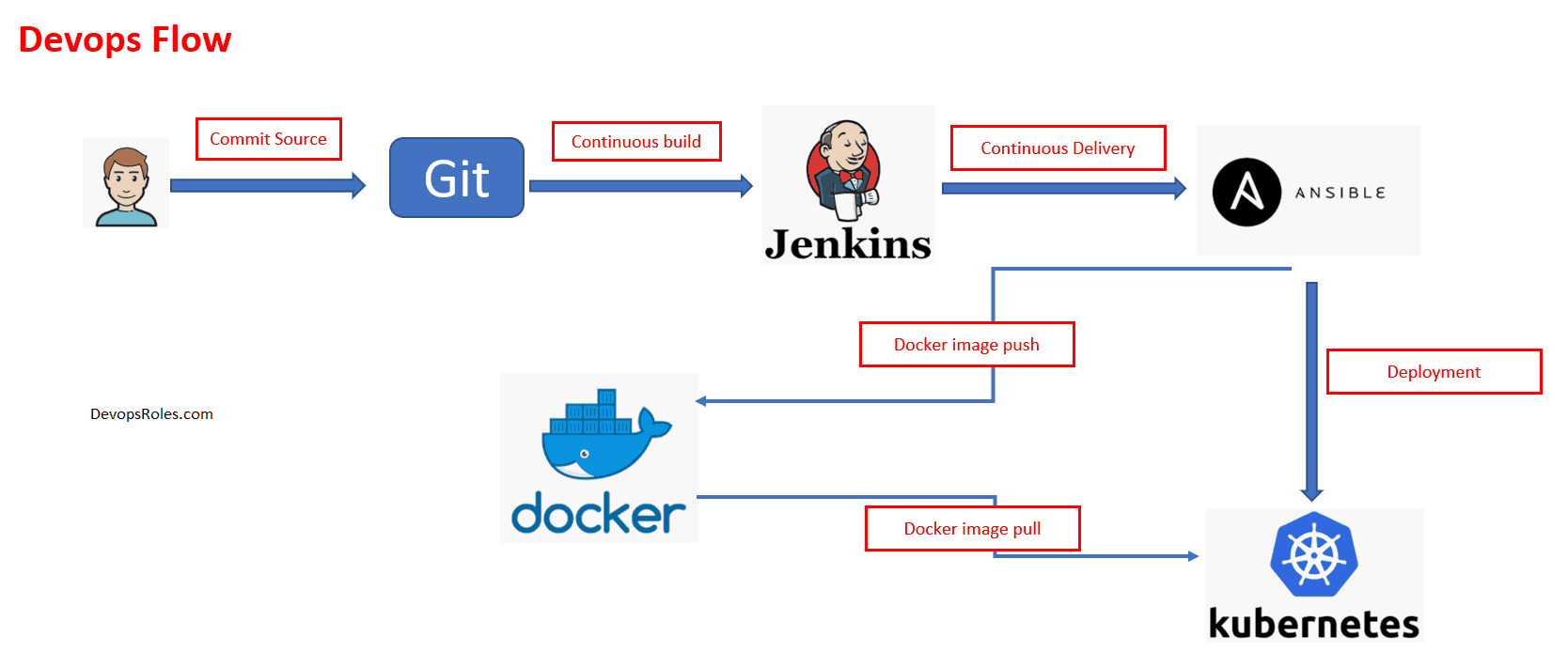

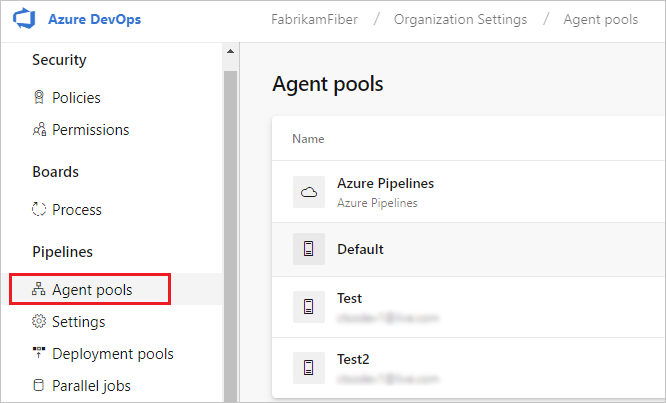







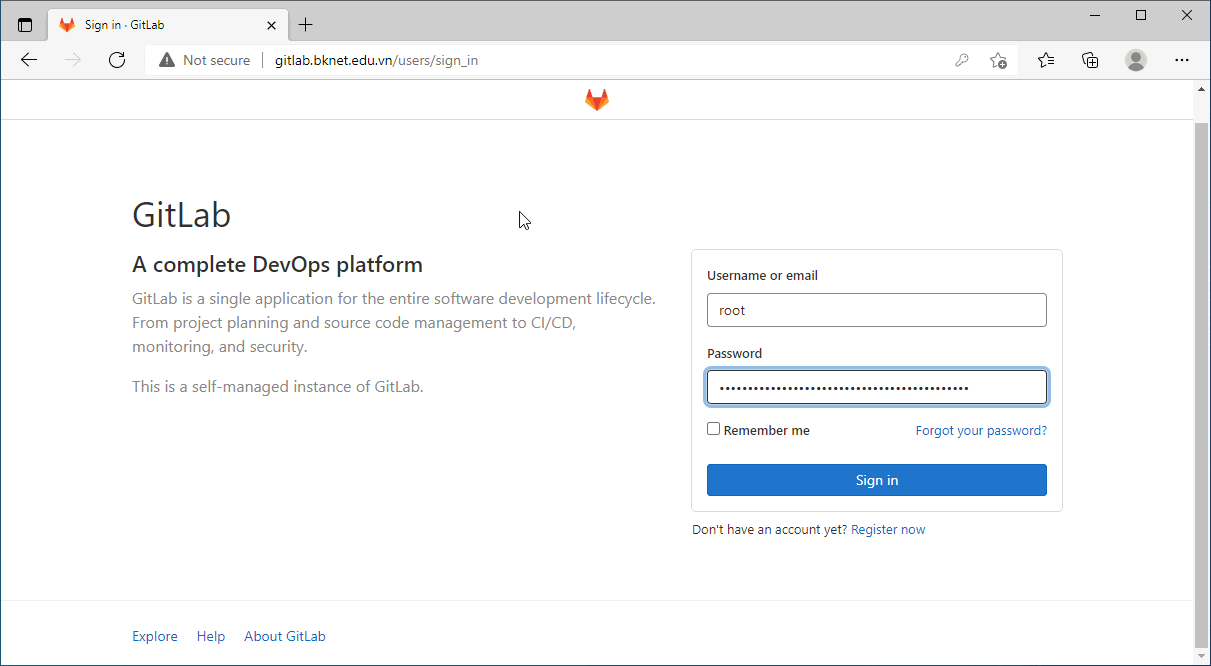



![Real world DevOps project from start to finish [02/2023] | Udemy Real World Devops Project From Start To Finish [02/2023] | Udemy](https://img-c.udemycdn.com/course/750x422/3912634_f30c_3.jpg)
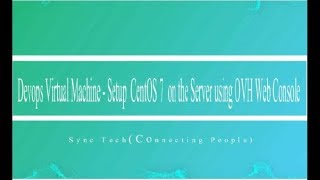
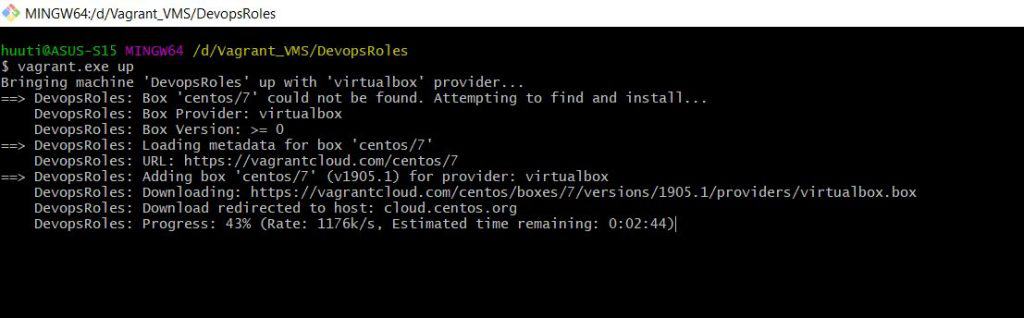


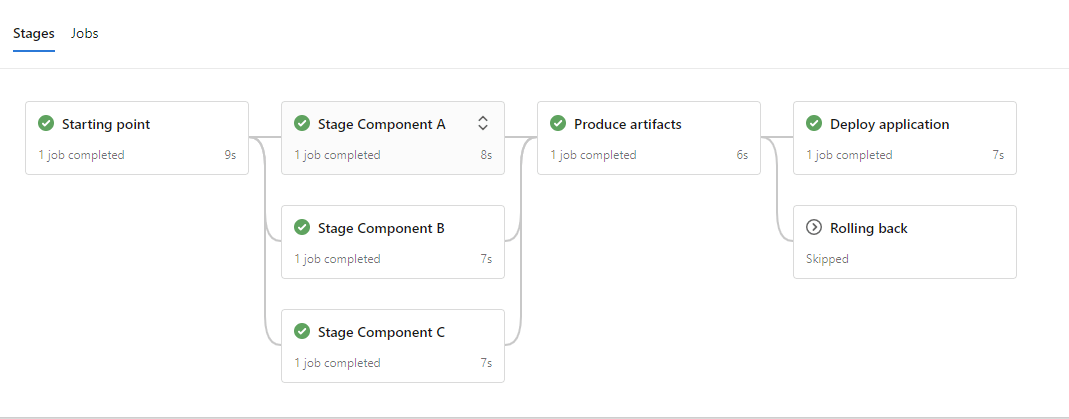




![Ceph] Phần 5 – Cài đặt Ceph Luminous All In One trên CentOS 7 - DevOps và ... Ceph] Phần 5 – Cài Đặt Ceph Luminous All In One Trên Centos 7 - Devops Và ...](https://blog.devopsviet.com/wp-content/uploads/2020/03/ceph-overview-816x478.png)
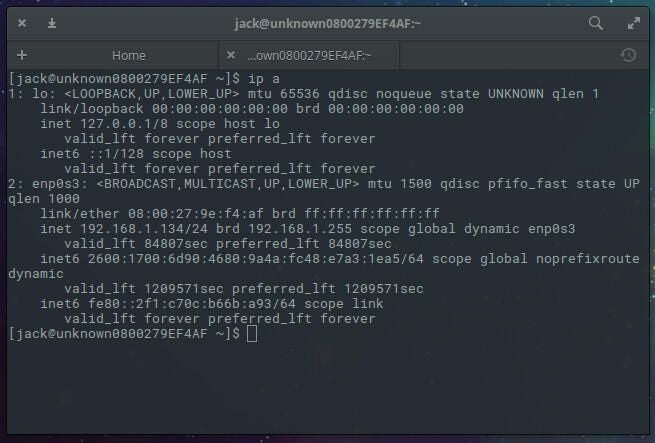

Article link: using devops in centos 7.
Learn more about the topic using devops in centos 7.
- [CI/CD] Phần 1: Hướng dẫn cài đặt Gitlab trên CentOS 7
- Installing a AzureDevOps agent in CentOS 7
- devops – Linuxize
- Automate Your Linux Deployment Using Azure DevOps
- adamcyber1/azure-pipelines-centos7-agent – GitHub
See more: https://nhanvietluanvan.com/luat-hoc