Tuple Object Does Not Support Item Assignment
Explanation of a Tuple:
A tuple is a data structure in Python that allows you to store multiple items of different types. It is an ordered collection of elements, enclosed within parentheses, and separated by commas. Tuples can contain any combination of data types such as integers, floats, strings, or even other tuples. For example:
my_tuple = (1, 3.14, “Hello”, (4, 5))
In the above example, my_tuple is a tuple that consists of an integer, a float, a string, and another tuple. Tuples are often used to group related data together, where each element represents a different aspect of the data.
Definition of Item Assignment:
Item assignment refers to the act of changing or modifying the value of an individual item in a sequence like a list or an array. For example, if we have a list containing numbers [1, 2, 3, 4], we can assign a new value to the second element by using the index position. The operation would look like this:
my_list = [1, 2, 3, 4]
my_list[1] = 5
After the assignment, the list would become [1, 5, 3, 4], with the value 5 replacing the original value at the second index position.
Explanation of Why Tuple Object Does Not Support Item Assignment:
The reason why tuples do not support item assignment is rooted in their immutability. Immutable objects, such as tuples, are those whose state cannot be changed after they are created. This immutability makes tuples hashable, allowing them to be used as keys in dictionaries or elements in sets.
By preventing item assignment, Python ensures the integrity and consistency of tuple objects. The absence of item assignment protects the immutability property of tuples and guarantees that once created, their elements remain unchanged. This restriction also enables faster processing and optimized memory usage, as tuples are more memory-efficient than lists.
Difference Between Tuples and Lists:
Tuples and lists share similarities but also have significant differences. The main distinctions between the two are:
1. Mutability: Tuples are immutable, while lists are mutable. As explained earlier, this means that elements in a tuple cannot be modified individually once created, whereas list elements can be changed or reassigned freely.
2. Syntax: Tuples are enclosed within parentheses “( )”, whereas lists use square brackets “[ ]”. For example, a tuple would look like (1, 2, 3), while a list would be [1, 2, 3].
3. Performance: Tuples are generally faster than lists, especially for large data sets, due to their immutability. Processing immutable objects like tuples is more efficient for certain operations, such as iteration or accessing elements.
Advantages of Using Tuples Over Lists:
While tuples may seem restrictive compared to lists, they offer certain advantages that make them preferred in specific scenarios:
1. Immutable Data: Tuples are a suitable choice when you need to store data that should not be modified. This immutability ensures data integrity and prevents accidental changes, which can be crucial in applications like database transactions or caching.
2. Dictionary Keys: Tuples can be used as keys in dictionaries, whereas lists cannot. This is because dictionaries require keys to be immutable, allowing tuples to serve as efficient identifiers.
3. Function Arguments and Return Values: Tuples are often used to pass multiple values between functions, allowing easy unpacking of returned values. They can provide a clear structure for parameter passing and return results in a consistent order.
Alternative Ways to Modify a Tuple:
Although tuples do not allow item assignment directly, there are alternative methods to achieve similar results:
1. Convert Tuple to List: By converting a tuple to a list, you can modify the list and then convert it back to a tuple if necessary. This can be done using the `list()` and `tuple()` built-in functions.
2. Tuple Concatenation: Tuples can be combined using the concatenation operator `+` or the `+=` augmented assignment operator. This allows you to create a new tuple with modified elements from existing tuples.
3. Tuple Slicing: Slicing can be used to create a new tuple with a subset of the original tuple’s elements. By adding or replacing elements through concatenation, you effectively modify the tuple.
4. Tuple Unpacking and Repacking: Unpacking a tuple allows you to assign its elements to individual variables. You can then modify these variables and create a new tuple by repacking them.
FAQs:
Q: Can I modify a tuple by appending or deleting elements?
A: No, tuples are immutable, so you cannot append or delete elements directly. However, you can create a new tuple by concatenating or slicing the existing tuple to achieve a similar effect.
Q: What is the difference between a tuple and a row object?
A: A tuple is a built-in Python data structure that can hold a collection of items, while a row object refers to a specific instance or row fetched from a database. In terms of item assignment, both tuples and row objects do not allow direct modification of their elements.
Q: How do I convert a list to a tuple in Python?
A: You can convert a list to a tuple using the `tuple()` function. Simply pass the list as an argument to the function, and it will return a tuple with the same elements as the list.
Q: Can I convert a string list to a tuple in Python?
A: Yes, you can convert a string list to a tuple in Python using a combination of the `eval()` and `tuple()` functions. First, use `eval()` to convert the string list to an actual list, and then pass that list to `tuple()` to obtain a tuple.
In conclusion, tuple objects in Python do not support item assignment due to their immutability, which ensures data integrity and efficient memory usage. While this restriction may seem limiting, tuples offer advantages such as immutability, dictionary key usage, and efficient performance. If modification is necessary, alternative methods like converting to lists or using concatenation and slicing can be employed to achieve desired outcomes.
Typeerror Str Object Does Not Support Item Assignment, Tuple Object Does Not Support Item Assignment
Does The Tuple Object Support Item Assignment?
When working with Python, developers have access to a range of data structures that can be used to store and manipulate data. One commonly used data structure is the tuple object. Tuples are similar to lists, but with one key difference – they are immutable, meaning their values cannot be changed once they are assigned. This raises the question: does the tuple object support item assignment? In this article, we will explore this topic in depth, examining the nature of tuples and their capacity for item assignment.
Understanding Tuples and Immutable Objects
Before diving into the specifics of item assignment in tuples, it is important to understand the characteristics of tuples and why they are considered immutable objects. In Python, a tuple is an ordered collection of objects enclosed within parentheses, where each element is separated by a comma. For instance, a sample tuple may look like this: (1, 2, 3, “four”, “five”).
The immutability of tuples is an intentional feature. This means that once a tuple is created, its elements cannot be altered or replaced. This distinction makes tuples different from lists, where elements can be modified freely. The immutability of tuples offers advantages such as increased security and reliability in code, as well as improved performance in certain cases.
Item Assignment in Tuples
Due to their nature as immutable objects, tuples do not support item assignment. This means that once a tuple is created, its elements cannot be individually assigned new values. If an attempt is made to modify a tuple element directly, an error will occur, preventing the change from taking place. This behavior can be understood by considering the underlying implementation of tuples in Python.
When a tuple is created, the Python interpreter allocates a fixed amount of memory to store the tuple object, as well as its elements. This memory allocation is done in a contiguous manner, ensuring efficient access to the elements. However, this also means that if an element within the tuple were to be modified, it would require resizing the memory allocation for the tuple object. This contradicts the immutable nature of tuples and can lead to unpredictable behavior if allowed.
It is essential to remember that while tuples do not support item assignment, they can still be indexed and sliced. This means that individual elements within a tuple can be accessed, but their values cannot be changed. Tuples are commonly used to store related data that should remain constant, such as coordinates or database records.
Frequently Asked Questions (FAQs)
Q: Why would I use a tuple instead of a list if I cannot modify its values?
A: Tuples have several advantages over lists in certain scenarios. They are more memory-efficient because of their immutability and, therefore, have improved performance in specific situations. Tuples are also often used for tasks that require constant values, like configuration settings, where accidental modification could have undesired consequences.
Q: How can I modify a tuple if item assignment is not allowed?
A: Although tuples themselves cannot be modified, you can create a new tuple by concatenating other tuples or using other operations such as slicing or unpacking. For example, if you wish to modify a tuple by changing a specific element, you can construct a new tuple using slices and concatenation.
Q: Are there any alternatives to tuples if I need to modify individual elements?
A: If you require the ability to modify individual elements, you may want to consider using lists instead of tuples. Lists in Python are mutable objects, allowing item assignment and other modifications freely.
Q: Can the immutability of tuples be beneficial in any way?
A: Yes, the immutability of tuples has several advantages. It ensures data integrity, as tuples cannot be modified accidentally. Immutability also allows tuples to be used as keys in dictionaries and elements in sets, as these data structures require hashable objects. Additionally, the immutability of tuples leads to better optimization and performance in certain situations.
Q: What should I do if I have a tuple, but I need to modify its values?
A: If you find yourself needing to modify the values of a tuple, you may consider converting it to a list, making the adjustments you require, and then converting it back to a tuple. This way, you can leverage the flexibility of lists when necessary, while still maintaining the immutability of tuples.
In conclusion, the tuple object in Python does not support item assignment due to its immutable nature. While tuples cannot be modified once created, they offer advantages such as improved memory efficiency, data integrity, and optimized performance. If the need for item assignment arises, converting the tuple to a list and then back to a tuple can be a viable solution. Understanding these characteristics and limitations of tuples will enable developers to make informed decisions when choosing the appropriate data structure for their Python programs.
Is Item Assignment Allowed In Tuples In Python?
Tuples are an essential data structure in Python and are widely utilized for storing and accessing a collection of items. A tuple is an immutable data type, meaning it cannot be modified or altered once created. This immutability often leads to the question of whether item assignment is allowed in tuples in Python.
In Python, item assignment is not allowed in tuples. This is a fundamental characteristic of tuples, distinguishing them from lists, which are mutable and allow item assignment. Once a tuple is created, its elements cannot be modified, added, or removed. Thus, tuples are considered to be “write-protected” or “read-only” data structures.
The immutability of tuples makes them suitable for scenarios where data integrity and security are crucial. Since the items in a tuple cannot be changed inadvertently, they provide a reliable way to store and retrieve information. Additionally, due to their immutability, tuples are hashable, meaning they can be used as keys in dictionaries, unlike lists.
When a tuple is declared, its elements are assigned sequentially, enclosed within parentheses. For instance:
my_tuple = (1, 2, 3, “hello”, True)
Once the above tuple is created, the individual elements cannot be reassigned new values. Any attempt to assign a new value to an item in the tuple will result in a TypeError. For example:
my_tuple[0] = 5
# Raises TypeError: ‘tuple’ object does not support item assignment
However, it’s important to note that while tuples are immutable, they can contain mutable objects such as lists or dictionaries. Although the tuple itself cannot be modified, the objects it contains can be altered. For instance:
my_tuple = ([1, 2, 3], “hello”, True)
my_tuple[0][0] = 5
# The list within the tuple is mutable, so its elements can be assigned new values
In the above example, the list within the tuple can be modified because lists are mutable. Yet, the tuple itself remains unalterable.
Frequently Asked Questions about item assignment in tuples:
Q: Why are tuples immutable in Python?
A: Tuples are made immutable in Python to ensure data integrity and enhance security. Once a tuple is created, its elements cannot be accidentally modified, providing a reliable way to store and retrieve information. Additionally, the immutability of tuples makes them hashable, allowing them to be used as keys in dictionaries.
Q: What is the difference between tuples and lists in terms of item assignment?
A: Tuples are immutable, meaning their items cannot be reassigned new values once created. In contrast, lists are mutable and allow item assignment. Items within a list can be modified, added, or removed even after the list has been declared.
Q: Can I convert a tuple to a list, modify it, and convert it back to a tuple?
A: Yes, converting a tuple to a list, modifying the list, and then converting it back to a tuple is a viable approach. To convert a tuple to a list, you can use the list() function. After modifying the list, you can convert it back to a tuple using the tuple() function. It is important to note that these conversions create new objects and do not directly modify the original tuple.
Q: Are there any alternative ways to create collections that allow item assignment?
A: Yes, lists are the primary data structure in Python that enables item assignment. If you require a collection where elements can be modified, added, or removed, lists are the recommended choice. However, keep in mind that lists may have slightly higher memory requirements compared to tuples due to their mutability.
Q: Can tuples be used as arguments in function calls?
A: Yes, tuples can certainly be used as arguments in function calls. They provide a convenient way to pass multiple values as a single parameter to a function. The function can then unpack the tuple and access its individual elements. Even though the function cannot modify the tuple itself, it can perform operations on the values received from the tuple.
In conclusion, item assignment is not allowed in tuples in Python due to their immutability. Tuples provide a secure and reliable way to store and access information, ensuring that the data remains unchanged. Although tuples cannot be modified directly, they can contain mutable objects, allowing some level of flexibility. If item assignment is required, lists should be utilized as they are mutable and offer the ability to modify elements after creation.
Keywords searched by users: tuple object does not support item assignment Row object does not support item assignment, Tuple to list Python, Convert tuple to list, List and tuple in Python, Tuple to array Python, Tuple append, List of tuple to list of list, Convert string list to tuple Python
Categories: Top 16 Tuple Object Does Not Support Item Assignment
See more here: nhanvietluanvan.com
Row Object Does Not Support Item Assignment
When working with data in programming, the ability to access and manipulate specific elements is crucial. However, one common error that developers may encounter is the “Row object does not support item assignment” message. This error often occurs when attempting to assign a value to a specific item within a row object, such as in a spreadsheet or a database table. In this article, we will delve into the reasons behind this error, explore its implications, and provide solutions to overcome it.
Understanding Row Objects:
In order to understand why the “Row object does not support item assignment” error occurs, it is important to grasp the concept of row objects. A row object is a representation of a single row of data within a dataset, such as a row in a spreadsheet or a record in a database table. In programming, developers often use row objects to access and manipulate data within these datasets effectively.
The Limitations and Implications:
The error message “Row object does not support item assignment” arises due to the fact that row objects are typically read-only structures. This means that once a row object is created, its individual elements cannot be modified directly using item assignment techniques. Attempting to assign a value to a specific item within a row object will result in the aforementioned error.
The implications of this error are significant, especially for developers who rely heavily on modifying individual data points. It restricts the ability to update, insert, or delete data within the row object directly. Instead, alternative approaches must be employed to achieve such modifications.
Solutions and Workarounds:
When encountering the “Row object does not support item assignment” error, there are a few potential solutions and workarounds to consider. Below, we explore some common approaches:
1. Create a New Row Object: Instead of modifying the existing row object directly, you can create a new row object that incorporates the desired changes. By taking this approach, you can effectively bypass the limitations of row objects while achieving the desired modifications. However, this method may not be efficient in cases where large datasets are involved, as it requires reconstructing the entire row.
2. Utilize Specialized Methods: Many programming frameworks provide specialized methods or functions specifically designed for modifying data within row objects. These methods often abstract away the complexities involved in modifying row objects. By utilizing these built-in functions, you can modify the contents of a row object effectively without the need for direct item assignment.
3. Adjust the Underlying Data Source: In certain situations, modifying a row object directly may not be the optimal solution. Instead, consider updating the underlying data source, such as a spreadsheet or a database table, where the row object is derived from. By changing the data at the source, you can indirectly alter the contents of the row object without encountering the item assignment error. This approach is particularly useful for scenarios involving large datasets or complex dependencies.
FAQs:
Q: Why does the “Row object does not support item assignment” error occur?
A: The error occurs because row objects are typically read-only structures that do not support direct item assignment. Modifying individual elements within a row object using item assignment techniques will result in this error.
Q: Can I update specific items within a row object?
A: No, row objects generally do not support direct item assignment. However, there are alternative methods, such as creating a new row object or utilizing specialized methods, to achieve the desired modifications.
Q: Are there any performance implications when creating a new row object instead of modifying the existing one?
A: Creating a new row object can be computationally expensive, especially for large datasets. Therefore, it might not be the most efficient solution in such cases. Consider the performance trade-offs before deciding on this approach.
Q: How can I modify a row object efficiently without encountering the error?
A: Utilize specialized methods or functions provided by programming frameworks that are specifically designed for modifying data within row objects. These methods abstract away the complexities and limitations of item assignment.
Conclusion:
The “Row object does not support item assignment” error is a common hurdle faced by developers when attempting to modify individual elements within a row object. By understanding the limitations of row objects and employing alternative approaches, such as creating new row objects or utilizing specialized methods, developers can overcome this error efficiently. Being aware of the implications of this error and exploring various workarounds will ensure smoother data manipulation and improve overall programming productivity.
Tuple To List Python
Python, a versatile and powerful programming language, offers a variety of data structures to store and manipulate data efficiently. Two widely used data structures in Python are tuples and lists. While tuples are immutable, meaning they cannot be changed once created, lists are mutable and allow modifications. Sometimes, it becomes necessary to convert a tuple into a list to modify or manipulate its elements. In this article, we will explore various techniques to convert a tuple into a list and understand why it might be necessary. So, let’s dive in!
Why Convert a Tuple to a List?
Although tuples and lists serve different purposes, there are instances when it becomes beneficial to convert a tuple to a list. Some common reasons for doing so include:
1. Modifying elements: As already mentioned, tuples are immutable, meaning the elements cannot be modified once the tuple is created. However, lists are mutable, allowing modifications. By converting a tuple to a list, you can modify specific elements or add, remove and rearrange elements as desired.
2. Applying list-specific methods: Lists in Python provide numerous built-in methods like append(), extend(), insert(), and remove(), which are not available for tuples. By converting a tuple to a list, you can leverage the flexibility and functionality provided by these list-specific methods.
3. Simplifying data manipulation: In some scenarios, tuples may be needed to store data temporarily in a specific format, and later, it might be desirable to perform various operations on the data contained within the tuple. Converting the tuple to a list simplifies these data manipulations and makes it easier to work with the data.
Now that we understand the motivation behind converting a tuple to a list, let’s explore the different methods available in Python to achieve this conversion.
Method 1: Using the list() Function
Python provides the built-in list() function, which can be used to convert a tuple to a list. This method is straightforward and concise. Here’s an example:
“`python
my_tuple = (1, 2, 3)
my_list = list(my_tuple)
print(my_list)
“`
Output:
“`
[1, 2, 3]
“`
Method 2: Using List Comprehension
List comprehension is a powerful Python feature that allows creating lists in a concise and efficient manner. It can also be used to convert a tuple to a list. Here’s how it can be done:
“`python
my_tuple = (1, 2, 3)
my_list = [x for x in my_tuple]
print(my_list)
“`
Output:
“`
[1, 2, 3]
“`
Method 3: Using the [*tuple] Syntax
The unpacking operator (*) combined with the tuple name can be used to convert a tuple to a list. This method is available from Python 3 onwards and provides a simple solution. Here’s an example:
“`python
my_tuple = (1, 2, 3)
my_list = [*my_tuple]
print(my_list)
“`
Output:
“`
[1, 2, 3]
“`
Method 4: Converting Each Element Individually
If you have a tuple with nested elements, such as another tuple or a list, and you want to convert them recursively, you can use the map() function combined with the list() function. This approach converts each element one by one. Here’s an example:
“`python
my_tuple = ((1, 2), (3, 4), (5, 6))
my_list = list(map(list, my_tuple))
print(my_list)
“`
Output:
“`
[[1, 2], [3, 4], [5, 6]]
“`
Method 5: Slicing the Tuple
A neat trick to convert a tuple to a list is by slicing the tuple with an empty slice [:]. It creates a shallow copy of the tuple and converts it into a list. Here’s an example:
“`python
my_tuple = (1, 2, 3)
my_list = list(my_tuple[:])
print(my_list)
“`
Output:
“`
[1, 2, 3]
“`
With these various methods at your disposal, you now have the necessary tools to convert a tuple to a list efficiently. Remember to choose the most suitable method based on your specific requirements.
FAQs
1. Can I convert a list to a tuple using the same methods?
Yes, absolutely! You can convert a list to a tuple using the tuple() function, list comprehension, or unpacking operator-syntax in a similar way.
2. Can I convert a tuple with mixed data types to a list?
Yes, you can convert a tuple with mixed data types to a list using any of the methods described above. Python does not impose any restrictions on the data types of elements in a list.
3. Does converting a tuple to a list affect the original tuple?
No, converting a tuple to a list creates a new list while keeping the original tuple intact. The tuple remains unmodified.
4. Are there any performance implications when converting a tuple to a list?
Converting a tuple to a list is generally an inexpensive operation. However, if the tuple contains a large number of elements, the conversion process may consume additional memory. It is always a good practice to consider the size of the tuple before converting it to a list.
Conclusion
Converting a tuple to a list opens up a wealth of possibilities for modifying, manipulating, and working with data in Python. By understanding the different conversion methods available, you can tailor your approach based on the specific requirements of your program. Whether you choose to use the list() function, list comprehension, unpacking operator, or any other method discussed, you now have the necessary knowledge to perform this conversion with ease.
Images related to the topic tuple object does not support item assignment

Found 38 images related to tuple object does not support item assignment theme
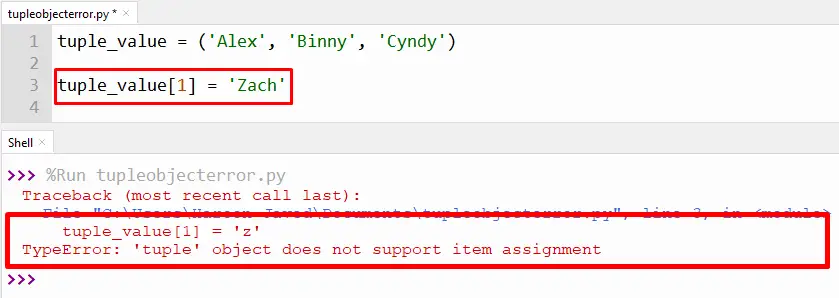
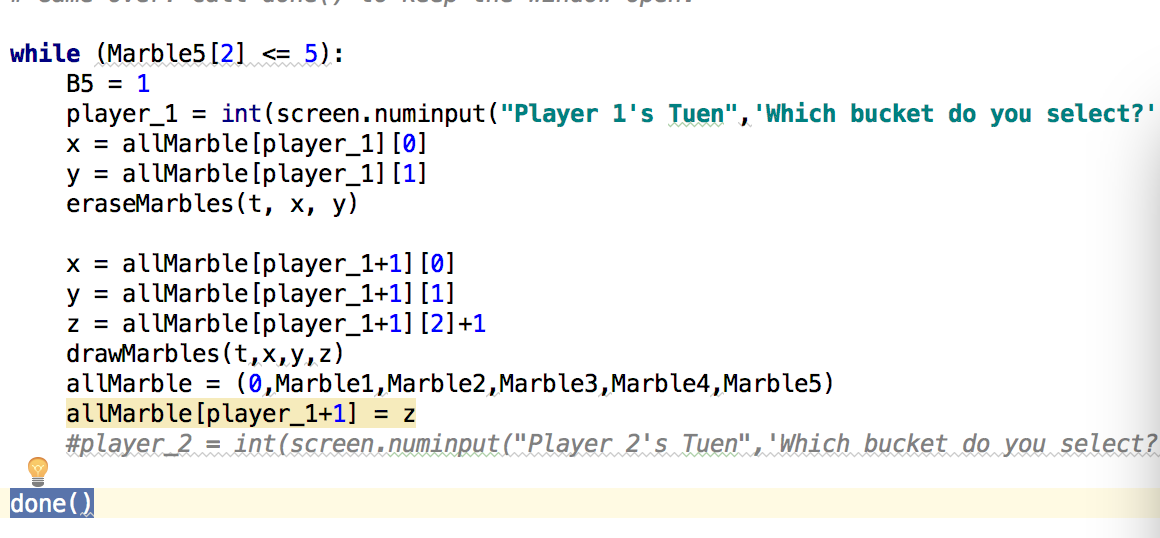


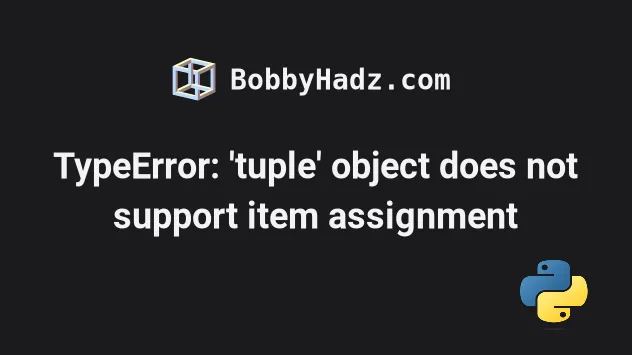

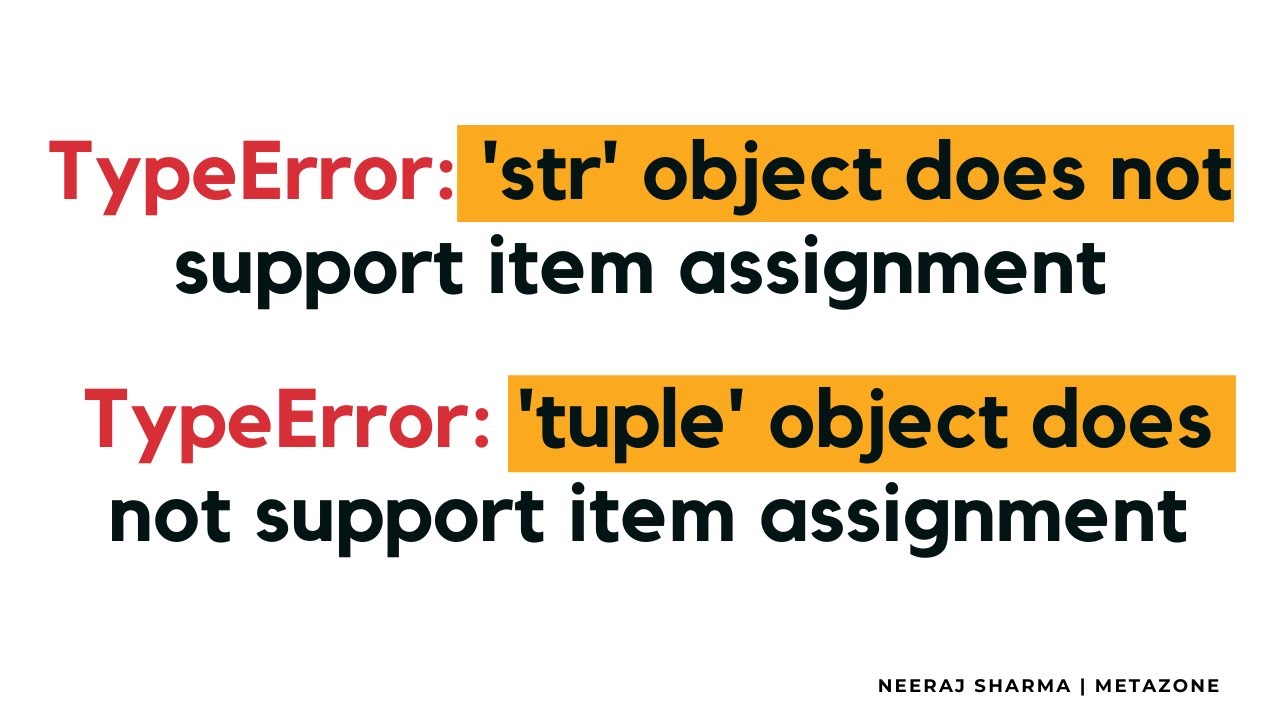
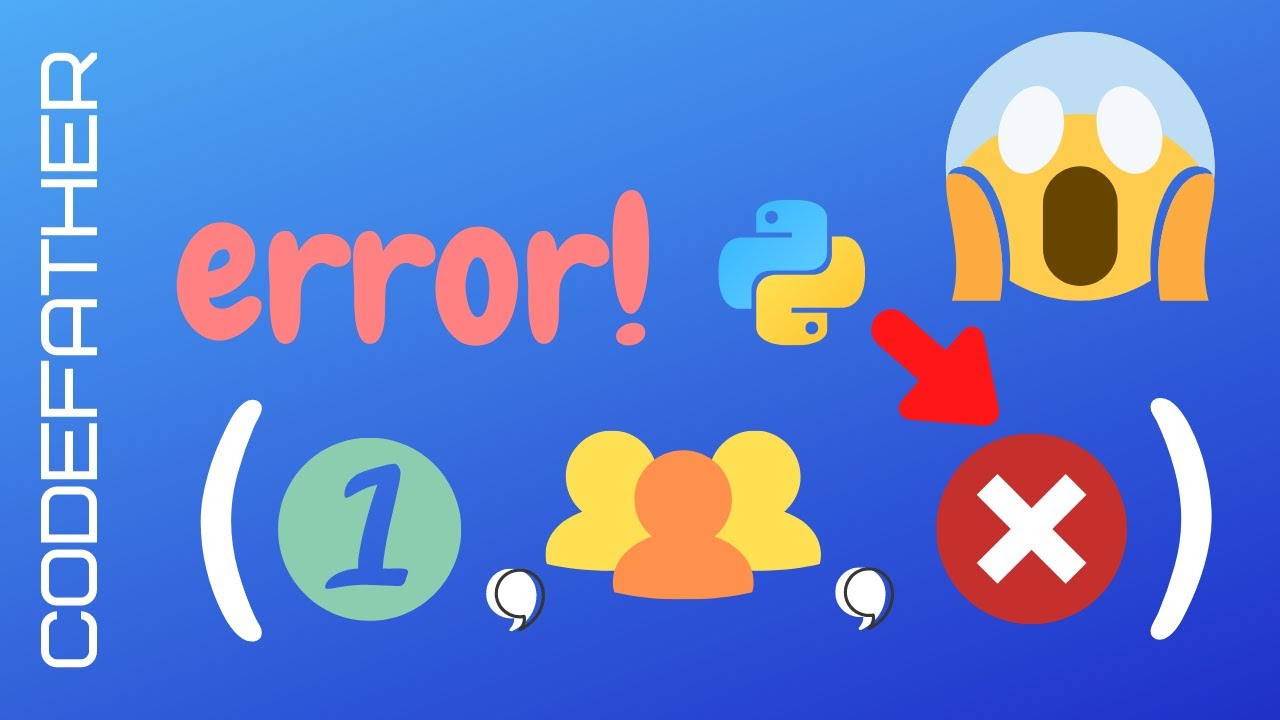
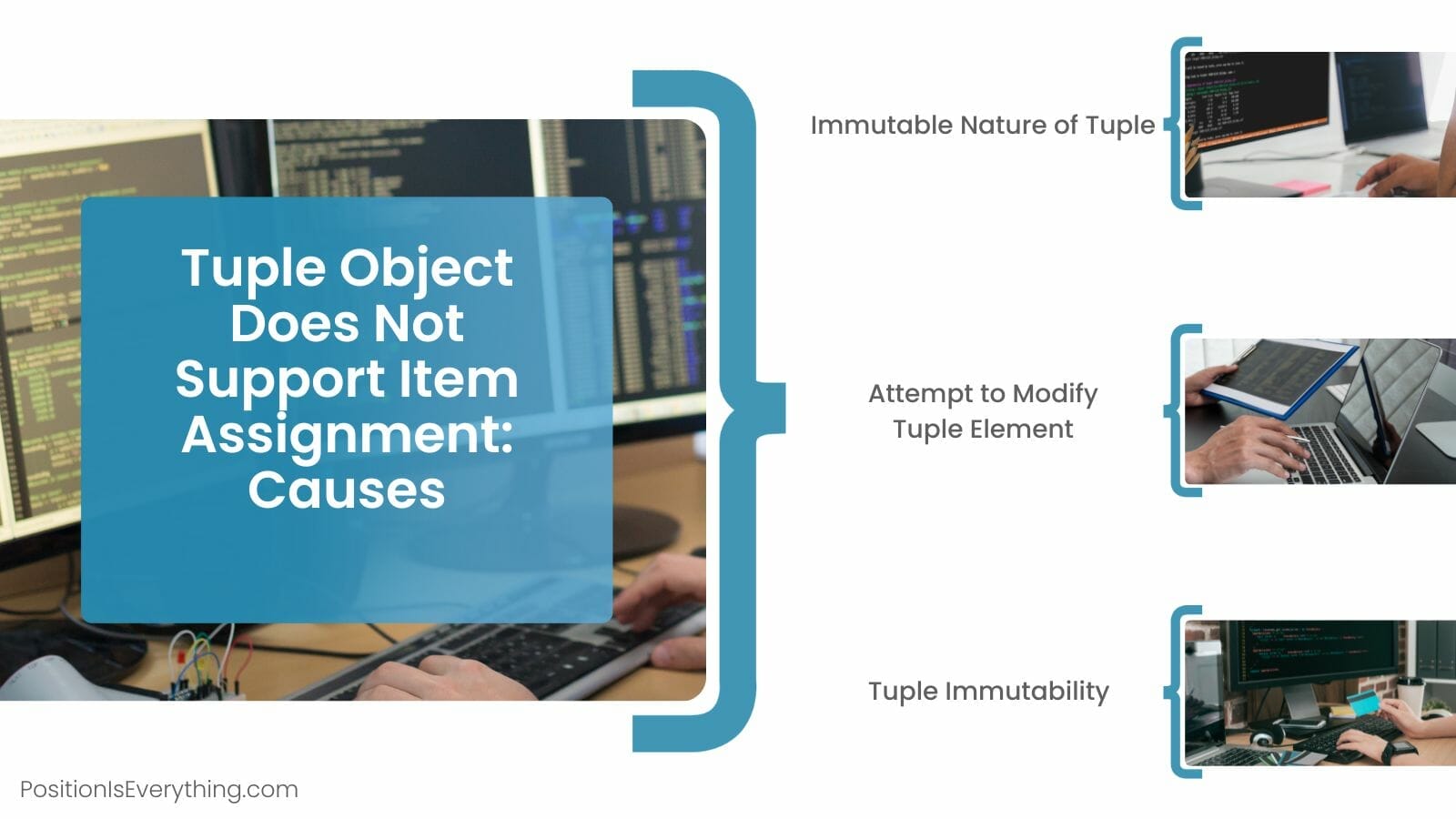
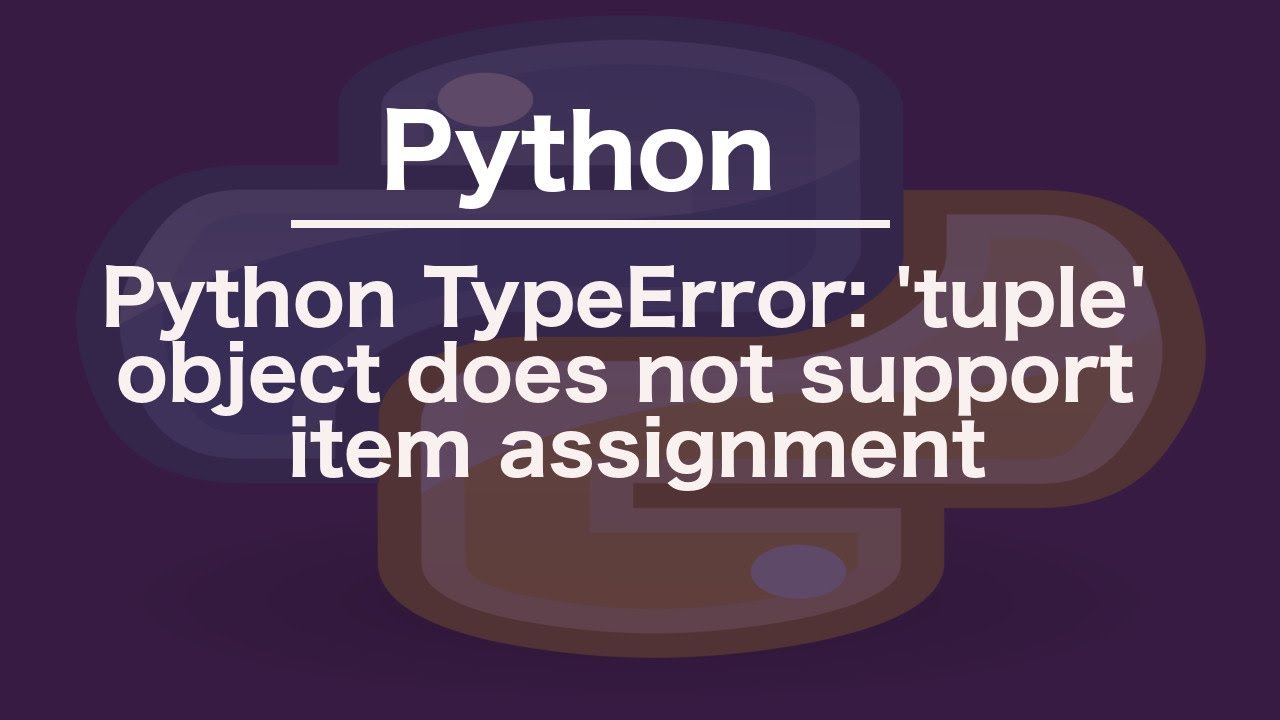
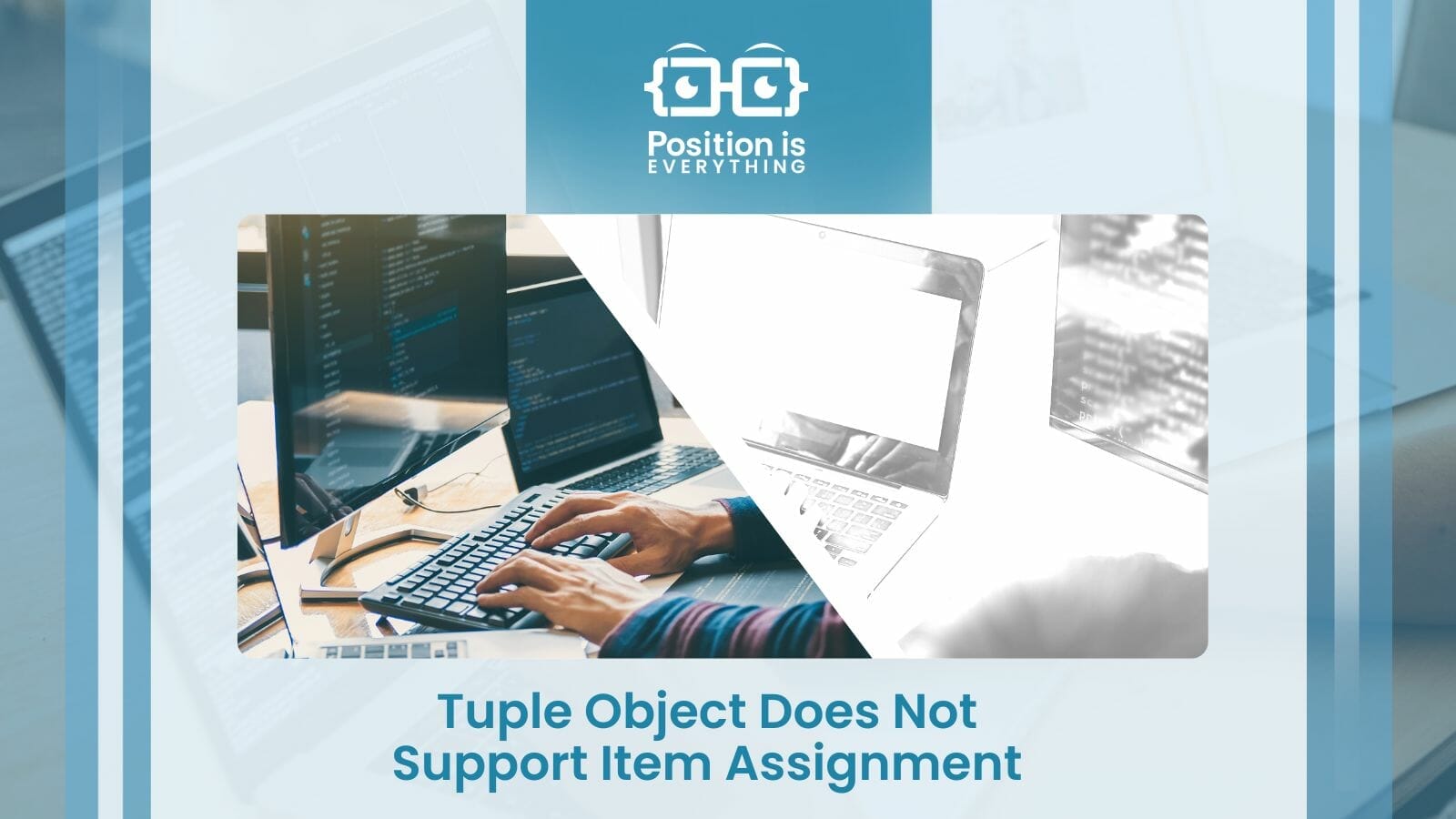
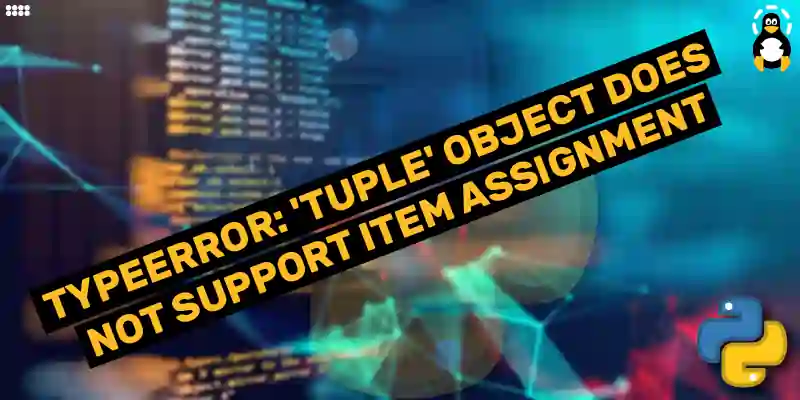

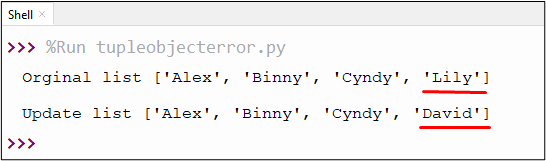
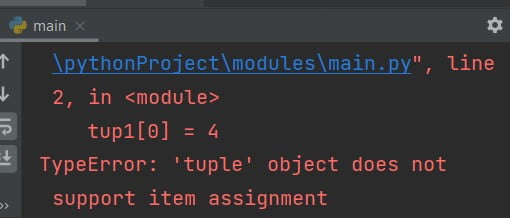
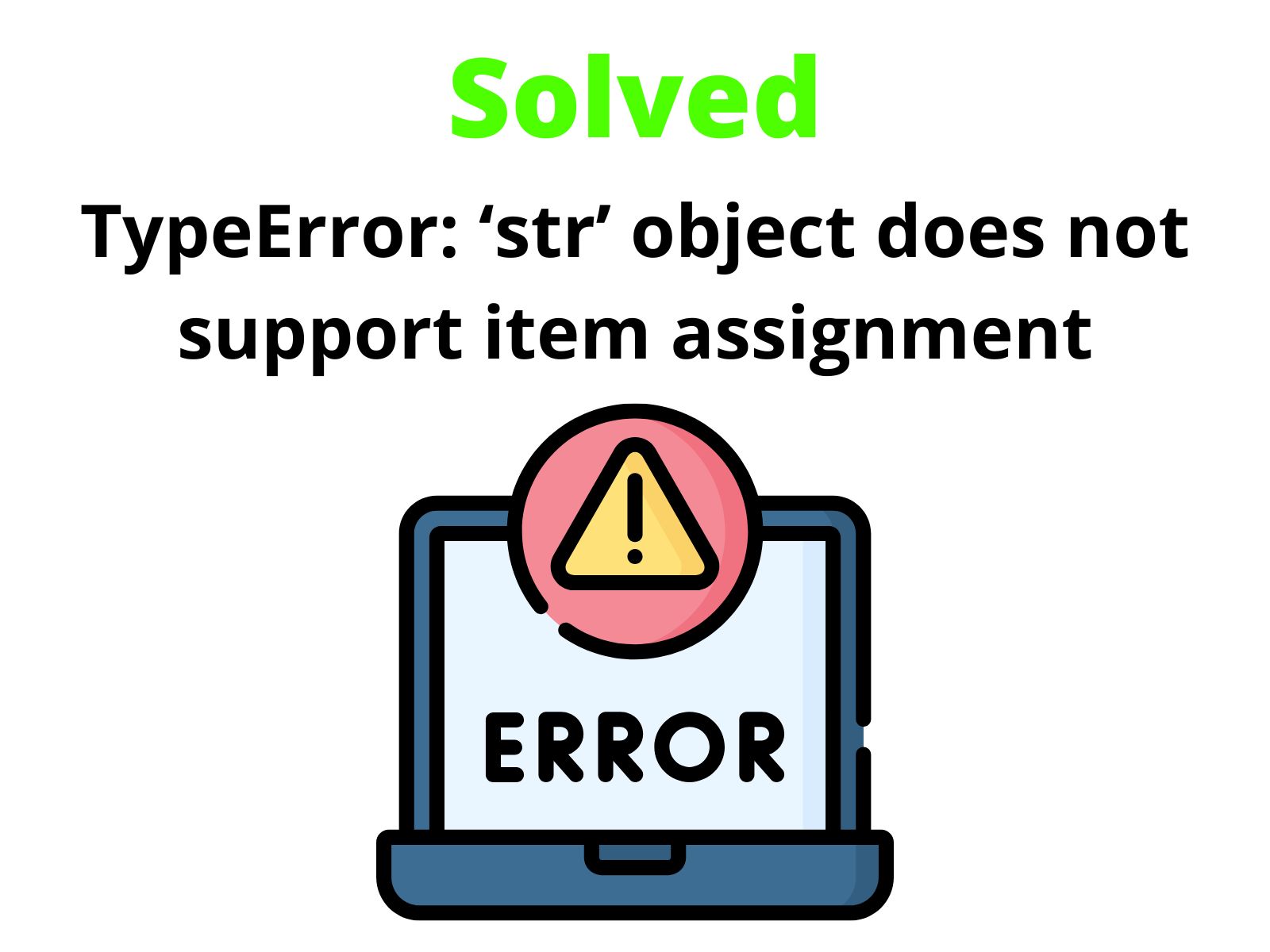
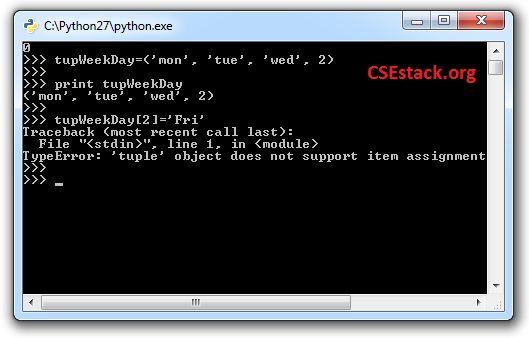

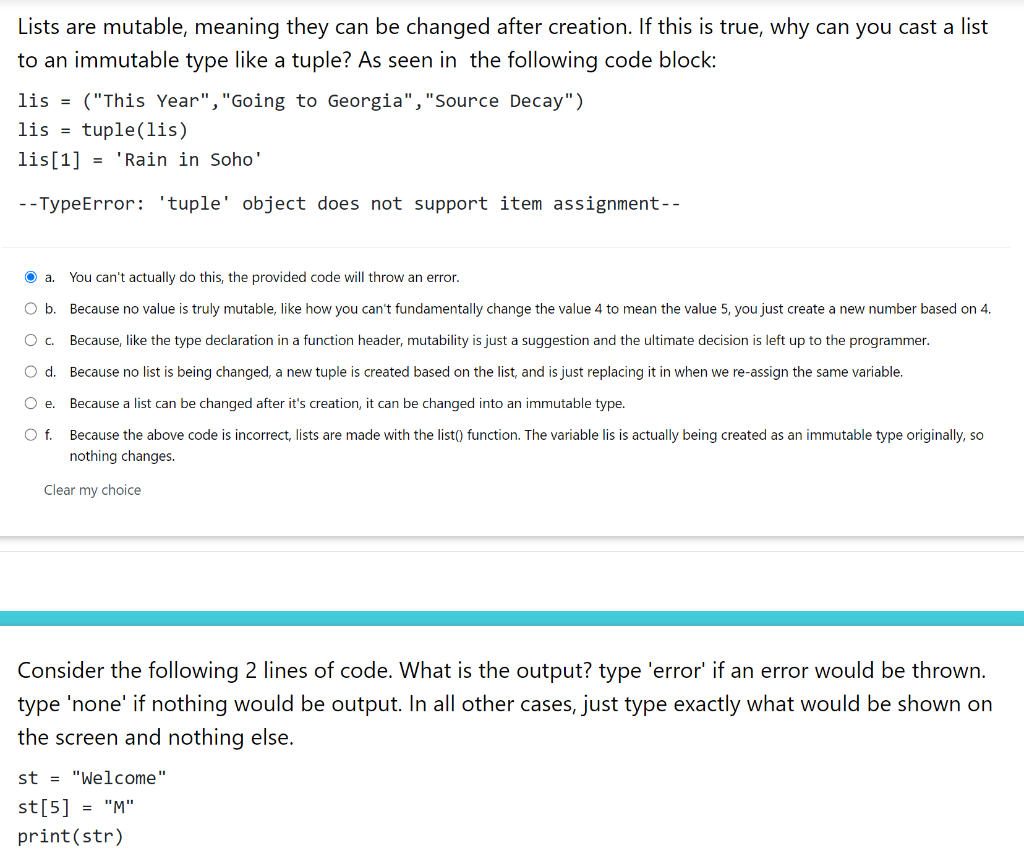
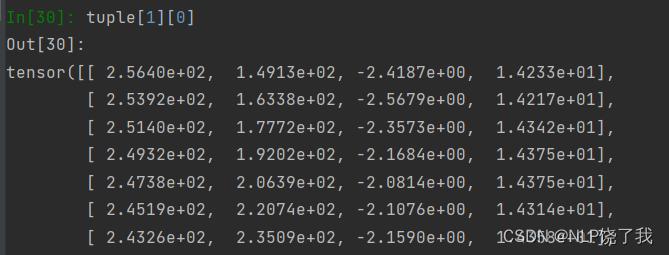

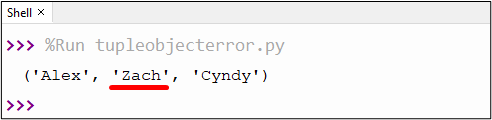
![Solved] TypeError: 'str' Object Does Not Support Item Assignment Solved] Typeerror: 'Str' Object Does Not Support Item Assignment](https://www.pythonpool.com/wp-content/uploads/2022/04/image-8.png)
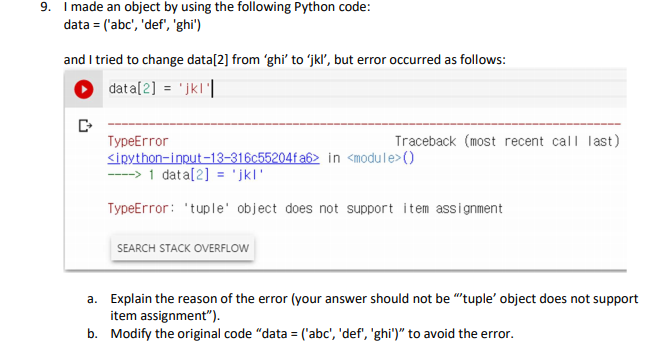
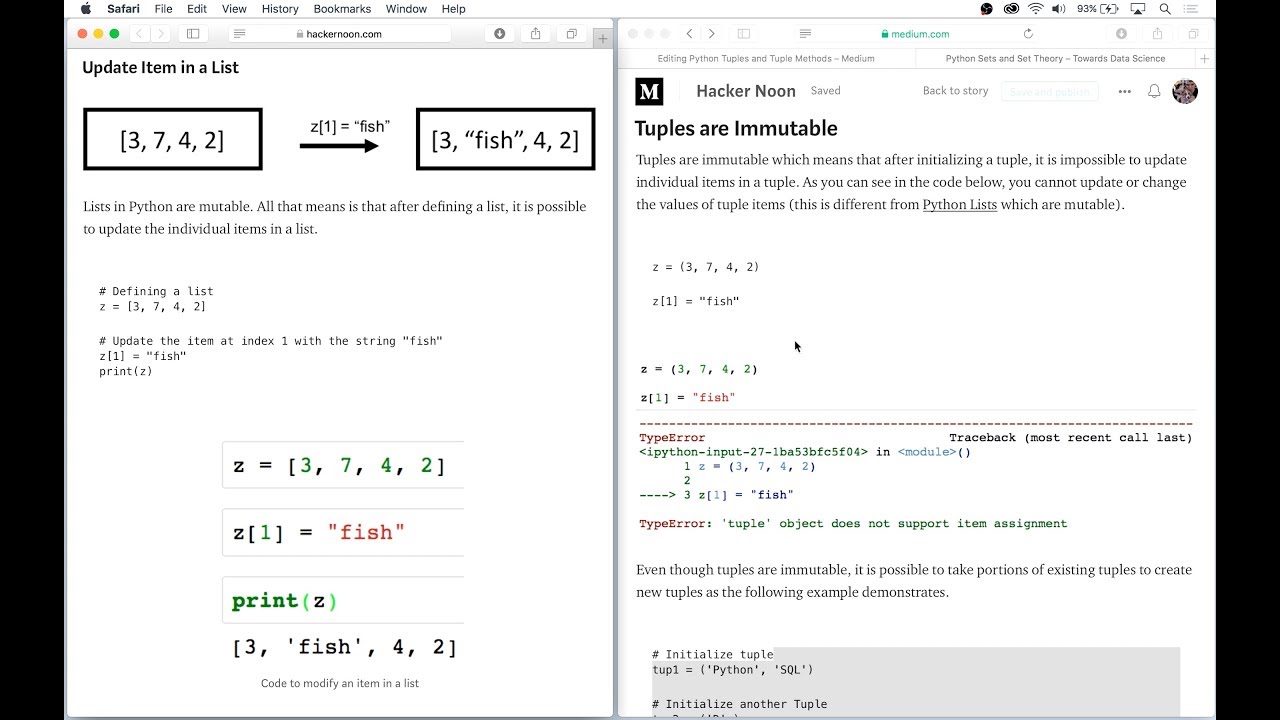
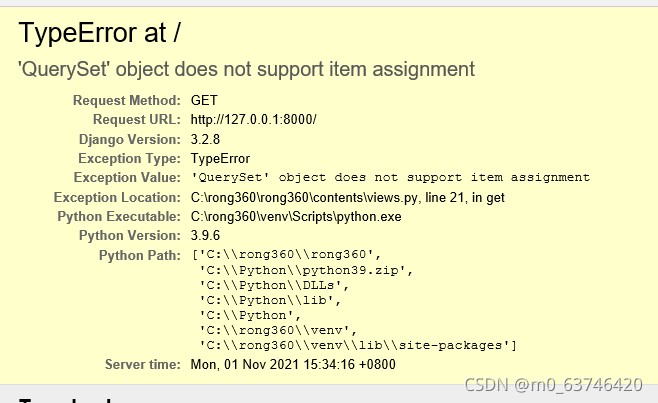
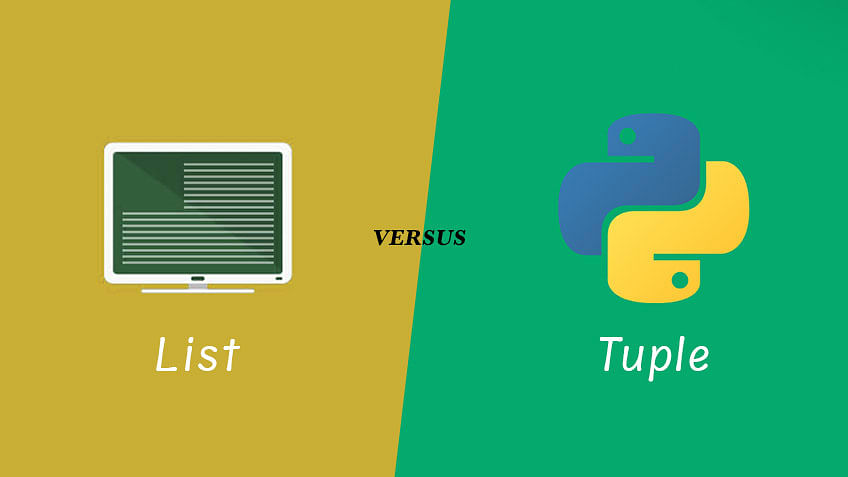


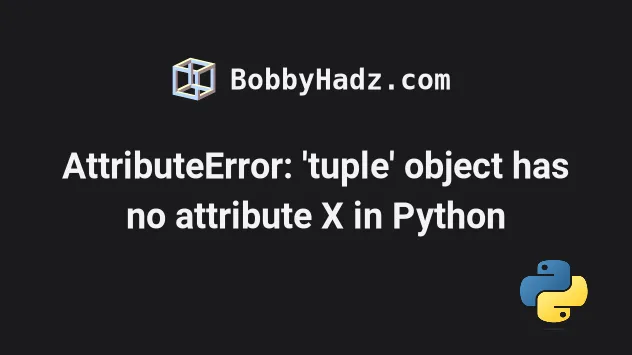
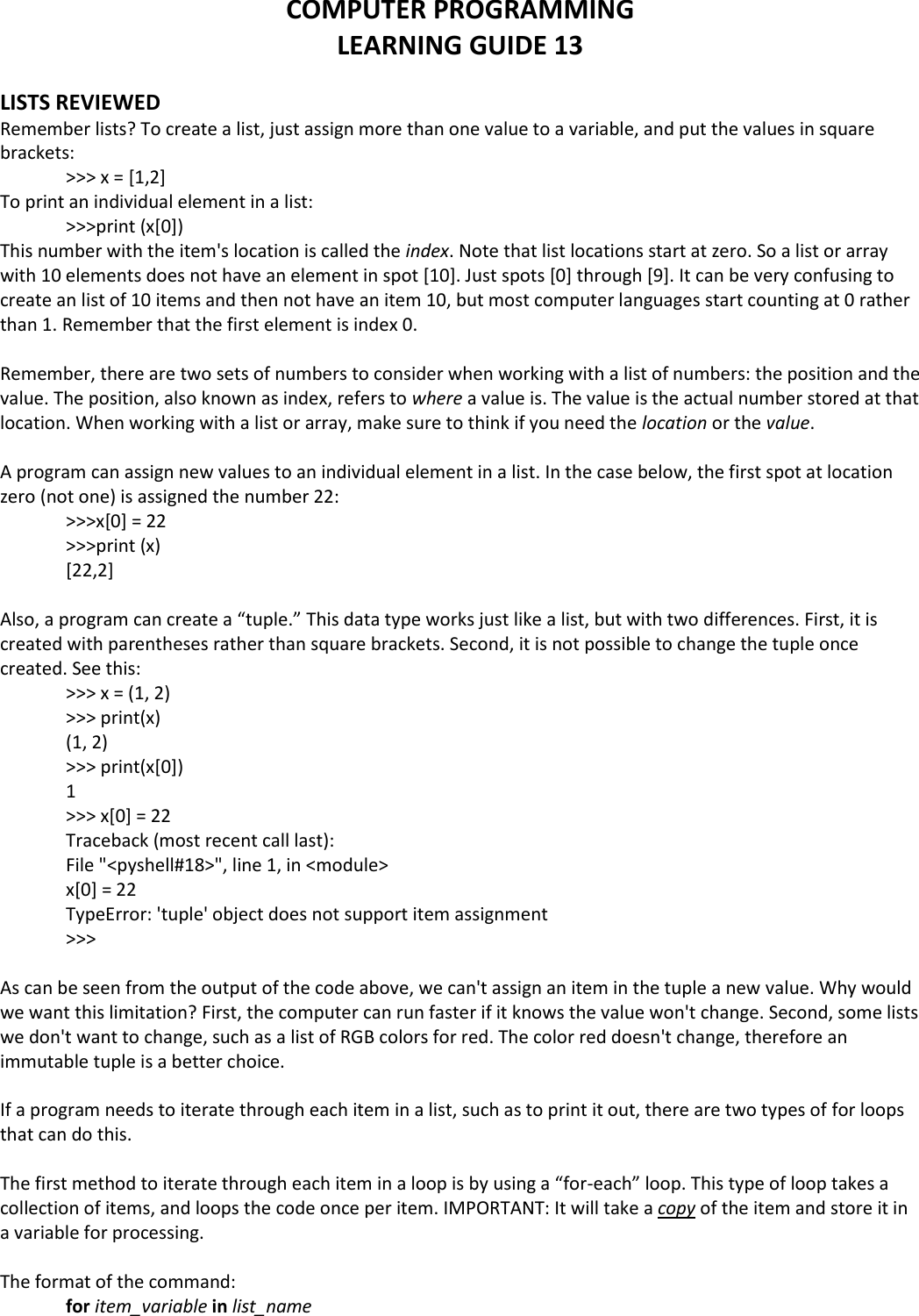
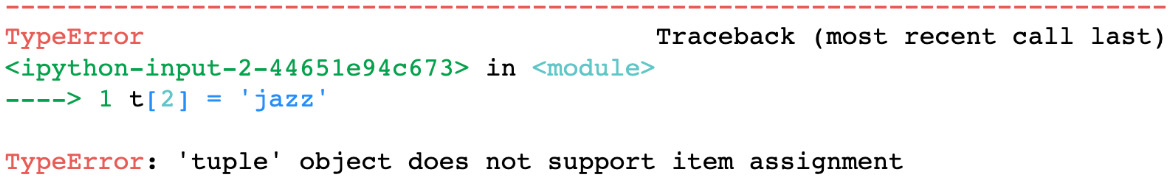

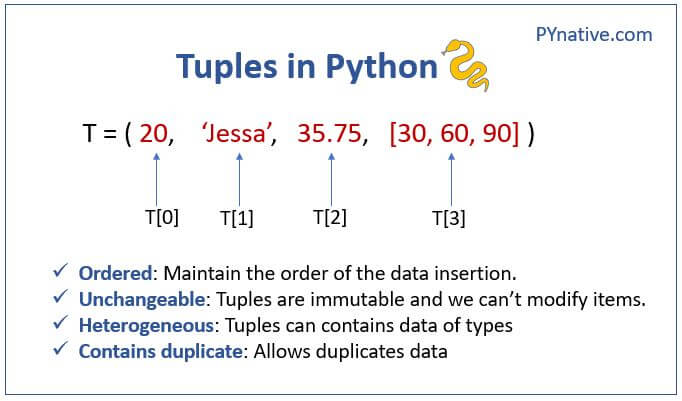
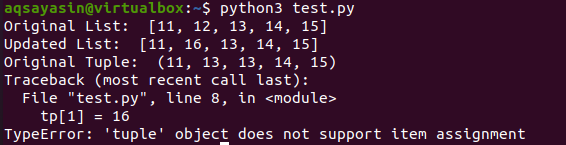






![Code]-'str' object does not support item assignment with dataframe-pandas Code]-'Str' Object Does Not Support Item Assignment With Dataframe-Pandas](https://i.stack.imgur.com/KKARW.png)

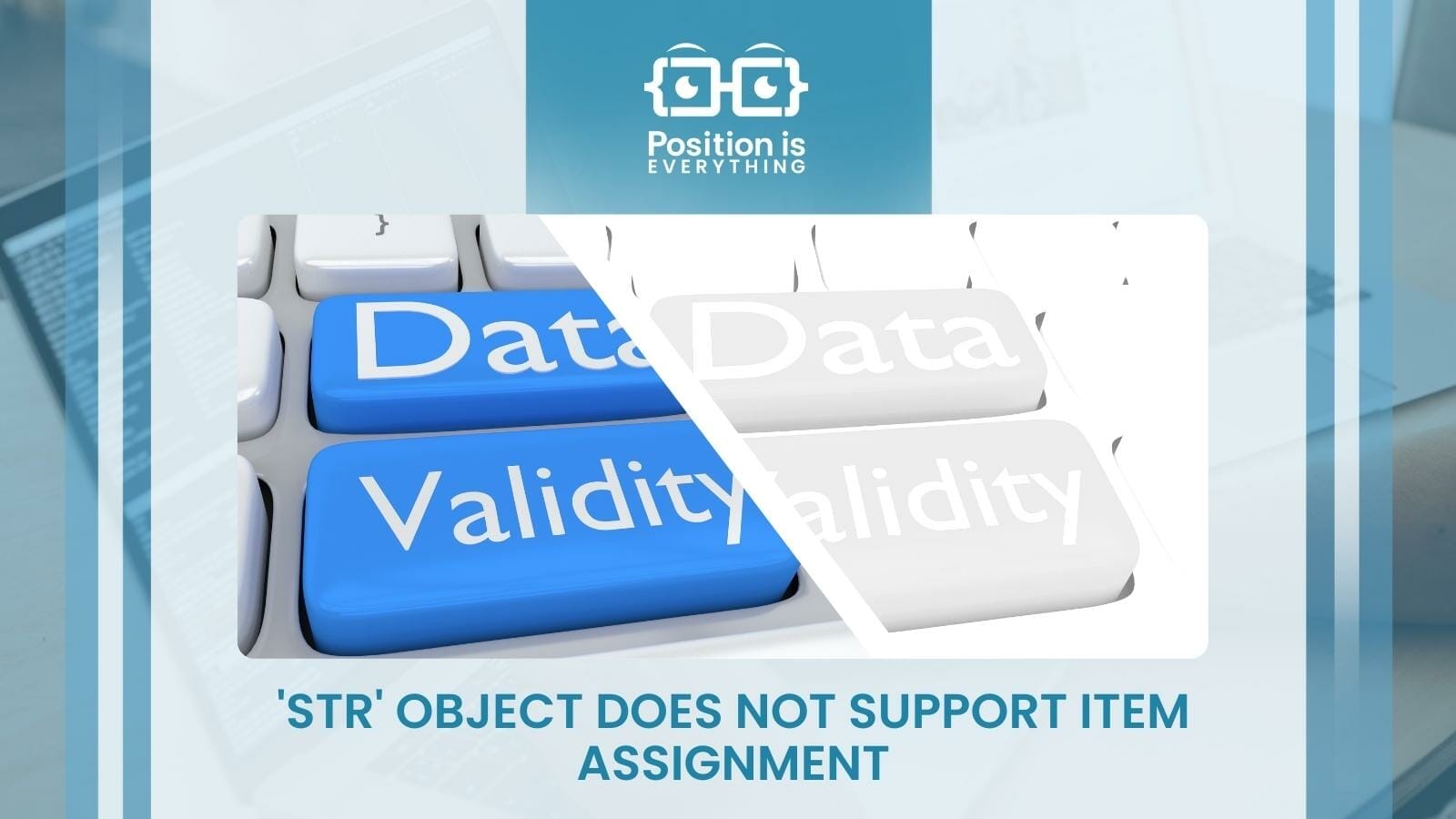

Article link: tuple object does not support item assignment.
Learn more about the topic tuple object does not support item assignment.
- TypeError: ‘tuple’ object does not support item assignment
- TypeError: ‘tuple’ object does not support item assignment
- TypeError: ‘tuple’ object does not support item assignment …
- TypeError: ‘tuple’ object does not support item … – STechies
- Update tuples in Python (Add, change, remove items in tuples)
- Tuple Assignment, Packing, and Unpacking – Real Python
- TypeError ‘str’ object does not support item assignment – STechies
- ‘tuple’ object does not support item assignment ( Solved )
- TypeError: ‘tuple’ object does not support item assignment
- TypeError: ‘tuple’ object does not support item … – STechies
- Tuple Object Does Not Support Item Assignment. Why?
- Solve Python TypeError: ‘tuple’ object does not support item …
- Python Tuple does not support item assignment
- TypeError: ‘tuple’ object doesn’t support item deletion – Reddit
See more: nhanvietluanvan.com/luat-hoc