Slf4J: No Slf4J Providers Were Found.
Introduction:
If you work with Java applications, chances are you have come across the popular logging framework called SLF4J. It stands for Simple Logging Facade for Java and is designed to provide a simple interface for various logging frameworks, allowing developers to switch between different implementations without changing their code. However, it’s not uncommon to encounter an error message stating “No SLF4J providers were found.” In this article, we will explore what SLF4J is, why an SLF4J provider is important, the causes of this error, troubleshooting steps to resolve it, alternative solutions, and the importance of choosing the correct SLF4J provider.
What is SLF4J?
SLF4J serves as an abstraction layer between the application code and the actual logging framework. It eliminates the need for developers to directly use a specific logging framework API like java.util.logging or Log4j. Instead, they can write log statements in their code using SLF4J’s API, which then forwards those log statements to the underlying logging framework.
Why is an SLF4J Provider Important?
An SLF4J provider is essential because it binds the SLF4J API with a specific logging framework implementation. It translates SLF4J log statements into the appropriate logging framework code. Without an SLF4J provider, the application code cannot effectively log messages.
What Does the Error Message “No SLF4J Providers Were Found” Mean?
When this error occurs, it means that SLF4J was not able to locate any suitable SLF4J provider implementation in the classpath. In simple terms, it cannot find the necessary binding required to connect the SLF4J API with a logging framework.
Causes of the “No SLF4J Providers Were Found” Error:
1. Missing or incorrect dependency: One common cause of this error is when your project’s dependencies are incomplete or not configured correctly. Ensure that you have included the necessary SLF4J provider dependency in your project’s build configuration file (e.g., Maven pom.xml or Gradle build.gradle).
2. Classpath conflicts: Another possible cause is conflicting jars in the classpath. If multiple SLF4J binding jars targeting different SLF4J API versions are present, it can lead to this error. Check your project’s dependencies and ensure that only the required jars are present.
Troubleshooting Steps for Resolving the Error:
1. Check dependencies: Review your project’s dependencies and make sure the correct SLF4J provider dependency is included. If using Maven, check your pom.xml for the necessary dependency.
2. Remove conflicting jars: If you find conflicting jars targeting different versions of SLF4J API in your classpath, remove the unnecessary ones. Keep only the required SLF4J bindings targeting the appropriate version.
3. Verify compatibility: Ensure that the SLF4J API version used by your project matches the version expected by your SLF4J provider. Refer to the documentation of your chosen provider for compatibility information.
Alternative Solutions for Using SLF4J without a Provider:
1. slf4j-api Maven Dependency: If you don’t need a specific logging implementation, you can rely on the SLF4J API alone. Add the following Maven dependency to your project to include the SLF4J API:
“`xml
“`
2. slf4j: Defaulting to No-Operation (NOP) Logger Implementation: SLF4J provides a default no-operation logger implementation called ‘nop.’ It discards all log events without performing any logging operation. To use this, add the following VM argument to your application:
“`bash
-Dorg.slf4j.simpleLogger.defaultLogLevel=info
“`
3. slf4j-simple: The slf4j-simple implementation is a bridge between SLF4J and java.util.logging. It can be used as a lightweight logging solution for development or small projects. Include the following Maven dependency:
“`xml
“`
4. Log4j-slf4j-impl: If you prefer using Log4j as your logging framework, you can include the following Maven dependency to bind SLF4J with Log4j:
“`xml
“`
5. Slf4j-gradle: For Gradle users, you can add the SLF4J API as a dependency by including the following line in your `build.gradle` file:
“`groovy
implementation ‘org.slf4j:slf4j-api:1.7.x’
“`
Importance of Choosing the Correct SLF4J Provider:
Choosing the correct SLF4J provider is crucial for smooth logging operations. Different providers offer varying features, performance characteristics, and compatibility with other logging frameworks. Consider factors such as stability, community support, ease of configuration, and integration with your existing logging infrastructure when selecting an SLF4J provider.
FAQs:
Q1. What is the SLF4J API used for?
A1. The SLF4J API provides a simple and uniform logging interface for Java applications, allowing developers to work with various logging frameworks without tightly coupling their code to a specific implementation.
Q2. Can I use SLF4J without a provider?
A2. Yes, you can use the SLF4J API alone without a specific logging implementation. However, this means that logging events will not be captured or stored anywhere, as there is no actual logging framework behind it.
Q3. How can I troubleshoot the “No SLF4J providers were found” error?
A3. Start by checking your project’s dependencies and ensuring the correct SLF4J provider is included. Remove any conflicting jars from the classpath. Verify compatibility between the SLF4J API and provider versions.
Q4. Can I use SLF4J with Log4j?
A4. Yes, SLF4J can be paired with Log4j using the Log4j-slf4j-impl binding. This allows you to utilize the SLF4J API while benefiting from the features and capabilities of Log4j.
Q5. Are there any lightweight alternatives to SLF4J?
A5. Yes, if you require a lightweight logging solution, you can use the slf4j-simple implementation, which bridges SLF4J with java.util.logging. It offers a minimalistic logging capability suitable for small projects or development purposes.
In conclusion, SLF4J is a powerful logging framework that simplifies logging operations in Java applications. However, encountering the “No SLF4J providers were found” error can be frustrating. By following the troubleshooting steps outlined in this article and considering alternative solutions, you can resolve this issue and effectively utilize SLF4J in your projects. Remember to choose the correct SLF4J provider based on your specific requirements to ensure seamless logging functionality.
Resolve Slf4J: Failed To Load Class \”Org.Slf4J.Impl.Staticloggerbinder\” In Selenium Webdriver
What Are Slf4J Providers?
Logging is a crucial part of software development, providing useful information about the execution of an application. It helps developers in debugging and monitoring their code. However, while logging is essential, it is not an easy task to implement logging frameworks into projects efficiently. This is where slf4j (Simple Logging Facade for Java) comes into play.
Slf4j is a logging facade that serves as a simple bridge between the various logging frameworks in Java. It allows developers to switch between different logging frameworks without changing their codebase. By using a declarative approach, slf4j simplifies logging configuration and provides a standardized API (Application Programming Interface) for logging.
Slf4j Providers:
Slf4j providers are the actual logging frameworks used by slf4j for printing log messages. These providers are responsible for binding slf4j to a specific logging framework. Slf4j does not provide implementation for logging, rather it delegates this responsibility to the chosen provider.
Several slf4j providers are available, each using a different logging framework. Some of the popular providers include Logback, Log4j, and Java Util Logging (JUL). These providers have their own features, advantages, and configuration options.
Logback:
Logback is the successor to the popular Log4j logging framework. It is designed to be faster, more efficient, and more flexible than Log4j. Logback provides many advanced features, such as conditional logging, asynchronous logging, and automatic reloading of configuration files. It is widely used in various projects and is known for its high performance.
Log4j and Log4j2:
Log4j is one of the most widely used logging frameworks in the Java ecosystem. It offers a flexible and highly configurable logging architecture. Log4j2, the latest version of Log4j, is even more powerful and efficient than its predecessor. It provides features like asynchronous logging, garbage-free logging, and support for Java 8 lambda expressions. Log4j2 is a popular choice for applications that require high-performance logging.
Java Util Logging (JUL):
Java Util Logging (JUL) is the default logging framework provided by the Java Development Kit (JDK). It offers a basic logging API and is suitable for simple applications. However, JUL lacks some advanced features and configurability options present in other logging frameworks. Nevertheless, JUL is perfectly adequate for small-scale projects and can be easily integrated with slf4j.
FAQs:
Q: Why should I use slf4j instead of directly using a logging framework?
A: Slf4j provides a unified API for logging, allowing you to switch between different logging frameworks without changing your code. This abstraction layer makes it easier to maintain and migrate projects from one logging framework to another.
Q: Can I use more than one slf4j provider in a single project?
A: No, you can only use a single slf4j provider in a project. Slf4j binds to a specific provider during application startup, and changing the provider would require modifications to the codebase.
Q: Which slf4j provider should I choose?
A: The choice of the slf4j provider depends on your project requirements. Logback is often recommended as it offers many advanced features and efficient performance. However, Log4j and JUL can also be suitable depending on your specific needs.
Q: How do I configure slf4j?
A: Slf4j itself doesn’t require any specific configuration. The configuration is done within the chosen slf4j provider framework. Each provider has its own configuration mechanism, such as XML or property files, which need to be set up according to the provider’s documentation.
Q: Can I switch the slf4j provider at runtime?
A: Unfortunately, you cannot switch slf4j providers at runtime. The provider is bound during the initialization phase of the application and cannot be changed dynamically.
In conclusion, slf4j providers are the logging frameworks that slf4j uses to print log messages. These providers, such as Logback, Log4j, and JUL, offer various features and advantages, allowing developers to choose the most suitable one for their needs. Slf4j simplifies logging configuration and provides a standardized API, making it easier to implement logging in Java applications.
How To Add Slf4J In Java?
Introduction:
In the world of Java programming, logging plays a crucial role in understanding the behavior of an application during runtime. It helps developers identify and troubleshoot errors, track system activities, and gather important information about the application’s performance. One popular logging framework used in Java applications is Simple Logging Facade for Java (SLF4J).
SLF4J provides a simple and efficient way to add logging capabilities to your Java project. It acts as a facade, or a thin layer, providing an abstraction over various logging frameworks such as log4j, java.util.logging, and Logback. This allows developers to switch between different logging frameworks without changing the logging statements in their code.
In this article, we will explore how to add SLF4J to a Java project, step-by-step, and cover some frequently asked questions about its usage.
Step 1: Adding SLF4J Dependency:
To begin, we need to add the SLF4J dependency to our project’s build configuration file, such as Maven’s pom.xml or Gradle’s build.gradle. SLF4J can be easily added using popular build management tools that support dependency management.
Maven Example:
To add SLF4J to a Maven project, we add the following dependency to the dependencies section of the project’s pom.xml file:
“`xml
“`
Gradle Example:
To add SLF4J to a Gradle project, we add the following dependency to the dependencies section of the project’s build.gradle file:
“`groovy
dependencies {
implementation ‘org.slf4j:slf4j-api:1.7.32’
}
“`
These dependencies ensure that the SLF4J API is available for usage in our project.
Step 2: Choosing a Logging Implementation:
SLF4J acts as a bridge between the underlying logging framework and our application. We need to choose a specific logging implementation that SLF4J will use to perform the actual logging.
Some commonly used logging implementations are log4j, java.util.logging, and Logback. We can include the dependencies for these logging frameworks in our build configuration file, just like we did for SLF4J. For example, with Maven, to use the logback implementation, we can add the following dependency:
“`xml
“`
Similarly, for Gradle, the dependency can be added as follows:
“`groovy
dependencies {
implementation ‘ch.qos.logback:logback-classic:1.2.6’
}
“`
Step 3: Configuring the Logging Implementation:
Once we have chosen a logging implementation, we need to configure it to specify various logging properties, such as log levels, output format, and log file location.
Each logging implementation has its own configuration file format and location. For example, with logback, the configuration file is typically named “logback.xml” or “logback.groovy” and should be located on the classpath. It is recommended to place the configuration file in the “src/main/resources” directory of the project.
The configuration file specifies the desired logging settings, including logging levels for specific loggers, appenders for different log outputs (e.g., console or file), and log format patterns.
Step 4: Logging in Our Code:
With SLF4J and the chosen logging implementation set up, we can now start adding logging statements in our Java code.
To create a logger instance, we use the LoggerFactory class provided by SLF4J:
“`java
import org.slf4j.Logger;
import org.slf4j.LoggerFactory;
public class MyClass {
private static final Logger LOGGER = LoggerFactory.getLogger(MyClass.class);
public void myMethod() {
LOGGER.info(“This is an informational log message.”);
}
}
“`
SLF4J provides different logging levels, such as trace, debug, info, warn, and error, allowing us to choose the appropriate level for each log statement.
Frequently Asked Questions:
Q1: Can I use multiple logging frameworks with SLF4J?
A1: Yes, you can. SLF4J acts as a facade and allows you to use multiple logging implementations simultaneously by bridging them together. However, it is generally recommended to stick to a single logging framework to maintain consistency and avoid unnecessary complexities.
Q2: Can I switch between logging frameworks without changing my code?
A2: Yes, that’s one of the main advantages of using SLF4J. By using the SLF4J API, you can easily switch between various logging implementations by changing the configuration and dependencies without modifying your logging statements in the code.
Q3: Is SLF4J thread-safe?
A3: Yes, SLF4J is designed to be thread-safe. You can use it in multi-threaded environments without worrying about concurrency issues.
Q4: Are there any performance implications when using SLF4J?
A4: SLF4J adds a minimal overhead to the logging operations, which is usually negligible in most applications. SLF4J is highly efficient and optimized for performance, making it a popular choice in the Java community.
Conclusion:
Adding SLF4J to your Java project provides an efficient and flexible logging solution. By following the steps outlined in this article, you can easily incorporate SLF4J into your project, choose a logging implementation, configure it, and start logging important information in your code. SLF4J’s ability to act as a facade between various logging frameworks makes it a powerful tool for logging in Java applications.
Keywords searched by users: slf4j: no slf4j providers were found. slf4j-api maven, slf4j: defaulting to no-operation (nop) logger implementation, class path contains slf4j bindings targeting slf4j-api versions 1.7.x or earlier., slf4j-simple, Slf4j maven, slf4j-log4j12, Log4j-slf4j-impl, Slf4j gradle
Categories: Top 52 Slf4J: No Slf4J Providers Were Found.
See more here: nhanvietluanvan.com
Slf4J-Api Maven
Introduction:
In the world of software development, logging is an essential aspect, allowing developers to monitor the execution of their code. It provides valuable insights into application behavior, aids in debugging, and helps maintain overall system health. However, logging implementation can often be complex and time-consuming. That’s where the SLF4J-API Maven library steps in, simplifying log management for developers.
What is SLF4J-API Maven?
SLF4J-API Maven is an open-source logging façade which stands for Simple Logging Facade for Java. It acts as an intermediary between an application’s code and various logging frameworks, abstracting away the differences in their APIs. By doing this, SLF4J-API allows developers to write log statements using a single API while having the flexibility to switch between different logging implementations without code modifications.
How SLF4J-API Maven Works:
At its core, SLF4J-API Maven provides a set of logging interfaces and classes, such as Logger, LoggerFactory, and Marker, that developers can use in their applications. These elements are instrumental in creating logs and managing their behavior. SLF4J-API Maven acts as a binding library, directing log statements to the specified logging framework.
To use SLF4J-API Maven, developers need to include it as a dependency in their Maven project configuration file (pom.xml). This step ensures that the library is downloaded and available for use during the build process. Once included, developers can start using the SLF4J-API Maven API in their code without worrying about any specific logging framework. The actual log implementation can be determined through a logging backend such as Logback, Log4j, or Java Util Logging (JUL).
Benefits of SLF4J-API Maven:
1. Simplified Logging: With SLF4J-API Maven, developers can utilize a single, unified logging API without worrying about the underlying logging framework. This greatly simplifies the logging process and enhances code readability.
2. Framework Flexibility: Users can easily switch between different logging frameworks without code modifications. SLF4J-API Maven acts as a bridge, allowing developers to choose the most suitable logging implementation for their requirements without impacting the application’s codebase.
3. Performance Optimization: SLF4J-API Maven is designed to be highly efficient, minimizing the performance impact of logging operations. It allows developers to fine-tune their logging configurations, ensuring optimal resource utilization.
4. Ecosystem Compatibility: SLF4J-API Maven enjoys wide adoption across the Java ecosystem, making it compatible with many existing frameworks and libraries. Developers can seamlessly integrate SLF4J-API Maven into their projects without concerns about compatibility issues.
FAQs:
Q1: How do I include SLF4J-API Maven in my project?
A1: To include SLF4J-API Maven in your project, add the following dependency to your project’s pom.xml file:
“`
“`
Q2: Can SLF4J-API Maven work with any logging framework?
A2: Yes, SLF4J-API Maven is designed to work as a façade for various logging frameworks, including Logback, Log4j, and Java Util Logging (JUL). By including the corresponding SLF4J binding library, you can direct log statements to the desired logging framework.
Q3: How can I configure SLF4J-API Maven with a specific logging backend?
A3: Apart from the SLF4J-API Maven dependency, you would also need to include the binding library for your chosen logging backend in your project’s pom.xml. For example, if you want to use Logback as the logging implementation, include the following dependency:
“`
“`
The binding library will bridge SLF4J-API Maven with the actual logging framework.
Q4: Can SLF4J-API Maven be used in non-Maven projects?
A4: While SLF4J-API Maven is primarily used in Maven projects, it can be utilized in non-Maven projects by manually downloading the respective SLF4J-API Maven JAR and adding it to the project’s classpath.
Q5: Can SLF4J-API Maven be used in Android development?
A5: Yes, SLF4J-API Maven is compatible with Android development. Developers can include the required dependencies within their Android project’s build.gradle file to begin using SLF4J-API Maven.
Conclusion:
SLF4J-API Maven is an invaluable tool for simplifying log management in Java projects. By abstracting away the complexities of logging implementations, it ensures that developers can focus on their code without getting tied down by specific logging frameworks. With its flexibility, performance optimization, and widespread adoption, SLF4J-API Maven has become a go-to logging solution in the Java ecosystem. So, embrace SLF4J-API Maven and enhance your logging experience today!
Slf4J: Defaulting To No-Operation (Nop) Logger Implementation
Introduction:
SLF4J (Simple Logging Facade for Java) is a logging framework widely used in the Java ecosystem, designed to provide a simple and flexible logging API for applications. It serves as a facade or a bridge between different logging frameworks, allowing developers to switch between them without code modifications. One of the core features of SLF4J is its ability to default to a No-Operation (NOP) logger implementation. In this article, we will dive deeper into the concept of the NOP logger and explore its functionalities.
Understanding the NOP Logger:
The NOP logger implementation provided by SLF4J is primarily intended for cases where logging is not required or has been disabled. It helps in improving the performance of an application by eliminating the overhead associated with logging statements. When SLF4J is configured to use the NOP logger implementation, no log statements will produce any output, providing a silent logging experience.
By default, SLF4J uses the NOP logger implementation when no other compatible logging framework is found on the classpath. This ensures that applications relying on SLF4J will not encounter errors if a logging framework is not explicitly specified or available. However, if desired, developers can explicitly configure SLF4J to use a specific logger implementation to enable logging capabilities.
Why Use the NOP Logger:
1. Performance optimization: When logging is not necessary, using the NOP logger can significantly improve the performance of an application by avoiding unnecessary log statement evaluations, string concatenations, and I/O operations.
2. Silent operation: In certain cases, an application may need to run in a completely silent mode, without generating any log output. The NOP logger allows developers to achieve this without having to modify their logging code or configuration.
3. Compatibility and portability: As SLF4J acts as a facade for various underlying logging frameworks, using the NOP logger implementation ensures compatibility and portability across different logging frameworks in the Java ecosystem. It serves as a reliable fallback option when specific logging frameworks are not available or have not been configured.
Frequently Asked Questions (FAQs):
Q1. How can I configure SLF4J to use the NOP logger explicitly?
A1. SLF4J employs a pluggable logging system. To configure SLF4J to use the NOP logger, you can exclude bindings for other logging frameworks from your classpath. This prevents SLF4J from finding and utilizing other logging implementations.
Q2. Can I switch between the NOP logger and other logger implementations at runtime?
A2. No, the NOP logger is a static implementation provided by SLF4J. It cannot be switched to a different logger implementation at runtime. If you need to switch between logger implementations dynamically, SLF4J offers ways to configure and switch among supported logging frameworks.
Q3. Does the NOP logger consume any additional resources?
A3. The NOP logger implementation does not consume any significant resources, as it bypasses any log evaluation, I/O operations, or memory allocations performed by other logger implementations.
Q4. Will my existing logging code work without changes when using the NOP logger?
A4. Yes, when using the NOP logger, your existing logging code will work as expected and will not produce any output. You can switch back to a different logger implementation without modifying your logging code.
Q5. Is the NOP logger suitable for production environments?
A5. Yes, the NOP logger implementation can be used in production environments when logging is not required or is disabled. It ensures optimal performance and silent operation, making it suitable for scenarios where logging is not critical.
Q6. What if I want to reactivate logging after using the NOP logger?
A6. If you want to reactivate logging after using the NOP logger, you can either include a logging framework on your classpath or explicitly configure SLF4J to use a different logger implementation. This will enable logging capabilities in your application.
Conclusion:
The SLF4J framework offers a useful feature in the form of the NOP logger implementation. With its ability to default to a silent logging experience, developers can optimize their applications by reducing unnecessary overhead. The NOP logger offers compatibility and portability by serving as a fallback option when logging frameworks are not explicitly configured. By understanding its functionalities, developers can make informed decisions regarding the usage of the NOP logger and leverage its benefits effectively.
Class Path Contains Slf4J Bindings Targeting Slf4J-Api Versions 1.7.X Or Earlier.
When working with Java applications, developers often encounter the need to manage logging statements effectively. SLF4J (Simple Logging Facade for Java) is a widely-used logging API that provides a simple abstraction layer over various logging frameworks, such as Logback, Log4j, and Java Logging API. This allows developers to write log statements in a standardized way and choose the underlying logging implementation at deployment time.
One important aspect of using SLF4J is understanding the concept of classpath and how it affects the bindings between the SLF4J API and the chosen logging framework. In this article, we will explore the topic in depth and provide answers to frequently asked questions regarding classpath and SLF4J bindings.
Understanding Classpath and SLF4J Bindings:
The classpath is a collection of directories and JAR files that Java uses to search for classes and resources. When we compile and run Java applications, the Java Virtual Machine (JVM) uses the classpath to locate classes and load them into memory. The classpath can be set through environment variables, command-line parameters, or build configurations.
SLF4J provides different bindings, which are responsible for binding the SLF4J API to a specific logging framework. For example, the slf4j-simple binding is a basic implementation that does not require any additional dependencies. On the other hand, the slf4j-log4j12 binding integrates SLF4J with Log4j version 1.2. Each binding is typically distributed as a separate JAR file.
By including the appropriate binding on the classpath, developers can control which logging framework SLF4J should use. If multiple compatible bindings exist on the classpath, SLF4J will use the one that it finds first during its search. It is important to note that only one binding should be present at runtime to prevent conflicts or unexpected behavior.
Targeting SLF4J-API Versions 1.7.x or Earlier:
When using SLF4J, it is crucial to ensure that the SLF4J API version matches the version targeted by the logging framework bindings. This guarantees compatibility and allows seamless integration between the two.
SLF4J-API versions 1.7.x or earlier have a slightly different approach when it comes to binding selection. In these versions, SLF4J looks for a specific marker file called “org.slf4j.impl.StaticLoggerBinder” within the classpath. This file contains the fully qualified class name of the logging framework’s binder implementation class. If SLF4J finds this marker file, it loads the corresponding logging framework and binds to it.
Frequently Asked Questions:
Q: What happens if the classpath does not contain any SLF4J bindings?
A: If the classpath does not contain any SLF4J bindings, SLF4J will default to a no-operation (NOP) implementation, which simply discards all log statements. This ensures that the application does not fail due to missing log bindings but also eliminates any useful log output.
Q: What happens if the classpath contains multiple SLF4J bindings?
A: If the classpath contains multiple SLF4J bindings, SLF4J will select the first one it finds during the classpath scan. This selection is deterministic but may not always be the desired binding. Ensure that only the required binding is present on the classpath to avoid unexpected behavior.
Q: How can I exclude unnecessary SLF4J bindings from my build?
A: To exclude unnecessary bindings from your build, you can use build tools like Maven or Gradle and explicitly exclude them from dependencies. This ensures that only the required binding is included in the final distribution. For example, in Maven, you can exclude a binding like this:
“`
“`
Q: Does SLF4J support custom logging frameworks?
A: Yes, SLF4J provides an API that logging frameworks can implement to create custom bindings. If you are working with a logging framework that does not have an official SLF4J binding, you can create your own binding by implementing the SLF4J API.
In conclusion, understanding the classpath and the bindings targeting SLF4J-API versions 1.7.x or earlier is essential for proper logging integration in Java applications. By correctly configuring the classpath and including the required bindings, developers can seamlessly use SLF4J with their preferred logging framework, providing flexibility and consistency throughout the application.
Images related to the topic slf4j: no slf4j providers were found.

Found 19 images related to slf4j: no slf4j providers were found. theme





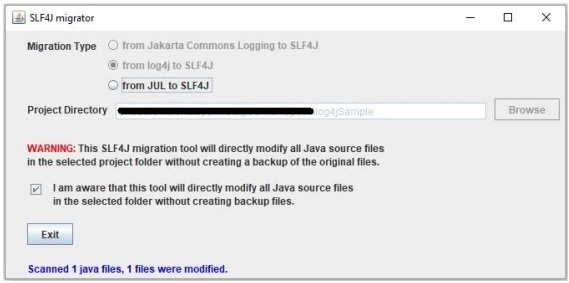





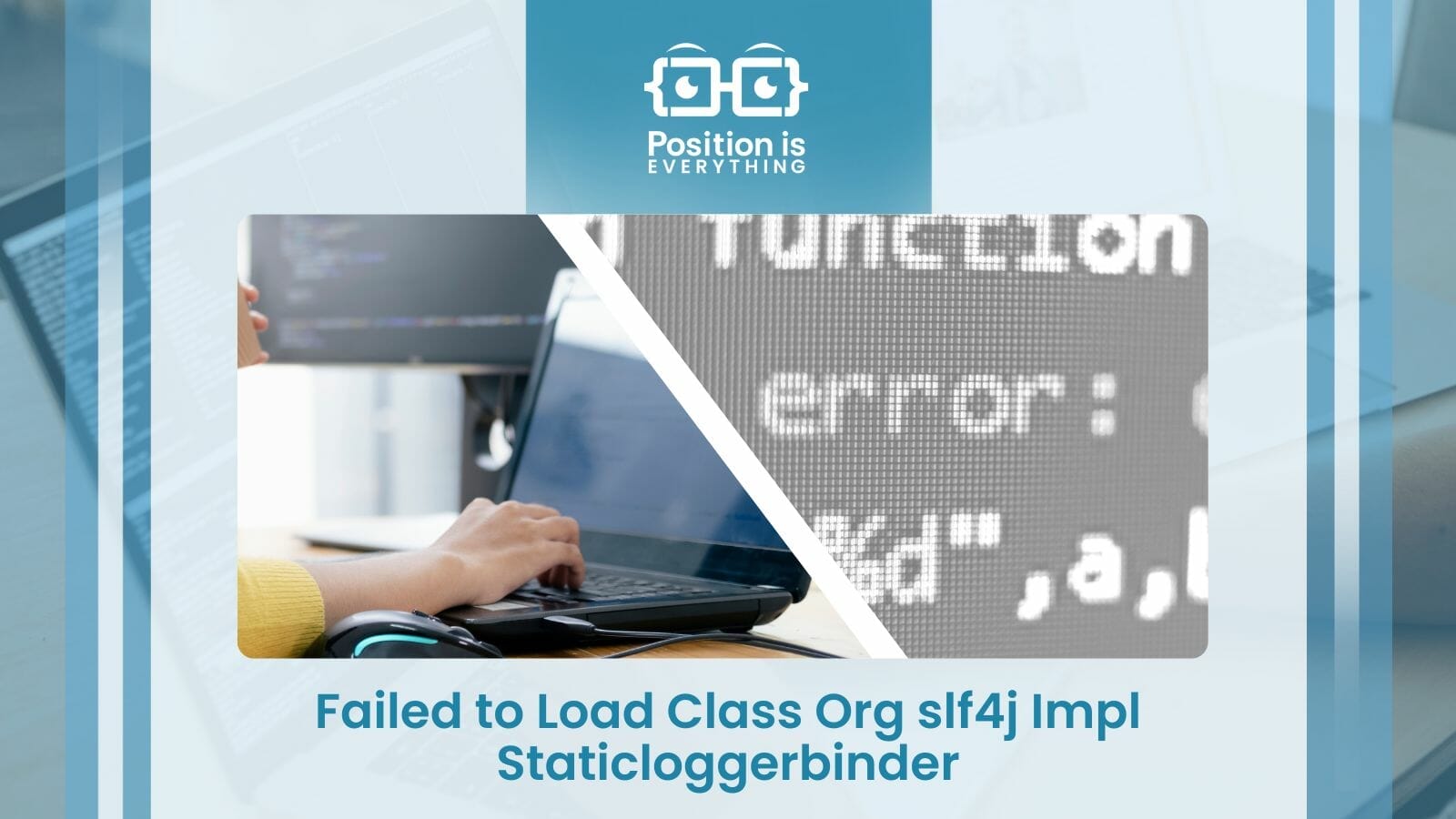


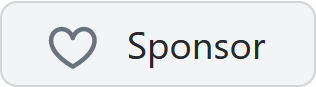
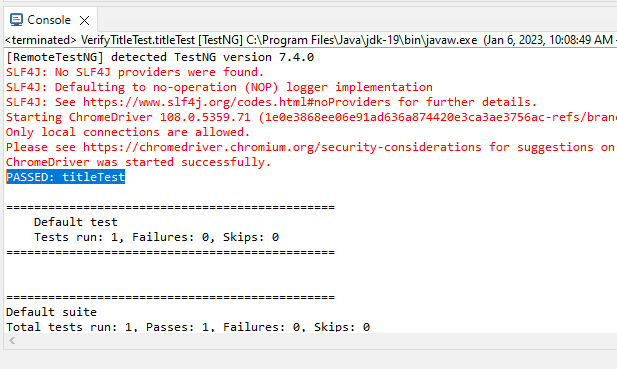
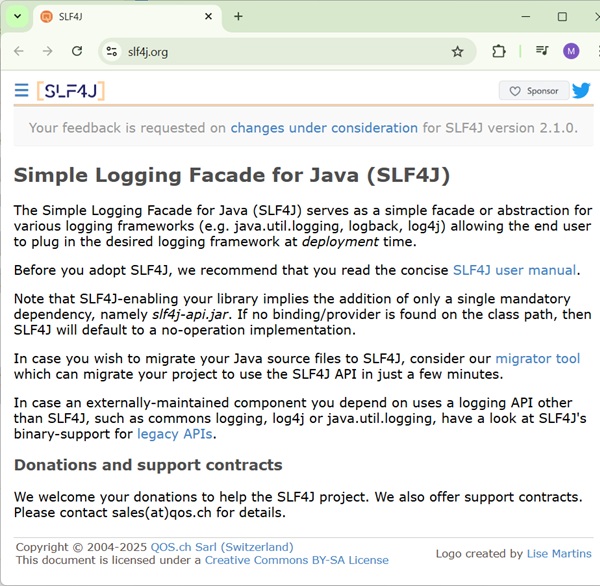
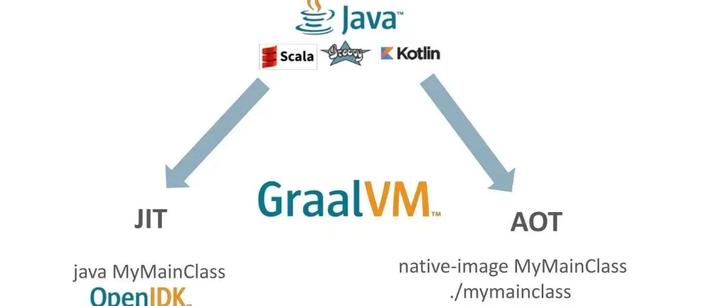
Article link: slf4j: no slf4j providers were found..
Learn more about the topic slf4j: no slf4j providers were found..
- Slf4j: Found slf4j-api dependency but no providers were found
- SLF4J Error Codes
- no slf4j providers were found. slf4j: defaulting to no-operation …
- SLF4J – Error Messages – Tutorialspoint
- SLF4J FAQ
- SLF4J – Environment Setup – Tutorialspoint
- SLF4J Logging in Eclipse Plugins – DZone
- Logback ,SLF4J , Log4J2. Understanding them and learn how …
- plugin bundles slf4j-api causing no test output … – Jenkins Jira
- SLF4J bindings problem in 2.2.5 version – Google Groups
- Scripts: Not able to use slf4j in .main.kts : KT-54819 – YouTrack
See more: nhanvietluanvan.com/luat-hoc