Reindexing Only Valid With Uniquely Valued Index Objects
Introduction
Reindexing is an essential data manipulation process that involves changing the way data is indexed in a database or a dataframe. By altering the existing index labels or creating a new index, reindexing facilitates data analysis, manipulation, and overall management. In this article, we will discuss reindexing in the context of uniquely valued index objects, its importance, and how it ensures data integrity. We will also provide step-by-step instructions, best practices, and address potential issues related to reindexing with unique index values.
Definition of Reindexing
Reindexing refers to the process of rearranging the data in a dataframe, table, or series to conform to a new index. It involves changing the current index by either reordering it, inserting missing values, or replacing existing values with new ones. This process is particularly useful when data needs to be organized, manipulated, or merged seamlessly with other datasets.
Reasons for Reindexing
Reindexing is carried out for various reasons, including:
1. Data Alignment: Reindexing allows aligning datasets with a common set of index labels. This enables easy comparison, merging, and analysis of datasets with different indexes.
2. Handling Missing Values: Reindexing helps in handling missing values effectively. By inserting NaN (Not a Number) or other specified values in the index, missing data can be accounted for and filled in as required.
3. Index Modification: Reindexing facilitates changing the order of the index or updating it to reflect changes in data, making it easier to access and manipulate specific rows or columns.
Uniquely Valued Index Objects
Uniquely valued index objects are indexes in which each label is unique, meaning that no duplicate labels exist. These indexes ensure that each row or column in a dataset can be accessed using a unique identifier, preventing data ambiguity and facilitating efficient data operations.
The Importance of Unique Index Values
Unique index values are crucial for maintaining data integrity and ensuring accurate analysis. They allow for efficient identification and retrieval of specific rows or columns, preventing data duplication or misinterpretation. Unique indexes also support key operations such as merging, concatenation, and sorting, enabling smooth and error-free data manipulation.
How Reindexing Can Ensure Unique Index Values
Reindexing provides a straightforward solution for maintaining unique index values. By creating a new index or modifying the existing one, reindexing ensures that each label is unique and doesn’t clash with any other existing labels. This process ensures that data remains intact, eliminating any potential issues resulting from duplicate or erroneous index values.
Steps to Reindexing with Uniquely Valued Index Objects
Reindexing with uniquely valued index objects involves the following steps:
1. Identify the Dataset: Determine the dataset or dataframe that requires reindexing. Analyze the existing indexes to identify any duplicates or erroneous values.
2. Identify the Reindexing Method: Choose the appropriate method to reindex the dataset. This might involve creating a new index, modifying the existing index, or aligning it with another dataset.
3. Perform Reindexing: Apply the chosen reindexing method to the dataset. Utilize functions and methods provided by libraries such as Pandas or NumPy to carry out the reindexing process accurately.
4. Validate and Verify: Once the reindexing is complete, validate the dataset to ensure that the index values are unique and accurately reflect the changes made. Verify that the dataset behaves as expected, and the data integrity is intact.
Potential Issues with Reindexing
Reindexing, although a powerful tool, can encounter potential issues that need to be addressed:
1. Memory Overhead: Reindexing large datasets can result in increased memory usage. It is essential to consider the available resources and optimize the reindexing process accordingly.
2. Performance Impact: Reindexing operations can be time-consuming, especially for large datasets. It is recommended to use efficient algorithms and techniques to minimize processing time.
Best Practices for Reindexing with Unique Index Values
To ensure successful reindexing with unique index values, consider the following best practices:
1. Data Backup: Before reindexing, it is crucial to create a backup of the dataset. This ensures that in case of any errors or undesired results, the original data can be restored.
2. Understand the Dataset Structure: Gain a comprehensive understanding of the dataset structure, index values, and their significance before initiating the reindexing process. This will help in making informed decisions and avoiding potential mistakes.
3. Utilize Libraries and Tools: Take advantage of libraries like Pandas and NumPy, which offer built-in reindexing functionality, making the process faster, error-free, and efficient.
FAQs
Q1. How does the “scanpy.InvalidIndexError: Reindexing only valid with uniquely valued index objects” error occur?
A1. This error occurs when attempting to reindex a dataframe or series with non-unique index labels. Reindexing can only be performed when the index labels are unique, preventing any potential data integrity issues.
Q2. How can I concatenate two dataframes using Pandas’ concat method?
A2. To concatenate two dataframes, you can use the Pandas `concat` method. For example: `new_dataframe = pd.concat([df1, df2])`.
Q3. How can I drop a row by index using Pandas?
A3. To drop a row by index in Pandas, you can use the `drop` method. For example: `new_dataframe = dataframe.drop(index)`
Q4. How can I drop a column by index using Pandas?
A4. To drop a column by index in Pandas, you can use the `drop` method with the `axis` parameter set to 1. For example: `new_dataframe = dataframe.drop(column_name, axis=1)`
Q5. How can I sort an index using Pandas?
A5. To sort an index in Pandas, you can use the `sort_index` method. For example: `new_dataframe = dataframe.sort_index()`
Q6. How can I remove a row by index in a Pandas dataframe?
A6. To remove a row by index in a Pandas dataframe, you can use the `drop` method with the `inplace` parameter set to True. For example: `dataframe.drop(index, inplace=True)`
Q7. How can I remove duplicate index values in a Pandas dataframe?
A7. To remove duplicate index values in a Pandas dataframe, you can use the `duplicated` method to identify duplicates and the `drop_duplicates` method to remove them. For example: `new_dataframe = dataframe[~dataframe.index.duplicated()]`
Conclusion
Reindexing plays a crucial role in organizing and manipulating data. When reindexing, it is imperative to ensure unique index values to maintain data integrity and accuracy. By following the steps outlined in this article and implementing the best practices provided, you can confidently perform reindexing operations with uniquely valued index objects.
Pandas : Concat Dataframe Reindexing Only Valid With Uniquely Valued Index Objects
Keywords searched by users: reindexing only valid with uniquely valued index objects scanpy invalidindexerror: reindexing only valid with uniquely valued index objects, Pd concat, Pd concat two dataframes, Drop row by index pandas, Pandas drop column by index, Sort index pandas, Pandas dataframe remove row by index, Remove duplicate index pandas
Categories: Top 76 Reindexing Only Valid With Uniquely Valued Index Objects
See more here: nhanvietluanvan.com
Scanpy Invalidindexerror: Reindexing Only Valid With Uniquely Valued Index Objects
Scanpy is a widely used Python package for single-cell RNA sequencing (scRNA-seq) analysis. It provides a comprehensive toolkit for preprocessing, visualization, and downstream analysis of scRNA-seq data. However, like any software, it is not exempt from encountering errors. One such error, the InvalidIndexError, is often encountered when attempting to reindex an object with non-uniquely valued indices. In this article, we will delve into the details of this error, understand why it occurs, and explore potential solutions.
Understanding the InvalidIndexError:
The InvalidIndexError in Scanpy arises when attempting to reindex an object, such as a pandas DataFrame or a AnnData object, where the index values are not uniquely identifiable. The reindexing operation is commonly used to reorder or subset the data based on specific indices. However, the underlying assumption is that the index values are unique, allowing unambiguous identification of the desired rows or columns. When this condition is not met, the InvalidIndexError is thrown.
Why does the InvalidIndexError occur?
To better understand the InvalidIndexError, let’s consider an example. Imagine we have a pandas DataFrame with three rows, and we want to reindex it using a list of non-unique index values [1, 2, 2]. In this case, the indexing operation cannot determine which row with index value 2 should be selected. As a result, the operation fails and raises the InvalidIndexError.
This error can occur due to various reasons in the context of scRNA-seq data analysis. One common scenario is dealing with multiple samples from the same biological condition. Each sample might have the same cell identifiers (index values), causing non-uniqueness when combined into a single dataset. Another scenario is when merging datasets, resulting in index overlaps. Regardless of the cause, understanding the error and finding appropriate solutions is crucial for successful data analysis.
Solving the InvalidIndexError:
When faced with the InvalidIndexError, there are several strategies to address the issue:
1. Identify the source of non-uniqueness: First, determine why the index values are not unique. Inspect your data or code to understand if it is a result of merging datasets, particular experimental conditions, or any other factor.
2. Choose a unique identifier: If you find that the source of non-uniqueness lies in the data itself, consider adopting a unique identifier for each cell, such as a combination of cell identifier and sample identifier. This can be achieved by creating a new column or using pre-existing unique identifiers, if available.
3. Drop duplicates: If the non-uniqueness is not essential for your analysis, you can choose to drop the redundant rows or columns. Pandas provides a convenient function called `drop_duplicates()` that can help achieve this. However, make sure you understand the implications of dropping the duplicates and how it may affect downstream analyses.
4. Subset the data: If some information is non-essential or redundant, you can also choose to subset the data based on specific conditions. For example, if you have multiple samples from the same condition, you might only be interested in analyzing one representative sample. By subsetting the data, you can ensure that the index values remain unique.
Frequently Asked Questions (FAQs):
Q1: What does the InvalidIndexError message look like?
A1: When encountered, the InvalidIndexError message typically states: “Reindexing only valid with uniquely valued index objects.”
Q2: Can this error occur with other programming languages or packages?
A2: Although this article focuses on the InvalidIndexError in the context of Scanpy, similar errors can occur in other packages or programming languages that rely on index-based data manipulation.
Q3: Are there any potential performance impacts when addressing the InvalidIndexError?
A3: Depending on the size of your dataset and the operations performed, addressing the InvalidIndexError can impact performance. It is advisable to consider the computational resources and efficient coding practices to minimize any potential impact.
Q4: Will solving the InvalidIndexError affect downstream analyses?
A4: Resolving the InvalidIndexError is important to ensure data integrity and consistency. However, it is also crucial to consider how any modifications or subsetting of the data may affect downstream analyses and results.
In conclusion, the InvalidIndexError in Scanpy is a common error encountered during scRNA-seq analysis. It signifies an issue with non-uniquely valued indices when attempting to reindex an object. By understanding the underlying causes and applying appropriate solutions, users can overcome this error and continue their analysis seamlessly. Remember to always inspect your data, choose unique identifiers when necessary, and carefully evaluate the impact of any modifications on downstream analyses. By doing so, you can effectively handle the InvalidIndexError and leverage the full potential of Scanpy in scRNA-seq data analysis.
Pd Concat
Introduction (100 words):
Pure Data (Pd) is a powerful software platform that allows users to create and manipulate multimedia content through a visual programming language. One of the most essential operations in Pd is concatenation, which combines multiple data objects together to form a single, unified entity. In this article, we will explore the concept of Pd concat, its various applications, and how it enhances the overall functionality and flexibility of Pure Data. Additionally, we will address commonly asked questions to help users understand and utilize Pd concat effectively.
Understanding Pd Concat (200 words):
Concatenation in Pd refers to the process of joining multiple data objects, such as lists, symbols, audio, or video files, together into a single entity that can be manipulated as a whole. Pd provides the “concat” object, denoted as [concat], which operates on inputs with various types and delivers an output that results from merging these inputs.
One of the fundamental features of Pd concat is the versatility it offers in terms of combining different types of data. For instance, you can effortlessly concatenate lists, numbers, symbols, or even complex multimedia objects like audio and video files. This flexibility allows users to create complex patching structures, making it a valuable tool for live performances, interactive installations, and generative art.
Applications of Pd Concat (400 words):
1. Music Composition and Performance: Pd concat enables musicians to create dynamic compositions by mixing pre-recorded samples, synthesizer patches, and effect modules. By concatenating audio objects, users can seamlessly transition between different segments, triggering various musical events and creating captivating soundscapes.
2. Video Manipulation and VJing: In the realm of multimedia art and live visual performances, Pd concat can be employed to concatenate and manipulate video files in real-time. This allows VJs (Video Jockeys) the freedom to mix and match videos, apply effects, and create visually immersive experiences that synchronize with the accompanying music or live performance.
3. Data Processing and Analysis: Concatenation offers immense potential in processing and analyzing datasets. Pd concat can efficiently join datasets with compatible formats, enabling comparisons, aggregations, and other operations to extract valuable insights from the data.
4. User-Defined Interfaces: Pd concat is essential for creating user interfaces with various elements that respond to user interactions. By concatenating symbol objects, users can dynamically define labels or display relevant information on screen, depending on user input, enhancing the overall interactivity of the program.
5. Installations and Interactive Environments: Concatenation in Pd serves a vital role in creating immersive interactive installations. By combining various sensors, audio, and visual elements, Pd concat enables the creation of responsive environments that adapt to users’ actions in real-time.
FAQs:
1. How does [concat] object handle different types of data?
The [concat] object automatically adjusts its output format based on the input types it receives. This means it can concatenate audio, video, symbols, numbers, or any compatible data type, preserving their individual characteristics while creating a joined data structure.
2. Can I concatenate more than two objects using [concat]?
Yes, you can concatenate multiple objects using the [concat] object by connecting them consecutively. The output of the previous concatenation becomes one of the inputs for the subsequent concatenation.
3. Can I use Pd concat for real-time operations?
Absolutely. Pd concat is designed to handle real-time operations seamlessly. Its inherent efficiency ensures smooth concatenation, making it suitable for live performances, installations, and interactive environments.
4. Is there any size limitation for concatenation in Pd?
Pure Data has no specific size limitation for concatenation. However, the available memory and computational resources of your system may impose practical limitations.
Conclusion (100 words):
Pd concat is a powerful feature in Pure Data that allows users to combine multiple data objects into a unified structure. Its versatility makes it invaluable for musicians, multimedia artists, and data analysts alike. Whether for music composition, data processing, or creating interactive environments, Pd concat brings new possibilities to unleash your creativity and enhance the functionality and interactivity of your projects. With its seamless handling of different data types and suitability for real-time operations, Pd concat cements its position as a fundamental tool for Pd enthusiasts.
Images related to the topic reindexing only valid with uniquely valued index objects

Found 38 images related to reindexing only valid with uniquely valued index objects theme



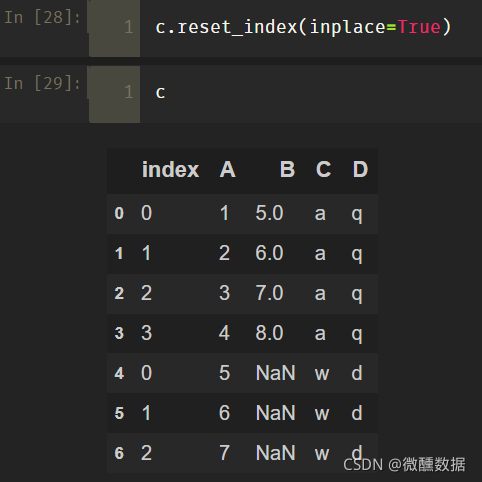



![5.1] pd.concat Reindexing error - 인프런 | 질문 & 답변 5.1] Pd.Concat Reindexing Error - 인프런 | 질문 & 답변](https://cdn.inflearn.com/public/files/posts/dbe8531c-50f7-41d4-b9ee-39580d8d184a/image.png)







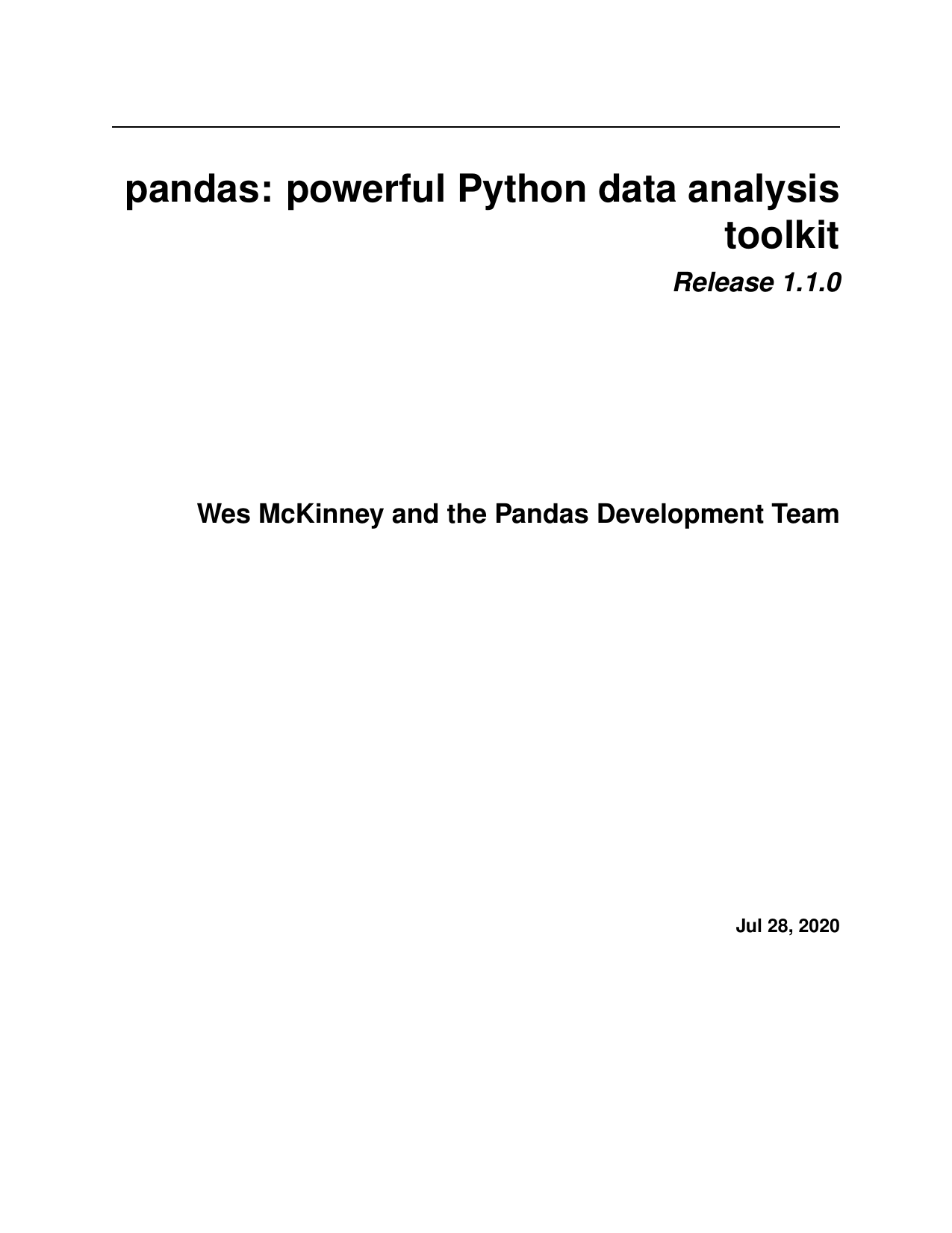
Article link: reindexing only valid with uniquely valued index objects.
Learn more about the topic reindexing only valid with uniquely valued index objects.
- Concat DataFrame Reindexing only valid with uniquely …
- Concat DataFrame Reindexing only valid with uniquely …
- Reindexing only valid with uniquely valued Index objects …
- BUG: concat behaves differently for some non-unique indexes …
- InvalidIndexError: Reindexing only valid with uniquely valued …
- Python – Concat DataFrame Reindexing only valid … – iTecNote
- How to fix reindexing only valid with uniquely valued index …
See more: nhanvietluanvan.com/luat-hoc