Read All Files In A Directory Python
1. Introduction to reading files in a directory:
Reading files in a directory involves accessing each file within a specified directory and processing its contents. This can be useful for tasks such as data extraction, data validation, or simply reading files for further analysis.
2. Using the `os` module to get the list of files in a directory:
The `os` module in Python provides functions to interact with the operating system and allows you to obtain a list of files within a directory. The `os.listdir()` function returns a list containing the names of all files and directories in the specified directory. Here’s an example:
“`python
import os
directory = ‘/path/to/directory’
file_list = os.listdir(directory)
for file_name in file_list:
print(file_name)
“`
This code snippet will display the names of all files and directories present in the specified directory.
3. Reading files using the `open()` function and file paths:
To open and read the contents of a file, we can use the `open()` function in Python. This function takes the file path as an argument and returns a file object, which can be used to read, write, or manipulate the file.
“`python
file_path = ‘/path/to/file.txt’
with open(file_path, ‘r’) as file:
content = file.read()
print(content)
“`
In this example, the `open()` function opens the file located at the specified file path in read mode (`’r’`). The `with` statement is used to automatically close the file after it has been read. The contents of the file are then printed.
4. Implementing a loop to read multiple files sequentially:
To read multiple files in a directory, we can utilize a loop to iterate over the file names obtained from the `os.listdir()` function. Here’s an example:
“`python
import os
directory = ‘/path/to/directory’
for file_name in os.listdir(directory):
file_path = os.path.join(directory, file_name)
with open(file_path, ‘r’) as file:
content = file.read()
# Process the file content here
“`
In this code snippet, the loop iterates over all file names obtained from the `os.listdir()` function. The `os.path.join()` function is used to construct the complete file path by concatenating the directory path and the file name. The file is then opened and its content is read and processed.
5. Handling different types of files:
Different file types may require different methods for reading and processing their contents. For example, text files can be read using the `open()` function as shown earlier. CSV files can be read using the `csv` module in Python, and JSON files can be read using the `json` module.
Here’s an example of reading a CSV file using the `csv` module:
“`python
import csv
file_path = ‘/path/to/file.csv’
with open(file_path, ‘r’) as file:
csv_reader = csv.reader(file)
for row in csv_reader:
# Process each row in the CSV file
“`
In this example, the `csv` module is imported, and the file is opened using `open()`. The `csv.reader()` function is used to create a reader object, which can then be iterated over to process each row in the CSV file.
6. Parsing file contents to extract desired information:
When reading files, it is often necessary to parse the file contents to extract specific information or perform data processing tasks. This can be achieved using various techniques depending on the file format and the desired outcome. For example, regular expressions or string manipulation functions can be used to extract data from text files, while specialized libraries like `pandas` can be used for more advanced data manipulation tasks.
7. Dealing with file access errors and exceptions:
When reading files in a directory, it is important to handle potential errors or exceptions that may occur. For example, a file may not exist, the user may not have sufficient permissions to access a file, or the file may be corrupted. Python provides mechanisms to handle such exceptions using `try-except` blocks. By including error handling code within a `try` block, you can gracefully handle these scenarios and continue processing other files.
“`python
import os
directory = ‘/path/to/directory’
for file_name in os.listdir(directory):
try:
file_path = os.path.join(directory, file_name)
with open(file_path, ‘r’) as file:
content = file.read()
# Process the file content here
except IOError as e:
print(f”Error reading file: {file_name}\n{str(e)}”)
“`
In this example, the `try` block contains the code to read and process the file content, while the `except` block handles any `IOError` exceptions that may occur. The error message is printed, indicating the file that caused the error.
8. Efficiently reading large files using buffered reading techniques:
When dealing with large files, it is inefficient to read the entire file content into memory at once. Instead, it is recommended to use buffered reading techniques to read the file in smaller chunks. This can be achieved using the `read()` function with a specified buffer size.
“`python
file_path = ‘/path/to/large_file.txt’
buffer_size = 4096
with open(file_path, ‘r’) as file:
while True:
chunk = file.read(buffer_size)
if not chunk:
break
# Process the chunk of data here
“`
In this example, the file is opened and read in chunks of size `buffer_size`. The `while` loop continues until there is no more data to read. Each chunk of data can then be processed as required.
9. Utilizing advanced libraries for flexible file handling:
Python provides several advanced libraries that offer flexible file handling capabilities. Two popular libraries are `glob` and `pathlib`. The `glob` module allows you to search for files based on specific patterns, while the `pathlib` module provides an object-oriented interface for handling file paths.
Here’s an example of using `glob` to get all files with a specific extension in a directory:
“`python
import glob
directory = ‘/path/to/directory’
extension = ‘*.txt’
# Get a list of all files with the .txt extension
file_list = glob.glob(os.path.join(directory, extension))
for file_path in file_list:
with open(file_path, ‘r’) as file:
content = file.read()
# Process the file content here
“`
In this example, the `glob.glob()` function is used to find all files with the `.txt` extension in the specified directory. The resulting list of file paths is then iterated over, and each file is opened and processed.
FAQs:
Q: How can I get all files in a folder using Python?
A: You can use the `os.listdir()` function from the `os` module to obtain a list of all files and directories in a folder.
Q: How do I list all files in a directory and subdirectories in Python?
A: You can use the `os.walk()` function to recursively traverse a directory and its subdirectories, returning a tuple containing the path, directories, and files in each iteration.
Q: How can I get all folders in a directory using Python?
A: You can iterate over the results of `os.listdir()` and use the `os.path.isdir()` function to identify directories.
Q: How do I read a file in Python?
A: You can use the `open()` function to read a file. Specify the file path and the mode (`’r’` for reading) as arguments.
Q: How can I get all files in a folder using C#?
A: In C#, you can use the `Directory.GetFiles()` method to obtain an array of file names in a directory.
Q: How can I get all files in a folder using Java?
A: In Java, you can use the `File.listFiles()` method to obtain a list of files in a directory.
Q: How do I list files in a directory with a specific extension using Python?
A: You can use the `glob` module or the `os.listdir()` function in combination with filtering based on file extension.
Q: How can I list all files in a folder using the command prompt?
A: In the command prompt, you can use the `dir` command with the `/B` option to list all files in a directory without additional information.
In conclusion, Python provides various methods and libraries that enable efficient and flexible reading of all files in a directory. By understanding and utilizing these techniques, you can easily handle different file types, efficiently process large files, and extract desired information from file contents. Whether you’re working on data analysis or manipulating files, these methods will prove invaluable in your Python programming journey.
Python Get All The Files In A Directory | Loop Through All Csv Files In A Folder | Python Os Module
Keywords searched by users: read all files in a directory python Get all file in folder Python, Python list all files in directory and subdirectories, Get all folder in directory Python, Python read file, Get all file in folder C#, Get all file in folder Java, Python list files in directory with extension, List all file in folder cmd
Categories: Top 39 Read All Files In A Directory Python
See more here: nhanvietluanvan.com
Get All File In Folder Python
Python is a versatile programming language that provides a wide range of functionalities for developers. One of the common tasks that developers often encounter is accessing and manipulating files and folders. In this article, we will explore how to use Python to get all files within a specific folder, and delve into various methods and scenarios that might arise during the process.
Getting Started with File Manipulation in Python
Before we dive into extracting files from folders, it’s essential to have a basic understanding of how file manipulation works in Python. Python comes with a built-in module called “os” that provides a comprehensive range of functions to navigate and interact with the operating system. This module is crucial for handling file-related tasks, such as accessing file properties, renaming, deleting, and much more.
Using the “os” module, we can perform operations on directories too. It helps us to navigate through directories, create new directories, and retrieve all files and subdirectories within a given directory.
Different Methods to Get All Files in a Folder
There are multiple techniques available in Python to get all files present within a folder. Let’s explore a few of them:
1. os.listdir(): This method from the “os” module returns a list containing the names of all files and directories within a given path. By iterating through this list, we can filter out only the file names and ignore the directories.
“`python
import os
path = “/path/to/folder”
files = [f for f in os.listdir(path) if os.path.isfile(os.path.join(path, f))]
“`
2. glob.glob(): The “glob” module is another powerful method to retrieve all files in a folder. It uses pattern matching to select files based on specific criteria. We can utilize wildcards (*) and regular expressions to find files that match a particular pattern. The advantage of using this method is that it provides more flexibility compared to os.listdir().
“`python
import glob
path = “/path/to/folder”
files = glob.glob(path + “/*”)
“`
3. os.walk(): This method offers a comprehensive solution to traverse through all subdirectories as well. By using os.walk(), we can get a list of all files present in the provided directory and its subdirectories.
“`python
import os
path = “/path/to/folder”
# Iterate through all folders and files recursively
for root, dirs, files in os.walk(path):
for file in files:
print(os.path.join(root, file))
“`
These are just a few of the many techniques available to accomplish the task of getting all files within a folder. Depending on your specific requirements, you may find different methods more suitable and efficient.
Frequently Asked Questions
Q1. Can I filter files based on their extensions?
Yes, you can filter files based on their extensions. For instance, if you only want to retrieve files with a .txt extension, you can modify the code as follows:
“`python
import os
path = “/path/to/folder”
files = [f for f in os.listdir(path) if os.path.isfile(os.path.join(path, f)) and f.endswith(“.txt”)]
“`
Q2. How can I handle directories and subdirectories while retrieving files?
To include directories and subdirectories in the result, you can use the os.walk() method. It recursively goes through all folders and subdirectories to gather all files within the provided folder path.
Q3. Is it possible to sort the retrieved files by name or modification date?
Yes, you have the flexibility to sort the retrieved files based on various criteria. For example, to sort files by name, you can use the sorted() function:
“`python
import os
path = “/path/to/folder”
files = sorted([f for f in os.listdir(path) if os.path.isfile(os.path.join(path, f))])
“`
Similarly, you can sort files by modification date using the os.path.getmtime() function:
“`python
import os
path = “/path/to/folder”
files = sorted([f for f in os.listdir(path) if os.path.isfile(os.path.join(path, f))], key=os.path.getmtime)
“`
Q4. How can I handle file permissions and access errors while retrieving files?
To handle file permissions and access errors, you can use exception handling with try-except blocks. This way, even if some files are inaccessible due to permission restrictions, your program will continue executing without terminating abruptly.
“`python
import os
path = “/path/to/folder”
try:
files = [f for f in os.listdir(path) if os.path.isfile(os.path.join(path, f))]
except PermissionError as e:
print(“Permission Error:”, e)
except Exception as e:
print(“An error occurred:”, e)
“`
Conclusion
Accessing and gathering files from a specified folder is a frequent requirement in Python programming. By utilizing the various functionalities provided by the “os” and “glob” modules, developers can easily retrieve all files and directories within a given path. The choice of method depends on your specific needs, such as filtering files by extension, including subdirectories, or sorting files based on certain criteria. With a solid understanding of these techniques, you can effectively navigate the world of file manipulation in Python.
Python List All Files In Directory And Subdirectories
Listing all files in a directory is a relatively simple task. Python’s `os` module provides the necessary functions to accomplish this. The `os.listdir(path)` function returns a list of all files and directories in the specified path, while the `os.path.isfile(path)` function determines whether a given path is a file or not.
To recursively list all files within a directory and its subdirectories, we can utilize recursion. Here’s a Python function that accomplishes this:
“`
import os
def list_files(path):
all_files = []
for file_name in os.listdir(path):
abs_path = os.path.join(path, file_name)
if os.path.isfile(abs_path):
all_files.append(abs_path)
else:
all_files.extend(list_files(abs_path))
return all_files
“`
In this code snippet, we start by initializing an empty list `all_files` that will store the absolute paths of all the files found. We then iterate over the contents of the specified directory using `os.listdir(path)`. For each item in the directory, we construct its absolute path by joining it with the original path using `os.path.join(path, file_name)`.
Next, we check whether the item is a file or a directory. If it is a file, we append its absolute path to `all_files`. Otherwise, if it is a directory, we recursively call the `list_files()` function with the subdirectory’s absolute path and extend `all_files` with the returned list. By doing this recursively, we ensure that all files within the directory tree are included.
Finally, we return the `all_files` list, which now contains all the absolute paths of the files in the specified directory and its subdirectories.
Now let’s address some frequently asked questions about this topic:
**Q: Can I filter the files based on certain criteria?**
Absolutely! The `list_files()` function can be easily extended to include filtering based on specific criteria. For example, if you only want to include files with a particular extension, you can modify the `if os.path.isfile(abs_path):` condition to include an additional check using `os.path.splitext(file_name)[1]`. This function splits the file name into the base name and the extension, allowing you to apply conditions accordingly.
**Q: How can I handle errors or exclude certain directories?**
You can enhance the `list_files()` function further by incorporating error handling or excluding certain directories. For example, if you want to skip directories with certain names, you can add a condition inside the for loop to exclude them. Similarly, you can catch and handle specific exceptions that may occur during file processing to ensure smooth execution.
**Q: Is there a performance impact of traversing large directory trees?**
Traversing large directory trees can indeed have performance implications, especially if there are numerous files or deep subdirectory structures. In such cases, it is recommended to leverage techniques like multithreading or multiprocessing to parallelize the file listing process. Additionally, consider implementing a level-based depth limit or using the `os.scandir()` function, which provides a faster and more efficient alternative when dealing with large directory trees.
Listing all files in a directory and its subdirectories is a valuable functionality that Python helps achieve effortlessly. By utilizing the `os` module and recursion, you can list files for various purposes, such as retrieving specific data from files, organizing or cleaning up directories, and automating tasks involving multiple files. Python’s flexibility and simplicity make it an excellent choice for handling file operations.
Get All Folder In Directory Python
Python is a versatile programming language that provides a vast array of functionalities. One common task that programmers often encounter is to get a list of all folders in a directory. In this article, we will explore various methods to accomplish this task, along with their advantages and limitations.
Method 1: Using os.listdir()
The os module in Python provides a built-in function called listdir(), which returns a list of all files and folders in a given directory. By combining this function with the os.path module, we can filter out files and obtain only the folders.
“`python
import os
def get_folders(directory):
folders = []
for item in os.listdir(directory):
if os.path.isdir(os.path.join(directory, item)):
folders.append(item)
return folders
“`
In this example, we iterate through each item in the directory using a for loop. We then check whether each item is a directory using the os.path.join() and os.path.isdir() functions. If it is a directory, we add it to the list of folders.
This method is fairly straightforward and does not require any external libraries. However, it only retrieves the immediate folders in the specified directory. If there are subfolders within those folders, they will not be included in the result.
Method 2: Using glob()
The glob module in Python provides a powerful function called glob(), which allows us to search for files and folders using wildcards. By passing the “*/” pattern to this function, we can retrieve all folders within a directory, including subfolders.
“`python
import glob
def get_folders(directory):
folders = [folder.split(“/”)[-2] for folder in glob.glob(directory + “/*/”) if os.path.isdir(folder)]
return folders
“`
In this example, glob.glob() with the “*/” pattern returns a list of all folders in the specified directory, including subfolders. We then use a list comprehension to filter out files and extract the folder names. The split() function and [-2] index ensure that only the immediate folder names are obtained.
This method is more comprehensive than using os.listdir() alone, as it retrieves all folders within the directory and its subfolders. However, it requires the glob module, which may not be available in all Python installations.
Method 3: Using os.walk()
The os module provides another useful function called walk(), which generates the file names in a directory tree, by walking the tree either top-down or bottom-up. By utilizing this function, we can obtain all folders within a directory, including subfolders.
“`python
import os
def get_folders(directory):
folders = [root for root, dirs, files in os.walk(directory)]
return folders
“`
In this example, os.walk() is used to traverse the directory tree from the specified directory downwards. For each root, which represents a folder, we add it to the list of folders.
This method is the most comprehensive of the three, as it retrieves all folders within the directory and its subfolders. However, it may not be suitable if you only need immediate folders or if the directory tree is extremely large, as it can consume significant memory resources.
FAQs
Q1: Can I retrieve both files and folders using these methods?
A1: Yes, you can modify the provided code snippets to include files as well. Simply remove the additional checks for directories in the if statements.
Q2: How can I sort the folders alphabetically?
A2: You can use the sort() method on the folders list after retrieving them. For example: folders.sort()
Q3: Can these methods be used on Windows?
A3: Yes, these methods are platform-independent and can be used on any operating system.
Q4: Is it possible to search for folders with specific patterns or names?
A4: Yes, you can modify the code snippets to filter out folders based on specific patterns or names. For example, you can use regular expressions or string comparison functions to achieve this.
Q5: Are these methods recursive?
A5: Only the methods using glob() and os.walk() are recursive, as they retrieve all folders within the specified directory and its subfolders.
In conclusion, Python provides several methods to obtain a list of all folders in a directory. The choice of method depends on the specific requirements of your project, such as whether you need only immediate folders or all folders including subfolders. By understanding the advantages and limitations of these methods, you can efficiently handle this common task in your Python applications.
Images related to the topic read all files in a directory python

Found 46 images related to read all files in a directory python theme
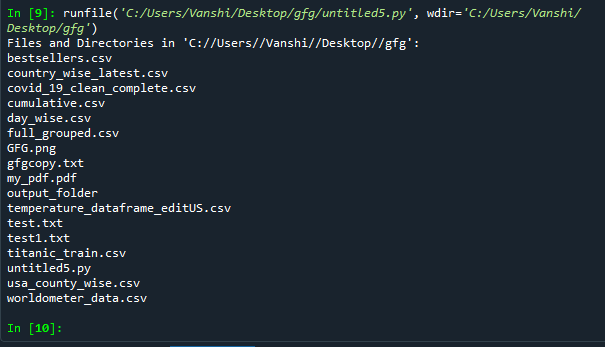

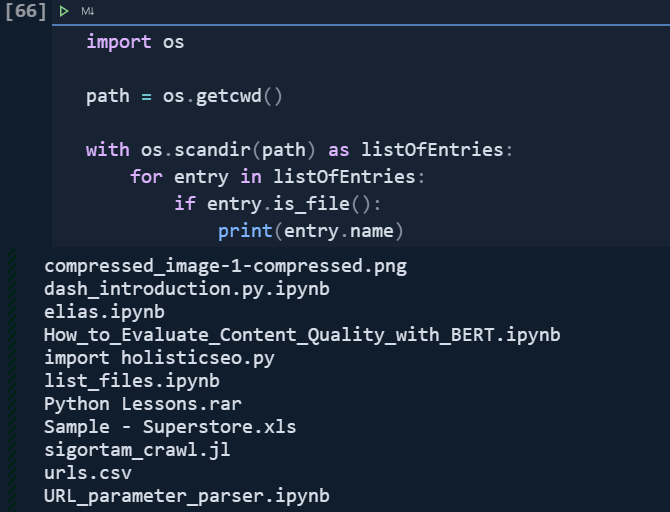
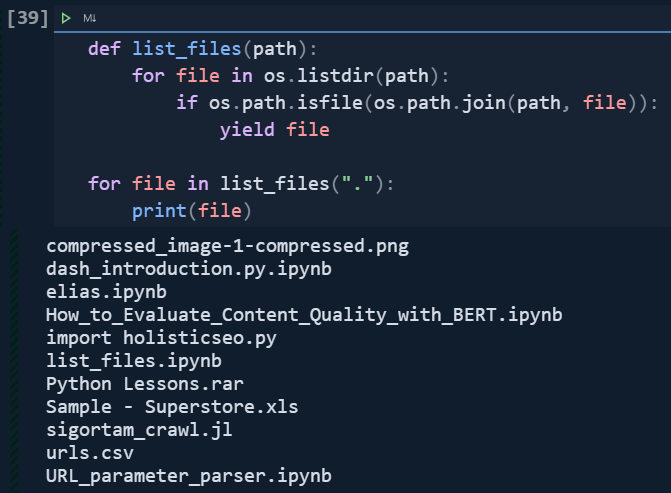

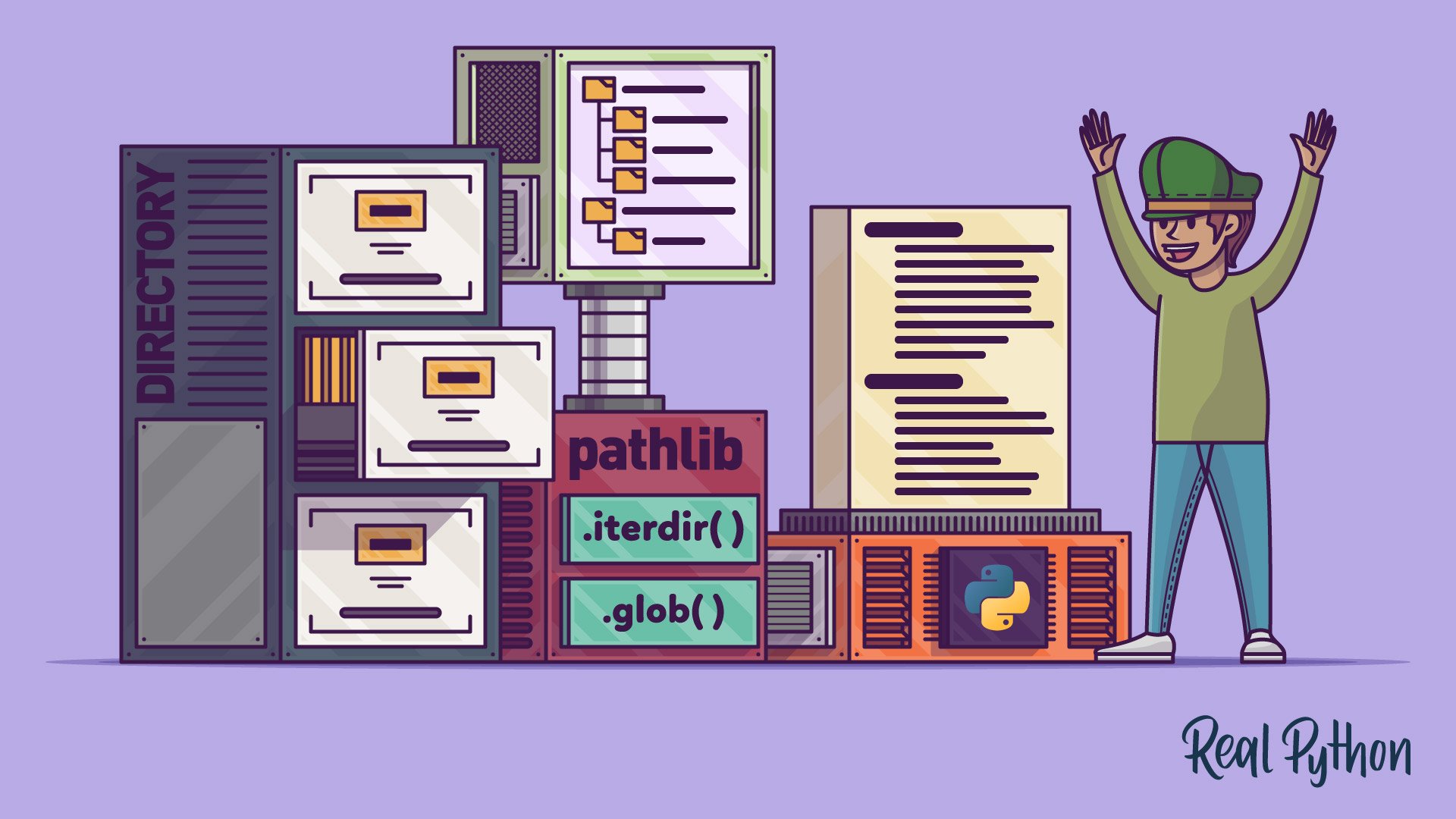

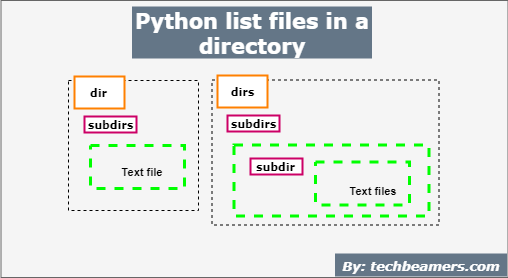
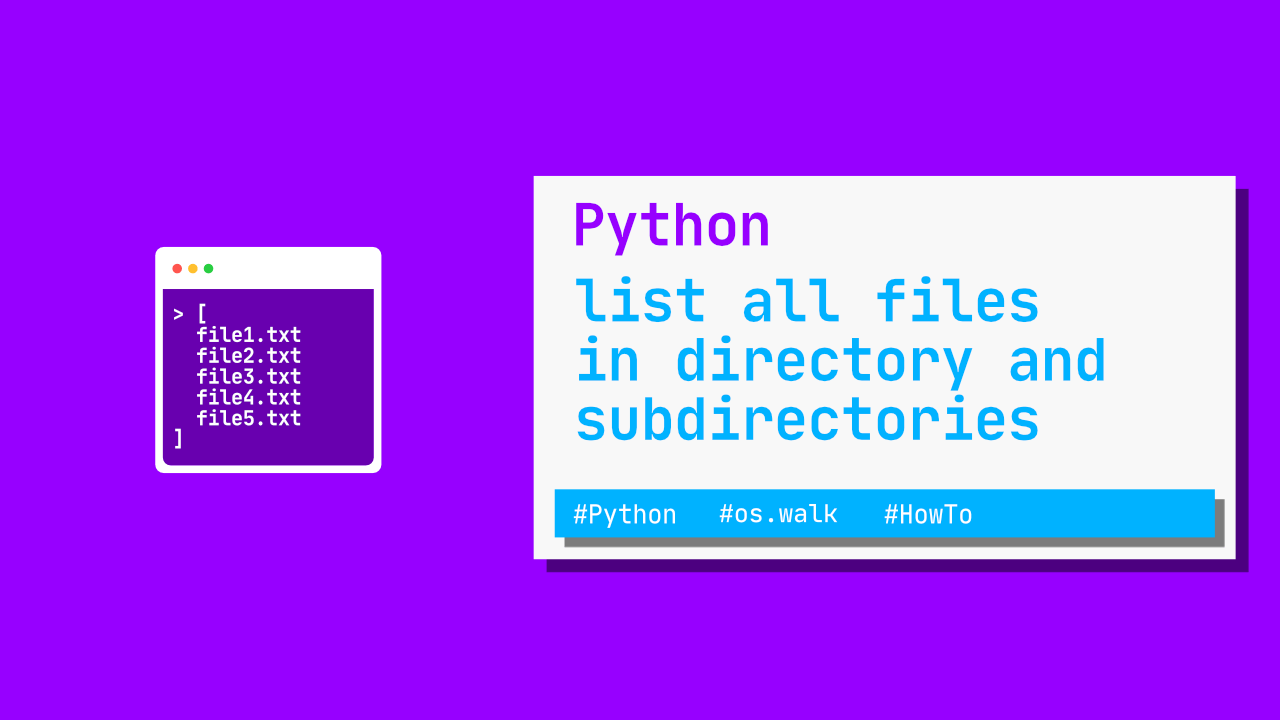

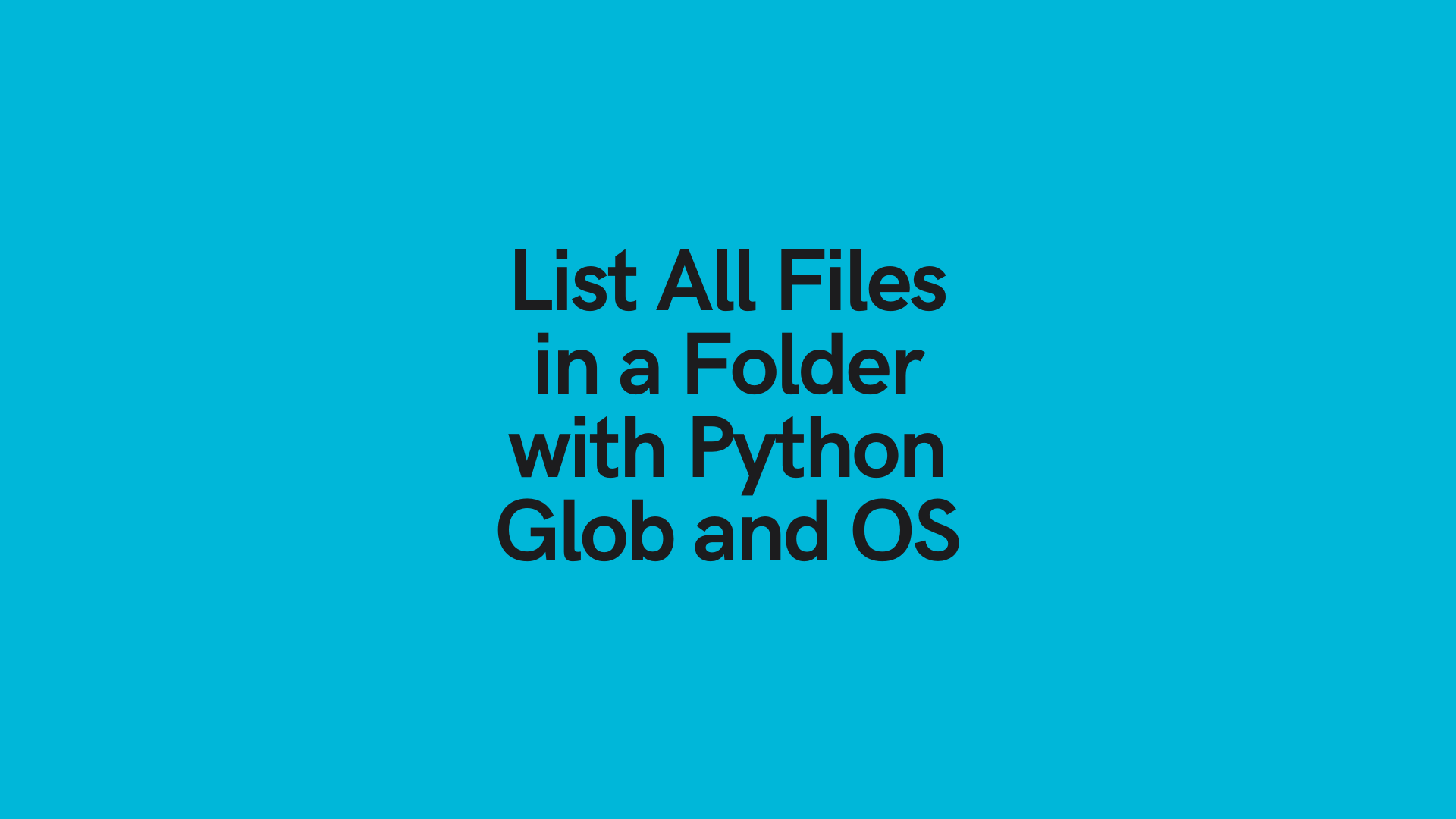

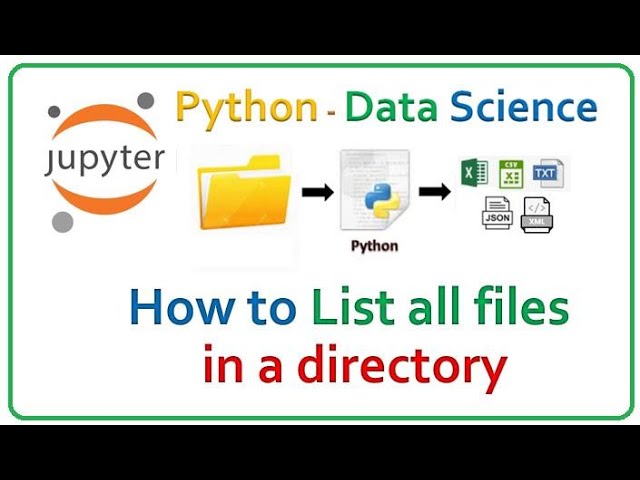
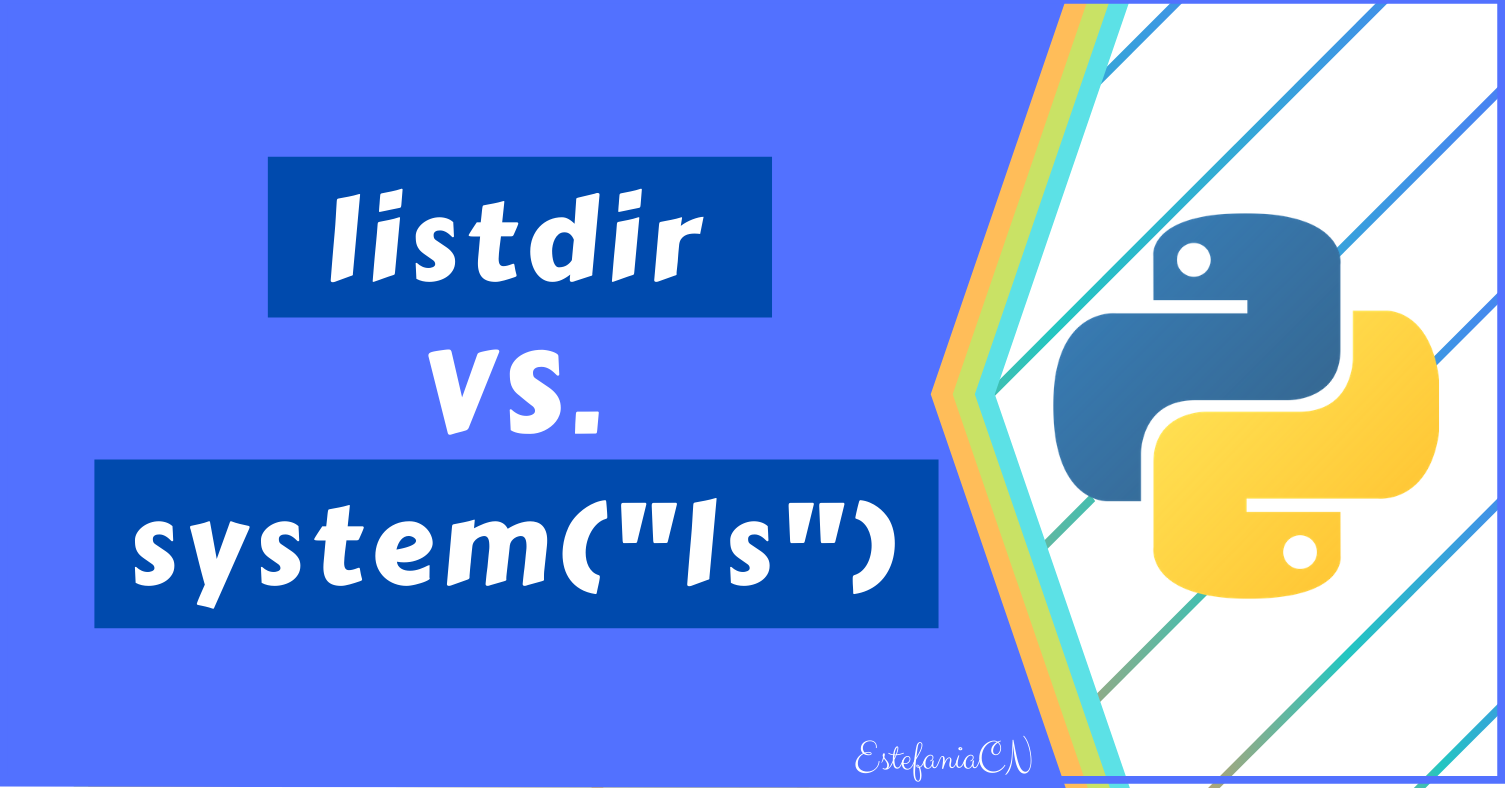
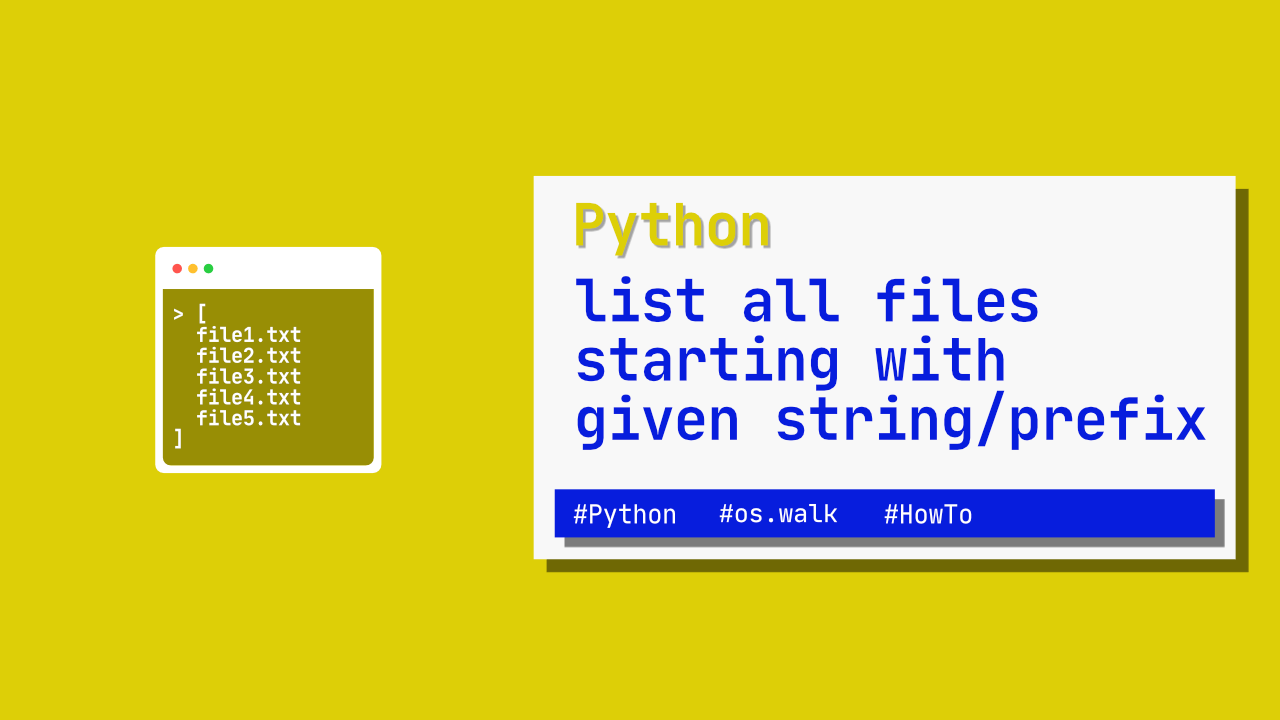

![Python Copy Files and Directories [10 Ways] – PYnative Python Copy Files And Directories [10 Ways] – Pynative](https://pynative.com/wp-content/uploads/2021/06/python-copy-files.png)
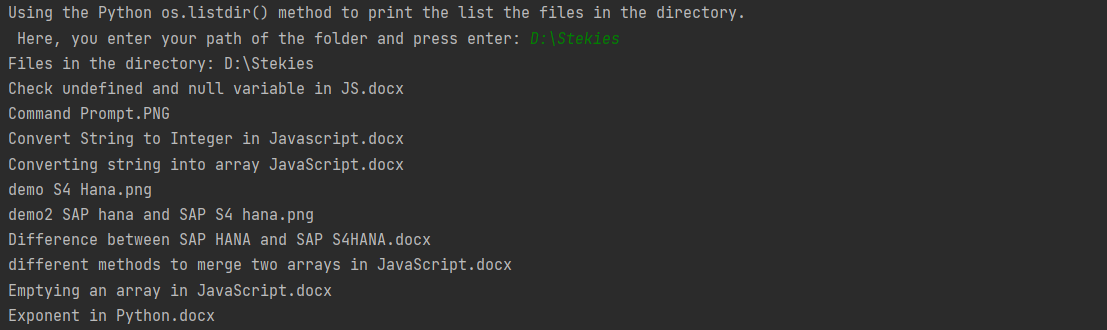
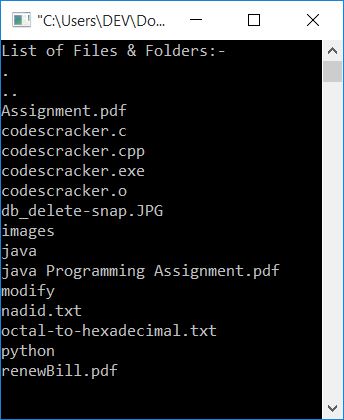

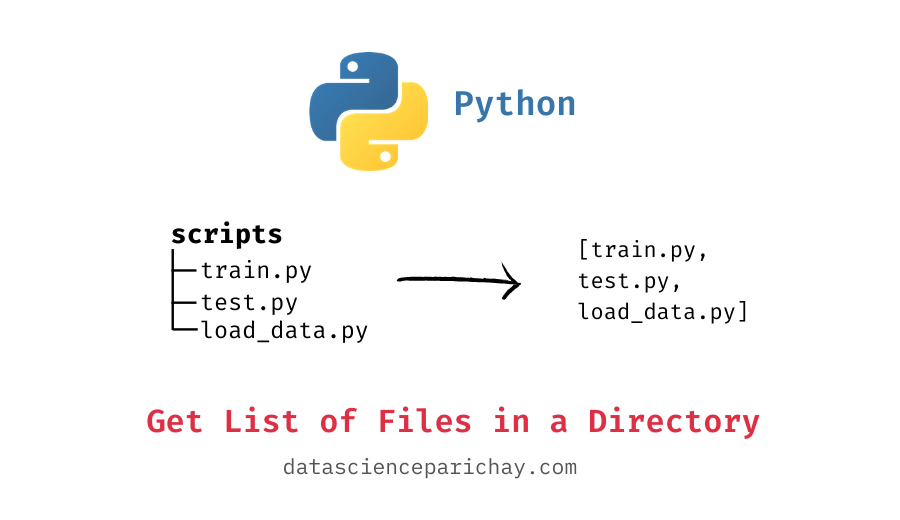
![Python Delete Files and Directories [5 Ways] – PYnative Python Delete Files And Directories [5 Ways] – Pynative](https://pynative.com/wp-content/uploads/2021/06/python_delete_files_and_directories.png)
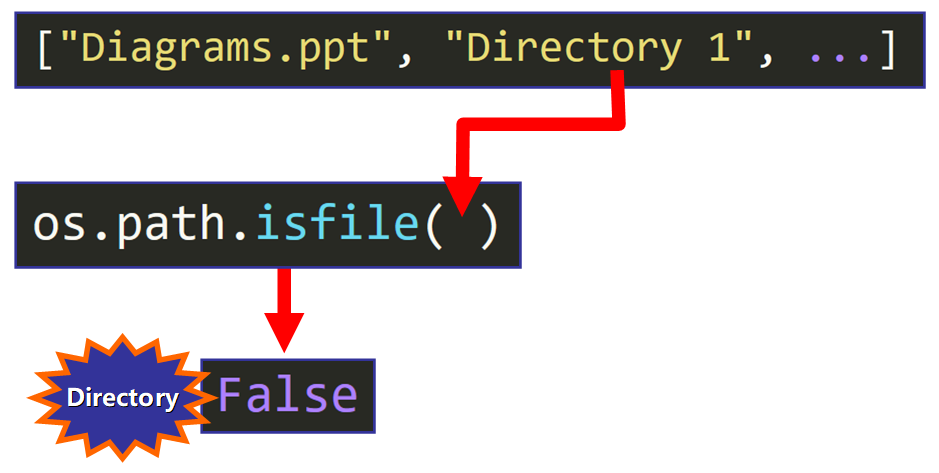
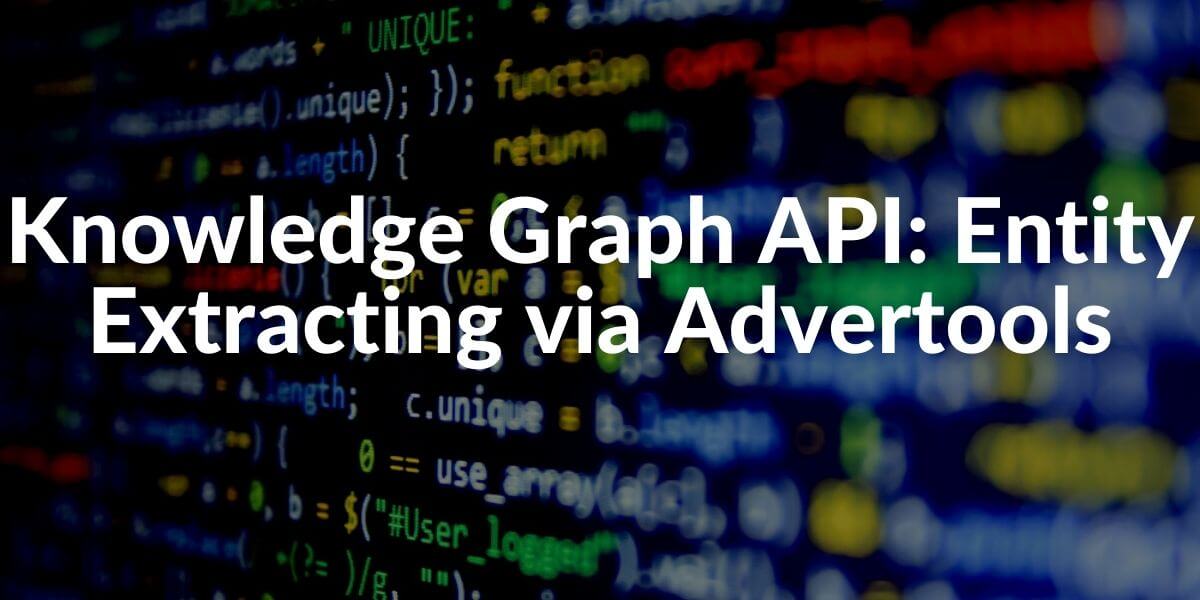

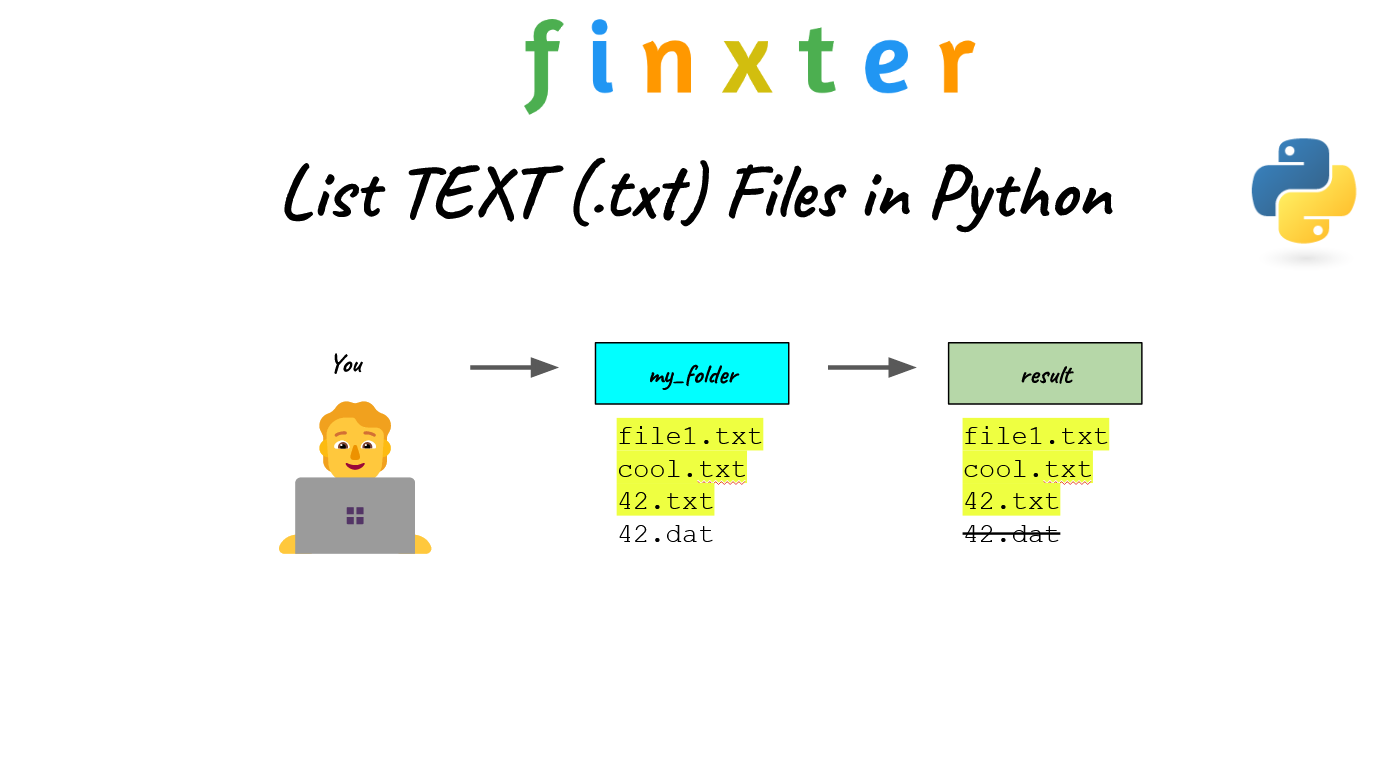

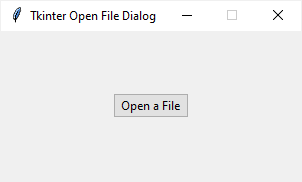
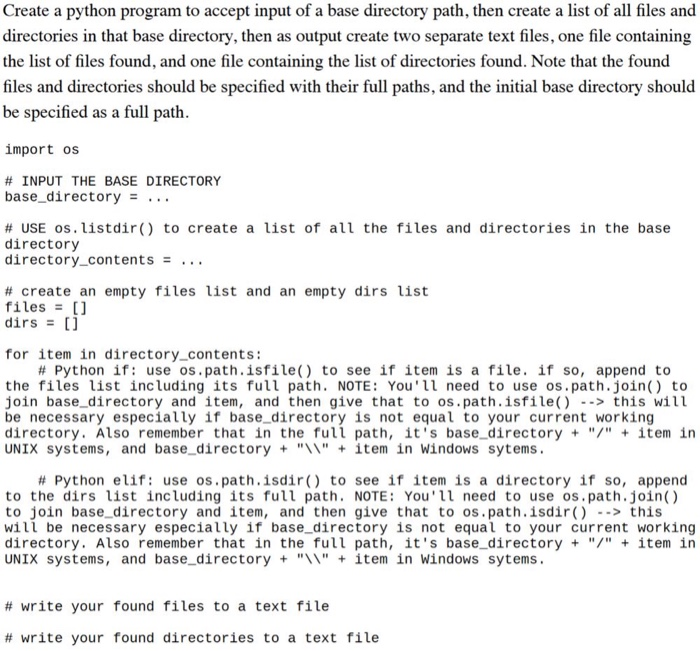
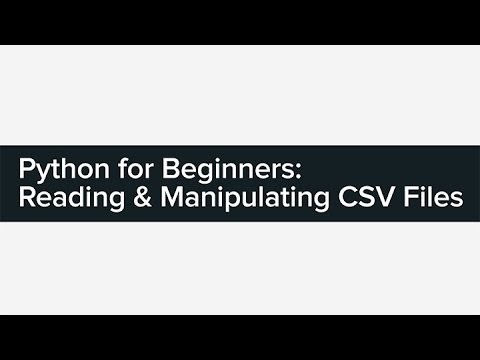
![File Handling in Python [Complete Series] – PYnative File Handling In Python [Complete Series] – Pynative](https://pynative.com/wp-content/uploads/2021/07/file_handling_in_python.png)
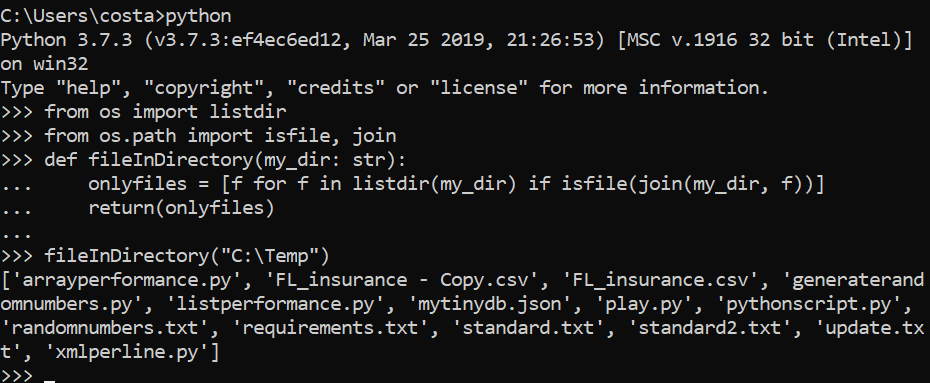
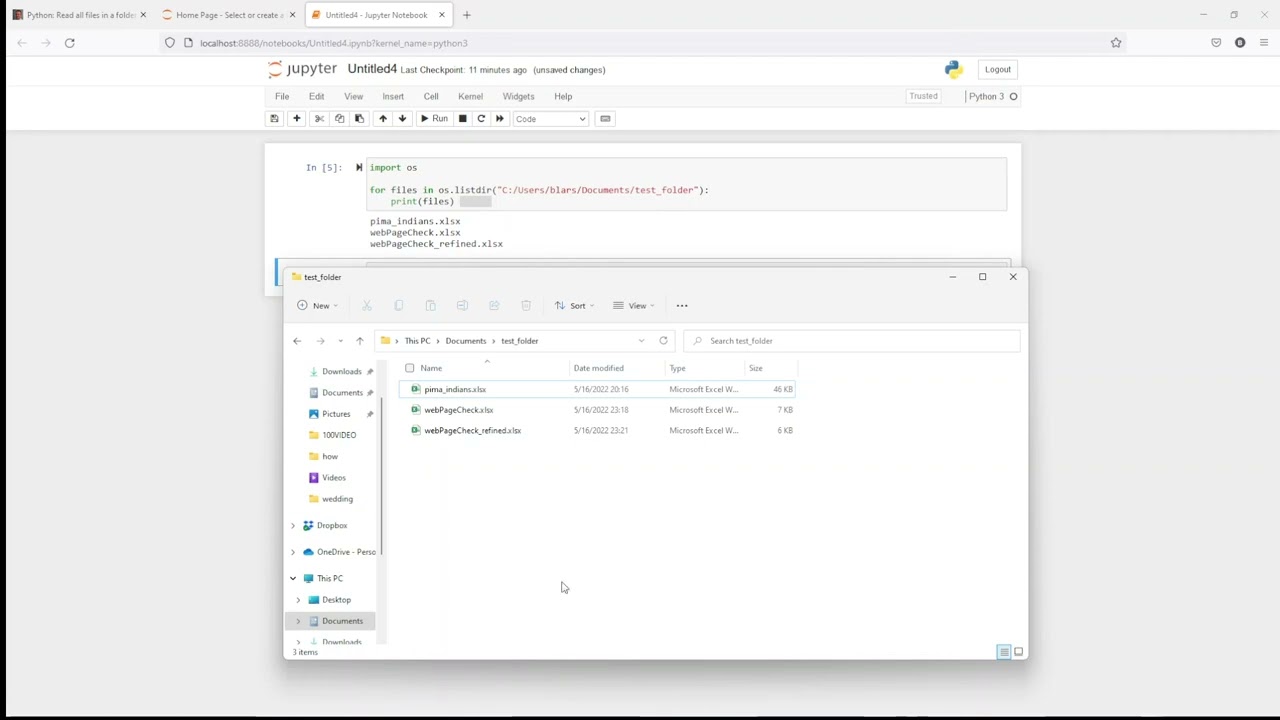
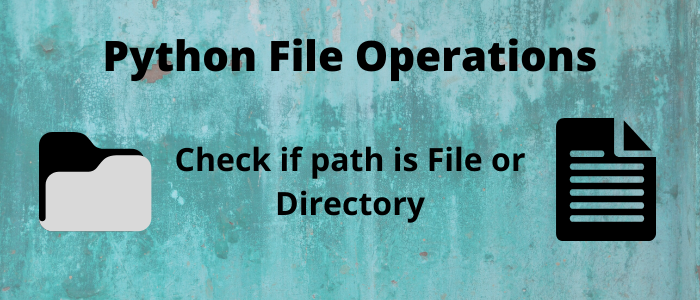


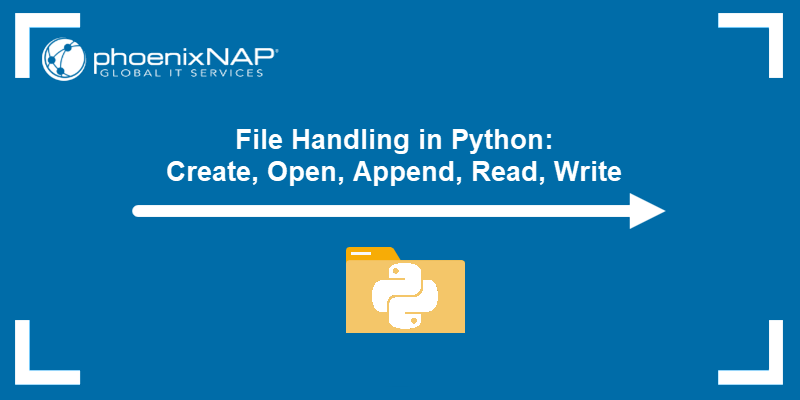


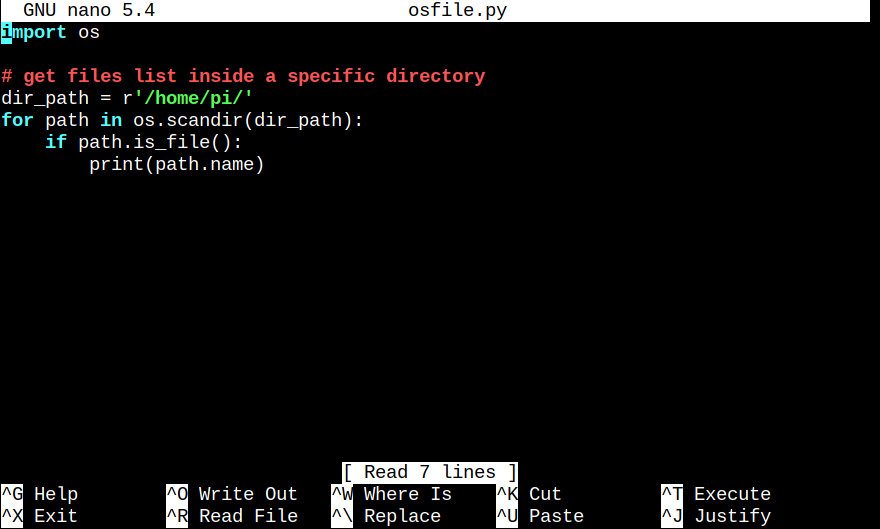
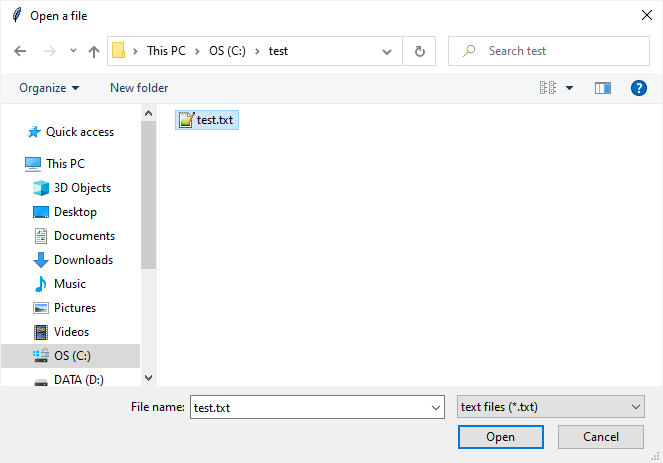
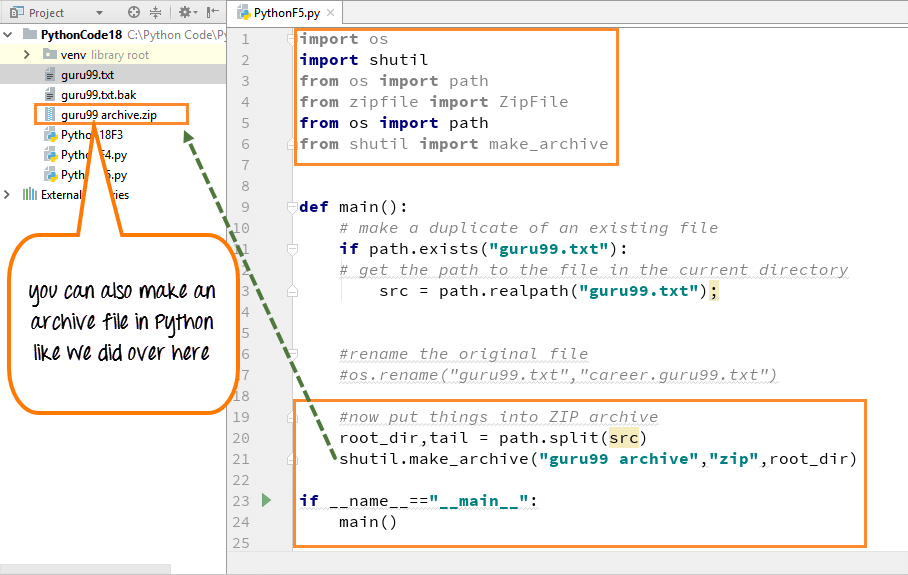
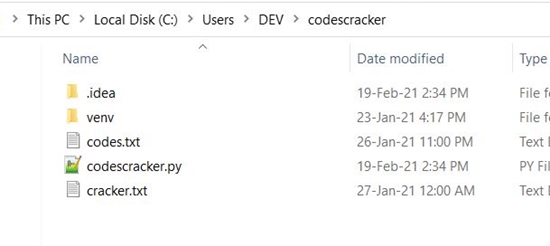
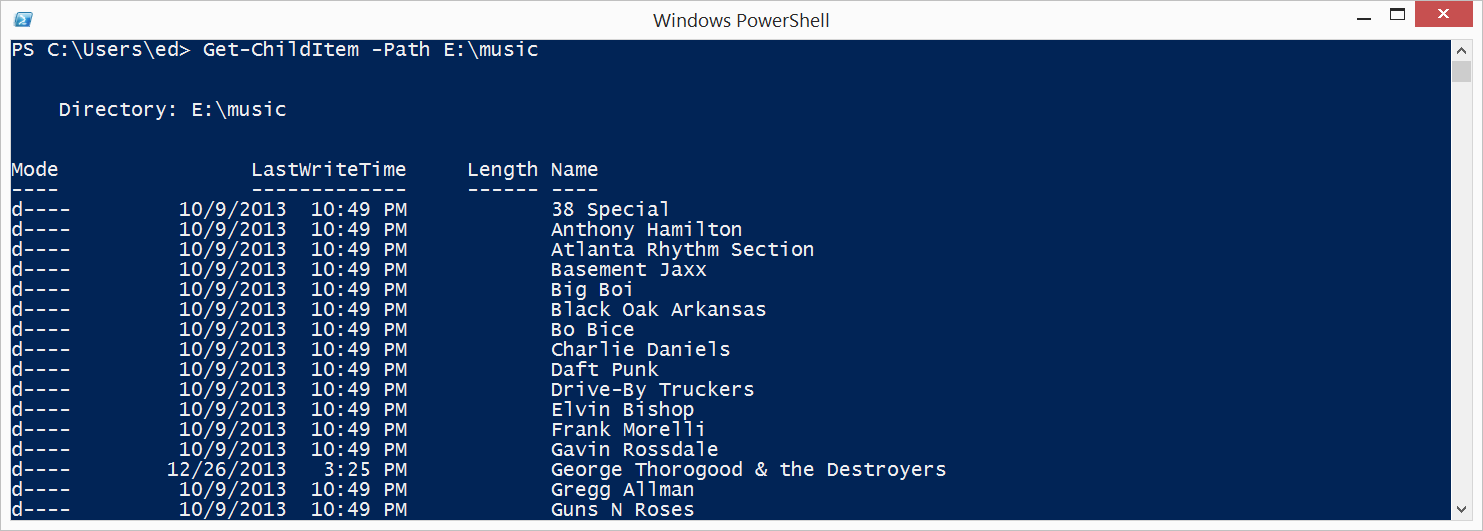
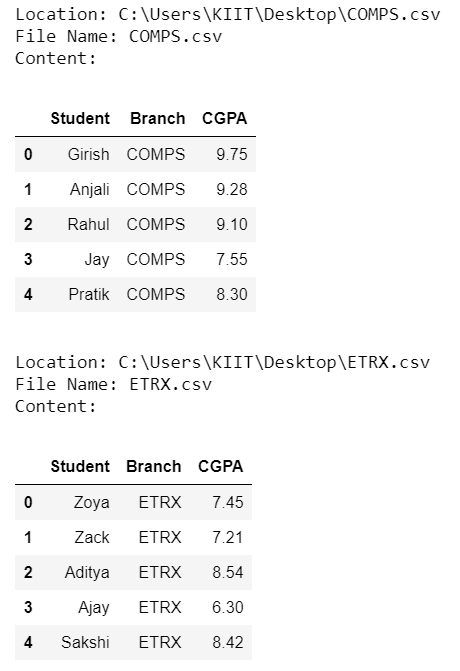
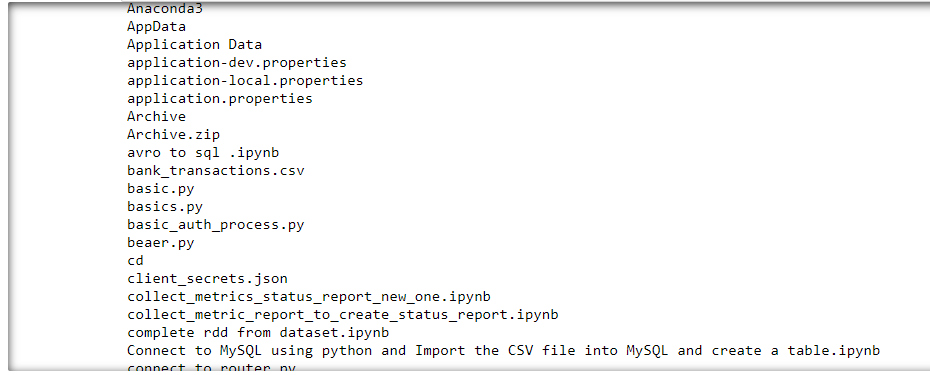

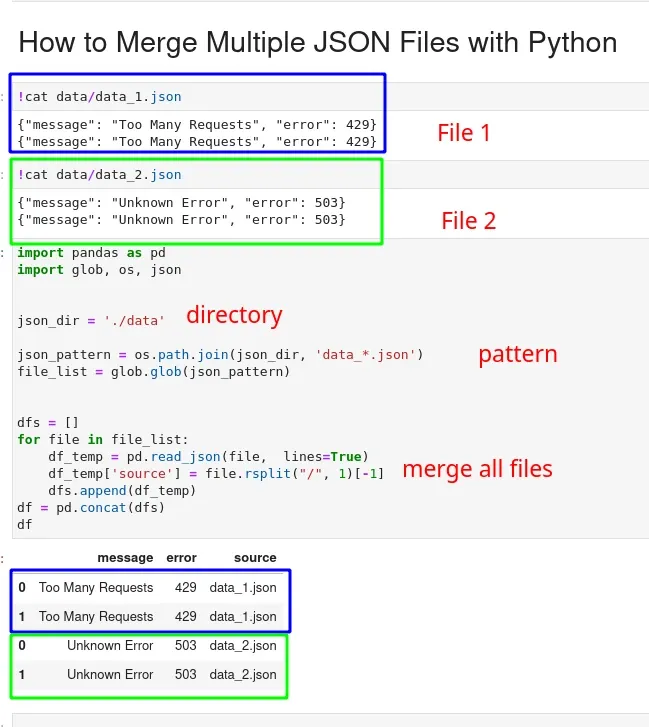
![How to get all files in directory in Node.js [Practical Examples] | GoLinuxCloud How To Get All Files In Directory In Node.Js [Practical Examples] | Golinuxcloud](https://www.golinuxcloud.com/wp-content/uploads/files-only-e1656917187611.png)
Article link: read all files in a directory python.
Learn more about the topic read all files in a directory python.
- How do I list all files of a directory? – python – Stack Overflow
- Python – List Files in a Directory – GeeksforGeeks
- How to Get a List of All Files in a Directory With Python
- Python List Files in a Directory [5 Ways] – PYnative
- 3 Time-Saving Ways to Get All Files in a Directory using Python
- Get a List of All Files in a Directory with Python (with code)
- Python List all Files in a Directory – Spark By {Examples}
- How To Get All Files In A Directory In Python?
- How to list files in a directory in Python – Educative.io
- Here is how to list all files of a directory in Python – PythonHow
See more: https://nhanvietluanvan.com/luat-hoc