Reactnode Vs React Element
### What is ReactNode?
ReactNode is a type in React that represents the type of children that can be rendered in a React component. In simple terms, it can be considered as the possible content within a component. This could be a plain text, HTML tags, other React components, or even an array of these elements. ReactNode provides flexibility in defining content within a component.
### What is a React Element?
A React Element, on the other hand, is a lightweight representation of a DOM element or a user-defined component. It is a plain JavaScript object that describes what type of component to render and its desired properties or attributes. React Elements are typically created using JSX, the syntax extension for JavaScript, which allows a mixture of HTML-like syntax and JavaScript code.
### Similarities between ReactNode and React Element
Both ReactNode and React Element are integral parts of React’s rendering system, and they play a crucial role in building components. Here are some similarities between them:
1. Both ReactNode and React Element are used to define the content of a component.
2. They can both represent HTML tags, user-defined components, or plain text within a component.
3. React Elements are built upon ReactNode, as they use ReactNode to define their content.
### Differences between ReactNode and React Element
While there are similarities, there are also key differences between ReactNode and React Element. Understanding these differences is important for writing efficient and maintainable React code. Here are the main differences:
1. ReactNode is a type, whereas React Element is an object.
2. ReactNode represents the content within a component, whereas React Element represents a component or a DOM element.
3. ReactNode provides more flexibility in defining content, as it can include arrays of elements, while React Element represents a single element only.
4. React Elements are created using JSX, while ReactNode can be used with or without JSX.
### When to use ReactNode
ReactNode is useful when you want to allow any type of content within a component. For instance, if you are building a reusable component that should accept arbitrary content, such as a card component with dynamic content, you can use ReactNode as the type for the component’s children prop. This allows users of the component to pass plain text, HTML tags, or other React components as the content.
### When to use React Element
React Element is typically used when you want to explicitly define a component or a DOM element to be rendered. If you have a specific component or DOM element that needs to be rendered, you can create a React Element using JSX and pass it as a child prop to another component. This can be useful when you want to compose components or reuse them across different parts of your application.
### Best practices for using ReactNode and React Element
Here are some best practices to consider when working with ReactNode and React Element:
1. Use ReactNode when you need to allow any type of content within a component.
2. Use React Element when you want to explicitly define a component or DOM element to be rendered.
3. Avoid using ReactNode or React Element as the type for component props unless necessary. Instead, try to be more specific about the expected content, such as using string or number types when appropriate.
4. When creating React Elements, follow the guidelines of using JSX syntax for better readability and maintainability.
5. Consider using JSX.Element type, which represents a React Element, instead of ReactNode when specifying the type of a component prop.
### FAQs
#### Q: Why do I get the error “ReactNode TypeScript, type ‘() => jsx.element’ is not assignable to type ‘reactnode’.”?
This error occurs when you try to assign a JSX function component (a function that returns JSX.Element) to a prop that expects ReactNode. To fix this error, you can either change the prop type to JSX.Element or use JSX.Element as the return type of your function component.
#### Q: What is the difference between a React Element and a React component?
A React Element is a lightweight representation of a DOM element or a user-defined component, while a React component is a reusable piece of UI logic that defines how elements should be rendered and behave. In simple terms, an Element describes what should be rendered, while a component defines how it should be rendered.
#### Q: What is the difference between a JSX Element and a JSX Component?
A JSX Element refers to the result of evaluating JSX code into a React Element. It represents the potential output of JSX syntax. On the other hand, a JSX Component refers to a user-defined component in JSX syntax. It is a way to define and use components using a syntax similar to HTML.
#### Q: What is the difference between a React tag and a React Element?
In React, a React tag refers to a HTML-like syntax used to represent React components or HTML elements in JSX. For example, `
#### Q: What is the difference between a React PureComponent and a regular React component?
A React PureComponent is an optimized version of a React component that implements a `shouldComponentUpdate` method with a shallow props and state comparison. This means that a PureComponent will only re-render if its props or state have changed. In contrast, a regular React component always re-renders when its parent component re-renders, regardless of prop or state changes.
In conclusion, ReactNode and React Element are important concepts in React development. ReactNode provides flexibility in defining the content within a component, while React Element represents a component or a DOM element. By understanding when to use each and following the best practices, you can write more efficient and maintainable React code.
React Elements Vs React Components
What Is The Difference Between React Element And Reactnode?
React, an open-source JavaScript library for building user interfaces, provides developers with two specific types of data types: React elements and React nodes. While these terms may sound confusing, understanding their differences is crucial for developing efficient and effective React applications. In this article, we will explore the nuances between React elements and React nodes, their purposes, and their applications in the world of React development.
Understanding React Elements:
React elements are the core building blocks of a React application. They represent the reusable components, or rather, the visual elements of the user interface. In simpler terms, React elements mirror the HTML tags or custom React components that a developer plants within their code.
When React is rendering an element, it creates a lightweight, virtual representation of the DOM node. This representation, known as a React element, holds useful information about the component, such as its props, type, and key. React elements can be either JSX tags (HTML-like syntax) or React’s createElement functions.
One crucial point to note is that React elements are immutable. This implies that once an element gets created, its properties cannot be changed. If modifications need to be made, a new React element must be created with the desired changes.
Understanding React Nodes:
React nodes, on the other hand, are the instances of React elements. In other words, nodes are the actual objects created when rendering React elements. The primary role of React nodes is to create the object tree or “the virtual representation of the DOM” by recursively rendering React elements.
These nodes differ from elements due to their dynamism. React nodes can be updated, deleted, or created based on the changes within the React render tree. When a React component’s state or props change, React will reconcile the new virtual representation with the previous one, enabling efficient updating and re-rendering.
React Nodes vs. React Elements: Key Differences:
1. Immutability: As mentioned earlier, React elements are immutable, whereas React nodes are mutable objects. React nodes can be altered, re-rendered, or deleted, whereas elements remain unchanged once created.
2. Creation: Elements are created when using JSX tags or the React createElement function. Nodes, on the other hand, are created from these elements when rendering occurs. Nodes represent the actual instances of the elements.
3. Dynamic Updates: React nodes can be dynamically updated, deleted, or created to reflect changes in the component’s props or state. React elements, being immutable, necessitate the creation of new elements to incorporate modifications.
4. Component State: Both elements and nodes store information about the component state. While elements record current properties, type, and keys, nodes contain information required to represent the current state of the component, its child nodes, and the updated virtual DOM tree.
5. Tree Structure: React elements form a tree-like structure, where the component tree hierarchy is represented by parents and children. React nodes, however, represent the real rendered object tree, including the components, child nodes, and their relationship with one another.
FAQs:
Q1. Can you explain the concept of rendering React elements further?
A1. Rendering involves the process of converting React elements into React nodes, which are subsequently used to update the virtual representation of the DOM. It is through rendering that React creates the necessary elements and nodes to display the user interface.
Q2. Can React nodes be mutated directly?
A2. No, React nodes should not be mutated directly. Instead, manipulating the React elements and allowing React to handle the reconciliation process is the recommended approach.
Q3. Are React elements and nodes limited to specific types of components?
A3. No, React elements and nodes can represent any type of React component, be it a functional component or a class-based component.
Q4. Can React nodes be modified from outside the component?
A4. Modifying the React nodes directly from outside the component is discouraged. React follows the principle of unidirectional data flow, where all modifications should occur through component props or state updates.
In conclusion, React elements and React nodes are essential concepts in React development. Elements serve as the immutable representations of a component, while nodes are the mutable objects derived from these elements. React elements form the core building blocks of a React application, while nodes are responsible for creating the actual object tree, facilitating efficient updates and re-rendering. By understanding these subtle differences, developers can leverage React’s power more effectively to build robust and responsive user interfaces.
What Is A React Reactnode?
React is a popular JavaScript library for building user interfaces. It allows developers to create reusable UI components that can be composed together to build complex UIs. When working with React, you often come across the term “ReactNode”. In this article, we will explore what a ReactNode is, its purpose, and how it is used in React applications.
Understanding ReactNode:
A ReactNode is a data type that represents the possible values that can be rendered by React components. It is a union type that allows for various types of values, including numbers, strings, arrays, booleans, and even other React components. In simple terms, a ReactNode is anything that can be rendered by a React component.
ReactNode can be thought of as a generic type that encompasses all the possible values that can be rendered in the UI. It is the return type of the render method of React components, which is responsible for describing what should be displayed on the screen.
Usage of ReactNode:
ReactNode is extensively used in React applications to define the content that is rendered within the components. For instance, let’s consider a simple example where we have a component named “Button” that accepts a ReactNode as a prop:
“`
import React, { ReactNode } from ‘react’;
type ButtonProps = {
children: ReactNode;
onClick: () => void;
};
const Button = ({ children, onClick }: ButtonProps) => {
return ;
};
“`
In the above code snippet, the Button component takes in a prop named “children” of type ReactNode. The children prop represents the content that is passed between the opening and closing tags of the Button component. This content can be any valid ReactNode, such as a string, a number, an array of ReactNodes, or even other React components.
Using the Button component:
“`
“`
In the example above, we pass a string “Click me!” as the children prop to the Button component. When the button is clicked, it will log the message “Button clicked!” to the console.
By accepting ReactNode as a prop, the Button component becomes highly flexible, allowing developers to render any content they desire within the button. It provides a seamless integration with other React components, making it easy to compose complex UIs.
FAQs:
Q: Can I pass multiple ReactNodes to a component?
A: Yes, you can pass multiple ReactNodes to a component by using arrays or fragment syntax. For example, you can pass an array of ReactNodes as children:
“`
“`
Q: Can I pass custom React components as ReactNodes?
A: Yes, you can pass custom React components as ReactNodes. This allows for component composition and building complex UI hierarchies. For example:
“`
const Alert = ({ message }: { message: string }) => {
return
;
};
“`
Q: Can ReactNode be null or undefined?
A: Yes, ReactNode can be null or undefined. In such cases, React doesn’t render anything for that particular node.
In conclusion, ReactNode is a crucial data type in React applications that represents the possible values that can be rendered by React components. It allows for a flexible rendering of content within components, enabling developers to build reusable and composable UIs. Whether it’s a simple string, an array of ReactNodes, or even other React components, ReactNode provides the necessary abstraction to handle different types of data that can be rendered.
Keywords searched by users: reactnode vs react element ReactNode TypeScript, type ‘() => jsx.element’ is not assignable to type ‘reactnode’., React element vs component, jsx.element typescript, JSX element vs component, React-tag, PureComponent vs component, Create React element
Categories: Top 43 Reactnode Vs React Element
See more here: nhanvietluanvan.com
Reactnode Typescript
What is ReactNode TypeScript?
ReactNode TypeScript is a specific type in TypeScript that is used to describe the return value of a React component. It represents the type of a React element or a React fragment, which can include HTML-like syntax and components.
By using ReactNode TypeScript, developers can specify the types of components that can be rendered within a specific component. It helps to ensure that the correct types of elements are passed to the component and reduces the risk of runtime errors.
Benefits of ReactNode TypeScript
1. Type Safety: One of the main advantages of using ReactNode TypeScript is the ability to catch errors at compile time rather than runtime. TypeScript enforces type checking, which means that developers can catch and fix potential issues before even running the code. This leads to more robust and reliable code.
2. Improved Code Readability: By explicitly defining the types of elements that can be rendered within a component, ReactNode TypeScript improves code readability. It serves as documentation for other developers, making it easier to understand the expected inputs and outputs of a component.
3. Better Collaboration: TypeScript allows multiple developers to collaborate more efficiently by providing clear expectations of the required data and output. By working with ReactNode TypeScript, teams can avoid miscommunication and prevent unnecessary bugs or inconsistencies.
4. Integrated Tooling: ReactNode TypeScript integrates well with popular development tools like VS Code. The editor can provide instant feedback and suggestions based on the defined types, offering a smoother development experience.
How to use ReactNode TypeScript?
To start using ReactNode TypeScript, you need to have a TypeScript project set up with React. Here’s a step-by-step guide to getting started:
1. Install TypeScript: If you haven’t already, install TypeScript globally on your computer by running `npm install -g typescript`.
2. Initialize a TypeScript Project: In your project’s root directory, run `tsc –init` to initialize a new TypeScript project. This command generates a `tsconfig.json` file where you can configure TypeScript settings.
3. Install React and React-DOM: Install the required dependencies by running `npm install react react-dom`.
4. Create a React component: Create a new component file (e.g., `MyComponent.tsx`) and define your component using TypeScript syntax. For example, you can write:
“`tsx
import React, { ReactNode } from ‘react’;
type MyComponentProps = {
children?: ReactNode;
};
const MyComponent: React.FC
);
export default MyComponent;
“`
In the code above, we import React and ReactNode from the React library. The `MyComponentProps` type defines the expected props of the component, including the children prop of type ReactNode. The component itself is a function component that receives the props and renders a div element.
5. Use the component: To use the component in your application, import it where required and pass the children as React elements. For example:
“`tsx
import React from ‘react’;
import MyComponent from ‘./MyComponent’;
const App = () => (
Welcome to ReactNode TypeScript
This is a child element
);
export default App;
“`
In the example above, we import `MyComponent` and use it in the `App` component. We pass a paragraph element as the child to `MyComponent`.
FAQs
Q: Can I use ReactNode TypeScript with functional components?
A: Yes, ReactNode TypeScript can be used with both functional and class components. The provided example demonstrates the use of a functional component.
Q: Are there any performance implications when using ReactNode TypeScript?
A: No, ReactNode TypeScript does not introduce any performance overhead. It only adds type checking during the development stage, which is performed statically and does not affect runtime performance.
Q: Can ReactNode TypeScript be used with other libraries besides React?
A: No, ReactNode TypeScript is specifically designed for React components, and it’s not applicable to other libraries. However, TypeScript itself can be used with various frameworks and libraries.
Q: Are there any alternatives to ReactNode TypeScript for type checking React components?
A: Yes, there are alternatives such as PropTypes, which is a runtime type checking library for React. PropTypes validates the type of props during runtime instead of compile time.
In conclusion, ReactNode TypeScript combines the benefits of React and TypeScript to enhance development workflows. By leveraging static typing, developers can catch errors early, improve code readability, and collaborate more efficiently. With ReactNode TypeScript, building robust and maintainable React applications becomes a much smoother process.
Type ‘() => Jsx.Element’ Is Not Assignable To Type ‘Reactnode’.
When working with React, you may have come across the error message, “Type ‘() => JSX.Element’ is not assignable to type ‘ReactNode'”. This error can be quite confusing, especially for beginners, as it involves some complex concepts related to types in TypeScript and React. In this article, we will explore this error in depth, understand why it occurs, and discuss possible solutions.
Understanding the Error
To understand why this error occurs, it is essential to have a basic understanding of TypeScript and React. TypeScript is a superset of JavaScript that adds static typing to the language. It provides static type checking, which helps catch errors and provides better tooling support. React, on the other hand, is a JavaScript library for building user interfaces.
In React, components are the building blocks of the user interface. They are typically written as reusable functions or classes that return a JSX element, which is essentially a syntactic sugar for creating React elements. JSX elements are used to describe what should be rendered on the screen.
The ‘ReactNode’ type is a union type in React that represents the possible types of children that a React component can have. It can be one of several types, including ‘number’, ‘string’, ‘boolean’, ‘ReactElement’, ‘ReactFragment’, and ‘null’. The error message “‘() => JSX.Element’ is not assignable to type ‘ReactNode'” means that a component’s children, which are being returned as a result of a function, are of type ‘() => JSX.Element’ (a function that returns a JSX element), but the expected type is ‘ReactNode’.
Why the Error Occurs
The error occurs when you try to assign a function that returns a JSX element directly to a prop or a component’s children. Let’s look at an example:
“`tsx
// Example 1
import React from ‘react’;
interface Props {
children: React.ReactNode;
}
const MyComponent: React.FC
return
;
};
const App = () => {
return
};
export default App;
“`
In this example, we have a component called `MyComponent` that expects `children` of type `React.ReactNode`. In the `App` component, we are trying to pass a function that returns a JSX element as the children of `MyComponent`. However, this results in the error message we are discussing.
This error occurs because the function `() => Hello World` is of type ‘() => JSX.Element’ and does not match the expected type ‘ReactNode’. Although a JSX element is a valid ReactNode, the TypeScript type system does not consider it as such.
Possible Solutions
To resolve this error, you have a few options:
1. Use a React fragment or an empty tag to wrap the function that returns a JSX element:
“`tsx
// Example 2
const App = () => {
return (
<>{() => Hello World}
);
};
“`
By using `<>` or `
2. Change the function to return a valid ReactNode type, such as a React element:
“`tsx
// Example 3
const App = () => {
return
};
“`
In this case, you can directly pass the JSX element rather than a function that returns it. The resulting ReactNode type is compatible with the expected type, and the error is resolved.
3. Adjust the prop type to ‘() => JSX.Element’ if you intend to pass a function that returns a JSX element:
“`tsx
// Example 4
interface Props {
children: () => JSX.Element;
}
“`
In this case, you are explicitly stating that the children should be of type ‘() => JSX.Element’ instead of ‘ReactNode’. This can be useful when you have specific requirements for the children.
FAQs
Q1. What is JSX?
JSX (JavaScript XML) is a syntax extension for JavaScript. It allows you to write HTML-like code (XML-like syntax) in your JavaScript/TypeScript files, which describes the structure and content of the React components.
Q2. What is the purpose of ‘ReactNode’?
‘ReactNode’ is a union type in React that represents the possible types of children that a React component can have. It ensures type safety when working with children, allowing React components to accept various types of content as children.
Q3. Can I pass a function as React component’s children?
Yes, you can pass a function as React components’ children. However, when doing so, make sure to consider the types correctly to avoid the error discussed in this article.
Q4. What are some alternative ways to create React elements?
Besides using JSX, you can also create React elements using React.createElement() or the JSX factory functions such as React.fragment() and React.createElement(). These methods provide alternative ways to create React elements without using JSX.
Conclusion
The error message “‘() => JSX.Element’ is not assignable to type ‘ReactNode'” can be intimidating at first, but understanding its cause and the solutions can help you overcome it. By wrapping the function that returns a JSX element or adjusting the types correctly, you can ensure compatibility between the component’s children and the expected ‘ReactNode’ type.
React Element Vs Component
## React Elements
React elements are the smallest building blocks of a React application. They are lightweight, immutable, and represent the output of a React component. In simple terms, a React element is a plain JavaScript object that describes the structure and properties of a piece of the user interface.
An element can be created by invoking the `React.createElement()` function and passing in three arguments: the HTML tag or custom component, the properties or attributes of the element, and the inner content. Here is an example of creating a React element:
“`jsx
const element = React.createElement(‘h1’, { className: ‘header’ }, ‘Hello, React!’);
“`
In the above example, we create a React element of type `h1` (HTML heading) with the class name `header` and the inner content “Hello, React!”.
React elements are also known as virtual DOM nodes because they represent the structure and properties of the actual DOM nodes that will be rendered to the browser. They are lightweight and cheap to create, so React can generate and update the virtual DOM efficiently.
## React Components
React components, on the other hand, are reusable and self-contained pieces of code that allow you to encapsulate the logic and appearance of a part of the user interface. They are like building blocks that can be combined and composed to create complex UI structures.
A React component can be created in several ways, such as function components and class components. Let’s take a look at both:
### Function Components
A function component is a simpler and more concise way to create a React component. It is defined as a JavaScript function that accepts an object of properties (props) as its argument and returns a React element. Here is an example of a function component:
“`jsx
function Greeting(props) {
return
Hello, {props.name}!
;
}
“`
In the above example, we define a function component called `Greeting` that takes a `name` prop and returns a `h1` element with the inner content “Hello, {props.name}!”.
### Class Components
Class components are another way to define React components, and they offer additional features like state and lifecycle methods. A class component is defined as a JavaScript class that extends the `React.Component` base class. Here is an example of a class component:
“`jsx
class Greeting extends React.Component {
render() {
return
Hello, {this.props.name}!
;
}
}
“`
In the above example, we define a class component called `Greeting` that extends the `React.Component` class and overrides the `render()` method to return a `h1` element with the inner content “Hello, {this.props.name}!”.
Both function components and class components have their use cases, and React components, in general, can be composed together to build sophisticated UI structures.
## React Element vs Component: Key Differences
Now that we have a clear understanding of React elements and components, let’s summarize the key differences between them:
1. **Definition**: React elements are plain JavaScript objects that describe the structure and properties of a part of the user interface. React components are reusable and self-contained pieces of code that encapsulate the logic and appearance of a part of the user interface.
2. **Relationship**: React components are the building blocks that create React elements. A component’s output is a React element, and the element represents the structure and properties of the component’s output within the virtual DOM.
3. **Creation**: React elements can be created using `React.createElement()` function, whereas React components can be created as function components or class components.
4. **Reusability**: React elements are not reusable, while React components are designed to be reusable. Components can be composed together to create complex UI structures and can be used across different parts of the application.
5. **Behavior**: React elements do not have behavior or logic associated with them. Components, on the other hand, can have state, lifecycle methods, and custom behavior based on user interactions.
Understanding these differences is crucial for writing efficient and maintainable React applications. Elements are the static representation of a part of the UI, while components handle the logic and behavior.
## FAQs
### Q: Can a React component return multiple elements?
A: Yes, a React component can return multiple elements by enclosing them within a parent container element or by returning an array of elements.
### Q: Can a React element be modified after creation?
A: No, React elements are immutable, meaning that they cannot be modified directly. However, React components can create new elements with updated properties or content.
### Q: Can React elements and components be nested?
A: Yes, React elements and components can be nested within each other to create a hierarchical structure. This allows for the composition and reusability of UI elements.
### Q: Can React elements or components have child elements or components?
A: Yes, React elements and components can have child elements or components. These child elements or components are expressed within the JSX syntax as children of the parent element or component.
### Q: When should I use a function component or a class component?
A: Function components should be used when the component does not require state or lifecycle methods. Class components should be used when the component needs state, lifecycle methods, or requires more complex logic.
In conclusion, React elements and components are fundamental building blocks in React applications, each serving a unique purpose. Elements represent the structure and properties of the UI, while components encapsulate logic and appearance. Mastering their differences and how they work together is critical for creating efficient and reusable UI components using React.
Images related to the topic reactnode vs react element

Found 40 images related to reactnode vs react element theme
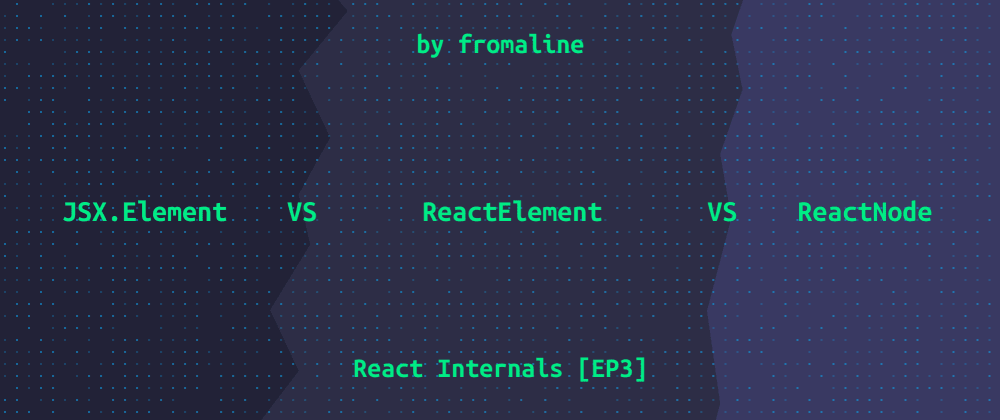
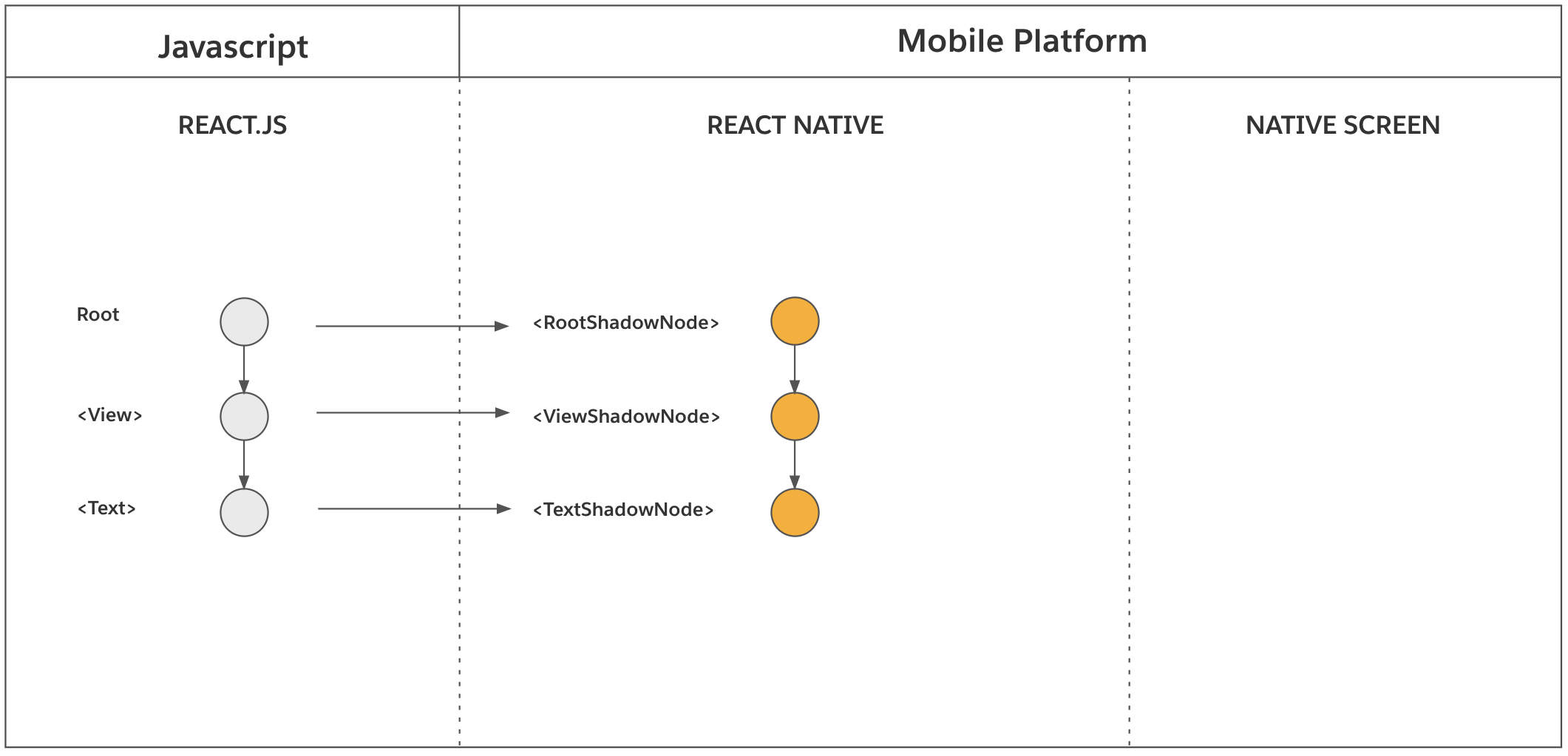
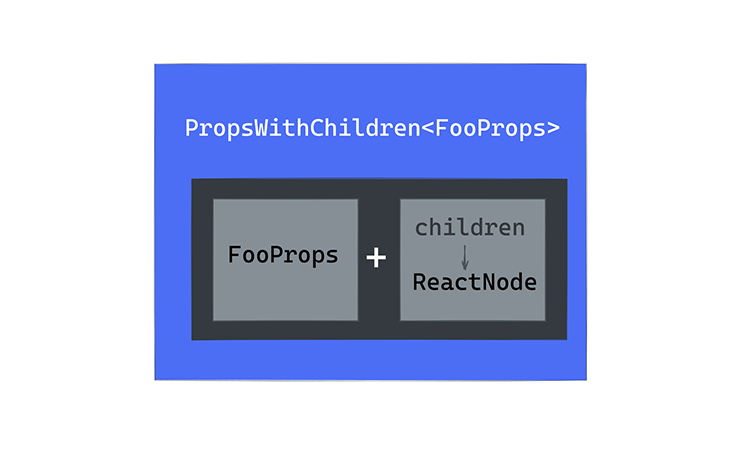



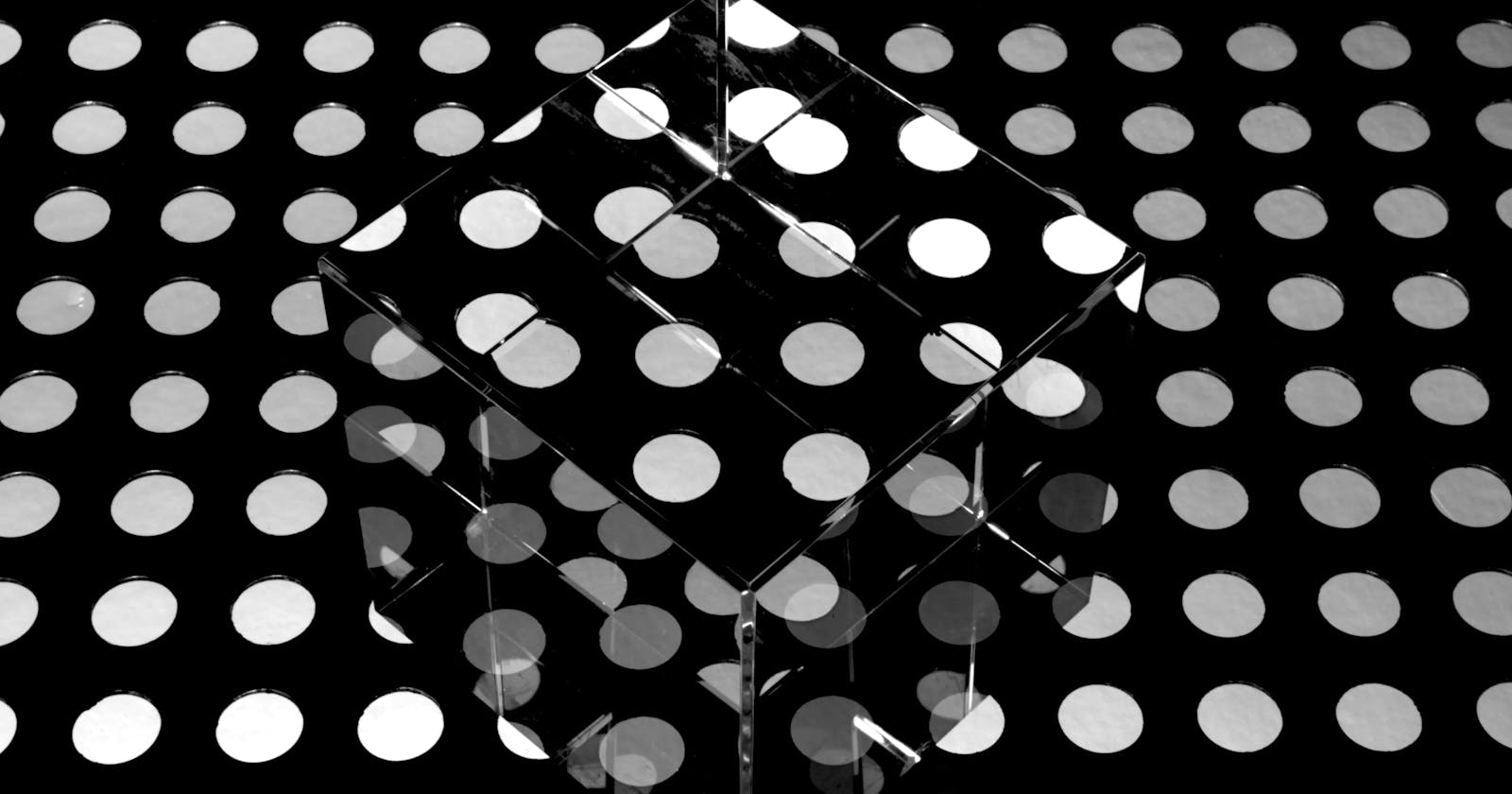



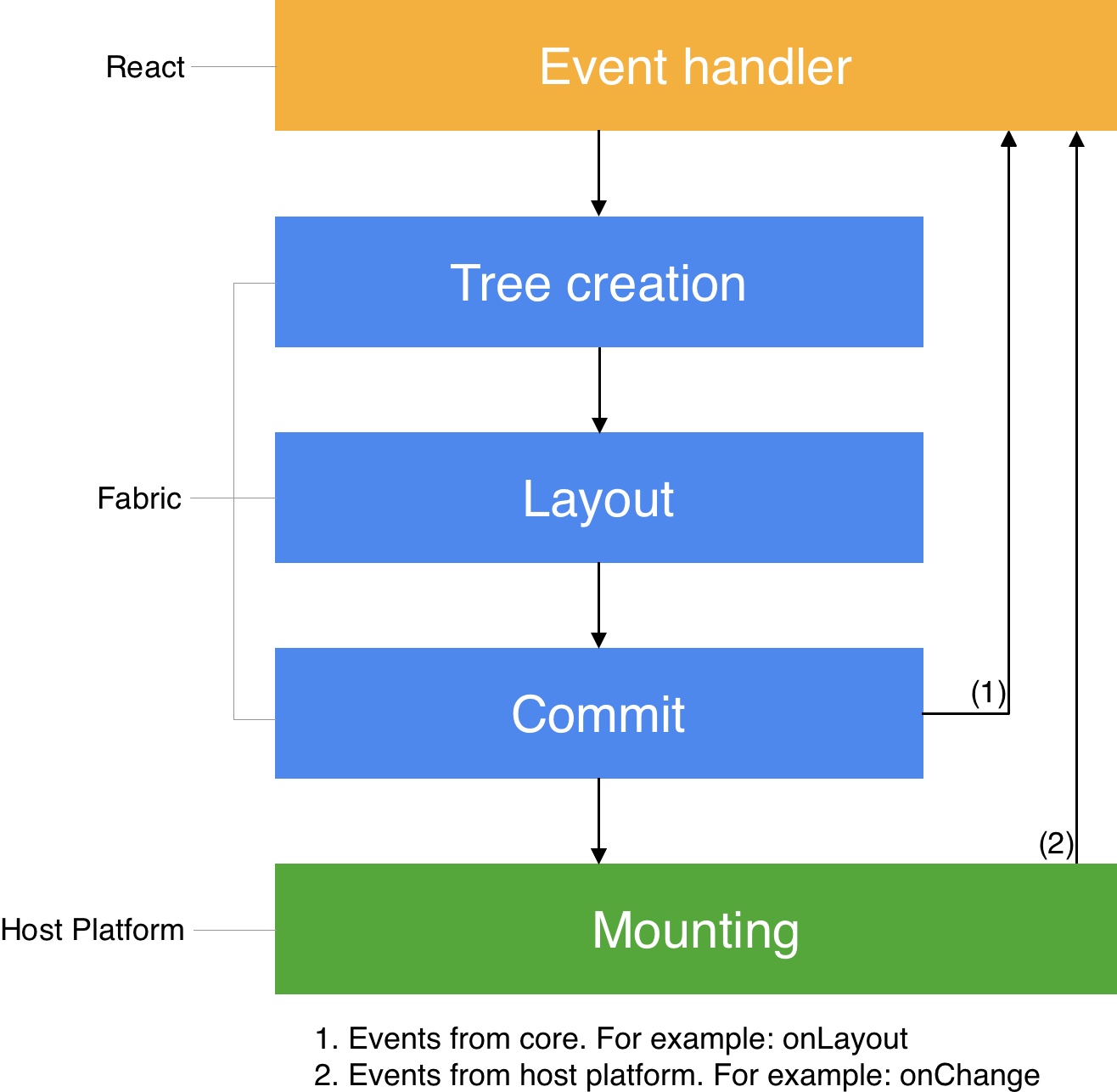
Article link: reactnode vs react element.
Learn more about the topic reactnode vs react element.
- When to use JSX.Element vs ReactNode vs ReactElement?
- When to use JSX.Element vs ReactNode vs ReactElement?
- React & TypeScript: What is ReactNode and when to use it?
- What is the difference between Element and Component
- React Node Object Type – React Native
- React.ReactNode vs JSX.Element vs React.ReactElement
- React Element vs JSX Element vs React Node vs React …
- When to use JSX.Element vs ReactNode vs ReactElement?
- React Node Object Type – React Native
- The React.ReactNode type is a black hole – Changelog
See more: https://nhanvietluanvan.com/luat-hoc