Python Iterate Reverse Order
When working with sequences in Python, it is common to iterate through them in a specific order. However, there are times when we need to iterate through a sequence in reverse order. In this article, we will explore various methods to achieve this in Python.
1. Using the Reverse Function
One of the simplest ways to iterate through a sequence in reverse order is by using the reverse() function. This function reverses the order of the elements in the sequence permanently.
“`python
sequence = [1, 2, 3, 4, 5]
sequence.reverse()
for item in sequence:
print(item)
“`
Output:
“`
5
4
3
2
1
“`
2. Using the Slice Operator
Another way to iterate through a sequence in reverse order is by using the slice operator. We can take advantage of the step parameter in the slice operator to reverse the sequence.
“`python
sequence = [1, 2, 3, 4, 5]
reversed_sequence = sequence[::-1]
for item in reversed_sequence:
print(item)
“`
Output:
“`
5
4
3
2
1
“`
3. Using the Reversed Function
The reversed() function returns an iterator that will iterate over a sequence in reverse order. We can use it in a for loop to iterate through the sequence in reverse.
“`python
sequence = [1, 2, 3, 4, 5]
for item in reversed(sequence):
print(item)
“`
Output:
“`
5
4
3
2
1
“`
4. Using the Enumerate Function
The enumerate() function allows us to iterate through a sequence while keeping track of the index. By combining it with the reversed() function, we can iterate through the sequence in reverse order and also keep track of the index.
“`python
sequence = [1, 2, 3, 4, 5]
for index, item in enumerate(reversed(sequence)):
print(index, item)
“`
Output:
“`
0 5
1 4
2 3
3 2
4 1
“`
5. Using the Range Function
To iterate through a sequence in reverse order, we can use the range() function along with the len() function to determine the length of the sequence. We can then iterate from the length of the sequence minus one to zero, decrementing the index by one in each iteration.
“`python
sequence = [1, 2, 3, 4, 5]
for index in range(len(sequence) – 1, -1, -1):
print(sequence[index])
“`
Output:
“`
5
4
3
2
1
“`
6. Using the while Loop
We can also use a while loop with an index to iterate through a sequence in reverse order. We start with the index equal to the length of the sequence minus one and keep decrementing the index until it reaches zero.
“`python
sequence = [1, 2, 3, 4, 5]
index = len(sequence) – 1
while index >= 0:
print(sequence[index])
index -= 1
“`
Output:
“`
5
4
3
2
1
“`
7. Using the For Loop with Reversed Range
Similar to the previous method, we can use a for loop along with the reversed() function to iterate through a sequence in reverse order. Here, we iterate over a range of indices in reverse order and access the elements in the sequence using these indices.
“`python
sequence = [1, 2, 3, 4, 5]
for index in reversed(range(len(sequence))):
print(sequence[index])
“`
Output:
“`
5
4
3
2
1
“`
8. Using the For Loop with Explicit Indexing
If we already know the indices of the elements in the sequence, we can use a for loop with explicit indexing to iterate through it in reverse order. This method is useful when we have a predefined index list or when we need to access elements in a specific order.
“`python
sequence = [1, 2, 3, 4, 5]
indices = [4, 3, 2, 1, 0]
for index in indices:
print(sequence[index])
“`
Output:
“`
5
4
3
2
1
“`
9. Using List Comprehension
List comprehension is a powerful feature in Python that allows us to create a new list by iterating over an existing sequence. We can utilize list comprehension to create a new list in reverse order from the original sequence.
“`python
sequence = [1, 2, 3, 4, 5]
reversed_sequence = [item for item in reversed(sequence)]
print(reversed_sequence)
“`
Output:
“`
[5, 4, 3, 2, 1]
“`
FAQs:
Q: What is the difference between using the reverse() function and other methods?
A: The reverse() function permanently changes the order of elements in the sequence. Other methods like the slice operator or the reversed() function create a new iterator or list without modifying the original sequence.
Q: Can we iterate through a string in reverse order using these methods?
A: Yes, these methods work with any sequence-like objects, including strings. You can simply replace the sequence variable with a string variable in the examples provided.
Q: Is there a performance difference between these methods?
A: The performance difference between these methods is generally negligible for small sequences. However, for large sequences, using the slice operator or the reversed() function may be more efficient as they avoid repeatedly reversing the sequence.
Q: Can we use these methods with other iterable objects like sets or dictionaries?
A: These methods are primarily designed for sequences, but they can be used with other iterable objects as well. However, the order of iteration may not be meaningful for unordered objects like sets or dictionaries.
Q: Can I reverse a list without using any of these methods?
A: Yes, you can reverse a list by using the assignment operator and slicing, like this: `sequence = sequence[::-1]`. This will create a new list in reverse order without using any explicit iteration methods.
In conclusion, Python provides various methods to iterate through a sequence in reverse order. Whether you choose to use the reverse() function, the slice operator, the reversed() function, or any other method, you can easily achieve your desired outcome. Experiment with different methods to find the one that best fits your specific use case. Happy coding!
How Do I Iterate Over A Sequence In Reverse Order? | Python For Beginners #Yasirbhutta
Keywords searched by users: python iterate reverse order For reverse Python, Reverse for loop Python, Reversed(range Python), Python reverse list, 3 print list in reverse order using a loop, For i in range reverse, Python print reverse list, Reverse the order of the sorted_ids array
Categories: Top 92 Python Iterate Reverse Order
See more here: nhanvietluanvan.com
For Reverse Python
In Python programming, the reverse function is a built-in method of the list class that allows us to reverse the order of the elements in a list. This powerful function simplifies the task of reversing a list, eliminating the need for complex loops or list manipulations. This article will delve into reverse in Python, explaining its usage, providing examples, and addressing common questions.
Understanding the Reverse Function:
The reverse function works by modifying the list in-place, meaning it directly alters the original list instead of creating a new reversed list. It does not return a value; rather, it simply updates the order of the elements within the list.
Syntax of the reverse function in Python is as follows:
“`
list.reverse()
“`
The above syntax applies to any list object in Python, allowing us to easily reverse the order of its elements. Let’s explore some examples to understand how reverse operates in different scenarios.
Reversing a Basic List:
“`python
fruits = [‘apple’, ‘banana’, ‘cherry’, ‘date’]
fruits.reverse()
print(fruits)
“`
Output:
“`
[‘date’, ‘cherry’, ‘banana’, ‘apple’]
“`
As demonstrated above, the reverse function effectively swaps the first element with the last, the second element with the second-to-last, and so on. Hence, the original list [‘apple’, ‘banana’, ‘cherry’, ‘date’] is reversed to [‘date’, ‘cherry’, ‘banana’, ‘apple’].
Reversing an Empty List:
“`python
empty_list = []
empty_list.reverse()
print(empty_list)
“`
Output:
“`
[]
“`
When reversing an empty list, the reverse function simply returns an empty list as there are no elements to be rearranged.
Reversing a List with Duplicate Elements:
“`python
numbers = [1, 2, 2, 1, 3]
numbers.reverse()
print(numbers)
“`
Output:
“`
[3, 1, 2, 2, 1]
“`
In the above example, the reverse function reverses the order of elements in the `numbers` list, resulting in [3, 1, 2, 2, 1]. It preserves duplicate elements as it only handles the reversal of elements rather than removing or altering them.
FAQs about Reverse in Python:
Q1. Can I reverse a string with the reverse function?
Yes, the reverse function can also be used to reverse a string, as strings in Python are treated as iterable objects similar to lists. For example:
“`python
greeting = “Hello, world!”
greeting_list = list(greeting)
greeting_list.reverse()
reversed_greeting = ”.join(greeting_list)
print(reversed_greeting)
“`
Output:
“`
!dlrow ,olleH
“`
Q2. Does reverse work on other data types?
No, the reverse function is specific to list objects and cannot be used on other data types like tuples, sets, or dictionaries. To reverse other data types, you need to convert them into a list first, use reverse, and then convert them back to the desired data type.
Q3. How can I reverse a list without modifying the original list?
If you want to reverse a list without modifying the original list, you can use the slicing technique. This involves creating a new list that contains a reversed copy of the original list. For example:
“`python
fruits = [‘apple’, ‘banana’, ‘cherry’, ‘date’]
reversed_fruits = fruits[::-1]
print(reversed_fruits)
“`
Output:
“`
[‘date’, ‘cherry’, ‘banana’, ‘apple’]
“`
Q4. Is the reverse function case-sensitive?
No, the reverse function does not differentiate between lowercase and uppercase elements in a list. It reverses the elements based on their index position, without considering their case.
Q5. Can I reverse a portion of a list using reverse?
No, the reverse function reverses the entire list, without any provision for reversing a specific portion of it. To reverse a portion, you would need to extract that part, reverse it using alternative techniques, and then merge it back into the original list.
Q6. Does the reverse function consume additional memory?
No, the reverse function operates in-place, meaning it modifies the original list without utilizing additional memory. Hence, it is highly efficient when dealing with large lists, as it does not require allocating additional memory for the reversal process.
Conclusion:
The reverse function in Python is a valuable tool for effortlessly reversing the order of elements in a list. By using a simple built-in function, programmers can avoid writing complex code and achieve the desired results efficiently. Understanding how to use reverse and its nuances expands one’s proficiency in Python programming and enables the manipulation of lists with ease.
Reverse For Loop Python
A for loop is a powerful construct in programming that allows us to iterate over a sequence of elements. In Python, the traditional for loop iterates over the elements of a sequence in a forward direction, starting from the first element and continuing until the last one. However, there are scenarios where iterating in reverse order can provide a more efficient and intuitive solution. This is where the reverse for loop in Python comes into play.
The reverse for loop, also known as a descending loop or backward loop, enables us to iterate over a sequence in reverse order, starting from the last element and going backward until the first one. This can be particularly helpful when we need to access elements in a reverse order or when we want to perform certain operations on a list or a string in a backward manner.
Syntax and Usage:
The reverse for loop in Python can be achieved using the range() function in combination with the len() function. The range() function generates a sequence of numbers that define the indices of the elements in the reverse order. The len() function is used to find the length of a sequence or a collection. By combining these two functions, we can iterate over the elements in reverse order.
The syntax for a reverse for loop in Python looks like this:
for i in range(len(sequence) – 1, -1, -1):
# perform actions
Let’s break down the different components of this syntax:
– The range() function takes three arguments: start, stop, and step. In our case, we start from the last index of the sequence (len(sequence) – 1), stop at -1 (exclusive), and move backward by one step (-1) at each iteration.
– The index variable ‘i’ is initialized to the last index of the sequence, and the loop continues until it reaches -1 (inclusive), decrementing ‘i’ by 1 with each iteration.
– Inside the loop, we can perform any desired actions, such as accessing and modifying elements, printing values, or performing calculations.
Example:
Let’s consider a practical example to understand the concept of a reverse for loop in Python. Suppose we have a list of names, and we want to print them in reverse order.
names = [“Alice”, “Bob”, “Charlie”, “David”]
Using a reverse for loop, we can achieve this as follows:
for i in range(len(names) – 1, -1, -1):
print(names[i])
The output will be:
David
Charlie
Bob
Alice
In the above example, the reverse for loop iterated over the list ‘names’ in reverse order, starting from the last index and going backward until the first one. Each element was printed on a new line, resulting in the names being displayed in reverse order.
FAQs:
Q1. Can a reverse for loop be used with other data structures in Python?
Yes, a reverse for loop can be used with other data structures such as strings, tuples, and arrays. As long as the data structure allows indexing, the reverse for loop can iterate over its elements in reverse order.
Q2. Can I use negative step values other than -1 in a reverse for loop?
Yes, you can use negative step values other than -1 in a reverse for loop. For example, a step value of -2 would make the loop iterate over every second element in reverse order.
Q3. Can I modify elements in a sequence during a reverse for loop?
Yes, you can modify elements in a sequence during a reverse for loop. Since the loop iterates over the indices, you can access and modify the corresponding elements.
Q4. Is a reverse for loop always the most efficient approach?
No, a reverse for loop might not always be the most efficient approach. In some cases, alternative approaches or functions might provide faster or more optimized solutions. It’s important to consider the specific requirements of your task and choose the appropriate looping mechanism accordingly.
Q5. Can I use a reverse for loop with an empty sequence?
No, a reverse for loop cannot be used with an empty sequence, as there are no elements to iterate over in the first place. In such cases, it is necessary to add a conditional check to ensure that the loop is only executed when the sequence is not empty.
In conclusion, the reverse for loop in Python is a valuable tool when we need to iterate over a sequence in reverse order. It provides us with a straightforward and efficient solution for accessing elements or performing operations in a backward manner. By utilizing the range() and len() functions, we can easily implement a reverse for loop and leverage its benefits in various programming scenarios.
Images related to the topic python iterate reverse order

Found 28 images related to python iterate reverse order theme

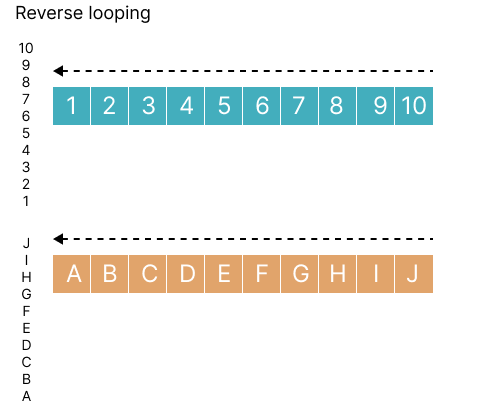
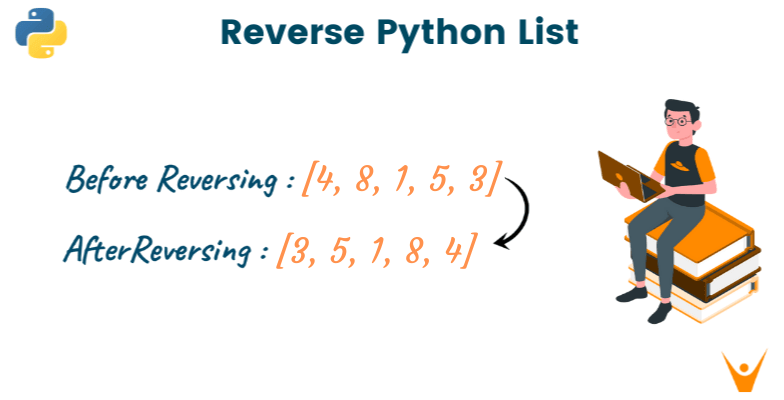

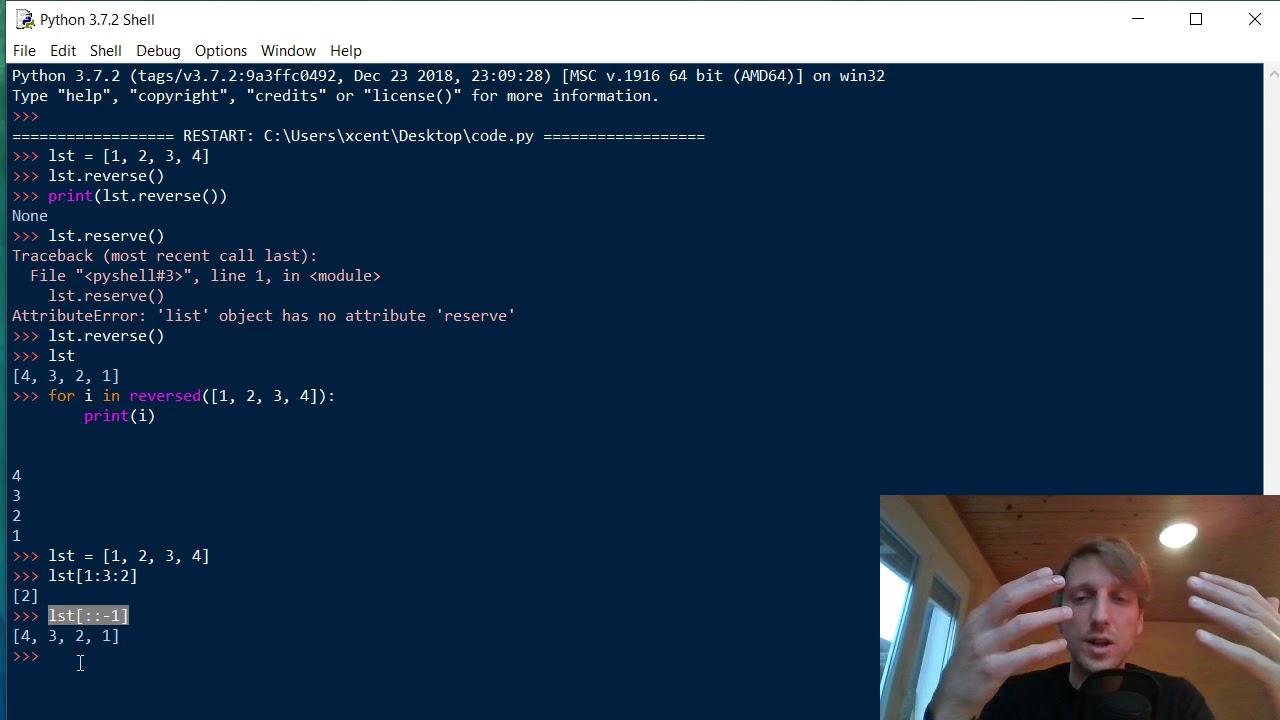
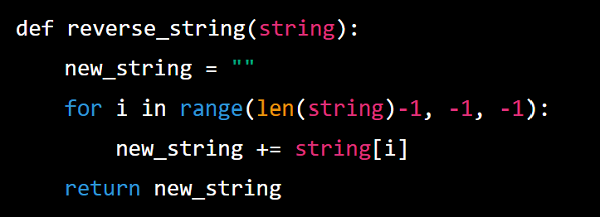
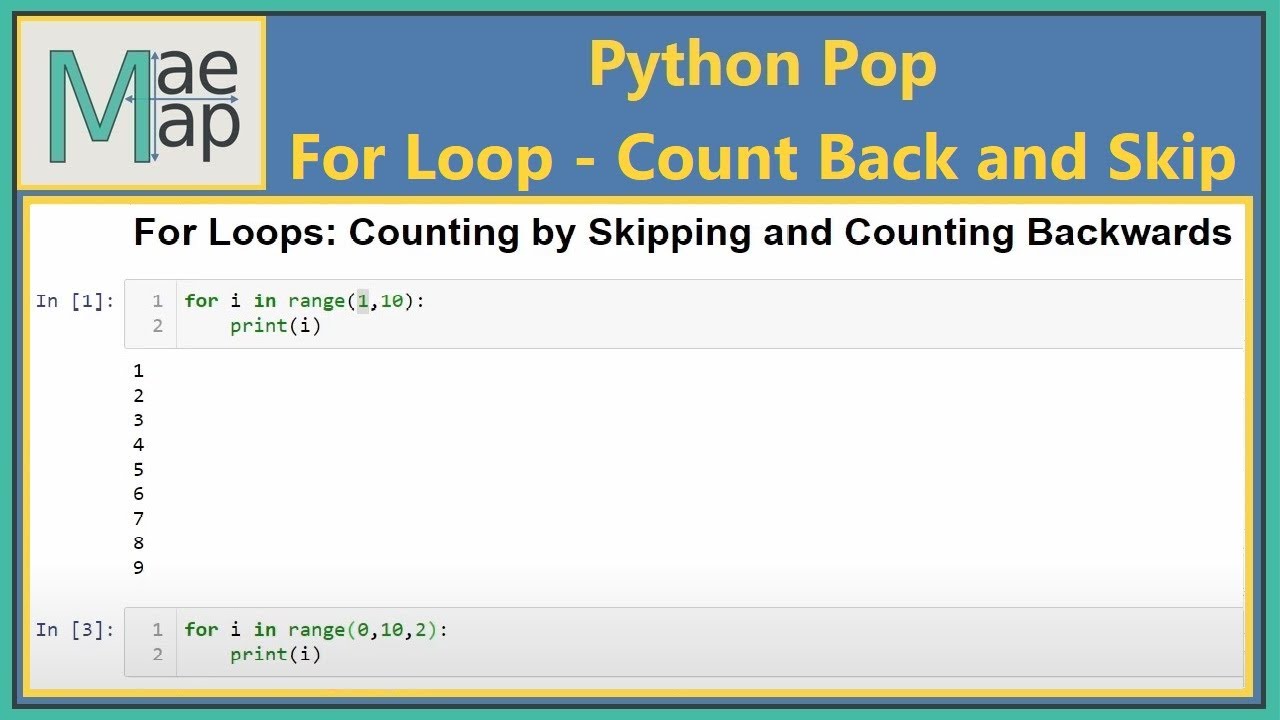
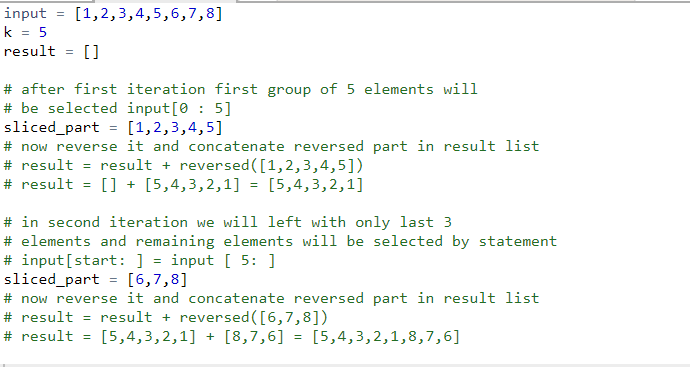
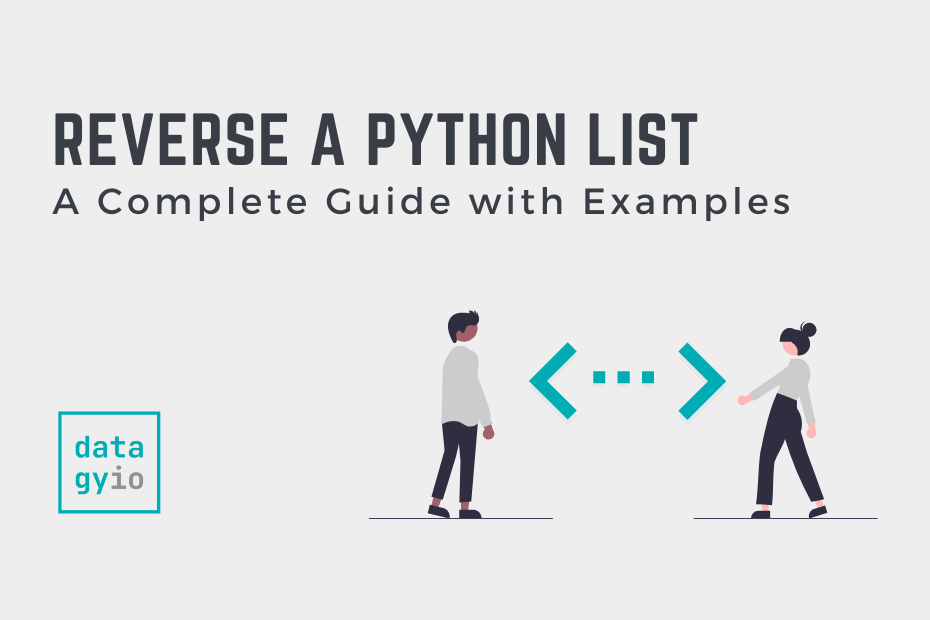
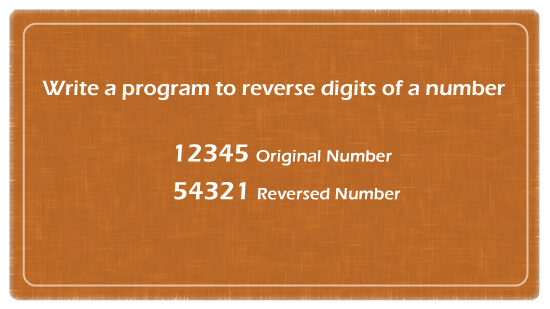
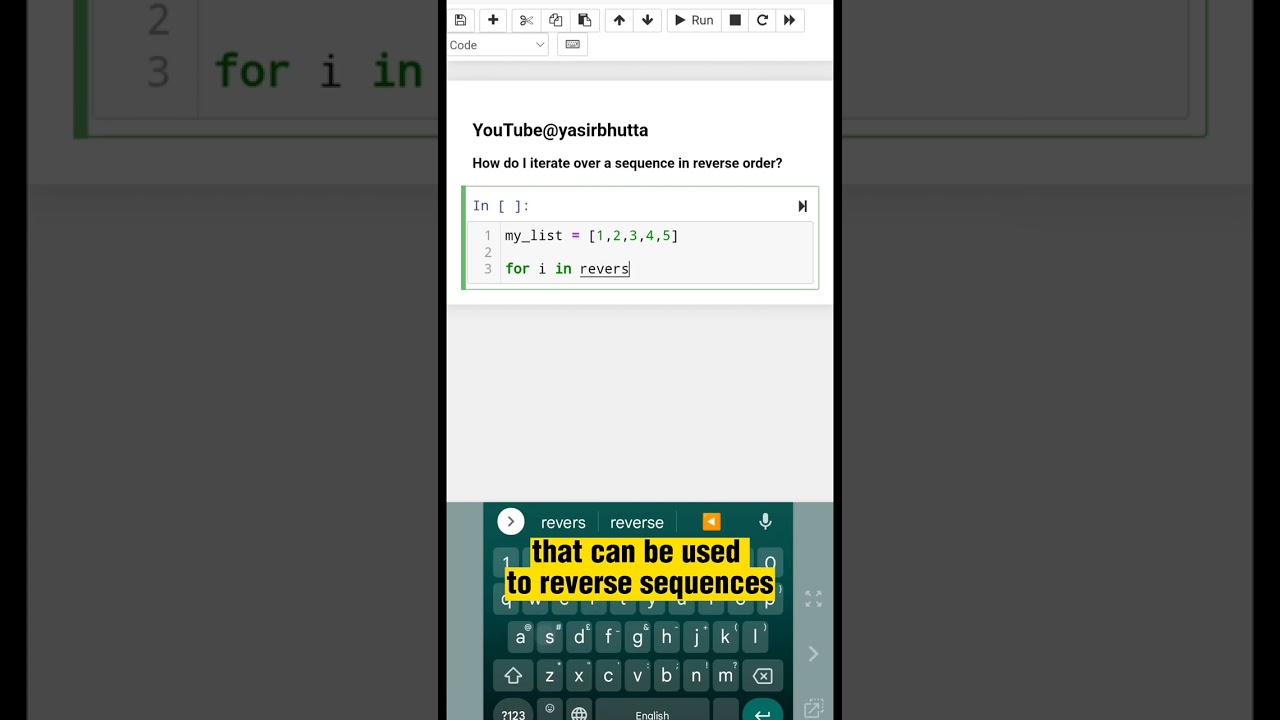
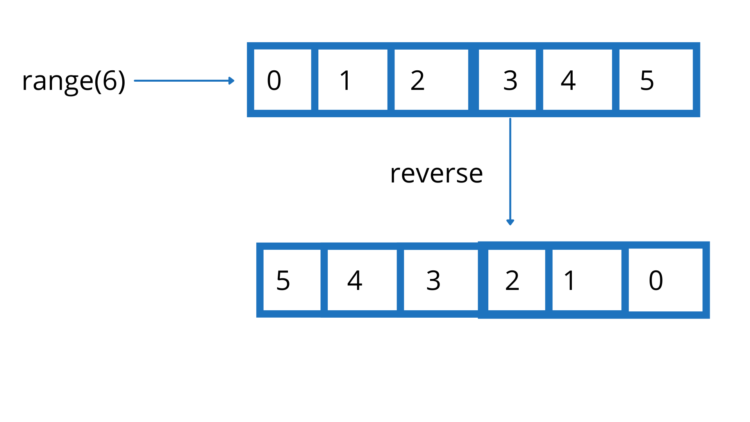
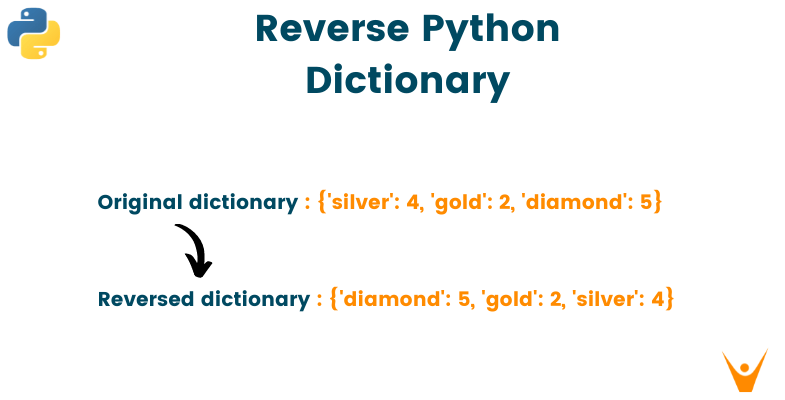
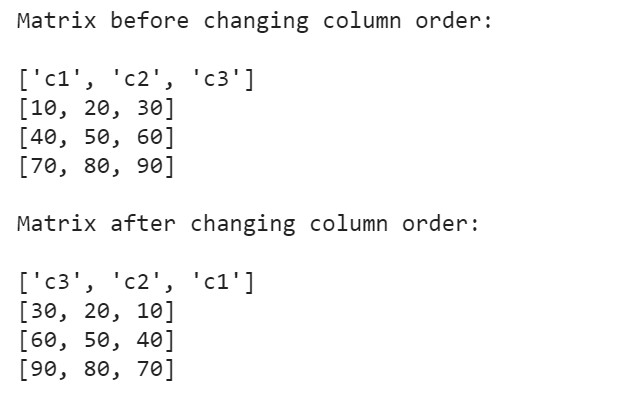

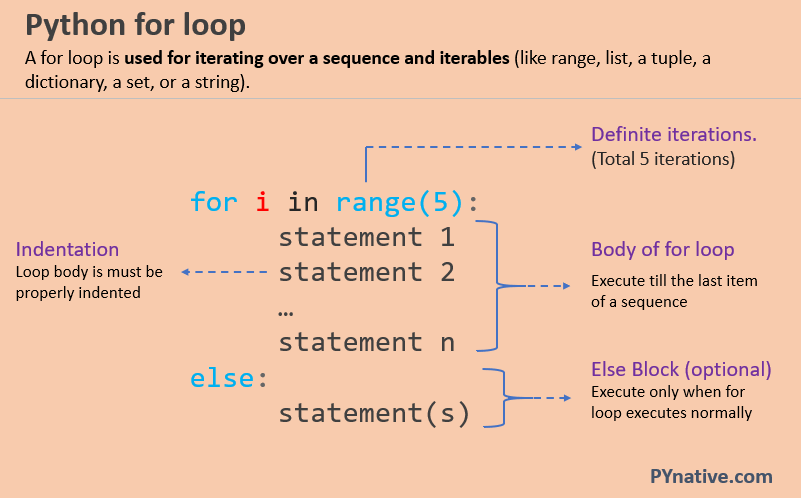
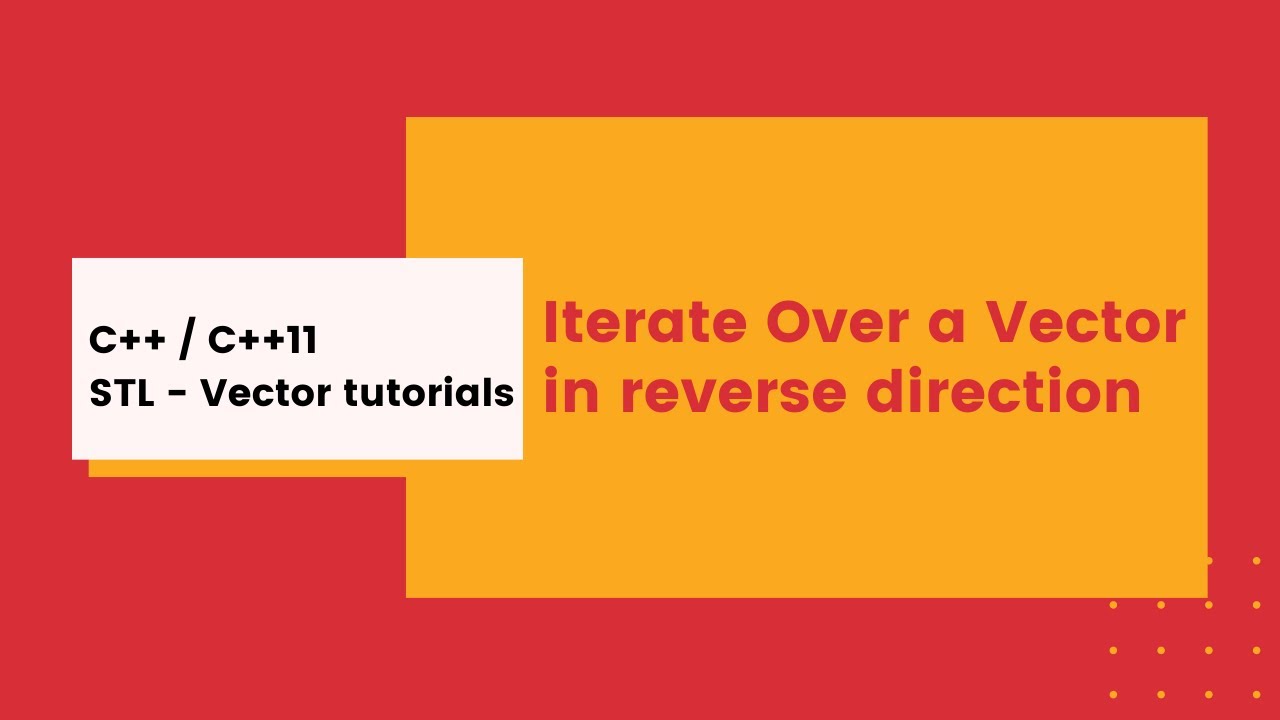
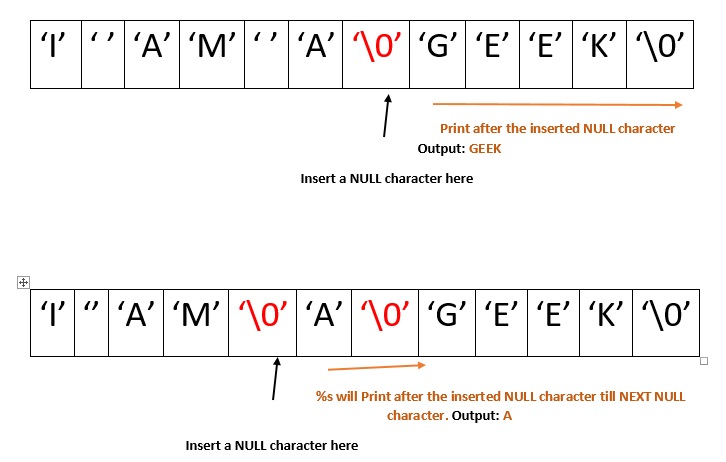

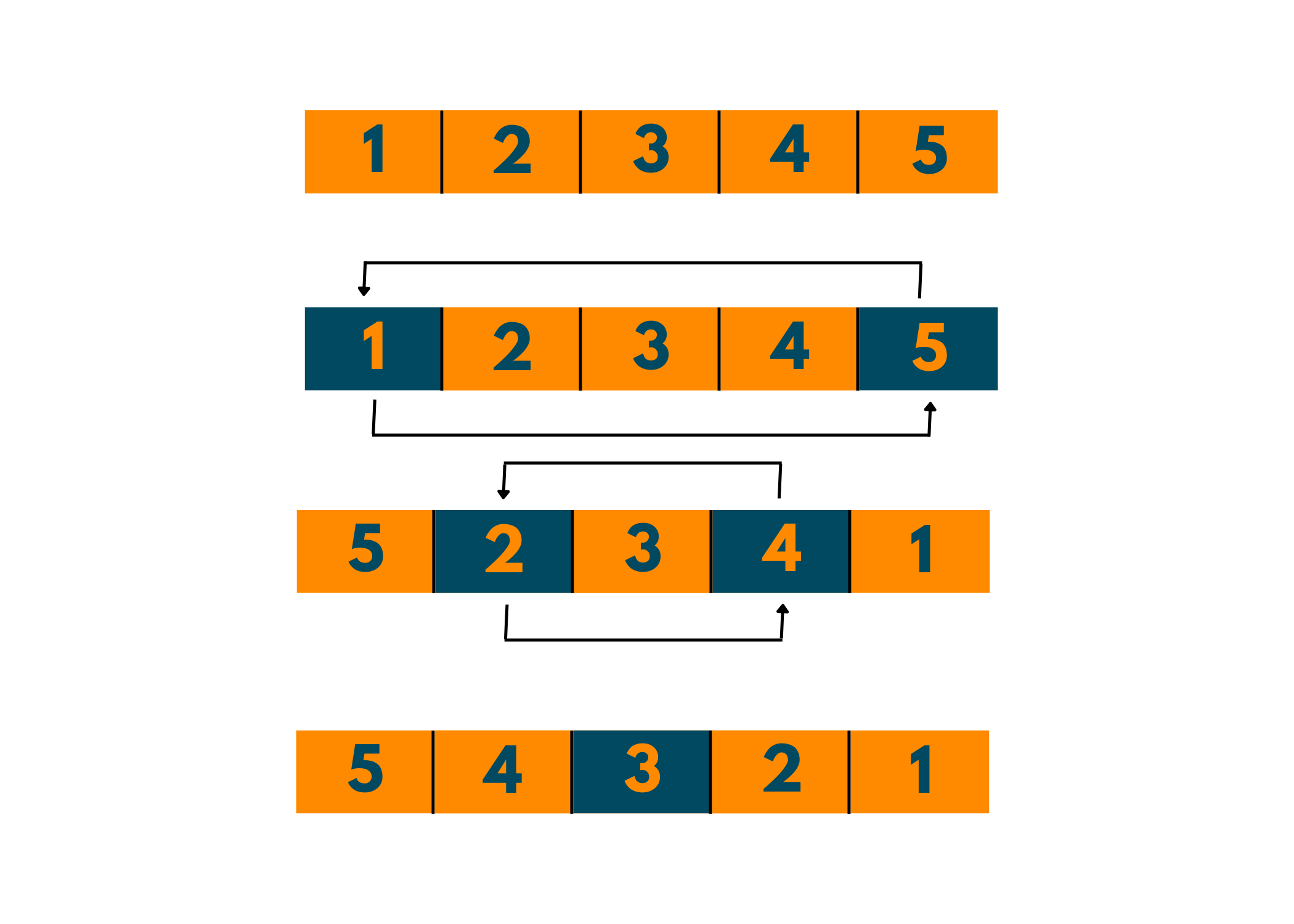
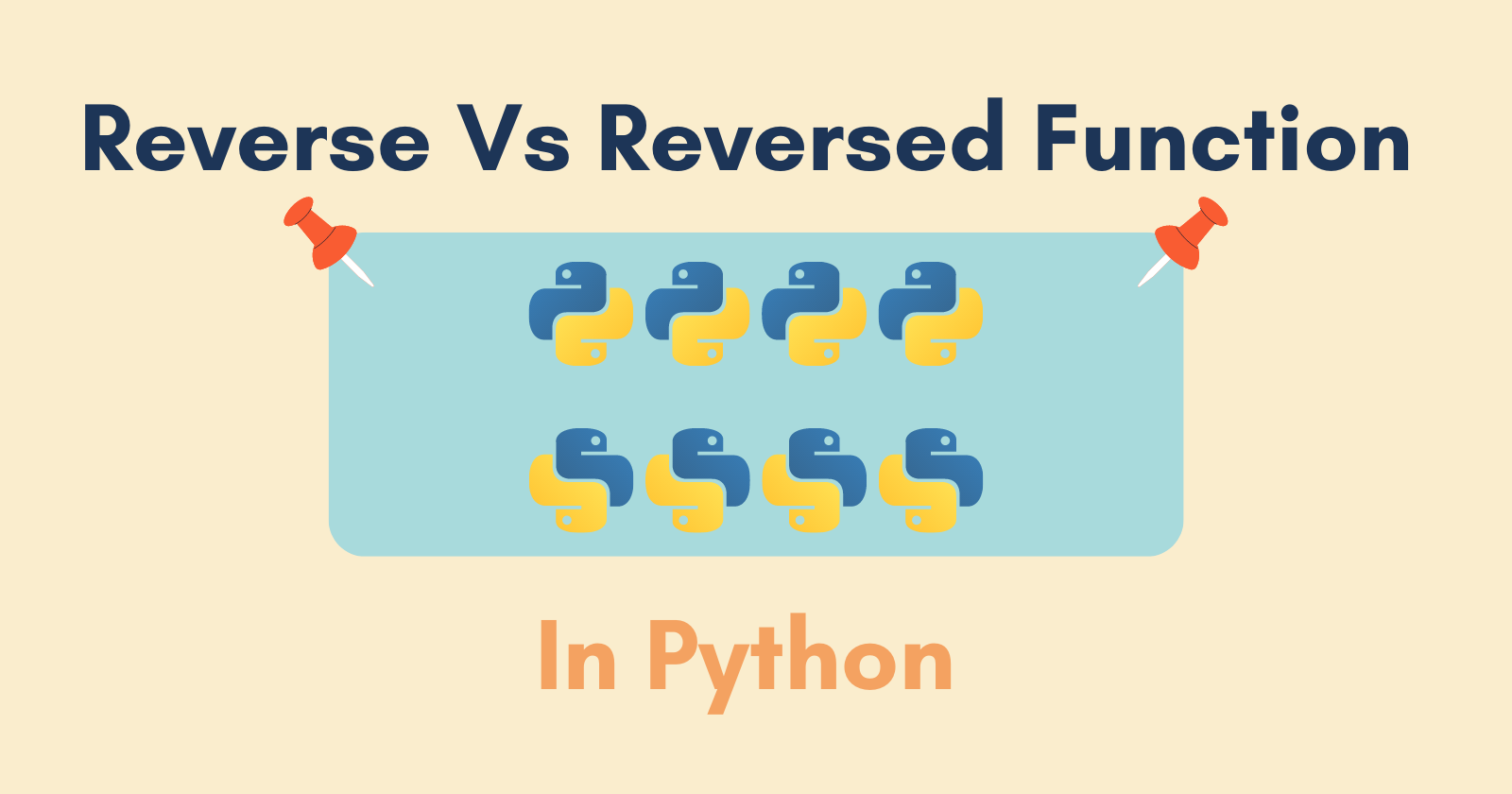
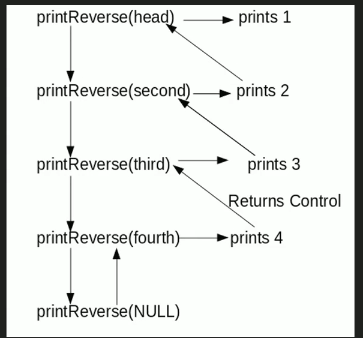

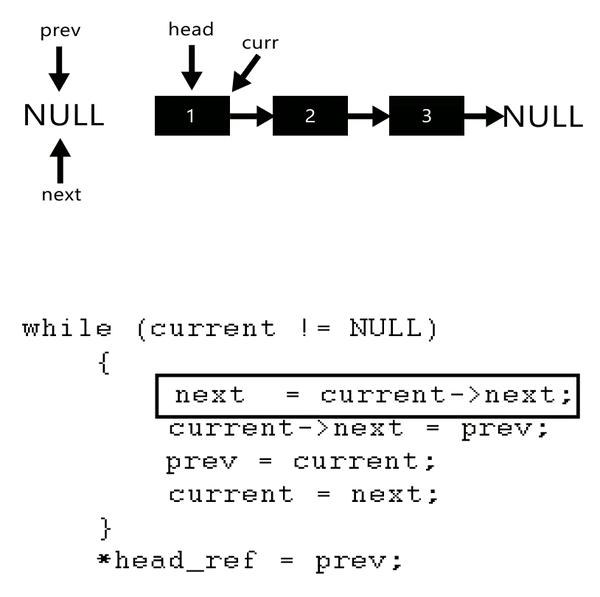
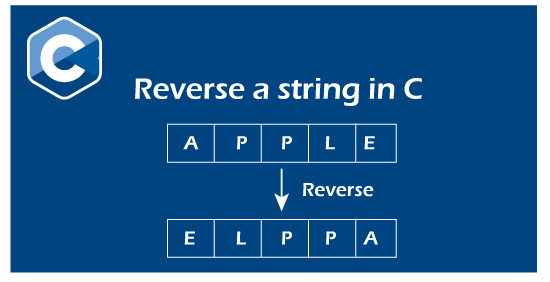
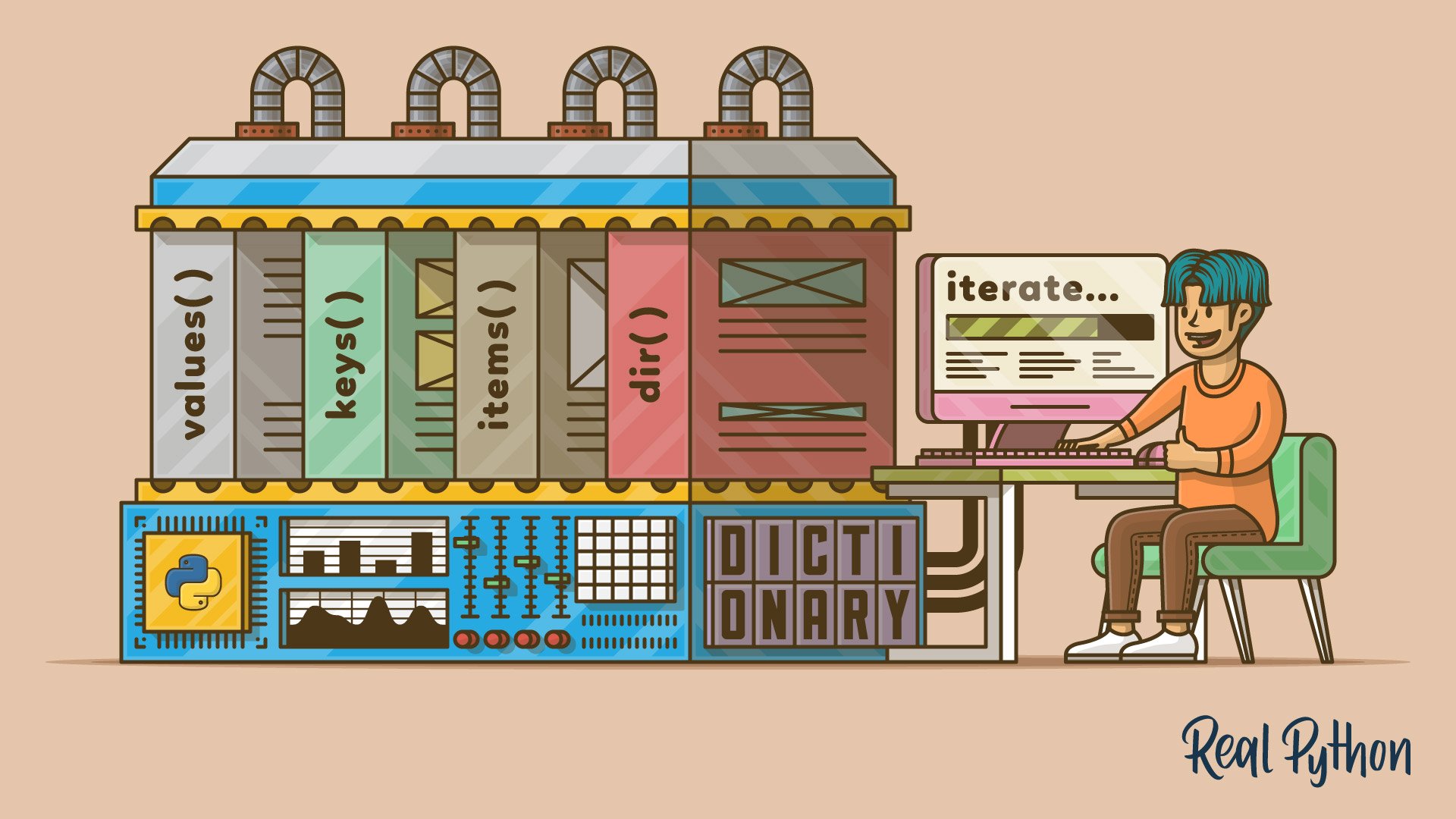
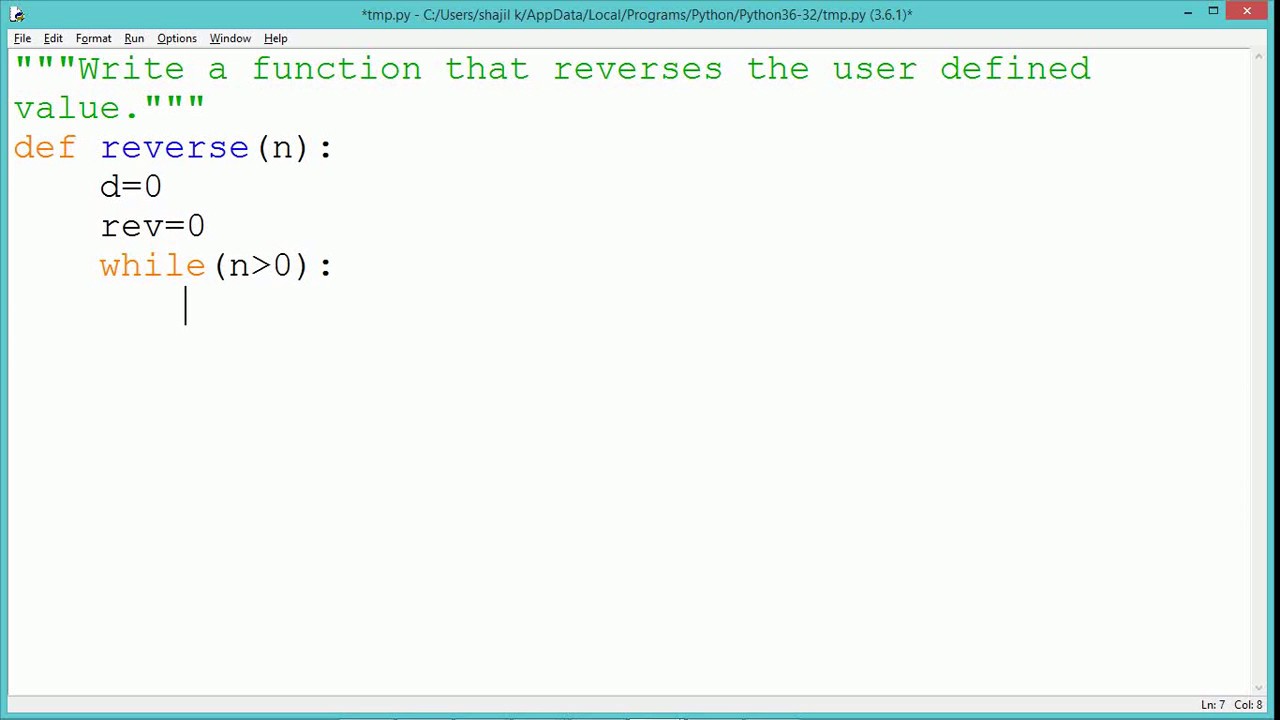
![What does 'for x in A[1:]' mean in Python? - AskPython What Does 'For X In A[1:]' Mean In Python? - Askpython](https://www.askpython.com/wp-content/uploads/2023/03/Reverse_Slicing-1.png.webp)
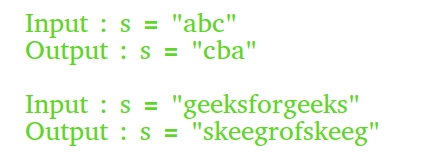


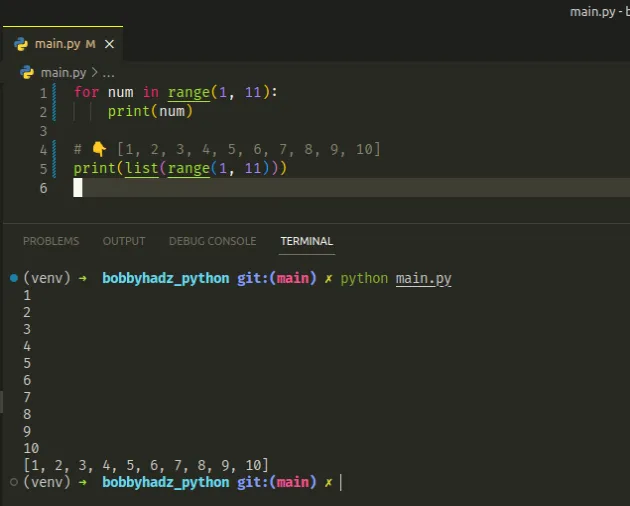

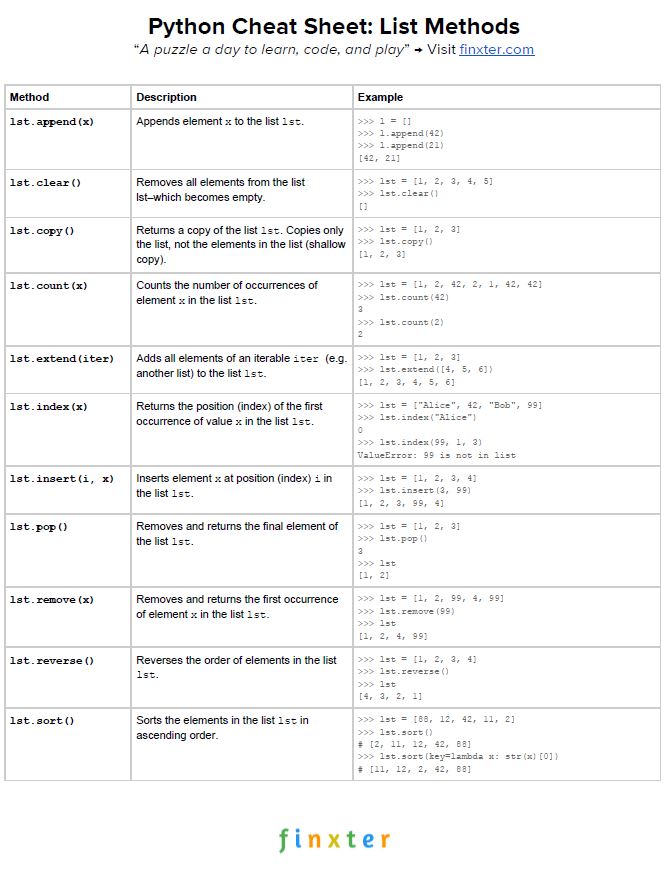
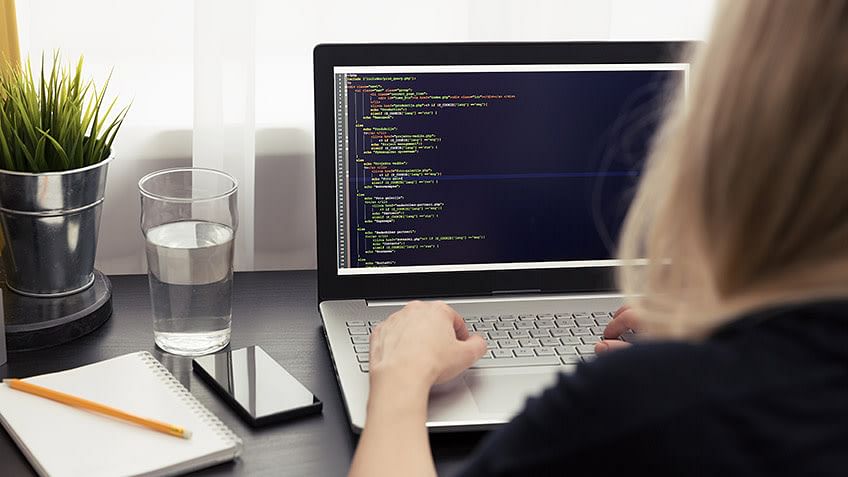

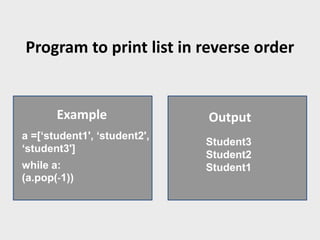
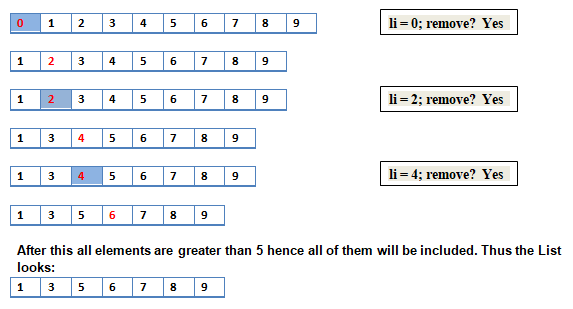


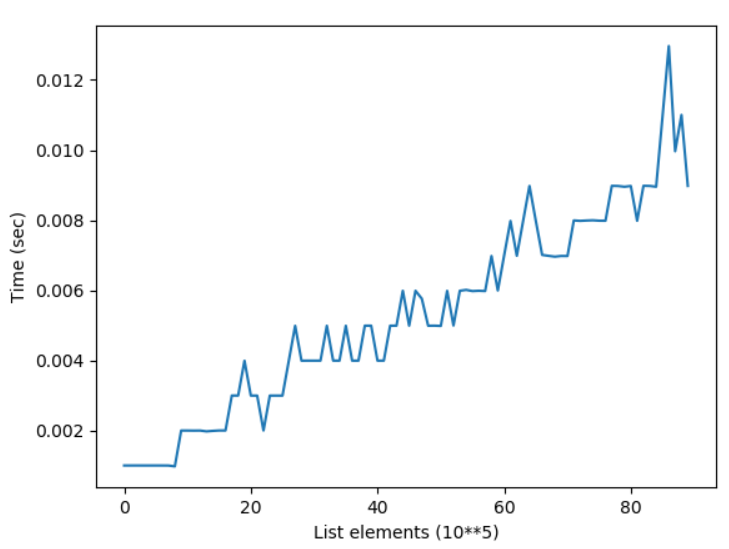
Article link: python iterate reverse order.
Learn more about the topic python iterate reverse order.
- Traverse a list in reverse order in Python – Stack Overflow
- Iterate over a List or String in Reverse order in Python
- Python : Different ways to Iterate over a List in Reverse Order
- Backward iteration in Python – GeeksforGeeks
- Reverse Python Lists: Beyond .reverse() and reversed()
- How To Reverse Python Lists More Efficiently
- Traverse a list in reverse order in Python – Techie Delight
- How do I iterate over a sequence in reverse order in Python
- Python Iterate List Backwards | Delft Stack
- Iterate through a list in reverse order in Python – CodeSpeedy
See more: nhanvietluanvan.com/luat-hoc