Python Int Too Large To Convert To C Long
1. Understanding the issue: Why is an int in Python too large to convert to a C long?
In Python, the int type is capable of storing arbitrarily large integers due to its implementation as an arbitrary precision integer. This means that Python can handle numbers of any size, limited only by the amount of memory available.
On the other hand, the C programming language has fixed-size integer types, including the long data type. The size of a long can vary depending on the platform and the compiler being used, but it is typically 4 or 8 bytes. The C long type has a maximum value that it can represent, and attempting to convert a Python int to a C long can fail if the number exceeds this limit.
2. Limitations of C long: Exploring the constraints of the C long data type and its implications for large numbers.
The C long data type has a limited range of values that it can represent. On most platforms, a long is a signed integer, meaning it can represent both positive and negative numbers. The maximum and minimum values that can be represented by a long vary depending on whether it is 4 or 8 bytes in size.
For a 4-byte long, the maximum value is typically around 2 billion, while the minimum value is around -2 billion. For an 8-byte long, the maximum value can be as high as 9 quintillion, with a minimum value of around -9 quintillion. These limits may seem large, but they are still finite compared to the unlimited range of Python’s int type.
3. Differences between Python and C: Highlighting the dissimilarities between Python’s int type and C’s long data type.
Python and C have different approaches to representing integers. Python’s int type provides arbitrary precision, allowing for unlimited range. In contrast, C’s long data type has a finite range determined by its size.
Additionally, Python’s int type automatically expands to accommodate larger values, while in C, using a fixed-size data type like long can result in overflow errors if the number exceeds the maximum representable value.
Furthermore, Python’s int type supports various operations and functions specifically designed for working with large numbers, such as exponentiation, logarithms, and modular arithmetic, which may not be readily available or efficient in C.
4. Python’s arbitrary precision integers: Explaining the concept of arbitrary precision integers in Python and how they allow for large numbers.
Python’s arbitrary precision integers are implemented using a technique called “bignum” arithmetic, which allows for numbers of any size to be stored and manipulated. Instead of using a fixed amount of memory to represent an integer, Python’s int type dynamically allocates memory as needed to accommodate the size of the number.
This means that Python’s int type can handle numbers far larger than what can be represented by a fixed-size data type like C’s long. The trade-off is that performing arithmetic operations on large Python integers may be slower compared to working with fixed-size integers.
5. Overflow errors: Discussing why the conversion from Python int to C long fails when the number exceeds the limits of C’s long data type.
When attempting to convert a Python int to a C long, the conversion can fail if the number exceeds the maximum representable value of the C long data type. This failure is typically manifested as an overflow error.
An overflow error occurs when the value being converted is too large or too small to fit within the range of values that the C long data type can represent. The conversion function in Python checks for such errors and raises an exception to notify the user about the failure.
6. Impact on numerical computations: Examining how the inability to convert large Python integers to C long affects mathematical calculations and algorithms.
The inability to convert large Python integers to C long can have significant implications for numerical computations and algorithms. If a computation or algorithm relies on converting large Python integers to C long, it may be limited by the maximum representable value of the C long data type.
This limitation can lead to incorrect results or, in the worst case, crashes due to overflow errors. Developers working with large numbers in Python need to ensure that their calculations and algorithms are designed to handle the unlimited range of Python’s int type, rather than relying on C’s fixed-size data types.
7. Alternative strategies: Exploring potential workarounds such as using Python’s ctypes module or employing custom wrapper functions to handle conversions.
There are several alternative strategies that can be employed to handle the issue of converting large Python integers to C long. One approach is to utilize Python’s ctypes module, which provides a way to create C-compatible data types and call C functions from Python.
By using ctypes, developers can directly interface with C code and pass large Python integers to C functions without the need for conversion. This allows for seamless integration between Python and C, bypassing the limitations of C’s long data type.
Another approach is to write custom wrapper functions that perform the necessary conversions between Python’s int type and C’s long data type. These functions can handle overflow errors and provide alternative solutions, such as returning an error code or converting the number to a different data type that can handle larger values.
8. Performance considerations: Analyzing the trade-offs between using alternative strategies and the potential impact on program efficiency.
When considering alternative strategies for handling large numbers in Python and C, it is essential to evaluate the performance trade-offs. Converting large Python integers to C long can be computationally expensive, especially when dealing with extremely large numbers.
Using the ctypes module or custom wrapper functions may introduce additional overhead and complexity to the code. The performance impact of these approaches should be carefully measured and compared to the benefits gained from being able to handle large numbers.
It’s worth noting that Python’s arbitrary precision arithmetic, while slower compared to fixed-size integers, may still be more efficient than converting to C long and using fixed-size arithmetic in certain cases.
9. Portability concerns: Discussing the portability issues that may arise when working with large Python integers in C code across different platforms.
Portability can be a concern when working with large Python integers in C code, as the size and behavior of C’s long data type can vary across different platforms and compilers. The maximum and minimum representable values of the C long type may differ, affecting the ability to convert large Python integers.
To ensure portability, it is crucial to consider the limitations imposed by the target platform and compiler. Writing code that is robust and adaptable to different platforms may involve implementing platform-specific checks or using alternative data types that can represent larger numbers consistently across platforms.
10. Best practices: Providing recommendations for managing large numbers in Python and considering the compatibility with C long during the development process.
When dealing with large numbers in Python and considering the compatibility with C long, it is essential to follow a set of best practices:
a) Be aware of the limitations of C’s long data type and the potential for overflow errors when converting large Python integers.
b) Use Python’s arbitrary precision integers whenever possible to handle large numbers without relying on C’s fixed-size data types.
c) If conversion to C long is necessary, consider using alternative strategies such as the ctypes module or custom wrapper functions to handle conversions and mitigate overflow errors.
d) Evaluate the performance trade-offs between alternative strategies and the potential impact on program efficiency.
e) Take into account portability concerns by considering the differences in the maximum representable values of the C long data type across platforms.
f) Test and validate the behavior of the code on different platforms to ensure consistent and correct handling of large numbers.
By following these best practices, developers can effectively manage large numbers in Python and ensure compatibility with C long during the development process.
FAQs:
Q1. What does “Int too large to convert to float” mean?
A1. The error message “Int too large to convert to float” occurs when attempting to convert an integer value that exceeds the maximum representable value of a floating-point data type in Python. This error indicates that the integer is too large to be accurately represented as a float.
Q2. What is the difference between Python’s int type and C’s int type?
A2. Python’s int type provides arbitrary precision, allowing for unlimited range, while C’s int type has a fixed size and a limited range determined by the platform and the compiler being used.
Q3. How can I convert a string to an int in Python?
A3. You can use the int() function in Python to convert a string to an integer. For example, int(“123”) will return the integer value 123.
Q4. How can I convert a Python int to a C long?
A4. Converting a Python int to a C long can be challenging if the number exceeds the maximum representable value of the C long data type. You can consider using alternative strategies such as the ctypes module or custom wrapper functions to handle the conversion and ensure compatibility.
Q5. Can I use numpy’s int64 data type in Python to handle large numbers?
A5. Yes, numpy’s int64 data type in Python allows for handling large numbers, as it provides a larger range of representable values compared to C’s long data type. However, it’s important to consider the limitations and portability concerns associated with using non-standard data types in C code.
How To Fix Overflowerror: Python Int Too Large To Convert To C Long In Python
Keywords searched by users: python int too large to convert to c long Int too large to convert to float, Python int type, Python int range, Invalid literal for int() with base 10, Astype int64 Python, Python unsigned int, Np int64 python, Convert string to int Pandas
Categories: Top 67 Python Int Too Large To Convert To C Long
See more here: nhanvietluanvan.com
Int Too Large To Convert To Float
When working with numbers in programming, it is common to encounter situations where an integer (int) is too large to convert to a float. This issue arises due to the limitations of the floating-point data type and can lead to unexpected results or errors in your code. In this article, we will explore why this issue occurs, its implications, and possible workarounds.
Understanding the problem
To understand why an int may be too large to convert to a float, we need to first understand how these two data types differ. An int is a data type used to represent whole numbers, while a float is a data type used to represent decimal numbers. Integers have a fixed range, typically from -2,147,483,648 to 2,147,483,647 in most programming languages. On the other hand, floats have a larger range but can represent fewer digits of precision.
The issue of an int being too large to convert to a float arises when the integer value exceeds the maximum value that can be accurately represented using a float. In such cases, attempting to convert the int to a float will result in either an inaccurate representation or an error.
Implications of the issue
When an int is too large to convert to a float, it can lead to several problems. One significant issue is the loss of precision. Since floats have a finite number of digits they can accurately represent, any digits beyond their precision limit will be rounded or truncated. This can result in a loss of information and significant errors in calculations.
Moreover, attempting to convert a large int to a float can cause overflow or underflow errors. These errors occur when the value of the int exceeds the maximum or minimum value that can be represented by the float data type. Overflow or underflow can lead to unexpected behavior or crashes in your program.
Workarounds and solutions
When faced with the issue of an int being too large to convert to a float, you can employ several strategies to overcome it:
1. Use a larger floating-point data type: Instead of using a float, consider using a double or a long double data type. These types can represent larger numbers with higher precision compared to floats. However, keep in mind that they also have their limits and may eventually encounter similar issues if the int is extremely large.
2. Use alternative data representations: If the precision of the number is not critical, you can consider using alternative data representations such as scientific notation or fixed-point arithmetic. These techniques can help maintain accuracy for large numbers while avoiding potential conversion problems.
3. Divide the int by a constant factor: If you need to perform calculations on the large int, you can divide it by a constant factor that keeps the number within the range of the float data type. This approach can help maintain accuracy while working with smaller numbers. However, keep in mind that you will need to account for this factor in subsequent calculations.
4. Use libraries or specialized functions: Many programming languages provide libraries or functions specifically designed to handle large numbers or perform precise calculations. Utilizing these libraries can help overcome the issue of converting large ints to floats while maintaining precision and accuracy.
FAQs:
Q: Why can’t a float represent larger numbers like an int?
A: The float data type has a limited range and precision compared to ints. It uses a fixed number of bits to represent the decimal part, leading to limitations in the magnitude and accuracy it can handle.
Q: Are there any programming languages where this issue doesn’t occur?
A: No, this issue is inherent to how floating-point numbers are implemented in most programming languages. However, some languages provide extended precision data types or specialized libraries to handle large numbers more accurately.
Q: What are the potential risks of using larger floating-point data types?
A: Larger floating-point data types may consume more memory and computation resources compared to standard float types. Additionally, they may introduce potential rounding errors or calculation discrepancies due to their increased precision.
Q: Can this issue be encountered with other data types like long or double?
A: While long and double data types have a larger range and precision compared to ints or floats, they are still limited and can encounter similar issues if the integer value is extremely large.
Q: Are there any general best practices to avoid this issue?
A: It is advisable to carefully consider the range and precision requirements of your numbers before choosing the data type. Additionally, handling very large numbers may require specialized techniques or libraries specific to your programming language.
Python Int Type
The int type in Python represents whole numbers without any decimal places. It can be positive, negative, or zero. Unlike some other programming languages, Python does not have a separate data type for long integers or fixed-size integers. Instead, it automatically switches to a variable-length representation if the size of the integer exceeds the platform’s standard limit.
Creating an integer in Python is as simple as assigning a value to a variable. For example, “`my_int = 5“` creates an int object with a value of 5. Python also allows the use of underscores in numeric literals to increase readability, so you can write large numbers like “`big_number = 1_000_000“` instead of “`big_number = 1000000“`.
Integers in Python can be used in various operations, such as arithmetic, bitwise operations, and comparisons. Python supports all the basic arithmetic operations, including addition, subtraction, multiplication, and division. The division operation, however, can be a bit tricky. When dividing two integers, Python by default returns a float to preserve precision. To perform integer division and obtain the quotient without the fractional part, you can use the double division operator “`//“`. For example, “`7 // 3“` yields 2, while “`7 / 3“` gives 2.3333.
Python also provides several useful built-in functions and methods for working with integers. The “`abs()“` function returns the absolute value of an integer, while “`pow()“` computes the exponentiation of a given base to a specified power. Additionally, you can use methods like “`bit_length()“`, which returns the number of bits required to represent the integer in binary, and “`to_bytes()“`, which converts an integer to a byte string.
Understanding the limits of the integer type in Python is crucial for writing robust and error-free code. On most platforms, the maximum size of an integer is determined by the available memory. Python automatically converts integers to variable-length representations if they exceed the platform’s standard limit. This allows you to perform computations with arbitrarily large integers, limited only by the amount of memory available on your system.
When working with extremely large integers, the time taken to perform operations can significantly increase. Python provides a module called “`sys“` that contains a constant called “`sys.maxsize“`. This constant represents the largest positive integer supported by the platform’s int type. You can use this value to check whether the required computations fall within the range of feasible operations.
Now, let’s address some frequently asked questions about the int type in Python:
1. Is it possible to convert a string to an integer in Python?
Yes, Python provides the built-in “`int()“` function, which can convert a string representation of a number to an integer. For example, “`my_str = “10”“` and “`my_int = int(my_str)“` will convert the string “10” to an integer value of 10.
2. Can an integer be used as an index for accessing elements in a list or string?
Absolutely! In Python, integers are commonly used as indices for accessing elements in data structures like lists and strings. The indexing starts from 0, so the first element can be accessed using index 0, the second element with index 1, and so on.
3. Can an integer be used in a loop as a counter?
Certainly! Integers are often used as counters in loops. You can initialize an integer to a starting value and then increment or decrement it inside the loop to control the number of iterations.
4. Is it possible to convert an integer to a string?
Yes, Python provides the “`str()“` function, which can convert an integer to its string representation. For instance, “`my_int = 5“` and “`my_str = str(my_int)“` will convert the integer 5 to the string “5”.
5. What happens if I perform division with an integer divisor and dividend that results in an infinite decimal?
When dividing two integers in Python, if the division results in an infinite decimal, Python returns a floating-point representation of the result. The floating-point number will have limited precision but will still give you an approximation of the actual result.
In conclusion, the int type in Python is a fundamental data type used to represent whole numbers. Its simplicity and flexibility make it ideal for a wide range of applications. Python provides a rich set of operations, functions, and methods to work with integers effectively. Being aware of the limits and available functions can help you write efficient and robust code when dealing with integers in Python.
Python Int Range
The int range in Python is a built-in function that generates a sequence of integers within a specified range. It is commonly used in loops to iterate over a specific set of numbers. The syntax for the int range function is as follows:
range(start, stop, step)
Here, the ‘start’ parameter represents the starting number of the sequence, which is inclusive. The ‘stop’ parameter represents the ending number of the sequence, which is exclusive. Finally, the ‘step’ parameter defines the increment between the numbers generated by the range function. By default, the ‘start’ parameter is set to 0, and the ‘step’ parameter is set to 1.
Let’s delve deeper into each parameter of the int range function:
1. ‘start’: The ‘start’ parameter is an optional argument that defines the starting point of the sequence. If not provided, the default value is 0. It can be any integer value, positive or negative.
2. ‘stop’: The ‘stop’ parameter is a required argument that defines the end point of the sequence. It must be a positive integer and is excluded from the sequence. This means that the generated sequence will include all numbers from ‘start’ up to, but not including, ‘stop’.
3. ‘step’: The ‘step’ parameter is also an optional argument that defines the increment or step between each number in the sequence. By default, it is set to 1. However, you can specify any positive or negative integer as the step value. A positive ‘step’ value will increment the sequence, while a negative ‘step’ value will decrement it.
Now let’s explore some use cases and benefits of using the int range function in Python:
1. Looping over a range of numbers: The int range function is commonly used in loops, such as ‘for’ or ‘while’, to iterate over a specific range of numbers. This allows you to perform repetitive tasks efficiently without the need to manually specify each number.
2. Generating sequences: The int range function can also be used to generate sequences of numbers that can be stored in lists or used in other operations. For example, you can generate a list of even numbers between 1 and 10 using the int range function with a step of 2: range(2, 11, 2).
3. Memory efficiency: Unlike manually creating a list of numbers, the int range function generates numbers on the fly. This means that it doesn’t store the entire sequence in memory, making it memory efficient when dealing with a large range of numbers.
Now, let’s address some frequently asked questions (FAQs) related to the int range function:
Q1. Can I use float values with the int range function?
A1. No, the int range function only works with integer values. Trying to pass floats as arguments will result in a TypeError.
Q2. How can I include the ‘stop’ value in the sequence?
A2. As mentioned earlier, the ‘stop’ value is excluded from the sequence. However, you can achieve this by adding 1 to the ‘stop’ value in the function call.
Q3. Can I use the int range function with negative ‘step’ values?
A3. Yes, you can use negative ‘step’ values to generate a sequence in reverse order. For example, range(10, 0, -1) will generate a sequence from 10 to 1, inclusive.
Q4. Can I use non-integer values as ‘step’?
A4. No, the ‘step’ value must be an integer. Using non-integer values will result in a TypeError.
In conclusion, the int range function in Python is a powerful tool for generating sequences of integers within a specified range. Its flexible parameters allow for efficient looping and sequence generation, making it a valuable asset for any Python programmer. By understanding its usage and various parameters, you can utilize the int range function effectively in your Python projects and boost your coding productivity.
Images related to the topic python int too large to convert to c long

Found 33 images related to python int too large to convert to c long theme
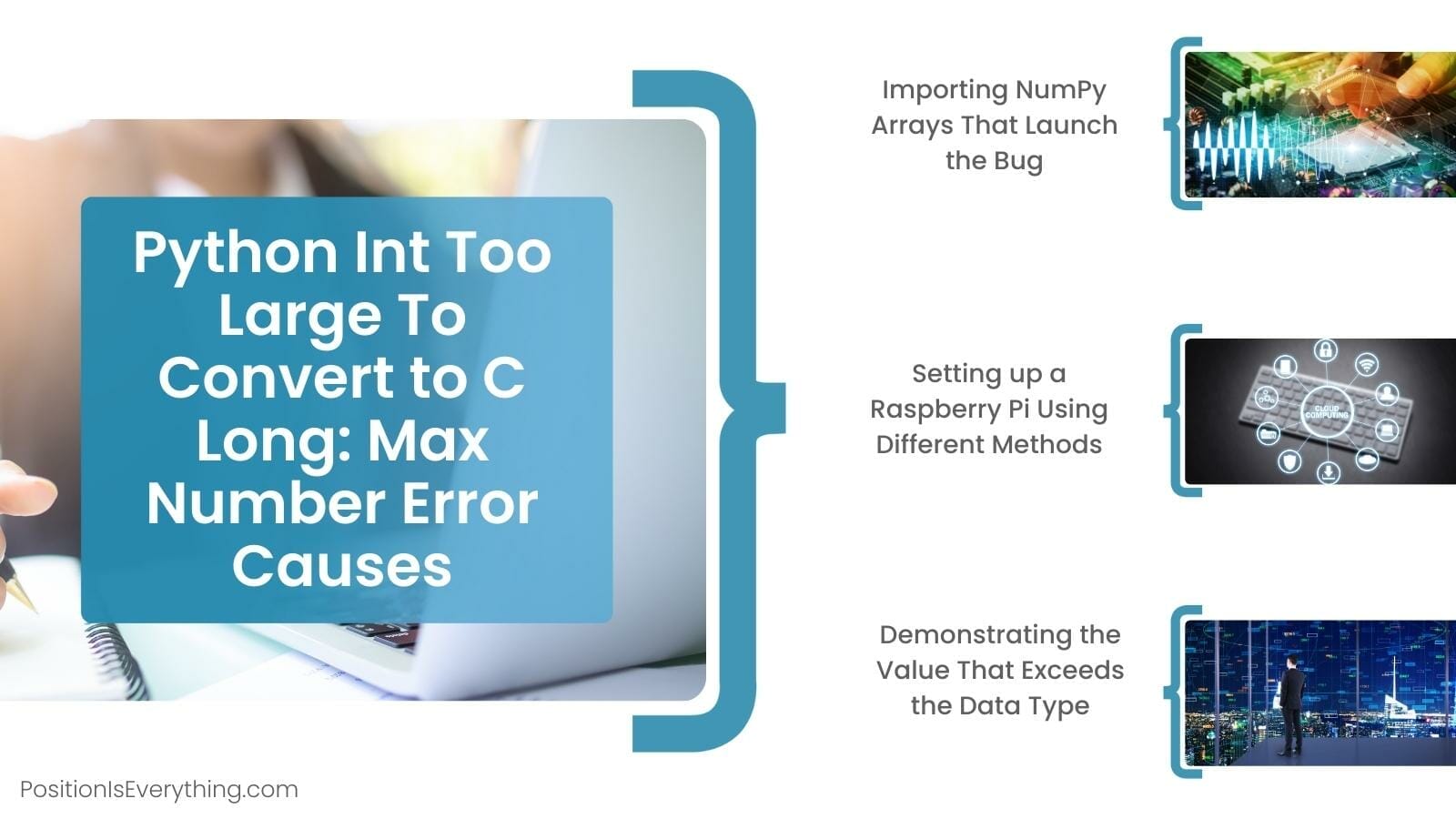
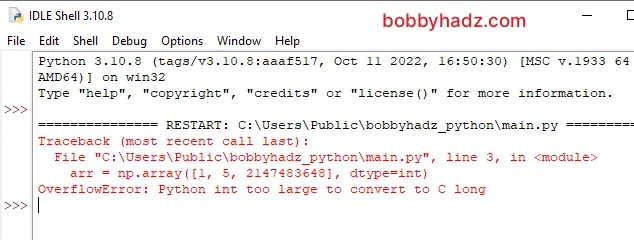

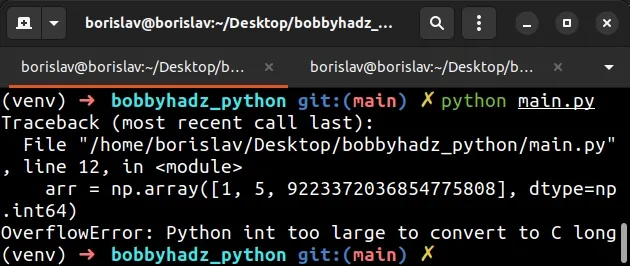





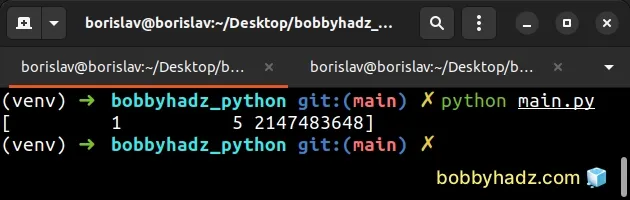
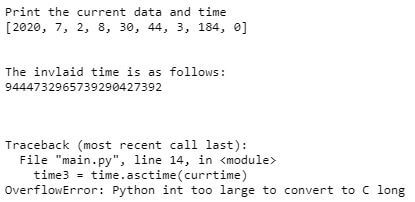


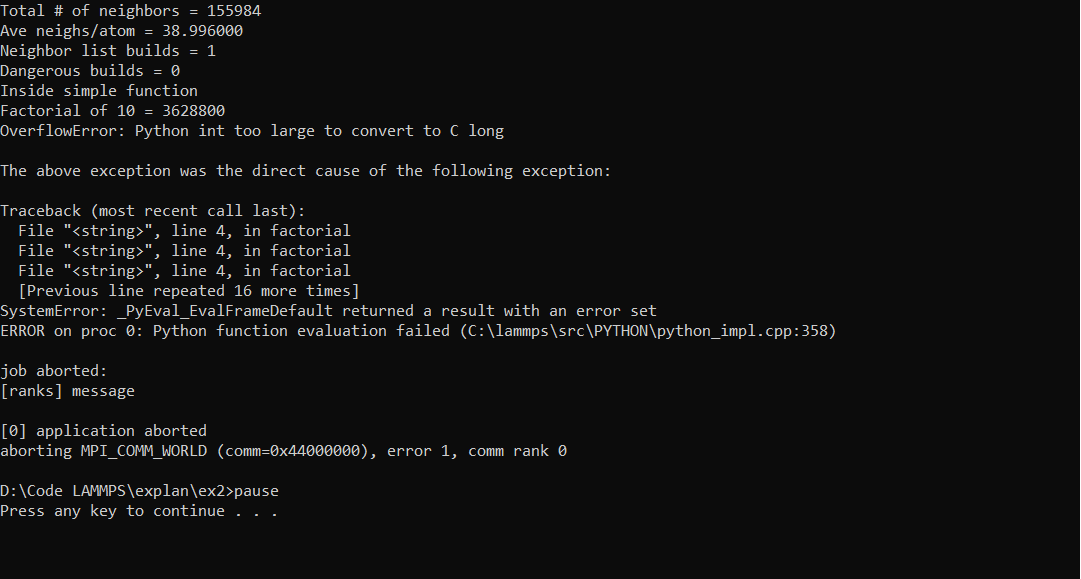
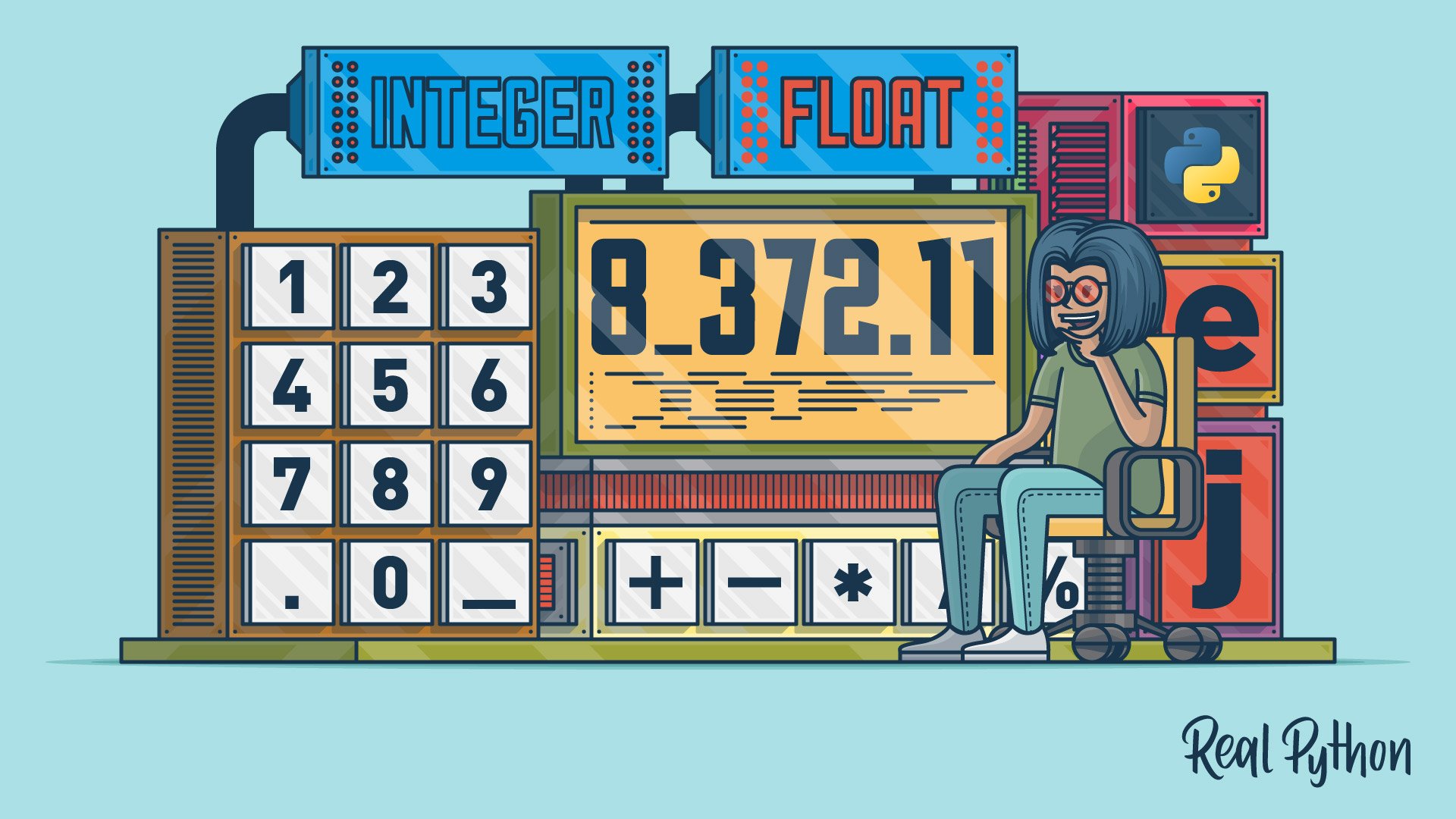


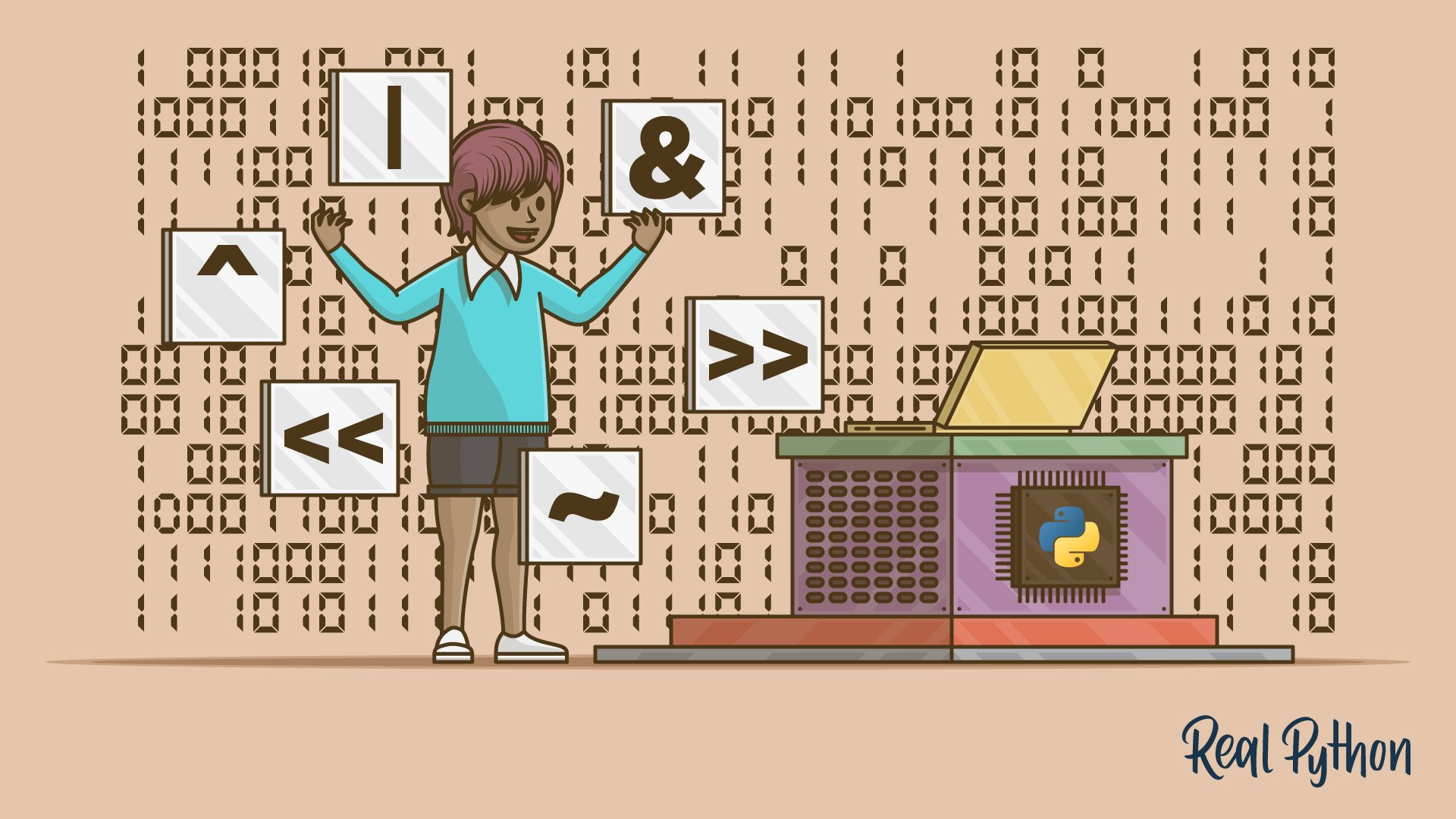

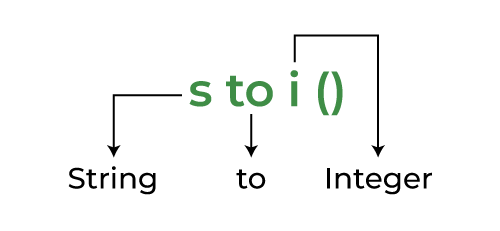
![Understanding Float in Python [with Examples] Understanding Float In Python [With Examples]](https://www.simplilearn.com/ice9/free_resources_article_thumb/float_in_python.jpg)
Article link: python int too large to convert to c long.
Learn more about the topic python int too large to convert to c long.
- Python int too large to convert to C long” on windows but not …
- How to fix Python int too large to convert to C long error
- [Solved] OverflowError: Python int too large to convert to C long
- Python OverflowError: Python Int Too Large to Convert to C Long
- OverflowError: Python int too large to convert to C long
- OverflowError: Python int too large to convert to C long
- Python int too large to convert to C long” on windows but not …