Python If Var Exists
1. Checking for a variable’s existence before use
In Python, if we try to use a variable that does not exist, it will raise a NameError. To avoid this error, we can check if the variable exists before using it. Here’s an example:
“`python
if ‘my_variable’ in locals():
print(‘Variable exists!’)
“`
In this code snippet, we use the `in` keyword to check if the variable `’my_variable’` exists in the local namespace. If it does, we print a message indicating its existence.
2. Using the `hasattr()` function to check if a variable exists
Python provides a built-in function called `hasattr()` that allows us to check if an object has a specific attribute or method. We can use this function to check if a variable exists by treating it as an attribute of the global namespace. Here’s an example:
“`python
if hasattr(__main__, ‘my_variable’):
print(‘Variable exists!’)
“`
In this code snippet, we use `hasattr()` to check if `’my_variable’` exists as an attribute of the `__main__` module, which represents the global namespace. If it does, we print a message indicating its existence.
3. Applying the `try-except` block to handle variable existence errors
Another approach to checking variable existence is by using a `try-except` block. We can try to access the variable and handle the `NameError` that is raised if it doesn’t exist. Here’s an example:
“`python
try:
my_variable
print(‘Variable exists!’)
except NameError:
print(‘Variable does not exist.’)
“`
In this code snippet, we try to access `my_variable` and if a `NameError` is raised, we print a message indicating that it doesn’t exist.
4. Using the `locals()` function to check if a local variable exists
The `locals()` function returns a dictionary of the current local namespace. We can use this function to check if a local variable exists by checking if it is present in the dictionary. Here’s an example:
“`python
if ‘my_variable’ in locals().keys():
print(‘Variable exists!’)
“`
In this code snippet, we use `locals().keys()` to get a list of all variable names in the local namespace and then check if `’my_variable’` is in that list.
5. Checking if a global variable exists with the `globals()` function
Similar to `locals()`, the `globals()` function returns a dictionary of the current global namespace. We can use this function to check if a global variable exists. Here’s an example:
“`python
if ‘my_variable’ in globals().keys():
print(‘Variable exists!’)
“`
In this code snippet, we use `globals().keys()` to get a list of all variable names in the global namespace and then check if `’my_variable’` is in that list.
6. Examining the `dir()` function for variable existence verification
The `dir()` function returns a list of names in the current namespace. We can use this function to check if a variable exists by checking if it is present in the list. Here’s an example:
“`python
if ‘my_variable’ in dir():
print(‘Variable exists!’)
“`
In this code snippet, we use `dir()` to get a list of all names in the current namespace and then check if `’my_variable’` is in that list.
7. Using the `type()` function to determine variable existence
In Python, variables are objects and have types associated with them. The `type()` function can be used to determine the type of an object, including a variable. If a variable does not exist, calling `type()` on it will raise a `NameError`. Here’s an example:
“`python
try:
type(my_variable)
print(‘Variable exists!’)
except NameError:
print(‘Variable does not exist.’)
“`
In this code snippet, we try to get the type of `my_variable` and if a `NameError` is raised, we print a message indicating that it doesn’t exist.
8. Exploring alternative methods for checking variable existence
Apart from the methods mentioned above, there are other ways to check variable existence in Python. These include using the `globals()` and `locals()` functions in combination with the `in` keyword, using conditional statements with `is`, `!=`, or `==` operators, and using introspection techniques like `inspect` module. The appropriate method to use depends on the specific situation and requirements of your code.
FAQs:
Q1: How do I check if a variable exists in Python?
A1: There are multiple ways to check if a variable exists in Python. You can use the `in` keyword with the `locals()` or `globals()` functions, the `hasattr()` function, or the `dir()` function. Another approach is to use a `try-except` block to handle `NameError` exceptions.
Q2: How can I check if a variable is empty in Python?
A2: To check if a variable is empty in Python, you can use conditional statements. For example, if `my_variable` is the variable you want to check, you can use `if not my_variable:` to check if it is empty.
Q3: Can I check if an environment variable exists in Python?
A3: Yes, you can check if an environment variable exists in Python by using the `os.environ` dictionary. You can check if a specific variable exists by using the `in` keyword, like `if ‘MY_VARIABLE’ in os.environ:`.
Q4: How can I check if a variable does not exist in Python?
A4: You can use the `not` operator in combination with the `in` keyword to check if a variable does not exist. For example, `if ‘my_variable’ not in locals():` will check if `’my_variable’` is not present in the local namespace.
Q5: What does it mean for a variable to be unbound in Python?
A5: An unbound variable in Python is a variable that has been referenced before it has been assigned a value. This will result in a `NameError` when trying to access or use the variable.
Q6: How can I check if a path exists in Python?
A6: To check if a path exists in Python, you can use the `os.path.exists()` function. If the given path exists, it will return `True`; otherwise, it will return `False`.
In conclusion, checking if a variable exists before using it is an essential task in Python programming. In this article, we covered various methods for checking variable existence, including using the `in` keyword, the `hasattr()` function, the `try-except` block, the `locals()` and `globals()` functions, the `dir()` function, and the `type()` function. Additionally, we explored alternative approaches and provided answers to frequently asked questions about variable existence in Python. By understanding these techniques, you can write more robust and error-free code.
How To Check If A Variable Exists In Python
How To Check If Var Exists?
In programming, variables are used to store data that can be manipulated and accessed throughout the program. However, there may be instances when you need to check if a variable exists or is defined before performing certain actions. This is important to prevent errors and ensure your program runs smoothly. In this article, we will delve into different methods and techniques to check the existence of a variable in various programming languages.
Understanding Variable Scope
Before diving into the details of checking variable existence, it’s crucial to understand the concept of variable scope. The scope of a variable determines where in the code it can be accessed. Variables can have global scope or local scope, depending on where and how they are declared. Global variables can be accessed from anywhere in the program, while local variables are limited in scope to a certain block of code, such as a function or loop. This distinction plays a significant role in how you check for variable existence.
Checking Variable Existence in Different Programming Languages
1. JavaScript:
– Method 1: using the “typeof” operator:
“`
if (typeof myVariable !== “undefined”) {
console.log(“myVariable exists!”);
}
“`
– Method 2: using the “in” operator (for object properties checking):
“`
if (“myProperty” in myObject) {
console.log(“myProperty exists!”);
}
“`
2. Python:
– Method 1: using the “globals()” function:
“`
if ‘myVariable’ in globals():
print(“myVariable exists!”)
“`
– Method 2: using the “locals()” function (for local variable checking):
“`
def myFunction():
if ‘myVariable’ in locals():
print(“myVariable exists!”)
“`
3. PHP:
– Method 1: using the “isset()” function:
“`
if (isset($myVariable)) {
echo “myVariable exists!”;
}
“`
– Method 2: using the “array_key_exists()” function (for array elements checking):
“`
if (array_key_exists(‘myKey’, $myArray)) {
echo “myKey exists!”;
}
“`
Common FAQs on Checking Variable Existence
Q1. Why is it important to check if a variable exists?
A1. Checking variable existence helps prevent errors and ensures that you are working with valid data. It allows you to handle potential exceptions gracefully and avoid unexpected behavior in your program.
Q2. Can I just rely on error messages to know if a variable exists?
A2. While error messages can provide valuable information, relying solely on them can lead to a poor user experience and make debugging more challenging. It is always better to proactively check for variable existence in your code.
Q3. What are some best practices for variable declaration to simplify variable existence checks?
A3. It is a good practice to initialize variables with default values when they are declared. This makes it easier to check for existence later on, as the variable will always have a defined value.
Q4. Are there any potential pitfalls when checking variable existence?
A4. Yes, it is crucial to understand the scope of variables when checking their existence. Trying to access a local variable outside its scope will result in an error, even if the variable exists within its scope.
Q5. Does checking variable existence affect performance?
A5. The impact on performance is negligible. Most programming languages optimize checks for variable existence, and the time taken to perform the check is usually negligible compared to the overall execution time of the program.
Conclusion
Checking variable existence is an important aspect of programming to ensure smooth execution and prevent errors. By understanding the basics of variable scope and employing the appropriate methods, you can effectively determine if a variable exists. Remember to consider the specific syntax and rules of the programming language you are using. By incorporating these checks into your code, you can enhance the reliability and stability of your programs.
How To Check If Exists In Python?
In Python, it is often necessary to check whether a certain element, value, or key exists within a variable or data structure. This process is not only important for ensuring data validity but also for preventing potential errors or exceptions. In this article, we will explore various methods and techniques to determine if something exists in Python and understand how they work.
Checking Existence Using the “in” Operator:
One of the simplest and most commonly used methods to check if something exists in Python is by using the “in” operator. This operator is mainly used to check the membership of an element within a sequence, such as a string, list, tuple, or a set. The syntax for using the “in” operator is as follows:
“`
if element in sequence:
# Code block to execute if element exists
else:
# Code block to execute if element doesn’t exist
“`
The “in” operator returns a boolean value. It evaluates to True if the element is found in the sequence, and False if it is not.
Example:
“`
fruits = [‘apple’, ‘banana’, ‘orange’]
if ‘banana’ in fruits:
print(“Banana exists in the fruits list.”)
else:
print(“Banana does not exist in the fruits list.”)
“`
Output:
Banana exists in the fruits list.
Checking Existence Using the “not in” Operator:
On the other hand, if we want to check whether an element does not exist within a sequence, we can use the “not in” operator. This operator follows a similar syntax to the “in” operator but allows us to check for the absence of an element.
Example:
“`
fruits = [‘apple’, ‘banana’, ‘orange’]
if ‘melon’ not in fruits:
print(“Melon does not exist in the fruits list.”)
else:
print(“Melon exists in the fruits list.”)
“`
Output:
Melon does not exist in the fruits list.
Checking Existence in Dictionaries:
In Python, dictionaries are a commonly used data structure that allows us to store data in key-value pairs. To check if a specific key exists within a dictionary, we can use the “in” operator similar to sequences. However, when checking for existence in dictionaries, we are specifically checking the presence of keys rather than values.
Example:
“`
student_scores = {‘Alice’: 85, ‘Bob’: 92, ‘Charlie’: 78}
if ‘Alice’ in student_scores:
print(“Alice exists in the dictionary.”)
else:
print(“Alice does not exist in the dictionary.”)
“`
Output:
Alice exists in the dictionary.
Checking Existence in Sets:
Sets in Python are unordered collections of unique elements. To determine if a specific value exists within a set, we can use the “in” operator as well.
Example:
“`
prime_numbers = {2, 3, 5, 7, 11, 13}
if 9 in prime_numbers:
print(“9 exists in the set.”)
else:
print(“9 does not exist in the set.”)
“`
Output:
9 does not exist in the set.
Frequently Asked Questions (FAQs):
Q1. Can we use the “in” operator for nested sequences or data structures?
Yes, the “in” operator can be used to check for existence within nested sequences or data structures. For example, we can check if a specific value exists within a nested list or tuple by traversing through each level of the structure using loops.
Q2. What happens if we check the existence of an element in an empty sequence or data structure?
If we check the existence of an element in an empty sequence or data structure, the “in” operator will always evaluate to False. This is because there are no elements present to match with the one being checked.
Q3. Is there any difference between checking existence in a list and a tuple?
No, the “in” operator behaves the same way when checking for existence in both lists and tuples. The operator only verifies the membership of an element within a sequence and does not consider the sequence’s type.
Q4. Are there any alternative methods to check existence in Python?
Apart from using the “in” operator, there are several other methods to check for existence in Python. These include using the “index()” method, iterating through the sequence using a loop, or even using conditional statements with logical operators.
In conclusion, checking if something exists in Python is a fundamental aspect of programming, as it helps ensure data integrity and prevents potential errors. By utilizing operators like “in” and “not in,” we can efficiently determine the existence of elements within sequences, dictionaries, sets, and other data structures. By understanding and employing these techniques, programmers can write more robust and error-free code.
Keywords searched by users: python if var exists Python check variable exists, If variable is empty Python, Python check environment variable exists, If not exist python, Exist python variable, Python check if variable unbound, Check path exists Python, Os path exists
Categories: Top 91 Python If Var Exists
See more here: nhanvietluanvan.com
Python Check Variable Exists
Python provides a straightforward method to check if a variable exists using the `in` keyword. This method is particularly useful when dealing with dictionaries, lists, or tuples. To check if a variable exists in a specific data structure, you can use the `in` keyword followed by the variable you want to check.
For example, consider a list of fruits:
“`python
fruits = [‘apple’, ‘banana’, ‘orange’]
“`
To check if the variable `apple` is present in the list, you can use the `in` keyword as follows:
“`python
if ‘apple’ in fruits:
print(“The variable ‘apple’ exists in the list.”)
“`
If the variable is found in the list, the code within the `if` condition will be executed. Otherwise, it will be skipped. This approach works for other data structures as well, such as dictionaries and tuples.
Another approach to check if a variable exists is by using the `try` and `except` blocks in Python. This method is particularly useful when dealing with variables that may or may not exist and when you want to handle the exception gracefully. By wrapping the code within a `try` block, you can catch the `NameError` exception that is raised if the variable does not exist.
Consider the following code snippet:
“`python
try:
print(my_variable)
except NameError:
print(“The variable ‘my_variable’ does not exist.”)
“`
If the variable `my_variable` exists, its value will be printed. However, if the variable does not exist, the `NameError` exception will be caught, and the message “The variable ‘my_variable’ does not exist” will be displayed.
This method is particularly useful when dealing with dynamic code where certain variables may or may not be defined based on certain conditions. By using the `try` and `except` blocks, you can handle such situations gracefully without terminating the program abruptly.
Additionally, Python provides a built-in function called `globals()` that returns a dictionary containing the current global symbol table. This symbol table stores information about all the defined variables and their values. By using the `in` keyword with the `globals()` function, you can check if a variable exists within the global scope.
Here’s an example:
“`python
if ‘my_variable’ in globals():
print(“The variable ‘my_variable’ exists in the global scope.”)
“`
If the variable `my_variable` exists in the global scope, the corresponding message will be displayed.
In some scenarios, you may also need to check if a variable exists within a specific namespace. Python provides a `locals()` function that returns a dictionary containing the current local symbol table. This table stores information about the variables and their values within the current execution frame. You can use the `in` keyword with the `locals()` function to check if a variable exists within the local scope.
Consider the following example:
“`python
def my_function():
my_variable = 10
if ‘my_variable’ in locals():
print(“The variable ‘my_variable’ exists in the local scope of my_function.”)
my_function()
“`
If the variable `my_variable` exists within the local scope of the `my_function()` function, the corresponding message will be displayed. This method allows you to check whether a variable is defined in a specific function or block of code.
Now, let’s address some frequently asked questions about checking variable existence in Python:
1. Can I use the `in` keyword with any data structure?
Yes, the `in` keyword can be used with data structures such as lists, dictionaries, tuples, and even strings.
2. What happens if I use the `in` keyword with an undefined variable?
If you use the `in` keyword with an undefined variable, such as `my_variable`, a `NameError` will be raised. To handle such scenarios, you can use the `try` and `except` blocks.
3. Is it necessary to check if a variable exists before using it?
While it is not always necessary to check if a variable exists before using it, it is considered good practice to do so, especially when dealing with dynamically changing code.
4. Can I use the `in` keyword with nested data structures?
Yes, the `in` keyword can be used with nested data structures. For example, if you have a list of dictionaries, you can check if a specific value exists within the nested data structure.
5. Are there any other methods to check variable existence in Python?
Apart from the methods discussed in this article, you can also use the `hasattr()` function to check if an object has a specific attribute or the `dir()` function to list all the attributes and methods of an object.
In conclusion, Python provides several methods to check if a variable exists, each suited to different scenarios. Whether you prefer using the `in` keyword, utilizing the `try` and `except` blocks, or exploring the symbol tables through `globals()` and `locals()`, Python offers flexibility in handling variable existence. By understanding these methods and their applications, you can write more robust and error-free Python code.
If Variable Is Empty Python
Introduction
In the world of programming, it is common to encounter situations where you need to check if a variable is empty or not. In Python, an empty variable refers to the absence of any value. This article will dive into the various methods and techniques to determine if a variable is empty in Python, providing a detailed analysis along with practical examples.
Understanding Empty Variables
Before we delve into detecting empty variables, let’s have a clear understanding of what an empty variable signifies. In Python, an empty variable can take on different forms depending on the data type. For instance, an empty string (“”) represents an empty variable for strings, while an empty list ([]), tuple (()), or dictionary ({}) indicates emptiness for their respective data types.
Methods to Check Empty Variables
Python offers several techniques to determine if a variable is empty. Let’s discuss these methods in detail:
1. Using the ‘if’ Statement:
The most intuitive way of checking if a variable is empty in Python involves using the ‘if’ statement. By evaluating if the variable holds any value, we can determine its emptiness. Here’s an example:
“` python
my_variable = “”
if not my_variable:
print(“The variable is empty.”)
else:
print(“The variable is not empty.”)
“`
In this case, the ‘if’ statement checks if the variable ‘my_variable’ is empty. If it evaluates to False, we can conclude that the variable is empty. Otherwise, it is not.
2. Using the ‘len()’ Function:
Another approach to detecting empty variables, particularly for data structures like lists, tuples, and dictionaries, is by utilizing the ‘len()’ function. This function returns the number of elements contained within the data structure. If the ‘len()’ function returns zero, it signifies an empty variable. Here’s an example:
“` python
my_list = []
if len(my_list) == 0:
print(“The variable is empty.”)
else:
print(“The variable is not empty.”)
“`
In this example, an empty list is created, and the ‘len()’ function is used to determine its emptiness. If the length of the list is zero, it indicates an empty variable.
3. Using the ‘is’ Operator:
The ‘is’ operator can also be employed to establish whether a variable is empty or not. By comparing the variable to the None object, we can determine its emptiness. Here’s an example:
“` python
my_variable = None
if my_variable is None:
print(“The variable is empty.”)
else:
print(“The variable is not empty.”)
“`
In this case, the ‘is’ operator checks if the variable ‘my_variable’ is None. If True, it implies that the variable is empty.
Frequently Asked Questions (FAQs)
1. Can I use the ‘if’ statement to check the emptiness of any variable type in Python?
Yes, the ‘if’ statement can be employed to check the emptiness of variables of any data type in Python, including strings, lists, tuples, dictionaries, etc.
2. What is the difference between using ‘== None’ and ‘is None’ when checking for emptiness?
The ‘==’ operator compares the values of two objects and returns True if they are equal. On the other hand, the ‘is’ operator checks if two objects refer to the same memory location. Therefore, it is recommended to use ‘is None’ for checking emptiness instead of ‘== None’ in Python.
3. How can I check if a string variable is empty?
You can check if a string variable is empty by using either the ‘if’ statement: `if not my_string:`, or the ‘len()’ function: `if len(my_string) == 0:`.
4. Is it possible to have an empty variable of any other data type besides strings, lists, tuples, and dictionaries?
In Python, variables of other data types, such as integers, floats, or booleans, cannot be empty. They are automatically assigned their default values if not explicitly assigned a value.
Conclusion
Detecting empty variables is a crucial aspect of programming in Python. By using the ‘if’ statement, ‘len()’ function, or the ‘is’ operator, developers can determine if a variable lacks any value. Understanding these techniques will enhance your ability to handle and manipulate variables effectively. Remember to choose the most appropriate method based on the data type and purpose of the variable to ensure accurate results.
Python Check Environment Variable Exists
Python offers a wide range of functionalities that allow developers to interact with the underlying system environment. One such functionality is the ability to check whether an environment variable exists. In this article, we will delve into the details of this topic, exploring different methods that can be used to check the existence of environment variables in Python. We will also answer some frequently asked questions about this subject. So, let’s get started!
## Understanding Environment Variables
Before we dive into the details of checking the existence of environment variables in Python, it is crucial to have a clear understanding of what environment variables are. In simple terms, environment variables are a set of dynamic values that can affect running processes on a computer system. These variables are typically defined outside of the application and are accessible by various programs and scripts that are running on the system.
Environment variables play a significant role in configuring and customizing the behavior of applications. They can store information such as paths to essential directories, secret keys, database connection parameters, and much more. Accessing these variables in Python can provide developers with valuable information, enabling them to adapt their code based on the specific environment in which it is executed.
## Checking for Environment Variables in Python
Python provides multiple methods that can be used to check the existence of environment variables. Let’s explore some of the most commonly used techniques:
### Method 1: Using os.environ
The `os` module in Python offers a dictionary-like object called `environ`, which allows us to access environment variables. To check if a particular environment variable exists, we can use the `get()` method of the `os.environ` object. This method returns `None` if the variable doesn’t exist, or the corresponding value if it does.
Here’s an example of how to check if an environment variable named `MY_VARIABLE` exists:
“`python
import os
if os.environ.get(‘MY_VARIABLE’):
print(“Variable exists!”)
else:
print(“Variable doesn’t exist!”)
“`
### Method 2: Using os.getenv
Similar to the previous method, the `os` module provides another function called `getenv()` to check the existence of an environment variable. This function behaves similarly to `os.environ.get()`. However, instead of returning `None`, it allows you to specify a default value to return if the variable doesn’t exist.
“`python
import os
variable_exists = os.getenv(‘MY_VARIABLE’, False)
if variable_exists:
print(“Variable exists!”)
else:
print(“Variable doesn’t exist!”)
“`
### Method 3: Using the ‘in’ operator
Python allows the use of the `in` operator to check if an element exists in a list, tuple, or dictionary. By creating a list of environment variable names and using the `in` operator, we can check if a particular variable exists or not.
“`python
import os
var_names = [‘MY_VARIABLE’, ‘ANOTHER_VARIABLE’]
if any(var_name in os.environ for var_name in var_names):
print(“At least one variable exists!”)
else:
print(“No variables exist!”)
“`
### Method 4: Using try-except
An alternative approach to check for the existence of an environment variable is through a try-except block. By attempting to access the environment variable within a try block, we can catch and handle the `KeyError` exception, which indicates that the variable is not defined.
“`python
import os
try:
variable_value = os.environ[‘MY_VARIABLE’]
print(“Variable exists!”)
except KeyError:
print(“Variable doesn’t exist!”)
“`
## FAQs (Frequently Asked Questions)
1. Q: Can I check the existence of environment variables that contain sensitive information?
A: Yes, you can check the existence of environment variables regardless of their content. However, keep in mind that accessing and printing sensitive information should be done carefully to avoid unintentional exposure.
2. Q: How can I check if multiple environment variables exist simultaneously?
A: With the help of the `any()` function and a list of variable names, you can check if at least one of them exists. Alternatively, you can iterate through the list and check each variable individually.
3. Q: What are some use cases for checking environment variables in Python?
A: Checking environment variables can be useful for conditional behavior in your code, such as adapting to different database configurations, accessing API keys, or setting default values based on the environment.
4. Q: Is it possible to modify or create environment variables within Python?
A: While Python allows you to read environment variables, modifying or creating them is typically done outside of Python, using system-specific commands or tools.
In conclusion, checking the existence of environment variables in Python is a crucial aspect of building robust applications that can adapt to different environments. In this article, we have explored various methods to accomplish this task, allowing you to choose the one that suits your specific needs. With a clear understanding of these techniques, you can confidently work with environment variables in your Python projects and handle them gracefully. Happy coding!
Images related to the topic python if var exists

Found 10 images related to python if var exists theme



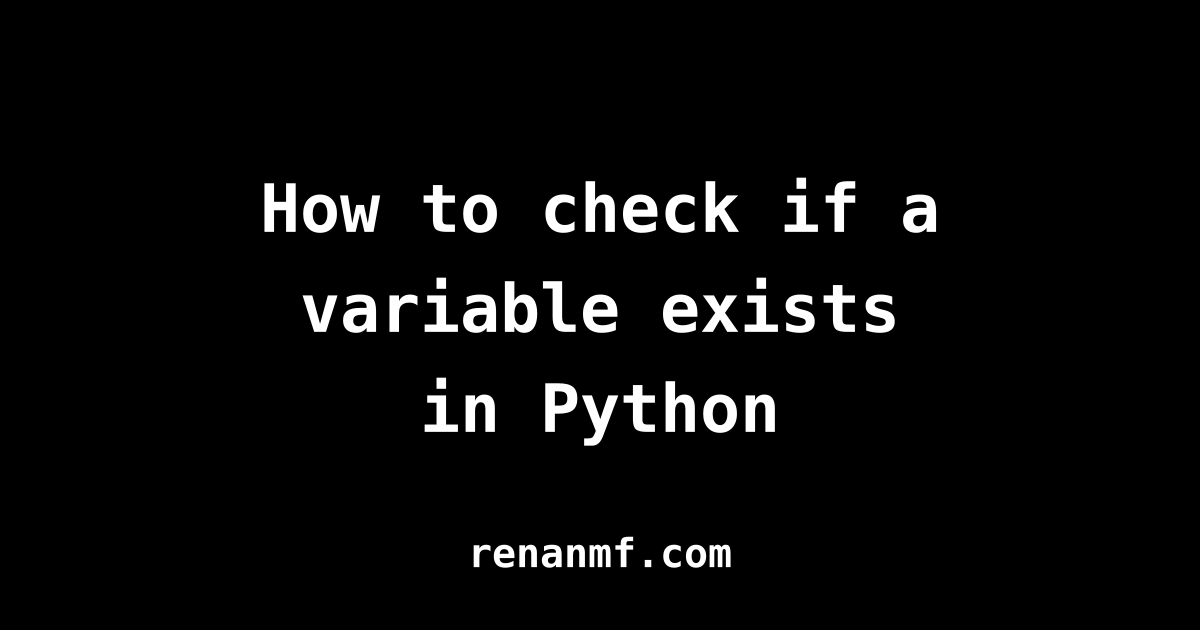
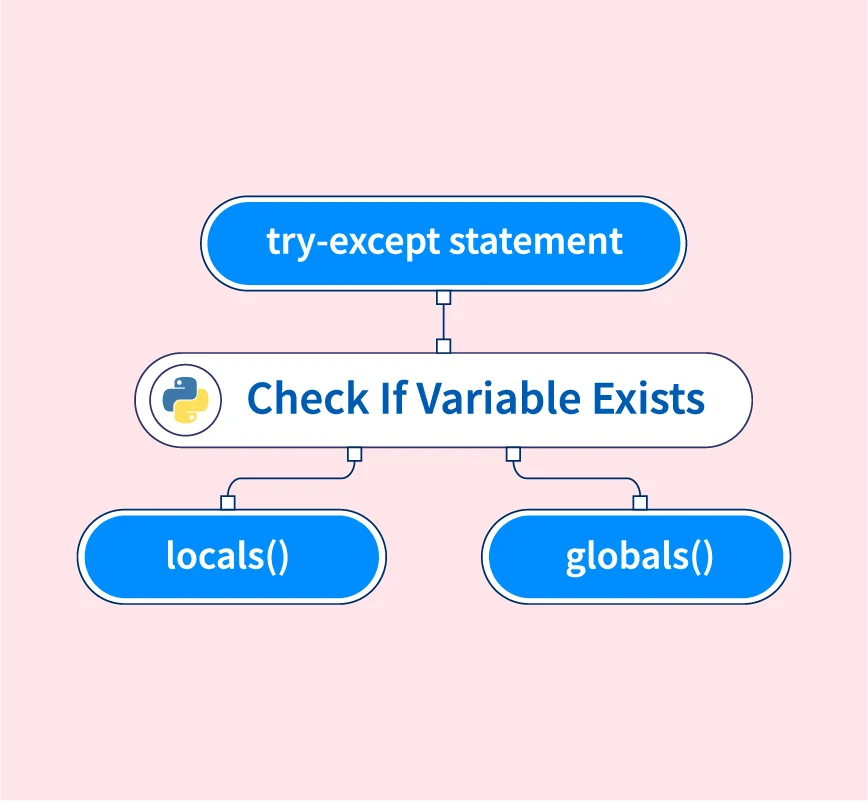

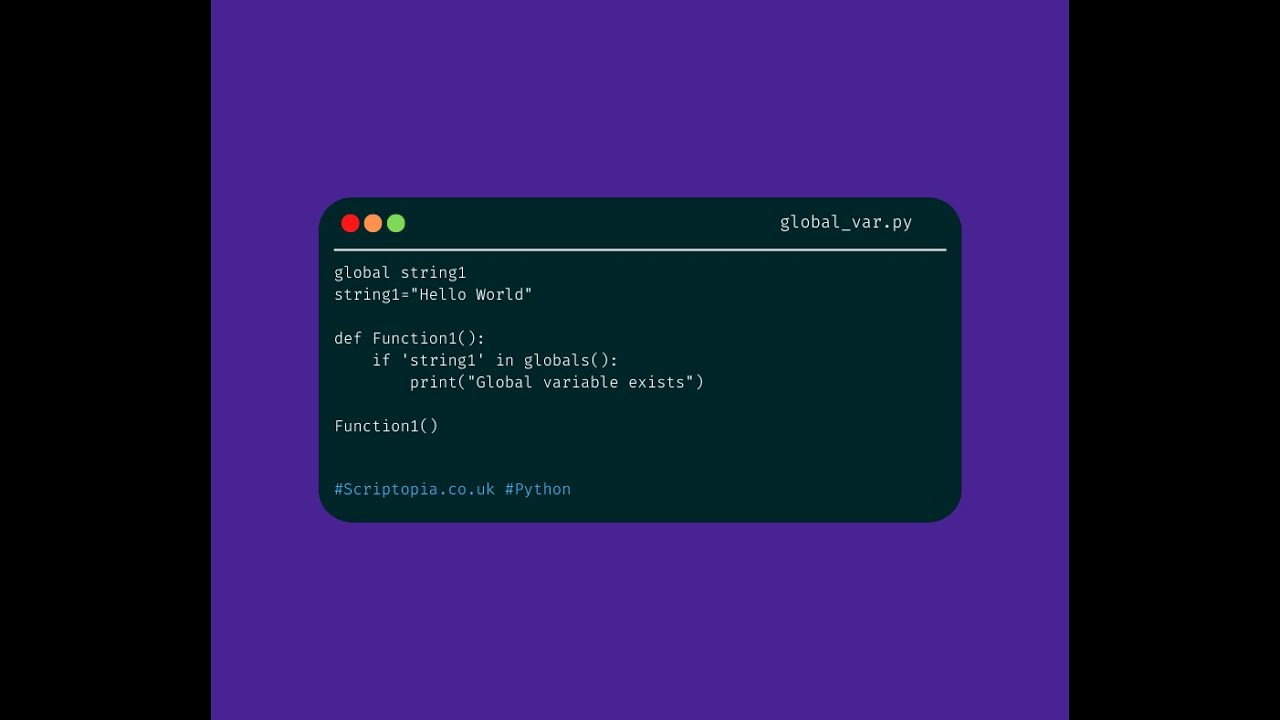
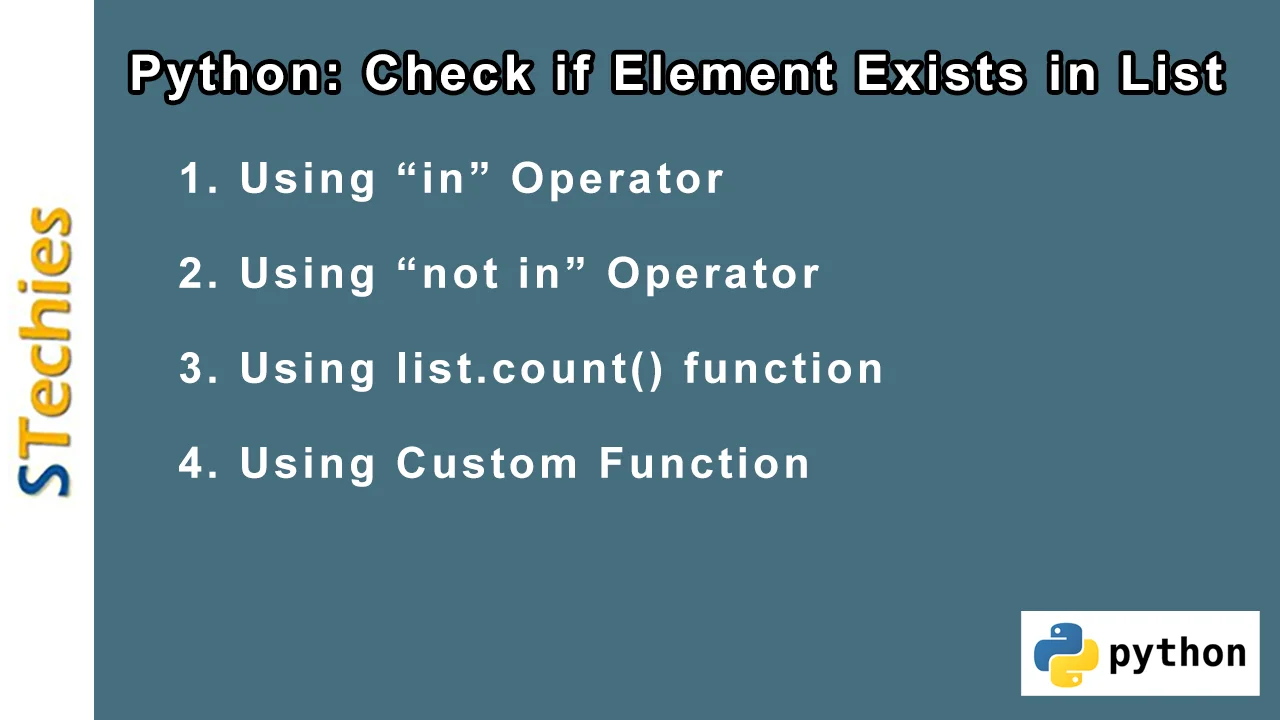

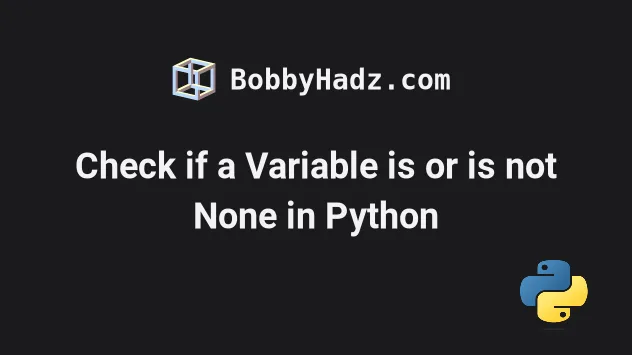
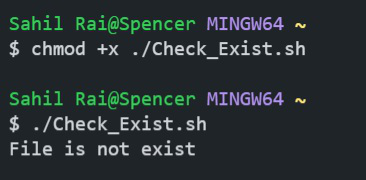
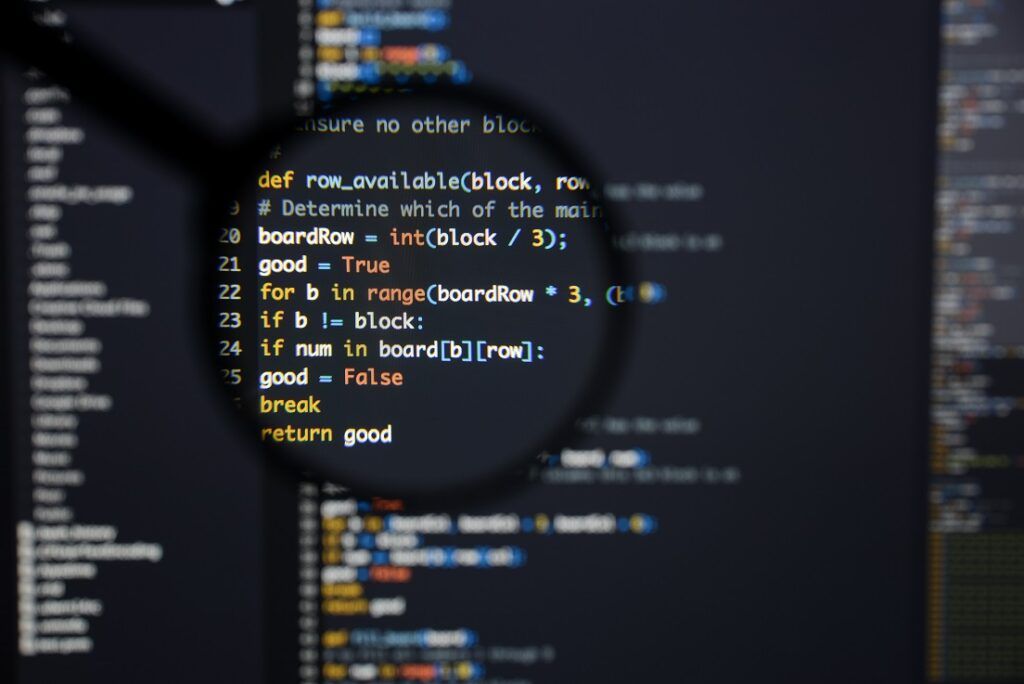
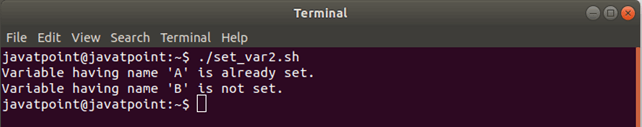


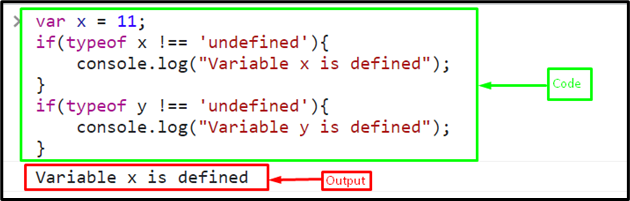
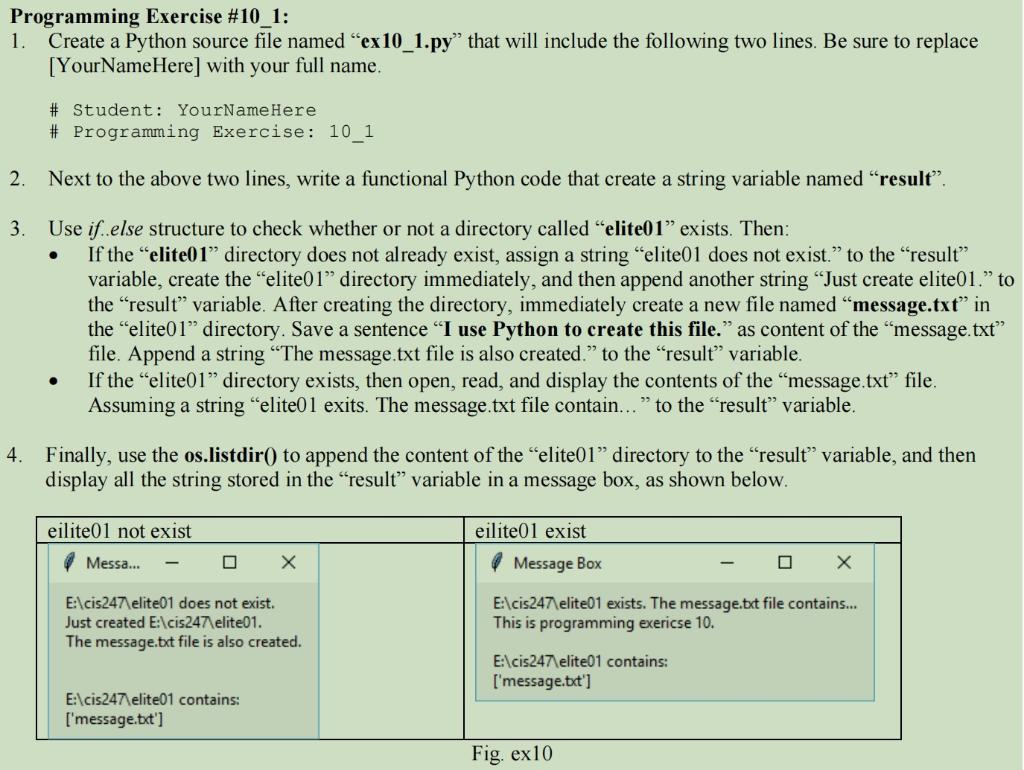
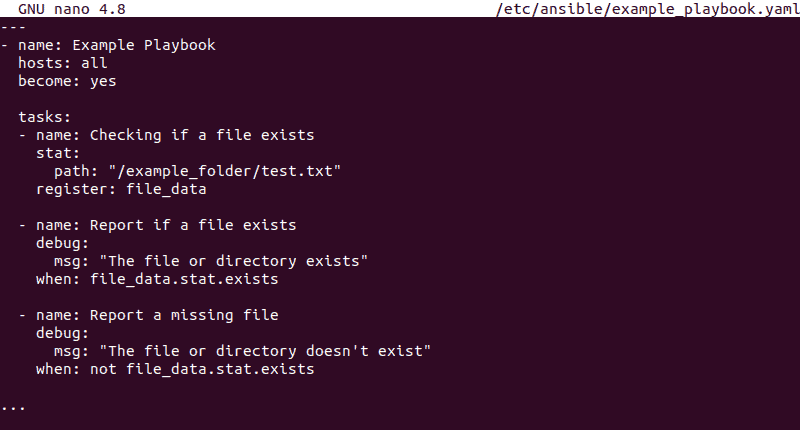
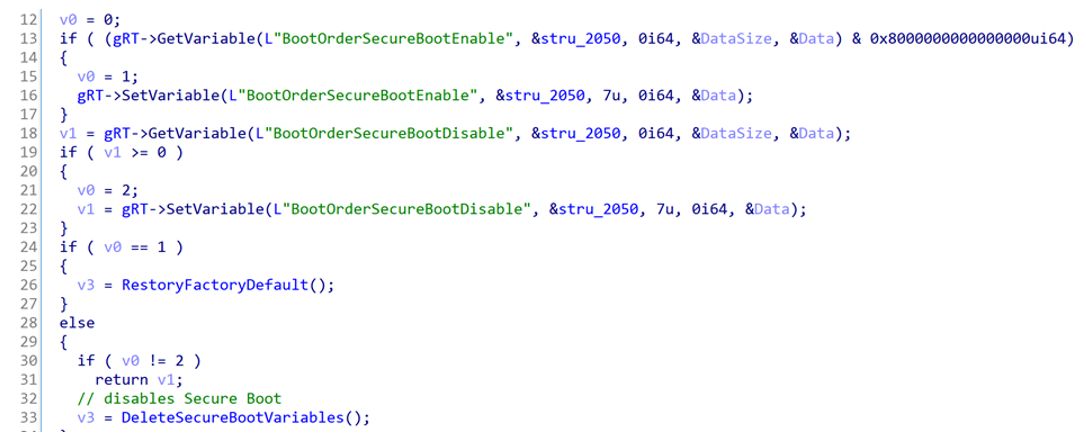

![dapur\apps\app_user\Status.php $ _GET['stat'] $ _GET['id'] variable exists SQL injection vulnerability · Issue #7 · FiyoCMS/FiyoCMS · GitHub Dapur\Apps\App_User\Status.Php $ _Get['Stat'] $ _Get['Id'] Variable Exists Sql Injection Vulnerability · Issue #7 · Fiyocms/Fiyocms · Github](https://user-images.githubusercontent.com/20392808/28450876-ac081356-6e1c-11e7-837d-2f73c6f419df.png)
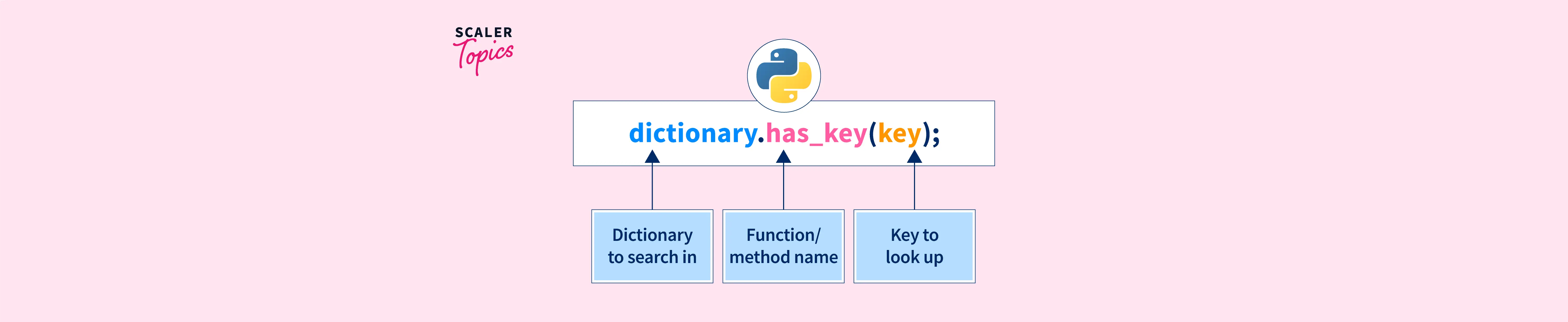


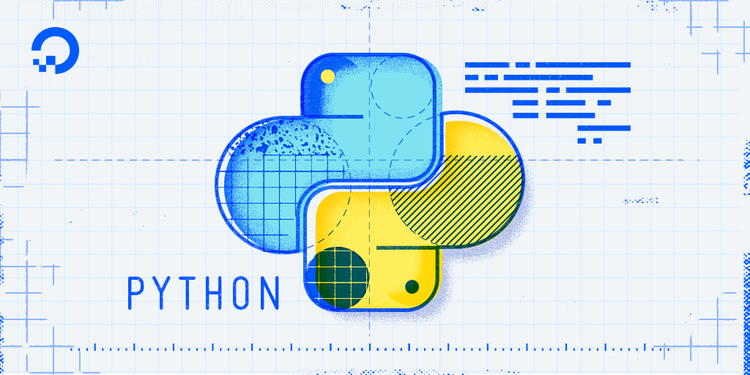


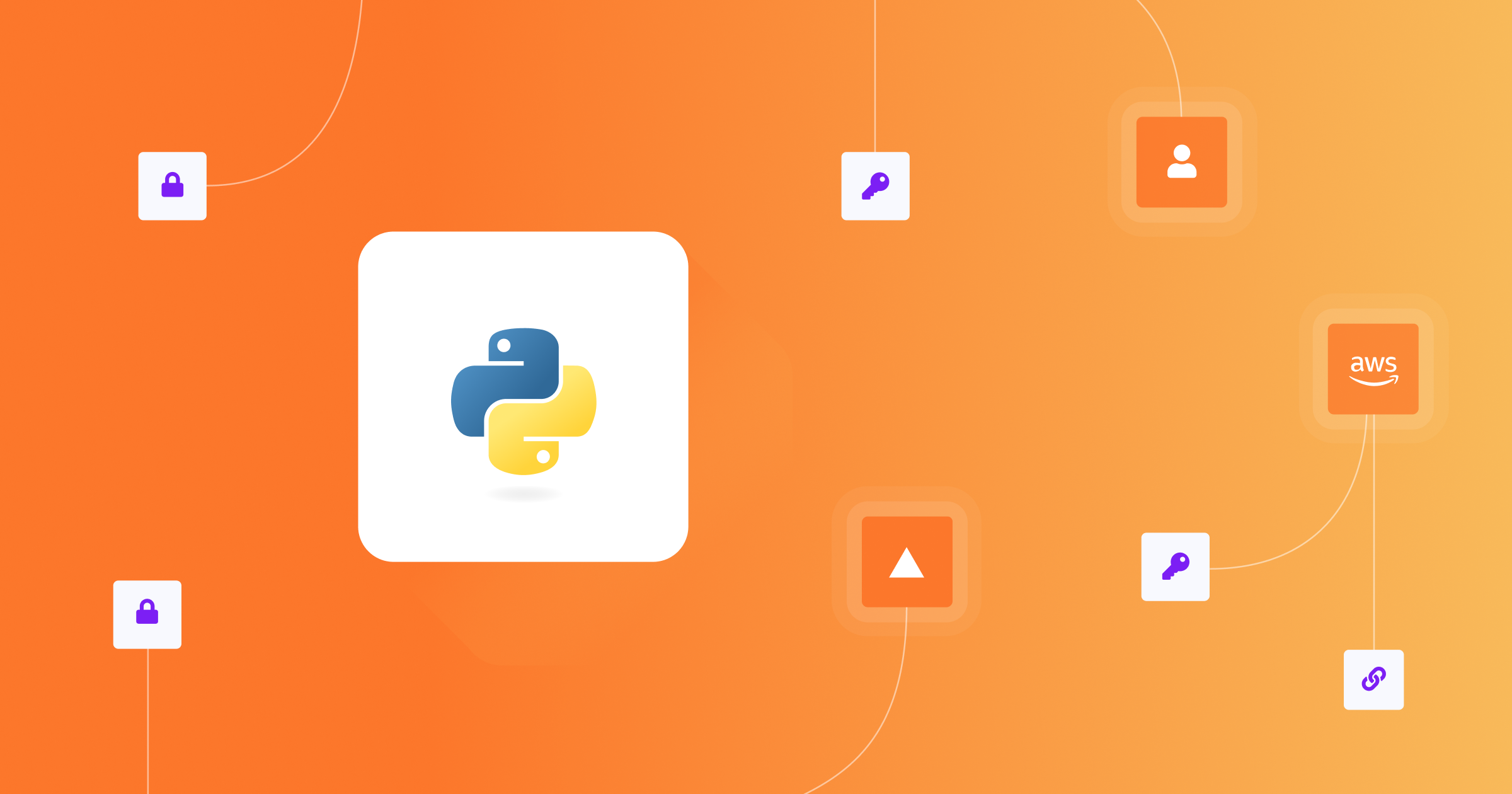
Article link: python if var exists.
Learn more about the topic python if var exists.
- How do I check if a variable exists? – Stack Overflow
- How to check if a Python variable exists? – GeeksforGeeks
- How to Check if a Variable Exists in Python – Studytonight
- Testing if a Variable Is Defined – Python Cookbook [Book]
- 3 Easy Ways to Check If Variable Exists in Python – AppDividend
- How to Check if a JavaScript Variable Exists? | by John Au-Yeung
- Python Check if File Exists: How to Check if a Directory Exists?
- Python: Check if Variable is a List – Stack Abuse
- Check if a variable is string in Python – GeeksforGeeks
- How do I check if a Python variable exists – Tutorialspoint
- How to check if a variable exists in Python – Adam Smith
- Check if a variable exists or not in Python – CodeSpeedy
- How do I check if a variable exists in Python? – Gitnux Blog
- 【How to】 Check if the Variable Exists in Python
See more: nhanvietluanvan.com/luat-hoc