Json Schema To Joi
JSON (JavaScript Object Notation) Schema is a powerful tool used to describe the structure and validation rules of JSON data. It provides a standardized way to define the expected format of JSON files and enables developers to validate and enforce the compliance of JSON data against those rules.
Introduction to Joi
Joi is a popular JavaScript library used for schema validation. It is widely used in Node.js and browser-based applications to validate data and ensure its integrity. Joi simplifies the validation process by providing an expressive API that allows developers to define schemas and validate data effortlessly.
Advantages of Using Joi
Using Joi offers several advantages when it comes to working with JSON schema:
1. Simplified Validation: Joi abstracts away the complexities of writing validation logic, making it easy to define and enforce validation rules. With its intuitive API, developers can quickly create schemas and validate data without writing extensive custom code.
2. Flexibility: Joi provides a wide range of built-in validators, including string, number, boolean, date, and more. It also allows developers to create custom validators tailored to their specific needs. This flexibility enables accurate and comprehensive data validation.
3. Error Reporting: Joi not only validates data but also provides descriptive error messages for failed validations. This feature helps developers identify and fix issues in data quickly, leading to improved data quality.
4. Integration with Other Libraries: Joi seamlessly integrates with other popular libraries like Express, Hapi, and Mongoose, making it a versatile choice for schema validation in different JavaScript environments.
Installing and Setting Up Joi
To start using Joi, you need to install it first. You can install Joi using npm, the Node.js package manager, by executing the following command in your project directory:
“`shell
npm install joi
“`
Once installed, you can import Joi into your JavaScript file using the following code:
“`javascript
const Joi = require(‘joi’);
“`
Basic Usage of Joi
Joi provides a simple and intuitive API to define schemas and validate data. Let’s consider a simple example where we want to validate a user object:
“`javascript
const userSchema = Joi.object({
name: Joi.string().required(),
age: Joi.number().min(18).max(99),
email: Joi.string().email()
});
const user = {
name: “John Doe”,
age: 25,
email: “[email protected]”
};
const { error, value } = userSchema.validate(user);
“`
In the code snippet above, we defined a user schema using Joi. The user schema expects a name property (a required string), an age property (a number between 18 and 99), and an email property (a valid email address). We then validate a user object against this schema using the `validate` method.
If the validation is successful, the `error` value will be `null`, and the validated user object will be available in the `value` variable. Otherwise, the `error` value will contain an object with detailed validation errors.
Validating JSON Data with Joi
Joi provides various validation methods to validate different types of JSON data. Some of the commonly used validation methods include:
– `string()` for validating strings.
– `number()` for validating numbers.
– `boolean()` for validating booleans.
– `date()` for validating date strings or objects.
– `array()` for validating arrays.
– `object()` for validating objects.
These methods can be chained together to define complex validation rules. For example, you can validate an array of numbers greater than zero:
“`javascript
const schema = Joi.array().items(Joi.number().min(1)).required();
const data = [1, 2, 3, 4];
const { error, value } = schema.validate(data);
“`
In this example, the schema definition ensures that all elements in the array are numbers greater than or equal to 1.
Building Complex Schemas with Joi
Joi allows you to build complex schemas by combining multiple validation methods and using logical operators. For instance, you can define a schema for a user object with additional constraints:
“`javascript
const userSchema = Joi.object({
name: Joi.string().required(),
age: Joi.number().min(18).max(99),
email: Joi.string().email(),
address: Joi.object({
street: Joi.string().required(),
city: Joi.string().required(),
country: Joi.string().required()
})
});
“`
In this example, the user schema includes an address property that itself has a schema. This allows us to define nested validation rules.
Advanced Features of Joi
Joi provides several advanced features that enhance the validation process:
1. Custom Error Messages: Joi allows you to customize error messages to provide more context-specific feedback to users.
2. Conditional Validation: Joi enables conditional validation, where specific validation rules can be applied based on the values of other fields.
3. Extending Schemas: Joi allows you to extend existing schemas to reuse validation rules across multiple schemas.
4. Localization: Joi supports localization, making it possible to generate validation error messages in different languages.
JSON to Joi Schema Online Tools
Several online tools can assist you in converting JSON schema to Joi schema. These tools automatically generate Joi schema based on the provided JSON schema. Some popular tools include:
– [JSON to Joi Schema Converter](https://json-to-joi-converter.js.org/)
– [JSON to Joi Online](https://www.json2joi.com/)
These tools can save development time by rapidly generating complex Joi schemas based on existing JSON schemas.
Frequently Asked Questions:
1. What is JSON Schema?
JSON Schema is a specification that provides a way to describe the structure, format, and validation rules of JSON data.
2. What is Joi?
Joi is a JavaScript library used for schema validation. It provides an easy-to-use API to define JSON schemas and validate data against them.
3. How do I install Joi?
You can install Joi using npm by running the command `npm install joi` in your project directory.
4. Can Joi be used in both Node.js and browser-based applications?
Yes, Joi can be used in both Node.js and browser-based applications.
5. Can I customize the error messages produced by Joi?
Yes, Joi provides the ability to customize error messages to provide more descriptive feedback.
6. Can Joi be integrated with other libraries?
Yes, Joi seamlessly integrates with other popular libraries like Express, Hapi, and Mongoose, among others.
7. Are there any online tools available to convert JSON schema to Joi schema?
Yes, there are several online tools that can assist with generating Joi schemas from existing JSON schemas. Two popular options are JSON to Joi Schema Converter and JSON to Joi Online.
In conclusion, understanding JSON Schema and using Joi for schema validation can greatly enhance the integrity and quality of your JSON data. Joi’s simplicity, flexibility, and extensive features make it a powerful choice for developers working with JavaScript and JSON. By using Joi, you can ensure that your data complies with predefined validation rules, leading to more reliable and secure applications.
7. Joi Validation Schema To Validate Request Body | Node Js Api Authentication
Keywords searched by users: json schema to joi json to joi schema online, json schema validator, joi json validation, joi schema generator, joi export schema, joi schema validation example, joi validation mongoose schema, joi npm
Categories: Top 91 Json Schema To Joi
See more here: nhanvietluanvan.com
Json To Joi Schema Online
Why JSON to Joi Schema Conversion Matters?
JSON (JavaScript Object Notation) is a widely accepted data interchange format, commonly used to transmit data between a server and a web application. It is easy for both humans and machines to read and write. However, when it comes to validating the structure and content of JSON data, using a schema provides numerous benefits.
Joi schema, on the other hand, allows developers to specify rules and constraints for the fields and values within JSON objects. By converting JSON to Joi schema, developers can ensure that the incoming data meets their application’s requirements, reducing the risk of errors, security breaches, and unexpected behavior. Additionally, using Joi schema simplifies the validation process and eliminates the need for writing custom validation code.
Using the Online JSON to Joi Schema Converter
The online JSON to Joi schema converter provides an intuitive interface that allows developers to quickly convert their JSON structures into Joi schema. Here’s a step-by-step guide on how to use this tool:
Step 1: Visit the JSON to Joi schema online converter website.
Step 2: Input or paste your JSON data into the designated area. The tool will automatically parse the JSON and display a preview of the converted Joi schema.
Step 3: Fine-tune the generated Joi schema as needed. You can modify the field names, types, and validation rules to match your application’s requirements.
Step 4: Once you’re satisfied with the converted Joi schema, click on the “Copy to clipboard” button to copy the schema to your clipboard. You can then paste it into your code editor.
Step 5: Finally, use the generated Joi schema in your JavaScript application to validate incoming JSON data.
Frequently Asked Questions (FAQs)
Q1: How do I install Joi in my JavaScript project?
A1: To use Joi in your JavaScript project, you need to have Node.js installed. Open your command line interface and navigate to your project’s directory. Run the command “npm install joi” to install the Joi package.
Q2: Can I use Joi for client-side validation?
A2: Yes, Joi can be used for both server-side and client-side validation. However, keep in mind that using Joi on the client-side does not provide foolproof security, as clients can bypass or modify JavaScript code.
Q3: Are there any limitations when converting complex JSON structures using the online tool?
A3: The online JSON to Joi schema converter handles complex JSON structures effectively. However, it’s important to manually verify the generated schema to ensure it accurately represents your data.
Q4: Can I customize the validation rules for individual fields in the generated Joi schema?
A4: Absolutely! The online tool allows you to update each field’s validation rules according to your specific requirements. Simply modify the field and its corresponding rules.
Q5: Are there any alternatives to the JSON to Joi schema online converter?
A5: Yes, besides the online tool, there are various libraries available that allow developers to programmatically convert JSON to Joi schema.
In conclusion, JSON to Joi schema conversion is a vital step in validating and ensuring the integrity of JSON data in JavaScript applications. The online JSON to Joi schema converter simplifies this process, allowing developers to easily convert their JSON structures to Joi schema. By utilizing the generated Joi schema, developers can validate incoming data, enhance security, and minimize the likelihood of errors.
Json Schema Validator
JSON (JavaScript Object Notation) is a lightweight data-interchange format that is widely used for data transmission between a server and a web application. It is not only human-readable but also easy for machines to parse and generate. To ensure the integrity and validity of data transmitted in JSON format, JSON Schema Validator comes into play. In this article, we will delve into JSON Schema Validator, its significance, usage, and frequently asked questions.
What is JSON Schema Validator?
JSON Schema Validator is a tool that validates the structure and data types of JSON objects based on a defined schema. It ensures that the JSON data sent or received adheres to a predefined set of rules, helping to maintain consistency and enable error detection early in the process. Essentially, a JSON Schema is a JSON document that describes the expected structure, format, and constraints of the corresponding data.
Importance of JSON Schema Validator:
1. Data Validation: JSON Schema Validator provides an automated way to validate the JSON data against a pre-defined schema. It ensures that the data is in the right format, adheres to specific rules, and contains the expected properties.
2. Consistency: JSON Schema Validator plays a vital role in maintaining consistency across different parts of a system or application. By enforcing a standardized structure and data format, it ensures that all components interacting with the JSON data are on the same page.
3. Early Error Detection: By validating the data in the early stages of the process, the JSON Schema Validator helps identify errors and inconsistencies before they propagate further. This saves time and effort in error debugging and guarantees the reliability of data.
Using JSON Schema Validator:
To utilize JSON Schema Validator effectively, one should follow these steps:
1. Define the Schema: Create a JSON Schema that describes the expected structure, data types, and constraints for the JSON data you want to validate. Several tools and libraries are available to facilitate schema creation, such as JSON Schema.org, which provides a standardized vocabulary for describing JSON schemas.
2. Validate JSON Data: Once the schema is defined, you can use schema validation libraries or frameworks available in your chosen programming language to validate the JSON data against the schema. These libraries parse the JSON data and compare it against the schema’s constraints, generating informative error messages if any discrepancies are found.
Key JSON Schema Concepts:
1. Properties: Defines the expected properties of an object, along with their data types and additional constraints.
2. Required: Specifies the properties that are required to be present in the object.
3. Types: Helps define the data types expected in the JSON object, such as string, number, boolean, null, array, or another object.
4. Arrays: Describes the structure and constraints of arrays, including the data types and number of elements that should be present.
5. Pattern: Enables the validation of strings against specific patterns using regular expressions.
Frequently Asked Questions:
Q1. Can JSON Schema Validator enforce the validation of nested objects?
Yes, JSON Schema Validator can handle nested objects efficiently. It allows the definition of multiple levels of objects within the schema, specifying their properties, required fields, and constraints.
Q2. Can I validate JSON arrays with JSON Schema Validator?
Absolutely! JSON Schema Validator provides elaborate mechanisms to validate arrays. It allows you to define the minimum and maximum number of elements in the array, their data types, and additional constraints for each element.
Q3. Is it possible to validate JSON data against more than one JSON Schema?
Yes, it is indeed possible to employ multiple JSON schemas to validate JSON data. Schemas can refer to other schemas using “$ref” keywords, allowing for modular validation across different parts of the JSON data.
Q4. How can I handle custom validation requirements using JSON Schema Validator?
JSON Schema Validator provides an extension mechanism that allows the implementation of custom validation rules beyond the predefined set. This enables developers to incorporate business-specific validation logic into the validation process.
Q5. Can JSON Schema Validator validate JSON data in real-time?
JSON Schema Validator can be integrated into applications or systems to validate JSON data in real-time. By embedding the validation logic and performing the validation during the data interchange, it ensures only valid data is processed and prevents errors from propagating further.
In conclusion, JSON Schema Validator is a valuable tool for ensuring the validity and consistency of JSON data in various applications and systems. By enforcing a standardized structure, it helps detect errors early in the process, maintaining data integrity and reliability. Incorporating JSON Schema Validator into your workflow can significantly enhance the accuracy and efficiency of data processing while reducing the likelihood of errors.
Joi Json Validation
Introduction:
In the world of web development, data validation plays a significant role in ensuring the integrity and reliability of information flows. As the complexity of data structures grows, the need for a robust validation tool becomes more imperative. JOI JSON Validation, a powerful data validation library for JavaScript, offers a simple and intuitive way to validate and protect your JSON data.
What is JOI JSON Validation?
JOI is a schema-based validation library that allows developers to define rules and constraints on JSON data. It provides a clear and concise way to enforce data validation, ensuring that the input conforms to specific criteria. JOI is widely used in JavaScript-based applications, making it a popular choice for form validation, API request handling, and data verification.
Getting Started with JOI:
To begin using JOI, you first need to install it as a dependency in your JavaScript project. It can be easily installed using package managers like npm or yarn. Once installed, you can require the JOI library in your code and start utilizing its validation capabilities.
JOI allows you to create a validation schema that describes the structure and constraints of your JSON data. This schema defines the rules that your data must adhere to for it to be considered valid. The schema can include rules like required fields, data types, value range, regular expressions, conditional rules, and more.
Basic Validations with JOI:
Let’s dive into some of the basic validation rules you can define with JOI:
1. Required Fields:
With JOI, you can mark specific fields as required, ensuring they must be present in the JSON data. For example, if you have a “name” field that should always be populated, you can define it as required in the schema.
2. Data Types:
JOI allows you to specify the expected data type for each field. Whether you’re dealing with strings, numbers, booleans, arrays, or objects, JOI provides built-in validators to ensure the correct data type is being utilized.
3. Value Range:
You can define minimum and maximum values for numeric fields, or specify a fixed set of possible values for string or array fields. JOI provides various range validators to help you enforce these constraints.
4. Custom Validation:
Sometimes, the built-in validators aren’t enough to cover your specific requirements. JOI allows you to write custom validation functions, giving you complete control over the validation process. This enables you to implement complex business rules or custom validations tailored to your application’s needs.
Error Handling in JOI:
Validation is only valuable when it provides informative feedback to the user. JOI excels in this area, providing detailed error messages whenever a validation rule fails. The error messages identify which fields failed validation, along with specific reasons for the failure. Additionally, JOI provides options to customize error messages, making them more user-friendly and relevant to your application’s context.
JOI FAQs:
Q: Is JOI limited to JSON data validation?
A: While JOI is primarily designed for JSON data validation, it can also be used for validating other data structures like query parameters, form data, and more.
Q: Does JOI work in both frontend and backend applications?
A: Yes, JOI can be used in both frontend and backend applications. Its versatility makes it ideal for validating data in web forms, API requests, and even data stored in databases.
Q: Can JOI handle asynchronous validations?
A: Yes, JOI provides support for asynchronous validations by allowing you to define custom async validation functions. This is particularly useful when you need to perform complex validation tasks that involve external API calls or database queries.
Q: Is JOI suitable for large-scale applications?
A: Yes, JOI is a robust and scalable validation library used successfully in large-scale applications. Its simplicity and extensibility make it an excellent choice for projects of all sizes.
Conclusion:
JOI JSON Validation is a powerful and flexible library that simplifies the process of validating JSON data in JavaScript applications. By defining a validation schema, you can enforce data integrity and ensure the reliability of your application’s inputs. JOI’s extensive set of validation rules, customizable error messages, and support for async validations make it a valuable tool in any developer’s arsenal.
So, why compromise the integrity of your data? Start using JOI JSON Validation today and experience the benefits of streamlined and reliable data validation in your JavaScript projects.
Word Count: 861 words
Images related to the topic json schema to joi

Found 18 images related to json schema to joi theme
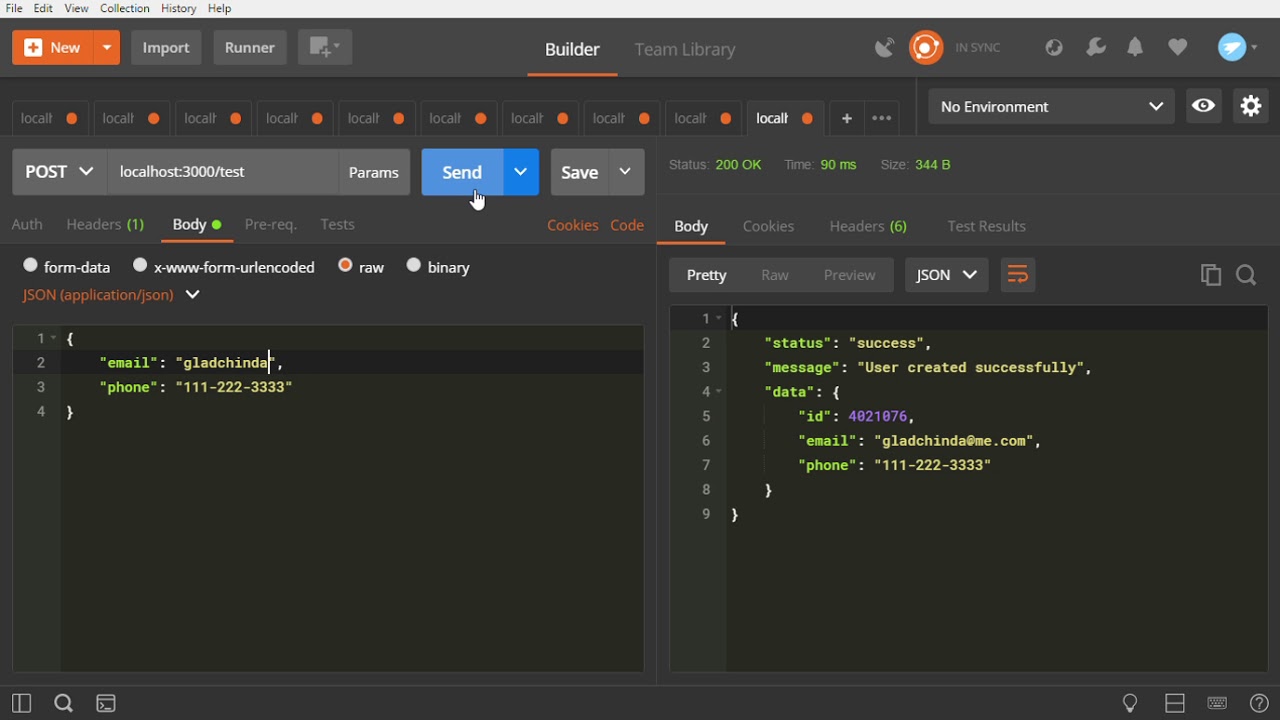


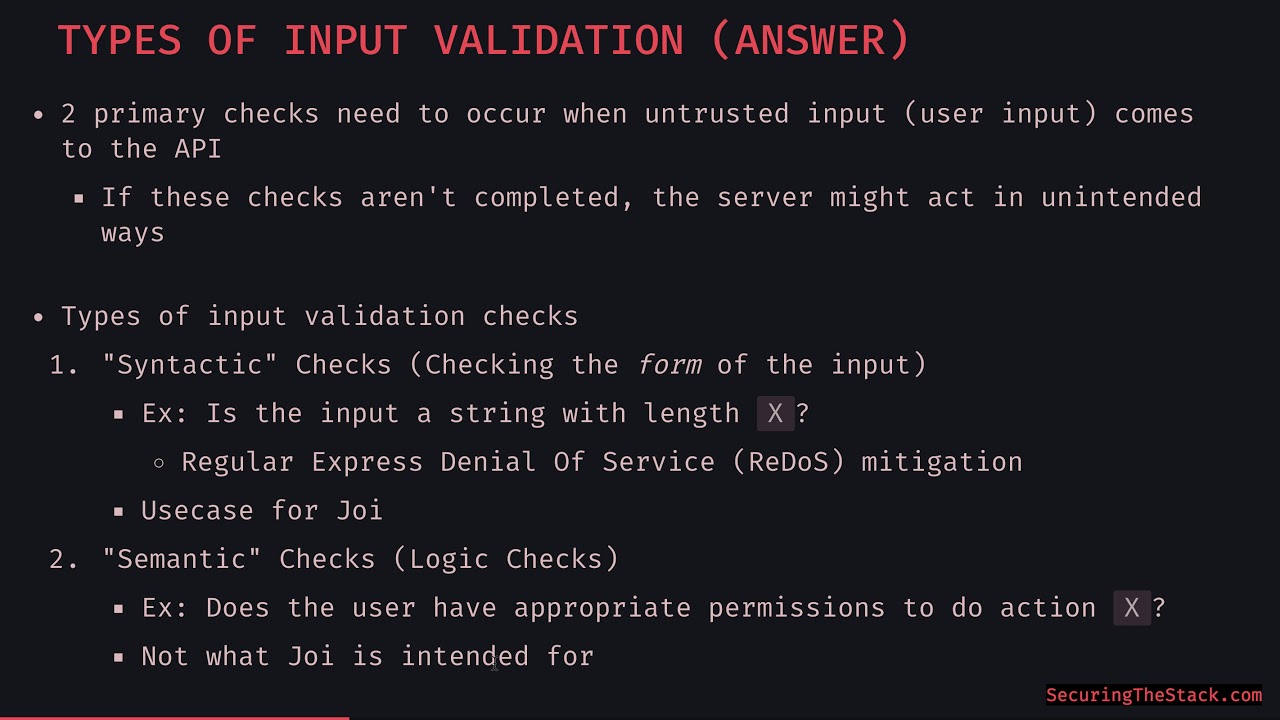

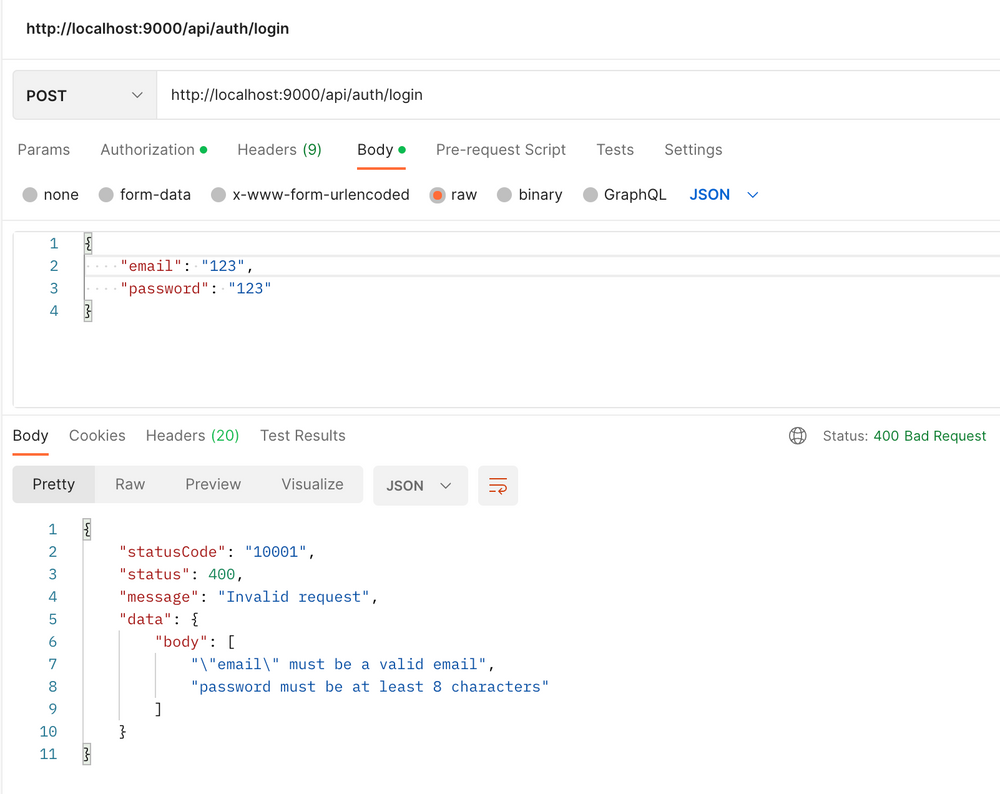




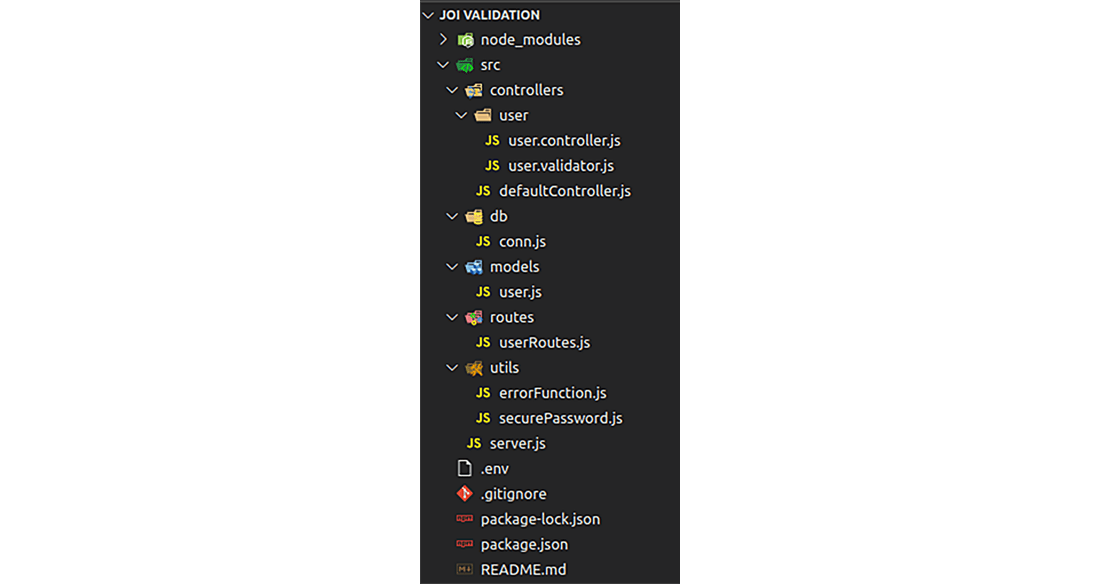

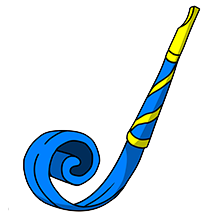


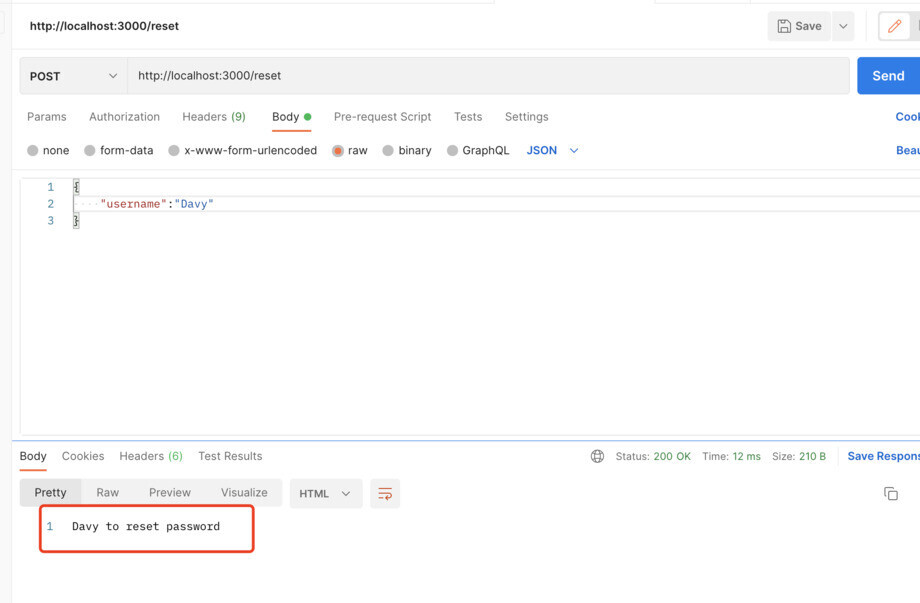

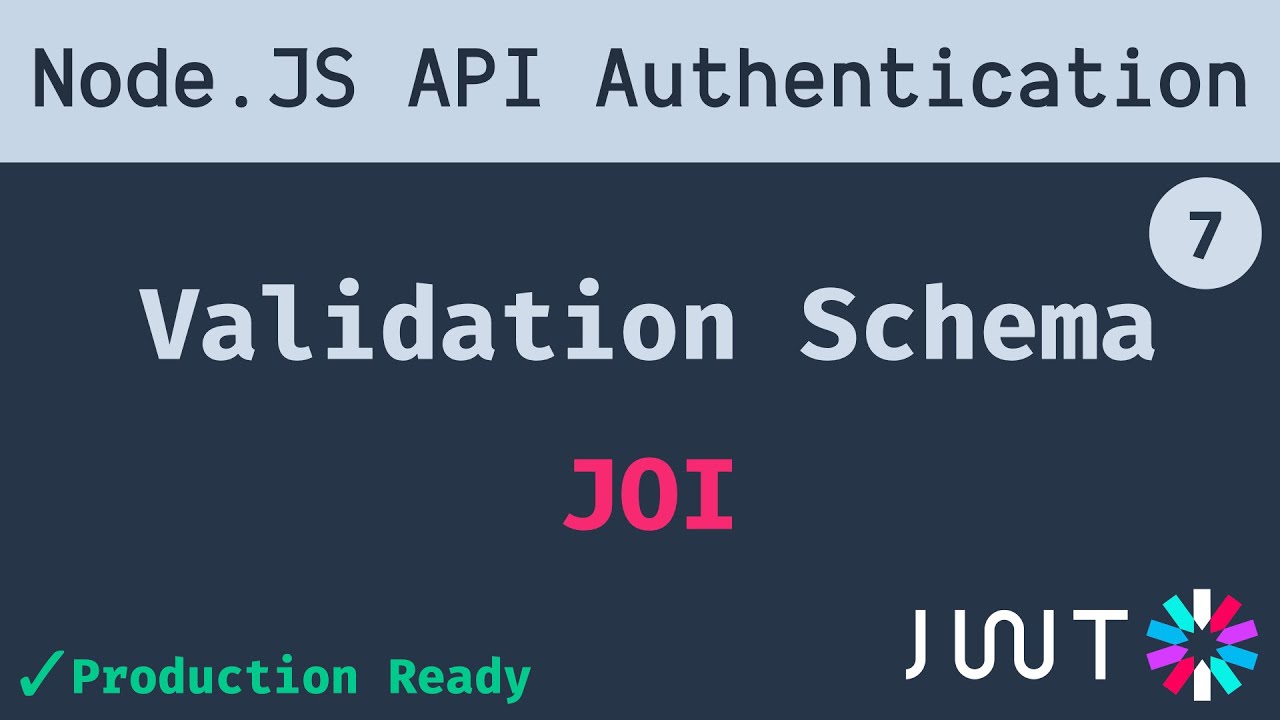

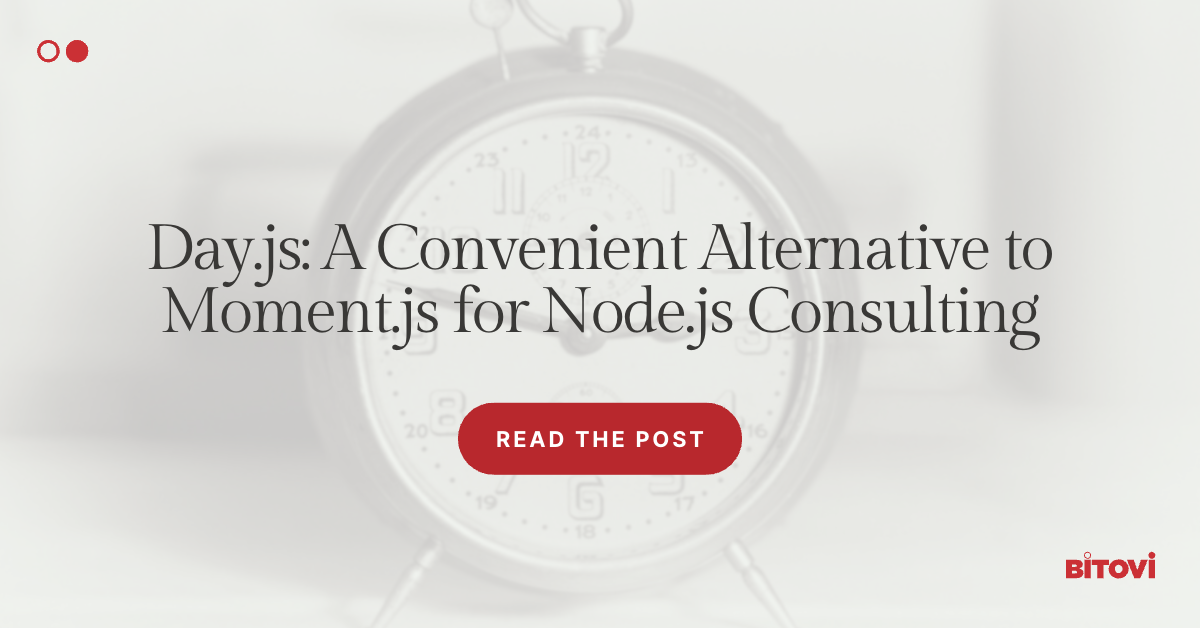
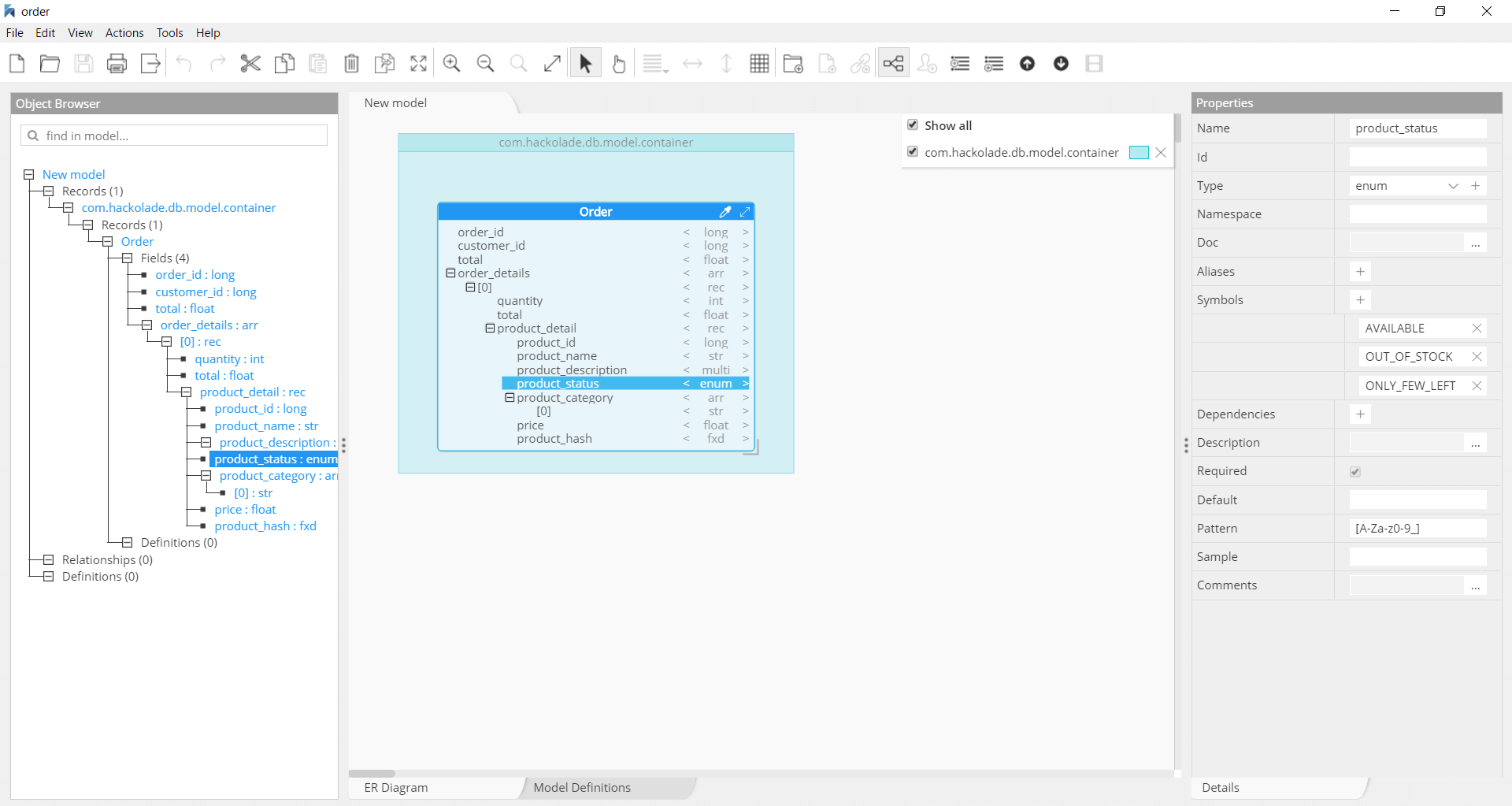







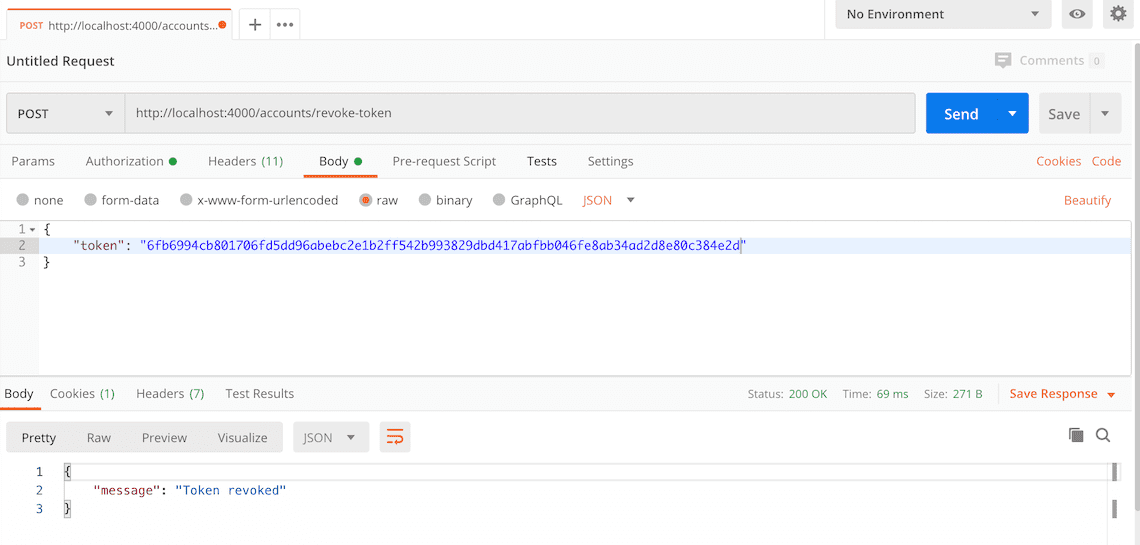
Article link: json schema to joi.
Learn more about the topic json schema to joi.
- json-schema-to-joi
- how do you create a joi schema to verify a json file format?
- joi-to-json-schema vs json-schema-to-typescript vs typson
- How To Use Joi for Node API Schema Validation – DigitalOcean
- joi-to-json-schema – Bountysource
- json-schema-to-joi – UNPKG
See more: nhanvietluanvan.com/luat-hoc