Email Addresses Case Sensitive
In the digital age, email addresses have become an essential means of communication. However, many people are unaware of the fact that email addresses can be case sensitive. This article will delve into the world of case sensitivity in email addresses, explaining why it matters, its impact on email delivery, how different email providers handle it, and best practices for handling case sensitivity. We will also address common misconceptions and potential issues related to case sensitivity, as well as future trends and developments in this field.
Case Sensitivity in Email Address Standards
The email address consists of two main parts: the local part and the domain part. Case sensitivity can vary in each of these parts, depending on the email provider and the underlying email protocols in use.
Case Sensitivity in the Local Part
The local part of an email address is the portion preceding the “@” symbol. In theory, the local part can be case sensitive. For instance, “[email protected]” and “[email protected]” could be treated as two different email addresses. However, in practice, most email providers ignore the case sensitivity in the local part and treat them as identical. This means that “[email protected]” and “[email protected]” will reach the same recipient.
Case Sensitivity in the Domain Part
The domain part of an email address, on the other hand, is case insensitive. Regardless of whether it is written in uppercase, lowercase, or a mix of both, it will be treated as the same domain. For example, “example.com” and “EXAMPLE.COM” would be considered identical.
The Impact of Case Sensitivity on Email Delivery
While case sensitivity does not generally affect the delivery of emails, it may impact the recipient’s experience. If a sender mistakenly uses the wrong case in the local part, the recipient might find it difficult to identify the email. However, this is not a widespread issue due to the dominant practice of ignoring case sensitivity in the local part.
Different Email Providers and Their Approaches to Case Sensitivity
Major email providers such as Gmail, Outlook, and Yahoo follow a case-insensitive approach, treating all email addresses as case indistinguishable. This means that regardless of how you write an email address, these providers will treat it as the same address. However, it’s important to note that this may not be the case for every email provider. Some lesser-known providers may implement case-sensitive rules for both the local and domain parts. Therefore, it’s advisable to confirm with the intended recipient’s email provider to ensure accurate delivery.
Common Misconceptions about Case Sensitivity in Email Addresses
One common misconception is that email addresses are universally case sensitive. As mentioned earlier, this is not the case except for rare exceptions. Another misconception is that case sensitivity affects email routing. In reality, it is the domain part that determines the route of an email, while the local part is primarily used for identification purposes.
How to Handle Case Sensitivity When Sending Emails
To ensure that email addresses are properly handled regardless of case sensitivity, it is best practice to consistently use lowercase letters for both the local and domain parts. This helps avoid any potential confusion or delivery issues that may arise due to case sensitivity. While most email clients automatically convert uppercase letters to lowercase, it is still good practice to follow this guideline when composing emails.
Best Practices for Case Sensitivity in Email Addresses
To minimize any potential issues related to case sensitivity, it is recommended to follow these best practices:
1. Always use lowercase letters when entering email addresses.
2. Verify the email addresses for accuracy before sending.
3. When communicating an email address verbally or in writing, clearly indicate the intended case to avoid confusion.
Potential Issues with Case Sensitivity in Email Addresses
Though case sensitivity is generally not a significant issue in email addresses, there are scenarios where it can cause confusion. For instance, if a website or an online form is not properly designed to handle case sensitivity, it may mistakenly reject valid email addresses or treat them as duplicates. This can inconvenience users and lead to a loss of important communication opportunities.
Future Developments and Trends Related to Case Sensitivity in Email Addresses
While case sensitivity in email addresses has been widely ignored in the past, there is a growing trend towards case insensitivity. For example, the popular open-source database system PostgreSQL supports case-insensitive email addresses, allowing for improved compatibility with modern email standards. This trend is likely to continue as more email providers and software developers adapt to the case-insensitive approach, simplifying the user experience and reducing potential issues related to case sensitivity.
FAQs
Q: Why are email addresses case sensitive?
A: The case sensitivity in email addresses is mainly a historical artifact from the early days of email protocols. However, it is important to note that modern email practices and most email providers now treat email addresses as case insensitive.
Q: Is it necessary to use the correct case when sending emails?
A: While it is not necessary to use the correct case, it is considered best practice to consistently use lowercase letters for both the local and domain parts of an email address to minimize confusion and improve compatibility.
Q: Can case sensitivity cause email delivery failures?
A: Case sensitivity rarely causes email delivery failures as most email providers and email protocols are case insensitive. However, in rare cases, using incorrect case in the domain part may result in delivery issues.
Q: How can I confirm if an email provider is case sensitive?
A: To confirm the case sensitivity rules of a specific email provider, it is recommended to refer to their official documentation or contact their support team for clarification.
Are Email Addresses Case Sensitive 2020?
Why Are Email Addresses Not Case Sensitive?
Email addresses have become an essential part of our daily lives, enabling us to communicate with friends, family, colleagues, and professionals from all over the world. We use them to send and receive messages, share important documents, subscribe to newsletters, and access various online services. While email addresses may seem straightforward, one common aspect that has puzzled many users is their lack of sensitivity to letter case. Why is it that email addresses are not case sensitive? In this article, we will explore the reasons behind this phenomenon and shed some light on this often-overlooked aspect of email communication.
Case sensitivity refers to whether or not a system or application distinguishes between uppercase and lowercase letters. For example, in a case-sensitive system, “[email protected]” and “[email protected]” would be treated as two different email addresses. However, in the case-insensitive world of email, these two addresses are considered identical. This means that you can type your email address in any combination of uppercase and lowercase letters and still receive emails without any issues. But why?
Historical Origins:
The lack of case sensitivity in email addresses can be traced back to the earliest days of the internet and its protocols. When email systems were first developed in the 1970s, many of the underlying technologies and protocols were designed to be case-insensitive. These protocols included Simple Mail Transfer Protocol (SMTP), which enabled sending and receiving emails, and the Domain Name System (DNS), which translated domain names into IP addresses. These early developers had to make decisions on how to handle case sensitivity, and they chose to ignore it for ease of implementation.
Uniform Resource Locators (URLs), which are commonly used to access webpages, also played a role in establishing this convention. URLs are case-insensitive, and it was deemed beneficial to maintain consistency across various internet protocols, including email.
User-Friendliness:
One of the main reasons why email addresses are not case sensitive is to enhance user-friendliness. Imagine having to remember and correctly type an email address with precise case sensitivity every time you want to send an email. The likelihood of making errors would skyrocket, and the convenience of email communication would be greatly reduced. By making email addresses case-insensitive, developers aimed to simplify the process of communicating via email and reduce the chances of errors due to case mismatch.
Compatibility with Existing Systems:
Another factor contributing to the lack of case sensitivity in email addresses is compatibility with existing systems. Email is a widespread form of communication utilized by billions of users worldwide. Changing the case sensitivity rules for email addresses could cause significant disruptions in these systems. Email servers, software, and databases would all need to be modified to handle the newly introduced case-sensitive emails. The sheer scale of such changes, along with potential conflicts with older systems, would make this transition challenging and disruptive.
Domain Names:
It is important to note that while the local part of an email address (before the “@” symbol) is case-insensitive, the domain name portion is case-sensitive. For instance, “[email protected]” and “[email protected]” would lead to different email domains. This discrepancy arises from the fact that domain names are governed by a separate set of rules and protocols compared to local parts of email addresses.
FAQs:
Q: Can I use uppercase letters in my email address?
A: Yes, you can use uppercase letters in your email address. However, it is essential to remember that email addresses are, by convention, case-insensitive. Regardless of how you enter the uppercase or lowercase letters, the email system will treat them as the same address.
Q: Can I change the case of my email address?
A: No, you cannot change the case of your email address. Since email addresses are not case-sensitive, changing the case of your email address would not affect the delivery of emails. If you wish to change your email address, you would need to create a new one and notify your contacts of the change.
Q: Are email addresses with different cases considered unique or different in any context?
A: No, email addresses with different cases are considered identical in all contexts. Email systems interpret these addresses as the same, regardless of the case used in their entry. Therefore, it is crucial to ensure accuracy with the local part of your email address to avoid confusion and misdirection of emails.
Q: Can I change the case sensitivity rules for email addresses?
A: No, changing the case sensitivity rules for email addresses would require substantial modifications to existing systems and protocols. It is highly unlikely that such changes will be implemented due to the potential disruptions and compatibility issues they would create.
In conclusion, the lack of case sensitivity in email addresses can be attributed to historical origins, user-friendliness, compatibility with existing systems, and the need for consistency across various internet protocols. By disregarding case sensitivity, email communication has become more streamlined and less prone to errors. However, it is essential to remember that while the local part of an email address is case-insensitive, the domain name portion is subject to case sensitivity rules.
Are Gmail Emails Case Sensitive?
When it comes to email addresses, case sensitivity has been a long-standing debate. Some email service providers consider email addresses to be case sensitive, while others do not. Gmail, one of the most popular email service providers, is known for its user-friendly interface and wide range of features. But the question remains: are Gmail emails case sensitive?
To put it simply, Gmail email addresses are not case sensitive. This means that whether you type your email address in capital letters, lowercase letters, or a combination of both, Gmail will consider them all the same. For example, if your email address is “[email protected],” you can type it as “[email protected]” or “[email protected],” and it will still reach your inbox without any issues. Gmail disregards the case of the letters in the email address while processing incoming messages.
There are a few reasons why Gmail does not consider email addresses case sensitive. Firstly, it helps to prevent confusion and mistakes. Imagine if you tried to send an important email to “[email protected],” but accidentally entered it as “[email protected]” with all lowercase letters. If Gmail were case sensitive, this email would never reach its intended recipient, causing potential miscommunications and frustration.
Additionally, case-insensitive email addresses simplify the user experience. Users do not have to remember the exact case they used when creating their Gmail account, making it easier for them to log in and access their emails. It eliminates the need for users to worry about whether they typed their email address in uppercase, lowercase, or a combination of both.
However, it is important to note that while Gmail email addresses are not case sensitive, email addresses used by other email service providers may be. For instance, some providers like Outlook or Yahoo Mail may treat email addresses as case sensitive. Therefore, if you are sending an email to someone who uses a different email service provider, it is crucial to ensure that you input their email address correctly, respecting the case sensitivity rules of their provider.
Frequently Asked Questions about Gmail Email Case Sensitivity:
1. Can I change the case of my existing Gmail email address?
No, it is not possible to modify the case of your existing Gmail email address. Once you create an email address, the case you used when creating it is permanent. The only way to change your Gmail email address is to create a new one.
2. What if someone knows my email address but uses the wrong case? Will I still receive their emails?
Yes, if someone knows your Gmail email address but uses a different case, you will still receive their emails. Gmail ignores the case sensitivity of email addresses, so even if the sender uses the wrong case, the email will reach your inbox as long as they have the correct domain (e.g., @gmail.com).
3. Are Gmail usernames case sensitive?
No, in addition to email addresses, Gmail usernames are also not case sensitive. This means that if your username is “example123,” you can log in as “EXAMPLE123” or “exaMple123” without any problems. Gmail treats usernames and email addresses with the same case insensitivity rules.
4. Will Gmail treat different cases of my email address as separate addresses?
No, Gmail treats different cases of the same email address as a single entity. Regardless of the case you used, all emails sent to any variation of your email address will reach your inbox.
In conclusion, Gmail email addresses are not case sensitive. Whether you type your Gmail email address in uppercase, lowercase, or a combination of both, it will still function the same and you will receive your emails without any issues. This case insensitivity policy helps prevent confusion and simplifies the user experience. However, it is important to remember that other email service providers may treat email addresses as case sensitive, so it is essential to input them correctly when communicating with users of different email providers.
Keywords searched by users: email addresses case sensitive Email case sensitive, PostgreSQL like case insensitive
Categories: Top 55 Email Addresses Case Sensitive
See more here: nhanvietluanvan.com
Email Case Sensitive
Introduction
Emails have become an indispensable part of our daily lives, allowing us to communicate effectively and efficiently. However, one aspect that often puzzles users is understanding whether email addresses are case sensitive. In this comprehensive article, we will delve into the world of email case sensitivity, exploring what it means, how it affects us, and addressing frequently asked questions to bring clarity to this topic.
Understanding Email Case Sensitivity
Email addresses consist of two components – the local part (before the @ symbol) and the domain part (after the @ symbol). While the domain part is case insensitive, meaning it can be written in uppercase or lowercase without any impact, the local part can be subject to case sensitivity depending on the email provider.
Email Providers and their Case Sensitivity Rules
Email service providers vary in their approach to case sensitivity. Let’s take a closer look at some of the prominent providers:
1. Gmail: Google’s Gmail treats email addresses in a case-insensitive manner. Therefore, whether you input your address in uppercase or lowercase, it will reach the same email account.
2. Yahoo!: Yahoo! Mail follows a case-insensitive policy as well. Similar to Gmail, the casing of your email address does not influence the delivery of emails to your inbox.
3. Outlook/Hotmail: Microsoft’s Outlook and Hotmail services, like their counterparts, also disregard the casing of email addresses. The system treats all addresses as case-insensitive.
4. Apple Mail: Apple Mail observes a case-insensitive approach. Whether you write your email address as ‘[email protected]’ or ‘[email protected],’ it will lead to the same recipient.
It’s important to note that even though the above providers treat email address casing uniformly, it is always recommended to use the same casing consistently across all platforms to maintain clarity and avoid confusion.
What Happens When You Mistype the Casing?
In most cases, if you mistakenly alter the letter casing while entering an email address, it will not hinder the delivery of your messages. However, it is worth mentioning that some email providers might consider two identical local parts with different casings as separate addresses. Therefore, it is prudent to double-check your spelling and casing before sending important emails.
Frequently Asked Questions (FAQs)
Q1: Does case sensitivity apply to the domain part of an email address?
A: No, the domain part is always case insensitive. It can be written in uppercase or lowercase without affecting email delivery.
Q2: Are there any email providers that consider casing for the local part?
A: While most popular email providers, such as Gmail, Yahoo!, Outlook, and Apple Mail, treat email addresses in a case-insensitive manner, it’s essential to consult the provider’s specific policies for complete confirmation.
Q3: Does email case sensitivity impact email forwarding?
A: Email forwarding usually disregards the capitalization or casing of email addresses. However, it is advisable to adhere to consistent casing for clarity and uniformity.
Q4: Can I switch the casing of my email address?
A: Some email providers allow users to change the casing of their email addresses, but this is entirely dependent on the specific provider’s policies. It’s recommended to refer to the provider’s support documentation for guidance on making such changes.
Q5: Will changing the casing of my email address affect my existing messages and contacts?
A: Typically, changing the casing of your email address should not have any impact on your existing messages or contacts. However, it is wise to backup crucial information before making any modifications to avoid unintended consequences.
Conclusion
Understanding the nuances of email address case sensitivity is crucial for smooth communication and efficient email management. While the local part of an email address can be subject to case sensitivity, most popular email providers treat email addresses as case-insensitive. Staying consistent with the casing of your email address is recommended to prevent any confusion. By familiarizing ourselves with these intricacies, we can confidently navigate the realm of email, ensuring effective communication with ease.
Postgresql Like Case Insensitive
When it comes to managing databases, PostgreSQL is undoubtedly one of the most powerful and widely used open-source relational database management systems (RDBMS). PostgreSQL, also known as Postgres, offers a myriad of advanced features that make it a popular choice for developers, including its support for case-insensitive queries. In this article, we will delve into the specifics of case insensitivity in PostgreSQL, explaining its importance, implementation, and the advantages it brings to database management.
What is Case Insensitivity?
Case insensitivity refers to the ability of a database management system to treat uppercase and lowercase characters as the same entity when performing SQL queries. In other words, it allows ignoring the distinction between uppercase and lowercase letters when comparing or sorting data, providing a more flexible approach to data retrieval operations.
Why is Case Insensitivity Important?
Case insensitivity is crucial in various scenarios, especially when dealing with textual data that may be entered in different formats. Consider a database that stores usernames. Without case insensitivity, querying for a specific username “johnDoe” might fail to retrieve the result if it was stored as “JohnDoe” or “johndoe.” Similarly, a search for a product name “Pencil” should ideally match records with “pencil,” “PENCIL,” or any other variation with mixed cases. By supporting case insensitivity, PostgreSQL ensures that such queries return accurate and comprehensive results, enhancing the usability and user experience of database-driven applications.
Implementing Case Insensitivity in PostgreSQL
PostgreSQL offers multiple approaches to handle case insensitivity, depending on the specific requirements of the application. Let’s explore some commonly used techniques:
1. Collation Settings: PostgreSQL employs collation rules to define how strings should be sorted and compared. By specifying a case-insensitive collation for a particular column, you can ensure that PostgreSQL treats the data in that column as case insensitive. This method allows you to maintain case sensitivity in other columns if needed.
2. citext DataType: PostgreSQL provides a built-in data type called citext, short for “case-insensitive text.” By using the citext data type for applicable columns, you can automatically enforce case insensitivity without the need to alter collation settings. This offers a more convenient approach, especially when working with existing schemas or tables.
Advantages of Case Insensitivity in PostgreSQL
1. Improved Data Integrity: Enforcing case insensitivity in database searches and comparisons avoids potential data duplication caused by users entering the same data in different case formats. This ensures consistency and allows applications to handle data in a uniform and predictable manner.
2. Enhanced User Experience: By supporting case insensitive queries, applications built on PostgreSQL provide a seamless experience for users. Whether they’re searching for names, emails, or keywords, users don’t need to worry about the case sensitivity of their queries, leading to more intuitive and user-friendly applications.
3. Increased Flexibility: Case insensitivity simplifies query construction and reduces the complexity of search operations. Developers don’t need to account for different case formats explicitly, and users can input queries more naturally without requiring case-specific values.
FAQs
Q1. Are all operations in PostgreSQL case-insensitive by default?
No, PostgreSQL treats operations such as column creation and table names as case-sensitive by default. However, you can enforce case insensitivity on specific columns or tables through collation settings or the citext data type.
Q2. Does PostgreSQL support case-insensitive indexes?
Yes, PostgreSQL supports case-insensitive indexes by utilizing the appropriate collation for that index. This allows efficient retrieval and comparison of data without requiring case-specific queries.
Q3. Can I switch between case-sensitive and case-insensitive searches dynamically?
Yes, PostgreSQL allows dynamic switching between case-sensitive and case-insensitive searches, depending on the specific requirements of the query or application. By altering collation settings or utilizing the citext data type, you can easily adjust the case sensitivity behavior on the fly.
Q4. Does case insensitivity impact the performance of PostgreSQL?
While enforcing case insensitivity requires some additional processing, the impact on performance is generally negligible for most use cases. It’s always recommended to benchmark and test the performance before deploying in production to ensure optimal results.
In conclusion, PostgreSQL’s support for case insensitivity plays a vital role in making database management more efficient, user-friendly, and consistent. By understanding the various techniques for implementing case insensitivity and harnessing its advantages, developers can create robust applications that deliver an excellent user experience while handling textual data seamlessly.
Images related to the topic email addresses case sensitive

Found 5 images related to email addresses case sensitive theme

:max_bytes(150000):strip_icc()/are-email-addresses-case-sensitive-1171111-6cfdbac00f984228a5f7bc8ea2f7a878.png)
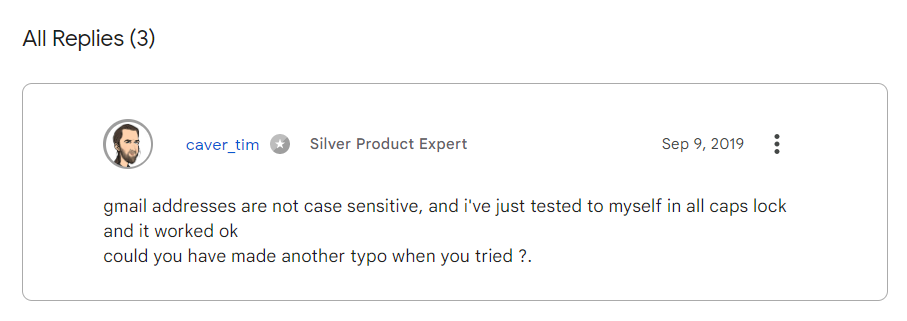



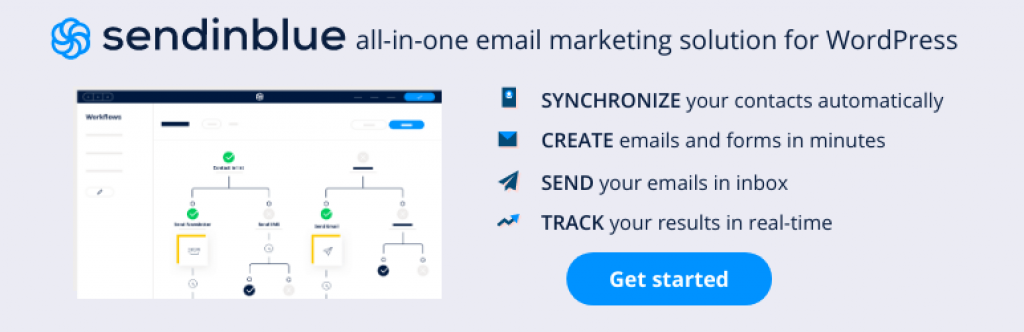
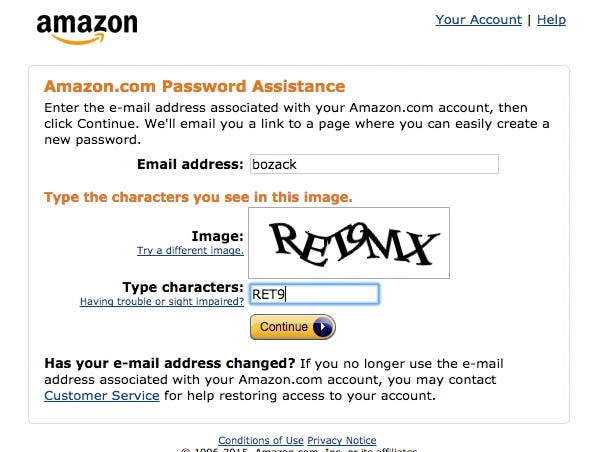

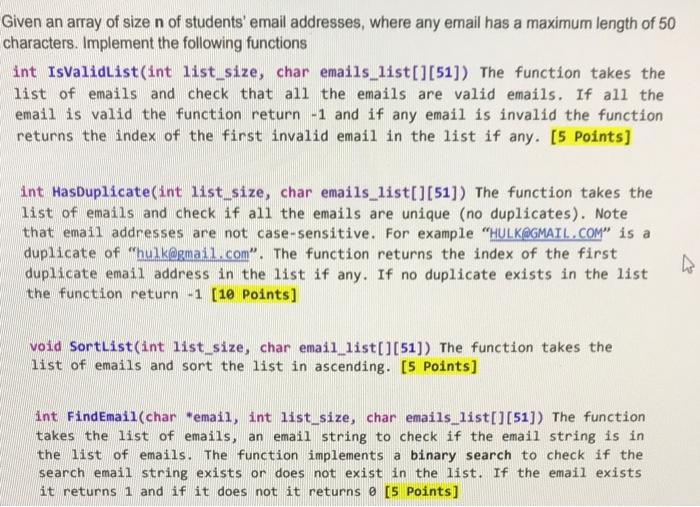
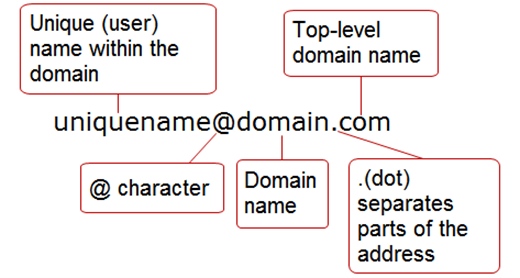
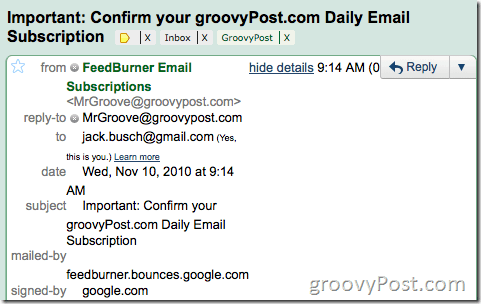

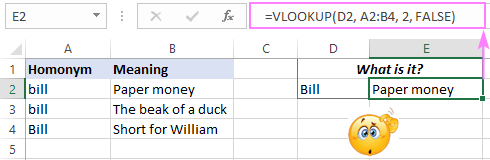

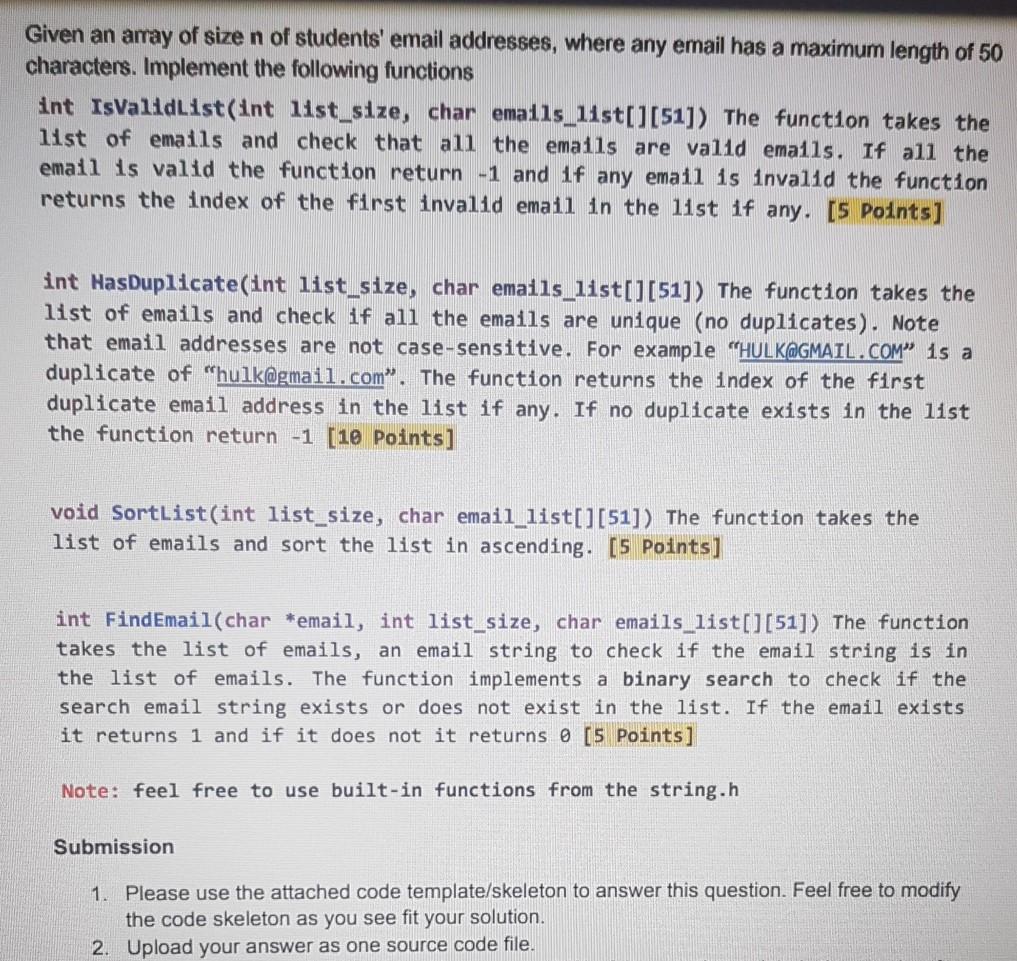

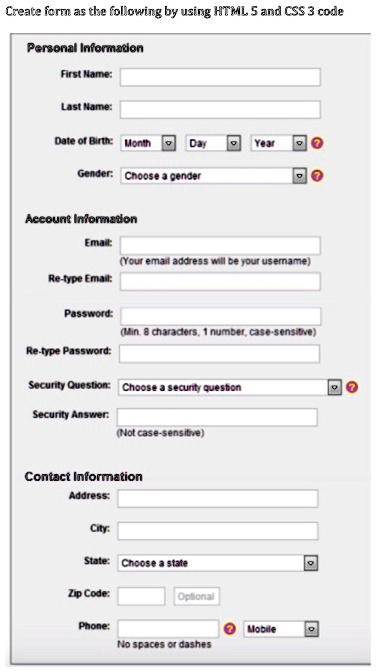
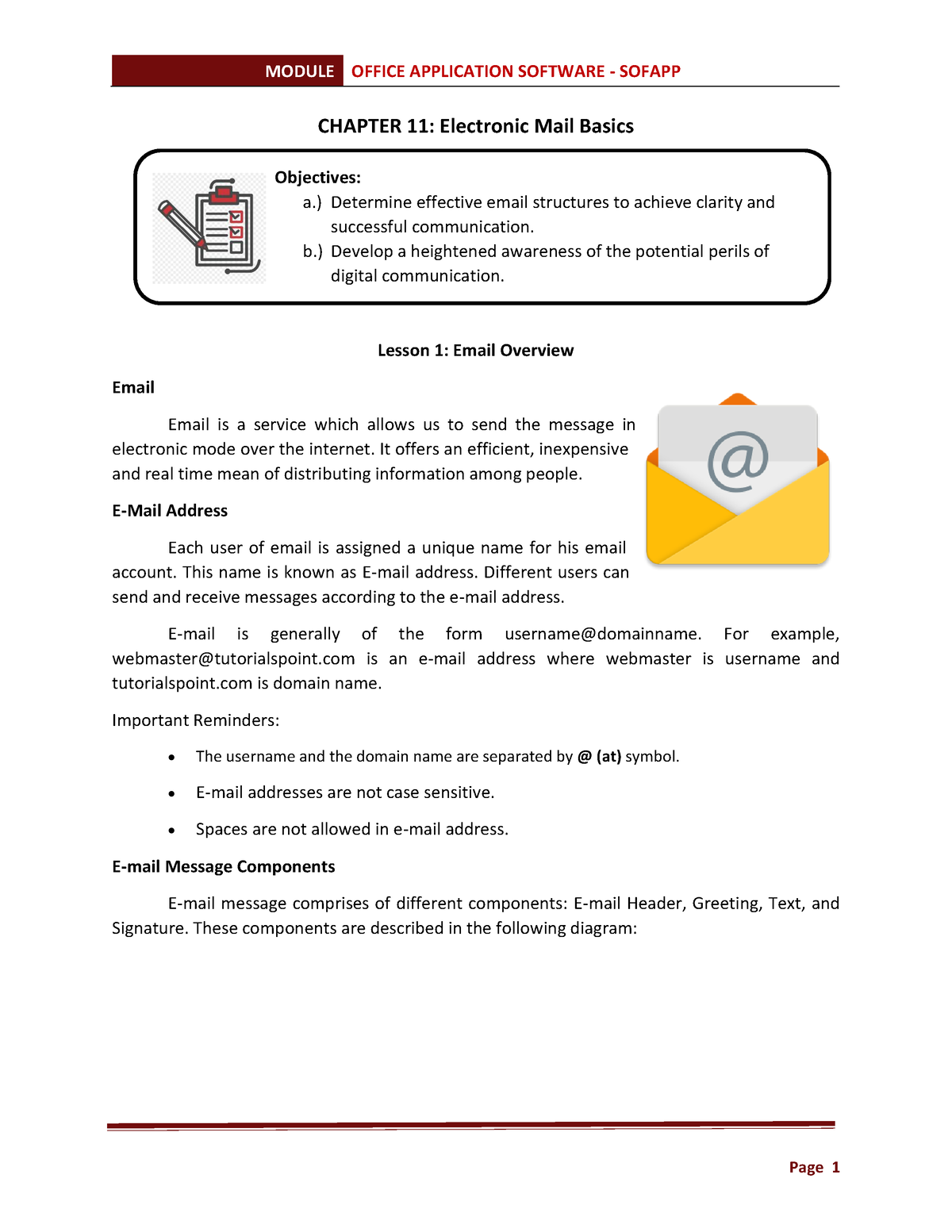
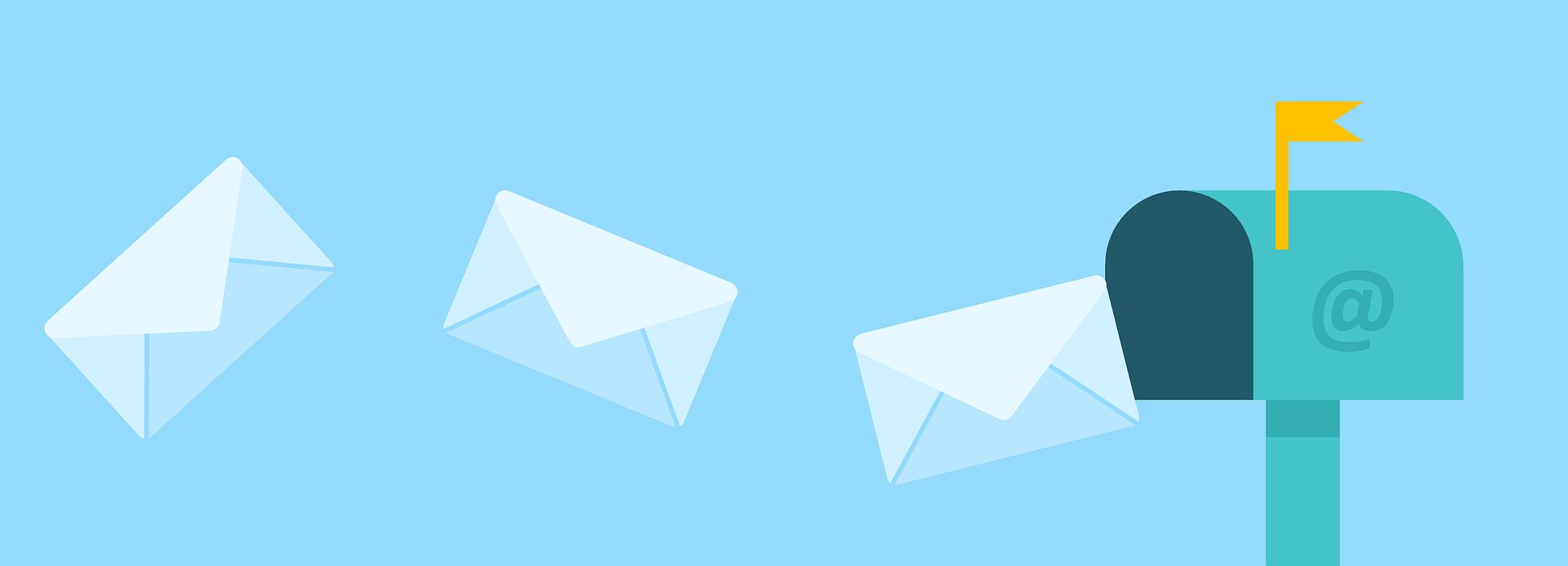

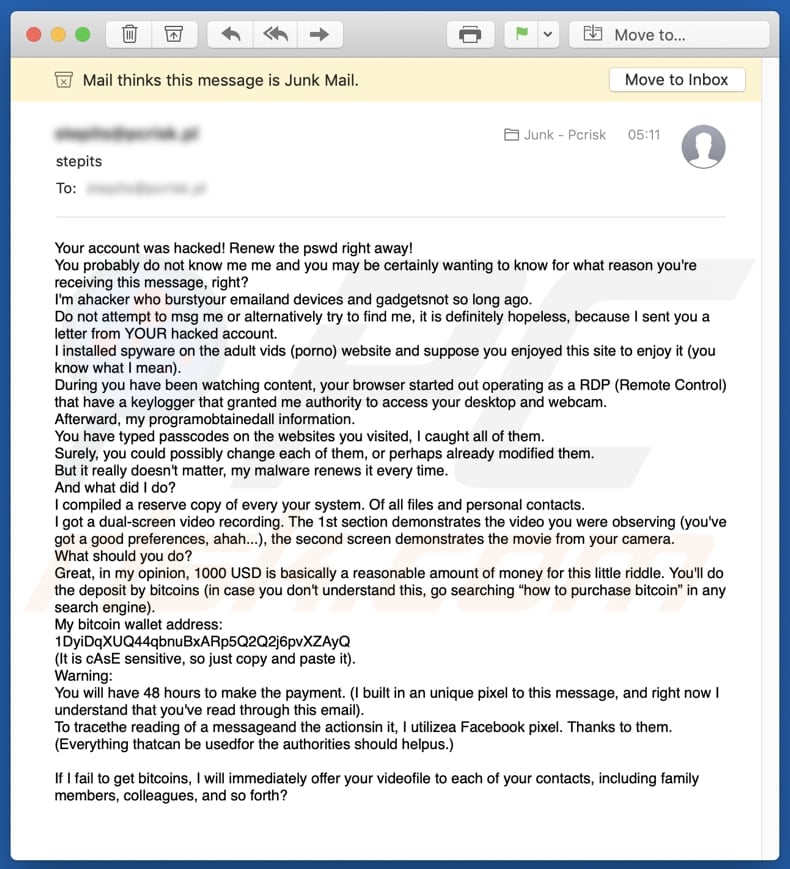





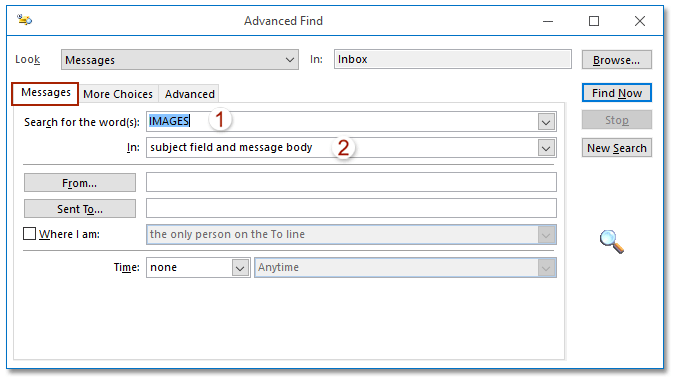
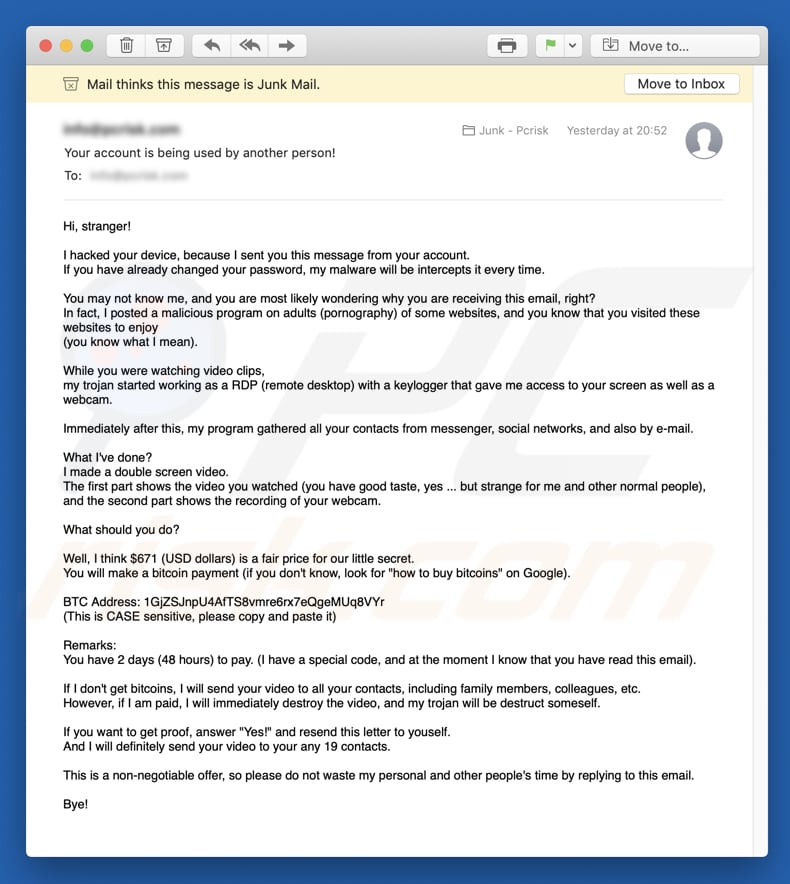
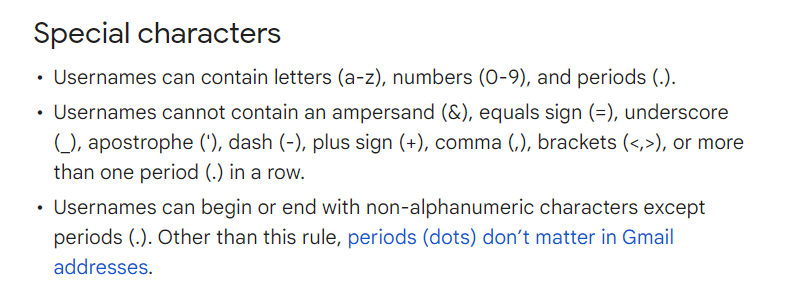

Article link: email addresses case sensitive.
Learn more about the topic email addresses case sensitive.
- Are Email Addresses Case Sensitive? And Other … – Mailchimp
- Are email addresses case sensitive? – Verifalia
- Are Gmail Addresses Case Sensitive – Tutorialspoint
- Are Email Addresses Case Sensitive? – MailBluster Blog
- Are Email Addresses Case Sensitive? – Sendinblue
- Are email addresses case sensitive? – smtp – Stack Overflow
- Are Emails Case Sensitive? What You Need to Know – Drip
- Are email addresses case sensitive? – Verifalia
- Are Emails Case Sensitive? A Quick Guide [2023] – Moosend
- Are Email Addresses Case Sensitive? – Captain Verify
- Are email addresses case sensitive: a marketer’s guide
- Are Email Addresses Case Sensitive? – MailBluster Blog