Docker Invalid Reference Format Repository Name Must Be Lowercase
Docker is an open-source platform that automates the deployment, scaling, and management of applications. It allows developers to package their applications and their dependencies into standardized units called containers. These containers can then be run on any system that has Docker installed, making the application portable and consistent across different environments.
Invalid Reference Format in Docker
When working with Docker, you may encounter an error message stating “invalid reference format repository name must be lowercase.” This error is commonly seen when attempting to pull or push an image to a Docker registry. It occurs when the repository name is not in lowercase letters.
Understanding Repository Name in Docker
A repository name in Docker represents the container image that you want to pull, push, or work with. It consists of two parts: the registry and the image name. The registry is optional and can be a public or private registry, such as Docker Hub or an internal registry. The image name is the actual name of the image.
It is important to note that the repository name must be in lowercase letters only. Docker enforces this restriction to ensure consistency across different platforms. Using uppercase letters or special characters in the repository name can lead to compatibility issues and confusion.
Importance of Lowercase Repository Name in Docker
The lowercase requirement for repository names in Docker is essential for maintaining consistency and ensuring compatibility across different systems. Docker images can be pulled and pushed to various Docker registries, and these registries are accessible from different platforms.
If uppercase letters or special characters were allowed in the repository name, it could cause compatibility issues when trying to access the image from different environments. By enforcing lowercase letters, Docker ensures that the image can be accessed consistently regardless of the platform or operating system.
Common Mistakes Leading to Invalid Reference Format
When encountering the “invalid reference format repository name must be lowercase” error, it is often caused by simple mistakes in naming the repository. Here are some common mistakes that can lead to this error:
1. Using uppercase letters: Docker only accepts lowercase letters in the repository name. Using any uppercase letters, such as “MyImage,” will result in the error.
2. Using special characters: Special characters, such as “!@#$%^&*”, are not allowed in the repository name. Only alphanumeric characters and hyphens are permitted.
3. Including spaces: Docker does not allow spaces in the repository name. If you use spaces, it will result in the “invalid reference format” error.
4. Using invalid characters: Certain characters, such as dots (.) or underscores (_), are allowed in the repository name. However, they are not recommended as they may cause issues in some scenarios.
Troubleshooting Invalid Reference Format
If you encounter the “invalid reference format repository name must be lowercase” error, here are some troubleshooting steps you can follow:
1. Verify the repository name: Double-check the repository name to ensure it consists of lowercase letters only, without any special characters, spaces, or invalid characters.
2. Check for typos: Make sure there are no typos in the repository name, as even a single uppercase letter can cause the error.
3. Review the Docker command: Check the command you are running to ensure that the repository name is correctly spelled and formatted. Also, ensure that you are using the appropriate Docker registry for the image you are working with.
Resolving Invalid Reference Format
To resolve the “invalid reference format repository name must be lowercase” error, you need to update the repository name to comply with Docker’s lowercase requirement. The following steps should help you rectify the issue:
1. Change the repository name: Modify the repository name to contain only lowercase letters, alphanumeric characters, and hyphens. Remove any special characters, spaces, or uppercase letters.
2. Update the necessary references: Make sure to update any references to the repository name in your Dockerfile or any other related configuration files.
3. Push or pull the image: Retry the Docker pull or push command with the corrected repository name. If the repository name is now in lowercase, the operation should succeed without any errors.
Best Practices for Naming Docker Repositories
To avoid running into issues with invalid reference format errors, it is recommended to follow these best practices for naming Docker repositories:
1. Use lowercase letters: Stick to lowercase letters when naming your Docker repositories to ensure compatibility and consistency across different platforms.
2. Avoid special characters and spaces: Do not use special characters, spaces, or any invalid characters in the repository name. Stick to alphanumeric characters and hyphens if necessary.
3. Be descriptive: Choose a meaningful and descriptive name for your Docker repository that accurately represents the content of the container image.
4. Keep it concise: Avoid excessively long repository names as they can be challenging to manage and may lead to confusion.
Conclusion
When working with Docker, it is important to follow the lowercase naming convention for repository names. The “invalid reference format repository name must be lowercase” error occurs when the repository name includes uppercase letters or other invalid characters. By understanding the importance of lowercase names, common mistakes to avoid, and how to troubleshoot and resolve the issue, you can ensure a smooth Docker experience. Remember to always adhere to Docker’s best practices for naming repositories to maintain consistency and compatibility across different platforms.
Docker Error: Dockerfile: No Such File Or Directory File In Wrong Folder Dockerfile Or File.Docker
What Is Invalid Reference Format In Docker Push?
Docker is an open-source platform that automates the deployment and scaling of applications using containers. It allows developers to package their applications with all the dependencies into a single unit, called a container, which can be easily deployed on any platform that supports Docker.
When working with Docker, you may come across various errors or issues, one of which is the “invalid reference format” error when attempting to push a Docker image to a registry using the `docker push` command. This error occurs when the reference format of the image is incorrect or doesn’t meet the expected criteria.
In order to understand this error better, it’s important to delve into the concept of Docker image references. A Docker image reference is a string that uniquely identifies a Docker image. It follows a specific format which includes the image name, tag, and repository information. Here’s an example of a valid Docker image reference: `repository/image:tag`.
The error “invalid reference format” occurs when the reference format provided when pushing an image to a registry is invalid or doesn’t adhere to the expected format. This means that either the image name, tag, or repository information is not in the correct format.
There are a few common reasons for encountering this error. Let’s explore them in detail:
1. Missing or incorrect repository information: Docker requires the repository information as part of the image reference. This usually consists of a domain name, followed by a slash and the repository name. For example, `dockerhub.com/repository_name`. If this information is missing or incorrect, the “invalid reference format” error will occur.
2. Missing or incorrect tag: Docker images can have multiple versions or tags. Tags are used to differentiate different versions of the same image. When pushing an image, it’s important to provide a valid tag, such as `latest`. If the tag is missing or not in the correct format, the error will be triggered.
3. Invalid characters in the reference: Docker image references have specific rules regarding the characters that can be used. If the reference contains invalid characters, such as spaces or special characters, the error will be thrown.
4. Incorrect formatting: Docker expects the image reference to be in a specific format, with the repository, image name, and tag separated by forward slashes. If the formatting is incorrect or inconsistent, the error will occur.
To troubleshoot the “invalid reference format” error, it’s important to carefully review the image reference being used and ensure that it meets the expected criteria. Check for any errors or typos in the repository information, tag, and overall formatting.
Frequently Asked Questions (FAQs):
Q1. Can I use uppercase letters in the Docker image reference?
Yes, Docker image references are case-sensitive, so you can use both uppercase and lowercase letters. However, it’s good practice to use lowercase letters to avoid any potential issues.
Q2. How can I fix the “invalid reference format” error?
To fix this error, make sure the reference follows the correct format: `repository/image:tag`. Check for any missing or incorrect information, such as the repository name, tag, or incorrect formatting. Correct any errors and try pushing the image again.
Q3. What should I do if I encounter this error with a private registry?
If you’re working with a private registry, ensure that you have the correct authentication credentials and permissions to push images. Verify the repository name, tag, and formatting of the image reference. Consult the documentation of your private registry for specific instructions on pushing images.
Q4. What if I want to push an image without a tag?
Tags are optional for Docker images, but if you don’t provide a tag, Docker will assume the default tag is “latest.” To push an image without a tag, you can use the reference format `repository/image`, without specifying a tag.
In conclusion, the “invalid reference format” error in Docker push occurs when the reference format of the Docker image is incorrect or doesn’t comply with the expected criteria. To resolve this issue, ensure that the image reference follows the correct format, with the repository, image name, and tag separated by forward slashes. Double-check for any missing or incorrect information, and make sure to adhere to the proper formatting rules. With these considerations in mind, you can effectively troubleshoot this error and successfully push Docker images to registries.
Is Not A Valid Repository Tag Invalid Reference Format Docker?
Docker has revolutionized the way we package, distribute, and run software applications by utilizing containerization technology. It allows developers to encapsulate their applications and dependencies into a lightweight and portable container, which can be easily deployed across different environments. Docker provides a vast ecosystem of tools and services to simplify the containerization process. However, like any other technology, Docker can encounter issues. One common error that Docker users may come across is the “Is not a valid Repository/tag: Invalid reference format” error.
What does the error message mean?
When Docker throws the “Is not a valid Repository/tag: Invalid reference format” error, it indicates that there is an issue with the format of the repository and tag name specified in the Docker command. Docker relies on a specific format for specifying the repository and tag name, and any deviation from this format will result in this error.
Valid format for repository and tag in Docker:
To better understand the error, let’s take a look at the correct format for specifying a repository and tag in Docker:
[repository]/[image name]:[tag]
The repository is optional, while the image name and tag are required. The tag allows you to define a specific version or iteration of your Docker image. Docker uses the repository and tag information to uniquely identify and retrieve the desired image from the Docker registry.
Reasons for encountering “Invalid reference format” error:
1. Spacing and special characters: One common mistake that can lead to this error is incorrect usage of spaces or special characters. Docker does not allow spaces or special characters in the repository and tag names, except for hyphens (-) and underscores (_).
2. Missing tag: Another reason for this error can be omitting the tag altogether. Docker always expects a tag to be specified, even if it is the default “latest” tag. Not providing a tag will result in the “Invalid reference format” error.
3. Incorrect order: Docker expects the repository, image name, and tag to be in a specific order. If you switch the order, or miss any of these components, Docker will consider it an invalid reference format and throw the error.
4. Unauthorized characters: Docker allows only certain characters in the repository and tag names. If your repository or tag name includes characters that are not allowed, such as colons (:) or slashes (/), you’ll encounter the “Invalid reference format” error.
FAQs:
Q: How can I fix the “Invalid reference format” error in Docker?
A: To resolve this error, ensure that you use only allowed characters, don’t miss any required components, and follow the correct order while specifying the repository, image name, and tag. Additionally, double-check for any spelling mistakes or unnecessary whitespaces.
Q: Can I use uppercase letters in the repository or tag names?
A: Yes, Docker is case-sensitive, so you can use uppercase and lowercase letters in the repository and tag names. However, it is recommended to stick to lowercase letters for consistency.
Q: What if I don’t want to specify a tag for my Docker image?
A: Even if you don’t want to specify a tag explicitly, Docker still requires one. The “latest” tag is commonly used as the default tag, and you can use it if you don’t have any specific tag in mind.
Q: Are there any character limitations for the repository and tag names?
A: Yes, Docker restricts the use of certain characters in the repository and tag names. You cannot use colons (:) or slashes (/) in these names. However, you can use hyphens (-) and underscores (_) as allowed special characters.
Q: Why is it showing an “Invalid reference format” error even when I copy a tag from the Docker Hub?
A: The “Invalid reference format” error can also occur if you copy a tag directly from the Docker Hub or any other source without making necessary adjustments. Make sure the copied tag matches the valid format of [repository]/[image name]:[tag].
In conclusion, the “Is not a valid Repository/tag: Invalid reference format” error in Docker occurs due to issues with the format of the repository and tag name specified in the Docker command. Remember to use the correct order, avoid unauthorized characters, and always provide a valid tag. Following these guidelines will help you resolve this error and continue utilizing the full potential of Docker’s containerization technology.
Keywords searched by users: docker invalid reference format repository name must be lowercase
Categories: Top 34 Docker Invalid Reference Format Repository Name Must Be Lowercase
See more here: nhanvietluanvan.com
Images related to the topic docker invalid reference format repository name must be lowercase

Found 29 images related to docker invalid reference format repository name must be lowercase theme
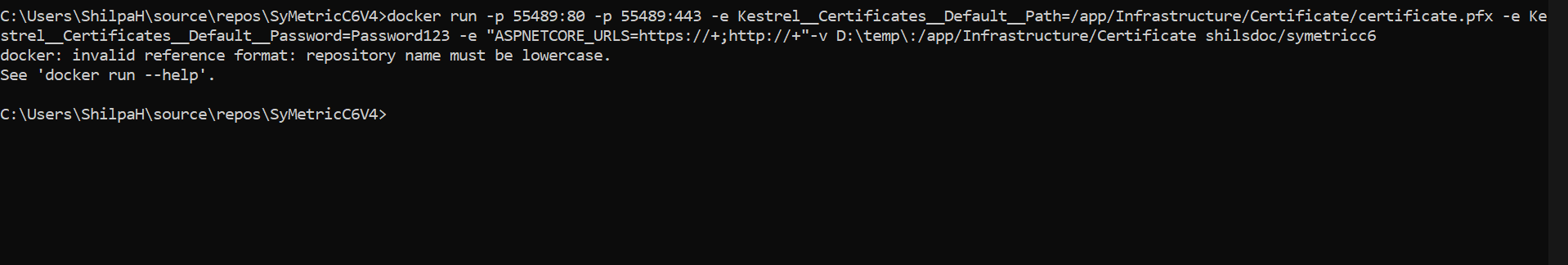


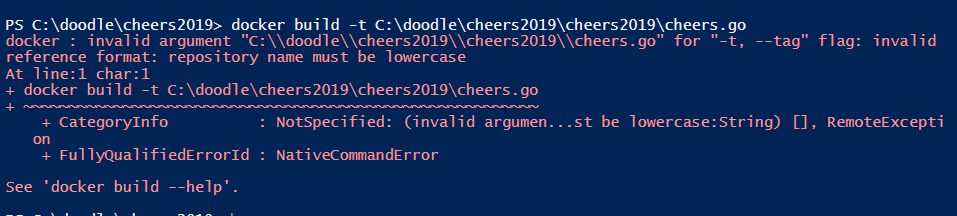
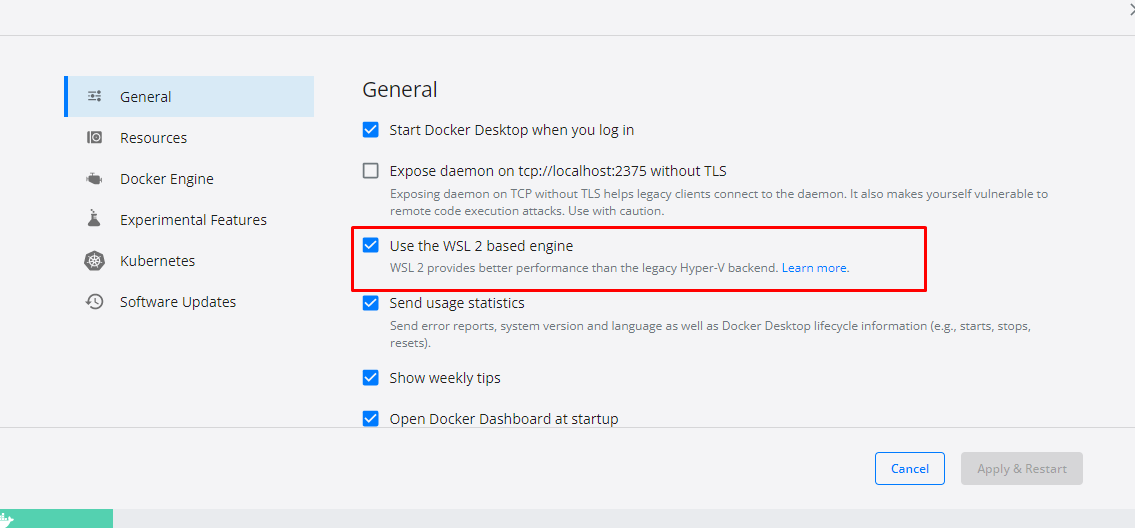


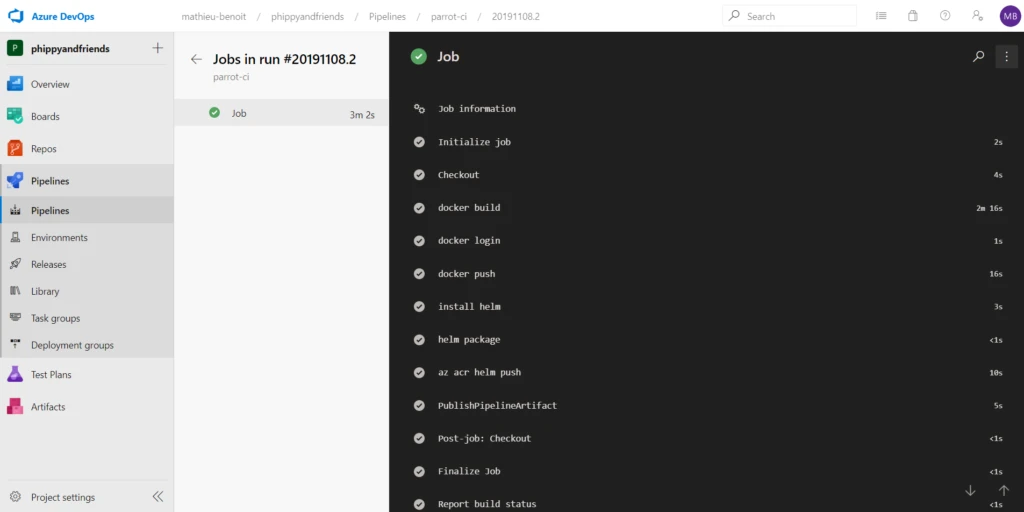

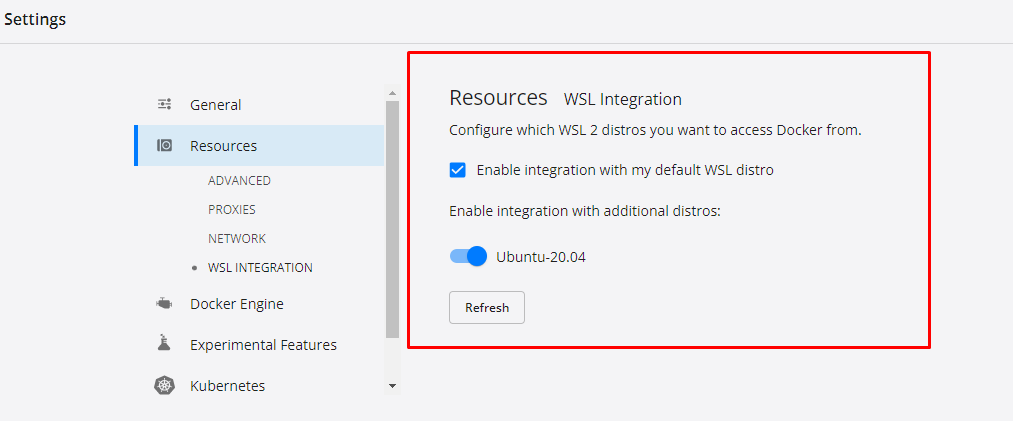

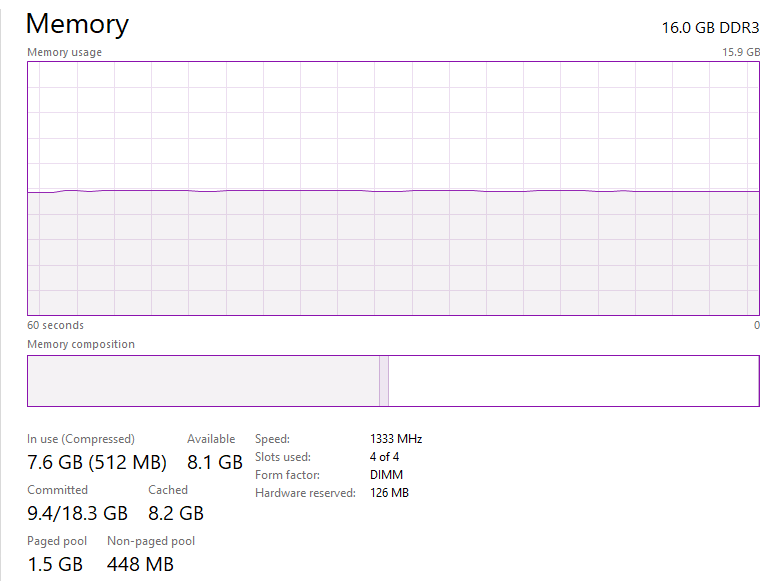

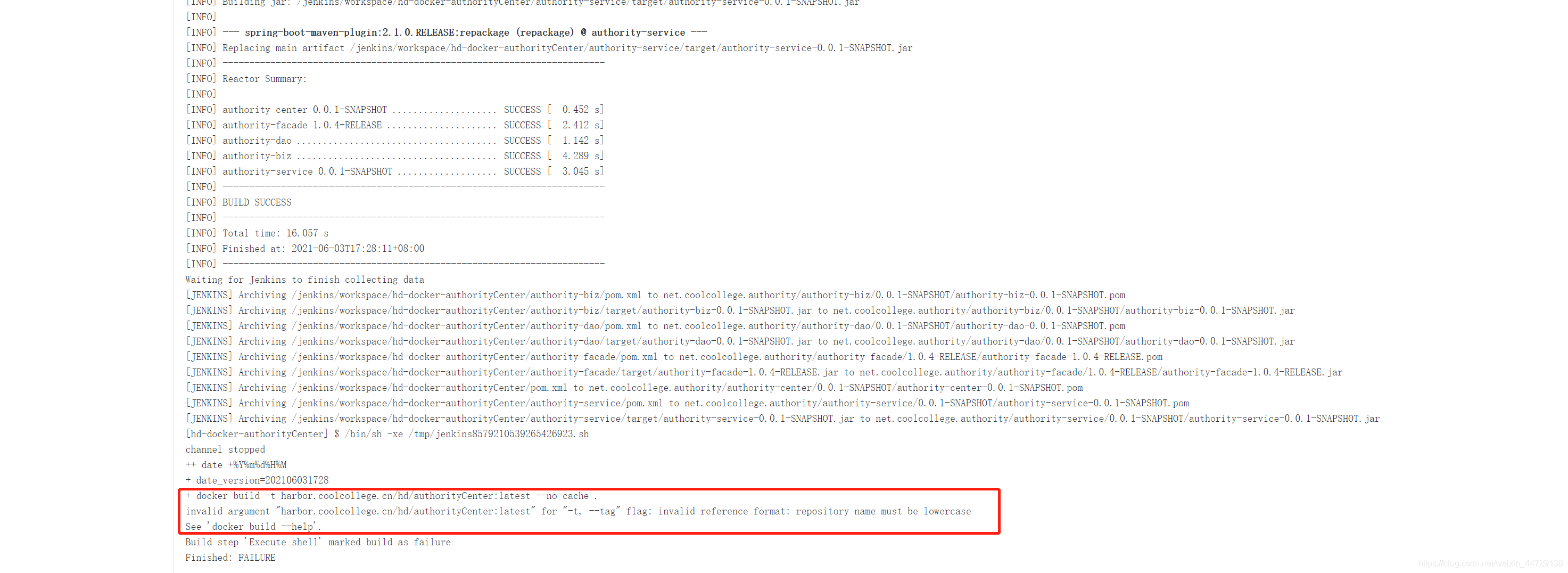


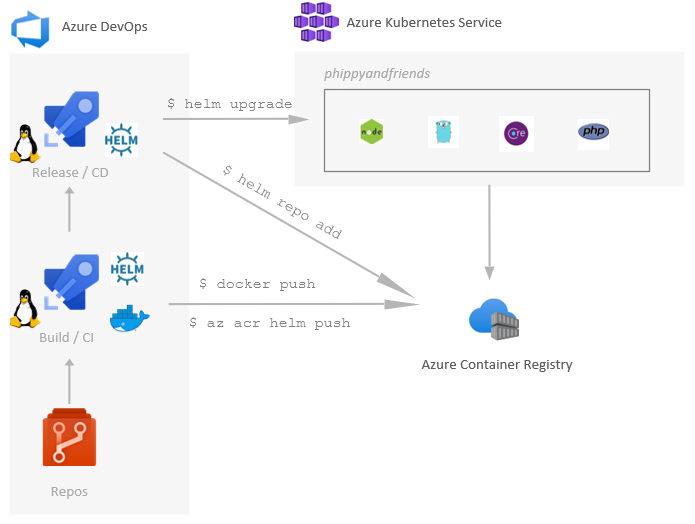





Article link: docker invalid reference format repository name must be lowercase.
Learn more about the topic docker invalid reference format repository name must be lowercase.
- Docker error: invalid reference format: repository name must …
- When building in version 3.2.1 “repository name must be …
- invalid reference format: repository name must be lowercase …
- “Invalid reference format: repository name must be lowercase …
- Docker: invalid reference format: repository name must be …
- Docker error: invalid reference format: repository name must …
- invalid reference format: repository name must be lowercase
- Error: Docker pull failed with exit code 1 invalid reference …
- invalid reference format: repository name must be lowercase.
- docker: invalid reference format: repository name must be …
- Docker Invalid Reference Format: Causes and Fixes
- Docker error: invalid reference format: repository name must …
- docker tag | Docker Documentation
- Docker how to change repository name or rename image? – Intellipaat