Cannot Invoke Because This.Driver Is Null
The error message “Cannot invoke because this.driver is null” is a common error encountered by developers working with Selenium WebDriver. This error typically occurs when trying to execute methods or perform actions on the driver object before initializing it properly. In simpler terms, the driver variable hasn’t been assigned any value or reference, leading to a null value, and therefore, it cannot invoke any methods on it.
1. Common Causes of the Error “this.driver is null”
There can be multiple causes for encountering the “this.driver is null” error. Some of the common causes include:
a) Forgetting to initialize the driver object: Before invoking any methods on the driver, it is essential to initialize the driver object properly. Failure to do so will result in a null value and subsequently trigger this error.
b) Incorrect scoping of the driver object: When using multiple classes, it is crucial to ensure that the scope of the driver object is appropriately defined. If the scope is incorrect or if the reference is not passed correctly between classes, it may result in a null value and lead to this error.
c) Issues with the WebDriver setup: In some cases, the error can be a result of incorrect setup or configuration of the WebDriver itself. This could include incorrect driver paths, incompatible browser versions, or missing WebDriver dependencies.
2. How to Debug and Troubleshoot the “this.driver is null” Error
Debugging and troubleshooting the “this.driver is null” error requires a systematic approach. Here are some steps to help identify and resolve the issue:
a) Check driver initialization: Double-check if the driver object is being initialized correctly. Make sure the driver instance is created before attempting to invoke any methods on it. Verify the initialization code and ensure it is being called before the error occurs.
b) Validate the driver reference: If working with multiple classes, ensure that the driver reference is passed correctly between them. Verify that the reference is not lost or assigned null inadvertently during the handover between classes.
c) Verify WebDriver setup: Review the WebDriver setup and ensure it is correctly configured. Make sure the driver executable is in the correct path, the browser version is compatible, and all necessary dependencies are properly installed. Rectify any issues found during the verification process.
d) Implement error handling: To handle scenarios where the driver initialization or setup fails, consider implementing appropriate error handling mechanisms. This can include try-catch blocks to catch and handle any exceptions related to null driver instances.
3. Best Practices to Avoid the “this.driver is null” Error
To avoid encountering the “this.driver is null” error, follow these best practices:
a) Proper initialization: Always ensure that the driver object is initialized properly before attempting to use it. This can be achieved by instantiating the driver using the appropriate WebDriver implementation, such as ChromeDriver or FirefoxDriver.
b) Effective scoping: Determine the appropriate scope of the driver object based on your project structure and requirements. Consider using design patterns like Singleton or Dependency Injection to ensure the driver instance is accessible throughout the application.
c) Centralized WebDriver setup: Create a centralized WebDriver setup mechanism that handles all the necessary configurations, such as browser type, version, or options. This can help eliminate common setup-related errors and ensure consistency across the project.
d) Error handling and logging: Implement robust error handling mechanisms to catch and handle any exceptions related to the driver object. Additionally, consider logging relevant information to aid in troubleshooting and identifying the root cause of any issues.
4. Exploring Alternative Solutions to Handle the “this.driver is null” Error
While understanding the causes and adopting best practices can help reduce the occurrence of the “this.driver is null” error, it’s important to explore alternative solutions to handle such errors effectively. Some alternatives include:
a) Defensive programming: Use defensive programming techniques, such as null checks, to prevent invoking methods on a null driver object. By validating the driver instance before using it, you can handle the error gracefully or take appropriate actions to initialize the driver if it is null.
b) Retry mechanisms: Implement retry mechanisms to handle scenarios where the driver initialization or setup fails temporarily. By retrying the driver initialization after a certain interval, you can mitigate potential transient issues that may lead to a null driver object.
5. Case Studies: Real-life Examples of the “this.driver is null” Error and their Solutions
Case Study 1: In a test automation framework, the driver object was not initialized correctly in the base class, leading to a null reference. By reviewing the initialization code and ensuring the driver object is initialized before any test execution, the error was resolved.
Case Study 2: The error occurred due to an incorrect scope of the driver object. By properly managing the lifecycle of the driver object and passing it correctly between classes, the null reference issue was resolved.
6. Conclusion
The “this.driver is null” error in Selenium WebDriver can be frustrating and time-consuming for developers and automation testers. However, by understanding the basics, identifying common causes, implementing debugging techniques, and following best practices, developers can effectively resolve this error and ensure smooth execution of test automation scripts.
FAQs
Q1. What does the “this.driver is null” error mean?
The “this.driver is null” error typically occurs when attempting to invoke methods on an uninitialized or null driver object in Selenium WebDriver.
Q2. How can I fix the “this.driver is null” error?
To fix the “this.driver is null” error, ensure that the driver object is initialized before invoking any methods on it. Review the initialization code, verify the driver reference between classes, and validate the WebDriver setup.
Q3. How can I prevent the “this.driver is null” error?
To prevent the “this.driver is null” error, follow best practices such as proper initialization of the driver object, effective scoping, centralized WebDriver setup, and robust error handling mechanisms. Additionally, consider using defensive programming techniques and retry mechanisms.
Q4. Is the “this.driver is null” error specific to a particular programming language?
No, the “this.driver is null” error can occur in any programming language when using Selenium WebDriver. However, the syntax may differ between programming languages.
Q5. How can I debug the “this.driver is null” error?
To debug the “this.driver is null” error, check the driver initialization, validate the driver reference, review the WebDriver setup, and implement appropriate error handling mechanisms. Use logging and debugging tools to aid in diagnosing the issue.
Selenium Tutorials – How To Handle Java Lang Nullpointerexception In Selenium
What Does It Mean When Driver Is Null?
When it comes to computer programming, encountering the term “null” is incredibly common. Null is a special value that represents the absence of a value or an empty reference. It is particularly relevant when discussing drivers in the context of software development. In this article, we will explore what it means when a driver is null and why it is essential to understand this concept. So let’s dive in!
Understanding Drivers
Before delving into the meaning of a null driver, it is crucial to have a clear understanding of what a driver is in software development. A driver, also known as a device driver or hardware driver, is a piece of software that allows an operating system to communicate with hardware devices or peripherals. It acts as a bridge between the hardware and the operating system, enabling them to work together seamlessly.
When a driver is null, it means that there is no active connection or valid reference to the driver object. In other words, the driver is missing or uninitialized. This can happen due to various reasons, such as errors during initialization, improper installation, or the driver being purposely set to null by the programmer.
Effects of a Null Driver
A null driver can have several implications depending on the specific context in which it is used. Here are some common effects of a null driver:
1. Device Malfunction: When an operating system encounters a null driver while attempting to communicate with a hardware device, the device may malfunction or fail to operate as expected. This can lead to system instability, errors, or even complete system crashes.
2. Error Messages: Typically, when a null driver is detected, the operating system or application will display an error message indicating the failure to communicate with the hardware device. These error messages often provide insight into the specific driver or device causing the issue.
3. Incompatibility: A null driver may occur when a driver version is incompatible with the operating system or other software components. Incompatibility can arise due to differences in architecture, protocols, or outdated software.
4. Unrecognized Devices: In some cases, a null driver might result in the operating system failing to recognize or identify a hardware device. This can prevent the device from being used or accessed by the user.
Frequently Asked Questions (FAQs):
Q1. How can I fix a null driver error?
A: Fixing a null driver error usually involves reinstalling or updating the driver. You can start by visiting the manufacturer’s website and downloading the latest version of the driver compatible with your operating system. After that, simply follow the provided instructions for installation. If the issue persists, you may seek assistance from technical support or online forums.
Q2. Can a null driver be caused by malware or viruses?
A: Yes, malware or viruses can interfere with drivers and cause them to become null or corrupt. It is crucial to keep your system protected by using reputable antivirus software and regularly scanning for any potential threats.
Q3. What is the difference between a null driver and a missing driver?
A: A null driver refers to a driver that exists but is not properly initialized or referenced. On the other hand, a missing driver means that the driver is entirely absent from the system. Both scenarios can cause issues, but a missing driver often requires reinstallation or manual download.
Q4. Can a null driver be fixed by restarting the system?
A: While restarting the system may temporarily resolve some driver issues, it is unlikely to fix a null driver error. Null driver errors are typically caused by deeper underlying issues that require specific actions like driver updates or reinstallation.
Q5. Is it possible to prevent null driver errors?
A: While it is impossible to completely eliminate the risk of null driver errors, you can minimize them by ensuring regular driver updates, using reputable software sources, and following proper installation procedures. Additionally, maintaining a secure and malware-free system can also help prevent potential driver issues.
Conclusion
In the realm of software development, encountering a null driver is a relatively common occurrence. Understanding what it means when a driver is null and its potential implications is crucial for diagnosing and resolving system errors related to device drivers. By grasping the concept of null drivers, developers and users alike can address such issues effectively, leading to a more stable and functional software environment.
How To Check If Driver Is Null In Selenium?
Selenium is a popular open-source framework widely used for automating web browsers. It provides a simple yet powerful tool for writing automated tests for web applications. When working with Selenium, it is crucial to ensure that the driver is not null, as it can lead to unexpected errors and failures in your test scripts. In this article, we will explore different methods to check if the driver is null in Selenium, ensuring the smooth execution of your automation tests.
Why is it important to check if the driver is null?
The driver in Selenium is responsible for establishing a connection between the test script and the browser. Having a properly initialized and initialized driver is essential for the successful execution of your test cases. If the driver is null, it can result in errors like NullPointerException, NoSuchElementException, or WebDriverException. Therefore, it is crucial to check if the driver is null before performing any actions or validations on the web element.
Methods to check if the driver is null:
1. Using conditional statements:
One of the simplest ways to check if the driver is null in Selenium is by using conditional statements like if-else. After initializing the driver, you can simply check if it is null using an if condition. If the driver is null, appropriate actions can be taken, such as terminating the script or re-initializing the driver.
Example:
WebDriver driver;
// code to initialize the driver
if(driver == null){
// handle null driver scenario
}
else{
// perform actions or validations on web elements
}
2. Using a try-catch block:
Another effective way to check if the driver is null is by using a try-catch block. By wrapping the code that initializes the driver in a try block, any exceptions occurring due to a null driver can be caught in the catch block. This allows you to handle the null driver scenario gracefully and take necessary actions.
Example:
WebDriver driver;
try{
// code to initialize the driver
}
catch(Exception e){
// handle null driver scenario
}
3. Using assertion methods:
Selenium provides a set of assertion methods that can be utilized to check if the driver is null. One such method is assertNotNull(), which checks if the value is not null. By asserting the driver using this method, you can ensure that the driver is not null before proceeding further with your test script.
Example:
WebDriver driver;
// code to initialize the driver
assertNotNull(“Driver cannot be null”, driver);
FAQs:
Q1. What are the repercussions of using a null driver in Selenium?
A null driver in Selenium can lead to various errors like NullPointerException, NoSuchElementException, or WebDriverException. These errors can cause test script failures and impact the test results. It is essential to handle a null driver scenario to prevent such errors.
Q2. How can I re-initialize the driver if it is null?
If the driver is null, you can re-initialize it by invoking the initialization code again. Make sure to handle any exceptions thrown during the initialization process to ensure the smooth execution of your test script.
Q3. Can a null driver cause test script failures?
Yes, a null driver can cause test script failures. When a test script tries to perform actions or validations on web elements with a null driver, it throws exceptions, resulting in test script failures.
Q4. How can I prevent the driver from becoming null?
To prevent the driver from becoming null, ensure that you initialize the driver correctly before performing any actions or validations on web elements. Additionally, handle any exceptions thrown during the initialization process to prevent the driver from becoming null.
Q5. Are there any best practices for handling a null driver scenario?
Yes, some best practices for handling a null driver scenario in Selenium include using conditional statements, try-catch blocks, or assertion methods to check if the driver is null. Additionally, it is advisable to log any exceptions or errors encountered during the script execution for better debugging and analysis.
In conclusion, ensuring that the driver is not null is crucial for successful execution of automated tests using Selenium. By implementing the methods mentioned in this article, you can effectively check if the driver is null and handle the scenario appropriately, minimizing the chances of errors and failures in your test scripts.
Keywords searched by users: cannot invoke because this.driver is null Cannot invoke because is null, This driver is null, Cannot invoke org openqa Selenium WebDriver manage because this driver is null, Java lang NullPointerException Cannot invoke, Cannot invoke org openqa Selenium WebElement sendkeys java lang charsequence, Try catch null pointer exception
Categories: Top 63 Cannot Invoke Because This.Driver Is Null
See more here: nhanvietluanvan.com
Cannot Invoke Because Is Null
If you have ever encountered the infamous “Cannot invoke because is null” error in your programming endeavors, you know how frustrating and cryptic it can be. This error, also known as a NullReferenceException, is a common issue in many programming languages, including Java, C#, and Python. In this article, we will delve into the depths of the NullReferenceException, understanding its causes, implications, and possible solutions.
Understanding the NullReferenceException Error:
A NullReferenceException occurs when you attempt to call a method or access a property on an object that is null, meaning it does not reference any instance of an object. In simpler terms, you are trying to perform an operation on something that doesn’t even exist. Consequently, the application encounters an error, resulting in an unexpected termination or behavior.
Causes of a NullReferenceException:
There are several reasons why you might encounter a NullReferenceException in your code. Let’s explore some common causes:
1. Uninitialized variables: If you try to use a variable that has not been assigned a value, it will be null by default. This often happens when you forget to initialize a variable before using it.
2. Null assignments: Sometimes, you intentionally assign null to a variable. However, if you attempt to invoke a method or access a property on such a null-assigned variable, a NullReferenceException will occur.
3. Null return values: When a method returns a null value, it can cause a NullReferenceException if you don’t handle it properly. If a method you call returns null, and you try to perform an operation on that null value, an exception will be thrown.
4. Inadequate error handling: If you do not have proper error handling mechanisms like exception handling or conditional checks in your code, a NullReferenceException can propagate through the program and cause unexpected behavior.
Implications of a NullReferenceException:
A NullReferenceException can have severe consequences if not handled correctly. Some implications include:
1. Application crashes: The occurrence of a NullReferenceException can lead to suspended execution of your application, resulting in a sudden crash. This can be frustrating for end-users and negatively impact user experience.
2. Data loss or corruption: When a NullReferenceException occurs, it can disrupt the normal flow of your program, leading to potential data loss or corruption. This can be particularly problematic if your application deals with critical data, such as financial transactions or personal information.
Solutions and Best Practices:
Now that we understand the causes and implications of a NullReferenceException, let’s explore some possible solutions and best practices to avoid this error:
1. Check for null: Always ensure that you check if an object is null before invoking any methods or accessing its properties. This can be done using conditional checks like “if(object != null)” or by utilizing null conditional operators (e.g., “object?.SomeMethod()”).
2. Properly initialize variables: Avoid using uninitialized variables. Always initialize variables with appropriate default values or assign them meaningful values before using them.
3. Validate return values: When calling methods that can potentially return null values, validate the return value before performing any further operations. This can involve checking if the returned value is null and handling it accordingly.
4. Implement error handling mechanisms: Utilize exception handling techniques like try-catch blocks to catch and handle exceptions gracefully. This allows you to take appropriate actions when a NullReferenceException occurs, such as displaying a user-friendly error message or logging the issue for troubleshooting.
FAQs (Frequently Asked Questions):
Q: I keep getting a NullReferenceException, but I’ve checked for null. What could be the issue?
A: Double-check your code for any nested objects or properties that might be null. It’s essential to ensure all related objects are initialized properly.
Q: Can a NullReferenceException be ignored?
A: Ignoring a NullReferenceException is not recommended, as it can lead to unpredictable behavior and can cause potential bugs or security vulnerabilities. It is always best to handle and address exceptions appropriately.
Q: Are there any tools available to help catch NullReferenceExceptions?
A: Yes, many modern Integrated Development Environments (IDEs) have built-in tools that can detect and warn about potential NullReferenceExceptions during compilation or provide suggestions based on code analysis.
In conclusion, a NullReferenceException can be a frequent headache for programmers. However, by understanding its causes, implications, and implementing best practices to prevent and handle it, you can avoid the frustration and ensure the smooth operation of your applications. Remember to always check for null values, initialize variables correctly, validate return values, and implement proper error handling mechanisms. By doing so, you will significantly reduce the likelihood of encountering this infamous error.
This Driver Is Null
In the world of technology and software development, the term “This driver is null” can be quite perplexing for both experienced professionals and beginners alike. It is an error message that often appears during programming or when using certain software. In this article, we will delve into the concept of the null driver phenomenon, exploring its causes, impacts, and possible solutions.
What does “This driver is null” mean?
When encountering the error message “This driver is null,” it means that the system or application is unable to locate or access the necessary device driver required to establish a connection between the hardware and software. The driver is a crucial software component responsible for facilitating communication between the operating system and a specific hardware device. When the driver is null, it essentially means that the system cannot find the necessary program to enable the intended functionality.
Causes of the null driver phenomenon
There are several factors that can contribute to the “This driver null” error message. Here are a few common causes:
1. Outdated or incompatible drivers: Software updates and system upgrades can render existing drivers incompatible, leading to null driver errors. Similarly, outdated drivers may not be compatible with the latest operating system versions or software requirements, causing the driver to become null.
2. Corrupted driver files: A corrupted driver file can prevent the system from accessing the necessary data to establish the connection between hardware and software. This corruption could occur due to malware infections, incomplete installations, or system crashes.
3. Hardware issues: Faulty or malfunctioning hardware can also result in null driver errors. If the hardware component is not functioning correctly, it may prevent the driver from initializing and, consequently, render it null.
Impacts of null driver errors
The impacts of null driver errors can vary depending on the specific situation and the application or system being used. Some common consequences include:
1. Application crashes: When a driver is null, the associated application may crash or become unresponsive, disrupting workflow and potentially causing data loss.
2. Inability to use hardware devices: Null driver errors can make it impossible to use specific hardware devices, rendering them useless until the issue is resolved. This can especially be problematic in scenarios where the device is critical for productivity or essential tasks.
3. Reduced system performance: Even if the application does not crash, a null driver can still result in reduced system performance. The lack of a properly functioning driver may hinder the system’s ability to optimize hardware resources, leading to slow or inefficient operations.
Solutions and troubleshooting techniques
While encountering a null driver error can be frustrating, there are several approaches you can take to resolve the issue. Here are some common troubleshooting techniques:
1. Update drivers: Check if there are any available updates for the drivers associated with the hardware device in question. Updating to the latest version can help address compatibility issues and potential bugs.
2. Reinstall drivers: Uninstall the existing driver and reinstall it from scratch. This process can help fix corrupted driver files or resolve any conflicts that may be causing the null driver error.
3. Rollback system updates: If the error started occurring after a recent system update or software installation, consider rolling back those changes. Sometimes, updates can introduce compatibility issues and taking a step back may resolve the problem.
4. Scan for malware: Run a thorough antivirus scan to ensure that there are no malware infections causing the null driver error. Malware can corrupt drivers and disrupt system operations, leading to various errors and malfunctions.
Frequently Asked Questions (FAQs)
Q: What should I do if updating or reinstalling the driver doesn’t fix the null driver error?
A: If the issue persists, try searching for alternative drivers from the hardware manufacturer’s website or consult the technical support team for further assistance.
Q: Can null driver errors be fixed by reinstalling the operating system?
A: Reinstalling the operating system should be considered as a last resort if all other troubleshooting methods fail. It is a time-consuming process, and data backup is crucial to avoid data loss.
Q: How can I prevent null driver errors in the future?
A: Regularly updating drivers, performing system maintenance, and ensuring compatibility with software updates can help prevent null driver errors. Additionally, using reliable antivirus software and avoiding suspicious downloads can reduce the risk of driver corruption.
Q: Can null driver errors occur on all operating systems?
A: Null driver errors can occur on any operating system that utilizes drivers, including Windows, macOS, and Linux. However, the exact error message and troubleshooting methods may vary depending on the operating system.
In conclusion, encountering the error message “This driver is null” can be a frustrating experience for users and developers alike. However, understanding the causes and impacts of null driver errors, as well as implementing effective troubleshooting techniques, can help resolve the issue and prevent future occurrences. By keeping drivers up to date and ensuring compatibility, users can optimize their system’s performance and avoid the hassles associated with null drivers.
Images related to the topic cannot invoke because this.driver is null

Found 9 images related to cannot invoke because this.driver is null theme



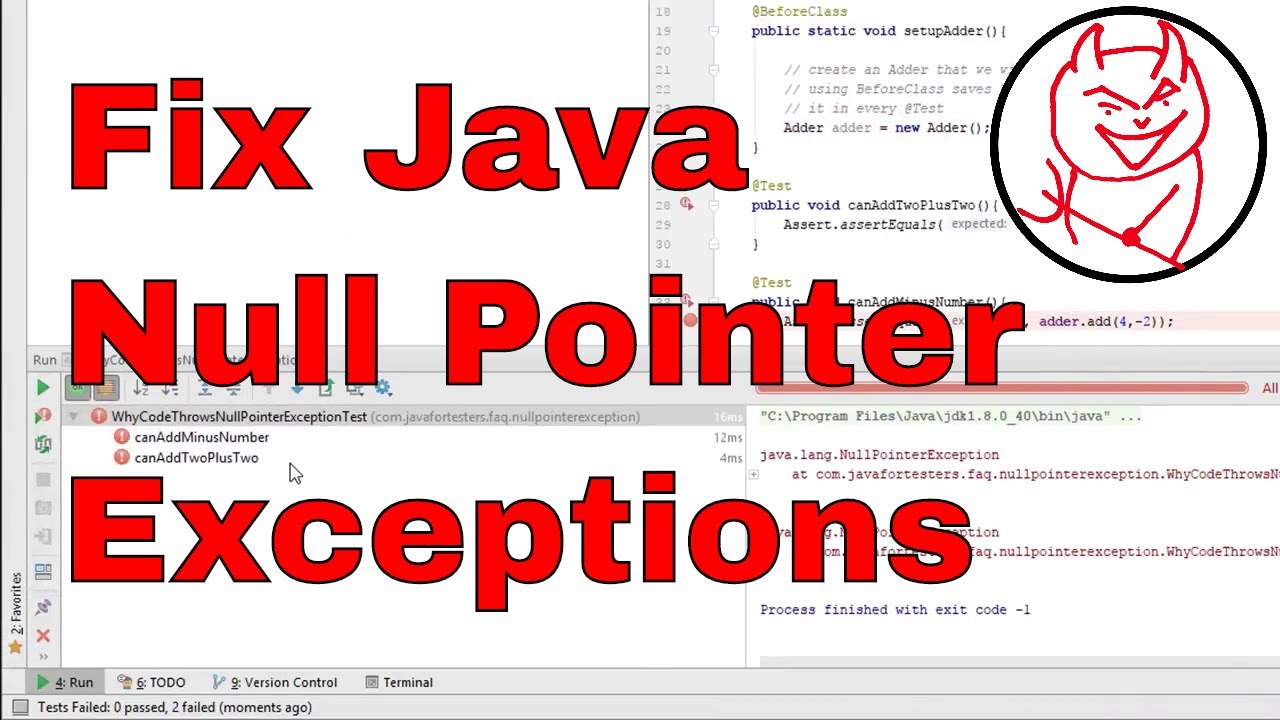



Article link: cannot invoke because this.driver is null.
Learn more about the topic cannot invoke because this.driver is null.
- Cannot invoke “org.openqa.selenium.WebDriver.findElement …
- I am stuck with null pointer exception in page object class
- About SELENIUM WEBDRIVER-3 – KnowledgeHut
- In Java, best way to check if Selenium WebDriver has quit – Intellipaat
- How to Fix and Avoid NullPointerException in Java – Rollbar
- How To Use WebDriverManager In Selenium | LambdaTest
- Cannot invoke “org.openqa.selenium.WebDriver.findElement …
- Cannot invoke “org.openqa.selenium.WebElement.click …
- org.openqa.selenium.WebDriver.close java code examples