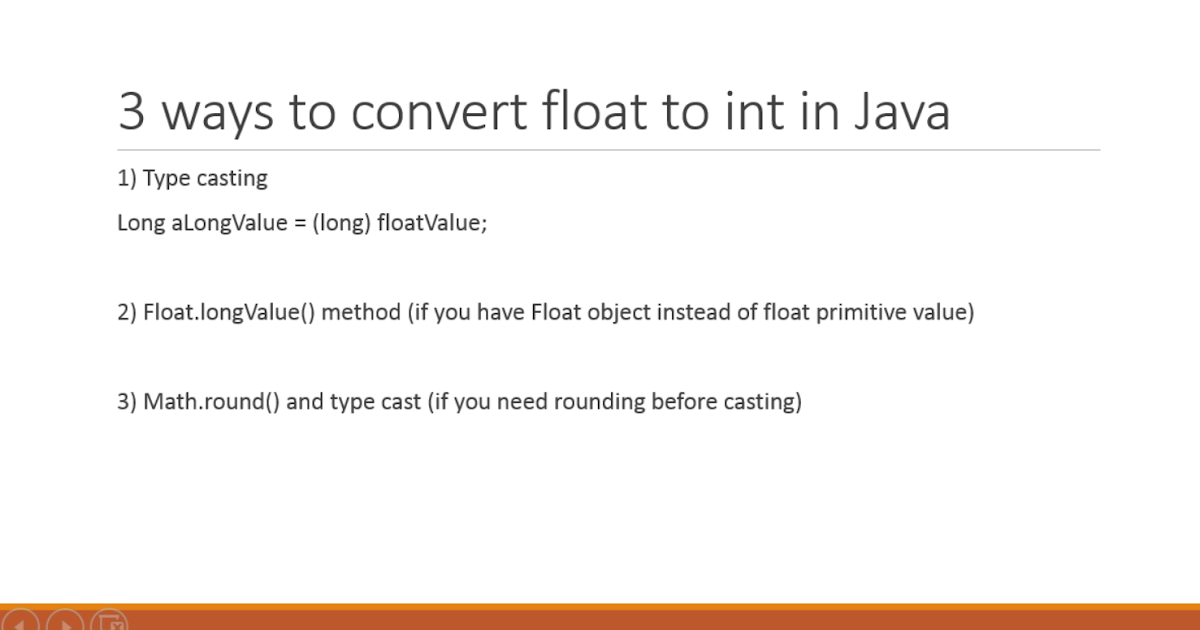Cannot Convert The Series To Class ‘Float’
Introduction
Working with data often involves dealing with different types of data, and being able to convert between these data types is an essential skill for data analysts and scientists. In pandas, one common issue that beginners encounter is the “Cannot convert the series to class ‘float'” error. This article will delve into the reasons behind this error, explore methods for converting data types in pandas, discuss data cleaning and transformation techniques, and provide best practices for data conversion in pandas series. Additionally, a Frequently Asked Questions (FAQs) section will address common issues related to this error.
Types of Data in Pandas Series
Before diving into data type conversion, let’s briefly discuss the types of data that can be present in pandas series. Pandas offers several data types for series, including but not limited to:
1. Object: This is a general-purpose data type that can store any Python object. It often represents strings or a mix of different data types.
2. int64: This data type represents 64-bit integers.
3. float64: This data type represents 64-bit floating-point numbers.
4. bool: This data type represents boolean values (True or False).
5. datetime64: This data type represents dates and times.
6. timedelta64: This data type represents differences between dates or times.
7. categorical: This data type represents categories or ordered data.
Methods for Converting Data Types in Pandas
Pandas provides various methods for converting data types in its series. Some commonly used methods include:
1. astype(): This method is used to explicitly convert a series to a specified data type. For example, to convert a series to float, you can use: series.astype(float).
2. to_numeric(): This method attempts to convert a series to a numeric type. It can handle various input types, such as strings and objects containing numbers.
3. to_datetime(): This method converts a series to datetime64 type if the values can be parsed as dates or times.
4. astype(‘category’): This method converts a series to a categorical type, useful for cases where the data consists of a fixed set of values.
Common Reasons for “Cannot Convert Series to Float” Error
1. Invalid or missing values: If a series contains invalid or missing values (e.g., strings or NaN), it cannot be directly converted to a numeric type using astype(float). This can result in the “Cannot convert the series to class ‘float'” error.
2. Non-numeric characters: If a series contains non-numeric characters (e.g., a dollar sign or comma), it cannot be converted to a float using astype(float) or to_numeric(). This problem can arise when dealing with data imported from external sources.
3. Inconsistent data types: If a series contains a mix of data types, such as strings and numeric values, it cannot be directly converted to a float using astype(float) or to_numeric(). Data cleaning and transformation techniques can be used to address this issue.
Data Cleaning and Transformation Techniques
To address the above-mentioned issues and convert a series to a float, consider applying the following techniques:
1. Handling missing or invalid values: Pandas provides methods like dropna() and fillna() to handle missing values. Before converting a series to float, remove or replace any invalid or missing values to avoid errors.
2. Removing non-numeric characters: If a series contains non-numeric characters, use string manipulation techniques like replace() or regular expressions to remove them before attempting conversion.
3. Addressing inconsistent data types: Convert the series to a consistent data type by either converting all elements to floats or removing non-numeric elements. For example, you can use the to_numeric() method with errors=’coerce’ to convert non-numeric values to NaN.
Converting Pandas Series to Numeric Type
If the conversion to a float is necessary, the to_numeric() method can be used to convert a pandas series to a numeric type. It provides the following parameters to handle various scenarios:
1. errors=’raise’: Raises a TypeError if the conversion cannot be performed due to invalid values or non-numeric characters.
2. errors=’coerce’: Converts non-numeric values to NaN, allowing the conversion to proceed.
3. errors=’ignore’: Leaves non-numeric values as they are without generating any error or conversion.
Best Practices for Data Conversion in Pandas Series
To avoid the “Cannot convert the series to class ‘float'” error and ensure smooth data conversion, follow these best practices:
1. Clean and validate the data: Perform necessary data cleaning and validation before attempting to convert it. This includes handling missing values, removing non-numeric characters, and ensuring consistent data types.
2. Use appropriate conversion methods: Choose the appropriate conversion method based on the specific data type and requirements. For float conversion, to_numeric() is a better choice than astype(float) when dealing with complex scenarios.
3. Handle errors gracefully: Deal with errors that may arise during conversion by using error handling techniques like try-except blocks and appropriate error messages.
4. Document your steps: Keep a record of the data cleaning and conversion steps undertaken, as well as any assumptions made. This helps in reproducing the results and ensuring transparency in data analysis.
FAQs (Frequently Asked Questions)
Q1. Why am I encountering the “TypeError: Cannot convert the series to
These errors occur due to issues related to invalid or missing values, non-numeric characters, or inconsistent data types in the series. Considering these factors and following the data cleaning and transformation techniques mentioned earlier should help resolve these errors.
Q2. What is the difference between astype(float) and to_numeric()?
The astype(float) method is used to explicitly convert a series to float data type. It can handle clean numeric values but fails when invalid or missing values are present. On the other hand, to_numeric() is more flexible and can handle various input types, such as strings and objects containing numbers. It also allows for handling errors and converting non-numeric values to NaN.
Q3. How can I convert a series with inconsistent data types to a float?
To address inconsistency in data types, you can use the to_numeric() method with errors=’coerce’. This converts non-numeric values to NaN, allowing the conversion to proceed. Then, you can apply the astype(float) method to convert the series to a float.
Q4. What are the best practices for data conversion in pandas series?
Some best practices for data conversion in pandas series include cleaning and validating the data, using appropriate conversion methods like to_numeric(), handling errors gracefully, and documenting the steps taken for reproducibility and transparency.
Conclusion
Understanding and successfully converting data types in pandas series is crucial for working with data effectively. By addressing common issues related to the “Cannot convert the series to class ‘float'” error and following best practices, you can overcome data type conversion challenges and ensure accurate analysis and interpretation of your data. Remember to clean, validate, and transform your data as needed to facilitate smooth conversion and optimize your data analysis workflow.
วิธีแก้ไข Error \”Cannot Convert The Series To Class ‘Float’ \”
How To Change Pandas Core Series Series To Float?
Pandas is a powerful library in Python used for data analysis and manipulation. One of its key components is the Series data structure, which acts as a one-dimensional array capable of holding any data type. However, there might be situations where we need to convert Series data to a specific type, such as floating-point numbers (float).
In this article, we will dive deep into the process of converting a Pandas Core Series to a float type. We will explore various methods and techniques that allow us to achieve this conversion effectively.
Method 1: Using the astype() Function
————————————————
One straightforward way to convert a Pandas Core Series to float is by using the `astype()` function. This function is capable of changing the data type of a Series to the desired type, including float.
“`python
import pandas as pd
# Create a Series of integers
data = pd.Series([1, 2, 3, 4, 5])
# Convert the Series to float
data = data.astype(float)
print(data)
“`
Output:
“`
0 1.0
1 2.0
2 3.0
3 4.0
4 5.0
dtype: float64
“`
Method 2: Using the to_numeric() Function
—————————————–
Another useful method to convert a Pandas Core Series to float is by utilizing the `to_numeric()` function. This function is primarily used to convert a Series to a numeric type and is capable of handling non-numeric strings as well.
“`python
import pandas as pd
# Create a Series of integers and one non-numeric value
data = pd.Series([‘1’, ‘2’, ‘3.5’, ‘4’, ‘not a number’])
# Convert the Series to float, ignoring errors
data = pd.to_numeric(data, errors=’coerce’)
print(data)
“`
Output:
“`
0 1.0
1 2.0
2 3.5
3 4.0
4 NaN
dtype: float64
“`
By setting the `errors` parameter to `’coerce’`, any non-numeric values will be replaced by `NaN` (Not a Number) in the resulting Series.
Method 3: Using the apply() Function
———————————–
The `apply()` function enables us to apply a custom function to each element of a Series. By defining a lambda function that converts each element to float, we can achieve the desired type conversion.
“`python
import pandas as pd
# Create a Series of integers
data = pd.Series([1, 2, 3, 4, 5])
# Convert the Series to float using apply()
data = data.apply(lambda x: float(x))
print(data)
“`
Output:
“`
0 1.0
1 2.0
2 3.0
3 4.0
4 5.0
dtype: float64
“`
The `apply()` function iterates over each element of the Series, applies the lambda function, and returns a new Series with the desired data type.
FAQs
—–
Q1: Why do I need to convert a Series to float?
A1: There could be various reasons for converting a Series to float. For instance, float values are often required for mathematical calculations such as averages or standard deviations.
Q2: Can I convert a Series containing non-numeric values to float?
A2: Yes, you can convert a Series containing non-numeric values to float using the `to_numeric()` function. By setting the `errors` parameter to `’coerce’`, non-numeric values will be replaced by `NaN` in the resulting Series.
Q3: What happens if I convert a Series to float and there are missing values?
A3: If there are missing or null values in the Series, they will be preserved as `NaN` in the resulting float Series.
Q4: Is it possible to convert a Series to float without losing precision?
A4: By default, Pandas stores floating-point numbers as `float64` in memory, providing sufficient precision for most applications. If higher precision is required, you can specify the `dtype` parameter when converting the Series to float.
Q5: How can I change the decimal precision of a float Series?
A5: After converting a Series to float, you can modify the decimal precision by formatting the output using techniques such as the `round()` function or string formatting.
Conclusion
———–
Converting a Pandas Core Series to float is a straightforward task that can be accomplished using different methods. In this article, we explored three techniques: using the `astype()` function, the `to_numeric()` function, and the `apply()` function. Depending on the specific requirements and data manipulations being performed, one of these methods can be chosen to ensure accurate and efficient float conversion.
How To Convert Object To Float In Python Pandas?
Python pandas is a widely used library for data manipulation and analysis. It provides numerous functions and methods to handle data effectively. In many cases, data stored in pandas DataFrame or Series may be in object format. Converting object data types to float is often a necessary step to perform mathematical calculations or other numerical operations. In this article, we will explore different techniques to convert object to float in Python pandas and provide examples for each method.
1. Using the astype() method:
The astype() method is a convenient way to convert object to float in pandas. It allows us to specify the desired data type for the entire DataFrame or a specific column. To convert object data type to float, we can use the syntax: df[‘column_name’] = df[‘column_name’].astype(float). The astype() method returns a new object with the specified data type. Here is an example:
“`
import pandas as pd
# Create a DataFrame with object data type
data = {‘values’: [‘1.2’, ‘3.4’, ‘5.6’]}
df = pd.DataFrame(data)
# Convert object to float using astype()
df[‘values’] = df[‘values’].astype(float)
print(df.dtypes)
“`
Output:
“`
values float64
dtype: object
“`
2. Using to_numeric() function:
Another way to convert object to float in pandas is by using the to_numeric() function. This function allows us to convert object-like values to numeric types. It can handle different types of input values, such as strings, object arrays, or Series. The to_numeric() function returns a new object with the converted data type. Here is an example:
“`
import pandas as pd
# Create a DataFrame with object data type
data = {‘values’: [‘1.2’, ‘3.4’, ‘5.6’]}
df = pd.DataFrame(data)
# Convert object to float using to_numeric()
df[‘values’] = pd.to_numeric(df[‘values’], errors=’coerce’)
print(df.dtypes)
“`
Output:
“`
values float64
dtype: object
“`
3. Handling non-numeric values:
Sometimes, our object data may contain non-numeric values, such as strings or special characters. In such cases, direct conversion to float may result in an error or NaN (Not a Number) values. To handle non-numeric values, we can specify the ‘errors’ parameter in the to_numeric() function. By setting errors=’coerce’, non-numeric values will be converted to NaN. Alternatively, we can choose to ignore non-numeric values by setting errors=’ignore’. Here is an example:
“`
import pandas as pd
# Create a DataFrame with object data type containing non-numeric values
data = {‘values’: [‘1.2’, ‘3.4’, ‘5.6’, ‘abc’]}
df = pd.DataFrame(data)
# Convert object to float, handle non-numeric values
df[‘values’] = pd.to_numeric(df[‘values’], errors=’coerce’)
print(df)
“`
Output:
“`
values
0 1.2
1 3.4
2 5.6
3 NaN
“`
FAQs (Frequently Asked Questions):
Q1. Why should I convert object to float in pandas?
A1. Converting object to float allows us to perform mathematical calculations or various numerical operations on the data. Float data type is required for many statistical and scientific computations.
Q2. What happens if there are non-numeric values in the object data?
A2. By default, pandas will raise an error if it encounters non-numeric values during the conversion. However, we can choose to convert those non-numeric values to NaN using the ‘coerce’ option in the to_numeric() function.
Q3. Can I convert multiple columns from object to float simultaneously?
A3. Yes, you can convert multiple columns from object to float by applying the conversion operation to multiple columns. For example: df[[‘col1’, ‘col2’]] = df[[‘col1’, ‘col2’]].astype(float).
Q4. What if there are missing values in the object data?
A4. pandas will handle missing values gracefully during the conversion process. Missing values will be converted to NaN, which is a special value representing missing or undefined data.
Q5. Can I convert a Series object to float?
A5. Yes, you can convert a Series object to float using the same techniques mentioned above. Methods like astype() and to_numeric() work on both DataFrame and Series objects.
Conclusion:
Converting object to float allows us to unlock the full potential of pandas for numerical operations and analysis. In this article, we explored different methods such as using astype() and to_numeric() to convert object to float in Python pandas. We also discussed how to handle non-numeric values and missing data during the conversion process. By applying these techniques, you can efficiently convert object data types to float and perform various numerical computations on your pandas data.
Keywords searched by users: cannot convert the series to class ‘float’ TypeError cannot convert the series to Categories: Top 94 Cannot Convert The Series To Class ‘Float’ See more here: nhanvietluanvan.com Python is a versatile programming language that offers numerous tools and libraries to analyze, manipulate, and visualize data effectively. One commonly encountered error when working with data in Python is the “TypeError: cannot convert the series to To understand this error better, let’s explore pandas and its Series data structure, the causes of the error, and possible solutions to resolve it. ## What is a Series in pandas? Pandas is a popular open-source data manipulation and analysis library that provides numerous data structures and functions. One of the key data structures in pandas is the Series. A Series is a one-dimensional labeled array that can hold any data type – integers, strings, floats, etc. Essentially, it is a column of data with associated labels or indices. A Series is similar to a numpy array, but it possesses additional functionality and metadata, making it highly flexible and efficient for data analysis tasks. Since pandas Series allows heterogenous data types, it can sometimes lead to compatibility issues when attempting to convert the data to a specific datatype like int. ## Understanding the “TypeError: cannot convert the series to When you encounter the “TypeError: cannot convert the series to This error often arises due to data type mismatch or incompatible operations. For example, let’s consider a scenario where you have a pandas DataFrame and want to convert a particular column from float to int. You might try using the `astype()` function, specifically `df[‘column’].astype(int)`. However, if the column contains non-integer values, such as NaN or strings, it will trigger the mentioned error. Another common situation is when you attempt to perform arithmetic calculations involving a Series and an integer. If the Series contains non-numeric values or missing values, it becomes impossible to convert it directly to an integer. ## Resolving the “TypeError: cannot convert the series to To resolve this error, you need to identify the root cause based on the context of your code and apply appropriate solutions. Here are some common approaches to consider: 1. Data Cleaning: If you’re trying to convert a pandas Series to an integer but it contains non-numeric values or NaNs, you can pre-process the data to remove or handle those problematic entries. You can employ techniques like dropping missing values using `dropna()` or converting non-numeric values to NaNs using `pd.to_numeric()`. 2. Checking Data Types: Ensure that the data type of the Series you’re performing operations on is suitable for the expected conversion. You can use the `dtype` attribute to check the data type of a Series. If the current data type doesn’t match your intended conversion, you might need to rectify it by employing appropriate type conversion methods like `astype()` or `pd.to_numeric()`. 3. Correct Syntax: Double-check the syntax of your code, especially if you are leveraging libraries or functions that require specific inputs. Sometimes, an incorrect syntax or improper usage of the libraries can lead to unexpected errors. Refer to the documentation of the library being used for clarity. 4. Handling Missing Values: If your Series contains missing values (NaNs), consider replacing them with appropriate values before attempting conversion. You can use functions like `fillna()` to substitute NaNs with suitable alternatives based on the context of your data. 5. Debugging and Testing: Debugging your code by utilizing print statements or interactive debugging tools can help identify the exact point of the error. Isolating the problematic line or lines of code will allow you to test different strategies and ensure your code functions as intended. ## FAQs Q1. Does the “TypeError: cannot convert the series to Q2. Can I forcefully convert a Series to an int despite the error? Q3. How can I determine which values in my Series are causing the error? In conclusion, encountering the “TypeError: cannot convert the series to Python is a versatile programming language with a wide range of functionality. However, even experienced programmers can encounter errors while working with it. One common error that users may come across is the “TypeError: ‘F’ cannot convert the series to converter.” This error typically occurs when manipulating data using pandas, a popular library for data manipulation and analysis in Python. What does the error mean? When you see the error message “‘TypeError: ‘F’ cannot convert the series to converter,” it means that there is an issue with your data that prevents the ‘F’ function from operating properly. In simple terms, the ‘F’ function is unable to perform the necessary conversion because the data being manipulated is not of the correct type. The ‘F’ function is a pandas method used for flexible indexing and data reshaping. It allows users to perform complex operations on their data, such as merging or pivoting, in a convenient and efficient manner. The error message suggests that the series being used as input to the ‘F’ method is not in the correct format for the conversion. Common causes of the error: 1. Incorrect data type: The most common cause of this error is attempting to use the ‘F’ method on a series with the incorrect data type. For example, if you try to use the ‘F’ method on a series of strings instead of numerical data, the error will be raised. Make sure your data is in the appropriate format for the desired operation. 2. Missing or null values: Another cause of the error can be missing or null values in your series. The ‘F’ method may not be able to handle missing data, resulting in the TypeError. Ensure that your series does not contain any missing or null values before applying the ‘F’ function. 3. Improper usage of the ‘F’ method: Sometimes, the error can be due to incorrect usage of the ‘F’ function itself. Make sure you are using the method correctly with the appropriate parameters and syntax. Refer to the pandas documentation or relevant tutorials for proper usage guidelines. How to fix the error? When encountering the “TypeError: ‘F’ cannot convert the series to converter,” there are several steps you can take to resolve the issue: 1. Check the data type: Firstly, verify that your series is of the correct data type for the desired conversion. If you are expecting numerical data, ensure that your series contains only numerical values. If not, consider converting the series to the appropriate data type using methods like astype() or to_numeric(). 2. Handle missing or null values: If your series contains missing or null values, consider cleaning the data before applying the ‘F’ function. You can either drop the rows with missing values or use appropriate methods like fillna() to handle missing data. 3. Verify the usage of the ‘F’ method: Carefully review the syntax and parameters used with the ‘F’ method. Make sure you are following the correct usage guidelines for the specific operation you are trying to perform. Refer to pandas documentation or seek guidance from knowledgeable sources to ensure proper implementation. 4. Debug your code: If the above steps do not resolve the issue, it is recommended to debug your code for any other errors or inconsistencies. Review your code line by line, paying attention to variable assignments, import statements, function calls, and data manipulation steps. It is also helpful to print intermediate results or use debugging tools to identify the source of the problem. Frequently Asked Questions (FAQs): Q1. Why am I encountering the “TypeError: ‘F’ cannot convert the series to converter” error? Q2. How can I convert a series to the correct data type? Q3. What should I do if my series contains missing values? Q4. Are there any other alternatives to the ‘F’ method? In conclusion, encountering the “TypeError: ‘F’ cannot convert the series to converter” error in Python usually indicates an issue related to data type, missing values, or incorrect usage of the ‘F’ method in pandas. By ensuring the correct data type, handling missing values, and reviewing the proper usage of ‘F’, you can overcome this error and successfully manipulate your data with pandas. Article link: cannot convert the series to class ‘float’. Learn more about the topic cannot convert the series to class ‘float’.Typeerror Cannot Convert The Series To
This error typically arises when attempting to convert a Series to any datatype that is incompatible with the data contained within it. While this article focuses on the int datatype, similar issues can occur when trying to convert a Series to other datatypes like float, string, etc.
Even though forcefully converting a Series to an int is not recommended, there are alternative ways to achieve this conversion with additional considerations. One approach is to utilize methods like `pd.to_numeric()` with the `downcast=’integer’` parameter, which allows converting the entire Series to an integer type, ignoring any incompatible values. However, this may lead to data loss or incorrect results if the Series contains non-integer or NaN values.
To identify the values causing the conversion error, you can utilize methods like `pd.to_numeric()` with the `errors=’coerce’` parameter. This will convert the problematic values to NaNs, allowing you to locate and handle them separately.Raise Typeerror F Cannot Convert The Series To Converter
A1. This error generally occurs when the ‘F’ method in pandas is used on a series with an incorrect data type, missing values, or incorrect usage. Make sure your data is appropriately formatted and contains no missing values.
A2. You can use methods like astype() or to_numeric() to convert a series to the desired data type. For example, if you have a series of strings that should be numeric, you can use the to_numeric() method to convert it.
A3. If your series contains missing values, you can handle them by using methods like fillna() to replace the missing values with appropriate values or dropna() to remove rows with missing values before applying the ‘F’ function.
A4. Yes, pandas offers various other methods and functions for data manipulation. Depending on your specific requirements, you can explore alternatives like apply(), map(), or the merge() function to achieve your desired operation.Images related to the topic cannot convert the series to class ‘float’

Found 41 images related to cannot convert the series to class ‘float’ theme