Bash Key Value Map
A key-value map is a data structure that allows you to store and retrieve values based on a unique key. In the context of Bash scripting, a key-value map provides several advantages:
1. Efficient data retrieval: By utilizing a key-value map, you can quickly retrieve values based on their corresponding keys. This can be particularly useful when working with large sets of data, as it eliminates the need for iterating over the entire dataset to find specific values.
2. Easy data manipulation: A key-value map allows you to easily modify the stored values. You can update, delete, or add new key-value pairs as needed, providing flexibility in manipulating data within your Bash scripts.
3. Flexible data representation: Unlike other data structures, a key-value map allows you to represent complex data relationships. You can store nested arrays, objects, lists, or even JSON data within the map, making it highly versatile for various scripting scenarios.
4. Simpler code logic: Utilizing a key-value map can simplify the logic of your Bash scripts. Instead of writing complex if-else or switch-case statements to handle different scenarios, you can use the keys as conditions to determine the appropriate actions to take.
5. Improved readability and organization: A key-value map allows you to organize your data in a structured manner. By visually representing the data with keys and values, it becomes easier to understand and maintain your Bash scripts.
Implementation of Key-Value Map in Bash
There are several ways to implement a key-value map in Bash, depending on your specific requirements. One common approach is to use an associative array, a feature introduced in Bash version 4.
To create an associative array, you can use the following syntax:
“`bash
declare -A myMap
“`
Here, `myMap` is the name of the associative array. You can then assign values to specific keys within the array like this:
“`bash
myMap[“key1″]=”value1”
myMap[“key2″]=”value2”
“`
Accessing and Manipulating Data in a Key-Value Map
To access the value associated with a specific key in a key-value map, you can use the following syntax:
“`bash
echo ${myMap[“key1”]}
“`
This will output “value1” to the console. Similarly, you can modify the value associated with a key by reassigning it:
“`bash
myMap[“key1″]=”newvalue”
“`
Storing and Retrieving Values in a Key-Value Map
One of the main advantages of a key-value map is the ability to store and retrieve values efficiently. To store values in a key-value map, simply assign them to corresponding keys as shown before.
Retrieving values from a key-value map can be done by using the same syntax as accessing individual elements. For example:
“`bash
value=${myMap[“key1”]}
“`
This will assign the value associated with “key1” to the variable `value`.
Iterating Through a Key-Value Map in Bash
To iterate through all key-value pairs in a key-value map, you can use a for loop combined with the `${!myMap[@]}` syntax, which allows you to retrieve all the keys of the map. Here’s an example:
“`bash
for key in ${!myMap[@]}; do
echo “Key: $key, Value: ${myMap[$key]}”
done
“`
This will output all the keys and their corresponding values in the map.
Searching and Updating Values in a Key-Value Map
Searching for a specific value within a key-value map can be achieved by iterating through the map and comparing each value to the desired search term. Once a match is found, you can perform any desired actions.
Updating values in a key-value map is as simple as reassigning the value to the corresponding key, as shown earlier.
Handling Key Collisions in a Key-Value Map
In Bash, associative arrays do not allow duplicate keys. If you attempt to assign a value to an existing key, it will simply overwrite the previous value.
Memory and Performance Considerations with a Key-Value Map in Bash
Using a key-value map in Bash comes with certain memory and performance considerations. As the size of the map grows, more memory will be required to store the data. Additionally, iterating through large maps may introduce performance issues, especially when comparing keys or processing values.
To optimize memory usage and improve performance, consider using more efficient data structures or algorithms if your script needs to handle a significant amount of data.
FAQs:
Q: Can I use a key-value map in a shell script?
A: Yes, you can use a key-value map in a shell script by utilizing the associative array feature in Bash version 4 or later.
Q: How do I declare an associative array in Bash?
A: You can declare an associative array by using the `declare -A` syntax, followed by the name of the array.
Q: Can a key-value map store nested arrays or objects?
A: Yes, a key-value map can store nested arrays, objects, or even JSON data. This versatility allows you to represent complex data structures within your Bash scripts.
Q: How can I retrieve a value from a key-value map?
A: You can retrieve a value from a key-value map by using the `${myMap[“key”]}` syntax, where “key” is the specific key you want to access.
Q: What happens if I assign a value to an existing key in a key-value map?
A: If you assign a value to an existing key in a key-value map, it will overwrite the previous value associated with that key.
Q: Are there any memory or performance considerations when using a key-value map in Bash?
A: Yes, as the size of the key-value map grows, more memory will be required to store the data. Additionally, iterating through large maps may introduce performance issues, especially with complex comparisons or value processing.
Bash And Key Value Pair Or A Map (3 Solutions!!)
How To Create A Hash Map In Bash?
In the world of programming, a hash map is a data structure that allows for efficient key-value pair storage and retrieval. Although hash maps are commonly implemented in many programming languages, creating a hash map in Bash may sound less conventional. However, Bash, being a versatile scripting language, offers powerful tools to build various data structures, including hash maps. In this article, we will explore the process of creating a hash map in Bash and discuss its implementation and practical use cases.
Understanding Hash Maps
Before diving into the creation process, let’s first grasp the concept of hash maps. A hash map, also known as a dictionary or associative array, is designed to store key-value pairs. In a hash map, keys are unique and provide a means to access associated values quickly. To achieve efficient retrieval, a hash function is utilized, which converts keys into numerical indices called hashes. These hashes are used to determine the storage location of values within an underlying array. By employing an optimized hashing algorithm, hash maps offer constant-time average complexity for insertion, deletion, and retrieval operations.
Creating a Hash Map in Bash
To create a hash map in Bash, we can leverage Bash’s built-in associative arrays. Associative arrays are arrays in which the indices (or keys) are arbitrary strings instead of numeric indices. Bash version 4.0 introduced the associative array feature, so it’s important to ensure you have an updated version installed on your system.
To initialize a hash map in Bash, define an associative array and populate it with key-value pairs. Here’s an example demonstrating the process:
“`bash
#!/bin/bash
# Create a hash map
declare -A hashmap
# Add key-value pairs
hashmap[“key1″]=”value1”
hashmap[“key2″]=”value2”
# Access values
echo “Value associated with key1: ${hashmap[“key1″]}”
echo “Value associated with key2: ${hashmap[“key2″]}”
“`
In the above example, we start by declaring an associative array named “hashmap.” Following that, we add key-value pairs using the array syntax `hashmap[“key”]=”value”`.
Practical Use Cases
Hash maps find applications in various scenarios, such as:
1. Counting word frequencies: Hash maps enable efficient counting of word occurrences in a document. Each word serves as a key, while the associated value represents its frequency.
2. Cache implementation: Using hash maps, we can create cache structures to store frequently accessed data, reducing the need for costly computations.
3. Storing configuration properties: Hash maps make it easy to store and retrieve configuration properties, where keys are the property names, and values contain their corresponding values.
4. Matching algorithms: Hash maps are useful for implementing algorithms like the Aho-Corasick algorithm, which performs efficient string matching on a given set of patterns.
FAQs
Q: Can I iterate over the keys or values of a hash map in Bash?
A: Yes, Bash provides a couple of approaches to iterate over the keys and values of a hash map. One way is to iterate over the keys using the `”${!hashmap[@]}”` syntax and accessing the associated value using `”${hashmap[$key]}”`. Another way is to directly iterate over the values using `”${hashmap[@]}”`.
Q: How can I check if a key exists in a Bash hash map?
A: To check if a key exists in Bash associative arrays, we can use the `-v` operator in an if statement. For example, to check if `”key1″` exists in the `hashmap`, we can use the following conditional statement: `if [[ -v hashmap[“key1”] ]]; then … fi`.
Q: Can I nest hash maps in Bash?
A: No, Bash’s associative arrays do not support nesting directly. However, you can create a workaround by using a unique delimiter in the keys and using string manipulation techniques to simulate nested hash maps.
Q: How does Bash handle collisions in hash mapping?
A: Bash’s built-in associative arrays handle hash collisions internally. In the event of a collision, the underlying implementation employs a technique called separate chaining, where multiple key-value pairs with the same hash are stored as a linked list.
Conclusion
Creating a hash map in Bash may not be the most conventional approach; however, Bash’s versatile scripting capabilities make it possible. By leveraging Bash’s associative arrays, we can easily store and retrieve key-value pairs efficiently. Understanding how to implement a hash map in Bash opens up diverse possibilities in terms of data manipulation and algorithm design. By following the guidelines provided in this article, you can begin incorporating hash maps into your Bash scripts, enhancing their functionality and performance.
How To Use Key-Value Dictionary In Shell Script?
A key-value dictionary, also known as an associative array, is a versatile data structure that allows you to store and retrieve values based on assigned keys. Using a key-value dictionary in shell scripting can greatly enhance the efficiency and flexibility of your scripts. In this article, we will explore the various aspects of using a key-value dictionary in shell scripting and provide step-by-step examples to help you understand its implementation.
Introduction to Key-Value Dictionary in Shell Script
A key-value dictionary is a collection where elements are stored and accessed via unique keys instead of numerical indices. In shell scripting, a key-value dictionary can be created and manipulated using the built-in associative array feature. Associative arrays in shell scripts are denoted by the use of parentheses and can hold any type of data. The keys and values within the array are separated by an equal sign (=).
Creating a Key-Value Dictionary
To create a key-value dictionary in shell script, you need to declare an associative array and assign its elements. The following syntax demonstrates the creation of a key-value dictionary:
“`shell
declare -A my_dict
my_dict[“key1″]=”value1”
my_dict[“key2″]=”value2”
…
“`
In the above example, we declare an associative array named `my_dict` and assign two elements to it, where “key1” is associated with “value1” and “key2” with “value2”. You can add as many key-value pairs as needed.
Accessing the Values
Once the key-value pairs are assigned, you can retrieve the corresponding values using the keys. To do this, simply access the dictionary by specifying the desired key inside square brackets. Consider the following example:
“`shell
echo ${my_dict[“key1”]}
“`
Running this command will output “value1” as it retrieves the value associated with “key1” from the dictionary.
Updating Values in the Dictionary
To update the value of a particular key in the key-value dictionary, you can simply reassign a new value to the respective key. For instance:
“`shell
my_dict[“key2″]=”new_value”
“`
The above command will update the value associated with “key2” to “new_value” in the dictionary.
Deleting Key-Value Pairs
You can also remove key-value pairs from the dictionary by using the `unset` command followed by the key. Here’s an example:
“`shell
unset my_dict[“key1”]
“`
The above command will remove the element with the key “key1” from the dictionary.
Looping through the Key-Value Dictionary
Shell scripts often require iterative operations on the elements of a dictionary. To loop through the key-value pairs in a shell script, you can use a `for` loop combined with the `${!my_dict[@]}` syntax. This syntax allows you to retrieve all the keys present in the dictionary. Consider the following example:
“`shell
for key in “${!my_dict[@]}”
do
echo “Key: $key”
echo “Value: ${my_dict[$key]}”
done
“`
This loop will iterate through all the keys in the `my_dict` dictionary and print the associated key-value pairs.
FAQs
Q: Can I use non-string keys in a key-value dictionary in shell scripts?
A: Yes, shell scripts support non-string keys. You can use numeric values or even variables as keys in your dictionary. However, it’s important to note that when using variables as keys, you need to ensure they are properly expanded and don’t conflict with any reserved words or special characters.
Q: Can a key-value dictionary hold duplicate keys?
A: No, a key-value dictionary in shell scripts does not allow duplicate keys. Each key must be unique within the dictionary. If you attempt to assign a value to an existing key, it will simply replace the previous value.
Q: How can I check if a specific key exists in a dictionary?
A: You can check if a key exists in a dictionary by using the `${my_dict[$key]+exists}` syntax. This syntax returns “exists” if the key exists, and nothing otherwise. Here’s an example:
“`shell
if [[ ${my_dict[$key]+exists} ]]; then
echo “Key exists”
else
echo “Key does not exist”
fi
“`
Q: Are there any limitations or considerations when using key-value dictionaries in shell scripts?
A: Yes, there are a few limitations to consider. Firstly, associative arrays were added to shells in version 4, so if you are using an earlier version, you won’t have access to this feature. Additionally, key-value dictionaries in shell scripts are not designed to handle large datasets efficiently. If you have a large number of elements, consider using other programming languages or data structures better suited to your needs.
In conclusion, key-value dictionaries provide an efficient way to store and access data in shell scripts. By understanding their creation, updating, and accessing mechanisms, you can enhance the capabilities of your shell scripts and simplify complex data handling tasks.
Keywords searched by users: bash key value map Map in shell script, Bash nested array, Object in shell script, Switch case bash, Shell script array, Get value from JSON bash, List in Bash shell, For shell script
Categories: Top 63 Bash Key Value Map
See more here: nhanvietluanvan.com
Map In Shell Script
In the world of shell scripting, the ability to efficiently manipulate data is a valuable skill. One such feature that greatly enhances data manipulation is the “map” function. While map is not native to shell scripting as it is in languages like Python, it is a technique that can be emulated in a shell script. In this article, we will delve into the concept of map in shell scripting, understand its syntax, explore its applications, and answer some commonly asked questions.
Map Function: Understanding the Basics
Before we dive into the specifics of implementing a map function in a shell script, let’s grasp the concept of mapping. In essence, mapping involves applying a specific operation to each element of a data set and collecting the results. This is particularly useful when dealing with lists, arrays, or other similar data structures.
Implementing Map in Shell Script
While map is not a built-in function in shell scripting, it can be emulated using loops and commands such as for, while, or until. For the sake of simplicity, let’s assume we have an array called “myArray” that contains a list of numbers. We want to square each element of the array using map. Here’s how the shell script might look:
“`bash
#!/bin/bash
myArray=(1 2 3 4 5)
result=()
for element in “${myArray[@]}”; do
squared=$((element * element))
result+=($squared)
done
echo “${result[@]}”
“`
In this script, we initialize an empty array called “result” to store the mapped values. The for loop iterates through each element of “myArray,” squares it, and appends the result to the “result” array. Finally, we print the entire “result” array, which now contains the squared values.
Practical Applications of Map in Shell Scripting
The map function in shell scripting provides a powerful tool for various data manipulation scenarios. Here are some practical applications:
1. Data Transformation: Mapping can be used to transform input data into a desired format. For example, if you have a CSV file with a numeric column, you can use map to extract and manipulate that column.
2. String Manipulation: With map, you can iterate over each character of a string and apply specific manipulations. This is especially useful when you need to perform tasks like reversing a string or encoding/decoding characters.
3. Mathematical Operations: If you have a dataset that requires complex mathematical operations on each element, map can help simplify the task. You can perform calculations such as finding the average, sum, or applying logarithmic functions to each element.
Frequently Asked Questions (FAQs)
Q1. Is map a built-in function in shell scripting?
A. No, map is not a built-in function in shell scripting. However, it can be emulated using loops and commands like for, while, or until.
Q2. How efficient is map in shell scripting?
A. The efficiency of map in shell scripting depends on the complexity of the operation being performed and the size of the dataset. It is generally recommended to optimize your code and consider the performance implications when dealing with large datasets.
Q3. Can I nest maps in shell scripting?
A. Yes, nesting maps is possible in shell scripting. You can apply multiple map functions sequentially or even within a loop to perform complex data transformations.
Q4. Are there any limitations to using map in shell scripts?
A. Since map in shell scripting is emulated using loops, it may not provide the same level of convenience and ease as native language support. However, with careful coding and optimization, you can harness the power of map effectively.
Q5. Are there any alternative ways to achieve the same functionality as map in shell scripting?
A. While map is a powerful tool, there are other techniques available in shell scripting that can achieve similar functionality, such as using command substitution or array manipulation methods. The choice depends on the specific requirements of your script.
In conclusion, the map function in shell scripting opens up immense possibilities for efficient data manipulation. While not a built-in function, implementing map using loops and commands enables you to apply operations to each element of a data set effectively. By understanding the basics, syntax, and practical applications of map, you can elevate your shell scripting skills and take full advantage of this powerful functionality.
Bash Nested Array
In the Bash scripting language, arrays provide a convenient way to store and manipulate multiple values. However, there are cases when a single-dimensional array may not be sufficient to meet your programming needs. That’s where nested arrays come into play. In this article, we will explore the concept of nested arrays in Bash and delve into the details of their implementation and usage.
Understanding Nested Arrays:
A nested array is an array that contains one or more arrays as its elements. In other words, it is an array of arrays. Each element of the outer array holds an entire array as its value. This allows for the creation of a multidimensional structure in Bash, where each inner array represents a separate dimension.
Declaration and Initialization:
To declare and initialize a nested array in Bash, you need to assign an array variable to each element of the outer array. Here’s an example:
“`
nested_array=([0]=(“Apple” “Banana” “Cherry”) [1]=(“Dog” “Cat” “Elephant”) [2]=(“Red” “Green” “Blue”))
“`
In this case, we have created a nested array with three elements. Each element is an array of three values. The first element contains fruits, the second contains animals, and the third contains colors.
Accessing Nested Array Elements:
To access the elements of a nested array, you need to use multiple indices. The first index refers to the outer array element, while the second index refers to the inner array element. Here’s an example:
“`
echo ${nested_array[1][2]} # Outputs “Elephant”
“`
In this example, we are printing the third element of the second inner array.
Modifying Nested Array Elements:
You can modify the elements of a nested array in the same way as a regular array. To change a specific element, you need to specify the indices and assign a new value. Here’s an example:
“`
nested_array[0][1]=”Pear”
“`
In this case, we are changing the second element of the first inner array from “Banana” to “Pear”.
Iterating over Nested Arrays:
To iterate over the elements of a nested array, you can use nested loops. The outer loop iterates over the outer array elements, and the inner loop iterates over the inner array elements. Here’s an example of printing all elements of a nested array:
“`
for i in “${!nested_array[@]}”; do
for j in “${!nested_array[$i][@]}”; do
echo ${nested_array[$i][$j]}
done
done
“`
In this example, we use the `”${!nested_array[@]}”` syntax to obtain the indices of the outer array. Then, we use `”${!nested_array[$i][@]}”` to get the indices of the inner array within each outer array element.
Frequently Asked Questions:
Q: Can I have more than two levels of nested arrays in Bash?
A: Yes, you can nest arrays indefinitely. However, it is essential to consider the complexity and readability of your code when working with highly nested arrays.
Q: How can I check if an element exists in a nested array?
A: To check for the existence of an element, you can iterate over the array and perform a comparison for each element. Alternatively, you can use conditional statements like `if` or `case` to search for a specific value.
Q: Can I mix data types within a nested array in Bash?
A: Yes, Bash allows you to mix different data types within an array, including within a nested array.
Q: Are there any limitations on the size of nested arrays in Bash?
A: Bash does not impose any hard limits on the size of arrays, including nested arrays. However, keep in mind the amount of memory available to your system.
Q: Can I use nested arrays as command-line arguments in a Bash script?
A: Yes, nested arrays can be passed as command-line arguments in a Bash script. You can access them using the `$@` or `”$@”` variables within your script.
In conclusion, nested arrays in Bash provide a powerful way to create multidimensional structures and organize data efficiently. By understanding their declaration, accessing, modification, and iteration, you can incorporate nested arrays into your Bash scripts to handle complex data structures with ease.
Object In Shell Script
Introduction
Shell scripting is a powerful tool for automating tasks and managing workflows in a command-line environment. While traditionally shell scripts were primarily used for basic text manipulation and execution of system commands, modern shell scripting has evolved to incorporate more advanced programming concepts. One such concept is the use of objects in shell scripts, which can simplify complex tasks and make scripts more modular and reusable. In this article, we will explore the concept of objects in shell scripting, their benefits, and provide examples to help you leverage their power in your scripts.
What is an Object?
In object-oriented programming, an object is an instance of a class, which is a blueprint that defines the characteristics and behaviors of the objects. Each object has its own state (attributes) and behavior (methods), and can interact with other objects within the program. While shell scripting is not inherently object-oriented, we can emulate object-like behavior using functions, associative arrays, and other scripting techniques.
Benefits of Using Objects in Shell Scripts
1. Modularity: Objects allow you to break down complex tasks into smaller, self-contained units. Each object can have its own set of attributes and methods, making your script easier to understand, test, and maintain.
2. Reusability: With objects, you can write code once and reuse it multiple times throughout your script. This not only saves development time but also enhances the maintainability of your code.
3. Encapsulation: Objects encapsulate data and methods, allowing you to hide the details of their implementation. This abstraction layer makes your code more resilient to changes, as modifications can be made within the object without affecting the rest of the script.
4. Separation of Concerns: By using objects, you can separate different concerns of your script into different objects. For example, you can have a file object for handling file-related operations and a database object for database interactions. This helps to improve the overall organization and readability of your script.
Examples
Let’s dive into some examples to better understand how objects can be utilized in shell scripting.
Example 1: File Object
Suppose we want to create a file object that encapsulates file operations such as creating, reading, and writing files. We define a function called `File` that takes a filename as a parameter and creates an associative array called `file` to store the object’s attributes.
“`shell
File() {
local filename=$1
declare -A file=([“name”]=”$filename”)
file.create() {
touch “${file[name]}”
}
file.read() {
cat “${file[name]}”
}
file.write() {
echo “$1” > “${file[name]}”
}
return 0
}
“`
Now, we can instantiate a file object and use its methods as follows:
“`shell
file1=$(File “example.txt”)
$file1.create()
$file1.write(“Hello, world!”)
“`
Example 2: User Object
Let’s consider a simplified user object that encapsulates user-related operations such as creating a new user, deleting a user, and listing all users. We define a function called `User` that takes a username as a parameter and creates an associative array called `user` to store the object’s attributes.
“`shell
User() {
local username=$1
declare -A user=([“name”]=”$username”)
user.create() {
# Code to create a new user
echo “Creating user: ${user[name]}”
}
user.delete() {
# Code to delete the user
echo “Deleting user: ${user[name]}”
}
user.list() {
# Code to list all users
echo “Listing all users…”
}
return 0
}
“`
Now, let’s instantiate a user object and invoke its methods:
“`shell
user1=$(User “john”)
$user1.create()
$user1.delete()
$user1.list()
“`
FAQs (Frequently Asked Questions)
Q1. Are objects in shell scripting the same as objects in object-oriented languages like Java or Python?
A1. No, shell scripting does not have native support for objects. However, we can emulate object-like behavior using functions and associative arrays.
Q2. Can objects in shell scripting have inheritance?
A2. No, shell scripting does not support inheritance directly. However, you can achieve similar effects by using functions and including common code in multiple objects.
Q3. Is it necessary to use objects in shell scripting?
A3. No, objects are not a requirement for shell scripting. They are merely a tool that can simplify complex tasks and improve code organization.
Q4. Can objects in shell scripting interact with each other?
A4. Yes, objects can interact with each other by invoking methods or accessing attributes of other objects.
Q5. Are objects in shell scripting limited to certain data types?
A5. No, you can use any valid data type or data structure supported by the shell scripting language in your objects.
Conclusion
The use of objects in shell scripting can bring modularity, reusability, encapsulation, and separation of concerns to your scripts. By breaking down complex tasks into smaller, self-contained objects, you can write more maintainable, readable, and scalable shell scripts. Although shell scripting lacks native object-oriented support, we can leverage functions, associative arrays, and other scripting techniques to emulate object-like behavior. Experiment with objects in your shell scripts and witness the power of this programming paradigm.
Images related to the topic bash key value map

Found 5 images related to bash key value map theme

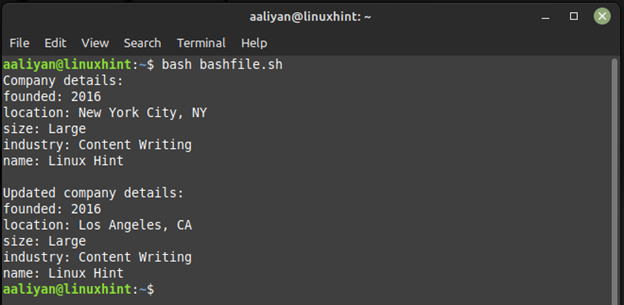

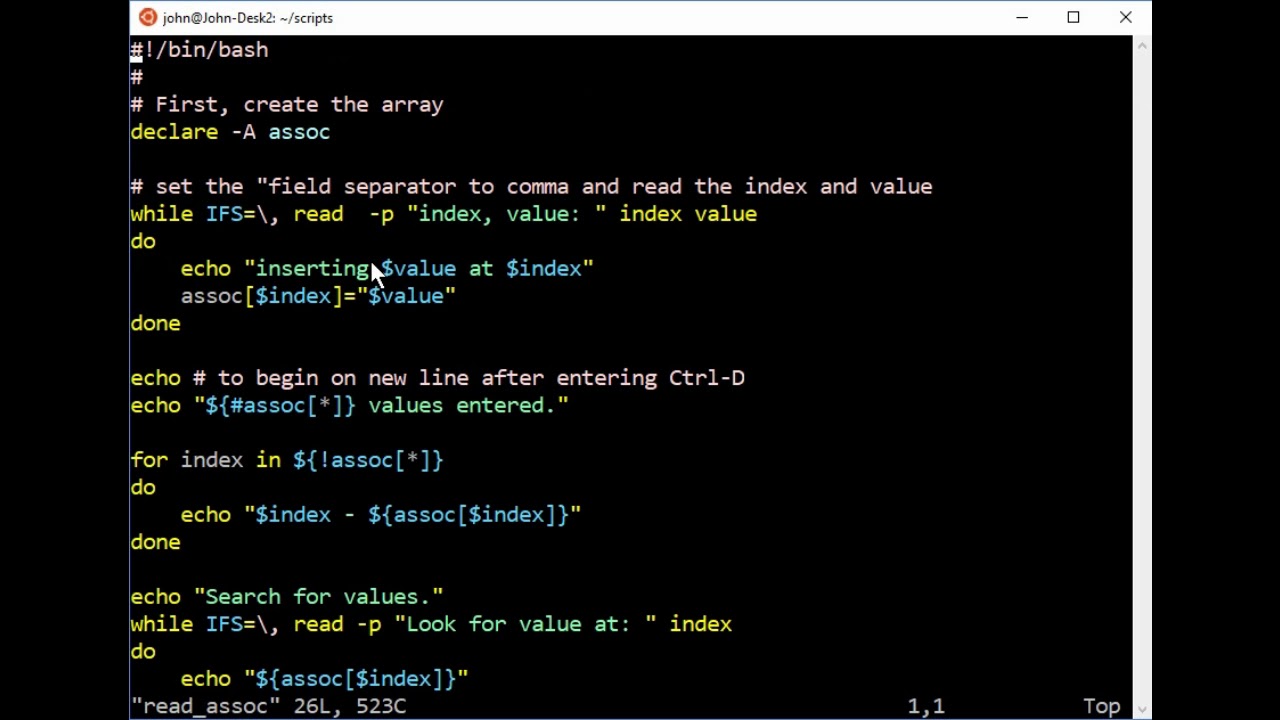
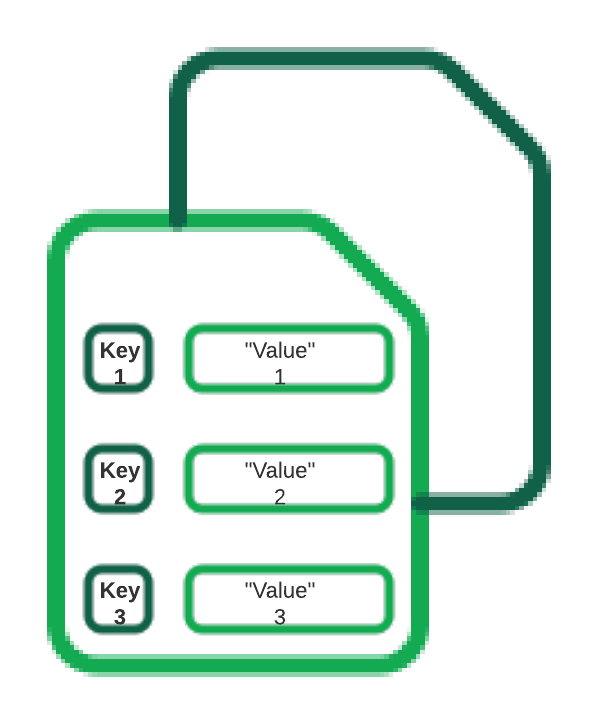



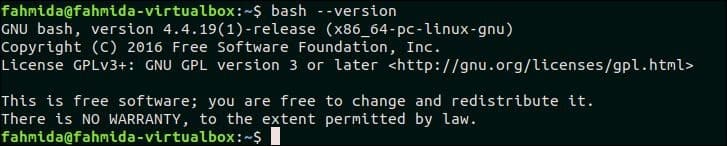
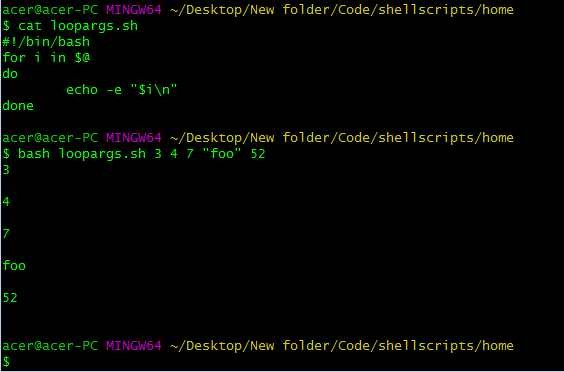
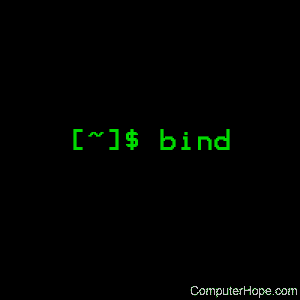

Article link: bash key value map.
Learn more about the topic bash key value map.
- How to define hash tables in Bash? – dictionary – Stack Overflow
- Bash and key value pair or a map – Unix Stack Exchange
- How to use a key-value dictionary in bash – Xmodulo
- Introduction to Bash Array | Baeldung on Linux
- Associative Arrays in Bash (AKA Key-Value Dictionaries)
- bash arrays, i.e. the closest thing to a map/hash – GitHub Gist
- Bash Associative Array Cheat Sheet – LZone
- How to Define Hash Table in Bash Programming – Linux Hint
- How to Use a Key Value Dictionary in Bash – Linux Hint
- Introduction to Bash Array | Baeldung on Linux
- What Are Bash Dictionaries on Linux, and How Do You Use Them?
- Hash Tables in Bash | Delft Stack
- How to Define Hash Table in Bash Programming – Linux Hint
- Bash Associative Arrays with Examples – LinuxOPsys
See more: https://nhanvietluanvan.com/luat-hoc/