Ansible When In Group_Names
One of the key features of Ansible is its ability to work with groups in inventory files. Groups in Ansible are used to categorize hosts based on a specific attribute or characteristic, such as their role in the infrastructure or their geographic location. This allows administrators to apply configurations or execute specific tasks on a subset of hosts that belong to a particular group.
However, there may be situations where you need to perform certain operations only when a host belongs to a specific group. This is where the “group_names” variable in Ansible comes into play.
What is group_names in Ansible?
In Ansible, “group_names” is a built-in variable that contains a list of all the groups a host belongs to. This variable is automatically populated by Ansible based on the groups defined in the inventory file that is being used.
The “group_names” variable provides a way to determine the group membership of a host during playbook execution. It allows you to apply conditional statements or execute specific tasks based on the groups a host belongs to.
How to check if a host belongs to a specific group in Ansible
To check if a host belongs to a specific group in Ansible, you can use the “when” conditional statement combined with the “group_names” variable.
Here is an example that demonstrates how to check if a host belongs to the group “web_servers”:
“`
– name: Check if host belongs to web_servers group
debug:
msg: “This host belongs to the web_servers group”
when: “‘web_servers’ in group_names”
“`
In this example, the “debug” module will only be executed if the host running the playbook belongs to the “web_servers” group. If it does not belong to the group, the task will be skipped.
Using group_names in Ansible playbooks
You can use the “group_names” variable in Ansible playbooks to perform various operations based on the group membership of hosts. For example, you can apply different configurations to different groups or execute specific tasks only for hosts belonging to a particular group.
Here is an example of how you can use “group_names” in an Ansible playbook:
“`
– name: Install and configure web server
hosts: web_servers
tasks:
– name: Install nginx
package:
name: nginx
state: present
when: “‘web_servers’ in group_names”
“`
In this playbook, the task to install the nginx package will only be executed for hosts belonging to the “web_servers” group. For hosts in other groups, the task will be skipped.
Applying conditionals based on group_names in Ansible
The “group_names” variable can also be used to apply conditionals based on the group membership of hosts in Ansible. This allows you to have different behaviors for different groups of hosts.
Here is an example that shows how you can use conditionals based on “group_names” in an Ansible playbook:
“`
– name: Configure firewall rules
hosts: all
tasks:
– name: Allow HTTP traffic for web servers
firewalld:
port: 80/tcp
state: enabled
when: “‘web_servers’ in group_names”
– name: Allow SSH traffic for bastion hosts
firewalld:
port: 22/tcp
state: enabled
when: “‘bastion_hosts’ in group_names”
“`
In this example, the playbook configures different firewall rules based on the group membership of hosts. Only the hosts belonging to the “web_servers” group will have HTTP traffic allowed, while only the hosts belonging to the “bastion_hosts” group will have SSH traffic allowed.
Best practices for using group_names in Ansible
When using the “group_names” variable in Ansible, it is important to follow some best practices to ensure proper and efficient execution of your playbooks:
1. Use descriptive group names: It is recommended to use descriptive names for your groups to make your playbooks more readable and maintainable.
2. Avoid hardcoding group names: Instead of hardcoding group names in your playbooks, it is better to use variables or include other configuration files. This allows for greater flexibility and easier maintenance.
3. Use proper indentation and syntax: Make sure to follow proper indentation and syntax rules when using the “group_names” variable in your playbooks. This ensures that your playbooks are properly parsed and executed by Ansible.
Conclusion
The “group_names” variable in Ansible provides a powerful way to check the group membership of hosts and apply conditional statements or execute specific tasks based on that membership. By leveraging this feature, you can easily automate the configuration and management of your IT infrastructure.
Whether you want to apply different configurations to different groups, execute specific tasks for specific groups, or apply conditionals based on group membership, Ansible’s “group_names” variable is a valuable tool in your automation arsenal.
FAQs:
Q: Can I use “group_names” in combination with other variables or conditionals?
A: Yes, you can combine the “group_names” variable with other variables or conditionals in Ansible playbooks to achieve more complex logic and flexibility.
Q: What happens if a host belongs to multiple groups?
A: If a host belongs to multiple groups, the “group_names” variable will contain all the group names as a list. This allows you to check for membership in multiple groups.
Q: Can I use the “group_names” variable in inventory files?
A: No, the “group_names” variable is automatically populated by Ansible during playbook execution and cannot be used directly in inventory files. However, you can still define and use groups in inventory files.
Q: Can I use “group_names” with the “limit” parameter in Ansible?
A: Yes, you can combine the “group_names” variable with the “limit” parameter to limit the execution of a playbook to a specific group or subset of hosts.
Q: How can I check the value of the “group_names” variable for a host?
A: You can use the “debug” module in Ansible to print the value of the “group_names” variable for a host during playbook execution. For example:
“`
– name: Print group_names variable
debug:
var: group_names
“`
Ansible Magic Vars. Inventory_Hostname And Group_Names
Keywords searched by users: ansible when in group_names group_names ansible example, ansible target, ansible inventory_hostnames, How to use when in ansible, Ansible limit, Ansible when inventory_hostname in multiple groups, ansible groups, ansible pwd
Categories: Top 62 Ansible When In Group_Names
See more here: nhanvietluanvan.com
Group_Names Ansible Example
Introduction:
Ansible is an open-source automation tool that is widely used for managing and configuring systems. One of the key features of Ansible is its ability to organize systems into groups, making it easier to manage and coordinate activities across a large number of machines. In this article, we will explore the concept of group names in Ansible, and provide an example to demonstrate its practical application.
Understanding Group Names:
In Ansible, group names are used to organize systems based on specific attributes or criteria. These attributes can range from the system’s role, geographical location, or even its environment. Group names make it easier to target specific systems or groups of systems for configuration and deployment tasks.
Group names in Ansible are defined in an inventory file, which is a simple text file that contains a list of systems and their corresponding attributes. The inventory file is written in an INI-like format, where each system is defined under a corresponding group name.
Let’s take a practical example to better illustrate the concept of group names in Ansible.
Example:
Imagine a scenario where you are managing a large web application infrastructure consisting of multiple web servers, database servers, and load balancers. To organize and manage these systems effectively, you can define several group names based on their roles. For instance, you can define groups like “web” for web servers, “database” for database servers, and “load_balancer” for load balancers.
Here’s a sample inventory file illustrating this example:
“`
[web]
webserver1 ansible_host=192.168.1.10
webserver2 ansible_host=192.168.1.11
[database]
dbserver1 ansible_host=192.168.1.20
dbserver2 ansible_host=192.168.1.21
[load_balancer]
lbserver1 ansible_host=192.168.1.30
“`
In this example, we have defined three group names: “web”, “database”, and “load_balancer”. Each group is followed by the systems that belong to it, along with their corresponding IP addresses.
Benefits of Group Names:
Group names in Ansible offer several benefits in terms of organization, management, and flexibility. Some of the key advantages include:
1. Targeted Configuration: By organizing systems into groups, you can easily target specific groups for configuration tasks. For example, if you want to update the web server configurations, you can simply target the “web” group, making the process more efficient and convenient.
2. Role-Based Configuration: Group names allow you to define specific roles or functions for each group. This makes it easier to enforce role-based configurations and ensure that the appropriate tasks are executed on the correct systems.
3. Flexible Deployment: With group names, you can easily deploy changes to a specific group of systems without affecting others. This flexibility allows you to roll out updates or configuration changes gradually and minimize downtime.
4. Simplified Maintenance: Group names make it easier to perform routine maintenance tasks, such as upgrades or patches, on specific groups of systems. This simplifies the process and reduces the risk of errors or unintended consequences.
FAQs:
Q1. Can a system belong to multiple groups in Ansible?
A1. Yes, a system can belong to multiple groups in Ansible. This allows for greater flexibility in organizing and targeting systems based on various attributes.
Q2. How are group names used in Ansible playbooks?
A2. Group names can be referenced directly in Ansible playbooks to target specific groups for configuration tasks. For example, you can specify “hosts: web” in a playbook to apply a specific task to systems in the “web” group.
Q3. Can group names be nested in Ansible?
A3. Yes, group names can be nested in Ansible, allowing for hierarchical organization of systems. This feature can be useful when dealing with complex infrastructures or multi-tier applications.
Q4. Can group names be dynamic in Ansible?
A4. Yes, Ansible provides the flexibility to define dynamic group names based on specific conditions or variables. This allows for dynamic targeting and configuration of systems based on changing requirements.
Q5. Are group names case-sensitive in Ansible?
A5. Yes, group names in Ansible are case-sensitive. It is important to ensure consistency in group names to avoid any issues while targeting systems.
Conclusion:
Group names in Ansible provide a powerful mechanism for organizing and managing systems in a large-scale infrastructure. By defining groups based on specific attributes, it becomes easier to target systems for configuration tasks, enforce role-based configurations, and simplify maintenance activities. Understanding and effectively utilizing group names can greatly enhance the efficiency and flexibility of your Ansible automation workflows.
Ansible Target
In today’s fast-paced digital world, businesses are constantly searching for ways to streamline their IT operations, improve efficiency, and automate repetitive tasks. One solution that has gained immense popularity in recent years is Ansible. Ansible is an open-source automation tool that simplifies infrastructure management, allowing businesses to achieve scalability, consistency, and reliability across their IT environments.
What is Ansible Target?
Ansible Target is a term used to describe the machines or devices on which Ansible runs its automation tasks. In other words, it refers to the specific hosts or systems that Ansible configures and manages. These hosts can include servers, network devices, storage devices, and even virtual machines.
Ansible employs a declarative language that defines the desired state of the target hosts. It allows you to specify configurations, automate complex processes, and enforce consistency across the entire infrastructure. With Ansible, the days of manually configuring individual hosts are long gone. Instead, you can define the desired state once and let Ansible take care of the rest.
Advantages of Ansible Target:
1. Simplicity and ease of use: Ansible follows a simple, readable syntax using YAML (Yet Another Markup Language). This makes it accessible to both developers and system administrators, even those without a coding background. With Ansible, you can quickly create playbooks that define a series of automation tasks and easily repeat or modify them as needed.
2. Scalability: Ansible is designed with scalability in mind. It can manage thousands of servers simultaneously, making it ideal for organizations with large and complex IT infrastructures. Ansible’s ability to automate tasks across multiple hosts saves time and resources by eliminating the need for manual interventions.
3. Consistency and reliability: Ansible ensures that the desired state of the target hosts is consistently maintained, eliminating the risk of configuration drift. This consistency leads to increased system reliability and helps avoid unintended downtime. Moreover, Ansible provides robust error handling and rollback mechanisms, allowing you to revert to previous configurations in case of any issues.
4. Flexibility and compatibility: Ansible is platform-agnostic and can manage a wide range of operating systems, including Linux, Windows, and macOS. Additionally, it offers support for various cloud providers, including Amazon Web Services (AWS), Microsoft Azure, and Google Cloud Platform (GCP). This flexibility enables seamless integration with existing infrastructure and supports hybrid cloud architectures.
FAQs:
Q: Can Ansible Target only manage servers?
A: No, Ansible can manage various types of hosts, including servers, network devices, storage devices, and virtual machines. It is not limited to server management alone.
Q: Is Ansible Target suitable for small businesses?
A: Yes, Ansible can be used by businesses of all sizes. It offers scalability, consistency, and reliability, regardless of the size of the IT infrastructure. Small businesses can benefit from automating tasks and reducing manual efforts.
Q: Is Ansible a paid tool?
A: No, Ansible is an open-source tool and is available free of cost. However, there is also an enterprise version, called Ansible Tower, which provides additional features and support, but it comes with a licensing cost.
Q: Does Ansible work with containerized applications?
A: Yes, Ansible can manage and automate containerized applications. It integrates well with container orchestration platforms like Docker, Kubernetes, and Red Hat OpenShift.
Q: Can Ansible be used for security compliance?
A: Yes, Ansible has features that aid in security compliance. It allows you to define and enforce security policies across your infrastructure, making it easier to adhere to compliance standards.
Q: Does Ansible require coding skills?
A: While basic coding skills can be helpful in creating complex playbooks, Ansible’s simplicity makes it accessible to users without a coding background. Many tasks can be accomplished with pre-built Ansible modules, which act as building blocks for automation.
Conclusion:
Ansible Target plays a crucial role in simplifying infrastructure management, automating tasks, and improving efficiency. Its advantages, such as simplicity, scalability, consistency, and compatibility, have made it a preferred choice for organizations across various industries. Ansible’s ability to manage multiple types of hosts, its compatibility with different operating systems, and its support for cloud providers make it a versatile automation tool. By utilizing Ansible, businesses can achieve higher productivity and more reliable IT operations, while reducing the manual efforts and errors associated with traditional methods.
Images related to the topic ansible when in group_names

Found 12 images related to ansible when in group_names theme





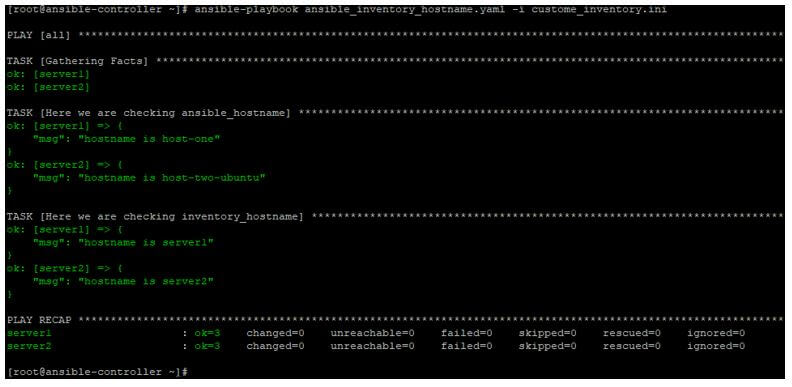



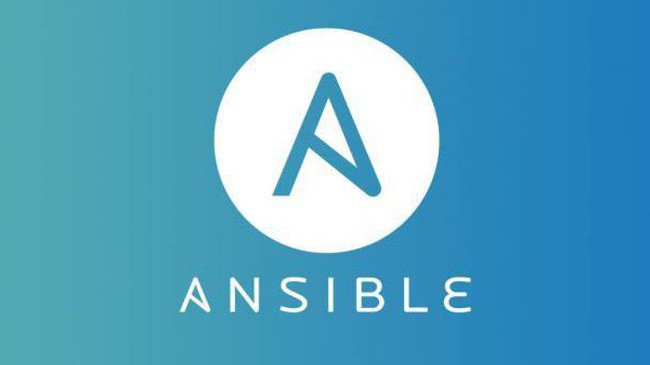

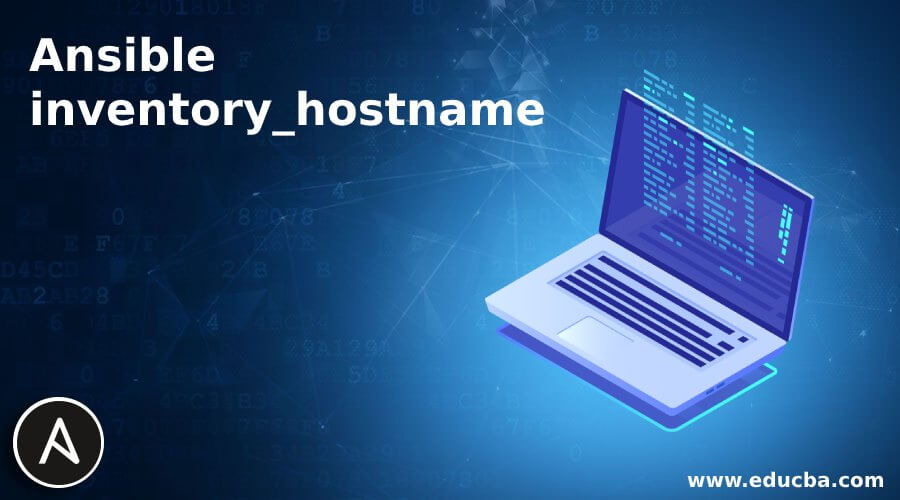



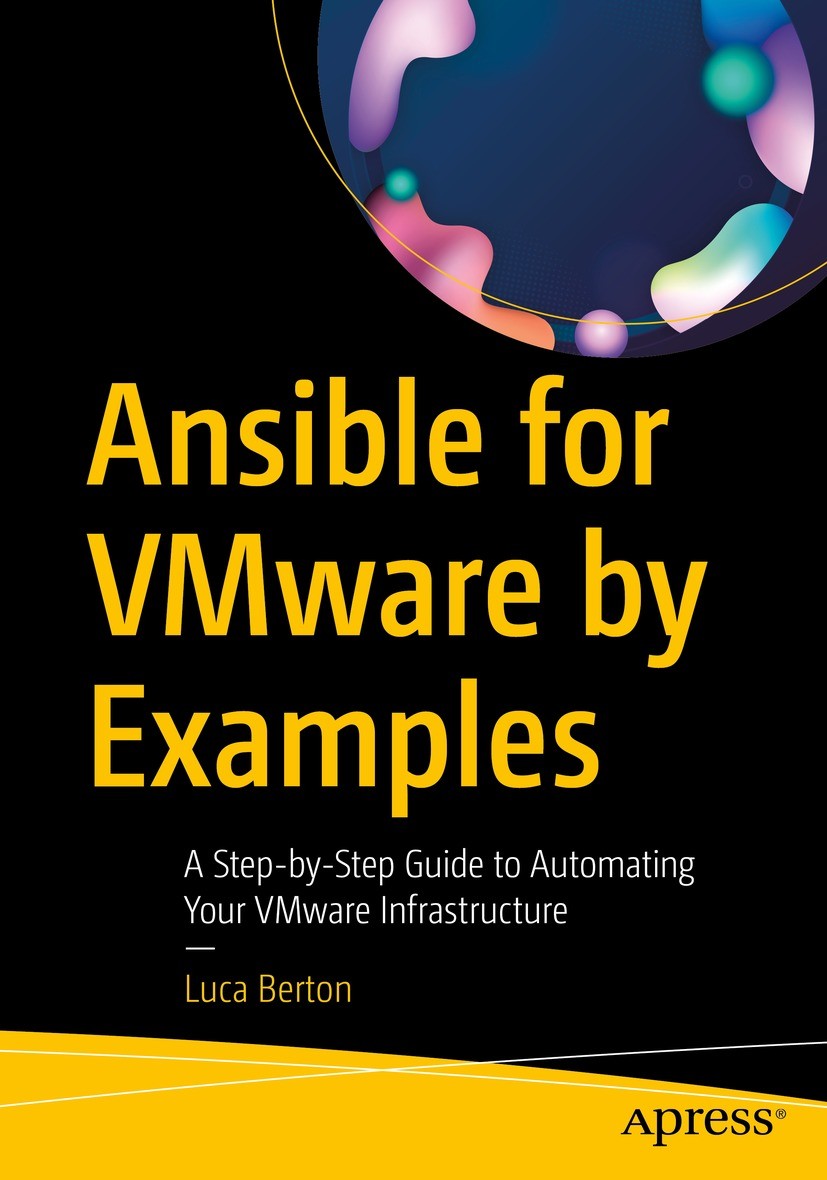

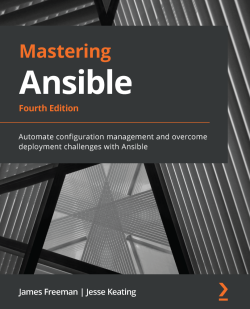
Article link: ansible when in group_names.
Learn more about the topic ansible when in group_names.
- Run task only if host does not belong to a group – Stack Overflow
- Ansible notes: group_names – DEV Community
- How to set a task to run for a specific inventory group?
- Special Variables — Ansible Documentation
- Ansible: group_names variable expansion doesn’t work
- exclude two groups in when: : r/ansible – Reddit
- How to use different Ansible variables with examples
- Ansible – Only if host is also in other hostgroup – Raymii.org