Ansible Check If File Exists
File management is an essential part of any system administration or configuration management tool, as it allows users to manipulate files, check their existence, copy them, and perform other operations. In Ansible, there are multiple ways to check if a file exists, and in this article, we will discuss two commonly used methods: using the “stat” module and the “command” module.
Understanding the Importance of Checking if a File Exists in Ansible
Checking if a file exists before performing any operations on it is crucial in many scenarios. It helps to ensure the reliability and integrity of your automation tasks. For example, before copying a file, you might want to make sure it exists in the source directory. Alternatively, if a file doesn’t exist, you may want to skip a particular role or perform different actions based on its absence.
Using the “stat” Module in Ansible to Check if a File Exists
The “stat” module in Ansible is used to retrieve file or file system status information. It provides a way to check if a file or directory exists on the target system. To use the “stat” module for file existence check, you need to define the path of the file or directory you want to check.
Here’s an example of how to use the “stat” module to check if a file exists:
“`
– name: Check if file exists
stat:
path: /path/to/file.txt
register: result
– name: Perform actions based on file existence
command: echo “File exists”
when: result.stat.exists == true
– name: Perform actions based on file non-existence
command: echo “File does not exist”
when: result.stat.exists == false
“`
In the above example, the “stat” module is used to retrieve the status of the file located at “/path/to/file.txt”. The result is registered in the variable “result”. Based on the file existence status, conditional statements are used to perform different actions.
Using the “command” Module in Ansible to Check if a File Exists
Apart from the “stat” module, you can also use the “command” module to check if a file exists in Ansible. The “command” module allows executing arbitrary commands on the target system.
Here’s an example of how to use the “command” module to check if a file exists:
“`
– name: Check if file exists
command: ls /path/to/file.txt
register: result
ignore_errors: yes
– name: Perform actions based on file existence
command: echo “File exists”
when: result.failed == false
– name: Perform actions based on file non-existence
command: echo “File does not exist”
when: result.failed == true
“`
In this example, we are using the “ls” command to check if the file “/path/to/file.txt” exists. The result is registered in the variable “result”. If the command fails (i.e., the file doesn’t exist), the variable “result.failed” will be set to true.
Pros and Cons of Using the “stat” Module versus the “command” Module for File Existence Check
Both the “stat” module and the “command” module can be used to check if a file exists in Ansible. However, there are some key differences between them.
The “stat” module is specifically designed for file and file system status retrieval. It provides a more structured and robust way to determine file existence. On the other hand, the “command” module allows executing any arbitrary command, including file existence checks using shell commands like “ls”. While it provides more flexibility, it may not be as reliable and can be dependent on the underlying system’s shell and file listing commands.
Best Practices for Checking if a File Exists in Ansible and Error Handling Strategies
To ensure the effectiveness and reliability of file existence checks in Ansible, here are some best practices to follow:
1. Use the “stat” module whenever possible for file existence checks, as it is specifically designed for this purpose.
2. Make sure to register the result of the existence check in a variable, so you can perform conditional statements based on the outcome.
3. Handle errors and failures gracefully. Use the “ignore_errors” parameter or appropriate conditional statements to prevent the failure of the entire playbook if the file existence check fails.
4. Follow a consistent naming convention for the variables and tasks related to file existence checks to maintain clarity and readability.
5. Test your playbook thoroughly to ensure the expected behavior in different scenarios, such as file existence and non-existence.
FAQs
1. How can I check if a file exists and skip a role in Ansible?
To check if a file exists and skip a role in Ansible, use the “stat” module to check the file’s existence. Then, conditionally execute or skip the role based on the result using the “when” statement.
2. What is the difference between the “stat” module and the “command” module for file existence checks in Ansible?
The “stat” module is specifically designed for file and file system status retrieval, providing a more structured and reliable way to determine file existence. The “command” module allows executing arbitrary commands, including file existence checks using shell commands like “ls”. It provides more flexibility but may be less reliable and dependent on the underlying system’s shell and file listing commands.
3. How can I copy a file only if it doesn’t exist in Ansible?
To copy a file only if it doesn’t exist in Ansible, you can use the “stat” module to check if the file exists. If it doesn’t, use the “copy” module to copy the file to the specified destination.
4. How can I check if a line exists in a file using Ansible?
To check if a line exists in a file using Ansible, you can use the “lineinfile” module. It allows you to search for a line in a file and perform actions based on its existence or absence.
5. Can I check if a folder exists with Ansible?
Yes, you can check if a folder exists in Ansible using the same methods mentioned above. Both the “stat” module and the “command” module can be used to check the existence of a folder. Just replace the file path with the folder path in your Ansible tasks.
In conclusion, checking if a file exists is an important aspect of file management in Ansible. Understanding the different methods available, such as using the “stat” module or the “command” module, is crucial for building robust and reliable automation workflows. By following best practices and employing error handling strategies, you can ensure the integrity and effectiveness of your Ansible playbooks.
Check If A File Exists – Ansible Module Stat
Keywords searched by users: ansible check if file exists Check file exist Ansible, Ansible skip role if file exists, Ansible file module, Check if line exists in file ansible, Ansible win_stat, Ansible check folder exists, Ansible copy file if not exists, Ansible test
Categories: Top 56 Ansible Check If File Exists
See more here: nhanvietluanvan.com
Check File Exist Ansible
Introduction:
Ansible is a powerful configuration management tool that automates IT infrastructure tasks. It provides several modules to handle a wide range of system operations. One such module is “check file exist,” which allows users to determine the existence of files or directories on target systems. In this article, we will delve deeper into the check file exist Ansible module and explore its functionalities, use cases, and common questions.
Understanding the check file exist Ansible module:
The check file exist module in Ansible verifies the presence or absence of files and directories on remote systems. It is particularly useful when dealing with tasks that require conditional execution based on file existence or non-existence. This module accepts the “path” parameter, which specifies the file or directory path on the target system.
Syntax:
The basic syntax for the check file exist Ansible module is as follows:
– name: Check if a file exists
stat:
path: /path/to/file
register: file_stat
Now, let us explore some key aspects of this module:
1. “Register” keyword:
When running the check file exist module, it assigns the result to a variable using the register keyword. In the example above, the variable “file_stat” captures the outcome of the operation. This variable can be later referenced for conditional execution or to check specific attributes of the file.
2. Attributes captured by the “register” statement:
The “register” statement captures various attributes of the file, such as size, inode, modification time, and permissions. These attributes can be utilized in subsequent tasks or conditionals.
3. Applying conditions:
Once we have checked the existence of a file using the check file exist module, we can apply conditions based on its outcome. For example, we can use the “when” statement to perform a specific action or skip a task based on whether a file exists or not.
Use Cases:
The check file exist Ansible module can be valuable in several scenarios. Let’s explore a few use cases to understand its practical applications:
1. Configuration file management:
During the customization of infrastructure, configuration files often need to be updated or replaced. The check file exist module enables Ansible to verify the presence of a specific configuration file before executing a task to replace or update it.
2. Deployment rollback:
In the event of a failed deployment, checking the existence of specific files or directories becomes crucial for performing rollback operations. Ansible’s check file exist module can help identify files or directories that should not exist in a rollback situation.
3. Update validation:
In order to ensure successful updates, it is important to ascertain the existence of files or directories before performing updates. By using the check file exist module, Ansible can execute specific tasks based on the presence or non-existence of certain files or directories.
4. Pre-requisite checks:
When performing system changes or installations, it is often necessary to validate pre-requisites. Ansible can leverage the check file exist module to verify the presence of required files or directories before proceeding with subsequent tasks.
Frequently Asked Questions (FAQs):
1. Can the check file exist module check the existence of multiple files at once?
Yes, Ansible allows you to use a loop to check the existence of multiple files. The “with_items” parameter can be used to iterate over a list of paths, enabling batch file existence checks.
Example:
– name: Check if multiple files exist
stat:
path: “{{ item }}”
with_items:
– /path/to/file1
– /path/to/file2
[…]
2. How can I check for the non-existence of a file using the check file exist module?
By combining the “failed_when” directive with the result of the check file exist module, you can specify conditions for non-existence of a file. This can be useful when certain tasks should only occur when a file is absent.
Example:
– name: Check if a file does not exist
stat:
path: /path/to/file
register: file_stat
failed_when: file_stat.stat.exists == false
3. Can I use variables to define the file paths in the check file exist module?
Yes, you can dynamically define the file paths using variables. Ansible provides a flexible way to set variables, allowing the check file exist module to adapt to different environments or deployment scenarios.
Example:
– name: Check if a file exists using a variable
stat:
path: “{{ file_path }}”
register: file_stat
Conclusion:
The check file exist Ansible module provides a convenient way to verify the existence of files or directories on remote systems. By leveraging this module, users can perform conditional actions, rollback operations, and pre-requisite validations with ease. Understanding the syntax, various attributes captured, and practical use cases enables efficient utilization of the check file exist module.
Ansible Skip Role If File Exists
Introduction:
Automation has become a vital aspect of modern IT operations, offering organizations the ability to streamline processes, reduce costs, and increase efficiency. Ansible, an open-source automation platform, has gained significant popularity due to its simplicity, flexibility, and scalability.
One essential feature of Ansible is its ability to handle conditional execution, allowing users to skip certain steps or roles based on specific conditions. In this article, we will delve into using Ansible to skip a role if a file exists, offering insights into why this capability is valuable and how to implement it effectively.
Understanding the Importance of Skipping Roles:
In complex IT environments, deploying a particular role when not required can lead to unintended consequences. Running unnecessary configurations or processes can waste resources, slow down execution, and potentially disrupt other services. Therefore, being able to skip a role based on specified conditions can bring significant benefits, including improved performance, reduced complexity, and enhanced reliability.
Using Ansible to Skip Roles:
Ansible provides multiple ways to skip roles, depending on the requirement. In this article, we will focus on skipping a role based on the existence of a specific file.
Step 1: Defining the Role and Variables:
Begin by creating a role in Ansible. This role will have a specific functionality that you want to skip if a certain file exists. Define all necessary variables related to the role in the “defaults/main.yml” file.
Step 2: Creating a Conditional Task:
Within the role directory, create a “tasks/main.yml” file if not already present. This file will contain the tasks executed by Ansible. Begin by adding a conditional task as follows:
“`yaml
– name: Perform the role
include_tasks: main_tasks.yml
when: not (‘/path/to/file’ is exists)
“`
The above task uses the “include_tasks” module to include the main tasks defined in “main_tasks.yml” when the specified file does not exist.
Step 3: Defining Main Tasks:
Create a new file named “main_tasks.yml” within the role directory. In this file, define the main tasks to be executed when the role is run. These tasks will be skipped if the specified file exists.
Step 4: Verifying the File Existence:
Now, you need to ensure Ansible skips the role if the specified file exists. For this purpose, create a new task in the “main.yml” file located in the role’s directory:
“`yaml
– name: Set a fact if file exists
stat:
path: /path/to/file
register: file_stat
– name: Skip the role if the file exists
set_fact:
skip_role: true
when: file_stat.stat.exists
“`
The above task utilizes the “stat” module to determine if the file exists or not. The “register” attribute stores the result in the “file_stat” variable. The subsequent task sets a fact called “skip_role” if the file exists, which will be used to skip the role in the conditional task defined earlier.
Implementing FAQs:
Q1. Can I skip multiple roles based on file existence?
Yes, you can skip multiple roles in Ansible based on file existence. Simply apply the same logic described above to each role. Define the conditional task and main tasks for each role, and ensure the file existence is verified before executing the roles.
Q2. How can I ensure consistent execution across multiple hosts?
To achieve consistent execution across multiple hosts, you can define the file existence verification task and the conditional task in a playbook and associate it with a group of hosts. Ansible will evaluate the specified file on each host individually and skip the relevant role accordingly.
Q3. Is it possible to dynamically specify the file path?
Yes, you can dynamically specify the file path based on host-specific variables or custom facts. For instance, if the file path differs on different hosts, you can define the path in the host’s inventory file or use a dynamic inventory script to retrieve the path from an external source.
Q4. Are there alternative ways to skip a role in Ansible?
Besides file existence, Ansible offers a wide range of conditionals to skip roles, including checking the existence of specific services, packages, or even environment variables. Evaluate your requirements and leverage the appropriate conditional based on the specific context.
Q5. Can I use this file existence check across different roles?
Indeed, you can utilize the file existence check described above across different roles. Simply include the conditional task within the appropriate role’s “tasks/main.yml” file, ensuring the path to the file and associated main task files are correctly referenced.
Conclusion:
In conclusion, being able to skip roles in Ansible based on the existence of a file provides considerable benefits in terms of optimized automation and resource management. By carefully implementing the steps outlined above, organizations can ensure their IT environments execute only necessary configurations, reducing complexity, and enhancing overall performance. Evolve your automation efforts with Ansible and experience the power of streamlined operations.
Images related to the topic ansible check if file exists

Found 50 images related to ansible check if file exists theme
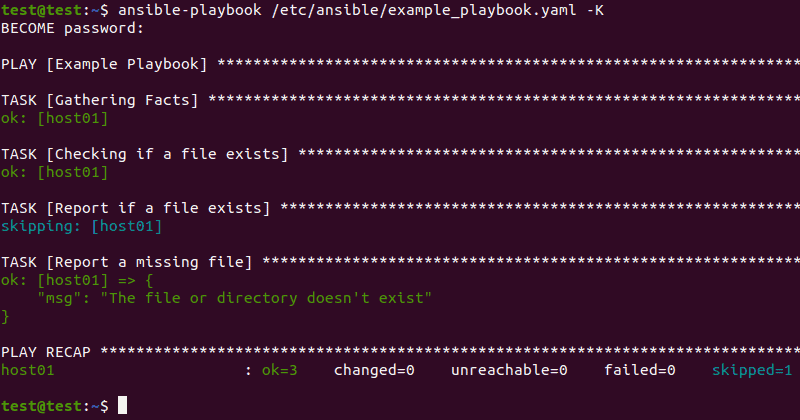
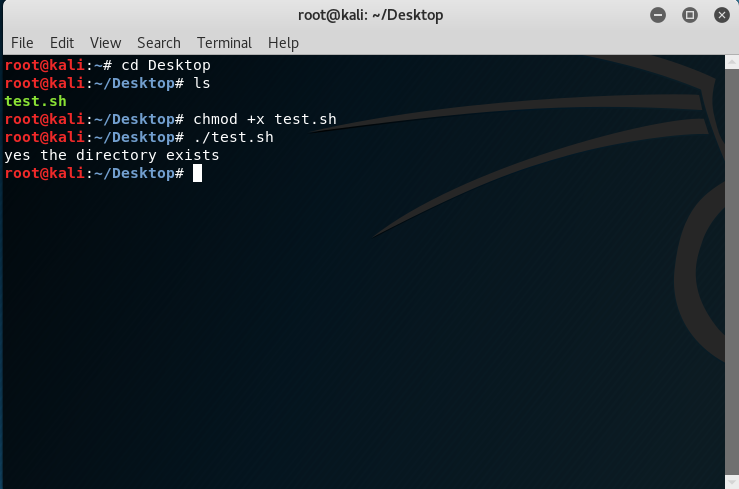
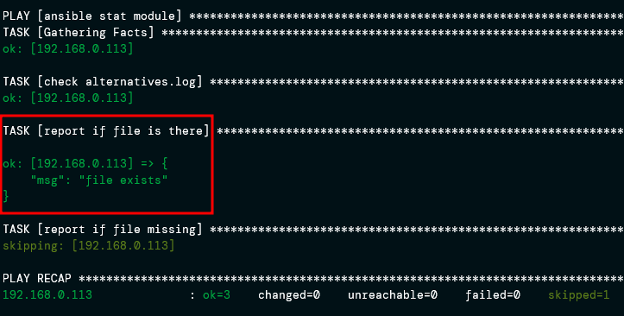
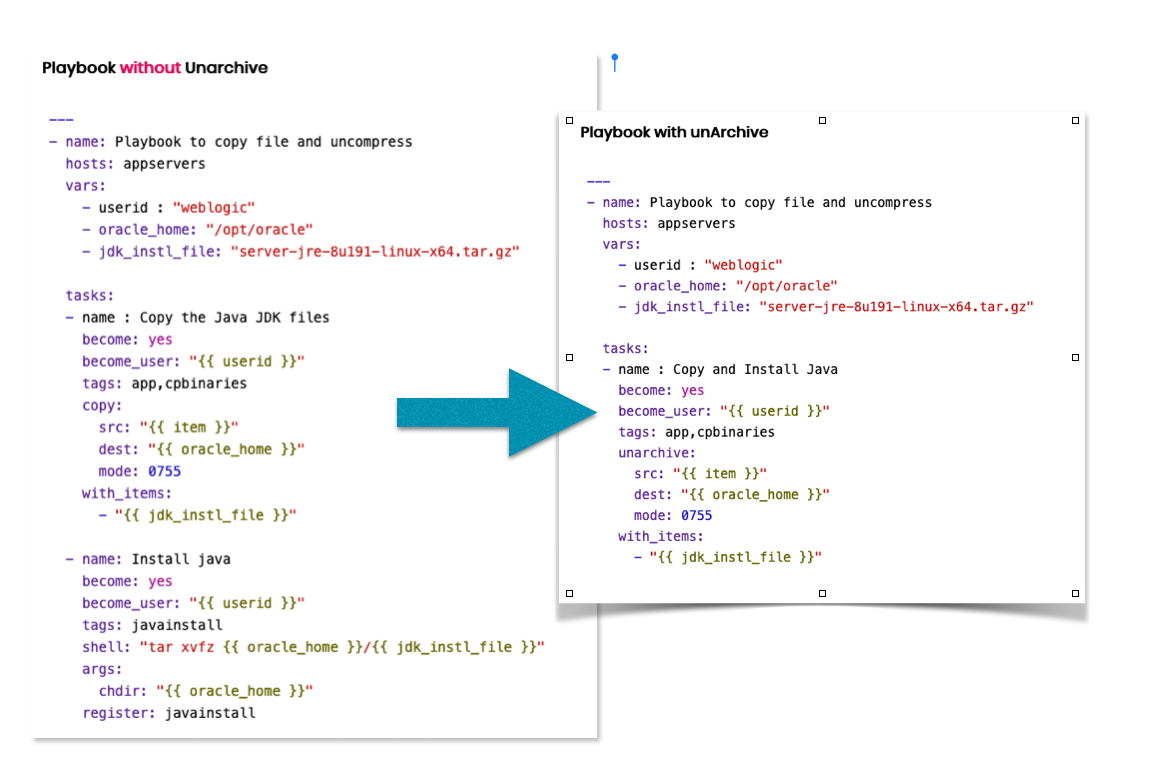
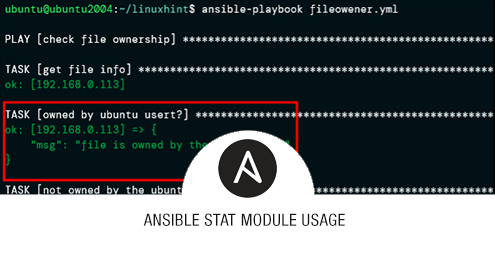

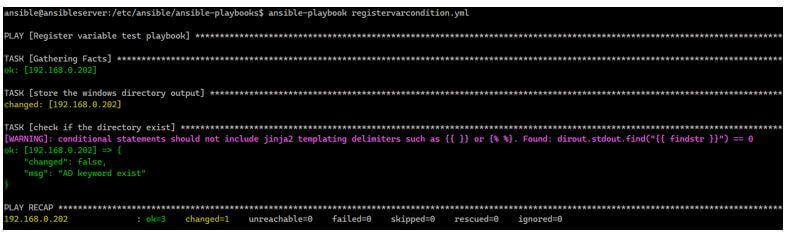
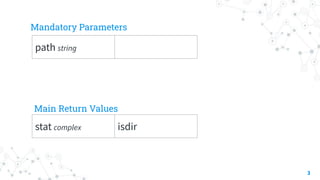




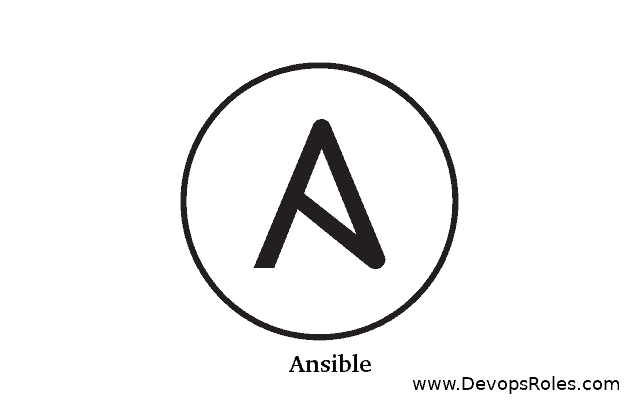

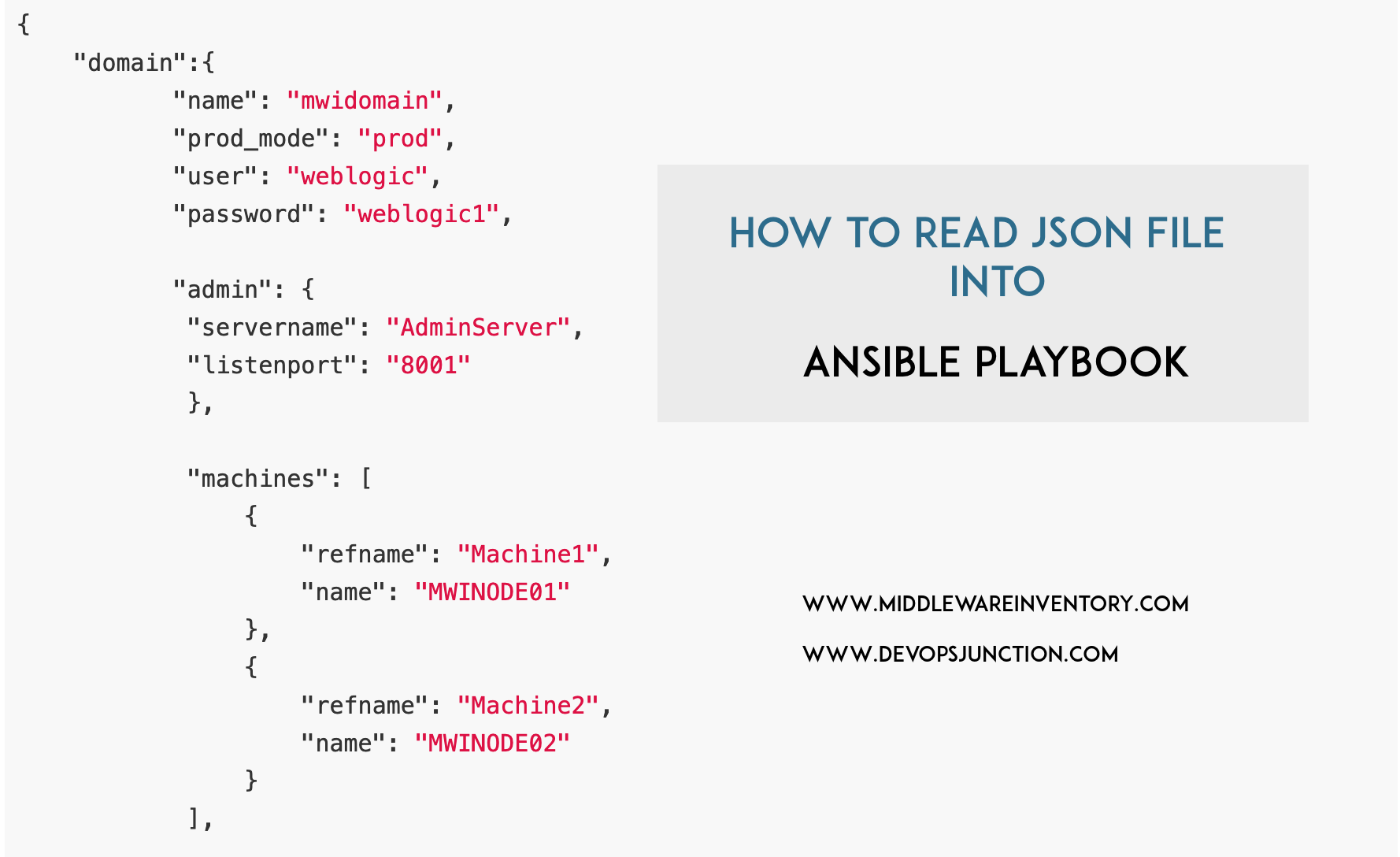
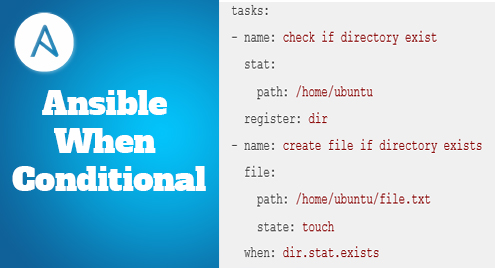



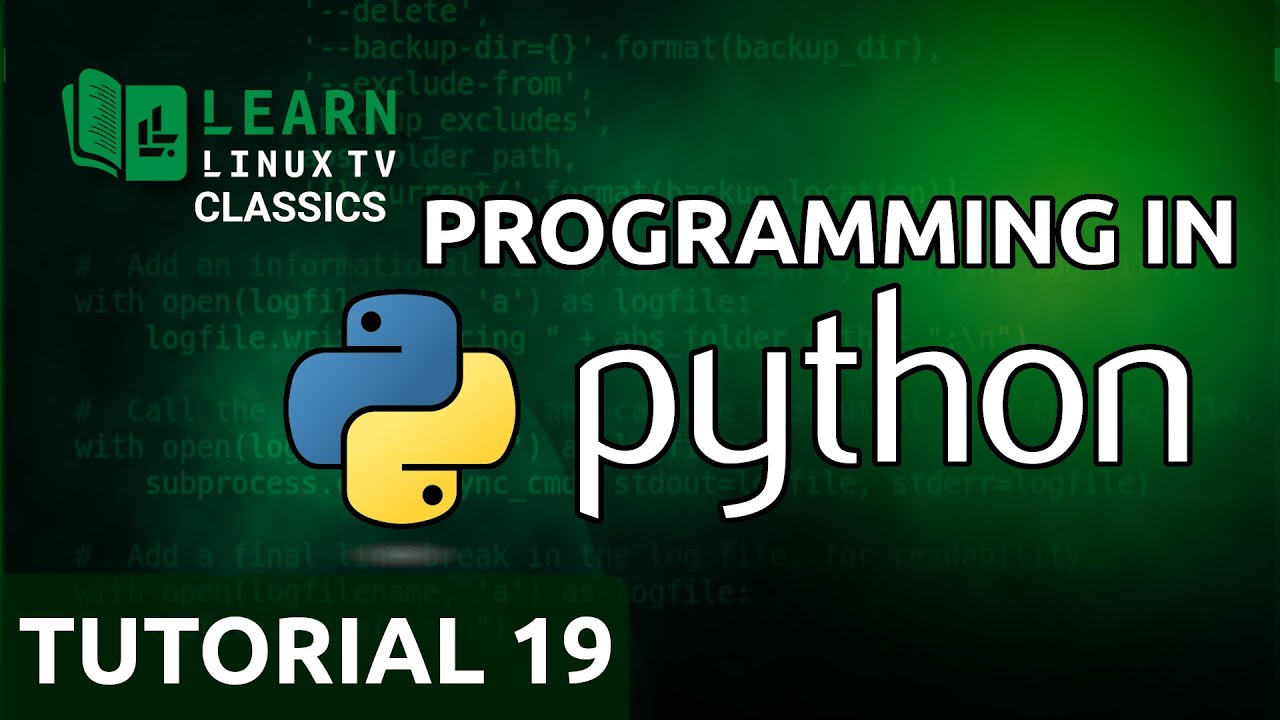
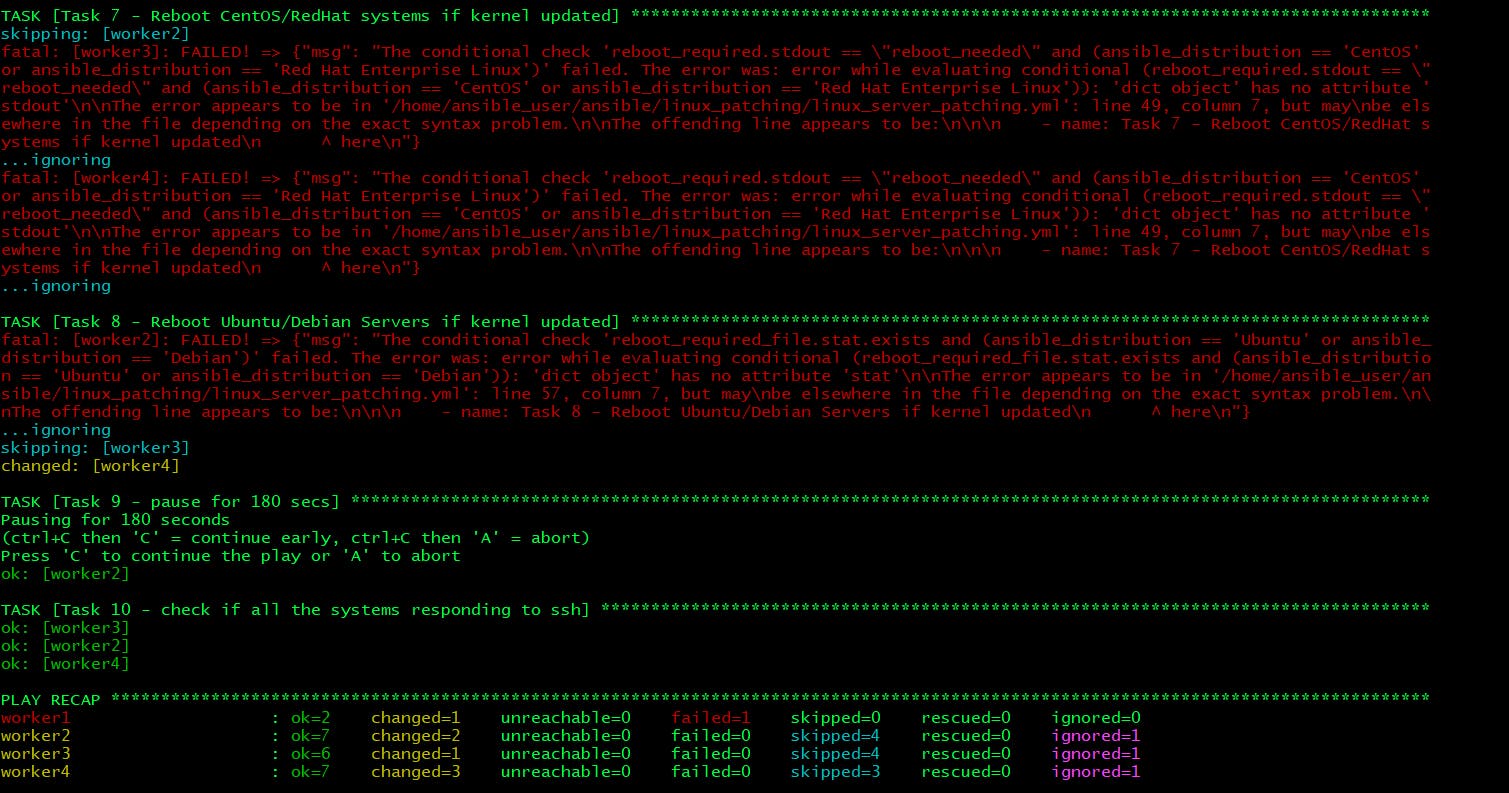
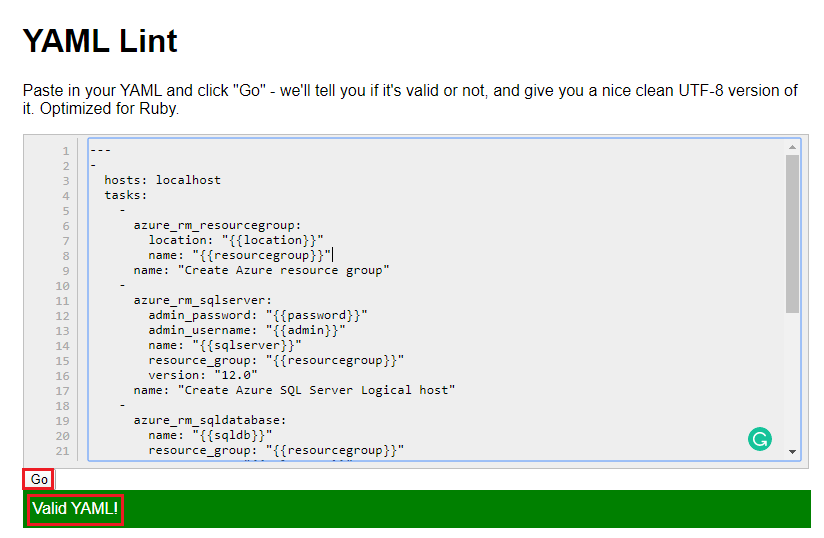


Article link: ansible check if file exists.
Learn more about the topic ansible check if file exists.
- Ansible: Check if File or Directory Exists {With Examples}
- How to check if a file exists in Ansible? – Stack Overflow
- Ansible Check if a File Exists – Tutorialspoint
- Ansible: Check If File Exists – ShellHacks
- ansible.builtin.stat module – Retrieve file or file system status
- Ansible check if a file exists in when statement | tom’s tips
- How to perform an action when a file is not present with Ansible?