Alter Column Type Postgresql
In PostgreSQL, the ALTER COLUMN statement is used to modify the definition of a column in a table. One of the commonly performed alterations is changing the data type of a column. This process allows you to adapt your database schema to meet the evolving needs of your application.
Understanding Data Types in PostgreSQL
Before altering a column type, it is crucial to have a good understanding of the data types supported by PostgreSQL. PostgreSQL offers a wide range of data types, including numeric, string, date/time, Boolean, and more. Each data type has its own properties, constraints, and storage requirements.
Important Considerations before Altering Column Types
1. Compatibility with Existing Data: Changing the data type of a column requires a consideration of the existing data stored in that column. Ensure that the new data type can accommodate the data already present in the column. Failure to do so can lead to data loss or truncation.
2. Impact on Queries and Application Logic: Altering a column type can potentially affect the queries and application logic that rely on that column. It is essential to review all queries, views, and stored procedures that utilize the column and update them accordingly.
3. Database Locking: Modifying column types in a table with a large amount of data may result in significant downtime if the table is locked during the alteration process. Consider the impact on other users and applications accessing the table.
Altering Column Types using the ALTER TABLE statement
To alter the data type of a column in PostgreSQL, you can use the ALTER TABLE statement with the ALTER COLUMN option. Here’s an example that illustrates the syntax:
“`
ALTER TABLE table_name
ALTER COLUMN column_name TYPE new_data_type;
“`
For instance, if you want to change the column “age” in the “employees” table from integer to numeric, you can execute the following statement:
“`
ALTER TABLE employees
ALTER COLUMN age TYPE numeric;
“`
Modifying Column Type Constraints during Alteration
When altering a column type, it is important to consider any constraints associated with that column. Constraints such as NOT NULL, unique, or foreign key constraints may need to be modified to match the new data type. You can include these modifications in the ALTER COLUMN statement as well.
For instance, to add a NOT NULL constraint while altering the data type, you can use the following syntax:
“`
ALTER TABLE table_name
ALTER COLUMN column_name SET NOT NULL;
“`
Handling Data Conversion and Type Casting during Alteration
During the alteration process, PostgreSQL automatically performs implicit type casting where possible. However, there might be cases where the automatic conversion is not possible or could result in data loss. In such cases, you need to manually convert the data using explicit type casting techniques.
For example, if you change a column from character varying to integer, the existing string values won’t be automatically converted to integers. You will need to use an explicit type cast operator, like the `::` operator, to perform the conversion.
Dealing with Existing Data and Potential Loss of Information
When altering a column type, it’s crucial to consider any potential loss of information that may occur during the conversion process. Ensure that the new data type can accurately represent the existing data.
For instance, if you convert a numeric column to an integer type, any fractional values will be truncated without warning. It’s important to evaluate the impact on your data before proceeding with the alteration.
Recovering from Altering Column Types
If you encounter any issues or errors during the column type alteration process, it’s important to have a backup of your database. Regularly backup your database to ensure data recovery in case of any unforeseen problems.
Best Practices and Tips for Altering Column Types in PostgreSQL
1. Plan the alteration process carefully, considering factors such as data compatibility, impact on queries, and locking duration.
2. Before making permanent changes, test the alteration process on a small set of data to ensure its compatibility and feasibility.
3. Always have a backup of your database before proceeding with any alterations.
4. Take into account the cascading effect on related tables and views when altering a column type.
5. Update application code, stored procedures, and triggers that reference the altered column to match the new data type.
6. Document the changes made and communicate them with other developers and stakeholders involved with the database and application.
FAQs
Q: Can I alter a column to be NOT NULL?
A: Yes, you can alter a column to be NOT NULL using the ALTER COLUMN SET NOT NULL syntax.
Q: Can I alter the type of a column used by a view or rule?
A: No, you cannot directly alter the type of a column used by a view or rule. You need to drop the view or rule first, make the necessary alterations, and then recreate the view or rule.
Q: How can I alter a column from character varying to another data type?
A: You can use the ALTER COLUMN TYPE statement to change the data type of a column. For example, to change a column named “name” from character varying to integer, the syntax would be:
“`
ALTER TABLE table_name
ALTER COLUMN name TYPE integer;
“`
Q: How can I change a column type to boolean in PostgreSQL?
A: To change a column type to boolean, you can use the following syntax:
“`
ALTER TABLE table_name
ALTER COLUMN column_name TYPE boolean;
“`
Q: How can I change a column type to integer in PostgreSQL?
A: To change a column type to integer, you can use the following syntax:
“`
ALTER TABLE table_name
ALTER COLUMN column_name TYPE integer;
“`
Q: Can I alter a column to be nullable?
A: Yes, you can alter a column to be nullable using the ALTER COLUMN DROP NOT NULL syntax.
Q: How can I change the type of a column in PostgreSQL?
A: To change the type of a column in PostgreSQL, you can use the ALTER TABLE statement with the ALTER COLUMN option. For example:
“`
ALTER TABLE table_name
ALTER COLUMN column_name TYPE new_data_type;
“`
In conclusion, altering column types in PostgreSQL requires careful consideration of data compatibility, constraints, and potential implications on queries and application logic. By following best practices and understanding the different aspects involved, you can successfully modify column types while minimizing the risk of data loss or disruption.
Table Rename ,Column Rename And Change Data Type Column In Database Postgresql.
Keywords searched by users: alter column type postgresql ALTER COLUMN postgres, ALTER COLUMN not NULL postgres, Cannot alter type of a column used by a view or rule, Alter column postgres character varying, Change column type postgresql boolean, Postgresql change column type to integer, ALTER COLUMN NULLABLE postgres, Change type column PostgreSQL
Categories: Top 97 Alter Column Type Postgresql
See more here: nhanvietluanvan.com
Alter Column Postgres
Introduction:
PostgreSQL is a widely used, open-source relational database management system known for its robustness, flexibility, and extensibility. It provides a wide array of features to help developers effectively manage their databases. One such feature is the ALTER COLUMN command, which allows users to modify the attributes of a column in an existing table. In this article, we will delve deep into the ALTER COLUMN functionality in PostgreSQL, exploring its usage, syntax, and various scenarios where it comes in handy.
Understanding ALTER COLUMN in PostgreSQL:
The ALTER COLUMN command in PostgreSQL enables users to make alterations to the definition of a column within an already existing table. It is particularly useful when there is a need to modify attributes like data type, length, default value, or nullability of a column.
Syntax of ALTER COLUMN:
The ALTER COLUMN command in PostgreSQL follows the following syntax:
ALTER TABLE table_name
ALTER COLUMN column_name [SET DATA] TYPE new_data_type
[SET NOT NULL | DROP NOT NULL]
[SET DEFAULT expression | DROP DEFAULT];
The above syntax outlines the primary components of the ALTER COLUMN command:
1. ALTER TABLE: This specifies the name of the table that we want to modify.
2. ALTER COLUMN: This indicates that we are altering the definition of a particular column.
3. SET DATA TYPE: This keyword is used when we want to change the data type of the column.
4. SET NOT NULL/DROP NOT NULL: These specify the column’s nullability. SET NOT NULL makes the column non-nullable, while DROP NOT NULL allows null values in the column.
5. SET DEFAULT/DROP DEFAULT: These keywords define or remove a default value for the column.
Scenarios and Use Cases:
1. Modifying Data Types:
ALTER COLUMN is frequently used to change the data type of a column. For example, if you have a column defined as INTEGER, but now you want it to store floating-point values, you can use the ALTER COLUMN command to modify the data type to FLOAT.
2. Changing Nullability:
Sometimes, you may want to alter the nullability of a column. For instance, you might want to make a previously nullable column non-nullable to enforce data integrity. ALTER COLUMN allows you to accomplish this by using the SET NOT NULL option.
3. Setting Default Values:
ALTER COLUMN also enables you to set default values for columns. Let’s say you want to assign a default value of ‘N/A’ to a column that currently allows null values. You can achieve this by using the SET DEFAULT option of ALTER COLUMN.
4. Dropping Default Values:
Suppose you have a column with a default value, and you want to remove that default. In such cases, the ALTER COLUMN command with DROP DEFAULT comes in handy.
Frequently Asked Questions:
Q1. Can ALTER COLUMN be used to rename a column in PostgreSQL?
A1. No, ALTER COLUMN does not provide the ability to rename a column. To rename a column, you should use the RENAME COLUMN command.
Q2. Is there a way to modify the length of a character column using ALTER COLUMN?
A2. Yes, you can change the length of a character column in PostgreSQL by using the ALTER COLUMN command with the SET DATA TYPE option, specifying the desired new data type. For example, to increase the length of a character column from 50 to 100, you can do:
ALTER TABLE table_name ALTER COLUMN column_name SET DATA TYPE VARCHAR(100);
Q3. Can I alter multiple columns simultaneously using ALTER COLUMN?
A3. Yes, you can modify multiple columns with a single ALTER TABLE statement. Just list the columns you want to alter, separated by commas, after the ALTER COLUMN clause. For example:
ALTER TABLE table_name ALTER COLUMN column1 SET NOT NULL,
ALTER COLUMN column2 SET DATA TYPE INTEGER;
Q4. Are there any restrictions on using ALTER COLUMN?
A4. Yes, there are a few limitations when using ALTER COLUMN in PostgreSQL. It cannot be used on system catalogs or temporary tables. Additionally, altering a column may have implications on dependent objects like views, indexes, or constraints, requiring further modifications.
Q5. Is there a way to undo an ALTER COLUMN operation?
A5. No, once an ALTER COLUMN operation is executed, it is not directly reversible. To undo the changes, you would need to manually restore the old column attributes or restore a backup of the database if available.
Conclusion:
The ALTER COLUMN command in PostgreSQL is a powerful tool that allows developers to modify the attributes of columns within existing tables. Its flexibility makes it a crucial feature for managing databases effectively. Whether you need to change data types, enforce nullability constraints, set default values, or drop defaults, ALTER COLUMN provides a simple yet powerful syntax to accomplish these tasks. By understanding the nuances of this command, developers can efficiently handle database modifications and conform to evolving data requirements.
Alter Column Not Null Postgres
PostgreSQL is a powerful open-source database management system known for its reliability, scalability, and extensibility. With a vast array of features and functionality, PostgreSQL allows developers to control and manipulate their data effectively. One such feature that PostgreSQL offers is the ability to alter column constraints, specifically the NOT NULL constraint. In this article, we will dive deep into the ALTER COLUMN NOT NULL command in PostgreSQL, exploring its usage, syntax, and some frequently asked questions.
Usage of ALTER COLUMN NOT NULL
The ALTER COLUMN NOT NULL command in PostgreSQL allows developers to modify an existing column in a table to enforce the NOT NULL constraint. By doing so, you can guarantee that all future records inserted into the table will have a non-null value for that particular column. This constraint is vital for maintaining data integrity and ensuring that the table remains consistent.
Syntax of ALTER COLUMN NOT NULL
The syntax for ALTER COLUMN NOT NULL is as follows:
ALTER TABLE table_name ALTER COLUMN column_name SET NOT NULL;
The above command alters the specified column by setting the NOT NULL constraint. “table_name” represents the name of the table that contains the column you want to modify, and “column_name” represents the name of the column itself.
Example Usage
To illustrate the usage of ALTER COLUMN NOT NULL, let’s consider a hypothetical scenario where we have a table called “employees,” which contains a column named “first_name.” Initially, the “first_name” column allows NULL values. However, we want to enforce the NOT NULL constraint on this column to ensure that all employees have a first name.
Here’s how the ALTER COLUMN NOT NULL command can be used in this scenario:
ALTER TABLE employees ALTER COLUMN first_name SET NOT NULL;
After executing the above command, any future attempts to insert or update records in the “employees” table that leave the “first_name” column as NULL will result in an error. This ensures that all new records must have a non-null value for the “first_name” column.
FAQs
Q: What happens if I use ALTER COLUMN NOT NULL on a column that already has data with NULL values?
A: PostgreSQL will check for existing NULL values prior to setting the NOT NULL constraint. If any NULL values are found, the command will fail, preventing the constraint from being enforced. You must first update the existing NULL values to satisfy the constraint before altering the column.
Q: Can I remove the NOT NULL constraint from a column using ALTER COLUMN NOT NULL?
A: Yes, you can remove the NOT NULL constraint on a column by using the ALTER COLUMN NULL command. It is important to note that if the column contains any NULL values, the command will fail until all NULL values are updated or deleted.
Q: What happens if I attempt to insert a NULL value into a column with the NOT NULL constraint?
A: If you try to insert a NULL value into a column with the NOT NULL constraint, an error will be thrown, and the insertion will fail. PostgreSQL enforces the constraint to ensure data integrity.
Q: Can I modify multiple columns simultaneously with the ALTER COLUMN NOT NULL command?
A: No, the ALTER COLUMN NOT NULL command can only be used to alter one column at a time. If you need to modify multiple columns, you’ll need to execute separate ALTER COLUMN NOT NULL commands for each column.
Q: Is it possible to apply the NOT NULL constraint to a column when creating the table initially?
A: Yes, you can specify the NOT NULL constraint while creating a table. When defining the column in the CREATE TABLE statement, append the keyword “NOT NULL” after the column’s data type. It enforces the constraint from the start.
Conclusion
The ALTER COLUMN NOT NULL command in PostgreSQL is a valuable tool that allows developers to modify existing columns in tables and enforce the NOT NULL constraint. By using this command, you can ensure data integrity and consistency in your database. Understanding the syntax and various aspects of using this command can help you efficiently modify columns to better suit your application’s needs.
Cannot Alter Type Of A Column Used By A View Or Rule
When working with databases, it is common to come across situations where we need to make changes to the structure of tables, views, or rules. However, there are certain limitations in PostgreSQL that might prevent us from altering the type of a column if it is being used by a view or rule. In this article, we will explore the reasons behind this limitation and what steps can be taken to overcome it.
Understanding the issue
PostgreSQL is a powerful relational database management system that offers a wide range of features and capabilities. One of the strengths of PostgreSQL lies in its ability to create and use complex views and rules to simplify and automate data handling. However, this strength can also become a limitation when we want to modify the structure of the underlying tables.
Views are virtual tables defined by a query, and rules are objects that define actions to be taken when certain conditions are met. Both views and rules can reference columns from the tables they are based on. If we try to alter the type of a column that is being used in a view or rule, PostgreSQL will throw an error stating that the column cannot be altered because it is being used.
The reasoning behind this limitation is that altering the type of a column might cause inconsistencies or errors in the views or rules that use it. For example, if a column is used to perform mathematical calculations in a view and we change its data type, the calculations might break. Similarly, if a rule references a column with a specific data type, changing the type could render the rule invalid or cause unexpected behavior.
Overcoming the limitation
While PostgreSQL does not allow altering the type of a column used by a view or rule directly, there are a few workarounds that can be used to overcome this limitation.
1. Dropping and recreating views and rules:
If we need to alter the type of a column, we can first drop any views or rules that reference it, then proceed with altering the column’s type, and finally, recreate the views or rules. This approach ensures that the views or rules are compatible with the new column type.
2. Using temporary tables:
Another approach is to create a temporary table with the desired column type, copy the data from the original table to the temporary table, drop the original table, recreate it with the updated column type, and then copy the data back from the temporary table. This method requires more steps but allows for a smooth transition without losing any data.
3. Renaming columns:
If altering the column type is not a strict requirement, we can consider creating a new column with the desired type, copying the data from the original column, dropping the original column, and renaming the new column to match the original one. This approach avoids the limitation altogether by not directly altering the type of the column used by the view or rule.
FAQs
Q: Why can’t I alter the type of a column used by a view or rule directly?
A: PostgreSQL prevents altering the type of a column used by a view or rule to ensure data consistency and prevent unexpected behavior in the views or rules.
Q: What is the recommended approach to overcome this limitation?
A: The recommended approach is to drop and recreate the views or rules that reference the column to be altered. This ensures that the views or rules are compatible with the new column type.
Q: Can I modify a view or rule without dropping and recreating it?
A: No, PostgreSQL does not provide a direct way to modify a view or rule without dropping and recreating it. The workaround involves dropping the view or rule, altering the column type, and recreating the view or rule.
Q: Can I use temporary tables in all cases to overcome this limitation?
A: While using temporary tables is a valid approach, it might be more suitable for scenarios where a column’s data type needs to be changed and a significant amount of data is involved.
Q: Will any data be lost when dropping and recreating views or rules?
A: Dropping and recreating views or rules will not result in any data loss. However, it is always recommended to have proper backups of the database before proceeding with any structural changes.
In conclusion, PostgreSQL restricts the alteration of a column’s type if it is being used by a view or rule to maintain data consistency and prevent unexpected behavior. However, there are various workarounds available to overcome this limitation, including dropping and recreating views or rules, using temporary tables, or renaming columns. As with any database modifications, it is essential to have backups and thoroughly test any changes to ensure the integrity of the data and the functionality of the views and rules.
Images related to the topic alter column type postgresql

Found 47 images related to alter column type postgresql theme
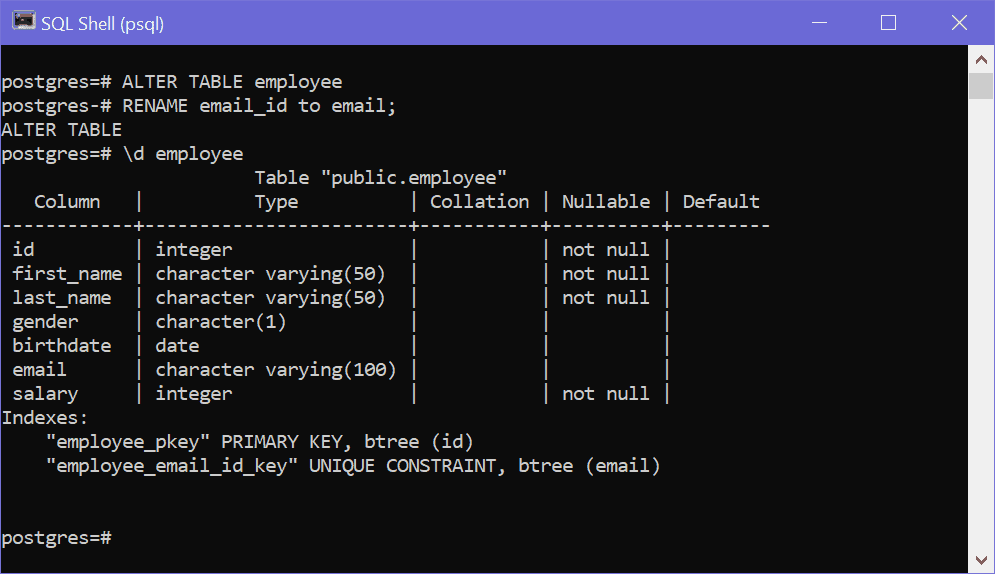
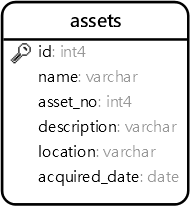
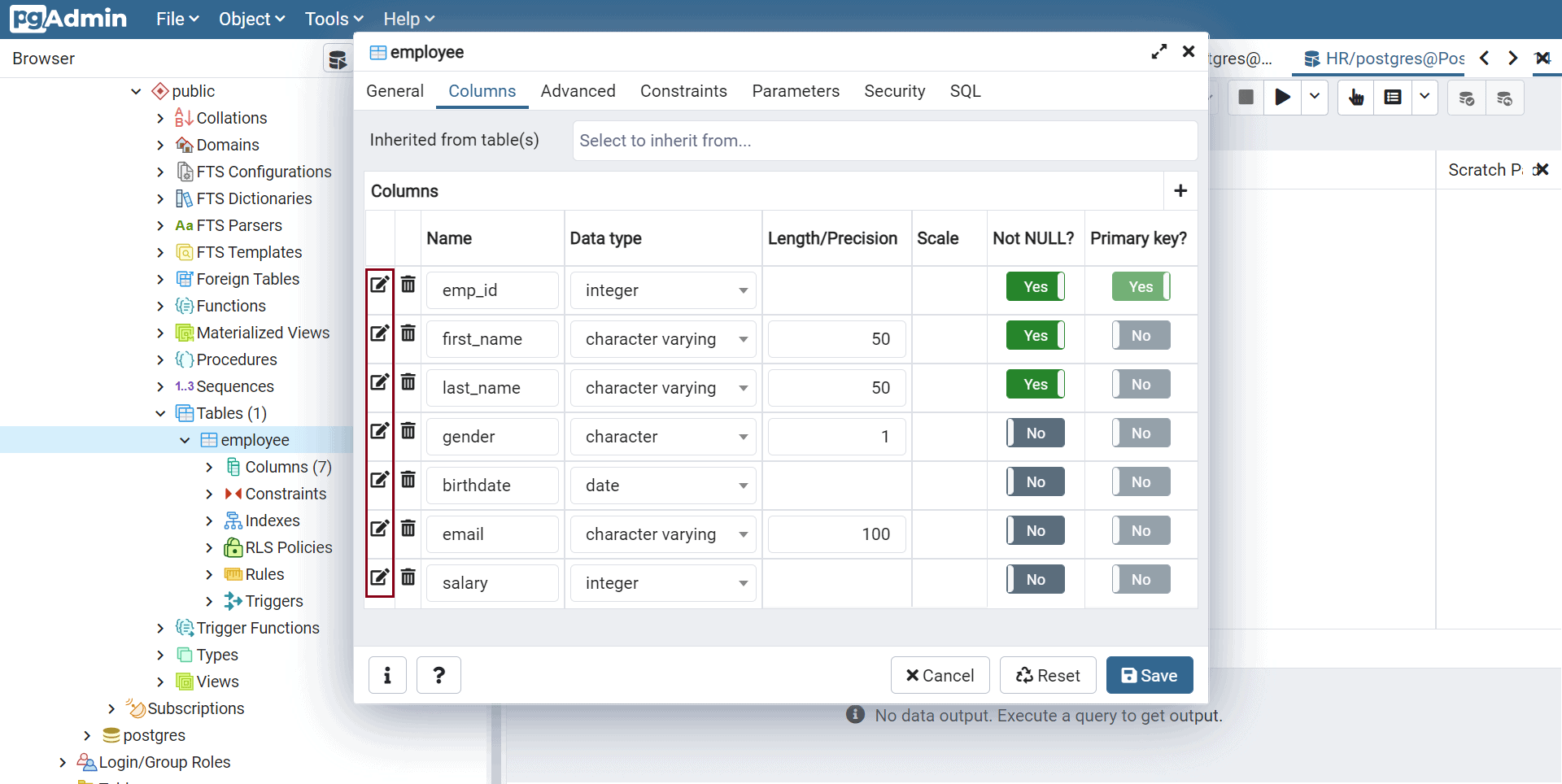
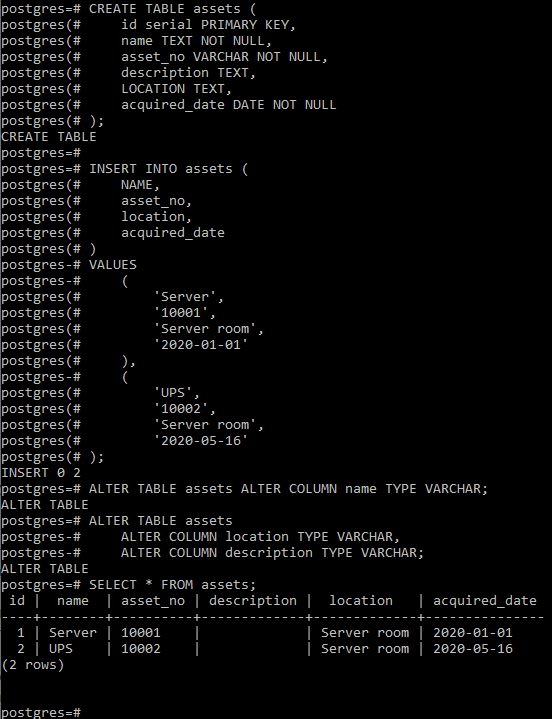
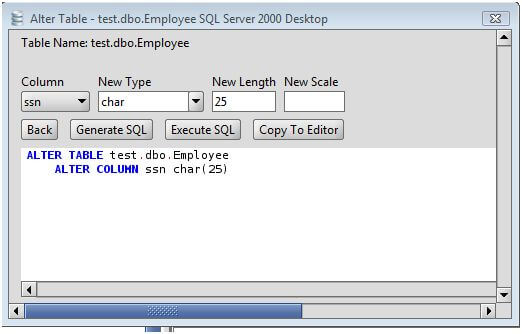
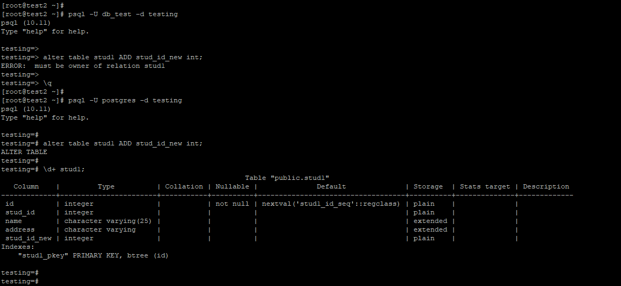
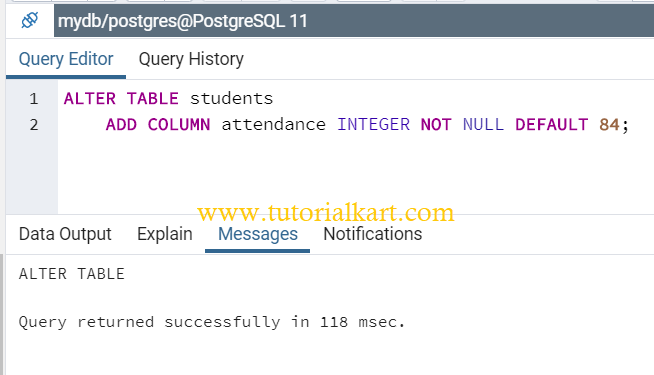
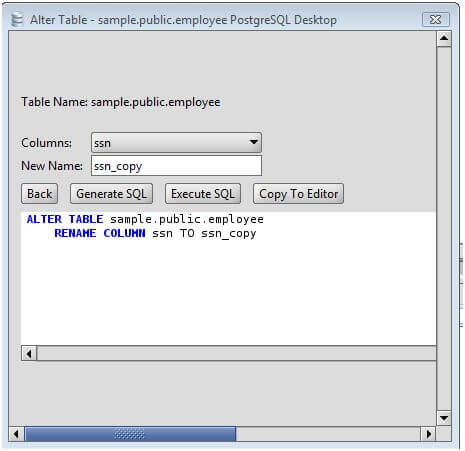
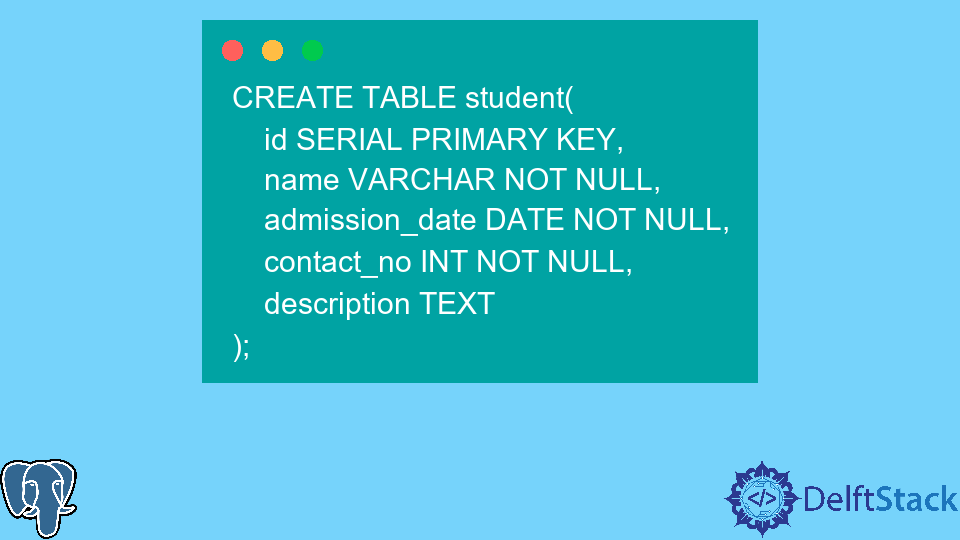
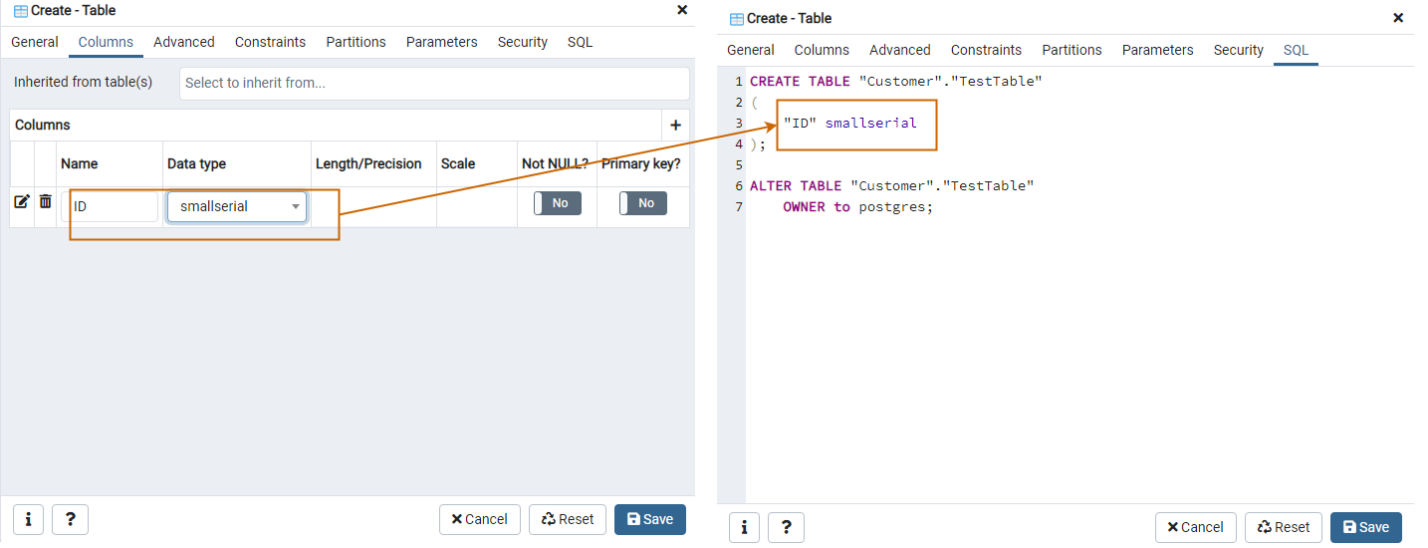
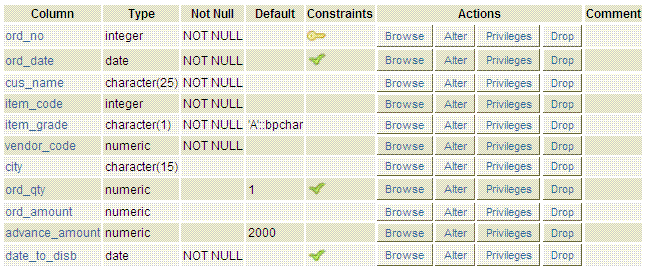


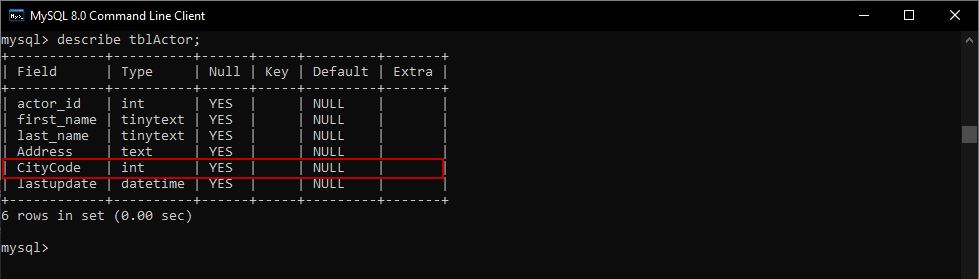
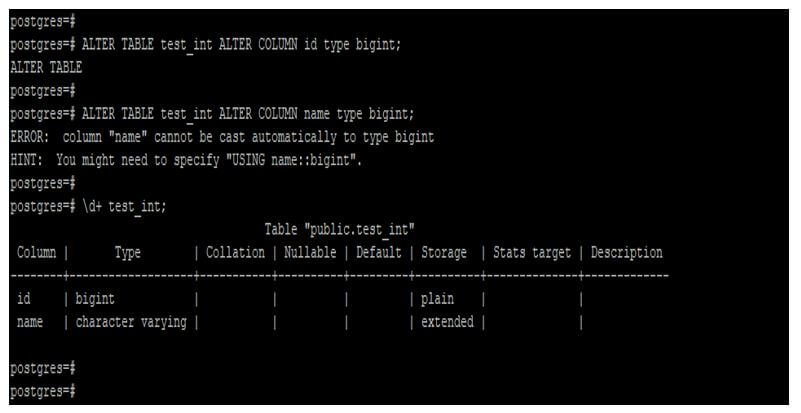
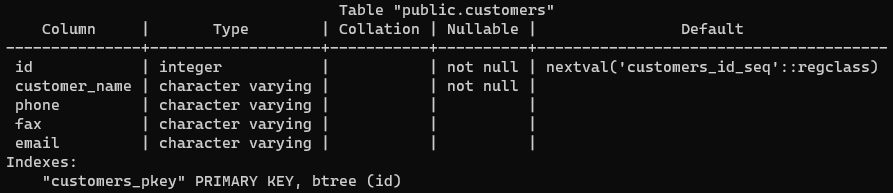
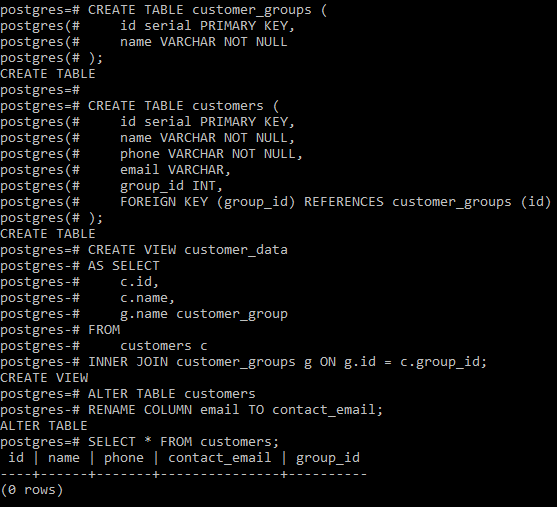
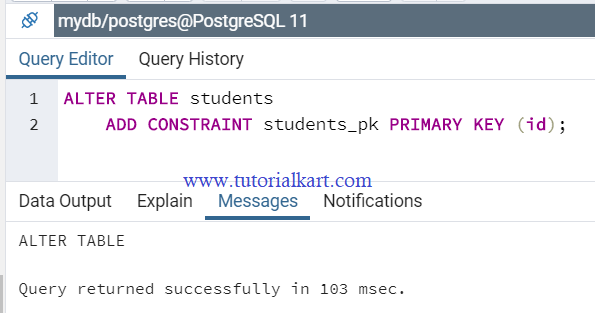

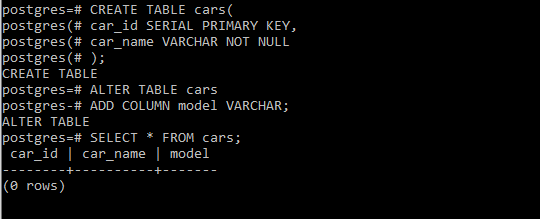
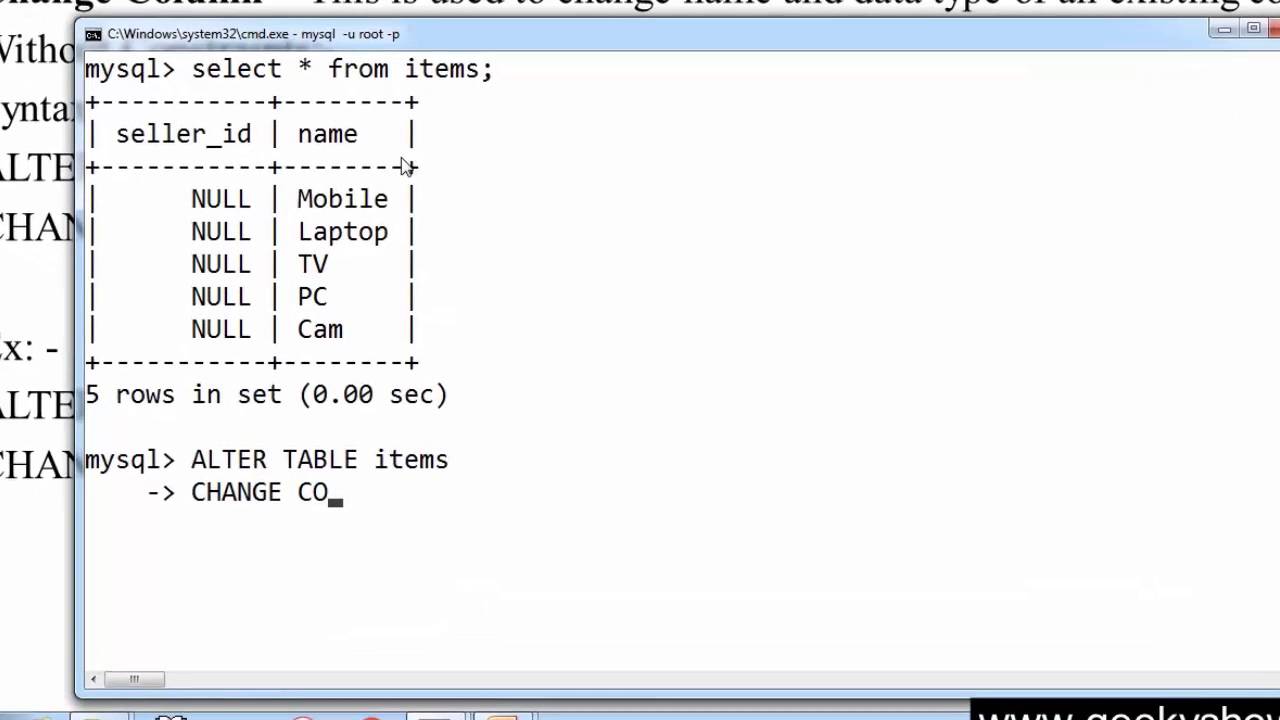
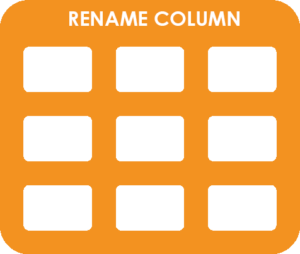

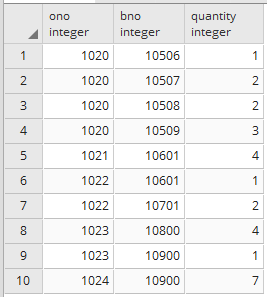

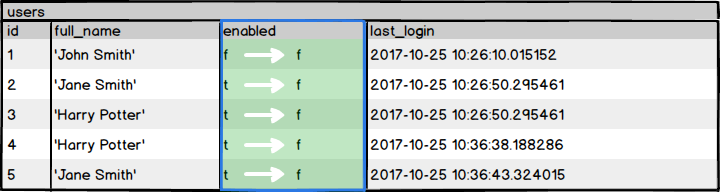


![PostgreSQL] Chỉnh sửa bảng CSDL (Alter Table) - VinaSupport Postgresql] Chỉnh Sửa Bảng Csdl (Alter Table) - Vinasupport](https://vinasupport.com/uploads/2019/09/PostgreSQL-Tutorial-Bang-groups.png)
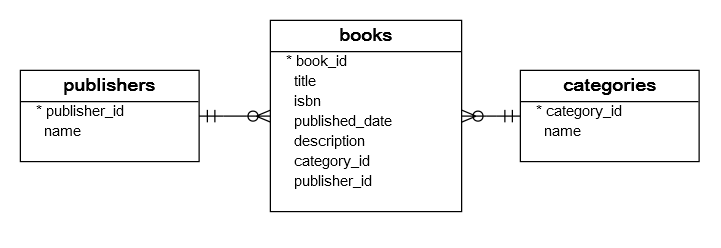

![PostgreSQL] Chỉnh sửa bảng CSDL (Alter Table) - VinaSupport Postgresql] Chỉnh Sửa Bảng Csdl (Alter Table) - Vinasupport](https://vinasupport.com/uploads/2019/09/PostgreSQL-Tutorial-Alter-Table.png)
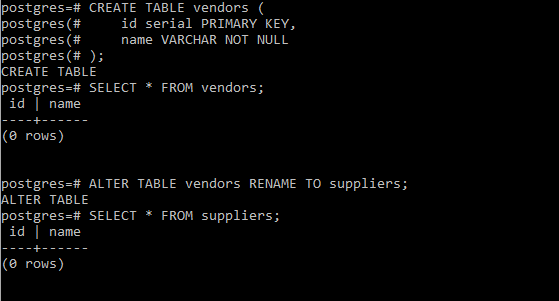
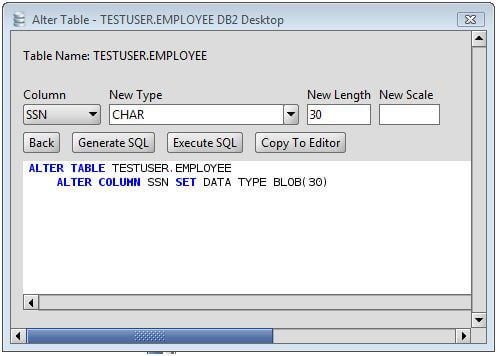
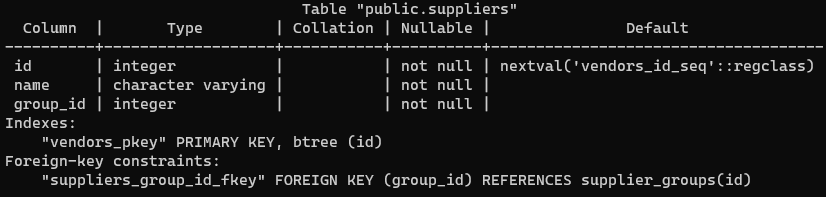
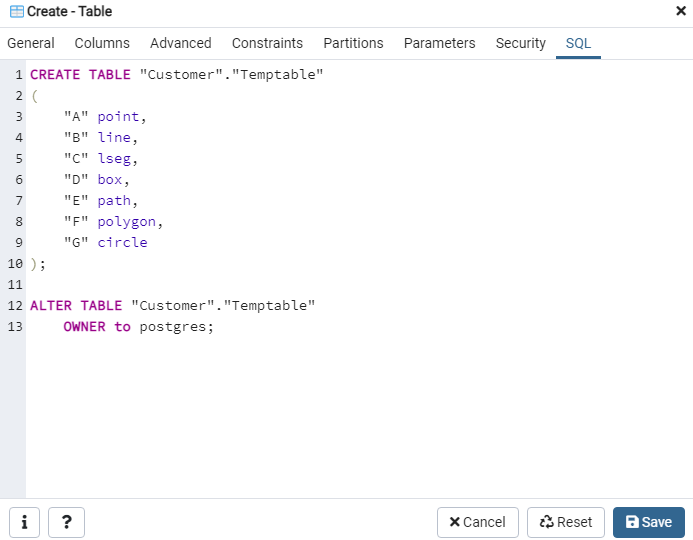
![PostgreSQL] Chỉnh sửa bảng CSDL (Alter Table) - VinaSupport Postgresql] Chỉnh Sửa Bảng Csdl (Alter Table) - Vinasupport](https://vinasupport.com/uploads/2019/09/PostgreSQL-Tutorial-Them-1-Cot-Vao-Bang.png)

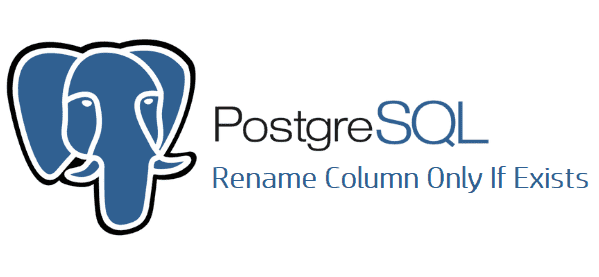
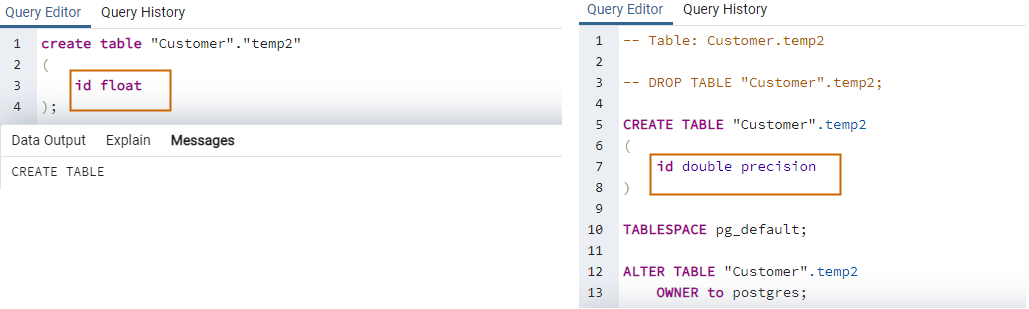
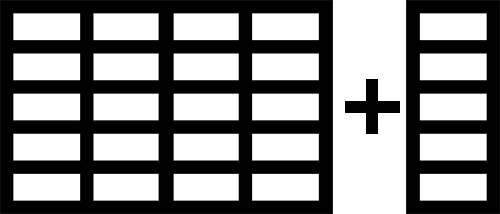


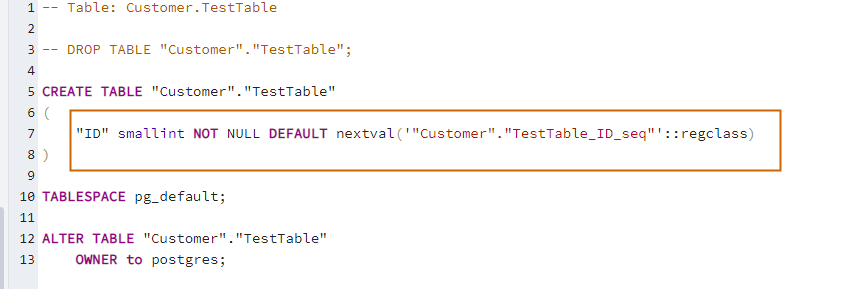
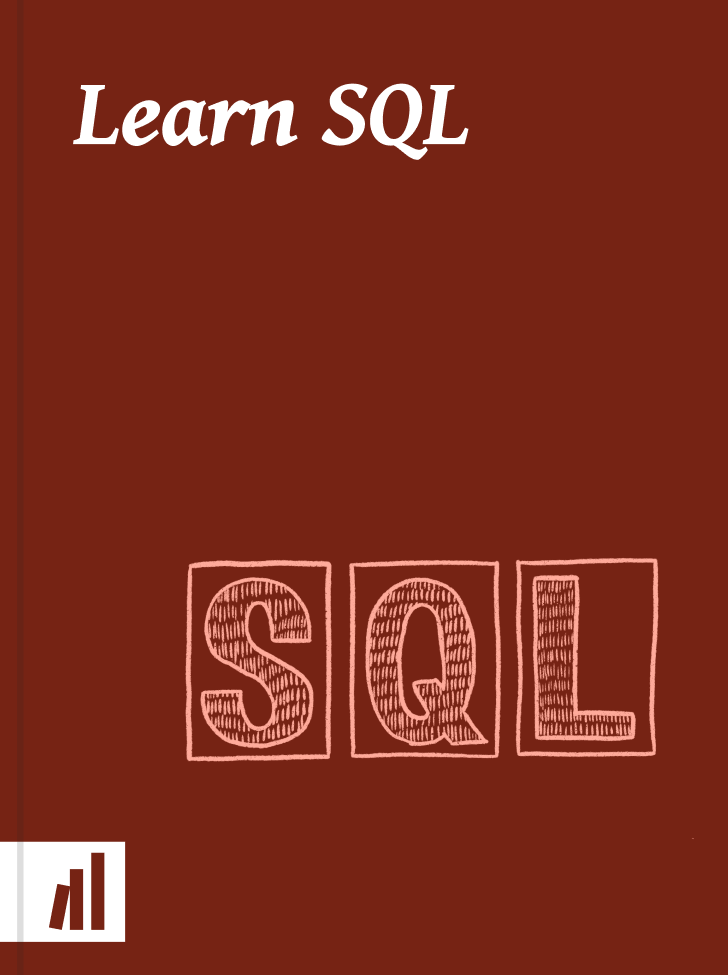

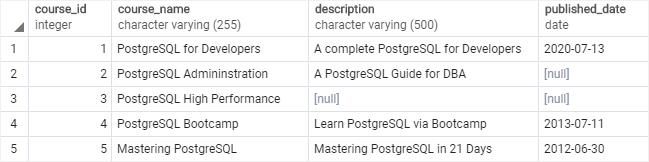
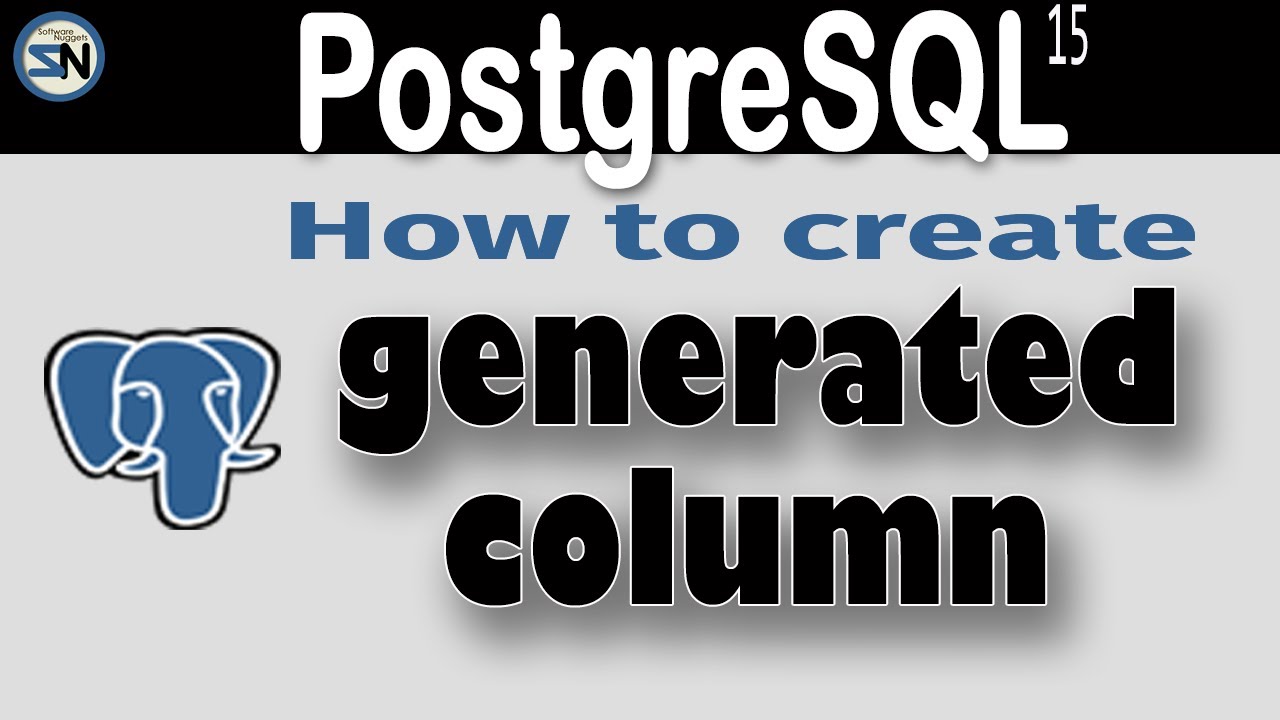

Article link: alter column type postgresql.
Learn more about the topic alter column type postgresql.
- PostgreSQL Change Column Type: Step-by-Step Examples
- Modify Column Type in PostgreSQL – TutorialsTeacher
- How to alter a column’s data type in a PostgreSQL table?
- How to Change/Modify Column Type in PostgreSQL
- Modify Column Type in PostgreSQL – TutorialsTeacher
- Documentation: 15: 5.6. Modifying Tables – PostgreSQL
- How to Convert a String to a Number in PostgreSQL – Command Prompt
- Documentation: 8.0: ALTER TABLE – PostgreSQL
- PostgreSQL – Change Column Type – GeeksforGeeks
- PostgreSQL Change Column Type – Javatpoint
- PostgreSQL – Change The Type Of A Column, A Walkthrough …
- PostgreSQL Change Column Type of PostgreSQL Database …