Typeerror: Can’T Compare Offset-Naive And Offset-Aware Datetimes
In the world of datetime manipulation and comparison in Python, one commonly encountered issue is the TypeError: Can’t Compare Offset-Naive and Offset-Aware Datetimes. This error arises when attempting to compare two datetimes that have different time zone information, specifically when one datetime is offset-naive and the other is offset-aware. To fully understand this error and how to mitigate it, it is essential to comprehend the distinction between offset-naive and offset-aware datetimes, the significance of offsets in datetime comparisons, and the limitations that arise when comparing these two types of datetimes.
1. Understanding the Distinction between Offset-Naive and Offset-Aware Datetimes
In Python, a datetime object can be either offset-naive or offset-aware. Offset-naive datetimes do not contain information about time zone or offset from UTC, making them unaware of any specific time zone. On the other hand, offset-aware datetimes include time zone information and are aware of their respective time zones and any daylight saving time rules. This distinction is crucial for accurate datetime manipulations and comparisons.
2. The Significance of Offsets in Datetime Comparisons
Offsets provide the necessary information to convert a datetime to a specific time zone. When comparing two datetimes, the presence or absence of offsets plays a vital role in determining their relationship with each other. Comparing two offset-aware datetimes is straightforward as they both contain time zone information. However, comparing an offset-naive and an offset-aware datetime raises the TypeError since the comparison engine cannot determine the relative positions without consistent time zone details.
3. The Limitations of Comparing Offset-Naive and Offset-Aware Datetimes
One limitation of comparing offset-naive and offset-aware datetimes is the inability to establish a clear order between the two types. The offset-naive datetime lacks time zone data, making it difficult to determine whether it comes before or after the offset-aware datetime in the timeline. This limitation can lead to potential logical errors if not handled properly.
4. Exploring Common Scenarios where the TypeError Occurs
The TypeError: Can’t Compare Offset-Naive and Offset-Aware Datetimes can occur in various scenarios. For example, if a database stores datetimes without time zone information (offset-naive) and an application attempts to compare these values with offset-aware datetimes generated by system tools or other external sources, the error can arise. Additionally, when working with different libraries or APIs that handle datetimes differently, the error may occur due to mismatched datetime types.
5. Mitigating the TypeError: Converting Offset-Naive Datetimes to Offset-Aware
To avoid the TypeError, one approach is to convert offset-naive datetimes to offset-aware datetimes. This can be accomplished by associating the appropriate time zone information with the offset-naive datetime using the pytz library or the datetime.replace() method. By providing the missing offset, the datetime becomes offset-aware and can be accurately compared with other offset-aware datetimes.
6. Mitigating the TypeError: Converting Offset-Aware Datetimes to Offset-Naive
Similarly, when encountering offset-aware datetimes and needing to compare them with offset-naive datetimes, the conversion can be achieved by removing the time zone information. This can be done using the datetime.replace() method or subtracting the datetime’s offset from itself. The resulting offset-naive datetime can now be compared without raising the TypeError.
7. Handling Mixed Datetime Types in Comparisons
In situations where it is necessary to compare both offset-naive and offset-aware datetimes, a recommended approach is to standardize the datetime objects to the same type. This can be achieved by converting all datetimes to either offset-naive or offset-aware beforehand to ensure consistent comparisons.
8. Best Practices for Avoiding the TypeError
To avoid the TypeError: Can’t Compare Offset-Naive and Offset-Aware Datetimes, it is crucial to adhere to a few best practices:
– Use offset-aware datetimes consistently throughout your codebase to ensure accurate comparisons and operations.
– When working with external data sources or databases that return offset-naive datetimes, convert them to offset-aware using appropriate time zone information.
– Be aware of the libraries or APIs being used, as they may handle datetimes differently and cause discrepancies when comparing datetime objects with different offset awareness.
9. Summary and Further Resources for Datetime Handling Guidelines
In summary, the TypeError: Can’t Compare Offset-Naive and Offset-Aware Datetimes occurs when attempting to compare datetimes with different levels of offset awareness. Understanding the distinction between offset-naive and offset-aware datetimes, the significance of offsets in comparisons, and the limitations involved is essential to mitigate this error effectively. By converting datetimes to a consistent offset awareness or handling them properly, these issues can be avoided.
Further resources for datetime handling guidelines include the official Python documentation on the datetime module, the pytz library for working with time zones, and various online tutorials and forums that provide in-depth explanations and examples for datetime manipulation and comparison.
FAQs:
Q1. Can I compare two offset-naive datetimes without any issues?
A1. Yes, offset-naive datetimes can be compared without any issues since they do not contain time zone information. However, when comparing offset-naive and offset-aware datetimes, the TypeError: Can’t Compare Offset-Naive and Offset-Aware Datetimes will occur.
Q2. How can I convert a string date to a datetime object in Python?
A2. To convert a string date to a datetime object, you can use the datetime.strptime() function. This function parses the string according to the specified format and returns a datetime object.
Q3. Can I add or subtract days from a datetime object in Python?
A3. Yes, you can add or subtract days from a datetime object by using the timedelta class from the datetime module. This allows you to perform various arithmetic operations on datetime objects.
Q4. What is the difference between a naive and an aware datetime?
A4. A naive datetime is not aware of the time zone or any daylight saving time rules. It lacks information about the specific time zone it belongs to. In contrast, an aware datetime contains time zone information and is aware of its respective time zone and any daylight saving time rules.
Q5. What should I do if I encounter the botocore TypeError: Can’t Subtract Offset-Naive and Offset-Aware Datetimes?
A5. This error typically occurs when working with the botocore library for AWS-related operations. To resolve this issue, you can convert the offset-naive datetime to an offset-aware datetime by associating the appropriate time zone information.
Python : Django 1.4 – Can’T Compare Offset-Naive And Offset-Aware Datetimes
Keywords searched by users: typeerror: can’t compare offset-naive and offset-aware datetimes can t compare offset-naive and offset-aware datetimes lambda, Timezone aware datetime python, Cannot compare tz naive and tz aware datetime like objects, Naive and aware datetime, Python print datetime, Python datetime add days, Python string date to datetime, botocore typeerror can t subtract offset-naive and offset-aware datetimes
Categories: Top 77 Typeerror: Can’T Compare Offset-Naive And Offset-Aware Datetimes
See more here: nhanvietluanvan.com
Can T Compare Offset-Naive And Offset-Aware Datetimes Lambda
When working with date and time values in various programming languages, it’s crucial to consider the concept of time zones and offsets. Failure to handle time zones correctly can lead to incorrect calculations, discrepancies, and even errors in your application. In the context of AWS Lambda, understanding the differences between offset-naive and offset-aware datetimes is essential for working with time-related operations effectively.
What are Offset-Naive and Offset-Aware Datetimes?
Offset-Naive Datetimes:
Offset-naive datetimes, also known as “timezone-naive” or “local time,” do not have any information about the time zone or offset associated with them. They represent a particular date and time but without any understanding of where that point in time lies within the global time continuum. As a result, operations involving these datetimes tend to be simple and less error-prone, as they disregard any time zone considerations.
Offset-Aware Datetimes:
On the other hand, offset-aware datetimes, also referred to as “timezone-aware” or “aware UTC,” include information about the time zone offset. They are aware of the time zone in which a particular datetime resides, and they allow for accurate calculations and manipulations while considering the differences in time zone offsets. These datetimes are crucial when handling operations involving multiple time zones or when working with globally distributed systems.
Lambda Functions and Datetimes:
AWS Lambda functions, which provide serverless computing capabilities, allow developers to execute code without the need to provision or manage servers. When working with datetime operations in Lambda functions, it is essential to understand whether the datetime is offset-naive or offset-aware to ensure accurate and reliable results.
The Implications of Using Offset-Naive Datetimes in Lambda:
When using offset-naive datetimes in Lambda, the calculations and operations performed will be based solely on the local timezone of the Lambda function. This introduces a limitation, as the Lambda function’s execution environment may be located in a different time zone than desired or expected. Consequently, any datetime-related operations involving global time zones can yield incorrect or misleading results.
The Importance of Offset-Aware Datetimes in Lambda:
Offset-aware datetimes, on the other hand, provide the necessary information to handle time calculations accurately across different time zones. By leveraging proper timezone data, Lambda functions can correctly align datetimes with their corresponding offsets. This enables developers to build applications that handle time-related operations reliably, regardless of the time zone requirements.
FAQs:
Q: Can I convert an offset-naive datetime to an offset-aware datetime in Lambda?
A: Yes, you can convert an offset-naive datetime to an offset-aware datetime in Lambda. By utilizing external libraries like pytz for Python or moment-timezone for JavaScript, you can associate the necessary timezone information with the offset-naive datetime. This conversion ensures that your calculations consider the appropriate time zone offsets.
Q: How can I handle datetime comparisons accurately in Lambda?
A: To handle datetime comparisons correctly in Lambda, it is recommended to use offset-aware datetimes. By operating with offset-aware datetimes, you can compare and perform calculations across different time zones accurately. This ensures that the results of your datetime comparisons are consistent and reliable.
Q: Can offset-naive datetimes be used in specific cases within Lambda?
A: While it is generally advisable to use offset-aware datetimes for accurate datetime operations, offset-naive datetimes can still be suitable for certain scenarios. For instance, if your Lambda function only deals with local time calculations and does not require handling multiple time zones, offset-naive datetimes can simplify the code and reduce complexity.
Q: Are there any potential risks of using offset-naive datetimes in Lambda?
A: Yes, there are risks associated with using offset-naive datetimes in Lambda. Without considering time zones and offsets, you run the risk of generating incorrect calculations or misaligned time values. This can introduce bugs, inconsistencies, and potential issues in applications that rely on accurate datetime handling.
In conclusion, when working with Lambda functions in AWS or any other programming language, it is crucial to understand the differences between offset-naive and offset-aware datetimes. While offset-naive datetimes may be simpler to work with in certain cases, they lack the necessary context to handle datetime operations reliably across different time zones. By utilizing offset-aware datetimes and appropriate libraries, developers can ensure accurate calculations and maintain consistency when working with time-related data in Lambda functions.
Timezone Aware Datetime Python
Introduction:
When working with dates and times, it is essential to take into account timezones. Timezone awareness ensures that your code handles datetime objects correctly, considering the variations in time across different regions of the world. In Python, the datetime module provides various functionalities to work with timezones. In this article, we will delve into the concept of timezone-aware datetime objects, understand the challenges they address, and explore how to implement them effectively in Python.
Understanding Timezones:
A timezone represents a specific geographical region where people use the same standard time. Timezones are generally defined as the offset from Coordinated Universal Time (UTC) to a local time. For instance, GMT (Greenwich Mean Time) is the timezone at the Royal Observatory in Greenwich, London. UTC is an atomic realization of GMT and is often used as a reference point for timezones.
Challenges with Timezone Handling:
Time handling can become tricky when you have to handle different timezones. Consider a scenario where you have a datetime object representing a specific time, but you are unsure about the timezone it belongs to. By default, Python’s datetime module does not provide timezone information, assuming the datetime object is in the system’s local timezone. This assumption can lead to incorrect calculations and comparisons if the code operates in a different timezone.
Timezone-Aware Datetime:
To overcome the challenges mentioned above, Python introduced the pytz library as a standard third-party library for timezone support. Pytz provides the necessary tools to work with timezones in Python, allowing you to create timezone-aware datetime objects. These objects carry the timezone information along with the date and time values.
Implementing Timezone-Aware Datetime:
To begin, you need to install the pytz library. You can install it using pip with the command: `pip install pytz`.
Once installed, you can import the necessary modules using:
“`
import datetime
import pytz
“`
The `pytz` module provides a list of predefined timezones, which you can access using `pytz.all_timezones`. To create a timezone-aware datetime object, you need to use the `pytz.timezone()` function, passing the desired timezone as a parameter. For example, to create a datetime object representing the current time in New York, you would use:
“`
new_york = pytz.timezone(‘America/New_York’)
current_time = datetime.datetime.now(new_york)
“`
Now, `current_time` will hold a datetime object that is aware of the New York timezone. You can manipulate and format this object as needed while ensuring correct handling of timezones.
Frequently Asked Questions:
Q1. Why do I need to work with timezone-aware datetime objects?
A1. Timezone-aware datetime objects enable accurate handling of time, especially when working across different timezones. They ensure that calculations, comparisons, and conversions are performed correctly, regardless of the system’s local timezone.
Q2. What happens if I don’t use timezone-aware datetime objects?
A2. Without timezone awareness, your code assumes the datetime objects are in the system’s local timezone. This can lead to mistakes when performing date and time operations across different timezones, resulting in incorrect results or distorted time comparisons.
Q3. Can I convert a timezone-aware datetime object to a different timezone?
A3. Certainly! You can use the `astimezone()` method of a datetime object to convert it to a different timezone. This method adjusts the datetime object based on the specified timezone and returns a new timezone-aware datetime object.
Q4. Can I convert a timezone-aware datetime object to a naive (timezone-unaware) datetime object?
A4. Yes, you can use the `replace()` method. By replacing the timezone information with `None`, you can convert a timezone-aware datetime object into a naive one. However, ensure that you understand the implications of working with naive datetime objects, as they don’t handle timezones correctly.
Q5. How do I compare two timezone-aware datetime objects from different timezones?
A5. To compare datetime objects from different timezones, you can use the `astimezone()` method to convert them to a common timezone before performing the comparison. This ensures consistency and accurate results.
Conclusion:
Working with timezones is crucial when dealing with datetime objects in Python. To ensure proper handling, it is essential to use timezone-aware datetime objects. The pytz library provides the necessary tools to create, manipulate, and compare timezone-aware datetimes accurately. By incorporating this knowledge into your code, you can avoid timezone-related issues and ensure accurate time calculations regardless of your system’s local timezone.
Cannot Compare Tz Naive And Tz Aware Datetime Like Objects
DateTime objects are an essential component of any programming language, as they allow developers to work with dates, times, and time zones. In some cases, however, you may encounter an error when attempting to compare tz naive and tz aware DateTime-like objects. This article aims to delve into the reasons behind this limitation, provide a thorough explanation of the differences between tz naive and tz aware DateTime-like objects, and offer some frequently asked questions (FAQs) at the end to address common queries regarding this topic.
Understanding tz Naive and tz Aware DateTime-like Objects:
Before we explore the cause of the comparison limitation, let’s establish a clear distinction between tz naive and tz aware DateTime-like objects.
1. Tz Naive DateTime-like Objects:
Tz naive DateTime-like objects do not possess any time zone information. They are typically generated based on the local time zone of the system or device on which the code is executed. These objects are not conscious of time zone differences and are primarily concerned with representing dates and times.
2. Tz Aware DateTime-like Objects:
Unlike tz naive DateTime-like objects, tz aware DateTime-like objects contain information about the specific time zone being referred to. They are aware of the time zone differences between locations and can accurately reflect local times by taking these disparities into account. By using tz aware objects, developers can perform time zone conversions, compare dates and times across different time zones, and handle daylight saving time changes effectively.
Exploring the Comparison Limitation:
The reason behind the limitation that prohibits the direct comparison of tz naive and tz aware DateTime-like objects lies in the fundamental difference in their data structures and underlying concepts. When a comparison is attempted between these two distinct types of objects, the interpreter detects the mismatch and throws an error. This limitation ensures that accurate comparisons can only be made between objects of the same nature, either tz naive or tz aware.
Consider an example where a tz naive DateTime-like object represents the current system time while a tz aware DateTime-like object represents a specific date and time in a different time zone. Attempting to compare these objects directly would lead to ambiguous and potentially incorrect results, as the system time might change while the other DateTime-like object remains stationary.
To overcome this limitation, one must first convert the tz naive DateTime-like object into a tz aware object by assigning it an appropriate time zone information. This alignment allows for meaningful comparisons, supporting date and time operations consistently across different time zones.
FAQs:
Q1: Can I convert a tz aware DateTime-like object to tz naive later?
A: Yes, it is possible to convert a tz aware object back to a tz naive form. However, this will result in the loss of time zone information associated with the object. It is important to consider the implications of such a conversion as it might lead to inconsistencies in future comparisons or calculations.
Q2: What if my application demands frequent comparisons between different time zones?
A: If your application requires substantial cross-time zone comparisons, it is advisable to use a library or module specifically designed to handle time zones. Commonly used libraries, such as pytz in Python, offer extensive functionalities to convert, compare, and manipulate DateTime-like objects across various time zones.
Q3: How can I avoid the tz naive and tz aware comparison error altogether?
A: The best approach to avoid such errors is to maintain consistency in your code by ensuring all DateTime-like objects involved in comparisons are of the same nature, either tz naive or tz aware. If a comparison involving different time zones is essential, convert the tz naive object to tz aware before any comparison takes place.
Q4: Are there any potential pitfalls when comparing tz aware DateTime-like objects?
A: Comparing tz aware objects involves considering daylight saving time changes and other nuanced aspects of time zones. Thus, it is crucial to employ reliable libraries or frameworks that provide consistent methods for handling these complexities, especially when determining which object is ahead or behind the other.
Conclusion:
In conclusion, the inability to compare tz naive and tz aware DateTime-like objects stems from their inherent differences in structure and underlying concepts. Understanding this limitation is crucial for developers to accurately compare dates and times across different time zones. By converting tz naive objects to tz aware forms, leveraging appropriate libraries, and maintaining consistency in comparisons, developers can overcome this limitation and effectively utilize DateTime functionalities in their applications.
Images related to the topic typeerror: can’t compare offset-naive and offset-aware datetimes

Found 40 images related to typeerror: can’t compare offset-naive and offset-aware datetimes theme





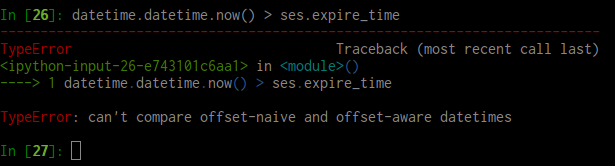
![Typeerror: can't compare offset-naive and offset-aware datetimes [SOLVED] Typeerror: Can'T Compare Offset-Naive And Offset-Aware Datetimes [Solved]](https://itsourcecode.com/wp-content/uploads/2021/01/IT-SOURCECODE_ICON-07.jpg)



Article link: typeerror: can’t compare offset-naive and offset-aware datetimes.
Learn more about the topic typeerror: can’t compare offset-naive and offset-aware datetimes.
- Can’t compare naive and aware datetime.now() <= challenge ...
- 2 Ways to Fix Typeerror: can’t compare offset-naive and offset …
- can’t compare offset-naive and offset-aware datetimes [SOLVED]
- Can’t compare offset-naive and offset-aware datetimes [Fix]
- Can’t compare naive and aware datetime.now() <= challenge ...
- can’t compare offset-naive and offset-aware datetimes · Issue …
- can’t compare offset-naive and offset-aware datetimes
- can’t compare offset-naive and offset-aware datetimes – Reddit
- Time zones – Django documentation
See more: nhanvietluanvan.com/luat-hoc