Bash Find Max Depth
The Bash find command is a powerful tool that allows users to search for files and directories within a specified directory hierarchy. One of the useful options available in the find command is the max depth option, which limits the depth of the search. In this article, we will delve into the concept of max depth in the Bash find command, how to use it effectively, provide examples, discuss limitations and errors, and explore alternative methods to achieve similar results.
What is the max depth option in the Bash find command?
The max depth option in the Bash find command allows users to specify the maximum level of directory depth to be searched. By setting a value for max depth, the find command will only search for files and directories up to the specified depth level, ignoring any nested levels beyond that.
How to use the max depth option in the Bash find command
To utilize the max depth option in the Bash find command, the syntax is as follows:
“`
$ find [directory] -maxdepth [depth]
“`
Replace [directory] with the directory path in which you want to begin the search. The [depth] parameter determines the level of depth to be searched. For instance, if you set [depth] to 1, the find command will only search for files and directories in the specified directory, without going into its subdirectories.
Examples of using the max depth option in the Bash find command
Let’s go through a few examples to understand the usage of the max depth option clearly.
Example 1: Searching for files in the current directory (depth 1)
“`
$ find . -maxdepth 1 -type f
“`
This command will search for all regular files (not directories) in the current directory (.), limiting the search to a depth of 1.
Example 2: Searching for directories in the home directory (depth 2)
“`
$ find ~ -maxdepth 2 -type d
“`
This command will search for all directories in the home directory (~), limiting the search to a depth of 2. It will list the directories found but will not go beyond the second level of subdirectories.
Using the max depth option with other options in the Bash find command
The max depth option can be combined with other options in the Bash find command to refine the search criteria. Let’s explore a couple of examples.
Example 3: Searching for files with a specific extension (depth 3)
“`
$ find /path/to/directory -maxdepth 3 -type f -name “*.txt”
“`
This command will search for all files with the .txt extension in the specified directory and its first three levels of subdirectories.
Example 4: Searching for directories modified within a specific time range (depth 2)
“`
$ find /path/to/directory -maxdepth 2 -type d -mtime -7
“`
This command will search for directories in the specified directory and its first two levels of subdirectories that have been modified within the last 7 days.
Common errors and limitations when using the max depth option in the Bash find command
When using the max depth option in the Bash find command, there are a few common errors and limitations to be aware of:
1. Invalid value: Make sure to provide a valid positive integer value for the max depth option. A negative value or a non-numeric input will result in an error.
2. Ignoring symbolic links: By default, the find command does not follow symbolic links when searching. Therefore, if a symbolic link points to a deeper directory level, it will be skipped and not counted towards the specified depth limit.
3. Performance impact: Searching a deep directory hierarchy with a high max depth value might considerably impact performance, as the find command will traverse into more directories recursively. It is advisable to keep the max depth value as low as possible to improve search speed.
Alternative methods to limit the search depth in the Bash find command
While the max depth option in the Bash find command is convenient for limiting search depth, there are alternative methods available as well.
1. Find depth 1: Instead of using the max depth option, you can explicitly specify the depth as 1 by providing the directory path followed by `/` to indicate level 1.
2. Man find: The official manual (man) page of the find command provides detailed information on various options, including other methods to limit search depth.
3. Write a shell script: You can write a custom shell script, such as “search,” to find files in a given directory but not in its subdirectories. The script can utilize conditional statements and loops to achieve the desired behavior.
4. GNU find: Consider using the GNU find command, which offers additional functionalities and options compared to the standard find command. It provides more flexibility when it comes to limiting search depth.
In conclusion, the max depth option in the Bash find command allows users to limit the depth of their file searching operations effectively. By understanding how to use this option, combining it with other options, and being aware of limitations and alternative methods, you can optimize your search processes and efficiently locate files and directories based on your specific requirements.
11 Linux Find Maxdepth
What Is Find With Max Depth In Linux?
In the Linux operating system, the “find” command is one of the most powerful tools for locating files and directories. It allows users to search for files based on various criteria such as name, size, type, and modification time. One of the options available with the “find” command is “-maxdepth”, which limits the depth of the search operation within a directory hierarchy. This option proves to be quite useful when dealing with large and complex file systems.
By default, the “find” command searches recursively through all the subdirectories starting from the specified directory. However, there might be instances where you only want to search files within a specific depth level of the directory tree. This is where the “-maxdepth” option comes into play.
The syntax for using “find” with max depth is as follows:
“`
find [path] -maxdepth [depth level] [search criteria]
“`
Here, “[path]” represents the directory or location where the search operation is to be performed. “[depth level]” specifies the depth till which the search should go, and “[search criteria]” represents the specific file attributes or patterns that you want to search for.
For example, suppose you have a directory structure like this:
“`
dir1
├── dir2
│ ├── file1
│ └── file2
├── dir3
│ ├── file3
│ └── file4
└── dir4
├── file5
└── file6
“`
If you want to search for files only in the first level of subdirectories, you can use the following command:
“`
find dir1 -maxdepth 1 -type f
“`
This command will list all the files directly under “dir1” (i.e., “file1”, “file2”, “file3”, “file4”, “file5”, and “file6”). The search will not go deeper into any subdirectories.
Remember, the “-maxdepth” option only limits the depth of the search within the directory hierarchy, not the depth of the output. If you want to search multiple levels deep but limit the display to only certain levels, you can use other commands (e.g., “awk”) in combination with “find”.
Now let’s explore some frequently asked questions regarding “find” with max depth:
FAQs
Q: What happens if I omit the “-maxdepth” option while using the “find” command?
A: If you omit the “-maxdepth” option, the default behavior of “find” will be to search all subdirectories recursively.
Q: Can I combine “-maxdepth” with other options?
A: Yes, you can combine “-maxdepth” with other options such as “-type”, “-name”, “-size”, and more to narrow down your search criteria.
Q: Is there a limit to the depth level I can set with “-maxdepth”?
A: There is no specific limit to the depth level you can set. However, keep in mind that setting a high value may result in slower search operations, especially in large and complex file systems.
Q: How can I search for files only in the current directory without going into subdirectories?
A: To search for files only in the current directory, you can set the “-maxdepth” value to 1.
Q: Is there a way to include symbolic links in the search operation?
A: By default, the “find” command does not follow symbolic links during the search. However, you can include them by using the “-follow” option in conjunction with “-maxdepth”.
Q: Can I use wildcards in the search criteria when using “-maxdepth”?
A: Yes, you can use wildcards (such as “*” or “?”) in the search criteria to match patterns in file names or types.
Q: Is there a specific order in which the options should be used with the “find” command?
A: There is no strict order for using options with “find”. However, be mindful of placing the options before or after the search criteria as it can affect the search results.
In conclusion, the “find” command with max depth is a valuable tool in Linux for searching files and directories within a specified depth level of a directory hierarchy. It allows users to narrow down their search operations and find files more efficiently. By understanding how to use the “-maxdepth” option effectively and combining it with other options, users can gain greater control over their file searches in a Linux environment.
What Is Maxdepth 0 In Find Command?
The find command in Unix-like systems is a powerful and versatile tool used to search for files and directories based on various criteria. It allows users to locate specific items within a given directory hierarchy, making it a valuable utility for system administrators and advanced users. One of the parameters that can be used with the find command is -maxdepth, which restricts the depth of the search.
Understanding how the -maxdepth parameter works is crucial for efficiently navigating and searching through directories. In this article, we will explore what maxdepth 0 in the find command means, discuss its usage, and provide practical examples to better grasp its functionality.
The basic syntax of the find command is as follows:
find [path] [search criteria] [action]
The path specifies the starting directory for the search, while the search criteria define the conditions that need to be met for a file or directory to be considered a match. Finally, the action specifies what should be done with the matched items.
As mentioned earlier, the -maxdepth parameter is used to restrict the depth of the search, allowing users to specify the maximum number of levels of directories to traverse. When set to 0, as in maxdepth 0, only the files and directories in the current directory will be considered. This means that the find command will not go beyond the current directory and will not descend into any subdirectories.
Let’s explore an example to illustrate the usage of maxdepth 0. Consider a scenario where you want to find all the hidden files in your home directory without descending into any subdirectories. You can achieve this by running the following command:
find ~ -maxdepth 0 -type f -name “.*”
In this command, ~ represents the home directory, -type f specifies that only regular files should be considered, and -name “.*” indicates that the search should be limited to hidden files, denoted by a dot prefix. The -maxdepth 0 parameter ensures that only the files in the home directory will be considered for the search, without any deeper exploration.
Now, let’s delve into some frequently asked questions related to maxdepth 0 in the find command:
FAQs
Q1. What purpose does maxdepth 0 serve?
A1. Maxdepth 0 allows users to restrict the find command to the current directory only, avoiding the search of subdirectories.
Q2. Can maxdepth be used with a value other than 0?
A2. Yes, maxdepth can be any non-negative integer. By specifying a value higher than 0, the find command will explore that many levels of subdirectories.
Q3. How does maxdepth 0 differ from -prune?
A3. While both options restrict the depth of the search, -prune excludes the specified directory from the search entirely, regardless of its depth, whereas maxdepth 0 only limits the search to the current directory.
Q4. Can I combine maxdepth 0 with other search criteria?
A4. Yes, maxdepth 0 can be combined with any other search criteria to narrow down the results further. For example, you can search for specific file types or filenames within the current directory only.
Q5. Is maxdepth 0 case-sensitive?
A5. No, maxdepth 0 is not case-sensitive. It can be specified as either “-maxdepth 0” or “-maxdepth 0”.
Q6. Can I use the maxdepth parameter multiple times in a single command?
A6. No, the maxdepth parameter can only be used once in a single find command. If you need to search multiple levels, you can combine it with other options such as -path or -name.
In conclusion, the maxdepth 0 parameter in the find command is a valuable tool for restricting the depth of a search. By limiting the exploration to the current directory only, users can save time and resources when searching for specific files or directories within a large hierarchy. Understanding its usage and combining it with other search criteria opens up a wide range of possibilities for efficiently navigating and managing files in Unix-like systems.
Keywords searched by users: bash find max depth Find depth 1, Man find, Write a shell script called search to find a file in a given directory but not in the subdirectories, GNU find, Find directory Linux, Find exclude files
Categories: Top 19 Bash Find Max Depth
See more here: nhanvietluanvan.com
Find Depth 1
In the field of linguistics, depth is a term used to describe the level of complexity and intricacy within a language. One way to measure depth is by examining the number of hierarchical levels in a language’s structure. Depth 1 refers to the first level of depth, where basic elements are combined to form more complex linguistic units. This article will explore the concept of Find depth 1 in English, shedding light on its significance and providing answers to frequently asked questions on the topic.
Understanding depth in language is crucial for comprehending the structure and mechanics of a given language. In depth 1, the focus is on the basic building blocks of the English language, such as letters, sounds, and words. Let’s delve deeper into the components that make up depth 1 in English.
Alphabets and Sounds:
At the very foundation of depth 1 lies the alphabet. The English alphabet consists of 26 letters, which are further divided into consonants and vowels. Each letter represents a specific sound or a combination of sounds. Understanding these sounds and their corresponding letters is essential for reading and pronouncing words accurately. Phonics, the study of the relationship between letters and sounds, plays a vital role in grasping depth 1 in English.
Words:
Moving up the hierarchy, the next level of depth 1 encompasses words. Words are the fundamental units of language that carry meaning. In English, words can be classified into different categories, such as nouns, verbs, adjectives, adverbs, and more. These word classes have specific characteristics and functions within sentences, enabling effective communication. Developing vocabulary is essential for expanding depth 1 knowledge in English.
Parts of Speech:
Within the realm of words, another layer of depth 1 is found in the identification and understanding of different parts of speech. By recognizing the functions and roles of each word within a sentence, one gains insight into syntax and grammar. For example, identifying subjects, verbs, objects, and modifiers helps construct grammatically correct sentences. Moreover, understanding the rules associated with each part of speech enables more effective communication and avoids ambiguity.
Sentence Structure:
Constructing sentences is an essential aspect of depth 1 in English. Sentences consist of meaningful arrangements of words, conveying complete thoughts or ideas. In-depth knowledge of sentence structure involves understanding subject-verb agreement, word order, and punctuation. Recognizing the different sentence types, such as declarative, interrogative, exclamatory, and imperative, further deepens one’s grasp of English depth 1.
Frequently Asked Questions:
Q: Why is understanding depth 1 important in English?
A: Understanding depth 1 in English is crucial for mastering the basics of the language. It forms the foundation upon which higher levels of linguistic complexity are built. Without a solid understanding of depth 1, it becomes challenging to progress to more advanced levels of language proficiency.
Q: How can I improve my depth 1 knowledge in English?
A: Improving depth 1 knowledge in English involves engaging with various language-learning resources. This can include reading books, practicing pronunciation, building vocabulary, and familiarizing oneself with the mechanics of sentence structure. Consistency and practice are key to enhancing depth 1 skills.
Q: Are there any specific resources or tools to aid in learning depth 1 in English?
A: There are numerous resources available to aid in learning depth 1 in English. Online platforms provide interactive exercises, phonics lessons, and grammar tutorials. Additionally, language-learning apps offer vocabulary-building activities and sentence structure exercises. It’s essential to seek out resources that align with one’s learning style and goals.
Q: Can depth 1 knowledge be applied to other languages?
A: Yes, the concept of depth 1 is applicable across different languages. Although the specific elements and structures may vary, the fundamental building blocks of language, such as letters, sounds, words, and sentence structures, exist in all languages. Understanding depth 1 in one language can provide a framework for exploring and learning other languages as well.
Depth 1 in English forms the building blocks necessary for acquiring fluency and proficiency in the language. By comprehending alphabets, sounds, words, parts of speech, and sentence structure, learners can develop a strong foundation that will support their linguistic growth. So, dive into depth 1 and explore the intricacies of the English language!
Man Find
Introduction:
The study of language evolution and the development of various linguistic means has always fascinated linguists. A particular area of interest in this field is the phenomenon of “man find” in English, where the word “man” is used as a generic term to encompass both genders. In this article, we will delve into the origins, usage patterns, controversies, and alternatives associated with man find in English. Additionally, a FAQs section will address common queries surrounding this linguistic topic.
Origins of Man Find:
The use of the word “man” to represent both males and females dates back centuries. It is rooted in Old English, where the term “mann” was used as a gender-neutral noun. Over time, as the English language evolved, the gender-neutral usage of “man” gradually lost favor, and gendered terms like “woman” and “mankind” emerged. However, remnants of the original gender-neutral meaning of “man” can still be found in phrases such as “mankind” or “man-made.”
Usage Patterns of Man Find:
Despite efforts to introduce gender-neutral language, man find remains widely used across various contexts. It can be observed in everyday language, literature, legal documents, and even institutional titles. For instance, phrases like “manpower,” “man the ship,” or “chairman” are examples of the pervasive usage of man find in English.
Controversies Surrounding Man Find:
The usage of man find has sparked debates regarding gender inclusivity and linguistic representation. Critics argue that employing “man” as a generic term perpetuates gender bias, undermining the visibility and contributions of women. They believe it reinforces societal gender imbalances and promotes a male-centered worldview.
Alternatives to Man Find:
To counter gender-related biases and promote inclusivity, alternative terms have emerged. These alternatives aim to substitute or modify the use of man find in English. One approach involves replacing “man” with gender-neutral terms, such as “human” or “person.” For instance, “human resources” instead of “manpower” or “chairperson” instead of “chairman.” This shift emphasizes the importance of gender equality and respects the presence and contribution of all individuals.
The FAQs on Man Find:
1. Is it grammatically correct to use “man” as a generic term?
While the usage of man find is grammatically correct, it is important to be mindful of its potential gender bias. Many style guides and institutions now advocate for gender-inclusive language and encourage the use of neutral terms that encompass all genders.
2. Why does man find persist in the English language?
The persistence of man find can be attributed to the deep-rooted historical usage of the term, ingrained cultural norms, and the slow adaptation of language to societal changes. However, increased awareness and efforts towards gender inclusivity are leading to shifts in language use.
3. Are there legal implications of using man find?
Legally, man find does not pose any issues, as it is still widely understood. However, legal documents and institutions are increasingly adopting gender-neutral language to ensure inclusivity and eliminate potential biases.
4. How can we encourage the use of gender-neutral language?
Promoting gender-neutral language requires a multi-faceted approach. Education and awareness about the impact of language on societal perceptions of gender are crucial. Encouraging the use of gender-neutral terms and modifying existing language conventions can also contribute to these efforts.
5. Is the use of man find exclusive to the English language?
The usage of man find as a generic term is not exclusive to English. Many languages face similar challenges when it comes to gender inclusivity in linguistic representation. Efforts towards gender-neutral language are being made across numerous linguistic communities worldwide.
Conclusion:
Man find in English represents an intriguing aspect of language evolution and societal values. Understanding its origins, widespread usage patterns, controversies, and alternatives allows us to critically analyze linguistic practices and promote inclusivity. Engaging in meaningful conversations and adopting gender-neutral language can help create a more equitable and fair society by acknowledging the contributions and presence of all individuals.
Write A Shell Script Called Search To Find A File In A Given Directory But Not In The Subdirectories
In the world of programming, shell scripting has become an indispensable tool for automating tasks, saving time, and increasing efficiency. A shell script is a computer program designed to be run by the Unix shell, a command-line interpreter. In this article, we will explore the topic of shell scripting and learn how to create a script called “search” to find a file in a given directory, while excluding any subdirectories.
Understanding the Basics of Shell Scripting
Before diving into the details of creating a shell script called “search,” it’s important to understand the basics of shell scripting. Shell scripting allows users to write programs that automate a series of commands, store them in a file, and execute them as needed. Shell scripts are primarily used for system administration and repetitive tasks.
In simple terms, a shell script is a text file that contains a series of commands. These commands are executed one after the other, as if they were being entered directly into the command-line interface. Shell scripts enable users to perform complex operations, make decisions, and manipulate data.
Creating the “search” Shell Script
To create the “search” shell script, open a text editor and create a new blank file. In this case, let’s name the file “search.sh.” Once the file is created, make it executable using the following command:
“`shell
chmod +x search.sh
“`
Now, let’s start writing the script. The objective of our script is to find a file in a given directory, excluding any subdirectories. To achieve this, we can make use of the `find` command, which is a powerful tool for searching files and directories on Unix-like systems.
Here’s the basic structure of the shell script:
“`shell
#!/bin/bash
# Check if the required command-line argument is present
if [ $# -eq 0 ]; then
echo “Please provide the directory to search in.”
exit 1
fi
# Store the search directory
search_directory=”$1″
# Execute the find command to search for the file in the given directory
find “$search_directory” -maxdepth 1 -type f -name ‘filename’ -print
“`
Let’s break down the script to understand how it works:
1. The first line, `#!/bin/bash`, indicates that this script should be executed using the bash shell.
2. Next, we check if the required command-line argument is present using the `if` statement. If no directory is provided, an error message is displayed, and the script exits.
3. We use the `$#` special parameter to count the number of arguments passed to the script. If it equals zero, no argument was provided.
4. The line `search_directory=”$1″` stores the first argument passed to the script in the `search_directory` variable.
5. Finally, the `find` command is executed within the script to search for files in the specified directory. `-maxdepth 1` ensures that only the files in the top level of the directory are searched, `-type f` filters only regular files, and `-name ‘filename’` specifies the name of the file to search for. The `-print` option displays the results on the console.
Using the “search” Shell Script
To use the “search” shell script, open a terminal and navigate to the directory where the script is saved. Then, execute the script using the following command:
“`shell
./search.sh /path/to/search_directory
“`
Replace `/path/to/search_directory` with the actual path of the directory you want to search in. If the script is saved in the same directory, only provide `.` as the argument.
Once executed, the script will search the specified directory for the file and display the results on the terminal.
FAQs
Q: Can the script be modified to search for a file in all subdirectories as well?
A: Yes, it is possible to search for a file in all subdirectories. To achieve this, simply remove the `-maxdepth 1` option from the `find` command in the script.
Q: What if multiple files with the same name exist in the search directory?
A: By default, the script will display all the files that match the given name. If you want to display only the first occurrence of the file, add the `-quit` option after `-print` in the `find` command.
Q: How can I make the script case-insensitive while searching for file names?
A: To make the search case-insensitive, use the `-iname` option instead of `-name` in the `find` command. This will match files regardless of the case of the letters.
Q: Can I modify the script to search for files with a specific extension?
A: Yes, you can modify the `find` command to search for files with a specific extension by modifying the `-name ‘filename’` option. For example, to search for files with a `.txt` extension, you can use `-name ‘*.txt’` in the script.
Q: Are there any other options available for the `find` command that can be useful?
A: Yes, the `find` command offers a wide range of options to customize the search process. Some commonly used options include `-mtime` (modify time), `-size` (file size), and `-user` (owner of the file). Refer to the `find` command’s documentation for more details on available options.
In conclusion, shell scripting provides an efficient way to automate tasks and make our lives as developers easier. By creating a shell script called “search,” we learned how to find a file in a given directory while excluding subdirectories. The script can be customized and extended to suit different requirements, offering great flexibility. With this newfound knowledge, you can now take your shell scripting skills to the next level and explore the endless possibilities it offers.
Images related to the topic bash find max depth

Found 49 images related to bash find max depth theme




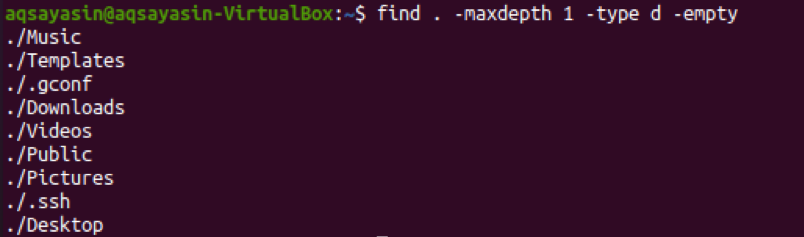

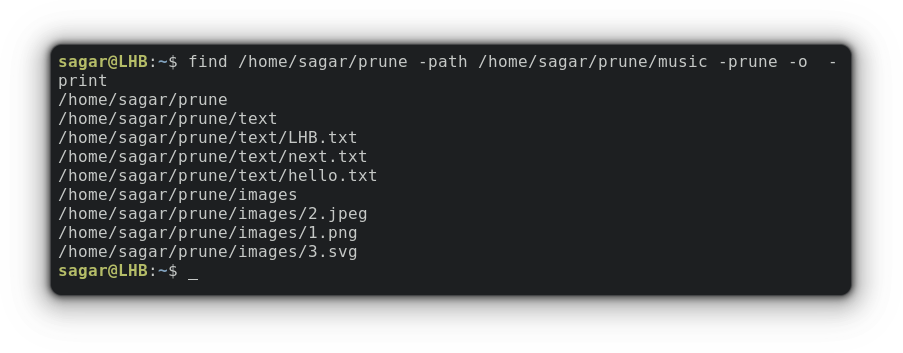



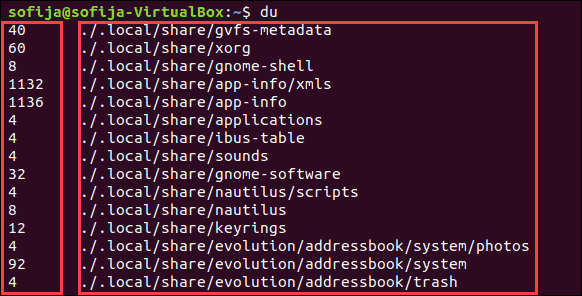
Article link: bash find max depth.
Learn more about the topic bash find max depth.
- mindepth and maxdepth in Linux find() command for limiting …
- find -maxdepth 0 not returning me any output
- How to limit directory depth with find command – TecAdmin
- mindepth and maxdepth in Linux find() command for limiting …
- How maxdepth and mindepth works with find command?
- maxDepth – Kotlin Programming Language
- How to limit directory depth with find command – TecAdmin
- Understanding Maxdepth Mindepth Depth In Linux Find …
- find command – mindepth and maxdepth – FreeKB
- How maxdepth and mindepth works with find command?
See more: https://nhanvietluanvan.com/luat-hoc