Invalidindexerror Reindexing Only Valid With Uniquely Valued Index Objects
Understanding Indexing in Pandas
In the world of data analysis, Pandas is a powerful tool that provides a variety of functionalities to manipulate and analyze data. One of the key components of Pandas data structures is the index. An index in Pandas can be thought of as a unique identifier for each row or observation in a dataset. It allows for easy and efficient data retrieval, filtering, and manipulation.
How is indexing used in Pandas dataframes?
In Pandas, the most commonly used data structure is the DataFrame. A DataFrame is a two-dimensional table-like structure that stores data in rows and columns. Each row and column in a DataFrame has a corresponding index, which allows for easy referencing and slicing of data. By default, each row in a DataFrame is assigned a numeric index starting from 0, while columns are labeled with column names.
Importance of unique index values in reindexing
Reindexing is a fundamental operation in Pandas that allows for the modification and rearrangement of the index labels of a DataFrame. It is often used to align multiple data sources, interpolate missing data, or prepare data for further analysis.
However, when performing reindexing, it is crucial to ensure that the index values are unique. This means that each index label should be unique within a DataFrame. If there are duplicate index values, an InvalidIndexError will be raised.
What is Reindexing?
Reindexing is the process of creating a new DataFrame with a different index or modifying an existing DataFrame’s index. It involves rearranging the existing data and filling in missing values, if necessary, based on the new index labels.
The purpose and benefits of reindexing are manifold. It allows for data alignment, interpolation of missing values, reshaping data, and handling hierarchical data structures. Reindexing also provides a way to merge, concatenate, or combine multiple data sources with different indices.
When should reindexing be used?
Reindexing is often used in scenarios where we need to align multiple datasets, fill missing values, or perform operations that require a specific index structure. Some common use cases for reindexing include time series analysis, merging datasets with mismatched indices, or preprocessing data before analysis. It is a versatile tool that can be used across different types of data manipulation tasks.
InvalidIndexError: Meaning and Causes
InvalidIndexError is a specific error that occurs when reindexing is attempted with non-unique index values. It is raised when the index labels to be assigned are not unique, violating the fundamental requirement of a Pandas index.
This error occurs during the reindexing process because Pandas expects unique index values to maintain data integrity and ensure accurate alignment. When duplicate index values are encountered, Pandas cannot uniquely identify and assign values to each row, leading to the InvalidIndexError.
Common causes of InvalidIndexError include duplicate index values in the original DataFrame, merging datasets with overlapping indices, or incorrectly specifying the target index labels during reindexing.
Examples illustrating InvalidIndexError:
Consider the following example:
“` python
import pandas as pd
data = {‘A’: [1, 2, 3, 4], ‘B’: [5, 6, 7, 8]}
df = pd.DataFrame(data, index=[‘a’, ‘b’, ‘a’, ‘c’])
new_index = [‘a’, ‘b’, ‘c’, ‘c’]
df.reindex(new_index)
“`
Running the above code will result in an InvalidIndexError because the index label ‘c’ appears twice in the `df` DataFrame.
Importance of Uniquely Valued Index Objects
In Pandas, a unique index means that each index label appears only once in a DataFrame. Uniquely valued index objects are crucial for maintaining data integrity and ensuring proper alignment during reindexing.
When index values are unique, Pandas can accurately identify each row and assign the new index labels without ambiguity. This ensures that the data is correctly aligned and prevents potential errors or inaccuracies in subsequent operations.
Impact of non-unique index values on reindexing process
When reindexing is performed on a DataFrame with non-unique index values, Pandas cannot uniquely map each row to the new index labels. This ambiguity leads to the InvalidIndexError.
Non-unique index values can cause data misalignment, resulting in incorrect data retrieval, slicing, or subsequent analysis. It is essential to address the issue of non-uniqueness before performing any reindexing operations.
Avoiding InvalidIndexError with unique index objects
To avoid the InvalidIndexError, it is crucial to ensure unique index values in a DataFrame. Here are a few techniques to achieve that:
1. Check for duplicate index values: Use the `duplicated` method to identify and remove rows with duplicate index values. For example: `df = df[~df.index.duplicated()]`.
2. Resetting the index: Resetting the index with the `reset_index()` method and dropping the original index can help remove any duplicate index values. For example: `df = df.reset_index(drop=True)`.
3. Sorting the index: Sorting the index using `sort_index()` can also help identify and address duplicate index values. For example: `df = df.sort_index()`.
Handling InvalidIndexError
When encountering an InvalidIndexError during reindexing, it is essential to diagnose and address the issue. Here are some steps to handle the error:
1. Identify the cause: Determine the reason behind the invalid index by inspecting the data and reindexing operation.
2. Interpret the error message: Understand the error message to identify the specific row or location where the invalid index occurs.
3. Troubleshooting: Consider alternative methods to achieve the desired outcome, such as merging datasets using alternative methods, aggregating data using groupby, or implementing hierarchical indexing.
4. Data preprocessing and cleaning: Preprocess the data to ensure unique index values by removing duplicates, sorting, or resetting the index.
Alternative Methods to Reindexing with Non-unique Index Objects
When encountering non-unique index values, there are alternative methods that can be used to achieve similar outcomes:
1. Using methods like groupby or agg: Instead of reindexing, consider using groupby operations or aggregation methods like `agg()` to handle non-unique indices. These methods can summarize or combine data based on specific criteria.
2. Implementing multi-indexing in Pandas dataframes: Multi-indexing allows for the creation of hierarchical or multi-level indices, which can handle non-unique index values. It provides a more sophisticated way of organizing and accessing data.
Considerations and trade-offs in choosing alternative methods
While the alternative methods mentioned above can be useful in certain scenarios, they may come with their own considerations and trade-offs. Groupby operations and aggregation methods may result in a loss of granularity or detail in the data. Multi-indexing can introduce additional complexities in data manipulation and analysis.
Best Practices to Avoid InvalidIndexError
To avoid encountering the InvalidIndexError and ensure smooth reindexing operations, it is important to follow these best practices:
1. Understand the data and its characteristics: Before performing any reindexing operation, thoroughly analyze the data to understand its structure, uniqueness, and potential challenges.
2. Prepare the data for the reindexing process: Cleanse the data by removing duplicates, sorting, or resetting the index to ensure uniqueness and integrity.
3. Ensure index uniqueness and data integrity: Regularly check and maintain the uniqueness of the index values to prevent errors during reindexing.
4. Regular data checks and maintenance: Perform periodic data checks to identify and address any potential issues or errors. This includes checking for duplicate index values, missing values, or data inconsistencies.
FAQs:
1. What is the InvalidIndexError in Pandas?
InvalidIndexError is a specific error that occurs when reindexing is attempted with non-unique index values in Pandas. It is raised when the index labels to be assigned are not unique, violating the fundamental requirement of a Pandas index.
2. How does the InvalidIndexError occur during reindexing?
The InvalidIndexError occurs when Pandas encounters duplicate index values during the reindexing process. This ambiguity prevents Pandas from accurately mapping each row to the new index labels.
3. What are the common causes of the InvalidIndexError?
Common causes of the InvalidIndexError include duplicate index values in the original DataFrame, merging datasets with overlapping indices, or incorrectly specifying the target index labels during reindexing.
4. How can we handle the InvalidIndexError?
To handle the InvalidIndexError, it is important to diagnose the issue, interpret the error message, and troubleshoot by considering alternative methods, preprocessing the data, or addressing the root causes of non-unique index values.
5. What are the best practices to avoid the InvalidIndexError?
Best practices to avoid the InvalidIndexError include understanding the data and its characteristics, preparing the data for reindexing, ensuring index uniqueness and data integrity, and performing regular data checks and maintenance.
Pandas : Concat Dataframe Reindexing Only Valid With Uniquely Valued Index Objects
Keywords searched by users: invalidindexerror reindexing only valid with uniquely valued index objects Pd concat, reindexing only valid with uniquely valued index objects append, Pd concat two dataframes, Drop row by index pandas, Pandas drop column by index, Sort index pandas, Pandas dataframe remove row by index, Remove duplicate index pandas
Categories: Top 10 Invalidindexerror Reindexing Only Valid With Uniquely Valued Index Objects
See more here: nhanvietluanvan.com
Pd Concat
Introduction
In data analysis and processing, combining data from different sources is a common task. Whether you are merging datasets, joining tables, or simply concatenating data, having a solid understanding of the tools available in Python can greatly enhance your data manipulation capabilities. In this article, we will dive into the world of Pd concat, a powerful function provided by the Pandas library, to help you master the art of data concatenation.
What is Pd concat?
Pd concat, short for Pandas concatenation, is a method used to concatenate Pandas objects such as Series and DataFrames. It allows us to combine data along either axis (rows or columns) by aligning them based on common indices and/or column names. By using Pd concat, we can efficiently merge datasets without losing important data.
Concatenating DataFrames
One of the most common use cases for Pd concat is combining DataFrames. To concatenate two or more DataFrames, we simply call the concat function and pass the DataFrames as arguments. By default, Pd concat concatenates the DataFrames vertically, meaning it stacks them on top of each other.
For example, let’s say we have two DataFrames, df1 and df2. We can concatenate them using the following code snippet:
“`python
result = pd.concat([df1, df2])
“`
By default, Pd concat aligns the DataFrames based on their column names. Thus, columns with the same names will be aligned horizontally in the resulting DataFrame. If a column is missing from one of the DataFrames, Pd concat will fill the missing values with NaNs.
Concatenating Series
Similar to DataFrames, we can also concatenate Pandas Series using Pd concat. When concatenating Series, Pd concat aligns them vertically by default, essentially stacking them one below the other.
To concatenate two or more series, we can use the following code snippet:
“`python
result = pd.concat([s1, s2])
“`
Concatenating Horizontally
While vertical concatenation is the default behavior of Pd concat, we can also concatenate data horizontally by specifying the `axis` parameter as 1. This will align the objects based on their indices and stack them side by side.
To horizontally concatenate two DataFrames, we can use the following code snippet:
“`python
result = pd.concat([df1, df2], axis=1)
“`
It is important to note that horizontal concatenation requires matching indices between the DataFrames. If the indices do not match, Pd concat will result in NaN values for the missing entries.
Handling Duplicate Indices
In some cases, you may encounter duplicate indices when concatenating data. By default, Pd concat preserves the original indices from each object, resulting in potential duplication. However, we can use the `ignore_index` parameter to reset the indices in the resulting object.
For instance, to concatenate two DataFrames while ignoring the original indices, we can use the following code:
“`python
result = pd.concat([df1, df2], ignore_index=True)
“`
This will create a new DataFrame with continuous indices starting from 0, discarding the original indices.
FAQs:
Q1. Can Pd concat handle mismatched column names between DataFrames?
A1. Yes, Pd concat can handle mismatched column names. It aligns the columns based on their names and fills missing values with NaNs.
Q2. Is Pd concat memory efficient?
A2. Pd concat doesn’t modify the original objects, but instead creates new ones. While it is generally memory efficient, large datasets may consume a significant amount of memory during concatenation.
Q3. Can Pd concat handle multiple DataFrames/Series at once?
A3. Absolutely, Pd concat allows you to concatenate multiple DataFrames/Series by passing them as arguments in a list.
Q4. When should I use Pd concat instead of other methods like merge?
A4. Pd concat is mainly used for concatenating DataFrames and Series along axes, while merge is used for more complex operations involving common columns or indices.
Conclusion
Pd concat is a versatile function in the Pandas library that enables efficient data concatenation in Python. Whether you are merging datasets, joining tables, or stacking data vertically or horizontally, Pd concat has got you covered. By understanding its usage and options, you can manipulate and combine data with ease, unlocking the full potential of your data analysis endeavors.
Reindexing Only Valid With Uniquely Valued Index Objects Append
Introduction:
In the world of data management, maintaining the integrity and performance of your database is paramount. One crucial task that database administrators often perform is reindexing. In this article, we will delve deep into the topic of reindexing only valid with uniquely valued index objects append. We’ll discuss what it means, why it is important, and provide some expert tips for efficient reindexing. Additionally, we’ll answer some frequently asked questions to help you gain a comprehensive understanding of this topic.
Understanding Reindexing:
Reindexing is the process of rebuilding the indexes within a database to optimize performance and ensure data integrity. When data is inserted, updated, or deleted in a database, the indexes might become fragmented or outdated, resulting in slower query performance. Reindexing helps reorganize and rebuild these indexes, leading to improved data retrieval speed.
Uniquely Valued Index Objects Append:
The concept of reindexing only valid with uniquely valued index objects append specifically focuses on ensuring that only those index objects with unique values are reindexed. This means that only indexes where each value appears once are considered for reindexing.
Why is it Important?
Reindexing only valid with uniquely valued index objects append is important because it saves time and computational resources. Traditional reindexing processes can be time-consuming and resource-intensive, especially when dealing with large databases. By reindexing only indexes with unique values, you avoid unnecessary reindexing of duplicate values, reducing the overall processing time. This optimized approach ensures that your database remains efficient without wasting resources.
Tips for Efficient Reindexing:
1. Regularly Monitor Index Usage: Keep an eye on the usage patterns of your indexes. Prioritize reindexing indexes that are heavily utilized, as opposed to those that are rarely used. This helps optimize the use of your resources and avoids unnecessary reindexing.
2. Schedule Regular Reindexing: Establish a schedule for reindexing based on your database’s usage and update patterns. For databases with high data modification rates, more frequent reindexing might be necessary. On the other hand, databases with stable data can benefit from less frequent reindexing. Finding the right balance is key to maintaining optimal performance.
3. Use Automated Tools: Utilize automated tools to simplify and streamline the reindexing process. Database management systems often provide built-in tools or third-party applications that can automate the task while ensuring accurate reindexing. These tools can save you time and minimize the risk of manual errors.
4. Perform Index Analysis: Before initiating reindexing, it’s recommended to perform an index analysis to understand the current state of your indexes. Analyzing index statistics, fragmentation levels, and capturing vital information about index usage helps identify the most critical indexes that require reindexing. This data-driven approach ensures that you target the right indexes for maximum impact.
FAQs:
Q1: How often should I reindex my database?
A: The frequency of reindexing depends on various factors such as the size of the database, the rate of data modification, and the resources available. As a general guideline, databases with heavy data modification benefit from more frequent reindexing, while those with stable data can opt for less frequent reindexing. Regular monitoring and analysis of index usage patterns will help determine the appropriate schedule.
Q2: Can reindexing impact the performance of my database?
A: While reindexing is performed to improve database performance, it may temporarily impact the performance during the reindexing process itself. As indexes are rebuilt, there might be a slight decrease in query performance. However, this is usually a short-term effect, and once reindexing is complete, the performance will likely improve significantly.
Q3: Is it necessary to reindex only uniquely valued index objects?
A: Reindexing only uniquely valued index objects may not be mandatory in every scenario. However, it is highly recommended as it ensures efficient utilization of resources by avoiding unnecessary reindexing of duplicate values. It optimizes the reindexing process, resulting in faster processing and improved database performance.
Conclusion:
Reindexing only valid with uniquely valued index objects append is a crucial aspect of database maintenance. By targeting only indexes with unique values, you can optimize the reindexing process, saving time and computational resources. Implementing reindexing best practices, such as monitoring index usage, scheduling regular reindexing, utilizing automated tools, and conducting index analysis, ensures efficient and effective reindexing. Take the time to understand your database’s needs and leverage the power of reindexing to maintain the integrity and performance of your database.
Images related to the topic invalidindexerror reindexing only valid with uniquely valued index objects

Found 7 images related to invalidindexerror reindexing only valid with uniquely valued index objects theme










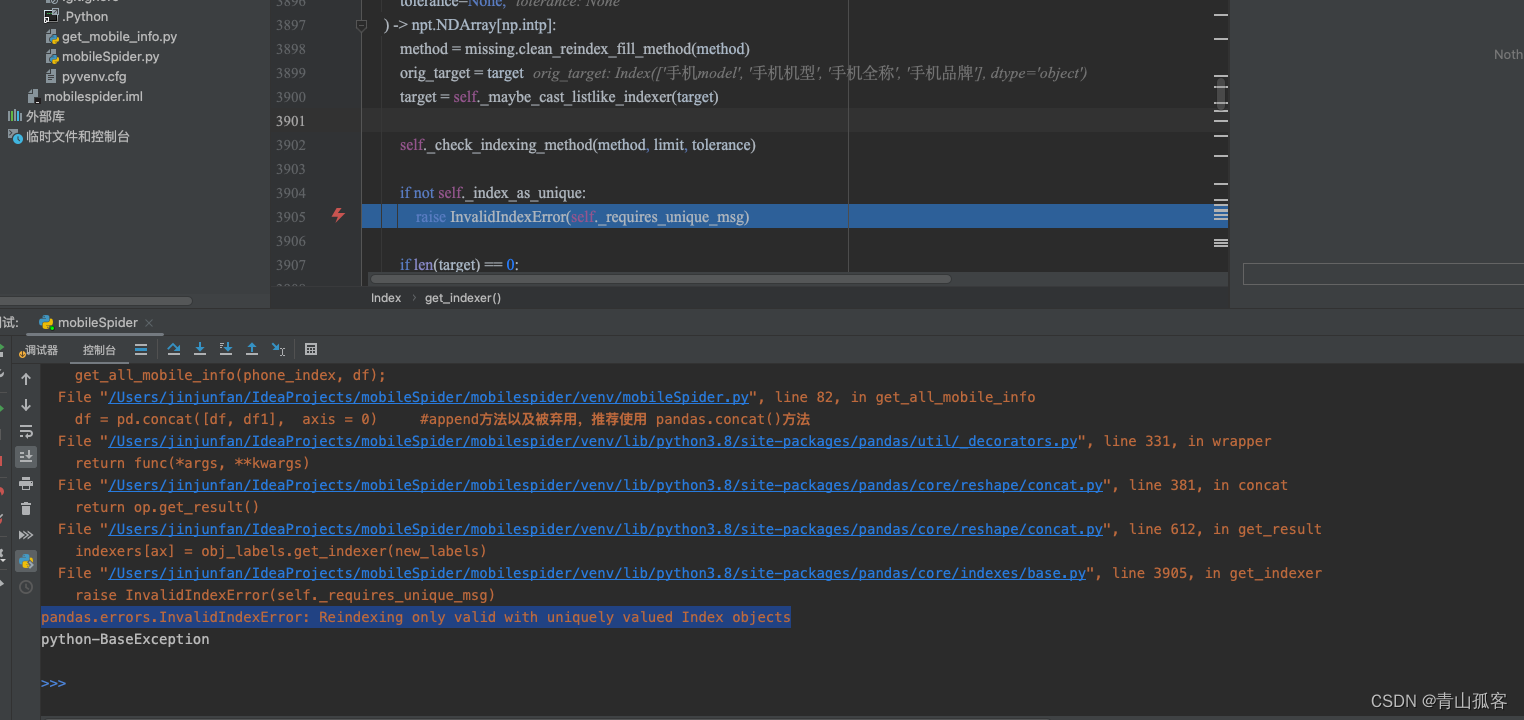







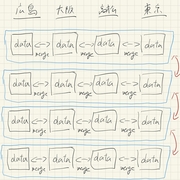









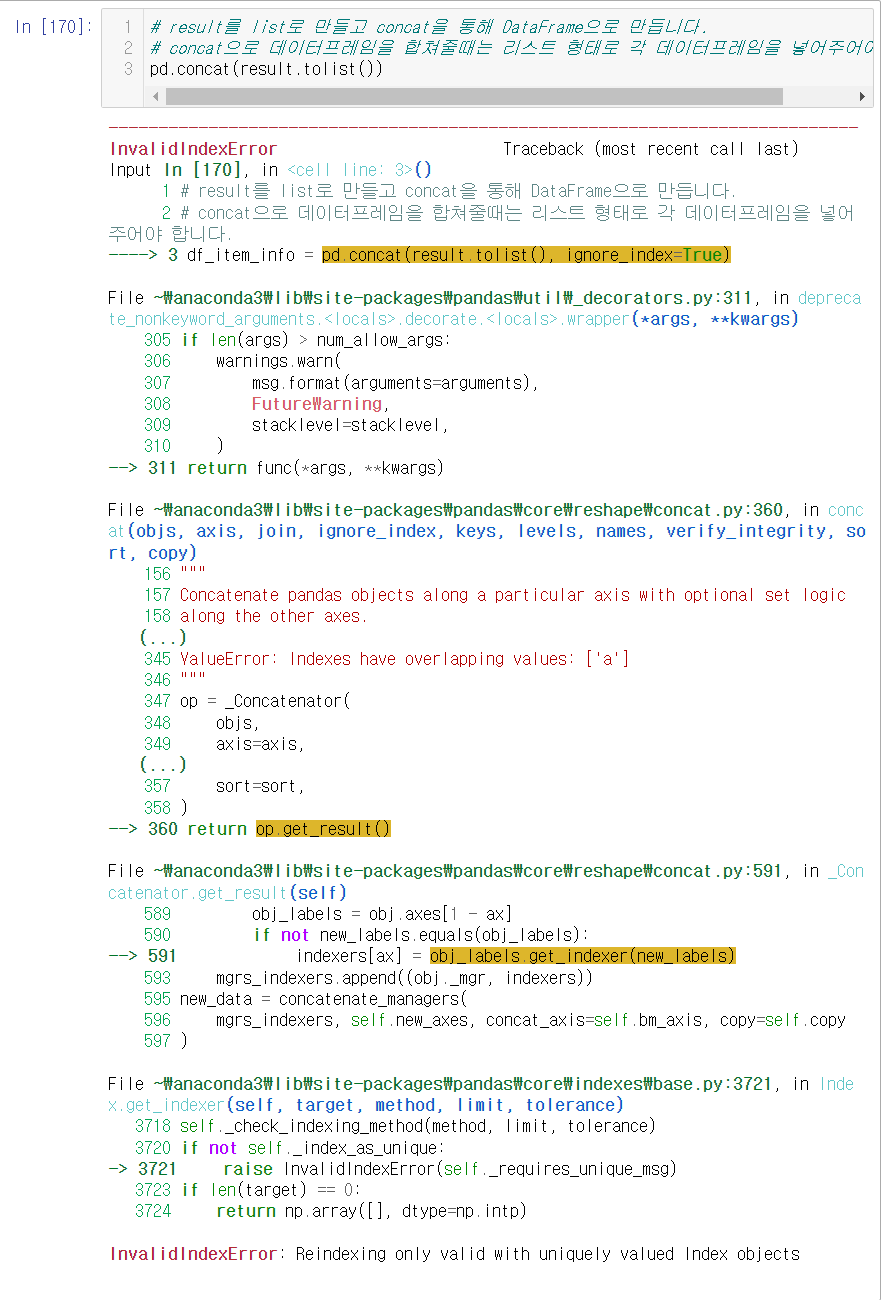
Article link: invalidindexerror reindexing only valid with uniquely valued index objects.
Learn more about the topic invalidindexerror reindexing only valid with uniquely valued index objects.
- Concat DataFrame Reindexing only valid with uniquely …
- Reindexing only valid with uniquely valued Index objects
- Concat DataFrame Reindexing only valid with uniquely …
- Reindexing only valid with uniquely valued Index objects …
- Python – Concat DataFrame Reindexing only valid … – iTecNote
See more: https://nhanvietluanvan.com/luat-hoc/