Js Check If String
1. Introduction to JavaScript String:
A string in JavaScript is a collection of characters enclosed within single or double quotation marks. It can contain alphanumeric characters, symbols, spaces, and special characters. String literals can be assigned to variables or used directly in JavaScript code.
2. Basic Operations with Strings:
Before diving into advanced string operations, it’s important to understand the basic operations that can be performed with strings in JavaScript. These include concatenation, accessing individual characters, and extracting substrings. For example, we can concatenate two strings using the ‘+’ operator:
“`javascript
var str1 = “Hello”;
var str2 = “World”;
var result = str1 + ” ” + str2; // Hello World
“`
3. Checking if a String Contains a Substring:
To check if a string contains a specific substring, we can use the `includes()` method. This method returns a boolean value indicating whether the substring is found within the given string. Here’s an example:
“`javascript
var str = “JavaScript is a powerful language”;
var substring = “powerful”;
var containsSubstring = str.includes(substring); // true
“`
4. Checking if a String Starts or Ends with a Specific Substring:
To check if a string starts or ends with a specific substring, we can use the `startsWith()` and `endsWith()` methods respectively. These methods return a boolean value indicating whether the string starts or ends with the given substring. Here’s an example:
“`javascript
var str = “JavaScript is awesome”;
var startsWithJS = str.startsWith(“JavaScript”); // true
var endsWithSome = str.endsWith(“some”); // true
“`
5. Case Insensitive String Comparisons:
JavaScript provides several methods to perform case-insensitive string comparisons. The `toLowerCase()` and `toUpperCase()` methods can be used to convert the string to lowercase or uppercase, respectively. We can then use the `includes()`, `startsWith()`, or `endsWith()` methods to perform case-insensitive comparisons. Here’s an example:
“`javascript
var str = “Hello World”;
var search = “world”;
var caseInsensitiveResult = str.toLowerCase().includes(search.toLowerCase()); // true
“`
6. Checking if a String is Empty or Only Contains Whitespace:
To check if a string is empty or only contains whitespace characters, we can use the `trim()` method. This method removes leading and trailing whitespaces from the string. After trimming, we can check the length of the resulting string. If the length is zero, the original string was either empty or contained only whitespace characters. Here’s an example:
“`javascript
var str1 = ” “;
var str2 = “Hello”;
var isEmptyOrWhitespace1 = str1.trim().length === 0; // true
var isEmptyOrWhitespace2 = str2.trim().length === 0; // false
“`
7. Evaluating the Length of a String:
To determine the length of a string, we can use the `length` property. It returns the number of characters in the string, including spaces and special characters. Here’s an example:
“`javascript
var str = “Hello World”;
var length = str.length; // 11
“`
8. Converting Strings to Numbers:
Sometimes it is necessary to convert strings to numbers for mathematical calculations or comparisons. JavaScript provides the `parseInt()` and `parseFloat()` functions for this purpose. The `parseInt()` function converts a string to an integer, while the `parseFloat()` function converts a string to a floating-point number. Here’s an example:
“`javascript
var str = “123”;
var num = parseInt(str); // 123
var floatStr = “3.14”;
var floatNum = parseFloat(floatStr); // 3.14
“`
9. Conclusion:
In this article, we have explored various methods to check if a string contains a substring, starts or ends with a specific substring, perform case-insensitive string comparisons, check if a string is empty or contains only whitespace, evaluate the length of a string, and convert strings to numbers. These string operations are fundamental in JavaScript and can be used to manipulate and analyze textual data effectively.
FAQs:
Q: How can I check if a string contains a specific word in JavaScript?
A: You can use the `includes()` method to check if a string contains a specific word. For example:
“`javascript
var str = “Hello World”;
var containsWord = str.includes(“World”); // true
“`
Q: How can I find a specific string within another string in JavaScript?
A: You can use the `indexOf()` method to find the position of a specific string within another string. If the string is found, it returns the index of the first occurrence; otherwise, it returns -1. For example:
“`javascript
var str = “Hello World”;
var index = str.indexOf(“World”); // 6
“`
Q: How can I check if a string represents a valid number in JavaScript?
A: You can use the `isNaN()` function or regular expressions to check if a string represents a valid number. For example:
“`javascript
var str = “123”;
var isNumber = !isNaN(str); // true
// Using regular expression
var pattern = /^[0-9]+$/;
var isNumberRegex = pattern.test(str); // true
“`
Q: Can I concatenate strings using variables in JavaScript?
A: Yes, you can concatenate strings using the ‘+’ operator. When used with strings, the ‘+’ operator performs concatenation. For example:
“`javascript
var str1 = “Hello”;
var str2 = “World”;
var result = str1 + ” ” + str2; // Hello World
“`
Q: How can I convert a string to uppercase or lowercase in JavaScript?
A: You can use the `toUpperCase()` method to convert the string to uppercase, or the `toLowerCase()` method to convert it to lowercase. For example:
“`javascript
var str = “Hello World”;
var uppercaseStr = str.toUpperCase(); // HELLO WORLD
var lowercaseStr = str.toLowerCase(); // hello world
“`
In conclusion, JavaScript offers a rich set of methods and functions for manipulating and analyzing strings. By understanding and utilizing these string operations, you can write more robust and efficient JavaScript code.
Javascript String Contains: How To Check A String Exists In Another
Keywords searched by users: js check if string String contains js, Check string have character JavaScript, Check string value in JavaScript, Includes string js, Find string in string JavaScript, Check string is number JavaScript, Check String Java, Check character is number javascript
Categories: Top 34 Js Check If String
See more here: nhanvietluanvan.com
String Contains Js
JavaScript, as one of the most widely used programming languages, offers developers a myriad of functionalities. Among these is the string contains method. Often referred to as string.contains or simply contains, this method plays a crucial role in determining whether a particular string contains a specific substring. In this article, we will delve into the ins and outs of string.contains in JavaScript, exploring its syntax, usage, and potential applications. So, let’s dive right in!
Understanding the Syntax:
String.contains is not a native method in JavaScript. It was proposed as a new built-in method, but the proposal was rejected. However, there are other ways to achieve the same functionality using vanilla JavaScript or other libraries. For instance, we can use the includes method on strings or indexOf to check if a string contains a specific substring. Here’s a simple example to illustrate the difference between them:
“`javascript
// using includes method
const myString = “Hello, World!”;
console.log(myString.includes(“World”)); // Output: true
// using indexOf method
console.log(myString.indexOf(“World”) > -1); // Output: true
“`
As seen in the example, both the includes and indexOf methods return true if the substring is found, and false otherwise. It’s important to note that string.contains is not available in all browsers, so it’s advisable to use the alternatives mentioned above.
Common Use Cases:
The string.contains method (or its alternatives) can be employed in a wide range of scenarios. Here are a few common use cases:
1. Checking for the presence of a specific word: Suppose you have a search functionality on your website, and you want to determine if a user’s query contains a certain keyword. By using string.contains, you can quickly identify whether the keyword is present in the search query and proceed accordingly.
2. Validation in form inputs: When users are required to input specific formats or values, you can use string.contains to check if the inputted value satisfies the validation requirements. This is especially useful when validating email addresses, URLs, or specific patterns.
3. Filtering data: In data-driven applications, string.contains can be used to filter out specific data entries based on a given criterion. For instance, you might want to show only the items in a shopping cart that contain a certain keyword.
FAQs:
Q1: Is the string.contains method case-sensitive?
A1: Yes, the string.contains method is case-sensitive. It means that the method will return false if the case of the substring differs from the case in the original string. To perform a case-insensitive search, you can convert the strings to lowercase or uppercase using the toLowerCase() or toUpperCase() methods before applying the includes or indexOf method.
Q2: Can I use regular expressions with string.contains?
A2: No, string.contains does not support the use of regular expressions. Regular expressions can be employed with other methods like match(), test(), or search() for more complex searches.
Q3: Are there any performance considerations when using string.contains?
A3: While string.contains provides a convenient way to check for substrings, it’s important to be mindful of performance considerations, especially when dealing with larger strings or performing extensive searches. Regular expressions or specialized algorithms may be more efficient in such cases.
In conclusion, while the proposed string.contains method in JavaScript was not accepted, developers can still achieve the same functionality using alternative methods like includes and indexOf. By understanding the syntax, common use cases, and adhering to the provided FAQs, developers can leverage this feature to enhance their JavaScript applications. So go ahead, explore the possibilities, and unleash the power of string.contains in your JavaScript projects!
Check String Have Character Javascript
In JavaScript, it is quite important to be able to efficiently check whether a given string contains a specific character or not. This functionality can be utilized in various scenarios such as form validation, data manipulation, or text analysis. Thankfully, JavaScript provides several built-in methods that allow us to easily achieve this desired outcome.
Using the includes() method
One of the simplest and most straightforward ways to check if a string contains a specific character in JavaScript is by using the includes() method. This method returns a boolean value indicating whether the given string contains the specified character or not. Here’s an example:
“`javascript
const str = “Hello, World!”;
const charToCheck = “o”;
const containsChar = str.includes(charToCheck);
console.log(containsChar); // true
“`
In this example, we define a variable `str` which is set to the string “Hello, World!”. The `charToCheck` variable holds the character “o”, and we use the `includes()` method to determine if `str` contains the character “o”. The result, in this case, is `true`, indicating that the string does indeed contain the character.
Using the indexOf() method
Another common method to check if a string contains a particular character is by using the `indexOf()` method. This method returns the index of the specified character in the string or -1 if the character is not found. By checking if the returned index is greater than or equal to 0, we can determine whether the character exists in the string or not. Here’s how it can be used:
“`javascript
const str = “Hello, World!”;
const charToCheck = “o”;
const containsChar = str.indexOf(charToCheck) >= 0;
console.log(containsChar); // true
“`
Similarly to the previous example, this code snippet returns `true` since the character “o” is present in the given string.
Using regular expressions
Regular expressions are a powerful tool in JavaScript for string manipulation and pattern matching. They can also be utilized to check if a string contains a particular character. Here’s an example using the `test()` method:
“`javascript
const str = “Hello, World!”;
const charToCheck = /o/;
const containsChar = charToCheck.test(str);
console.log(containsChar); // true
“`
In this example, we define a regular expression `charToCheck` with the pattern `/o/`. The `test()` function is then called on the regular expression, passing in the string `str` as an argument. If the regular expression finds a match within the string, it returns `true`, indicating that the string contains the specified character.
FAQs:
Q: What happens if the specified character is not found in the string?
A: If the specified character is not found in the string, both the `includes()` and `indexOf()` methods will return `false` or -1, respectively.
Q: Can I check for multiple characters at once?
A: Yes, these methods work with single characters, but you can also adapt them to check for multiple characters by using loops or other techniques, such as regular expressions with character classes.
Q: Are these methods case-sensitive?
A: Yes, both `includes()` and `indexOf()` are case-sensitive. They will only return `true` or a valid index if the character is found with the exact case specified.
Q: Can I use these methods to check for non-ASCII characters?
A: Yes, both methods are capable of checking for non-ASCII characters, as they work with the Unicode representation of characters.
In conclusion, checking if a string contains a specific character in JavaScript is easily accomplished using various built-in methods such as `includes()`, `indexOf()`, or regular expressions. These methods provide a straightforward way to validate inputs, manipulate data, or perform text analysis. Understanding these techniques will undoubtedly enhance your ability to efficiently work with strings in JavaScript.
Images related to the topic js check if string

Found 21 images related to js check if string theme
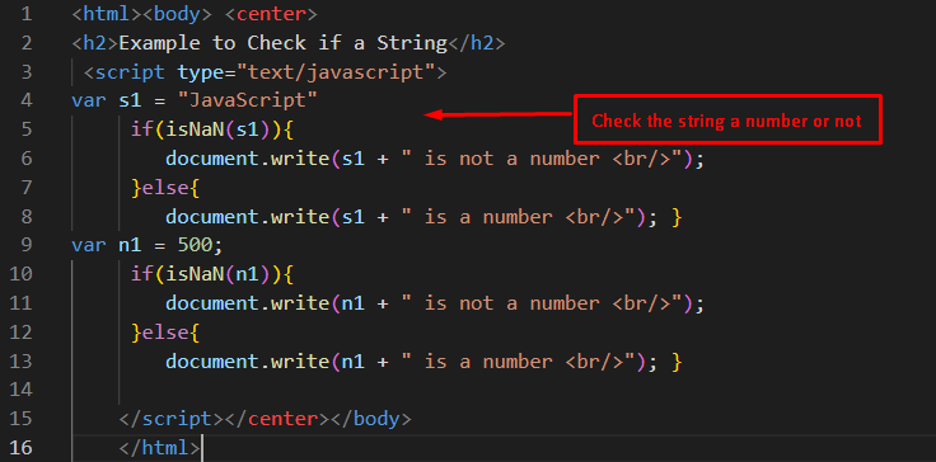
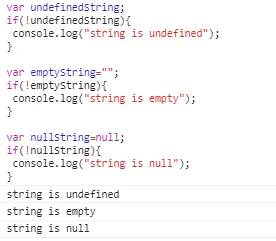
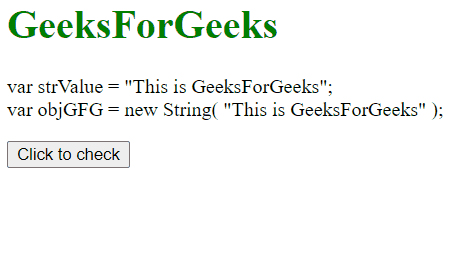
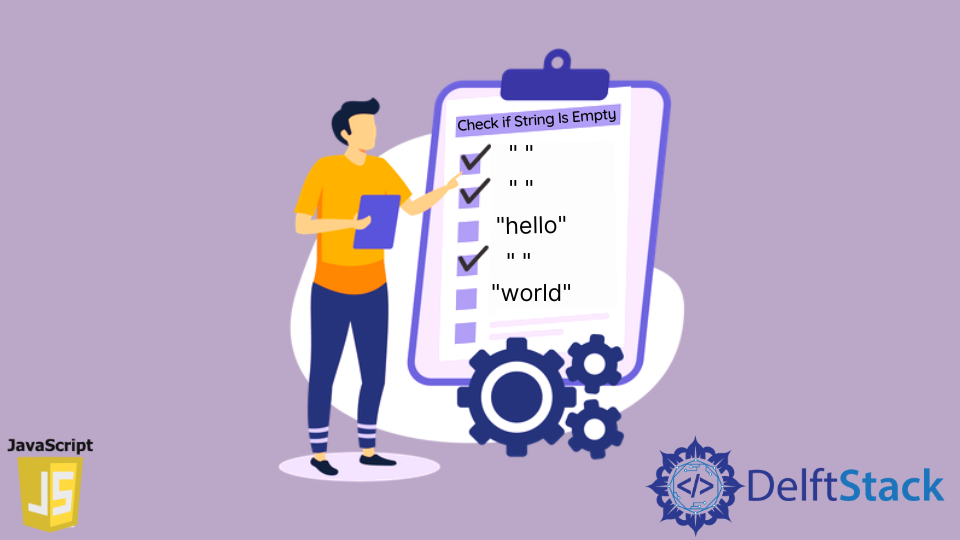
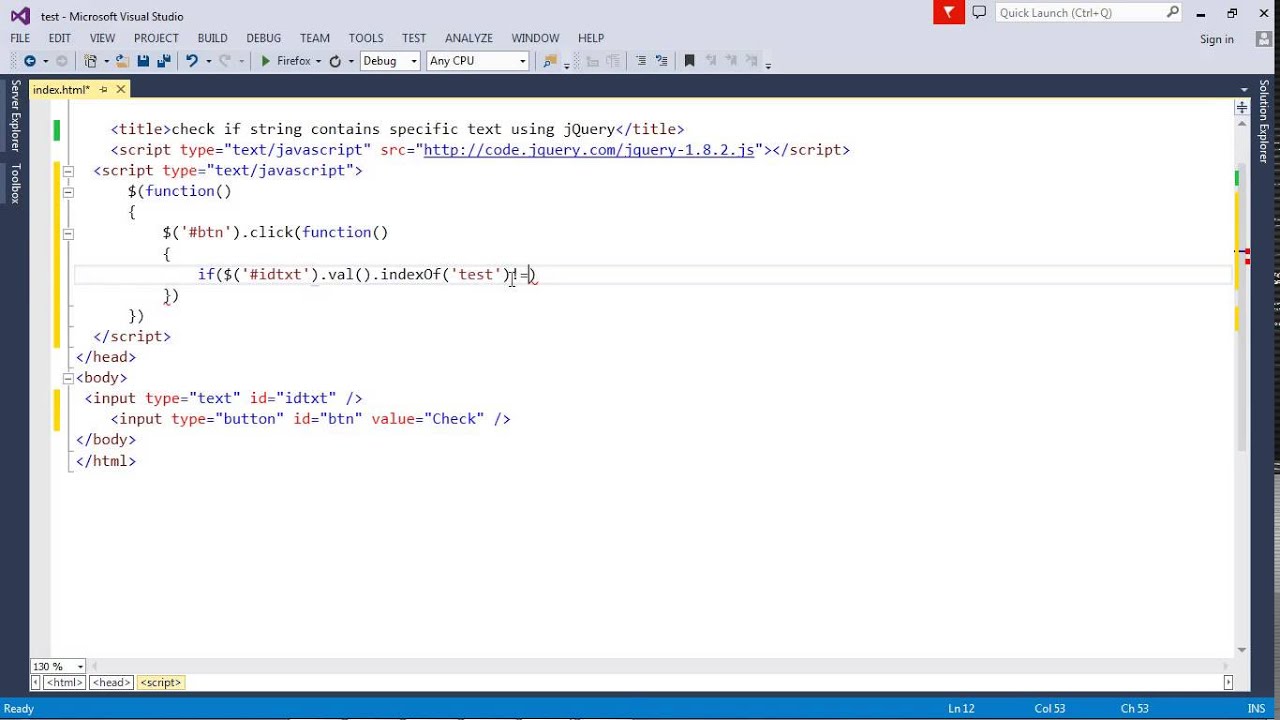
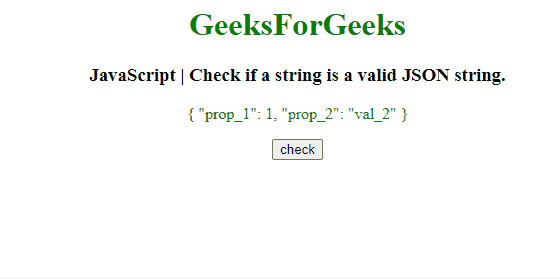



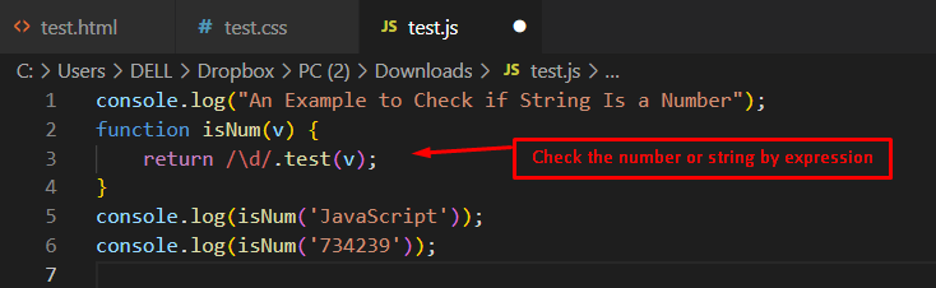


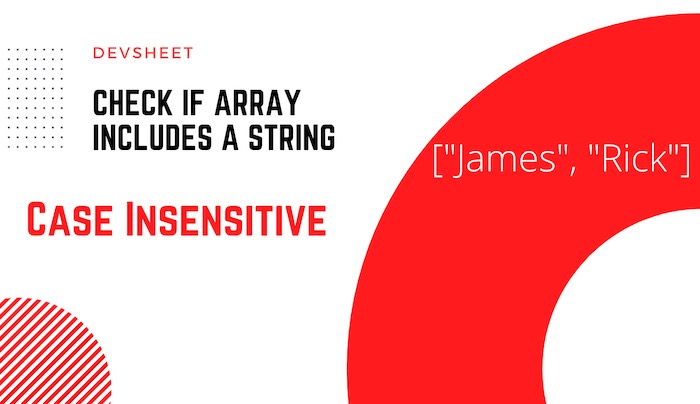

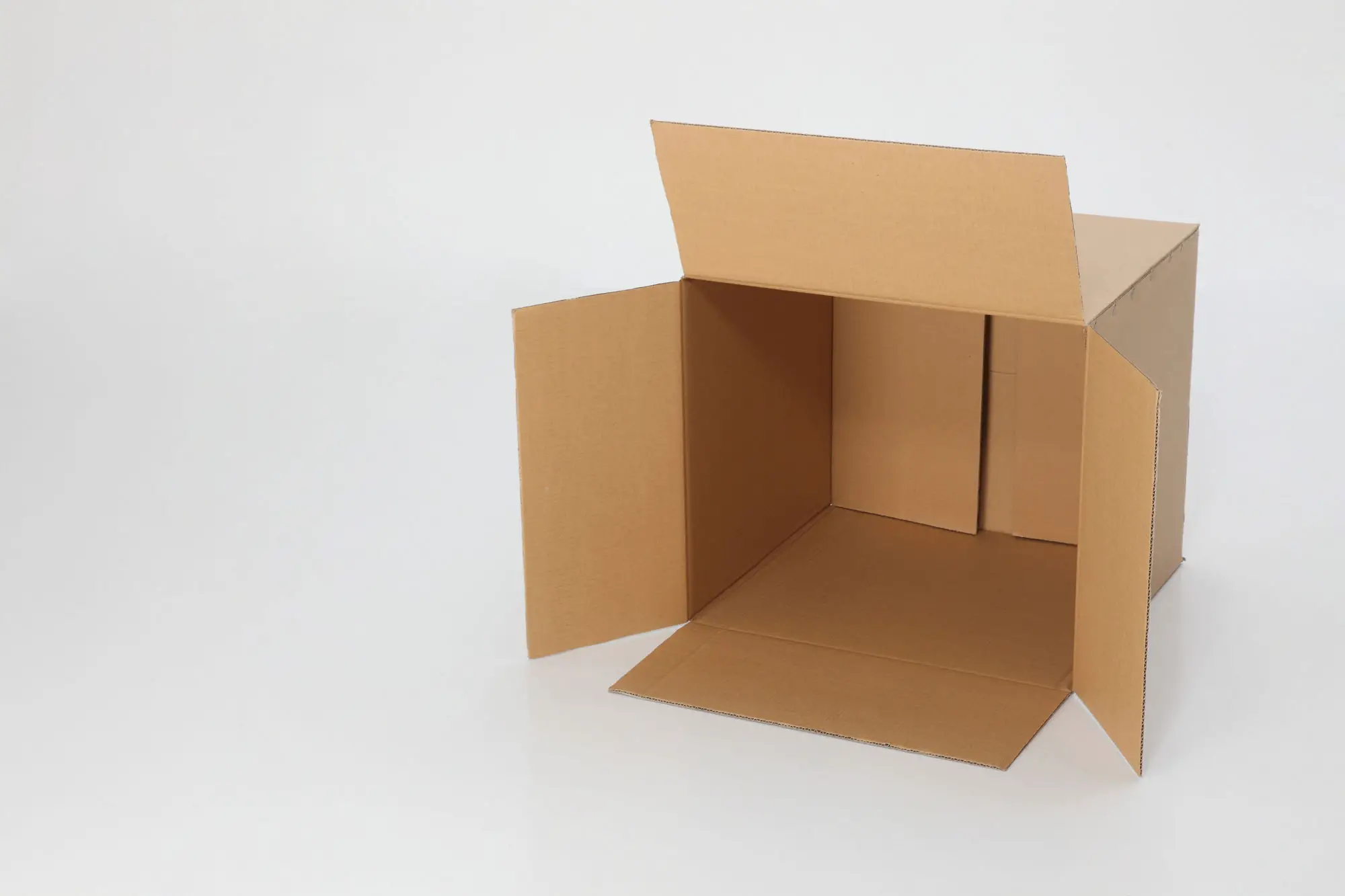
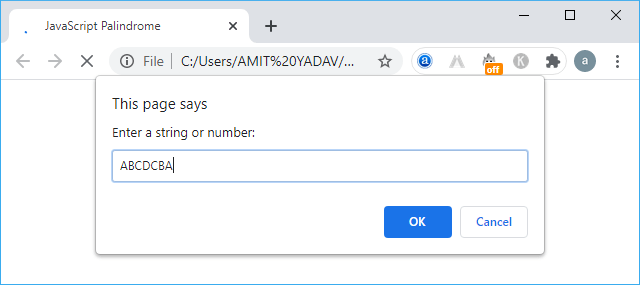
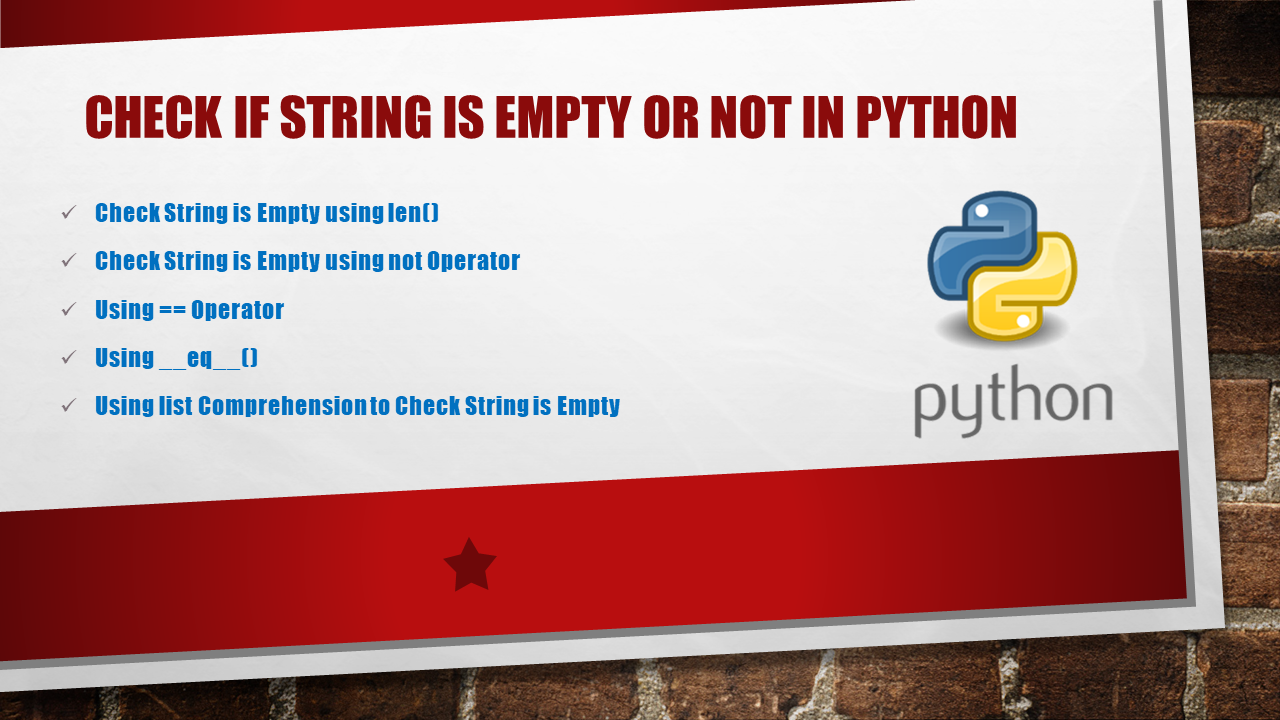


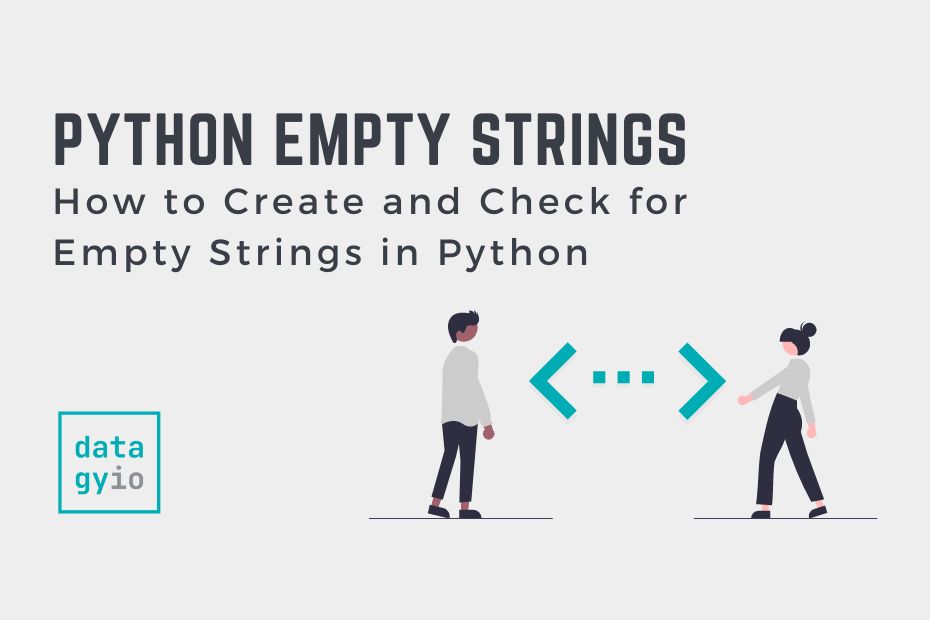
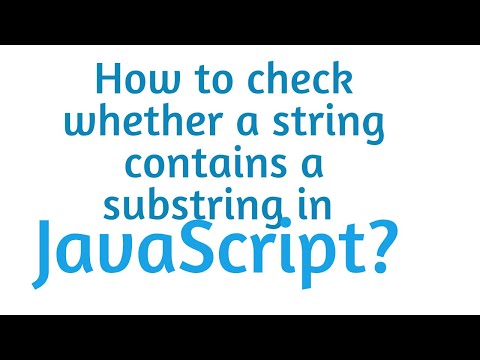


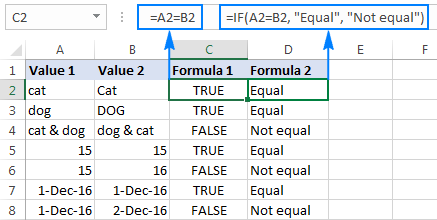





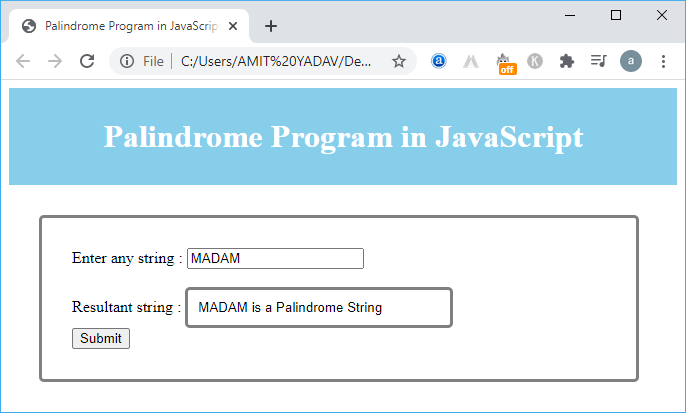

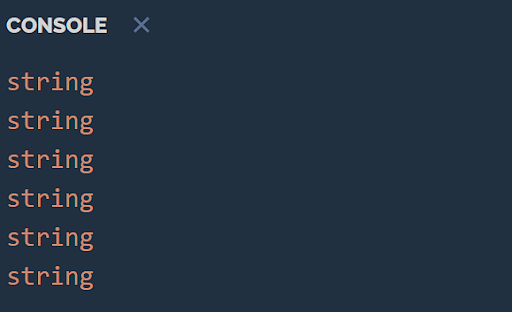



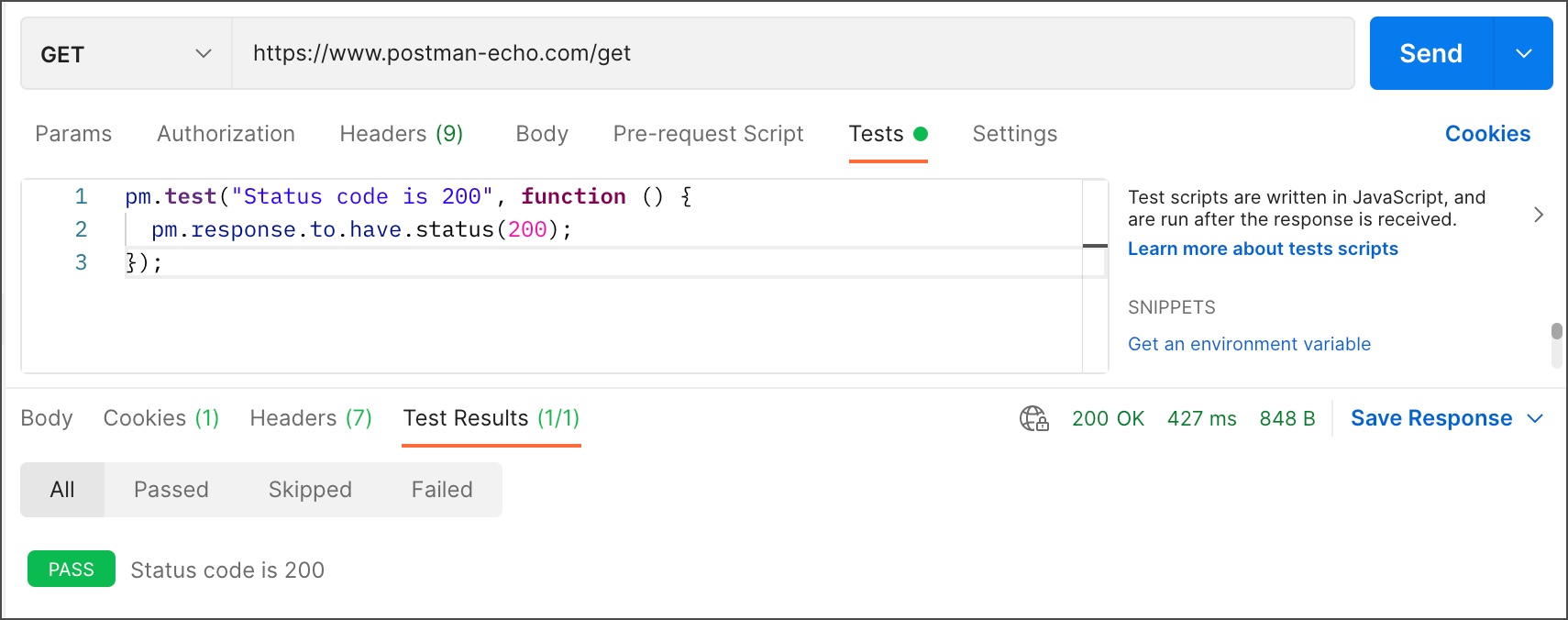
Article link: js check if string.
Learn more about the topic js check if string.
- Check if a variable is a string in JavaScript
- Check if a Variable is a String using JavaScript
- How to Check if a Variable is a String in JavaScript
- Check if a variable is a string in JavaScript
- JavaScript String includes() Method
- Check if a variable is a string using JavaScript
- JavaScript: Check if Variable Is a String
- How to Check if a String Contains a Substring in JavaScript
- How to check if a variable is a string in JavaScript (with …
See more: https://nhanvietluanvan.com/luat-hoc/