Ora-00918: Column Ambiguously Defined
The ORA-00918 error is a common error in Oracle databases that occurs when a column name used in a query is ambiguous or not clearly defined. This means that the column name is present in multiple tables or in multiple occurrences within a single query. The database engine is unable to determine which table or occurrence of the column should be used, resulting in the ambiguity error.
Understanding the ORA-00918 error:
The ORA-00918 error is thrown when a column name used in a query is not explicitly defined. This can happen when the column name is present in multiple tables in the query, and the database engine cannot determine which table the column belongs to. The error message itself, “ORA-00918: column ambiguously defined,” indicates that the column name is not clearly defined and that it could refer to multiple columns.
Common causes of the ORA-00918 error:
1. Duplicate column names in a query:
One of the main causes of the ORA-00918 error is having duplicate column names in a query. This can occur when multiple tables involved in the query have columns with the same name. Without proper qualification, the database engine is unable to determine which table’s column should be used, causing the error.
2. Tables with similar column names in a join statement:
Another common cause of the ORA-00918 error is when tables being joined have columns with similar names. The database engine cannot determine which table’s column should be used, leading to ambiguity.
Using table aliases to resolve column ambiguities:
To resolve the ORA-00918 error, you can use table aliases to disambiguate the column names. A table alias acts as a shorthand for the table name and can be used to qualify the column names in the query. By providing explicit table aliases, you can make it clear which table’s column should be used when the column name is ambiguous.
Ambiguous columns in subqueries:
The ORA-00918 error can also occur within subqueries, where the column name is ambiguous due to the way the subquery is written. In such cases, it is important to ensure that the column name is uniquely identified, either by providing an alias or using the full table name with the column name.
Resolving column ambiguities in nested subqueries:
When dealing with nested subqueries, the ORA-00918 error can become more complex to resolve. In such cases, it is crucial to carefully analyze the structure of the subqueries and ensure that the column names are properly qualified or aliased.
Troubleshooting the ORA-00918 error:
If you encounter the ORA-00918 error, there are a few steps you can take to troubleshoot and resolve the issue:
1. Review the query: Carefully examine the query that triggered the error and identify any ambiguous column names.
2. Check for duplicate column names: If the error is caused by duplicate column names, ensure that the column names are unique or provide table aliases to disambiguate the column names.
3. Analyze the subqueries: If the error occurs within subqueries, review the subquery structure and make sure the column names are properly qualified or aliased.
Best practices to avoid the ORA-00918 error:
To avoid encountering the ORA-00918 error in your queries, consider the following best practices:
1. Use unique column names: Ensure that each column name in your database is unique across tables to avoid conflicts.
2. Qualify column names: Always qualify column names with the table name or alias to make it clear which table the column belongs to.
3. Use aliases for tables: Using table aliases can help reduce query complexity and make it easier to disambiguate column names.
FAQs:
Q: What does the ORA-00918 error mean?
A: The ORA-00918 error indicates that a column name used in a query is ambiguous or not clearly defined, making it unclear which table’s column should be used.
Q: How can I resolve the ORA-00918 error?
A: To resolve the ORA-00918 error, you can use table aliases to disambiguate the column names or qualify the column names with the full table name.
Q: What are some common causes of the ORA-00918 error?
A: Common causes of the ORA-00918 error include duplicate column names in a query and tables with similar column names in a join statement.
Q: Are there any best practices to avoid the ORA-00918 error?
A: Yes, some best practices to avoid the ORA-00918 error include using unique column names, qualifying column names, and using aliases for tables to reduce query complexity.
Ora-00918: Column Ambiguously Defined – Oracle Database 12C Error Messages
Keywords searched by users: ora-00918: column ambiguously defined Column ambiguously defined, Lời ORA-00918, ORA-00979: not a GROUP BY expression, Not a GROUP BY expression Oracle, Not a GROUP BY expression Oracle join
Categories: Top 98 Ora-00918: Column Ambiguously Defined
See more here: nhanvietluanvan.com
Column Ambiguously Defined
The English language is known for its intricate and sometimes perplexing grammar rules. One such rule that often confuses native speakers and language learners alike is the concept of a column ambiguously defined. This grammatical construct, frequently encountered in written English, can pose challenges to readers and writers. In this article, we will delve into the definition of a column ambiguously defined and explore its various uses and implications.
What is a column ambiguously defined?
A column ambiguously defined refers to a grammatical structure wherein a single word or phrase can be interpreted in more than one way, leading to confusion or ambiguity in meaning. It commonly occurs when two or more possible interpretations exist within the context provided. This phenomenon arises due to the inherent flexibility and versatility of the English language.
Types of column ambiguously defined:
1. Homonyms – These are words that sound the same but have different meanings. For example, the word “bank” can refer to a financial institution or the side of a river, potentially leading to confusion if not properly contextualized.
2. Homographs – These are words that are spelled the same but have different meanings. The word “lead,” for instance, can refer to the metal or to guiding others, causing ambiguity if the intended meaning is not explicitly stated.
3. Homophones – These are words that sound the same but have different spellings and meanings. A classic example is “their,” “there,” and “they’re.” These words are frequently interchanged, leading to confusion as to which one is the intended one.
4. Polysemous words – These are words that have multiple related meanings. For instance, the word “light” can refer to illumination, a lack of heaviness, or even a way of describing colors. The varying meanings of these words can cause difficulties in understanding the intended context.
Implications and challenges:
Column ambiguously defined can pose several challenges for readers and writers alike. Misinterpretation, loss of clarity, and failure to convey the intended meaning are some of the most common issues associated with this phenomenon. Ambiguity in written communication can lead to confusion, misunderstanding, and even conflicts. It is crucial for writers to be aware of the potential for ambiguity and make conscious efforts to eliminate or minimize it in their writing.
Additionally, column ambiguously defined can also present difficulties for language learners. Non-native speakers may struggle to grasp the subtle nuances that differentiate words or phrases within a given context. It is essential for learners to familiarize themselves with the various interpretations of a word and develop a keen sense of context to avoid miscommunication.
FAQs:
Q: How can one avoid column ambiguously defined in their writing?
A: To minimize ambiguity in writing, writers should strive for clarity and precision. Providing additional context, using specific vocabulary, and proofreading for potential misinterpretations can help eliminate ambiguity.
Q: Are there any circumstances where ambiguity is intentional in writing?
A: Yes, in some cases, writers may intentionally use ambiguity as a literary device. This can be found in poetry, riddles, or creative writing, where the ambiguous meaning adds depth and engages the reader’s imagination. However, even in these cases, the writer must ensure that the intended ambiguity is clear and purposeful.
Q: Can column ambiguously defined occur in spoken English as well?
A: Yes, while column ambiguously defined is more commonly associated with written language due to the absence of nonverbal cues, it can also occur in spoken English. Mispronunciations, slurred speech, or improper emphasis on certain words can lead to confusion or ambiguity in meaning.
Q: How can language learners improve their understanding of column ambiguously defined?
A: Language learners can improve their understanding of column ambiguously defined by reading extensively, practicing context analysis, and seeking clarification when in doubt. Engaging in conversations with native speakers and receiving feedback can also allow learners to refine their interpretation skills.
Conclusion:
Column ambiguously defined is a complex grammatical construct that often perplexes both native speakers and language learners. The various types of ambiguity present challenges for writers and readers seeking precise communication. Remaining mindful of potential misunderstandings, using specific language, and avoiding homonyms, homographs, homophones, and polysemous words can help eliminate ambiguity. By understanding and addressing the implications of column ambiguously defined, writers can navigate the intricacies of the English language with greater clarity and precision.
Lời Ora-00918
If you have worked with Oracle databases, chances are you have encountered various error messages. One of these errors, known as ORA-00918, can be quite perplexing for database administrators and developers. In this article, we will delve into the details of ORA-00918, explore its causes, and provide solutions to fix the issue.
What is ORA-00918?
ORA-00918 is an Oracle error code that indicates an invalid character was found in a SQL statement. The error is displayed as “ORA-00918: column ambiguously defined.” It occurs when a SQL statement references a column that can be found in multiple tables and fails to specify the table name or alias from which the column should be selected.
Causes of ORA-00918
1. Unspecified Column Name:
The most common cause of ORA-00918 is that one or more columns are referenced in a query without explicitly specifying the table or alias they belong to. For example, when executing a SELECT statement with a join involving multiple tables, if the column name exists in more than one table, Oracle cannot determine which table to fetch the column from.
2. Duplicate Column Names:
Another cause of this error is using column aliases in a query without properly providing unique names. When two or more select expressions share the same alias, it becomes ambiguous for Oracle to identify which column should be retrieved, resulting in the ORA-00918 error.
3. Invalid SQL Syntax:
ORA-00918 can also occur due to an error in the SQL syntax. For instance, if a statement includes an incorrect number of parentheses, brackets, or quotation marks, Oracle might interpret the query incorrectly, leading to the error.
Resolving ORA-00918
To resolve the ORA-00918 error, you need to pinpoint the cause and apply the relevant solution. Here are some strategies to consider:
1. Specify the Table or Alias Name:
When working with SQL statements involving multiple tables, it is critical to explicitly define the table or alias name for each referenced column. By prefixing the column with the correct table or alias, you eliminate ambiguity and allow Oracle to determine from which table the column should be retrieved.
2. Use Table Aliases:
Using table aliases can significantly reduce the likelihood of encountering ORA-00918, especially when dealing with complex queries. By providing table aliases, you can easily refer to specific tables and avoid conflicts when column names overlap in different tables.
3. Employ Column Aliases:
When selecting columns with the same name from different tables, assigning column aliases is a good practice. Column aliases allow you to assign unique names to each column and avoid ambiguity. This can be achieved by using the AS keyword or simply providing a unique name after the column expression.
4. Check SQL Syntax:
Ensure that your SQL statements adhere to the correct syntax. Verify that all parentheses, brackets, and quotation marks are properly used. Furthermore, utilize relevant SQL reference materials or online resources to verify the syntax of the statements you are using.
Frequently Asked Questions about ORA-00918:
Q1. Can ORA-00918 occur in other situations besides select statements involving multiple tables?
A1. While the most common scenario for ORA-00918 is in select statements, it can occur in other SQL statements like INSERT, UPDATE, or DELETE. The underlying cause remains the same: ambiguity in column references.
Q2. How can I identify which column causes the ORA-00918 error?
A2. The error message itself does not provide specific information about the offending column. You can identify the column by reviewing the SQL statement and locating any ambiguous column references.
Q3. Is there any tool or utility available to automatically fix ORA-00918 errors?
A3. Oracle does not provide an automatic fix for ORA-00918 since it requires understanding the intention behind the query. The recommended approach is to manually resolve the error by following the mentioned strategies.
Q4. Are there any best practices to prevent ORA-00918 in database development?
A4. Yes, using table aliases and providing explicit column names are considered best practices. Additionally, maintaining a standard naming convention for tables and columns across the database can help mitigate the occurrence of this error.
Conclusion
ORA-00918 is an error that frequently plagues Oracle developers and database administrators. It is caused by ambiguous or unspecified column references in SQL statements. By understanding the causes and implementing the provided solutions, you can effectively resolve ORA-00918 errors and ensure the smooth functioning of your Oracle database. Remember to always specify table or alias names, use column aliases when necessary, and verify the syntax of your SQL statements.
Ora-00979: Not A Group By Expression
When working with Oracle databases, it is not uncommon to encounter various error messages that can make troubleshooting a bit challenging. One such error is ORA-00979, which indicates that a query is trying to use a column or expression that is not part of the GROUP BY clause.
In this article, we will delve into the details of the ORA-00979 error, understand its causes, and explore possible solutions to resolve it. So, let’s get started!
Understanding the ORA-00979 Error
The ORA-00979 error is specific to Oracle databases and occurs when attempting to execute a SELECT statement that includes a GROUP BY clause. This error message is raised when any of the following conditions are met:
1. A column or expression in the SELECT statement is not included in the GROUP BY clause.
2. An aggregate function (such as SUM, COUNT, AVG, etc.) is used in the SELECT clause without grouping by any columns.
The purpose of the GROUP BY clause is to group rows with similar values in one or more columns. Without properly specifying all the necessary columns or expressions in the GROUP BY clause, Oracle cannot determine which values to use in the result set, hence triggering the ORA-00979 error.
Common Causes of ORA-00979 Error
Let’s take a look at some common scenarios that can lead to the ORA-00979 error:
1. Missing column in the GROUP BY clause: If a query includes columns in the SELECT clause that are not listed in the GROUP BY clause, the ORA-00979 error will be raised. Oracle requires all non-aggregated columns to be present in the GROUP BY clause to determine their values.
2. Grouping by an expression: Sometimes, queries require grouping by an expression instead of specific columns. For instance, using mathematical operations, functions, or conditional statements in the SELECT clause. In such cases, it is crucial to include the expression itself in the GROUP BY clause.
3. Incorrect use of aggregate functions: When using aggregate functions like SUM, COUNT, AVG, etc., it is mandatory to include a GROUP BY clause. These functions calculate values based on grouped data, and without a GROUP BY clause, it becomes ambiguous as to what should be computed.
Solving the ORA-00979 Error
Now that we understand the possible causes of the ORA-00979 error, let’s discuss the solutions to resolve it:
1. Include all non-aggregated columns in the GROUP BY clause: Oracle requires every column in the SELECT clause that is not part of an aggregate function to be present in the GROUP BY clause. Ensure that you add all relevant columns to the GROUP BY clause to avoid the ORA-00979 error.
2. Modify the query to use an expression in the GROUP BY clause: If you need to group by an expression rather than specific columns, make sure to include that expression in the GROUP BY clause. This expression can be a combination of column names, mathematical operations, functions, or conditional statements used in the SELECT clause.
3. Remove unnecessary aggregate functions: If you mistakenly used an aggregate function without any actual grouping requirement, remove the function or add the necessary columns to the GROUP BY clause. Remember, aggregate functions should only be used when performing calculations based on grouped data.
Frequently Asked Questions about ORA-00979 Error:
Q: Can I use the column aliases in the GROUP BY clause to avoid the ORA-00979 error?
A: No, you cannot use column aliases in the GROUP BY clause. Column aliases are resolved after the GROUP BY clause is processed, so they are not recognized at that stage. Instead, you must use the original column names in the GROUP BY clause.
Q: Does the order of columns in the GROUP BY clause matter?
A: No, the order of columns in the GROUP BY clause does not matter. Oracle evaluates the columns based on their names and not their positions in the clause.
Q: Is it possible to group by a specific column while also utilizing an expression in the SELECT clause?
A: Yes, it is possible to both group by a specific column and use an expression in the SELECT clause. Just make sure to include all non-aggregated columns in the GROUP BY clause, including the column to be grouped by, and also include the expression in the SELECT clause.
Q: Can I wrap the query causing the ORA-00979 error with another query to resolve it?
A: Using a subquery to wrap the problematic query might help resolve some cases of the ORA-00979 error. However, this approach may not always be suitable or efficient, so it is recommended to first analyze the problematic query and try implementing the other solutions mentioned in this article.
Conclusion
The ORA-00979 error, indicating a missing or incorrect GROUP BY expression, can be easily resolved by analyzing the query and ensuring that all non-aggregated columns are correctly specified in the GROUP BY clause. Remember to include any expressions or functions used in the SELECT clause as well. By following these guidelines, you can overcome the ORA-00979 error and ensure smooth execution of your Oracle queries.
Images related to the topic ora-00918: column ambiguously defined

Found 49 images related to ora-00918: column ambiguously defined theme
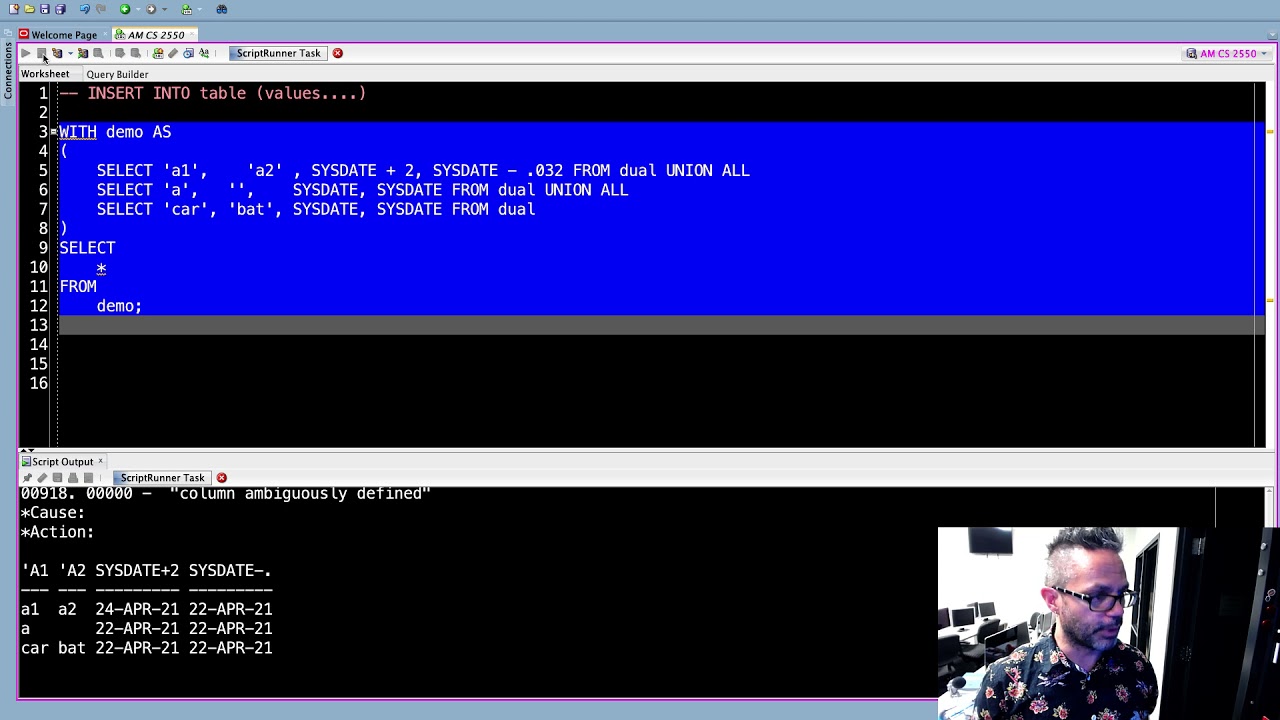

![ORACLE] 오라클 ORA-00918 열의 정의가 애매합니다.(column ambiguously defined) 해결방법 Oracle] 오라클 Ora-00918 열의 정의가 애매합니다.(Column Ambiguously Defined) 해결방법](https://blog.kakaocdn.net/dn/8GoJg/btqFHpMF235/TqFEZKnJeJVtnZ74syqQ3K/img.png)

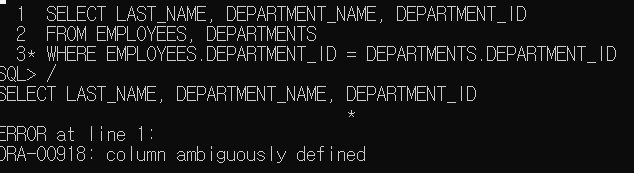
![Oracle - Error] ORA-00918: 열의 정의가 애매합니다 - Oracle - Error] Ora-00918: 열의 정의가 애매합니다 -](https://blog.kakaocdn.net/dn/Hrsdb/btqOhN5T2Z2/OwuLNQscxUBM7KK3nBGS5K/img.png)


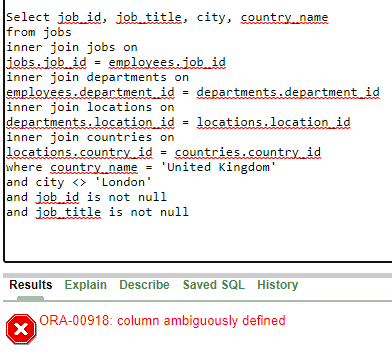





_how-to-fix-ambiguous-column-name-124-fix-error-ambiguous-column-name-sql-join-124-online-coding-class.jpg)
![Oracle]ORA-00918: 열의 정의가 애매합니다 column ambiguously defined Oracle]Ora-00918: 열의 정의가 애매합니다 Column Ambiguously Defined](https://img1.daumcdn.net/thumb/C176x176/?fname=https://t1.daumcdn.net/cfile/tistory/9999CB335A125C5424)
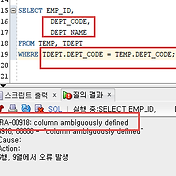
Article link: ora-00918: column ambiguously defined.
Learn more about the topic ora-00918: column ambiguously defined.
- ORA-00918: column ambiguously defined in SELECT
- ORA-00918: column ambiguously defined tips
- ORA-00918: column ambiguously defined – Yawin Tutor
- ORA-00918: column ambiguously defined | TekStream Solutions
- Ora 00918 Column Ambiguously Defined: Solved Efficiently
- Oracle database error 918: ORA-00918: column ambiguously …
- Oracle / PLSQL: ORA-00918 Error Message – TechOnTheNet
See more: https://nhanvietluanvan.com/luat-hoc/