Oserror: [Errno 22] Invalid Argument
Introduction to OSError and errno:
The OSError in Python is an exception class raised when a system-related operation fails due to an error. It is a built-in exception that is subclassed from the base class IOError. The errno module is used to retrieve the error number associated with the OSError. This error number, known as errno, provides additional information about the specific error that occurred.
Understanding the meaning of “[Errno 22] Invalid Argument”:
The message “[Errno 22] Invalid Argument” indicates that the operation failed due to an invalid argument being provided to the system call. The argument passed to the function or system call in the code is not valid or acceptable, causing the operation to fail. This error message is often encountered when working with file systems, input/output operations, or system functions.
Common causes for receiving OSError: [Errno 22] Invalid Argument:
1. Invalid file or directory name or path:
One of the common causes for this error is specifying an invalid or non-existent file or directory name, or providing an incorrect path to access the file or directory.
2. Incorrect file permissions or access rights:
Insufficient permissions or incorrect access rights for reading, writing, or executing a file can result in an OSError: [Errno 22] Invalid Argument. Permissions may be set incorrectly for the user or group attempting to access the file.
3. Invalid input or parameters:
Providing invalid input or parameters to a function or system call can trigger this error. For instance, passing a non-integer value where an integer is expected, or providing an unsupported data type as an argument.
4. Insufficient system resources:
If the system does not have enough resources available to complete the operation, such as memory or disk space, an OSError: [Errno 22] Invalid Argument can be raised.
5. Incompatibility between functions or modules:
Incompatibility between different functions or modules within the code can lead to invalid arguments being passed, resulting in this error. For example, passing arguments with incorrect data types or formats between functions or modules.
6. Bugs or issues in the operating system or software:
Occasionally, operating systems or software may have bugs or issues that cause them to incorrectly reject valid arguments, triggering OSError: [Errno 22] Invalid Argument. In such cases, it is advisable to update the software or seek assistance from the software provider.
Troubleshooting and Resolving OSError: [Errno 22] Invalid Argument:
To resolve OSError: [Errno 22] Invalid Argument, consider the following troubleshooting steps:
a. Verifying the file or directory path/name:
Double-check the file or directory path/name being used in the code. Ensure that the path is correct and that the file or directory exists.
b. Checking file permissions and access rights:
Verify the permissions and access rights for the file or directory. Ensure that the user or group executing the code has the necessary permissions to access the file or directory.
c. Ensuring correct input or parameters:
Review the input or parameters being passed to functions or system calls. Make sure they are valid and match the expected data types or formats. Validate user inputs before using them in the code.
d. Managing system resources effectively:
Monitor system resources such as memory and disk space. Free up resources if necessary to ensure the system has enough capacity to complete the operation.
e. Updating or reinstalling relevant software or modules:
If the error occurs due to a compatibility issue or software bug, updating or reinstalling the relevant software or modules may resolve the problem. Check for updates from the software provider and apply them if available.
f. Reporting bugs or seeking support from the software provider:
If the error persists despite following the troubleshooting steps, report the issue to the software provider. They may be able to provide further assistance or release a patch to address the problem.
Best Practices to prevent OSError: [Errno 22] Invalid Argument:
To avoid encountering OSError: [Errno 22] Invalid Argument, consider implementing these best practices:
a. Follow naming conventions for files and directories:
Adhere to naming conventions and ensure that file and directory names are valid and accepted by the operating system.
b. Maintain proper file permissions and access rights:
Assign correct permissions and access rights to files and directories, allowing the necessary actions to be performed by authorized users or groups.
c. Validate input and parameters before execution:
Implement input validation mechanisms to verify the correctness of user inputs before using them in the code. This helps prevent invalid arguments from being passed to functions or system calls.
d. Monitor and manage system resources regularly:
Regularly monitor system resources and manage them efficiently. Ensure that there is enough available capacity to complete the required operations.
e. Keep software and modules up to date:
Regularly update software and modules to the latest versions to avoid compatibility issues or bugs that may lead to OSError: [Errno 22] Invalid Argument.
f. Stay informed about known bugs and update patches:
Stay updated with known bugs and patches for the software or operating systems being used. Keeping informed about potential issues can help avoid encountering OSError: [Errno 22] Invalid Argument.
In conclusion, OSError: [Errno 22] Invalid Argument is a commonly encountered error in Python that occurs when an invalid argument is provided to a system call or function. By understanding the various causes and implementing best practices, you can troubleshoot and resolve this error effectively, minimizing its occurrence in your code.
[Solved] Oserror: [Errno 22] Invalid Argument – Solve In 10 Secs
Why Is Oserror Unable To Open Invalid Argument 22?
When working with files and directories in programming languages like Python, you may encounter an OSError with the error code “invalid argument 22.” This error typically occurs when trying to open a file or directory that does not exist or has some invalid argument. In this article, we will delve into the reasons behind this error and explore possible solutions to resolve it.
Understanding the OSError: Invalid Argument 22 error
The OSError is an exception raised in Python when an operating system-related error occurs, hindering the execution of the program. Among the various types of OSError, the “invalid argument” error with the code 22 implies that the argument provided to the system call, in this case, opening a file or directory, is invalid.
Reasons behind the Invalid Argument 22 error
1. Nonexistent file or directory: The most common reason for encountering this error is attempting to open a file or directory that does not exist. Double-checking the path and filename before opening them is crucial to avoid this error.
2. Insufficient permissions: Another reason for the OSError could be insufficient permissions to access the file or directory. The operating system restricts access to certain files or directories based on user permissions. Ensure that you have the necessary permissions to access the desired file or directory.
3. Incorrect path or filename format: The format of the path or filename is equally important. If the provided path or filename is not in a valid format, the operating system may interpret it as an invalid argument, resulting in an OSError.
4. File or directory locked by another process: If another process has locked the file or directory you are trying to open, you will encounter the invalid argument error. This happens when an ongoing process holds exclusive access to the file or directory, preventing other processes from opening it.
5. Incompatible file format: Some file formats may be incompatible with the default file-opening methods in certain programming languages. Attempting to open such files using incorrect methods or libraries can lead to the OSError with an invalid argument.
Resolving the Invalid Argument 22 error
1. Double-check the existence and location of the file or directory: Ensure that the file or directory you are trying to open actually exists in the specified location. Verify the path and filename for accuracy.
2. Confirm file or directory permissions: If the OSError occurs due to insufficient permissions, you need to check your user permissions. On Unix-based systems, you can use the `ls -l` command to view the file permissions and modify them if necessary. On Windows, right-click the file or directory, go to the “Properties” tab, and adjust the permissions accordingly.
3. Review the path or filename format: Make sure that the provided path or filename adheres to the required format. Ensure there are no typos, misplaced slashes, or unsupported characters in the path or filename.
4. Check for file or directory locks: Utilize operating system-specific tools to identify any processes that may be locking the file or directory. These tools can help released locks or terminate the conflicting processes. On Windows, you can use the “Resource Monitor” or “Process Explorer” tools, while on Unix-based systems, the “lsof” command can help identify and release locks.
5. Use appropriate file handling methods: If you encounter an OSError with an invalid argument while handling specific file formats, double-check that you are using the correct libraries or methods to handle those files. Sometimes, using a dedicated library or changing the file extension can resolve compatibility issues.
FAQs
Q1. Why am I getting an “OSError: invalid argument 22” error?
This error typically occurs when you are trying to open a file or directory that does not exist, has insufficient permissions, or has an incorrect file or path format.
Q2. How can I fix the “invalid argument 22” error?
To fix this error, ensure that the file or directory you are trying to open actually exists and that you have appropriate permissions. Double-check the path and filename format for any mistakes. Additionally, check for any locks on the file by other processes and ensure that you are using the correct methods or libraries to handle the file format.
Q3. Can this error occur in programming languages other than Python?
Yes, this error can occur in other programming languages as well, whenever you are attempting to open a file or directory using an invalid argument. The error message and code may differ depending on the language, but the underlying concept and resolution remain similar.
Q4. What should I do if the error persists after attempting the suggested fixes?
If the error persists even after trying the suggested solutions, consider seeking help from online programming communities or forums. Share your code and specific error message details to receive targeted assistance.
In conclusion, the “OSError: invalid argument 22” error commonly arises when opening files or directories in programming. Understanding the reasons behind this error and implementing the suggested solutions will help you overcome it. Remember to verify file existence, permissions, path or filename format, locks, and the appropriate file handling methods. Happy coding and troubleshooting!
What Is Invalid Argument Error 22?
Technology has become an integral part of our lives, and with it, we have become increasingly reliant on computers and various software applications. However, as sophisticated as these systems might be, they are not immune to errors. One such error that users often encounter is the “Invalid Argument Error 22.” Let’s dive deeper into what this error means, its possible causes, and how to resolve it.
Invalid Argument Error 22, often displayed as “EINVAL,” is an error code that signifies an invalid argument passed to a function or command in the computer’s operating system. An argument is a value or variable passed to a program, command, or function, which helps the system carry out a specific task. When an argument becomes invalid, it means that it does not meet the required conditions or is not recognized by the system.
Causes of Invalid Argument Error 22:
1. Incorrect Syntax or Formatting: One of the most common causes of this error is incorrect syntax or formatting of the command or function. If the arguments are not specified correctly or lack the necessary elements, the system will deem them invalid and trigger Error 22.
2. File or Directory Issues: In certain cases, Invalid Argument Error 22 can arise when dealing with files or directories. This can happen if the file or directory does not exist, has been deleted, or if there are permission issues that prevent the system from accessing the specified location.
3. Compatibility Issues: Another possible cause of this error is compatibility issues between the software or tools being used and the operating system. If the software is not designed to work with the particular version of the operating system or lacks support for certain features, it can result in invalid arguments being passed.
4. Corrupted or Missing System Files: System files play a crucial role in the proper functioning of the operating system. If any of these files become corrupted or go missing, it can lead to Invalid Argument Error 22 and other system-related issues.
Resolving Invalid Argument Error 22:
Now that we have a better understanding of what causes this error, let’s explore some troubleshooting steps to resolve it:
1. Double-check Syntax and Formatting: If the error arises due to incorrect syntax or formatting, ensure that you are using the correct command or function and that the arguments are properly specified. Consult the documentation or user manual for the software/application to confirm the correct usage.
2. Validate File or Directory Existence: If the error is related to files or directories, confirm that they exist in the specified location. Verify the spelling, path, and permissions of the file or directory in question. If necessary, restore or recreate the file/directory.
3. Check Compatibility: In case the error occurs due to compatibility issues, ensure that the software/application is designed to work with your operating system version. Check for any available updates or patches that may resolve compatibility problems.
4. Repair or Reinstall Software/Application: If the above steps do not resolve the error, consider repairing or reinstalling the software/application causing the issue. This will ensure that any corrupted or missing files are replaced, potentially resolving the problem.
FAQs:
Q1: I received Invalid Argument Error 22 when trying to execute a command in the terminal. What should I do?
A1: Make sure you have entered the command correctly, including the necessary arguments. Double-check the command syntax and refer to the documentation or user manual for guidance. If the error persists, consider seeking assistance from the software/application’s support team or relevant online forums.
Q2: Can a virus or malware cause Invalid Argument Error 22?
A2: Although it is rare for a virus or malware to directly trigger this error, certain infections can corrupt system files, which may result in Invalid Argument Error 22 and other errors. To mitigate such risks, ensure that you have a reliable antivirus software installed and regularly scan your system for potential threats.
Q3: How can I avoid encountering Invalid Argument Error 22?
A3: To minimize the chances of encountering this error, it is crucial to follow proper syntax and formatting guidelines for commands and functions. Keep your operating system, software, and applications up to date, as updates often include bug fixes and compatibility improvements. Regularly maintain your system by running antivirus scans and optimizing it for peak performance.
In conclusion, Invalid Argument Error 22 is a common error encountered when working with various software applications. Understanding its causes and implementing the suggested troubleshooting steps can help users resolve the error effectively. Remember to double-check command syntax, ensure file or directory existence, consider compatibility issues, and repair/reinstall the software, if necessary. By following these steps, users can tackle Invalid Argument Error 22 and continue using their computers smoothly.
Keywords searched by users: oserror: [errno 22] invalid argument Oserror errno 22 invalid argument datetime python, Oserror errno 22 invalid argument pandas, Oserror errno 22 invalid argument pyinstaller, Error: Could not install packages due to an OSError: (Errno 22) Invalid argument, Python can t open file errno 22 invalid argument, OSError, Invalid argument with open python, Cant open file invalid argument
Categories: Top 93 Oserror: [Errno 22] Invalid Argument
See more here: nhanvietluanvan.com
Oserror Errno 22 Invalid Argument Datetime Python
Python is a versatile and powerful programming language used by developers worldwide. It provides a wide range of libraries and modules to simplify development tasks. Among these is the datetime module, which enables the manipulation and formatting of dates and times in Python. However, when working with datetime in Python, you may encounter the “OSError errno 22: Invalid argument” error, which can be frustrating and confusing. In this article, we will delve into the causes of this error and explore potential solutions to resolve it.
Understanding the Error:
The “OSError errno 22: Invalid argument” error occurs when there is an issue with the arguments passed to the operating system during the execution of a Python script that uses datetime functionalities. This error is typically raised when attempting to perform certain operations that involve invalid date or time values.
Common Causes of the Error:
1. Incorrect Input Format: One of the most common causes of this error is providing datetime functions with incorrect input formats. For instance, passing a string in a format that does not match the expected format can trigger this error. It is important to ensure that the input adheres to the required format for each datetime function.
2. Out-of-Range Values: Another frequent cause is passing date or time values that fall outside the valid range. For example, attempting to create a datetime object with a year value of 10000 will result in the “Invalid argument” error being raised. Make sure to provide valid values that fall within the supported range for datetime functionalities.
3. Incompatible Arguments: This error can also occur when incompatible arguments are used together. For instance, attempting to add a timedelta object to a date object may raise this error if the operation is not supported. It is essential to review the documentation of the specific datetime function being used to understand how to combine arguments correctly.
Resolving the Error:
To resolve the “OSError errno 22: Invalid argument” error, consider the following steps:
1. Validate Input Format: Double-check that the input provided to datetime functions follows the correct format. For instance, if you are using the `strptime` function to convert a string to a datetime object, ensure that the string matches the expected format. Refer to the Python documentation for datetime formatting codes to ensure your input adheres to the required format.
2. Validate Range of Values: Verify that the values provided for dates and times are within the valid range. For example, ensure that the year is within the supported range and that the month falls between 1 and 12. The same applies to day, hour, minute, and second values. Cross-reference your input with the limitations specified in the Python documentation to ensure their validity.
3. Check for Incompatible Arguments: Review the specific datetime function being used and verify that the arguments provided are compatible. Certain operations may require specific combinations of arguments. Refer to the Python documentation for the corresponding function to understand the requirements and ensure your arguments match the expected types.
FAQs:
Q1. Why am I getting the “OSError errno 22: Invalid argument” error when using datetime.now()?
A1. This error can occur if your system’s date and time settings are invalid or incorrect. Ensure that the system’s date and time settings are accurate. Alternatively, you can specify a timezone explicitly using `pytz` library to resolve any discrepancies.
Q2. How can I resolve the “OSError errno 22: Invalid argument” error when calculating time differences using timedelta?
A2. Make sure that the objects being involved in the calculation are compatible. For example, you cannot subtract a timedelta object from a date object directly. In such cases, use datetime objects instead, or check the documentation to find compatible types for the desired operation.
Q3. Are there any known platform-specific causes for this error?
A3. No, the “OSError errno 22: Invalid argument” error is not platform-specific. It primarily arises from incorrect usage of datetime functions within Python code, such as providing invalid input or incompatible arguments.
In conclusion, encountering the “OSError errno 22: Invalid argument” error when working with datetime in Python can be resolved by validating input formats, checking value ranges, and ensuring compatible arguments. By troubleshooting these potential causes, you can overcome this error and continue leveraging the powerful datetime module in your Python scripts.
Oserror Errno 22 Invalid Argument Pandas
Introduction:
When working with the popular data manipulation and analysis library, pandas, you may encounter various errors, one of which is “Oserror errno 22 invalid argument pandas.” This error can be quite frustrating, especially for beginners. In this article, we will delve into the details of this error, understand its causes, and explore the steps to resolve it. So, let’s get started.
Understanding Oserror errno 22 invalid argument pandas:
The “Oserror errno 22 invalid argument pandas” error typically occurs when you try to read or write a file using pandas and encounter an incorrect or invalid argument in the process. This error message is a combination of several components, providing valuable information about the cause and location of the error.
– “Oserror” stands for Operating System Error, indicating that the error originates from an issue related to the operating system.
– “Errno” refers to Error Number, which specifies the particular error code associated with the encountered error. In this case, the error number is 22.
– “Invalid argument” informs us that the error stems from an incorrect argument provided to a function call.
Causes of Oserror errno 22 invalid argument pandas:
Now that we understand the meaning behind the error message, let’s explore some common causes that trigger the “Oserror errno 22 invalid argument pandas” error:
1. Invalid file path: One of the most common causes of this error is an invalid or incorrect file path specified in the pandas function. Ensure that the file path you provide is correct and properly formatted.
2. Operating system restrictions: Sometimes, the operating system may prevent access to certain files due to permissions or security restrictions. In such cases, it is crucial to check if you have sufficient privileges to read or write to the file.
3. Incorrect file format: The error can also occur when attempting to read a file with an unsupported format using pandas. Ensure that the file you are trying to read is compatible with pandas’ supported file formats such as CSV, Excel, JSON, etc.
4. File not found: If the file you are trying to access does not exist at the specified location, the “Oserror errno 22 invalid argument pandas” error will be raised. Double-check the file’s existence and its location.
Resolving Oserror errno 22 invalid argument pandas:
Now that we have examined the possible causes, let’s explore some solutions to resolve the “Oserror errno 22 invalid argument pandas” error:
1. Validate the file path: Check if the file path you provided is correct and properly formatted. Ensure that the path includes the correct directory structure, file name, and file extension.
2. Verify file permissions: Make sure you have sufficient permissions to read or write the file. If working on a shared network or with restricted access, contact your system administrator or IT department to grant you the necessary privileges.
3. Use compatible file formats: Confirm that the file you are trying to read is in a format supported by pandas. If the file is in an incompatible format, you may need to convert it to a compatible format or use appropriate libraries to handle the specific format.
4. Check file existence: Double-check if the file actually exists at the specified location. Sometimes, typographical errors or file relocation can lead to this error. Ensure that the file is available and accessible.
5. Verify file integrity: If the file is corrupt or damaged, it can cause the “Oserror errno 22 invalid argument pandas” error. Try opening the file with another software or inspect its content to ensure its integrity. If necessary, obtain a valid version of the file.
FAQs:
Q1. Can the “Oserror errno 22 invalid argument pandas” error occur when writing to a file?
A: Yes, this error can occur both when reading and writing files using pandas. It is important to ensure correct file paths and valid arguments when dealing with read and write operations.
Q2. Does this error occur only in pandas?
A: No, the “Oserror errno 22 invalid argument” error is not specific to pandas. It can occur in other programming languages or libraries as well, indicating a similar issue with an invalid argument or incorrect system call.
Q3. How can I check if I have the required file permissions?
A: To check file permissions, you can use the operating system’s file explorer or command-line tools to verify if you have read or write access to the file. Additionally, contacting your system administrator or IT department can help clarify your access privileges.
Q4. Are there any alternative libraries to pandas for data manipulation?
A: Yes, there are several alternative libraries for data manipulation, such as NumPy, Dask, PySpark, and data.table. Depending on your specific requirements, you can explore these libraries as alternatives to solve your data manipulation and analysis tasks.
Conclusion:
The “Oserror errno 22 invalid argument pandas” error can be frustrating, especially when working with large datasets. However, by understanding its causes and following the suggested solutions, you can resolve this error and effectively manipulate your data using pandas. Remember to validate file paths, verify permissions, and ensure compatibility with supported file formats. By doing so, you will overcome this error and make the most of pandas’ powerful data manipulation capabilities.
Oserror Errno 22 Invalid Argument Pyinstaller
PyInstaller is a popular tool among Python developers for converting Python scripts or applications into standalone executables. It allows developers to distribute their Python projects without requiring users to install Python or any additional dependencies. However, like any software tool, PyInstaller can encounter errors. One such error is OSerror errno 22 – Invalid Argument. In this article, we will delve deep into this error, understanding its causes, troubleshooting methods, and providing some useful FAQs to assist you in resolving the issue.
Understanding OSerror errno 22 – Invalid Argument PyInstaller:
When you encounter the OSerror errno 22 – Invalid Argument, it means that PyInstaller is unable to execute the given command properly due to an invalid argument being passed. This error can be triggered by various factors and can prevent PyInstaller from correctly bundling your Python program into an executable file.
Causes of OSerror errno 22 – Invalid Argument PyInstaller:
There are several possible reasons for encountering this error in PyInstaller. Some of the common causes include:
1. Unsupported Special Characters: PyInstaller may fail if your code or file paths contain unsupported special characters. Invalid characters such as spaces, non-ASCII characters, or certain symbols can lead to this error.
2. Long File Paths: Operating systems, including Windows, have limitations on the maximum allowed length of file paths. If your file path exceeds this limit, PyInstaller may fail with the OSerror errno 22 – Invalid Argument.
3. Dependencies or Missing Modules: PyInstaller relies on various dependencies and modules to function correctly. If your Python project has missing dependencies or modules, PyInstaller might not be able to find or bundle them, triggering the invalid argument error.
4. Permissions Issue: Insufficient read or write permissions could also lead to OSerror errno 22 – Invalid Argument. If PyInstaller does not have the necessary permissions to access or modify certain files or directories, it may encounter this error.
Troubleshooting OSerror errno 22 – Invalid Argument PyInstaller:
Fortunately, there are several troubleshooting methods available to resolve the OSerror errno 22 – Invalid Argument error in PyInstaller. Here are some commonly used techniques:
1. Avoid Unsupported Characters: Make sure that your code, file paths, or any input/output operations do not contain unsupported characters. Replace spaces with underscores or remove any special characters that may be causing the issue.
2. Shorten File Paths: If you have very long file paths, try shortening them by moving your project files closer to the root directory or using symbolic links. Keeping your file paths below the OS file path length limit can help mitigate the error.
3. Verify Dependencies: Check if you have correctly installed all the necessary dependencies and modules required by your Python project. Use package managers like pip or conda to install missing packages and ensure they are compatible with PyInstaller.
4. Grant Sufficient Permissions: Ensure that PyInstaller, as well as the Python environment and project files, have the necessary read and write permissions. Granting the required access permissions can resolve any filesystem-related issues causing the invalid argument error.
Frequently Asked Questions (FAQs):
Q1. Why am I receiving the OSerror errno 22 – Invalid Argument specifically in PyInstaller?
This error occurs in PyInstaller when there is an issue with a command that PyInstaller is trying to execute and an invalid argument is being passed to it.
Q2. How can I determine which file or command is causing the OSerror errno 22 – Invalid Argument?
To identify the specific file or command causing the error, you can try running PyInstaller with the verbose flag -v when building your executable. This will provide more detailed information on the error, helping you pinpoint the problem.
Q3. I have checked my file paths for unsupported characters, but the error still persists. What should I do?
In such cases, consider using relative paths instead of absolute paths. Relative paths might help circumvent any file path-related issues causing the invalid argument error.
Q4. Does the OSerror errno 22 – Invalid Argument occur only on a specific operating system?
No, the error can occur on any operating system, including Windows, macOS, or Linux, depending on the factors mentioned earlier. However, the resolution techniques mentioned above are applicable across different platforms.
Wrap Up:
PyInstaller’s OSerror errno 22 – Invalid Argument can be an obstacle when trying to package your Python project into a standalone executable file. However, by understanding the possible causes and implementing the troubleshooting techniques mentioned, you can overcome this error and distribute your Python application hassle-free. Remember to double-check your code, dependencies, file paths, and access permissions to ensure a smooth PyInstaller experience.
Images related to the topic oserror: [errno 22] invalid argument
![[SOLVED] OSError: [Errno 22] Invalid argument - Solve in 10 Secs [SOLVED] OSError: [Errno 22] Invalid argument - Solve in 10 Secs](https://nhanvietluanvan.com/wp-content/uploads/2023/07/hqdefault-1419.jpg)
Found 14 images related to oserror: [errno 22] invalid argument theme

![OSError: [Errno 22] Invalid argument: ' Oserror: [Errno 22] Invalid Argument: '](https://i.ytimg.com/vi/P8qnEtmqI48/hq720.jpg?sqp=-oaymwEhCK4FEIIDSFryq4qpAxMIARUAAAAAGAElAADIQj0AgKJD&rs=AOn4CLANAA0qtgmva_TOg0-VpReGGvDW7w)
![Python错误集锦:打开文件路径提示参数无效,OSError: [Errno 22] Invalid argument: 'D:\juzicode\桔子code\readme.txt'_桔子code的博客-CSDN博客 Python错误集锦:打开文件路径提示参数无效,Oserror: [Errno 22] Invalid Argument: 'D:\Juzicode\桔子Code\Readme.Txt'_桔子Code的博客-Csdn博客](https://img-blog.csdnimg.cn/img_convert/8eafa521541f315700b2ef4d22cc6b7d.png)
![OSError: [Errno 22] Invalid argument:, 파이썬 에러, 파일 경로에러 : 네이버 블로그 Oserror: [Errno 22] Invalid Argument:, 파이썬 에러, 파일 경로에러 : 네이버 블로그](https://mblogthumb-phinf.pstatic.net/MjAyMjA3MjJfOTkg/MDAxNjU4NDcxNjgyOTIy.MCqWh7tl4nCJoWq1QdXxD-Z4lsKazN-xFKpLghzuReMg.zW_1vuJYGhfGa_VqMcyDzc0_8BlzFOuRkGucALDArl0g.PNG.sera6612/SE-d204e247-eca6-4914-92f5-bdc91ba1aea6.png?type=w800)

![DjangoでOSError: [Errno 22] Invalid argumentが発生したときの対処内容 - Qiita DjangoでOserror: [Errno 22] Invalid Argumentが発生したときの対処内容 - Qiita](https://qiita-user-contents.imgix.net/https%3A%2F%2Fcdn.qiita.com%2Fassets%2Fpublic%2Farticle-ogp-background-9f5428127621718a910c8b63951390ad.png?ixlib=rb-4.0.0&w=1200&mark64=aHR0cHM6Ly9xaWl0YS11c2VyLWNvbnRlbnRzLmltZ2l4Lm5ldC9-dGV4dD9peGxpYj1yYi00LjAuMCZ3PTkxNiZ0eHQ9RGphbmdvJUUzJTgxJUE3T1NFcnJvciUzQSUyMCU1QkVycm5vJTIwMjIlNUQlMjBJbnZhbGlkJTIwYXJndW1lbnQlRTMlODElOEMlRTclOTklQkElRTclOTQlOUYlRTMlODElOTclRTMlODElOUYlRTMlODElQTglRTMlODElOEQlRTMlODElQUUlRTUlQUYlQkUlRTUlODclQTYlRTUlODYlODUlRTUlQUUlQjkmdHh0LWNvbG9yPSUyMzIxMjEyMSZ0eHQtZm9udD1IaXJhZ2lubyUyMFNhbnMlMjBXNiZ0eHQtc2l6ZT01NiZ0eHQtY2xpcD1lbGxpcHNpcyZ0eHQtYWxpZ249bGVmdCUyQ3RvcCZzPWFmNmM2ZTU1NDMyNjYzN2ExMGRhNWJlNTI0ZGQ4MjYx&mark-x=142&mark-y=112&blend64=aHR0cHM6Ly9xaWl0YS11c2VyLWNvbnRlbnRzLmltZ2l4Lm5ldC9-dGV4dD9peGxpYj1yYi00LjAuMCZ3PTYxNiZ0eHQ9JTQweXVkZWdhZXJ1JnR4dC1jb2xvcj0lMjMyMTIxMjEmdHh0LWZvbnQ9SGlyYWdpbm8lMjBTYW5zJTIwVzYmdHh0LXNpemU9MzYmdHh0LWFsaWduPWxlZnQlMkN0b3Amcz1mMWQzZTA0OGE0YTYzNDAwODlkYjcyNjQ4ODM0YzYxNA&blend-x=142&blend-y=491&blend-mode=normal&s=fa53051284d819910c858dafff16415f)



![OSError: [Errno 22] Invalid argument问题解决_oserror22_e言丁真的博客-CSDN博客 Oserror: [Errno 22] Invalid Argument问题解决_Oserror22_E言丁真的博客-Csdn博客](https://img-blog.csdnimg.cn/19a7434955e94648b09e217b5ea1fa7c.png)

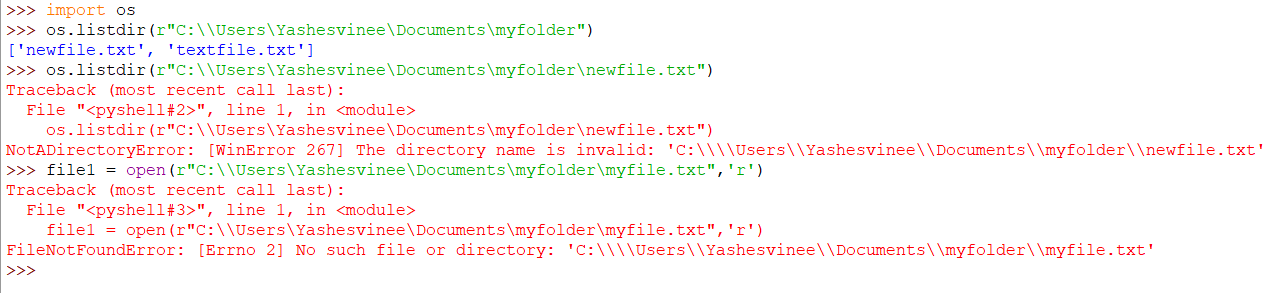


![python - Why is Datetime's `.timestamp()` method returning `OSError: [Errno 22] Invalid argument`? - Stack Overflow Python - Why Is Datetime'S `.Timestamp()` Method Returning `Oserror: [Errno 22] Invalid Argument`? - Stack Overflow](https://i.stack.imgur.com/GcqMp.jpg)
![Problem installing Fusion 360 [Errno 22] Invalid Argument Problem Installing Fusion 360 [Errno 22] Invalid Argument](https://help.autodesk.com/sfdcarticles/img/0EM3A000000EMmZ)

![OSError: [Errno 22] Invalid argument の対処方法 Oserror: [Errno 22] Invalid Argument の対処方法](https://teratail-v2.storage.googleapis.com/uploads/contributed_images/0ef82d765b6c65453888eb708aa68310.png)
![SOLVED] OSError: [Errno 22] Invalid argument - Solve in 10 Secs - YouTube Solved] Oserror: [Errno 22] Invalid Argument - Solve In 10 Secs - Youtube](https://i.ytimg.com/vi/ue7KC6RA5hY/hqdefault.jpg?sqp=-oaymwEiCKgBEF5IWvKriqkDFQgBFQAAAAAYASUAAMhCPQCAokN4AQ==&rs=AOn4CLBpff2X9YAvBxzG2LJtZpHxlyAyyg)
![OSError: [Errno 22] Invalid argument:_qq_42956464的博客-CSDN博客 Oserror: [Errno 22] Invalid Argument:_Qq_42956464的博客-Csdn博客](https://img-blog.csdnimg.cn/a64d135b44fc4079ade14b599c315d79.png)

![python - Tensorboard: OSError: [Errno 22] Invalid argument when trying to run tensorflow from command prompt - Stack Overflow Python - Tensorboard: Oserror: [Errno 22] Invalid Argument When Trying To Run Tensorflow From Command Prompt - Stack Overflow](https://i.stack.imgur.com/DcLAR.png)
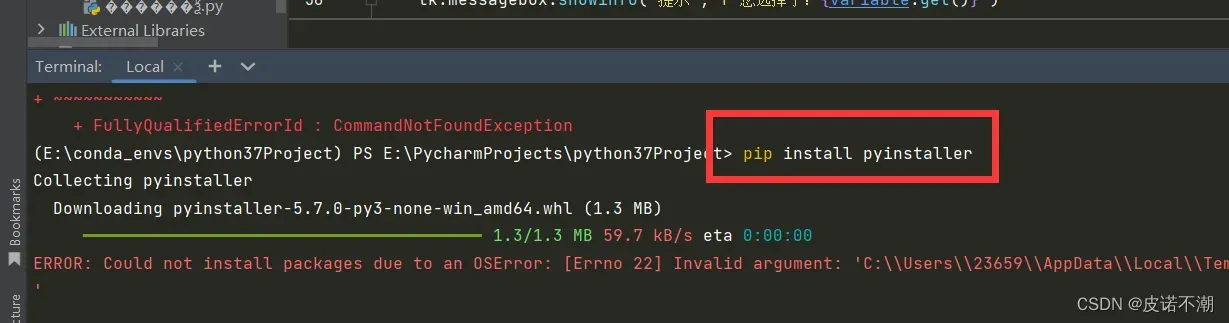

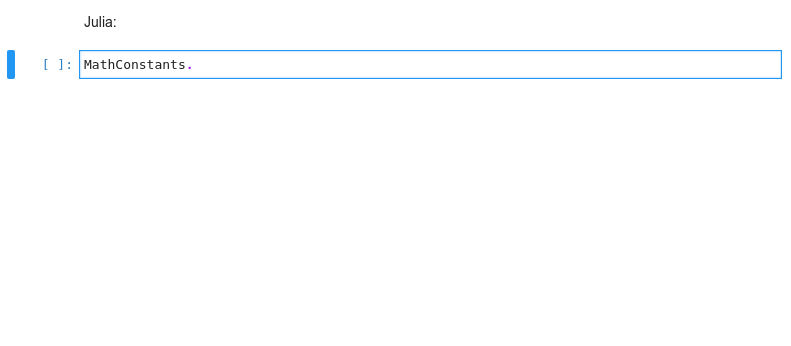
Article link: oserror: [errno 22] invalid argument.
Learn more about the topic oserror: [errno 22] invalid argument.
- OSError [Errno 22] invalid argument when use open() in Python
- Oserror Errno 22 Invalid Argument: Fixing It in Python
- [Solved] OSError errno22 invalid argument – Python Pool
- Oserror Errno 22 Invalid Argument: Fixing It in Python
- Resolving “File open error (Invalid argument(22))”
- “[Errno 22] Invalid argument” on close()? – Discussions on Python.org
- Invalid argument – WebDriver – MDN Web Docs
- OSError [Errno 22] invalid argument in Python [Solved]
- Lỗi OSError: [Errno 22] Invalid argument khi sử dụng lệnh …
- OSError: [Errno 22] Invalid argument: : r/learnprogramming
- [Errno 22] Invalid argument – Python-forum.io
- Oserror Errno 22 Invalid Argument – MindMajix Community
See more: https://nhanvietluanvan.com/luat-hoc/