Pandas Double Square Brackets
Dataframes are powerful data structures in the Python pandas library, allowing us to efficiently handle and manipulate large amounts of data. One of the key operations when working with dataframes is accessing and manipulating specific rows and columns. In this article, we will explore the use of double square brackets in pandas, which provides a versatile way to access and manipulate data within dataframes.
Accessing Multiple Columns
To access multiple columns in a dataframe, we can use double square brackets with a list of column names inside. For example, let’s say we have a dataframe called “df” with columns named “column1”, “column2”, and “column3”. We can access these columns using the following syntax:
df[[‘column1’, ‘column2’, ‘column3’]]
This will return a new dataframe with only the selected columns. It is worth noting that the order of the columns in the resulting dataframe will match the order in which they are specified in the double square brackets.
Accessing Multiple Rows
Similarly, we can use double square brackets to access multiple rows in a dataframe. This can be achieved by passing a range of indices inside the double square brackets. For instance, if we want to access rows from index 0 to 4 in a dataframe called “df”, we can use the following syntax:
df[0:5]
This will return a new dataframe containing only the selected rows. It is important to note that the ending index specified in the range is exclusive, meaning the row at index 5 will not be included in the result.
Accessing Multiple Rows and Columns Simultaneously
Combining the above techniques, we can access multiple rows and columns simultaneously using double square brackets. To achieve this, we can pass both the list of column names and the range of row indices inside the double square brackets. For example:
df[[‘column1’, ‘column2’, ‘column3’]][0:5]
This will return a new dataframe with only the selected columns and rows. As before, the ending index in the range is exclusive.
Using Boolean Indexing with Double Square Brackets
Boolean indexing allows us to filter a dataframe based on a certain condition. We can utilize double square brackets with a boolean condition to select rows that satisfy the condition.
For instance, let’s say we have a dataframe called “df” with a column named “age”. We can use the following syntax to select all rows where the age is greater than 30:
df[df[‘age’] > 30]
This will return a new dataframe containing only the rows that meet the specified condition. We can also combine boolean conditions using logical operators such as “&” or “|”.
Selecting Rows with a Conditional Statement
In addition to boolean indexing, we can also select rows based on a conditional statement. To do this, we use double square brackets with the “loc” attribute and pass in the condition as the argument.
For example, if we have a dataframe called “df” with a column named “gender”, and we want to select all rows where the gender is equal to “female”, we can use the following syntax:
df.loc[df[‘gender’] == ‘female’]
This will return a new dataframe with only the rows that satisfy the condition.
Selecting Rows and Columns with a Conditional Statement
To select specific rows and columns based on a conditional statement, we can combine the techniques mentioned above. We can use double square brackets with the “loc” attribute and pass the condition for rows and column names for columns inside the double square brackets.
For instance, if we want to select all rows where the gender is equal to “female” and only columns named “column1” and “column2”, we can use the following syntax:
df.loc[df[‘gender’] == ‘female’, [‘column1’, ‘column2’]]
This will return a new dataframe with only the selected rows and columns, based on the specified condition.
Updating Multiple Columns
Double square brackets can also be used to update values in multiple columns within a dataframe. We can assign new values to the selected columns using the following syntax:
df[[‘column1’, ‘column2’]] = new_values
This will update the values in the specified columns with the new values assigned to the “new_values” variable. Make sure that the length of the “new_values” matches the number of rows in the dataframe.
Updating Multiple Rows
To update values in multiple rows, we can use double square brackets with the “loc” attribute. Suppose we have a column named “column1” in a dataframe called “df” and we want to update the values in all rows where “column1” is greater than 5. We can use the following syntax:
df.loc[df[‘column1’] > 5, [‘column1’]] = new_values
This will update the values in the specified column for the selected rows with the new values assigned to the “new_values” variable.
Updating Multiple Rows and Columns Simultaneously
Similar to accessing multiple rows and columns simultaneously, we can also update values in multiple rows and columns at once. We can use double square brackets with the “loc” attribute to select the desired rows and column names, and then assign the new values.
For example, let’s say we want to update values in columns “column1” and “column2” for rows where “column3” is less than 10. We can use the following syntax:
df.loc[df[‘column3’] < 10, ['column1', 'column2']] = new_values This will update the selected rows and columns with the new values assigned to the "new_values" variable. Deleting Multiple Rows and Columns Double square brackets can also be used to delete multiple rows and columns from a dataframe. We can use the "drop" method with the list of column names or range of row indices inside the double square brackets. To delete multiple rows, we can use the following syntax: df.drop(df.index[[0, 1, 2]]) This will remove the rows at index 0, 1, and 2 from the dataframe. To delete multiple columns, we can use the following syntax: df.drop(['column1', 'column2'], axis=1) This will remove the columns named "column1" and "column2" from the dataframe. The "axis=1" argument is crucial to indicate that we want to delete columns, not rows. FAQs 1. What is the difference between single square brackets and double square brackets in pandas? Single square brackets are used to access a specific column in a dataframe, returning a pandas Series object. Double square brackets, on the other hand, are used to access multiple columns or rows, resulting in a new dataframe. 2. Can I use double square brackets to access a single row in a dataframe? No, double square brackets are not intended to access a single row. To access a single row, you can use iloc or loc indexing methods in pandas. 3. How can I slice columns using double square brackets? To slice columns using double square brackets, you need to provide a list of column names within the brackets. For example, df[['column1', 'column2', 'column3']] will return a new dataframe with only the selected columns. In conclusion, double square brackets in pandas provide a flexible and powerful way to access and manipulate data within dataframes. By understanding their usage, you can efficiently perform various operations such as accessing multiple columns and rows, using boolean indexing, selecting rows and columns with conditional statements, updating values, and deleting rows and columns. Mastering these techniques will greatly enhance your ability to work with dataframes in pandas.
4 – Square Brackets To Subset Pandas Dataframe In Python, Presented By Dr N. Miri
What Does Double Square Brackets Mean In Pandas?
When working with data analysis and manipulation in Python, the pandas library is a powerful tool that provides various functionalities to handle and process numerical data efficiently. One of the most important aspects of pandas is its ability to work with data structures such as Series and DataFrames. In this article, we will delve into the concept of double square brackets in pandas and understand their significance in data manipulation.
Understanding DataFrames and Series in pandas
Before diving into the concept of double square brackets, it’s essential to briefly understand the two fundamental data structures in pandas: DataFrames and Series.
A DataFrame is a 2-dimensional labeled data structure that resembles a table. It consists of rows and columns, where each row represents an individual observation, and each column represents a specific variable. DataFrames are highly versatile and offer various operations like filtering, sorting, and aggregating data.
On the other hand, a Series is a 1-dimensional labeled array that can hold any data type. It is similar to a column in a DataFrame and represents a single variable. Series can be seen as building blocks for DataFrames, as they can be combined to create DataFrames efficiently.
Use of Single Square Brackets in pandas
Single square brackets in pandas are primarily used for selecting a single column from a DataFrame. For example, consider a DataFrame named df with the columns ‘Name’, ‘Age’, and ‘Salary’. To select the ‘Name’ column, we can use single square brackets as follows:
“`
df[‘Name’]
“`
This will return the ‘Name’ column as a Series object. Essentially, single square brackets are used to extract a single column from a DataFrame, which can be further processed or displayed.
Use of Double Square Brackets in pandas
Double square brackets, on the other hand, have a distinctive usage in pandas compared to single square brackets. They are primarily used for extracting multiple columns from a DataFrame as another DataFrame, rather than a Series. Let’s consider our previous example with a DataFrame named df.
To select multiple columns using double square brackets, we can pass a list of column names within the double square brackets. For instance, to select both the ‘Name’ and ‘Age’ columns, the syntax would be:
“`
df[[‘Name’, ‘Age’]]
“`
This operation will return a new DataFrame with only the selected columns. By using double square brackets, we can efficiently select and manipulate the required subset of data from the original DataFrame.
Understanding the Return Object
When using double square brackets, pandas returns a DataFrame rather than a Series. This aspect is crucial, as it allows us to perform various operations on the extracted subset of data, including further filtering, sorting, or statistical analysis, among others.
It’s important to note that the order of the columns within the double square brackets is significant. The resulting DataFrame will contain the selected columns in the order specified in the list. For instance, using the previous example, if we reverse the order of ‘Name’ and ‘Age’ columns within the double square brackets, the resulting DataFrame will have the ‘Age’ column first and the ‘Name’ column second.
FAQs
Q: Can single square brackets achieve the same functionality as double square brackets?
A: No, single square brackets are used to extract a single column as a Series, while double square brackets are used to extract multiple columns as a DataFrame.
Q: What if I try to select a single column using double square brackets?
A: Even if you pass a single column name within double square brackets, pandas will still return a DataFrame object with a single column.
Q: Can I use variables within double square brackets to select columns dynamically?
A: Yes, you can use variables as long as they contain valid column names. For example: `cols = [‘Name’, ‘Age’]` followed by `df[cols]`.
Q: Is there a limit to the number of columns extracted using double square brackets?
A: No, you can extract any number of columns using double square brackets.
Q: How can I extract rows from a DataFrame using square brackets?
A: To extract rows based on specific conditions, you can use boolean indexing with single square brackets. For example: `df[df[‘Age’] > 30]` will return all rows where the ‘Age’ column value is greater than 30.
Conclusion
Double square brackets in pandas play a crucial role in extracting multiple columns from a DataFrame as a new DataFrame. By understanding and utilizing this functionality, you can efficiently work with data subsets and perform various operations on them. Whether it’s analyzing, visualizing, or modeling data, pandas provides the necessary tools to streamline your data analysis workflows.
What Is Double Square Brackets?
Double square brackets, also known as a double bracket, is a notation used in various fields, including mathematics, computer programming, and linguistics. It serves different purposes depending on the context in which it is used. This article aims to provide a comprehensive understanding of the various applications of double square brackets and their significance in different fields.
Mathematics:
In mathematics, double square brackets are commonly employed to denote the floor function. The floor function returns the largest integer less than or equal to a given number. For instance, [[3.8]] equals 3, and [[4]] equals 4, as 4 is already an integer. This notation can be particularly useful in number theory and discrete mathematics, where it helps in solving equations and expressing mathematical operations.
Computer Programming:
In computer programming, double square brackets serve a distinct purpose. Some programming languages, such as Perl, Bash, and Python, utilize double square brackets for advanced conditional branching or evaluation. Often referred to as extended or advanced conditionals, these double square brackets allow programmers to write complex boolean expressions with multiple conditions.
For example, consider the following Python code snippet:
if [[x > 0 and y < 10]]: # execute some code Here, the double square brackets enclose the boolean expression that will evaluate to either True or False. If the condition is True, the code inside the if block will be executed; otherwise, it will be skipped. Linguistics: In the field of linguistics, double square brackets are notably employed for transcription purposes. Linguists use different notations to represent speech sounds or phonemes. The use of double square brackets helps to distinguish between the phonetic transcription of a word or sentence and its orthographic representation. For example, in the International Phonetic Alphabet (IPA), the transcription of the word "cat" could be represented as [[kæt]]. Here, the double square brackets indicate that the transcription is in phonetic form, reflecting the actual sounds produced, rather than the written representation. Moreover, double square brackets are used to highlight phonetic variations or alternative pronunciations within a transcription. This allows linguists to capture dialectal or regional differences in pronunciation accurately. FAQs: 1. Are double brackets always used for the floor function in mathematics? No, the use of double brackets for the floor function is not universal. Different textbooks and mathematical notations may use different symbols, such as ⌊ ⌋ or | |, to represent the floor function. Double brackets are just one of the several notations employed. 2. Can double square brackets be used in other programming languages? Yes, double square brackets are primarily used in shells or scripting languages like Perl, Bash, and Python, but their usage may vary depending on the programming language. It's crucial to consult the documentation of the specific language being used to understand the correct syntax for advanced conditionals. 3. Are there any other fields where double square brackets are used? While mathematics, computer programming, and linguistics are the most common fields where double square brackets are employed, they may also have diverse applications in other disciplines. For instance, in some markup languages, double brackets may represent links or references to other sections or pages. 4. Can double square brackets be nested? In most cases, double square brackets cannot be directly nested within each other. However, it is possible to construct complex boolean expressions using multiple double square brackets by utilizing logical operators like 'and' or 'or.' 5. Is there an alternative notation for double square brackets? Yes, alternative notations exist depending on the application. For example, in computer programming, a single square bracket, [], is often used for arrays or indexing elements. It's important to distinguish between the specific context where double square brackets are being used to understand their meaning.
Keywords searched by users: pandas double square brackets dataframe square brackets, pandas column name with brackets, pandas iloc, double square brackets python, pyspark dataframe square brackets, pandas slice columns, pandas loc, pandas single column dataframe
Categories: Top 28 Pandas Double Square Brackets
See more here: nhanvietluanvan.com
Dataframe Square Brackets
DataFrame square brackets in the Python programming language are a powerful tool used for selecting, filtering, and manipulating data in pandas DataFrames. DataFrames are highly popular data structures for data analysis and manipulation due to their versatility and ease of use. In this article, we will dive deep into the usage and functionalities of square brackets when working with pandas DataFrames.
Understanding DataFrames
Before exploring square brackets’ usage, let’s first understand what DataFrames are. A DataFrame is a two-dimensional labeled data structure, similar to a spreadsheet or a SQL table. It consists of columns, each of which can hold different data types (e.g., integers, strings, floats, or datetimes), making it ideal for organizing and analyzing structured data.
DataFrames allow users to perform various operations, such as filtering, sorting, grouping, and aggregation, on their data. These operations often require selecting specific rows or columns based on certain criteria, and this is where square brackets come into play.
Accessing Columns with Square Brackets
One of the most common usages of square brackets is to access a particular column in a DataFrame. To do this, you simply enclose the column name in square brackets after the DataFrame variable name. Let’s consider an example:
“`python
import pandas as pd
df = pd.DataFrame({‘Names’: [‘John’, ‘Jane’, ‘Mike’, ‘Cathy’],
‘Ages’: [25, 30, 35, 40],
‘Cities’: [‘New York’, ‘London’, ‘Paris’, ‘Sydney’]})
names_column = df[‘Names’]
“`
In this example, we create a DataFrame with three columns: ‘Names’, ‘Ages’, and ‘Cities’. By using square brackets `df[‘Names’]`, we access the ‘Names’ column and assign it to a variable named `names_column`. This allows us to perform operations specifically on this column.
Accessing Multiple Columns
Square brackets also allow us to access multiple columns in a DataFrame by passing a list of column names inside the brackets. For instance:
“`python
age_cities_columns = df[[‘Ages’, ‘Cities’]]
“`
Here, we create a variable `age_cities_columns` to store the ‘Ages’ and ‘Cities’ columns from the DataFrame. By enclosing the list of column names within double square brackets `df[[‘Ages’, ‘Cities’]]`, we access and store the desired columns.
Filtering Rows with Square Brackets
Besides accessing columns, square brackets provide a convenient way to filter the rows of a DataFrame based on certain conditions. This is achieved by applying a Boolean condition inside the square brackets.
For example, to select only the rows where the age is greater than 30, we would write:
“`python
filtered_rows = df[df[‘Ages’] > 30]
“`
In this code snippet, the Boolean condition `df[‘Ages’] > 30` checks if the ‘Ages’ column’s value is greater than 30. The DataFrame parameterized with this condition, `df[df[‘Ages’] > 30]`, returns a new DataFrame containing only the rows that meet this criterion.
Combining Conditions
When filtering rows based on multiple conditions, square brackets allow us to combine them using logical operators such as `&`(and) and `|`(or). For example:
“`python
filtered_rows = df[(df[‘Ages’] > 30) & (df[‘Cities’] == ‘London’)]
“`
In this example, the resulting DataFrame will contain rows where the age is greater than 30 and the city is ‘London’.
FAQs
Q: What happens if the column name does not exist inside the square brackets?
A: Using a column name that doesn’t exist will raise a KeyError, indicating that the column name is not present in the DataFrame.
Q: Can I use square brackets to create a new column in the DataFrame?
A: No, you cannot directly create a new column using square brackets. To add a new column, you need to assign values to it using the assignment operator (`=`). For example, `df[‘NewColumn’] = [1, 2, 3, 4]` creates a new column named ‘NewColumn’ with the assigned values.
Q: Are square brackets the only way to access and modify DataFrames?
A: No, pandas provides alternative methods such as `.loc`, `.iloc`, and `.at` for accessing specific rows or columns. These methods offer more flexibility and are suitable for more complex scenarios.
Q: Can square brackets be used with removing rows or columns from a DataFrame?
A: While square brackets are primarily used for accessing data, you can use the `.drop()` method to remove rows or columns from a DataFrame.
Conclusion
Square brackets in pandas DataFrames provide a user-friendly and efficient way to access, filter, and manipulate data. By utilizing the power of square brackets, users can easily extract specific columns or filter rows based on certain conditions. Understanding the application of square brackets in DataFrames is crucial for anyone working with pandas and conducting data analysis and manipulation tasks.
Pandas Column Name With Brackets
Pandas, a popular open-source data manipulation library in Python, allows users to work with tabular data efficiently. One essential aspect of working with pandas is understanding how to access and manipulate columns within a DataFrame. While most column names are straightforward, you may come across column names enclosed in brackets. In this article, we will dive into pandas column names with brackets, their significance, and how to handle them effectively.
Understanding Pandas DataFrame
Before exploring column names with brackets, it is crucial to understand the basics of a pandas DataFrame. A DataFrame is a two-dimensional labeled data structure that organizes data in rows and columns. Typically, it resembles a spreadsheet or a SQL table and provides extensive functionalities to analyze and manipulate the data.
Column Names in Pandas
In pandas, each column in a DataFrame is represented by a column name, which acts as an identifier. These names facilitate accessing, slicing, and manipulating specific columns in the DataFrame. Column names are typically strings and can be accessed using dot notation or bracket notation.
Column names in pandas can take various forms. Most commonly, column names resemble plain words or phrases without any special characters. For instance, consider a DataFrame representing sales data with columns like “product_name,” “quantity_sold,” and “revenue.”
However, you might encounter column names that contain brackets. Enclosing the column name within brackets allows for flexibility and supports the following scenarios:
1. Columns with spaces or special characters: Column names containing spaces, symbols, or reserved characters may require brackets. For example, a column representing “Profit/Loss” or “Sales (in $)” needs to be enclosed in brackets to avoid confusion.
2. Multi-level indexing: Pandas allows for multi-level indexing, where column names can have hierarchical structures. In such scenarios, brackets are used to define the levels of indexing explicitly. We can indicate multiple levels, such as [‘Country’, ‘City’], to access nested column data.
Accessing Column Names with Brackets
When working with DataFrame columns enclosed in brackets, they should be referred to within quotes. The quotes help distinguish the column name from any variables or expressions. Here’s how you can access column names enclosed in brackets using pandas:
“`python
import pandas as pd
# Creating a DataFrame
df = pd.DataFrame({‘Product Name’: [‘A’, ‘B’, ‘C’],
‘Quantity Sold’: [100, 200, 150],
‘Revenue ($)’: [1000, 1500, 1300]})
# Accessing columns with brackets
print(df[‘Product Name’]) # Output: A, B, C
print(df[‘Revenue ($)’]) # Output: 1000, 1500, 1300
“`
Handling Column Names with Brackets
Manipulating column names with brackets requires careful considerations. While pandas provides functionality to modify column names using the `rename()` method, you need to be cautious when addressing column names enclosed in brackets. Here’s an example of renaming a column with brackets:
“`python
df.rename(columns={‘Revenue ($)’: ‘Sales [USD]’}, inplace=True)
“`
Frequently Asked Questions (FAQs):
Q1. Why do some column names require brackets in pandas?
There are a few scenarios where column names require brackets in pandas. These include column names with spaces, special characters, or reserved words, as well as multi-level indexing.
Q2. Can I access or manipulate column names without brackets in pandas?
Yes, you can access and manipulate column names without brackets in pandas using dot notation. However, when column names contain spaces, special characters, or multi-level indexing, brackets are necessary.
Q3. How can I rename columns with brackets in pandas?
To rename columns with brackets, you can use the `rename()` method provided by pandas. Ensure that column names enclosed in brackets are correctly handled within the `columns` argument.
Q4. Can I have both column names with and without brackets in the same DataFrame?
Yes, it is possible to have column names with and without brackets in the same DataFrame. However, it is recommended to maintain consistency to avoid confusion while accessing or manipulating the DataFrame.
Conclusion
Understanding pandas column names with brackets is crucial for efficiently working with tabular data. By appropriately handling column names enclosed in brackets, you can easily access, manipulate, and analyze your data in pandas. Remember to consider the various scenarios that necessitate the use of brackets and leverage the provided functionalities to rename columns with brackets.
Images related to the topic pandas double square brackets

Found 40 images related to pandas double square brackets theme

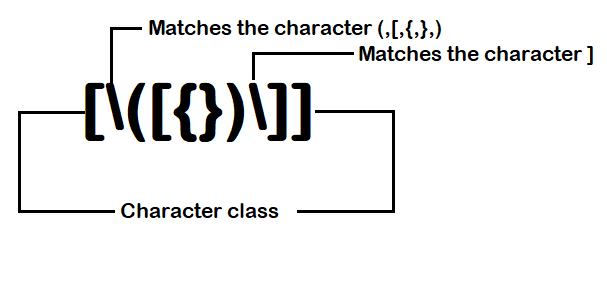
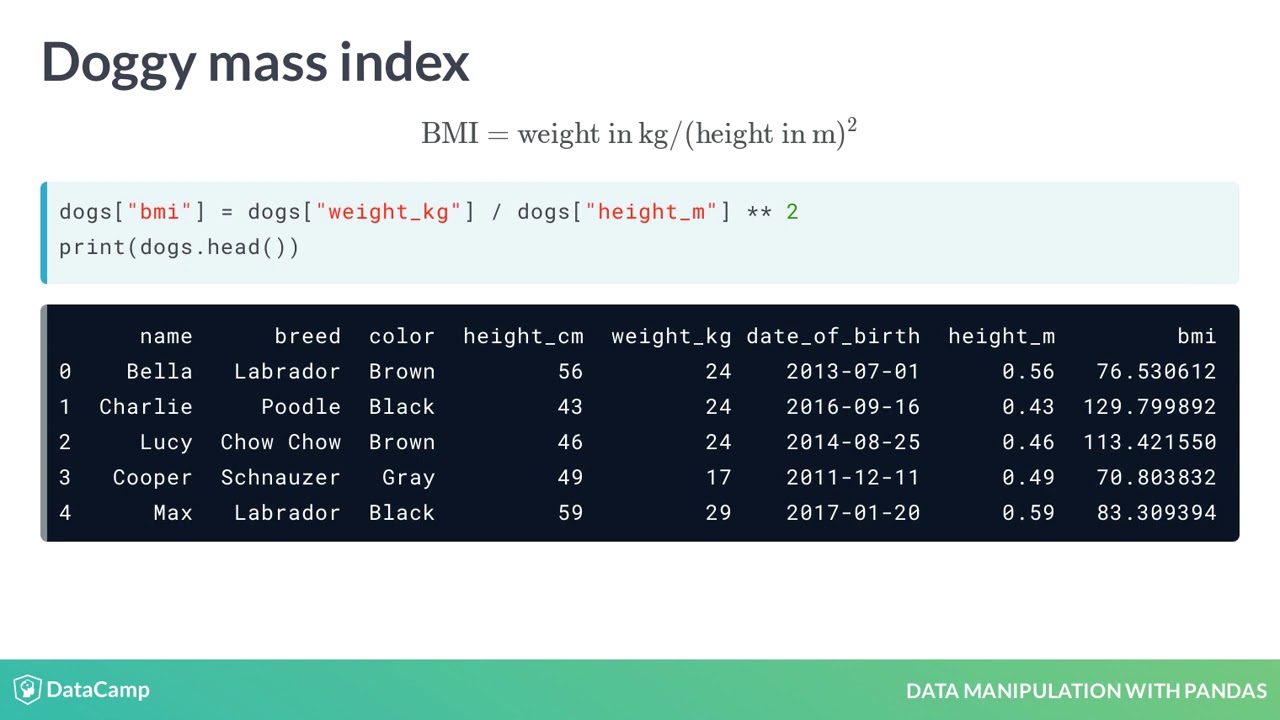
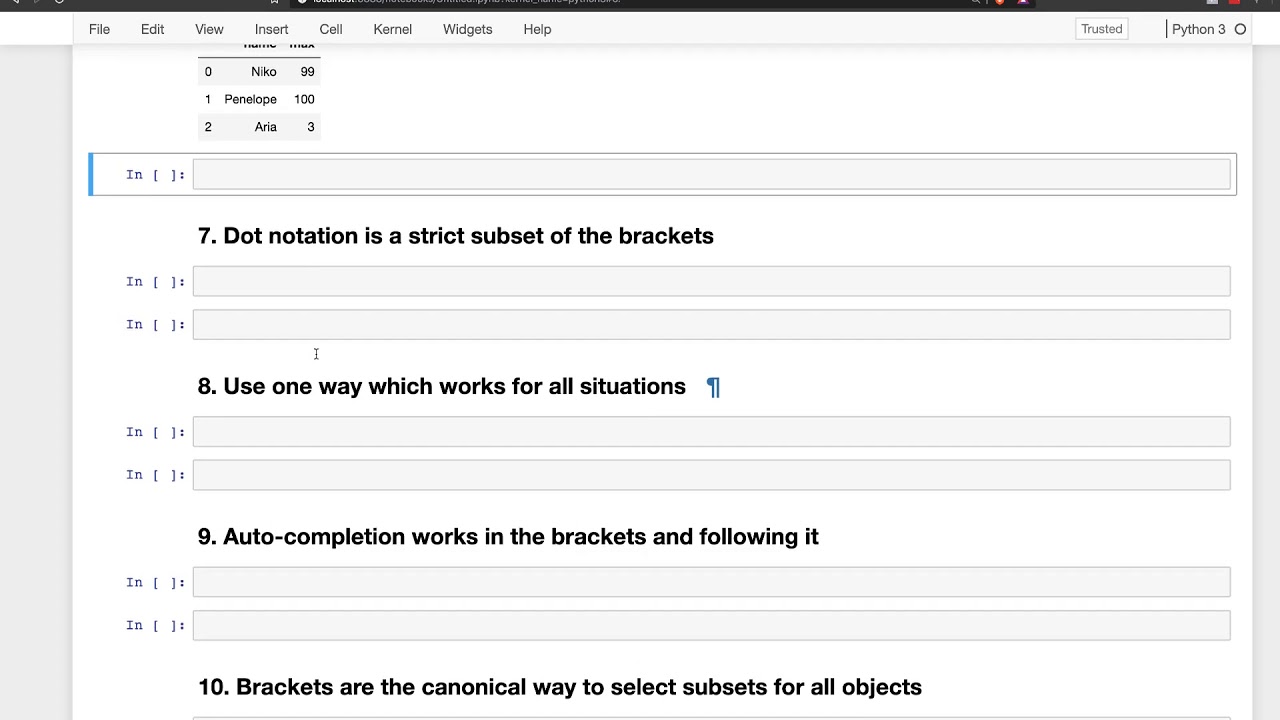
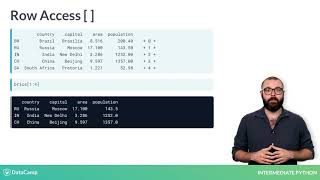
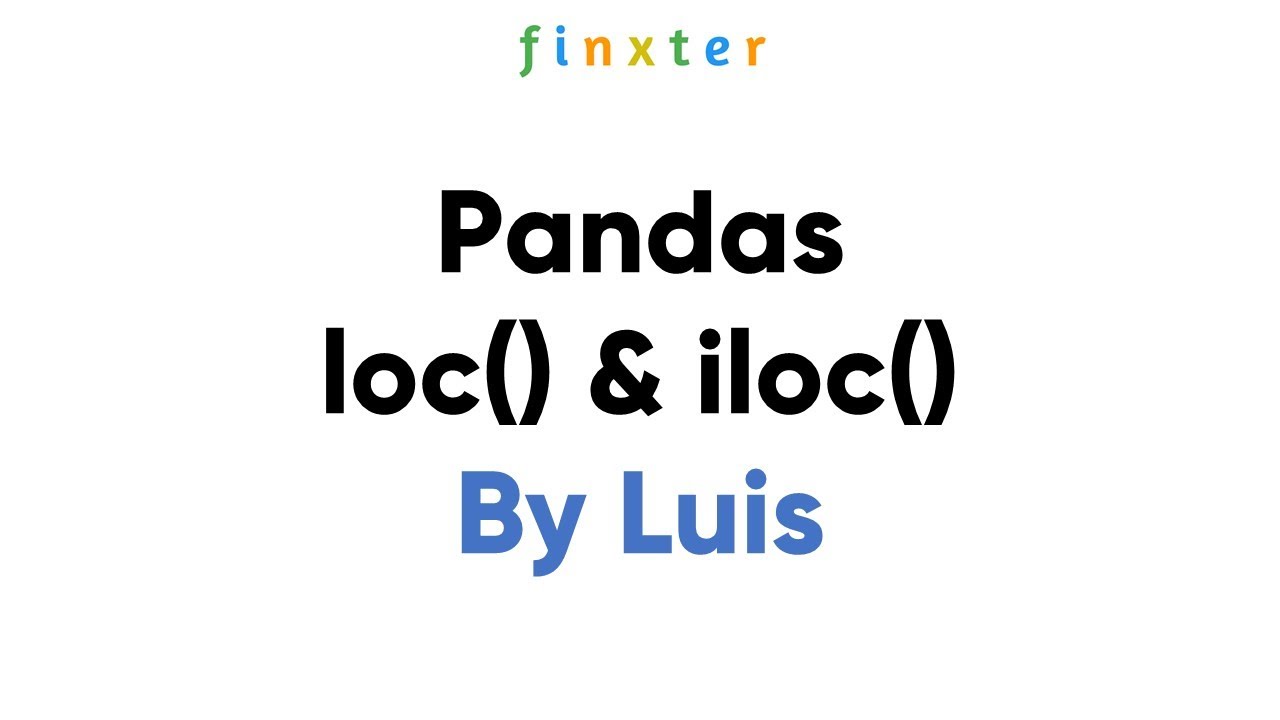
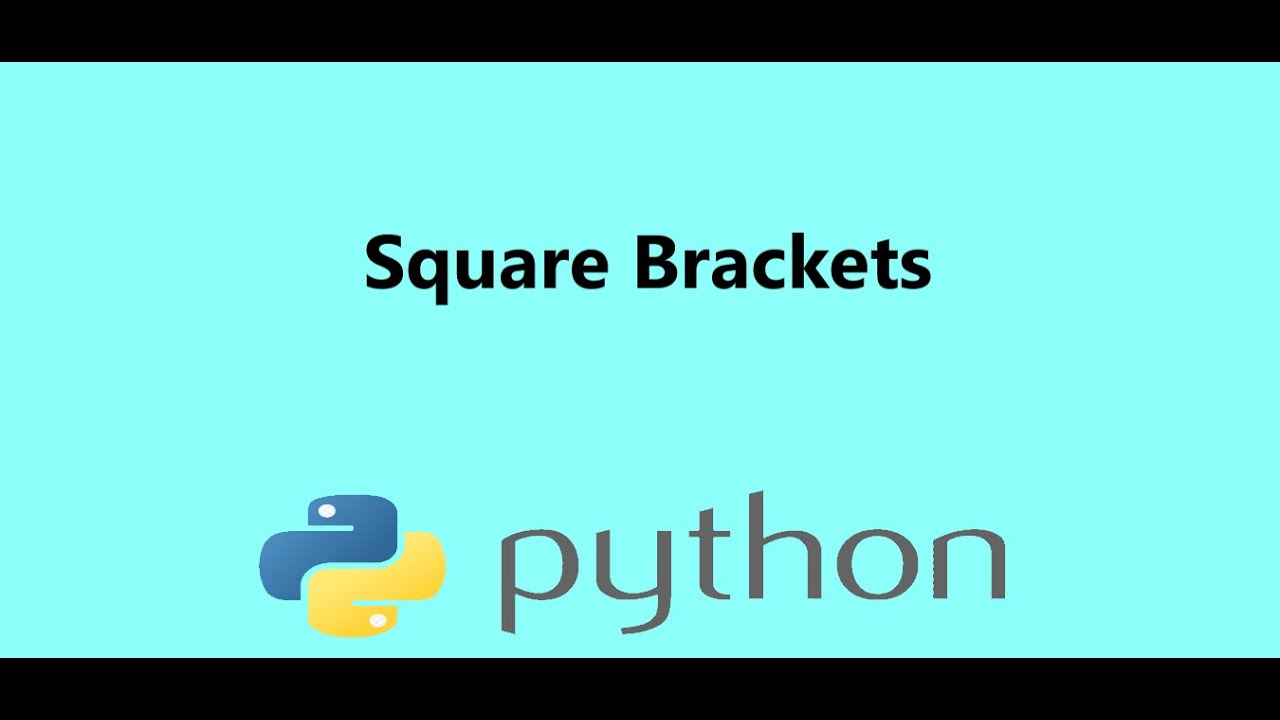

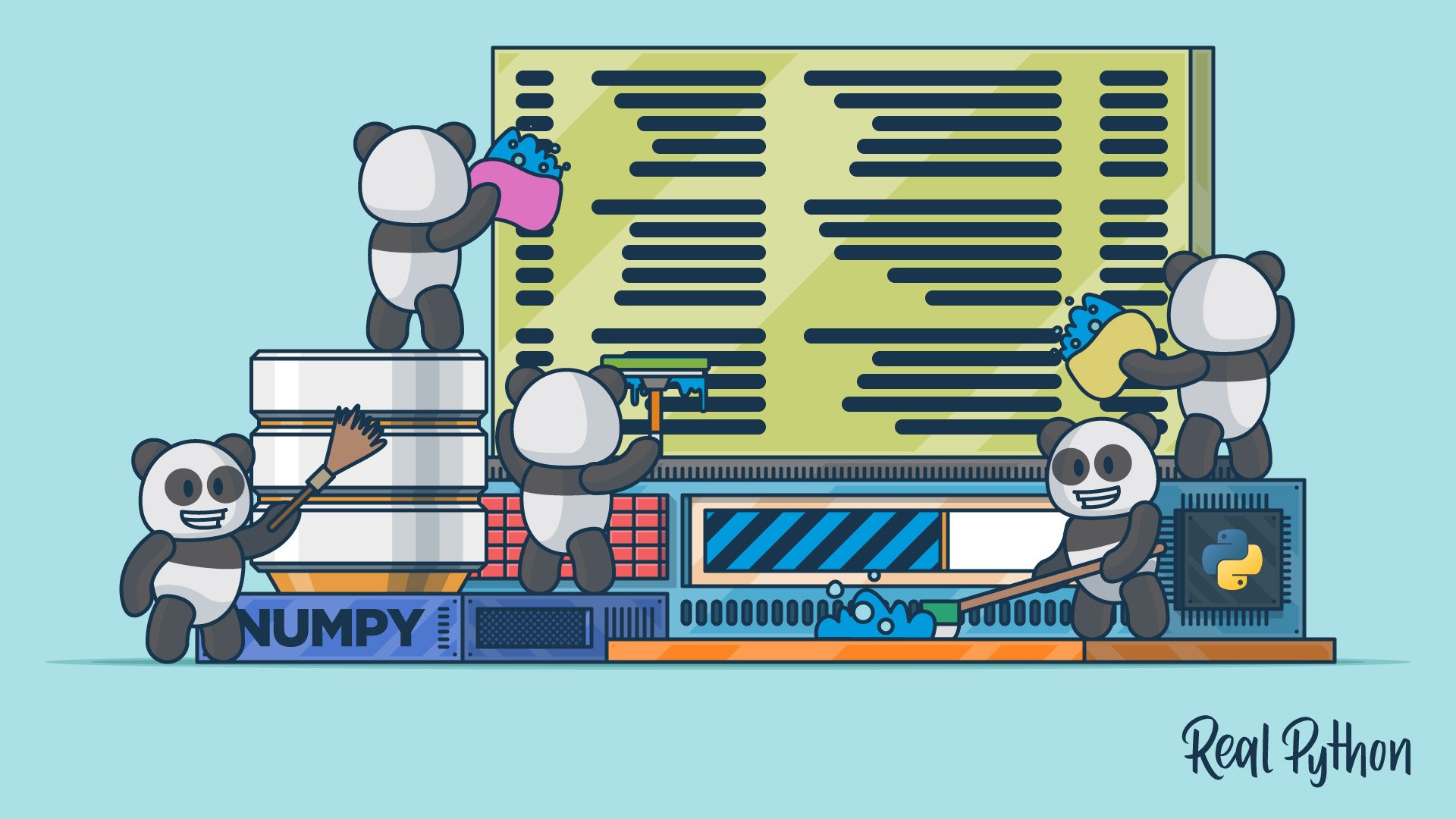
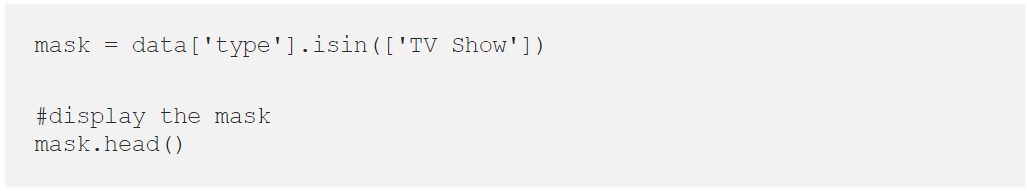
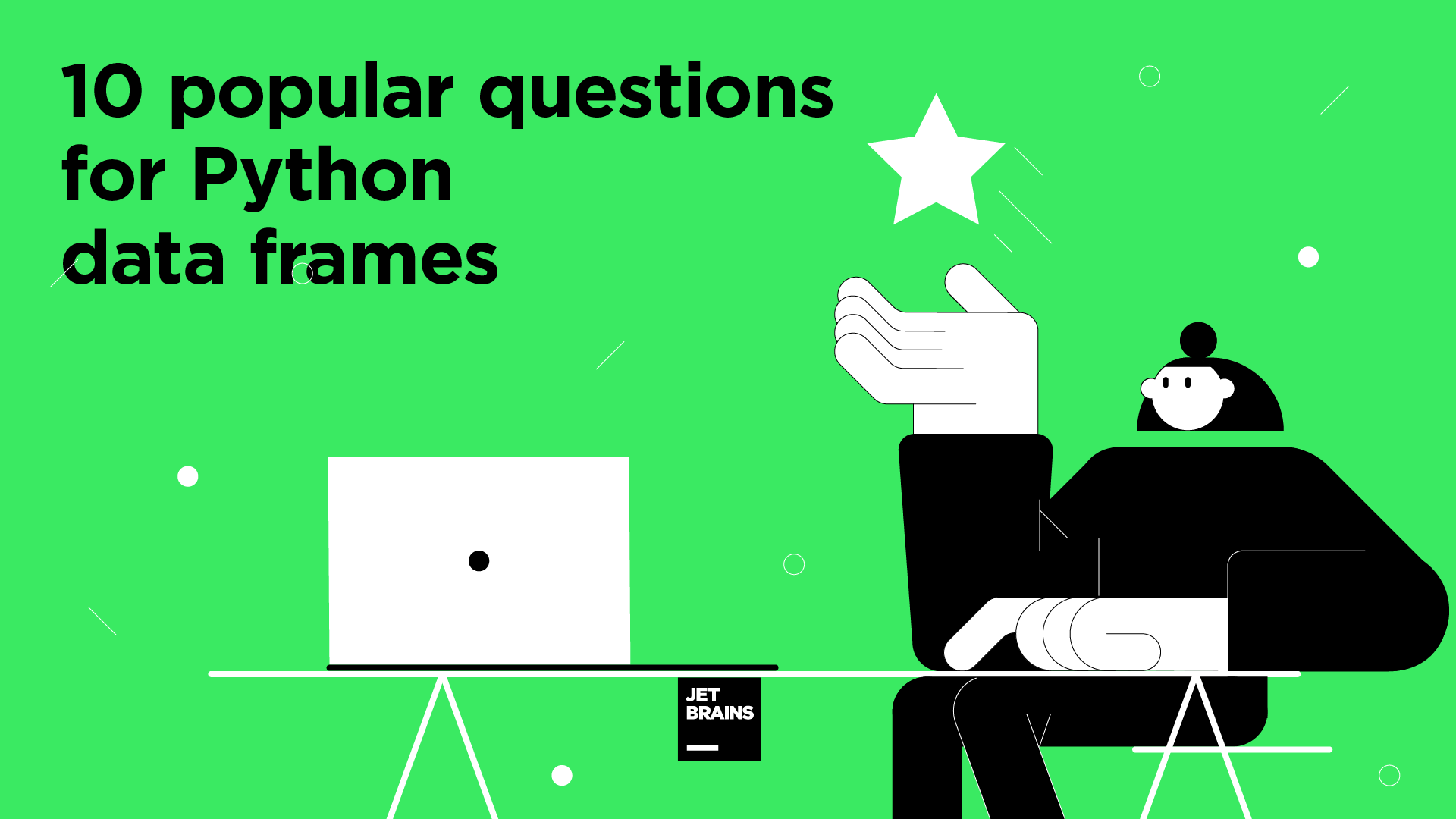
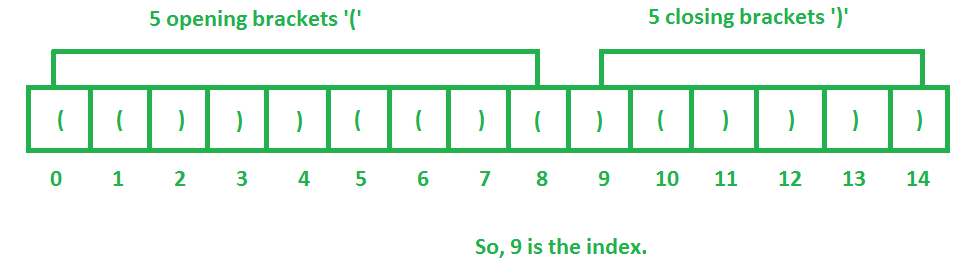

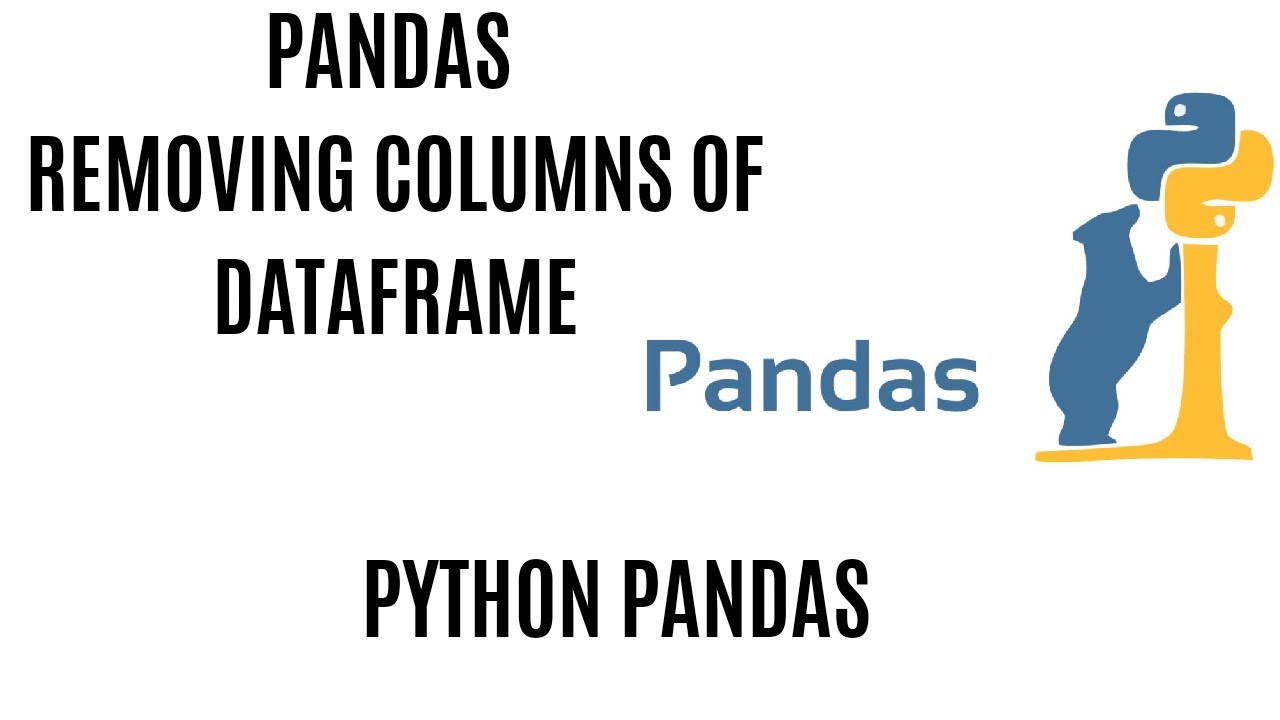
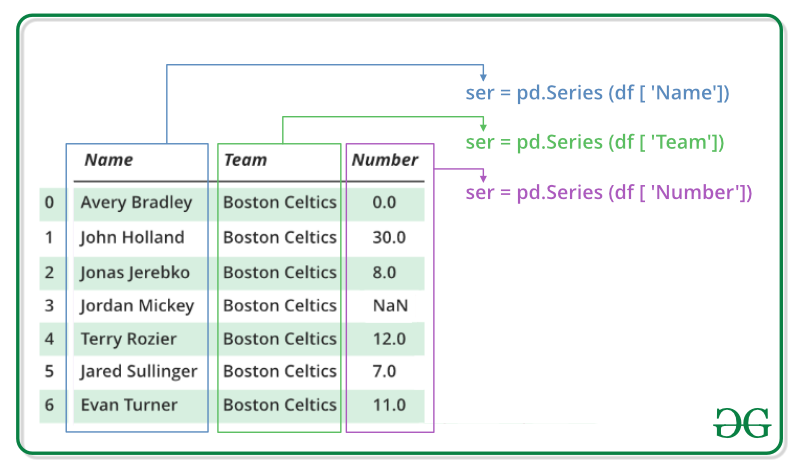
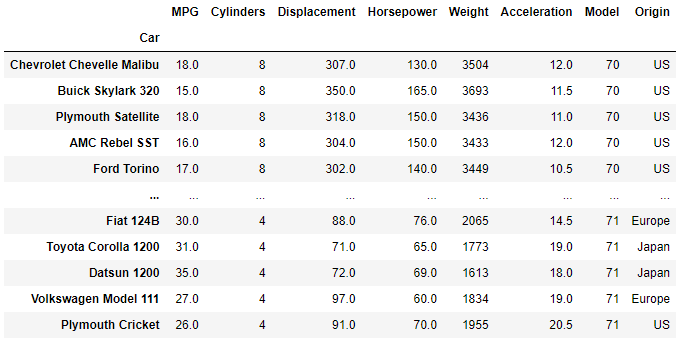
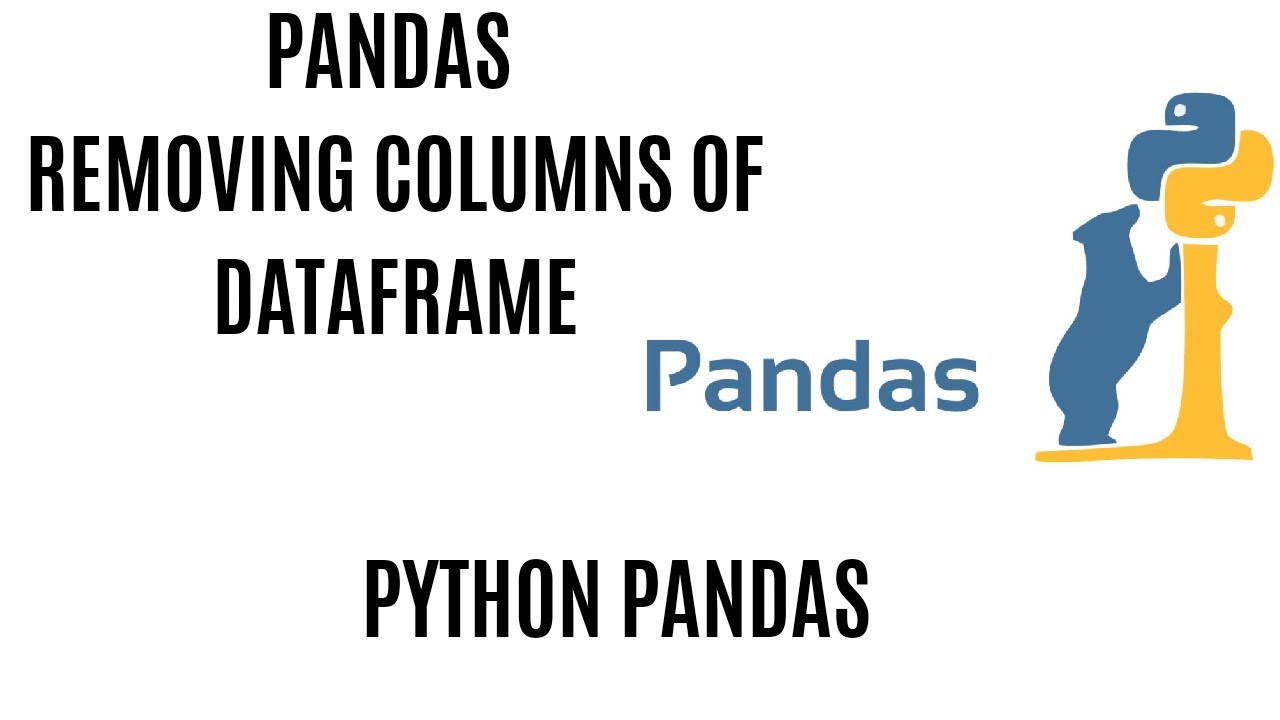

![Einblick | Data cleaning with Python: pandas, numpy, visualizations, and text data [Updated 2023] Einblick | Data Cleaning With Python: Pandas, Numpy, Visualizations, And Text Data [Updated 2023]](https://sanity-media.einblick.ai/images/1xvnv7n3/production/999b02f0a708fb12050acb74318ad70dffe1807b-1920x773.png?w=1920&h=773&q=75&fit=max&auto=format)


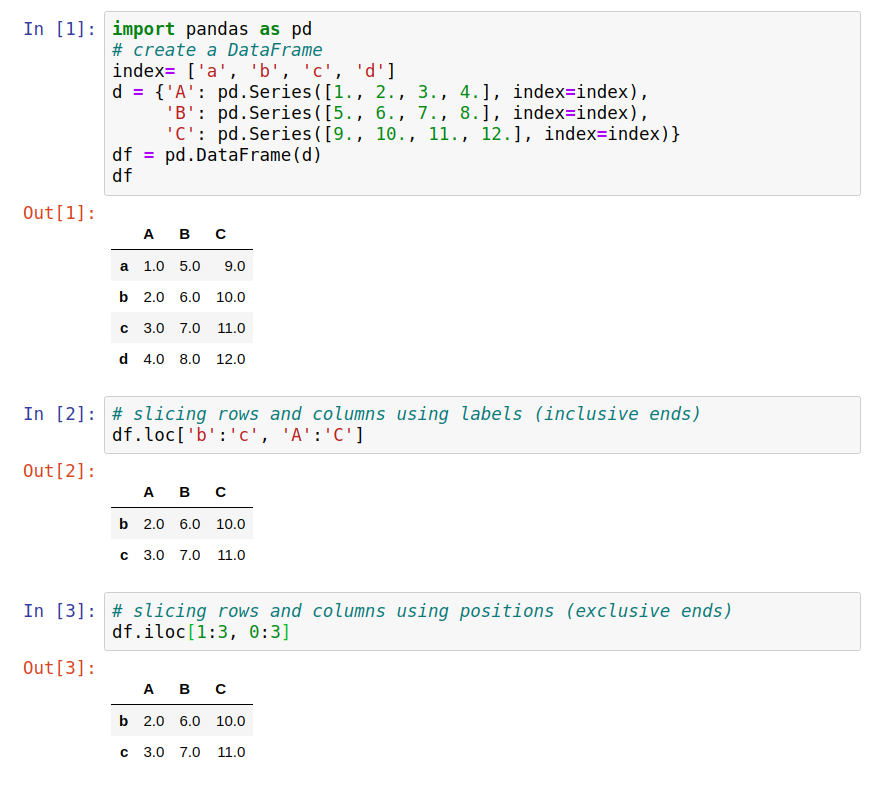
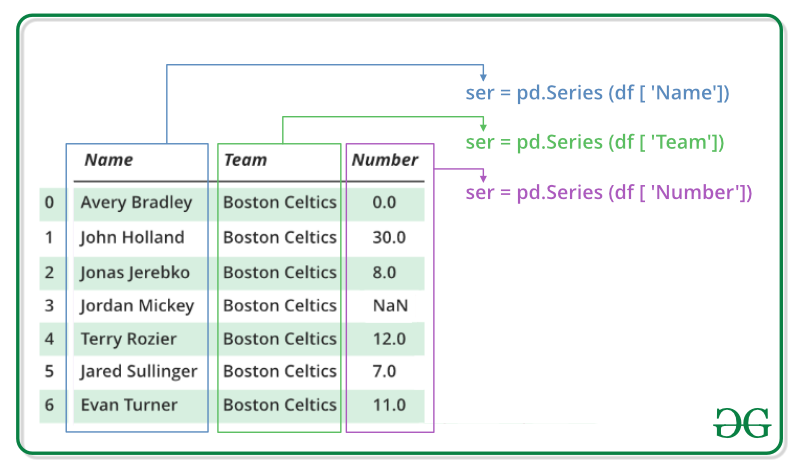

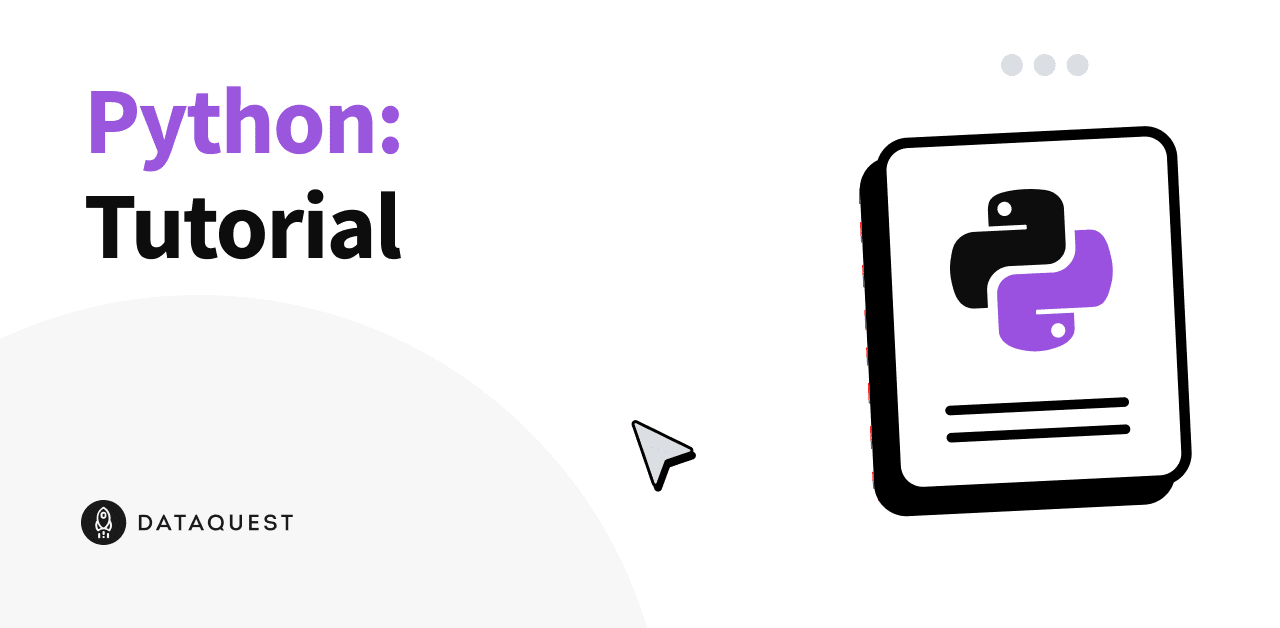
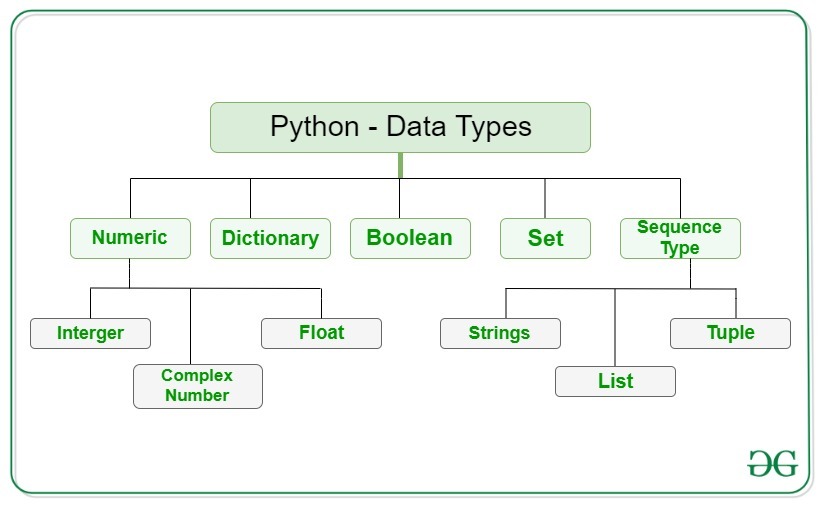


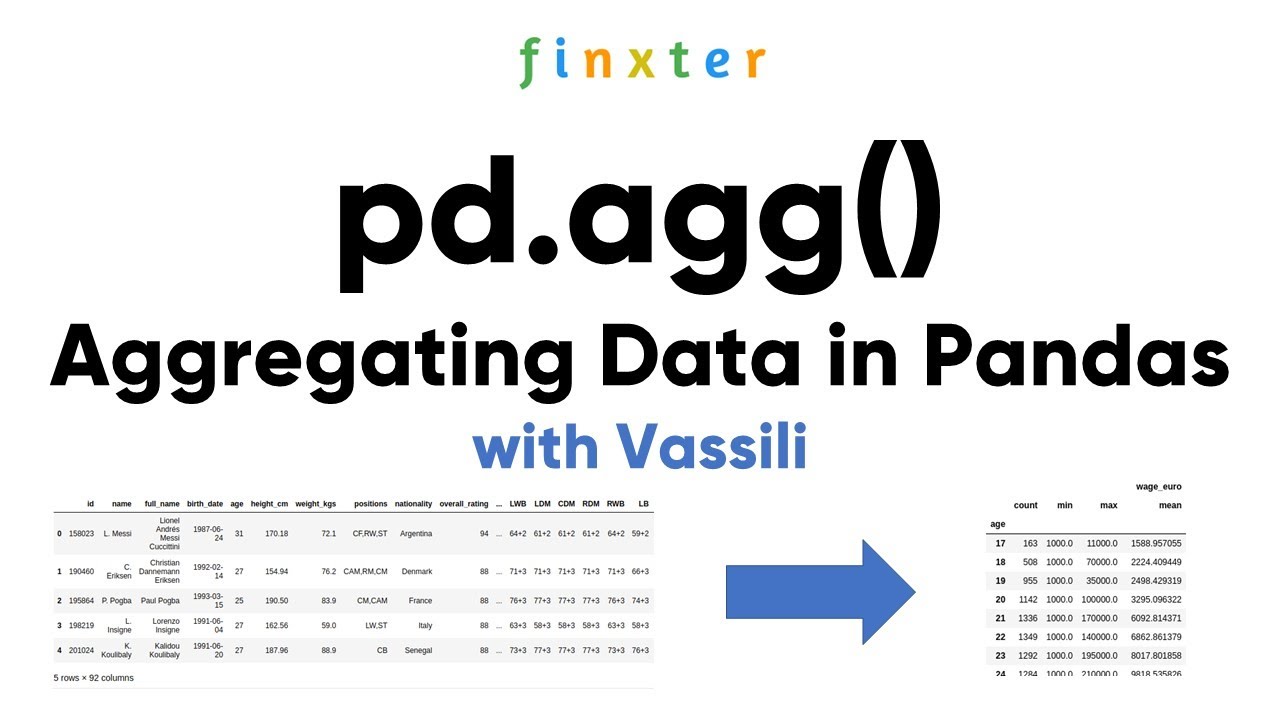

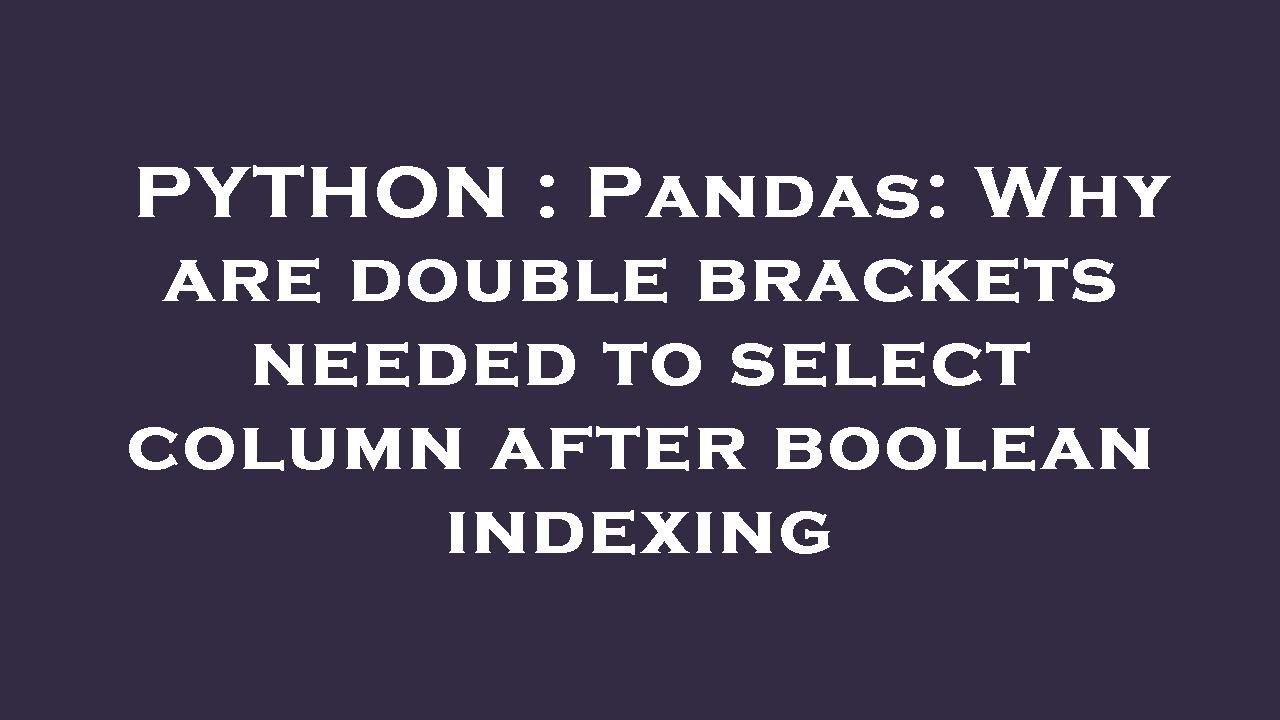
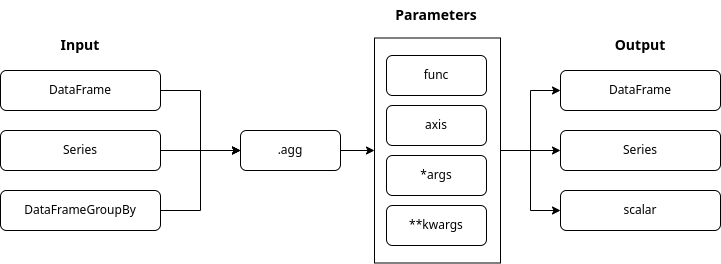
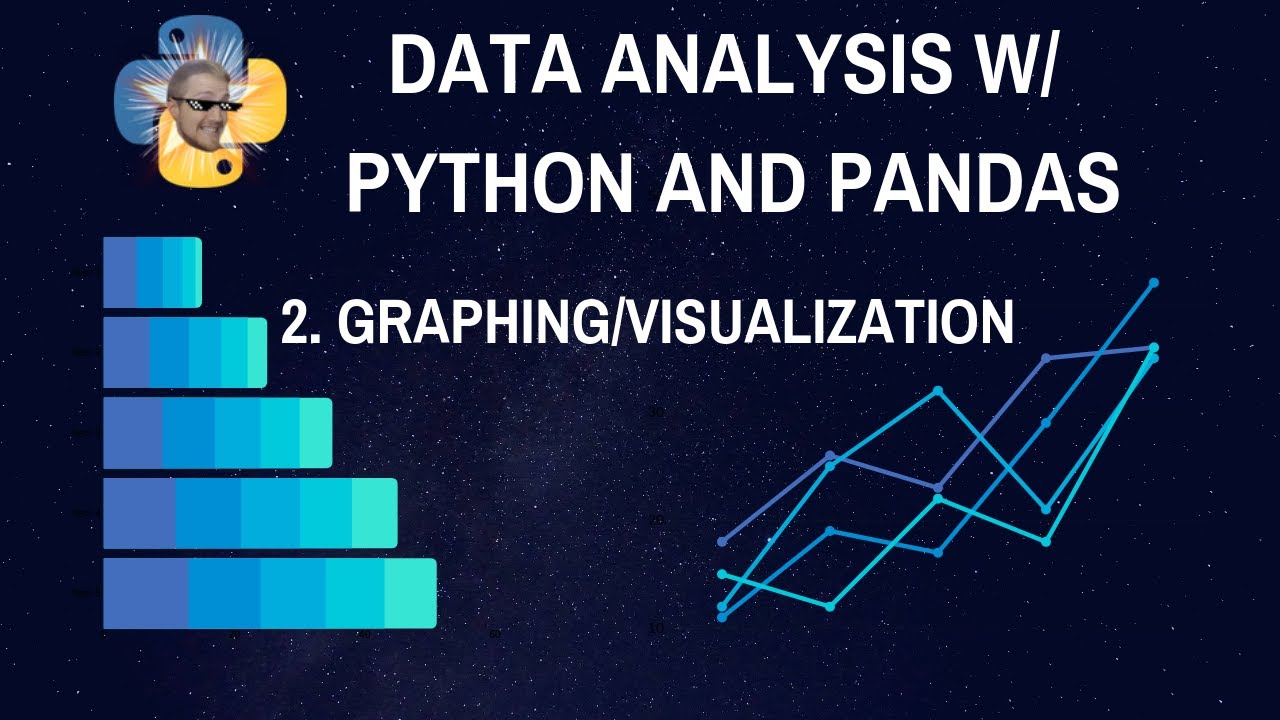

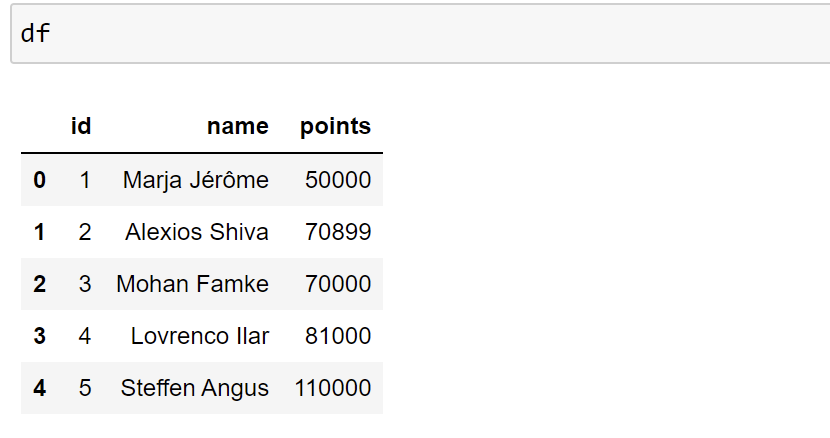


Article link: pandas double square brackets.
Learn more about the topic pandas double square brackets.
- Pandas: Why are double brackets needed to select column …
- Pandas Basics – Learn Python – Free Interactive Python Tutorial
- Bracket – Wikipedia
- Operators in R | Introduction to Quantitative Methods
- Accessing Data Structures – R in a Nutshell, 2nd Edition [Book] – O’Reilly
- How do I select a subset of a DataFrame? – Pandas
- Pandas Basics – Learn Python – Free Interactive Python Tutorial
- Square Brackets (1) | Python – DataCamp
- When using pandas, how do I know when to use the double …
- Python Pandas. Load data from a csv file by specifying…
- Using single vs double square brackets – RStudio Community
See more: https://nhanvietluanvan.com/luat-hoc/