‘Dataframe’ Object Is Not Callable
Overview of Dataframes:
In the realm of data analysis and manipulation, dataframes play a vital role. A dataframe is a two-dimensional labeled data structure, widely used in various programming languages, including Python, for organizing and manipulating data. It provides a flexible and efficient way to handle structured data, resembling a table or spreadsheet.
1. What is a dataframe and its purpose in data analysis?
A dataframe is a tabular data structure that consists of rows and columns, allowing for easy manipulation, transformation, and analysis. It enables users to store, analyze, and extract meaningful insights from vast amounts of data. Dataframes are especially useful for working with structured or semi-structured data, where each column represents a variable or attribute, and each row represents an observation or record. They are widely used in data cleaning, aggregation, filtering, merging, and modeling tasks.
2. Key features and characteristics of a dataframe object in Python:
In Python, dataframes are typically represented using libraries like Pandas and PySpark. These libraries provide versatile ways to create, modify, and manage dataframes. Some key features and characteristics of a basic dataframe object in Python are:
– Two-dimensional Structure: Dataframes organize data in a tabular structure like a spreadsheet, comprising rows and columns.
– Heterogeneous Data: Dataframes embrace heterogeneity, meaning they can handle different data types (e.g., integers, floats, strings, etc.) within a single dataframe.
– Labeled Columns and Index: Dataframes have labeled columns and an optional index, which allows for easy identification and retrieval of specific data.
– Flexibility and Manipulation: Dataframes support various operations such as selecting, filtering, and transforming data.
– Integration: Dataframes can integrate with other Python libraries and tools for data analysis, visualization, and machine learning.
3. Understanding the concept of calling a dataframe object:
In Python, to interact with a dataframe object, we often need to invoke or “call” specific methods or attributes associated with the dataframe. These methods or attributes have predefined functionality, allowing users to perform operations such as data manipulation, aggregation, or filtering. However, when encountering the error message “dataframe object is not callable,” it implies that there is an issue with the way we are trying to call a dataframe object.
4. Common causes and reasons for encountering the “dataframe object is not callable” error:
The error “dataframe object is not callable” typically occurs due to the following reasons:
a) Syntax or Typo Errors: It is easy to make mistakes while writing code, such as using incorrect syntax, misspelling a method or attribute name, or missing parentheses or brackets.
b) Overwriting the Dataframe Variable: If we accidentally assign a new value to a variable holding a dataframe object, it loses its dataframe properties and becomes a different data type, causing the “not callable” error when we try to call dataframe-specific methods.
c) Shadowing or Conflicting Names: Another common reason for the error is using a variable name that conflicts with a dataframe method or attribute, resulting in ambiguity.
d) Incorrect Data Access or Indexing: If we attempt to access or manipulate the dataframe using incorrect indexing or slicing methods, the error can be triggered.
5. Exploring potential syntax or coding mistakes leading to the error:
To better understand the error, let’s explore some potential syntax or coding mistakes that can lead to the “dataframe object is not callable” error:
a) Misspelling Method or Attribute: If we misspell a method or attribute name while calling it on a dataframe object, Python will not recognize it as a valid method or attribute.
b) Missing Parentheses or Brackets: It is crucial to include parentheses or brackets while calling a method or attribute on a dataframe object. Forgetting them can lead to the error.
c) Incorrect Method Arguments: Some methods require specific arguments or parameters. Providing incorrect arguments or missing them can trigger the error.
d) Mixing up Method and Attribute Calls: Mistakenly treating an attribute as a method, or vice versa, can result in the error.
6. Debugging techniques to identify and resolve the “dataframe object is not callable” error:
To address the error, we can employ the following debugging techniques:
a) Review the Code: Carefully review the code snippet where the error occurs and check for any obvious syntax or typographical mistakes.
b) Check Variable Assignment: Ensure that the variable assigned to hold the dataframe object retains its original value throughout the code. Overwriting the variable mistakenly can lead to the error.
c) Examine Method Calls: Double-check the method calls on the dataframe object. Make sure all method names are spelled correctly and that the correct syntax is used.
d) Verify Arguments: Check if the method being called on the dataframe object requires any arguments. Ensure the arguments provided are correct and in the expected format.
7. Advanced troubleshooting strategies to resolve the error in complex scenarios:
In more complex scenarios, where the error persists despite the aforementioned debugging techniques, consider the following strategies:
a) Check Variable Scope: Ensure that variables used to reference the dataframe object are within the appropriate scope. Variables declared outside functions or loops may not be accessible within those contexts.
b) Resolve Naming Conflicts: If the error is triggered due to conflicting variable names, modify the variable name to eliminate ambiguity.
c) Consult Documentation and Community Resources: Refer to the official documentation and community forums for the dataframe library being used. These resources often contain examples, explanations, and troubleshooting advice for specific errors.
d) Seek Expert Help: If all else fails, don’t hesitate to seek help from experts or experienced developers who can provide guidance and solutions.
8. Best practices and tips to prevent encountering the “dataframe object is not callable” error in the future:
To minimize the occurrence of the “dataframe object is not callable” error, consider implementing the following best practices and tips:
a) Code Documentation: Maintain clear and concise documentation, including comments, to explain the purpose and usage of code sections involving dataframe objects.
b) Variable Naming Conventions: Adopt consistent and meaningful variable naming conventions that differentiate dataframe objects from other data types, making them easily recognizable.
c) Regular Code Reviews: Encourage regular peer code reviews to identify and rectify potential errors, including those related to dataframe objects.
d) Test Cases and Unit Testing: Implement comprehensive test cases and perform unit tests to check the functionality of dataframe-related operations.
In conclusion, understanding the ‘dataframe’ object in Python and troubleshooting the “dataframe object is not callable” error is essential for effective data analysis. By following best practices, debugging techniques, and leveraging community resources, developers can overcome this error and enhance their skills in working with dataframes.
How To Fix The Typeerror: ‘Dataframe’ Object Is Not Callable In Python (2 Examples) | Debug \U0026 Avoid
Why Is My Dataframe Object Not Callable?
If you are working with Pandas, a popular Python library for data manipulation and analysis, you may encounter a situation where you receive an error message stating that your DataFrame object is not callable. This error can be frustrating, especially if you are new to Pandas or Python. In this article, we will delve deeper into the reasons behind this error message and explore potential solutions.
Understanding DataFrames in Pandas
Before we delve into the issue of DataFrame objects not being callable, let’s quickly review what a DataFrame is in Pandas. A DataFrame is a two-dimensional, size-mutable, and heterogeneous tabular data structure with labeled axes (rows and columns). It is similar to a spreadsheet or SQL table, where data is organized in rows and columns.
Each column in a DataFrame can have a different data type, such as integers, floats, strings, or even other data structures. DataFrames are incredibly versatile and allow you to perform various data manipulation tasks, including slicing and filtering data, computing summary statistics, merging or joining multiple datasets, and much more.
Reasons for the “DataFrame object not callable” error
Now that we have a basic understanding of DataFrames, let’s explore why you might encounter the “DataFrame object not callable” error.
1. Overwriting the DataFrame with a function or method
One common reason for this error is accidentally assigning a function or method to the variable representing your DataFrame. For example, suppose you create a DataFrame called df, and then mistakenly assign a function or method, such as df(), to the same variable. When you try to access or manipulate your DataFrame later, this error will occur.
To avoid this issue, ensure that you use distinct variable names for your DataFrame and any functions or methods you might employ in your code. By doing so, you can prevent accidental overwriting and eliminate the “DataFrame object not callable” error.
2. Attempting to call a DataFrame as a function
Another reason for this error is attempting to call a DataFrame as if it were a function. In Pandas, DataFrames are objects, and calling them as functions without appropriate arguments will result in an error. For instance, consider the following code snippet:
“`
df = pd.DataFrame(data)
df()
“`
The second line, df(), attempts to call the DataFrame object as if it were a function, which is not permissible. To resolve this issue, remove the parentheses, as DataFrames cannot be called like functions.
3. Mismatched parentheses or syntax errors
Sometimes, the “DataFrame object not callable” error is simply due to minor syntax errors or mismatched parentheses in your code. These errors can disrupt the logical flow of your code and prevent it from executing correctly. Double-check your code for any missing or misplaced parentheses and review the overall syntax to ensure its correctness. Rectifying these errors should resolve the issue and eliminate the error message.
Frequently Asked Questions (FAQs):
Q1. Why do I receive the “DataFrame object not callable” error when trying to access columns in my DataFrame?
A1. This error typically occurs when parentheses are used to access columns, like dataframe(column). Instead, use square brackets notation, such as dataframe[‘column’], to access columns in a DataFrame.
Q2. I have checked my code, but I still get the “DataFrame object not callable” error. What else could be causing it?
A2. Ensure that you are not using the same variable name for both a DataFrame and a function or method. It is crucial to use distinct variable names to avoid overwriting your DataFrame accidentally.
Q3. I have removed the parentheses, but I still encounter the same error. What could be the issue?
A3. If you have removed the parentheses, but the error persists, review your code for any mismatches in parentheses or other syntax errors. Even minor mistakes can prevent your code from executing correctly.
Q4. Can I call a function or method on a DataFrame?
A4. Yes, you can call various functions or methods on DataFrame objects, such as df.head() to display the first few rows of a DataFrame or df.mean() to compute the mean of each column. Ensure that you use appropriate syntax and arguments when calling functions or methods.
Q5. I am using a function with parentheses, but I don’t receive the “DataFrame object not callable” error. Why?
A5. If you are using a function within your code and correctly providing the required arguments, you will not receive the “DataFrame object not callable” error. This error only occurs when a DataFrame is mistakenly called as a function without the appropriate arguments.
Conclusion
The “DataFrame object not callable” error message in Pandas can occur due to various reasons, including overwriting your DataFrame with a function or method, attempting to call a DataFrame object as a function, or encountering syntax errors or mismatched parentheses. By carefully reviewing your code and ensuring distinct variable names, correct syntax, and appropriate usage of functions and methods, you can overcome this error and continue working with DataFrames efficiently.
What Does Object Is Not Callable Mean In Python?
Python is a highly popular programming language known for its simplicity and readability. However, like any other language, it has its own set of error messages that developers may encounter while coding. One such error message is “object is not callable,” which can be confusing for beginners. In this article, we will explore what this error message means, why it occurs, and how to address it. So, let’s dive in!
Understanding the Error Message:
In Python, the term “object” refers to any data structure, including functions and classes, that can be manipulated as variables. When we say that an “object is not callable,” it means that we are trying to invoke or call a function or method that cannot be called like a standard function.
Reasons for the Error:
1. Typo in Object Name: The most common reason for this error message is a typo in the object’s name, resulting in an object that is not callable. Python treats an object as callable only if it is a function or a method defined within a class.
2. Incorrect Syntax: The error can also occur if we try to call a method or function using incorrect syntax. This includes missing brackets, passing the wrong number of arguments, or incorrect usage of parentheses.
3. Overwriting an Object’s Value: Another possible cause is overwriting a variable that was previously defined as a function with an unrelated value or object. This reassignment removes the ability to call the object as a function.
Examples to Illustrate the Error:
Let’s demonstrate each of the mentioned causes with appropriate examples:
1. Typo in Object Name:
“`python
def greeting():
print(“Hello, World!”)
gretting() # This would raise a ‘NameError: name ‘gretting’ is not defined’ because of a typo in the function name.
“`
2. Incorrect Syntax:
“`python
def greet(name):
print(“Hello, ” + name + “!”)
greet(“Alice”) # This line correctly calls the function.
greet # This line does not include the parentheses, hence raising an error ‘TypeError: ‘function’ object is not callable.’
“`
3. Overwriting an Object’s Value:
“`python
def subtract(x, y):
return x – y
subtract = 42 # Overwriting the function ‘subtract’ with an integer value.
subtract(5, 2) # This causes an error ‘TypeError: ‘int’ object is not callable’ as the function is no longer available.
“`
How to Resolve the Error:
1. Correct the Typo: To fix the error caused by a typo in the object’s name, ensure that the object is spelled correctly. Remember that Python is case-sensitive, so even a minor change in case can result in an “object is not callable” error.
2. Verify Syntax: When encountering an incorrect syntax error, carefully review the code for any syntax mistakes. Double-check the parentheses, brackets, and commas to ensure they are correctly placed.
3. Avoid Overwriting Objects: To prevent overwriting an object’s value, be cautious when assigning values to variables. Avoid using the same name for different types of objects. If you accidentally overwrite an object, rename either the variable or the object to resolve the error.
Frequently Asked Questions (FAQs):
Q1: Why am I getting an “object is not callable” error?
A1: This error occurs when you try to call an object as a function, but it is not defined as such. Check for any typographical errors, incorrect syntax, or accidental overwriting of objects.
Q2: I have checked for typos and syntax errors, but the error persists. What should I do?
A2: If you have confirmed that there are no typos or syntax errors, make sure you are not overwriting the object with another variable or value. If you accidentally overwrite it, rename either the object or the variable to avoid conflicts.
Q3: What are some common mistakes that lead to this error?
A3: The most common mistakes include misspelling the object’s name, forgetting to include the parentheses when calling a function, and accidentally overwriting an object’s value with a different type.
Q4: Can I call any object in Python?
A4: No, you can only call objects that are defined as callable, such as functions or methods. Other objects, such as integers or strings, cannot be called.
Q5: How can I prevent this error from occurring in the future?
A5: To minimize the chances of encountering this error, maintain good coding practices. Double-check for typos, use proper syntax when calling functions, and avoid overwriting object values unintentionally.
Conclusion:
Understanding and resolving the “object is not callable” error in Python is vital for smooth coding. By following the guidelines provided in this article, you can effectively identify the causes of the error and address them accordingly. Remember to check for typos, verify the syntax, and be cautious about object overwriting. Happy coding!
Keywords searched by users: ‘dataframe’ object is not callable TypeError pandasarray object is not callable, Series’ object is not callable, Column’ object is not callable, typeerror ‘dataframe’ object is not callable pyspark join, Int’ object is not callable, Index’ object is not callable, Object is not callable Python, Create new DataFrame from existing DataFrame pandas
Categories: Top 35 ‘Dataframe’ Object Is Not Callable
See more here: nhanvietluanvan.com
Typeerror Pandasarray Object Is Not Callable
When working with data in Python, particularly with the popular data manipulation library called pandas, it is not uncommon to encounter various errors and exceptions that can hinder your progress. One such error, that you may come across, is the “TypeError: ‘PandasArray’ object is not callable” error.
This error typically occurs when you try to call a pandas array as if it were a function or a method. In Python, when you call a function or method, you use parentheses after the function or method name, like this: functionName(). However, a pandas array is not a callable object, so calling it as if it were a function will result in a TypeError.
To better understand this error and how to handle it, let’s dive deeper into the specifics of what causes it and explore some troubleshooting techniques.
What causes the “TypeError: ‘PandasArray’ object is not callable” error?
The primary cause of this error is attempting to call a pandas array as if it were a function or a method. This can occur due to a misunderstanding of the syntax or an accidental typing error.
Another reason for encountering this error is if you mistakenly assign an array operation or function to a variable that has the same name as the function or method being called. For instance, if you have a variable called “sum” and also try to use the built-in pandas sum() function, it will lead to a “TypeError: ‘PandasArray’ object is not callable” error.
Troubleshooting the ‘TypeError: ‘PandasArray’ object is not callable’ error
1. Check your syntax: Ensure that you are not mistakenly calling a pandas array as if it were a function. Examine the line of code triggering the error and verify that you are using the correct syntax.
2. Rename conflicting variables: If you are using a variable name that conflicts with a built-in pandas function or method, consider renaming the variable to something different, to avoid any confusion and errors.
3. Verify array operations: It is essential to double-check any array operations or functions you are using in conjunction with pandas arrays. Ensure that you are using the correct syntax and that the operation or function is valid for pandas arrays.
4. Update pandas version: In certain cases, this error can be caused by an outdated version of pandas. You can update pandas to the latest version by running the command: pip install –upgrade pandas.
Frequently Asked Questions (FAQs):
Q1. What is a pandas array?
A pandas array, also known as a Series, is a one-dimensional labeled data structure provided by the pandas library in Python. It is similar to a column in a spreadsheet or a dataset in R. A pandas array can hold heterogeneous data types and is commonly used for data manipulation, analysis, and visualization tasks.
Q2. Are pandas arrays callable?
No, pandas arrays are not callable objects. They should not be treated as functions or methods. Instead, pandas provides various methods and functions that can be applied to pandas arrays to perform specific operations, such as filtering, grouping, aggregating, or transforming the data.
Q3. Can pandas arrays be modified in-place?
Yes, pandas arrays can be modified in-place. This means that you can update the values of a pandas array without creating a new array. However, modifying pandas arrays in-place should be done cautiously, as it can sometimes lead to unintended side effects and data inconsistency.
Q4. How to convert a pandas array to a list?
To convert a pandas array to a list, you can use the tolist() method. For example, if you have a pandas array called “my_array,” you can convert it to a list by calling my_array.tolist().
Q5. What are some alternative data structures to pandas arrays?
While pandas arrays are highly efficient and widely used for data manipulation, there are some alternative data structures that you can consider based on your specific requirements. Some popular alternatives include numpy arrays, lists, and dictionaries.
Conclusion
The “TypeError: ‘PandasArray’ object is not callable” error occurs when trying to call a pandas array as if it were a function or a method. It is important to understand that pandas arrays are not callable objects and should not be treated as such. By following the troubleshooting techniques outlined in this article and ensuring correct syntax usage, you can mitigate this error. As always, double-checking your code and being aware of potential naming conflicts will help you avoid encountering this error in the future and ensure smooth data manipulation using pandas.
Series’ Object Is Not Callable
When working with Python’s popular data manipulation and analysis library, pandas, you may occasionally come across an error message that says “Series’ object is not callable.” This error can be confusing, especially for beginners, as it may not be immediately clear what it means or how to resolve it. In this article, we will delve into the intricacies of this error, explaining what it signifies and exploring common scenarios where it may occur. By the end, you should have a better understanding of this error and be able to address it effectively.
Understanding the Error:
In Python, objects can have attributes or methods. When an object is callable, it means that it can be called like a function, executing a specific block of code associated with it. The “Series’ object is not callable” error message typically appears when an attempt is made to call a Series object as if it were a function, but it lacks a callable method or attribute. In simpler terms, the error occurs when you use parentheses to treat a Series object as a function, even though it cannot be invoked in that way.
Common Causes:
1. Missing Method Call: One common cause is mistaking a method for a function while attempting to use a method of the Series object. For example, assuming you have a Series object called `my_series`, mistakenly calling `my_series()` instead of `my_series.method()` will generate this error.
2. Incorrect Syntax: Another common cause is incorrect usage of parentheses. If you mistakenly place parentheses after a Series object without intending to call it, Python interprets it as a function call, leading to the error. This can happen when trying to reference a DataFrame column using dot notation, e.g., `my_dataframe.column_name()`, instead of the correct syntax, which is `my_dataframe.column_name`.
3. Overwriting Variable Name: Sometimes, this error can occur when you inadvertently overwrite a variable with a Series object that shares the same name. This can lead to confusion, as subsequent calls may be interpreted as function calls instead of accessing the original object. Careful variable name management can help avoid this issue.
Frequently Asked Questions:
Q1: How do I fix the “Series’ object is not callable” error?
A1: To fix this error, ensure that you are not trying to invoke a Series object as if it were a function. Double-check for incorrect parentheses usage and be mindful of the distinction between methods and functions. Review your code for any overwriting of variable names that may cause confusion. Verify that you are using the correct syntax and consult the pandas documentation for guidance on using Series objects and their methods.
Q2: Why do I get this error when referencing a DataFrame column using dot notation?
A2: The error occurs because the parentheses after the column name mistakenly indicate a function call. To access the column data, simply omit the parentheses and use the correct syntax, such as `my_dataframe.column_name`.
Q3: How can I debug the “Series’ object is not callable” error?
A3: Start by reviewing the line of code where the error occurs. Verify that any objects referenced as functions are actually callable, and that you are using parentheses appropriately. Check if you have overused a variable name that might lead to confusion. Simplify your code and test it incrementally to identify the exact cause of the error.
Q4: Can any other objects besides Series trigger this error?
A4: While the error message specifically references Series objects, similar errors can occur with other data structures or objects. It is important to review the specific error message and context, as the root cause may be different. Generally, the principles discussed in this article can help identify and resolve similar errors with other objects.
Q5: Are there any alternative methods for accessing Series data or attributes?
A5: Yes, pandas provides various methods and attributes, such as indexing, slicing, or using dedicated functions like `.loc[]` or `.iloc[]` to access specific elements or sections of a Series object. Review the pandas documentation for a comprehensive list of available options.
Conclusion:
The “Series’ object is not callable” error can be puzzling, especially for beginners, but understanding its causes and how to address it can help avoid frustration. By following the recommendations in this article and reviewing your code carefully, you can effectively resolve this error when working with pandas Series objects. Remember to double-check your syntax, use the appropriate notation when referencing DataFrame columns, and consult the pandas documentation for further guidance. Happy coding!
Column’ Object Is Not Callable
In the world of programming and data manipulation, Python has emerged as one of the most popular languages. It offers a wide range of libraries and tools to handle various tasks efficiently. Pandas, a powerful library built on top of Python, has gained tremendous popularity for data analysis and manipulation. However, like any tool or library, it is not exempt from errors or pitfalls. One common error that programmers often encounter when working with Pandas is the “‘Column’ object is not callable” error. In this article, we will explore what causes this error, understand its implications, and provide solutions to resolve it.
What Causes the “‘Column’ object is not callable” Error?
The “‘Column’ object is not callable” error usually occurs when we try to access a column of a DataFrame by calling it as a function, rather than accessing it as an attribute. In Pandas, columns are typically accessed using square brackets or dot notation, like this: `dataframe[‘column_name’]` or `dataframe.column_name`. However, if we mistakenly call the column as a function, like this: `dataframe(‘column_name’)`, we will encounter this error.
Implications of the Error:
Encountering the “‘Column’ object is not callable” error can be frustrating, especially for beginners. It hampers the execution of the code, resulting in unexpected termination. It may also lead to confusion as the error message provides limited information about the root cause. Therefore, understanding the error and its implications is crucial for effective debugging and efficient programming.
Resolving the Error:
To resolve the “‘Column’ object is not callable” error, we need to make sure we are accessing the column correctly. Instead of calling the column as a function, we should use the appropriate syntax. Here are some possible solutions:
1. Square brackets notation: Use square brackets notation to access the column, like `dataframe[‘column_name’]`. This is the recommended and most common way to access columns in Pandas. Using this notation ensures that the column is accessed correctly, avoiding the error.
2. Dot notation: If the column name is a valid Python identifier, we can use the dot notation, like `dataframe.column_name`. However, this method may not work if the column name contains spaces, special characters, or starts with a number. In such cases, square brackets notation should be used.
3. Check column existence: Before accessing the column, it is advisable to check if the column exists in the DataFrame. We can use the `in` operator to perform this check. For example, `if ‘column_name’ in dataframe:`. This approach helps prevent the error when working with dynamic data or datasets with varying columns.
4. Verify DataFrame object: It is essential to ensure that the variable `dataframe` is indeed a Pandas DataFrame object. If it is not, we may encounter the “‘Column’ object is not callable” error. We can use the `type()` function to verify the object type. For example, `print(type(dataframe))` will display the object type.
5. Check for typos or naming inconsistencies: Another common reason for the error is typos or inconsistencies in the column name. Double-check the column names to ensure they match exactly with the DataFrame. Look for leading or trailing spaces, uppercase versus lowercase characters, or any discrepancies in the name. A small typographical mistake can lead to this error.
FAQs:
Q1. Why am I getting the “‘Column’ object is not callable” error even though I am using the correct syntax?
A1. While using the correct syntax is crucial, it is equally important to check for other possible reasons, such as column existence, object type, and naming inconsistencies. Cross-verify these aspects to troubleshoot the issue effectively.
Q2. Can I use a variable instead of a hardcoded column name?
A2. Yes, you can use a variable to represent the column name in square brackets notation. For example, `column_name = ‘my_column’` and then access it as `dataframe[column_name]`.
Q3. I am still getting the error after following the provided solutions. What should I do?
A3. If none of the solutions mentioned above resolve the issue, it is advisable to review your code for any other potential errors or conflicts. Additionally, consider seeking help from the Python or Pandas community, providing details of your code and error output for better assistance.
In conclusion, the “‘Column’ object is not callable” error is a common mistake that programmers encounter when working with Pandas. Understanding the cause and implications of the error is crucial for efficient debugging. By utilizing the proper syntax, cross-verifying column existence, object type, and ensuring naming consistency, we can resolve this error and achieve smooth execution of our programs. Happy coding with Pandas!
Images related to the topic ‘dataframe’ object is not callable

Found 16 images related to ‘dataframe’ object is not callable theme




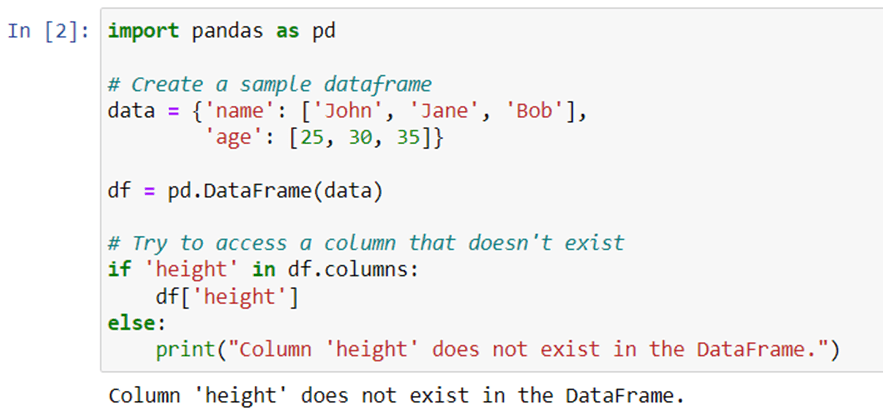
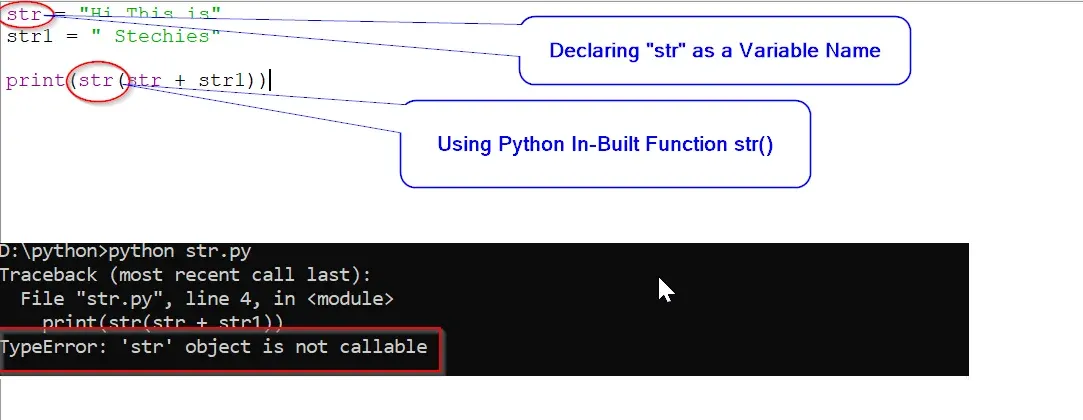

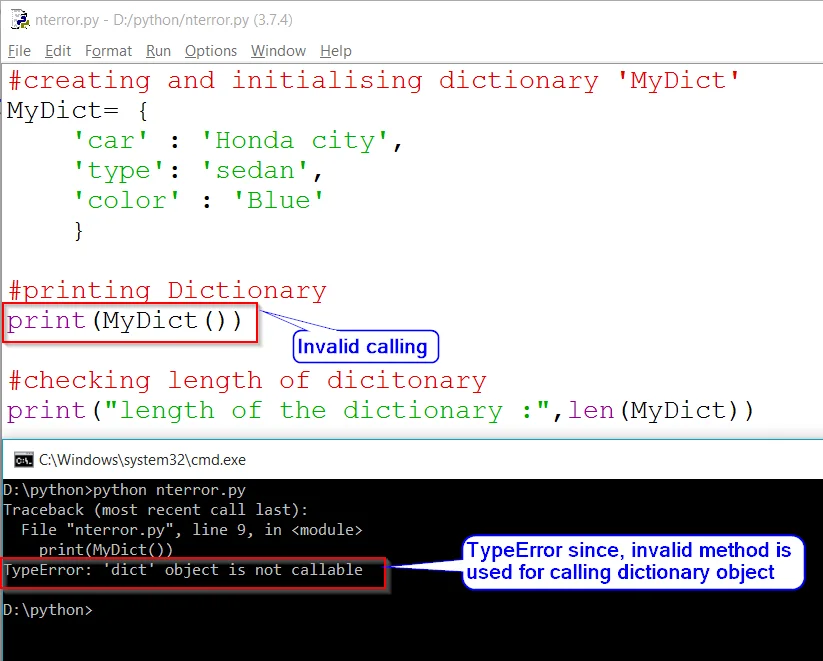


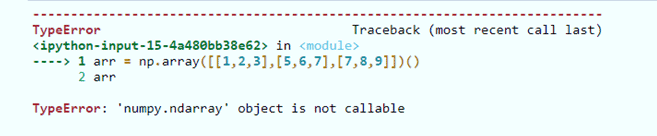

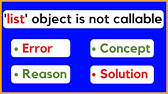


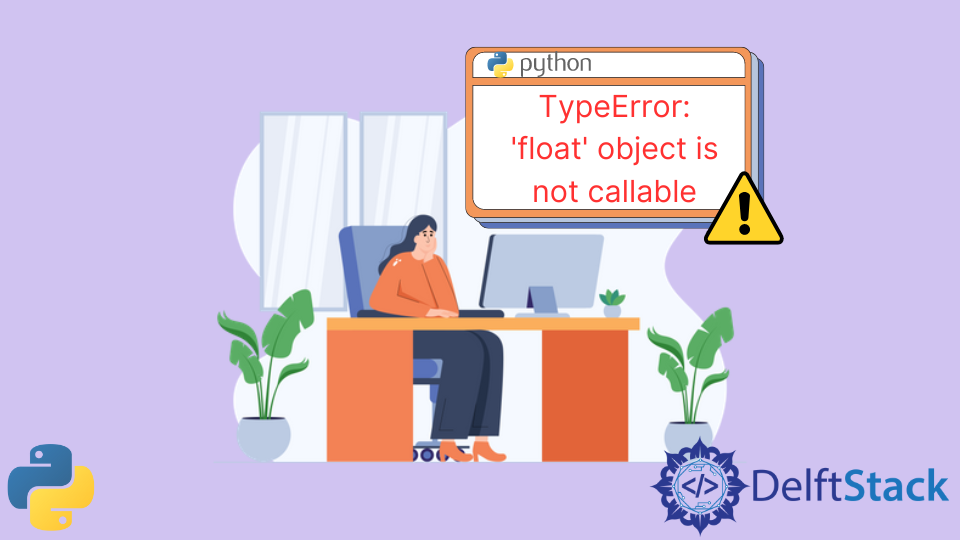
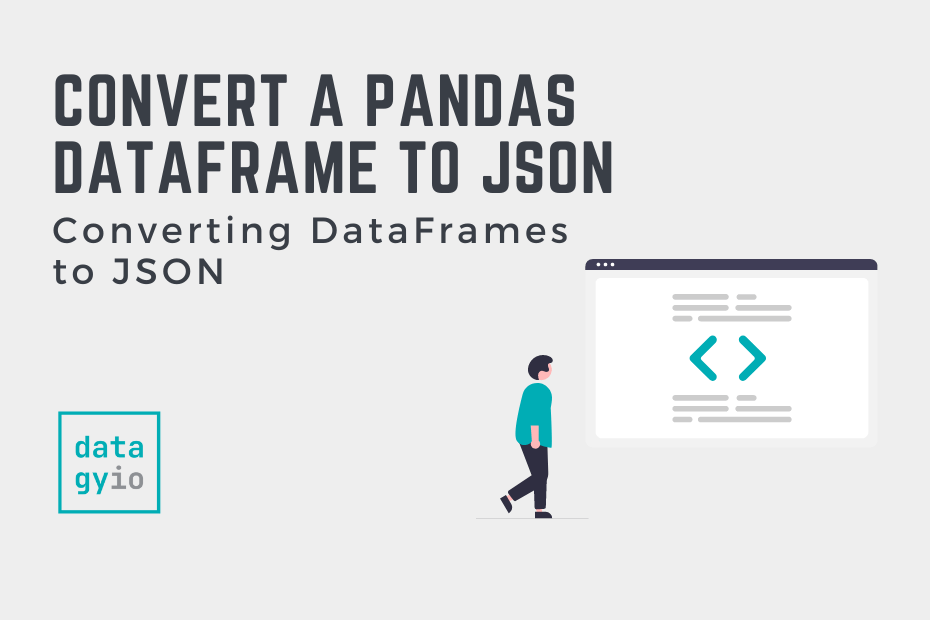
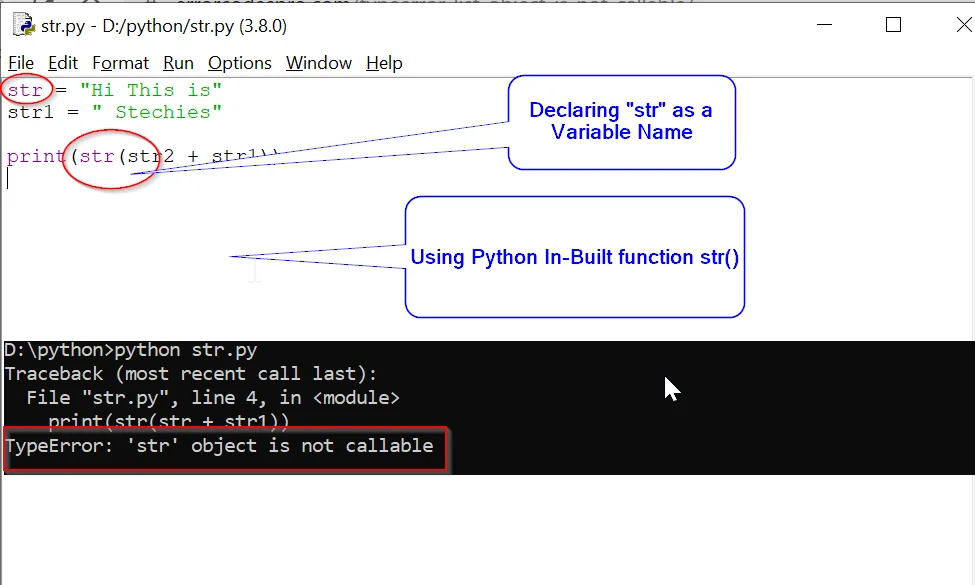
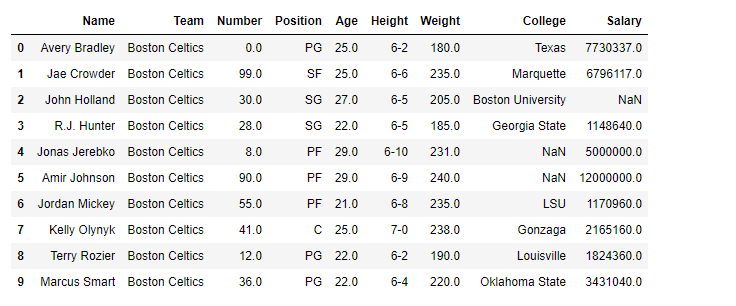


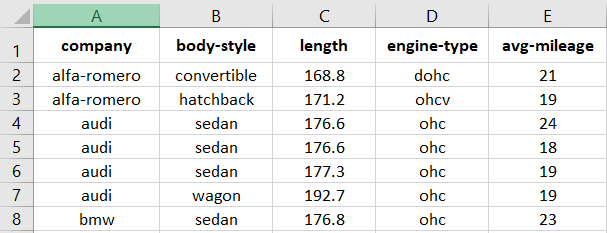
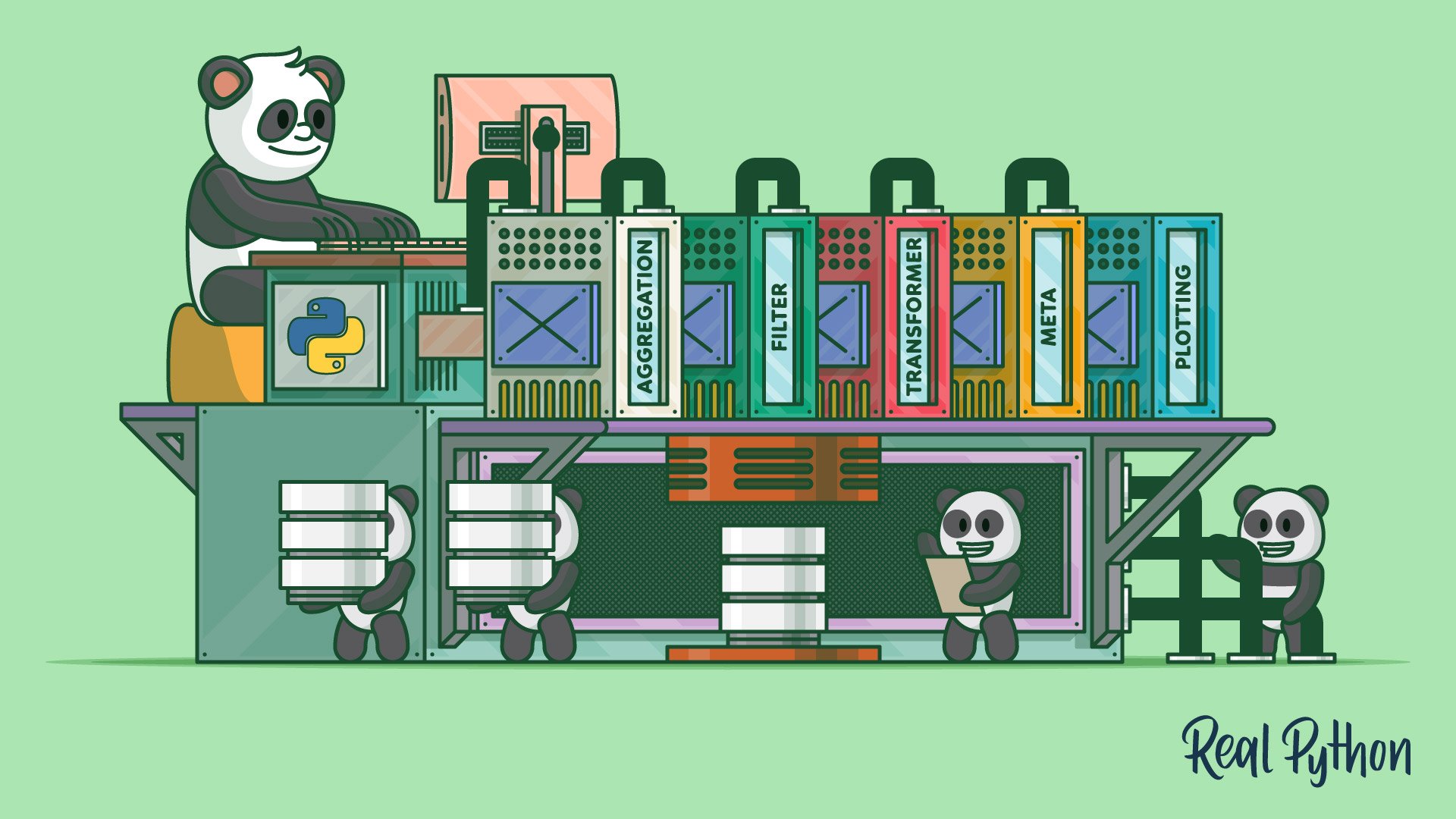
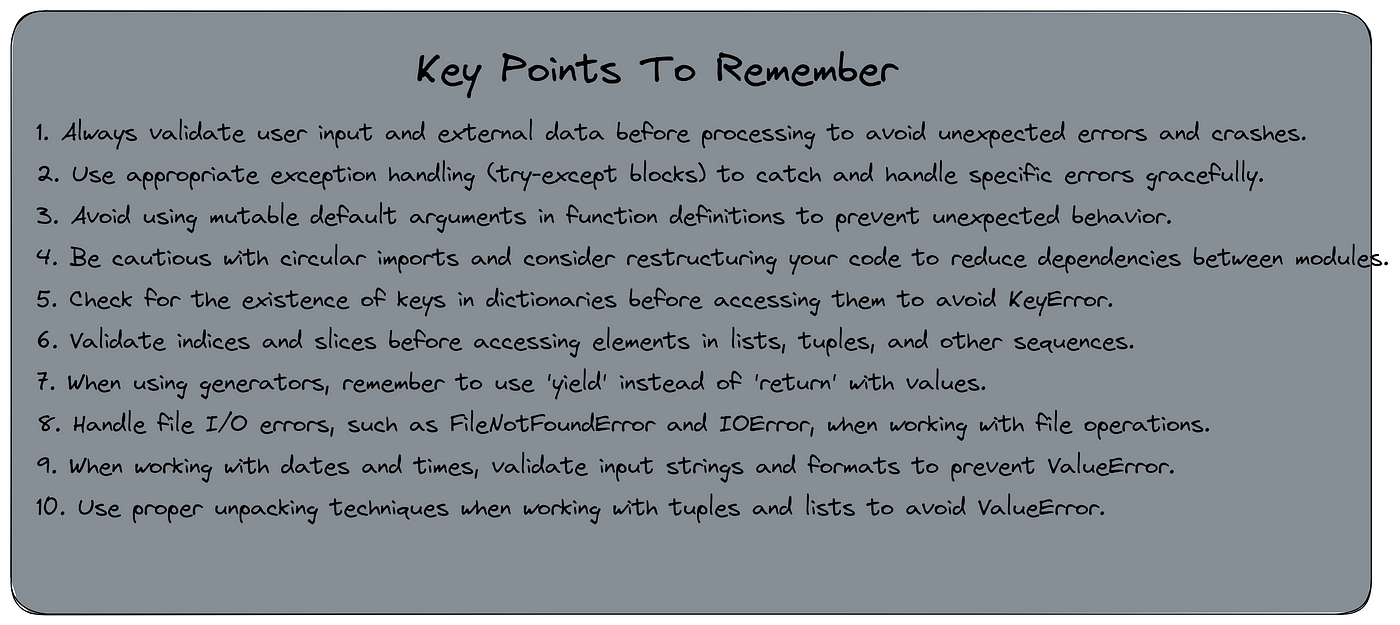
![Typeerror: 'list' Object is Not Callable [Solved] Typeerror: 'List' Object Is Not Callable [Solved]](https://linuxhint.com/wp-content/uploads/2021/10/word-image-129163-1.png)

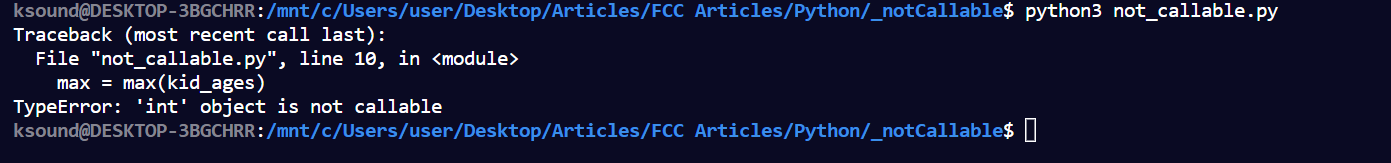
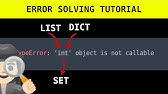
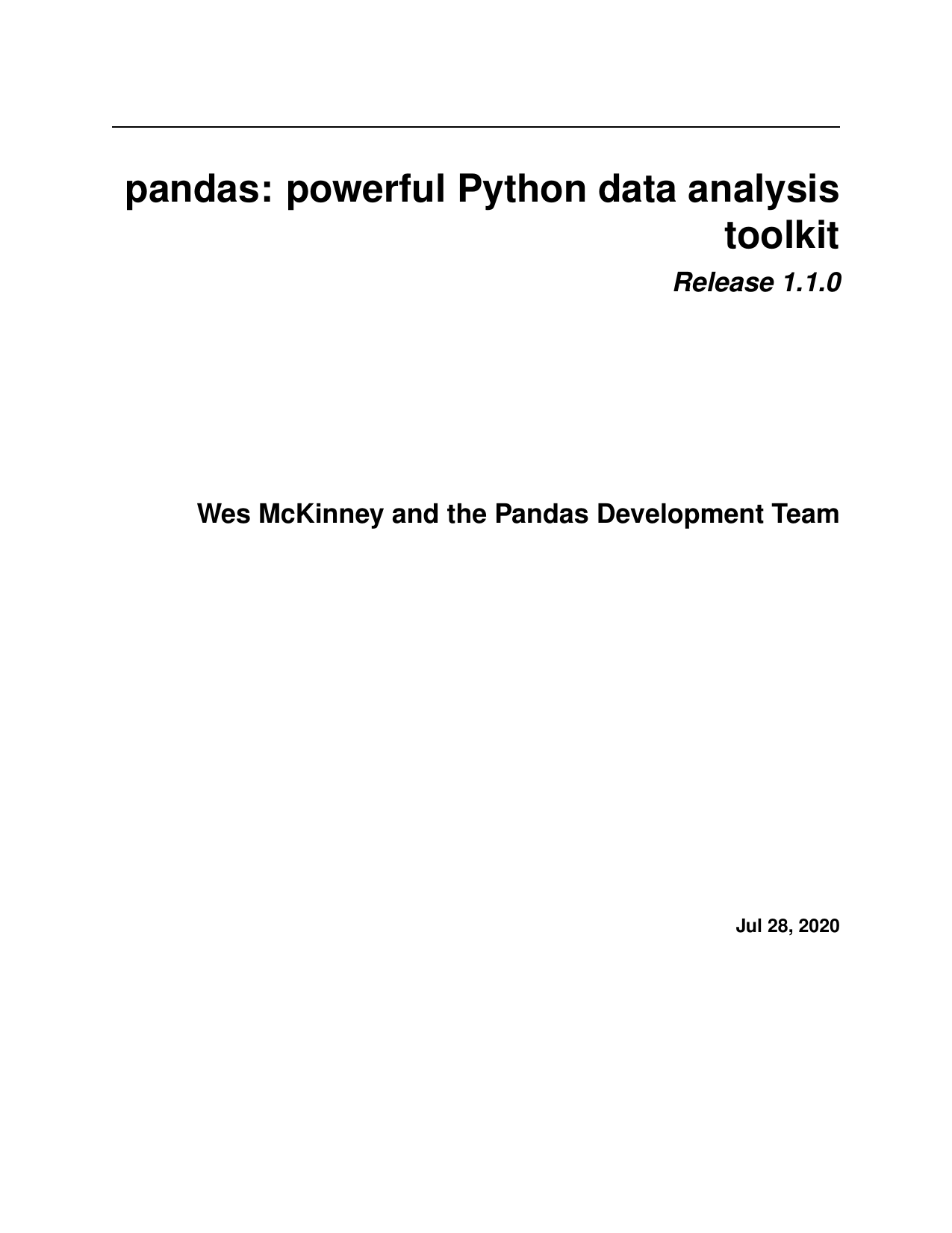

Article link: ‘dataframe’ object is not callable.
Learn more about the topic ‘dataframe’ object is not callable.
- How to Fix: TypeError: ‘DataFrame’ object is not callable
- Fix the TypeError: ‘DataFrame’ object is not callable error in …
- TypeError: ‘DataFrame’ object is not callable – Stack Overflow
- How to Fix: TypeError: ‘DataFrame’ object is not callable
- TypeError: module object is not callable [Python Error Solved]
- How To Convert Pandas DataFrame Into NumPy Array
- Convert PySpark DataFrame to Pandas – Spark By {Examples}
- Fix TypeError: ‘DataFrame’ object is not callable – sebhastian
- How to Fix the TypeError: ‘DataFrame’ object is not callable in …
- TypeError: ‘DataFrame’ object is not callable error [Solved]
- typeerror dataframe object is not callable : Quickly Fix It
- Typeerror: ‘dataframe’ object is not callable – Itsourcecode.com
- Python TypeError: ‘DataFrame’ Object Is Not Callable
See more: nhanvietluanvan.com/luat-hoc