Awk Get First Word
Obtaining the first word of a line is a common task in text processing, and the awk command provides a convenient solution for this. In this article, we will explore various methods to achieve this using awk, as well as some related commands such as sed and grep. We will also address frequently asked questions and cover different scenarios, including lines with special characters, numbers, and whitespace variations.
Obtaining the First Word with Awk
Using awk’s field separator to split the line into fields:
Awk treats lines as a sequence of fields separated by a delimiter, typically a space. By specifying the field separator, we can split the line and access individual fields. The default field separator in awk is whitespace, but it can be customized using the `-F` option. To extract the first word, we can access the first field using the `$1` variable.
Applying the NF variable to obtain the number of fields in the line:
The `NF` variable in awk represents the number of fields in the current line. By checking if `NF` is greater than zero, we can make sure the line contains at least one field before attempting to access the first word. This prevents errors when processing lines without any whitespace or words.
Using the $1 variable to access the first field in the line:
Once we have split the line into fields, we can easily obtain the first word by accessing the `$1` variable. This variable represents the first field in awk.
Removing leading and trailing whitespace from the first field:
In some cases, the first field may contain leading or trailing whitespace characters. It is essential to remove them to obtain the actual first word. We can achieve this by using the `gsub()` function in awk, which replaces specified patterns with another string. To remove leading and trailing whitespace, we can use the `gsub(/^[[:space:]]+|[[:space:]]+$/, “”, $1)` expression before accessing the first field.
Using the substr() function to extract the first word from the first field:
Another method to extract the first word from the first field is by using the `substr()` function in awk. This function allows us to extract a substring from a given string based on the specified starting position and length. In this case, we can use `substr($1, 1, index($1, ” “) – 1)` to extract the first word from the first field.
Handling Lines without Any Whitespace or Words:
Dealing with lines that contain only whitespace or empty lines:
When processing text files, we may encounter lines containing only whitespace or empty lines. To handle these scenarios, we can check if the line is empty or consists entirely of whitespace using a regular expression. If the line is not empty, we can then proceed with extracting the first word.
Using Regular Expressions to Extract the First Word:
Considering different types of whitespace characters:
Besides space, lines can contain various whitespace characters such as tabs or line breaks. To handle these cases, we can utilize regular expressions to match any whitespace character using the `[[:space:]]` expression. For example, to extract the first word using any whitespace as a delimiter, we can use `gsub(/^[[:space:]]+|[[:space:]]+$/, “”, $1)` after splitting the line into fields.
Handling special cases such as lines starting with symbols or numbers:
In certain instances, lines may start with symbols or even numbers. These cases can pose challenges when trying to extract the first word. To overcome this, we can filter out lines that start with symbols by using regular expressions combined with the `substr()` function. We can ensure that only lines starting with alphabetical characters will have their first word extracted.
Sed Get First Word, Awk Remove First Word, and Other Related Commands:
The sed command, along with awk, can also be used to manipulate text and extract the first word. With sed, we can use the `s/regex/replacement/` syntax to remove the first word from a line by replacing it with an empty string. For example, to remove the first word using sed, we can use `sed ‘s/^[^[:blank:]]*[[:blank:]]//’`.
Other related commands such as grep, bash scripts, and arrays can also be leveraged to obtain the first word or perform further processing. For example, to grep the first word of a line in Unix, we can use `grep -o ‘^[^[:space:]]+’`.
Frequently Asked Questions (FAQs):
Q: Can I use awk to print only the first column of input?
A: Yes, you can use awk to print only a specific column in the input. To print the first column, you can use `awk ‘{print $1}’`.
Q: How can I get the first output in a bash script?
A: In a bash script, you can use command substitution with `$(command)` to capture the output of a command. To get the first line of output, you can use `$(command | head -n 1)`.
Q: How can I get the first element of an array in a bash script?
A: In bash, you can access the first element of an array by using `${array[0]}`. Arrays in bash are zero-indexed, so the first element has an index of zero.
Q: How can I get the first word of each line in a bash/awk script?
A: To get the first word of each line, you can use `awk ‘{print $1}’` in an awk script, or `awk ‘{print $1}’ file.txt` in a bash script, where `file.txt` is the input file.
In conclusion, awk provides several techniques to obtain the first word in English from a line of text. By leveraging awk’s field separator, variables, functions, and regular expressions, we can handle various scenarios, including lines without any whitespace or words. Additionally, related commands and bash scripting can further enhance the capabilities of extracting the first word and performing additional operations on the output.
Learning Awk Is Essential For Linux Users
What Is The Begin Command In Awk?
Awk is a versatile text processing language that is widely used for data extraction, manipulation, and reporting tasks in the Unix/Linux environment. It is primarily known for its pattern scanning and processing capabilities. Awk allows you to define patterns and actions that are executed for each line in a file. One such powerful feature of Awk is the BEGIN command.
The BEGIN command is a special pattern that allows you to perform certain actions before Awk starts processing the input files. It is executed once, at the beginning, and is useful for setting up variables, performing calculations, or initializing values before the main data processing begins.
Usage of the BEGIN command in Awk:
The general syntax of the BEGIN command in Awk is as follows:
BEGIN {
# Code block to execute before processing
# input file(s)
}
In this syntax, the code block enclosed within curly braces ({ }) is executed only once, at the beginning of the Awk program execution.
Let’s look at a few examples to understand the practical usage of the BEGIN command:
1. Initializing Variables:
Suppose we want to find the sum of all numbers in a file. We can use the BEGIN command to initialize a variable called “total” to zero and then accumulate the sum as each number is processed. Here’s an example:
awk ‘BEGIN { total = 0 } { total += $1 } END { print total }’ numbers.txt
In this example, the code block inside BEGIN sets the value of the variable “total” to zero. Then, for each record (line) in the file “numbers.txt,” Awk adds the first field ($1) to the “total” variable. Finally, the END command is used to print the total sum.
2. Setting Field Separators:
Awk uses spaces or tabs as default field separators when processing input files. However, we can use the BEGIN command to change the field separator to match our file’s format. Here’s an example:
awk ‘BEGIN { FS = “,” } { print $2 }’ data.csv
In this example, the code block inside BEGIN sets the field separator (FS) to a comma (“,”). As a result, each line in the “data.csv” file is split into fields based on the comma, and the second field ($2) is then printed.
3. Generating Headers:
Sometimes, we may want to add headers or column names to our output when processing files. By using the BEGIN command, we can achieve this effect. Here’s an example:
awk ‘BEGIN { print “First Name, Last Name, Age” } { print $1, $2, $3 }’ people.txt
In this example, the code block inside BEGIN prints the column names (“First Name, Last Name, Age”) before processing any records in the “people.txt” file. Then, for each line, Awk prints the corresponding fields separated by a space.
FAQs:
Q: Can we use multiple BEGIN commands in an Awk program?
A: No, you can only have one BEGIN command in an Awk program. However, you can have multiple actions within the BEGIN block.
Q: Is the BEGIN command optional in Awk?
A: Yes, the BEGIN command is optional. If you do not specify it, Awk will start processing the input file(s) directly.
Q: Can we use variables initialized in the BEGIN block outside it?
A: Yes, variables initialized within the BEGIN block are accessible throughout the entire Awk program, including other code blocks such as the main processing or the END block.
Q: Does the BEGIN command work with multiple input files?
A: Yes, the BEGIN command is executed only once at the beginning of processing, regardless of the number of input files. It is especially useful for setting up variables or performing actions that apply globally to all input files.
Q: Can the BEGIN command be used to read command-line arguments?
A: No, the BEGIN command is executed before any command-line arguments are processed. To handle command-line arguments in Awk, you should use the ARGV array.
In conclusion, the BEGIN command in Awk plays a significant role in setting up the initial state of variables, defining field separators, generating headers, or performing any other necessary actions before data processing begins. This powerful feature enhances the flexibility and efficiency of Awk, allowing users to write more complex and tailored programs.
What Is The First Word On A Unix Command Line Is Assumed By The Shell To Be The Command?
In the world of Unix, a command line is a powerful tool for interacting with the operating system. It allows users to execute various commands and perform a wide range of tasks. However, it is important to understand the fundamental concept that the first word on a Unix command line is assumed by the shell to be the command.
Unix shells are command-line interpreters that provide an interface between the user and the operating system. When a user enters a command, the shell interprets it and performs the necessary actions. The shell identifies the command by looking at the first word on the command line. This first word is assumed to be the name of the command to be executed.
Let’s explore this concept further by taking a closer look at how the shell works and how it interprets the command line.
Understanding the Shell
The shell is responsible for executing commands and managing the input and output of these commands. It is an integral part of the Unix operating system and comes in various flavors, including bash (Bourne Again SHell), csh (C SHell), and ksh (Korn SHell), among others. Each shell has its own set of features and functions, but they all follow a similar principle when it comes to interpreting command lines.
Interpreting the Command Line
When a user types a command on the command line, the shell performs a series of steps to interpret and execute the command. Let’s break down these steps:
1. Parsing: The shell parses the command line and separates it into individual words or tokens. It uses spaces (or other specified delimiters) to identify the boundaries between words.
2. Command identification: The shell identifies the first word on the command line and assumes it to be the name of the command to be executed. It searches the system’s directories (as specified in the PATH variable) for a program file with the same name.
3. Command execution: Once the shell has identified the command, it executes the corresponding program file if it exists. If the command is not found, the shell displays an error message.
4. Arguments and options: The shell also looks for additional words on the command line following the command name. These additional words are interpreted as arguments or options for the command. Arguments provide input to the command, while options modify the behavior of the command.
FAQs:
Q: What happens if the first word is not a valid command?
A: If the shell cannot find a program file with the name specified as the first word on the command line, it will display an error message indicating that the command is not found.
Q: Can I use spaces in the command name?
A: No, you cannot use spaces in the command name. The shell uses spaces to separate individual words, so any spaces within the first word would break the parsing process.
Q: How can I run a command with spaces in the name?
A: If a command has spaces in its name, you can enclose the entire command name in quotes or use an escape character (usually a backslash) before each space. For example, to run a command called “my command,” you can use either “my command” or my\ command.
Q: Are there any reserved words that cannot be used as a command name?
A: Yes, there are several reserved words in Unix shell programming that cannot be used as command names. Some commonly used reserved words include if, elif, else, while, for, case, and function. Using these reserved words as command names will result in syntax errors.
Q: Can the shell interpret multiple commands on a single command line?
A: Yes, the shell allows you to execute multiple commands on a single command line by separating them with certain characters, such as semicolons (;), ampersands (&), or pipes (|). This feature enables you to execute commands sequentially, concurrently, or redirect the output of one command as input to another.
In conclusion, the first word on a Unix command line is assumed by the shell to be the command to be executed. This concept is fundamental to understanding how the shell interprets and executes commands. By grasping this concept, Unix users can effectively interact with the operating system and leverage the power of the command line interface.
Keywords searched by users: awk get first word sed get first word, awk remove first word, Awk ‘( print column), Get first output bash, How to grep first word of line in unix, Bash script get first line of output, Bash script get first element of array, get first word of each line bash
Categories: Top 31 Awk Get First Word
See more here: nhanvietluanvan.com
Sed Get First Word
The “sed” command, short for stream editor, is a powerful utility widely used in Unix-like operating systems to manipulate and transform text files. Among its various operations, one common use case is extracting or editing specific parts of a line or file. In this article, we will dive into how sed can be utilized to extract the first word in English from a text file or a given input.
Before we delve into the details, it’s important to note that sed primarily deals with lines of text, rather than individual words. However, we can still leverage its capabilities to isolate the first word in English from a line using a combination of regular expressions and special sed commands.
Understanding Regular Expressions
Regular expressions (regex) are patterns used to match and manipulate text. When using sed, regular expressions act as a filter to identify specific patterns and perform desired actions. In our case, we need to identify and extract the first word written in English, which can be defined as a sequence of alphabetical characters.
To match the first word in a line, we can use the following regular expression:
“`
^[A-Za-z]+
“`
Here, the `^` symbol denotes the start of a line, and `[A-Za-z]` specifies the range of characters from capital ‘A’ to ‘Z’ and lowercase ‘a’ to ‘z’. The `+` symbol indicates that we expect one or more occurrences of the preceding character or character range.
Extracting the First Word using Sed
With our regular expression defined, we can now craft a sed command to extract the first word in English from a given input. Here’s an example:
“`
sed ‘s/^[A-Za-z]\+//;q’
“`
Let’s break down this sed command:
– The `s/^[A-Za-z]\+//` part specifies that we want to substitute (replace) the matching pattern with an empty string, thereby removing it from the line.
– The `q` command immediately quits sed after the substitution, ensuring that only the first word is printed before sed exits.
To apply this command to a text file, we can redirect the input using the `<` symbol: ``` sed 's/^[A-Za-z]\+//;q' < filename.txt ``` Replace `filename.txt` with the actual name of the file you want to process. Frequently Asked Questions Q: Can sed extract the first word from multiple lines in a file? A: Yes, sed can process multiple lines in a file as long as each line is on a new line. However, by default, the command we discussed only extracts the first word from the first line. To handle multiple lines, you could consider using loops or additional sed commands. Q: How can I use sed to extract the first word from user input in real-time? A: If you would like to use sed on user input, the easiest way is to pipe the input to the sed command. For example: ``` echo "Hello, world!" | sed 's/^[A-Za-z]\+//;q' ``` This will output "Hello". Q: Can sed handle cases where the first word contains non-alphabetical characters? A: No, the regular expression we discussed assumes that the first word consists only of alphabetical characters. If you need to extract words with special characters or numbers, you will need to modify the regular expression accordingly. Q: Is sed limited to extracting only the first word in English? A: No, sed is a versatile tool, and it can be used to extract or manipulate any pattern you define with regular expressions. The examples provided in this article focused on extracting the first word in English, but you can adapt the sed commands to suit your specific needs, whether it's multiple words, phrases, or any other pattern. In conclusion, sed provides a powerful means of extracting specific portions of text from files or input streams. By combining regular expressions and sed commands, we can easily extract the first word in English from a line, facilitating various text processing tasks. As with any tool, familiarity and experimentation with sed will allow you to leverage its capabilities to their fullest extent.
Awk Remove First Word
Awk, short for ‘Aho, Weinberger, and Kernighan’, is a versatile and powerful text processing tool widely used in the Unix/Linux ecosystem. While it offers a multitude of functions, one common task that often stumps users is how to remove the first word from a text file or input stream using Awk. In this article, we will delve into the details of using Awk to accomplish this task effectively and efficiently.
Understanding the Awk Language and Its Capabilities
Before we dive into removing the first word using Awk, it’s essential to understand the basics of the Awk language. Awk is a scripting language specifically designed for text processing. It allows you to manipulate text files or input streams by specifying patterns to search for and actions to perform upon finding those patterns.
Awk operates on records, which are by default lines of text. Each record is further divided into fields, which are separated by a predefined field separator (usually whitespace). Awk reads input files or input streams record by record, allowing you to apply specific operations on selected fields.
Removing the First Word Using Awk
To remove the first word using Awk, we need to alter the field separator and print every field except the first. By default, Awk uses whitespace (spaces and tabs) as the field separator, but we can redefine it according to our requirements using the ‘FS’ built-in variable. To remove the first word, we simply modify the output to exclude the first field using the ‘print’ statement.
Here’s an example Awk command that removes the first word from a file:
“`
awk ‘{for(i=2;i<=NF;i++) printf "%s ",$i; print ""}' input.txt
```
In this command, `NF` represents the total number of fields in the record. The for loop iterates over all fields starting from the second field (`i=2`) and prints each field separated by whitespace using the `printf` statement. Finally, the `print ""` statement adds a newline after printing all remaining fields, ensuring the output is correctly formatted.
FAQs:
Q: Can Awk remove the first word from a string variable instead of a file?
A: Absolutely! The Awk command can process strings in addition to files. Simply pass the string as an argument to the Awk command instead of a file name.
Q: How can I modify the field separator to something other than whitespace?
A: Awk's built-in variable 'FS' defines the field separator. To modify it, add `-F'{separator}'` as an option before the filename or string.
Q: Can I remove multiple words using Awk?
A: Of course! To remove multiple words, adjust the for loop's starting index accordingly. For example, to remove the first three words, change `i=2` to `i=4`.
Q: Is there a way to update the input file directly instead of printing the changes to the terminal?
A: Yes, Awk provides an option to directly modify input files. Use the `-i inplace` option along with the Awk command to overwrite the original file.
Q: How can I remove the first word without considering leading whitespace?
A: By default, Awk treats any leading whitespace as part of the first field. To ignore leading whitespace, you can use the `sub()` or `gsub()` function to replace initial spaces with an empty string.
In Conclusion
Awk is a powerful text processing tool that excels at manipulating text files and input streams. By embracing its flexible syntax and built-in variables, we can easily remove the first word from a text document. Whether dealing with files or strings, Awk provides a reliable solution for efficient text processing tasks. With the knowledge gained from this article, you can confidently leverage Awk to remove the first word and explore countless other possibilities it offers.
Awk ‘( Print Column)
Understanding Awk:
Awk is a domain-specific language designed specifically for text processing and data extraction. It operates on records and fields in the input file, where each record generally corresponds to a line of text, and each field represents a specific piece of information within that line.
The ‘print’ column feature in Awk allows you to selectively print specific columns from an input file or stream. This is particularly useful when you only need specific information and want to filter out unnecessary data. By specifying the column number, you can extract and display the desired information easily.
Syntax and Usage:
The primary syntax to print a specific column using Awk involves using the ‘print’ statement followed by the name of the column, as shown in the example below:
“`awk
awk ‘{print $column_number}’ input_file
“`
Here, ‘awk’ is the command to invoke the Awk interpreter, ‘{print $column_number}’ is the Awk script that instructs it to print the specified column, and ‘input_file’ is the name of the file from which the data is being extracted.
It’s important to note that in Awk, columns are represented by the ‘$’ symbol followed by the column number. The first column is denoted by ‘$1’, the second by ‘$2’, and so on. By providing the desired column number, you can extract the corresponding information.
Examples:
To better grasp the concept, let’s explore some practical examples of using the ‘print’ column feature in Awk:
Example 1: Extracting the first column from a CSV file
Imagine you have a CSV file named ‘data.csv’ containing multiple columns of data. To extract and print the first column, you can run the following command:
“`awk
awk -F’,’ ‘{print $1}’ data.csv
“`
In this case, the ‘-F’ flag specifies the delimiter used in the CSV file, which is a comma in this example. By providing ‘$1’, Awk will print the information present in the first column of each line.
Example 2: Fetching multiple columns from a log file
Suppose you have a log file called ‘logfile.log’ where each line records various details separated by a tab delimiter. If you want to extract the third and fifth columns, you can use the following command:
“`awk
awk -F’\t’ ‘{print $3, $5}’ logfile.log
“`
Here, ‘-F’\t” is used to specify the tab as the delimiter. Specifying ‘$3’ and ‘$5’ will instruct Awk to extract and print the third and fifth columns, respectively.
Example 3: Customizing output formatting
Awk also offers flexibility in formatting the output. Let’s consider an input file named ‘grades.txt’, where each line consists of a student’s name followed by their corresponding grade. To print the student’s name and grade in a formatted manner, we can use the following command:
“`awk
awk ‘{printf “%-15s %-5s\n”, $1, $2}’ grades.txt
“`
In this case, ‘printf’ is used instead of ‘print’ to specify a formatting template. The ‘%-15s’ specifies that the student’s name should be left-aligned with a width of 15 characters, while ‘%-5s’ ensures that the grade is left-aligned with a width of 5 characters.
FAQs:
Q1: Can I print multiple columns using a single Awk command?
Yes, you can specify multiple columns by separating them with commas. For example, ‘{print $1, $3}’ will print both the first and third columns.
Q2: Is it possible to print only specific lines based on a particular condition?
Definitely! You can apply conditions to filter out specific lines before printing the desired column. By adding a conditional statement before the ‘print’ statement, you can control which lines are processed.
Q3: Are there any limitations on the file format that Awk supports?
Awk can process various file formats, including plain text, CSV, tab-delimited, and more. The only requirement is that the file should be readable in a text editor.
Q4: Can I extract columns from an ongoing streaming input instead of a file?
Certainly! Awk can process streaming input, making it extremely versatile. By using a pipe (‘|’) to redirect the output of another command into Awk, you can extract the desired columns in real-time.
In conclusion, Awk’s ‘print’ column feature is an efficient and flexible tool for extracting specific information from data files. Whether you need to extract data from a CSV file, log file, or any other file format, Awk’s simplicity and power make it a go-to solution. By mastering the syntax and applying it to practical examples, you can save time and effort in data processing and analysis tasks.
Images related to the topic awk get first word

Found 14 images related to awk get first word theme
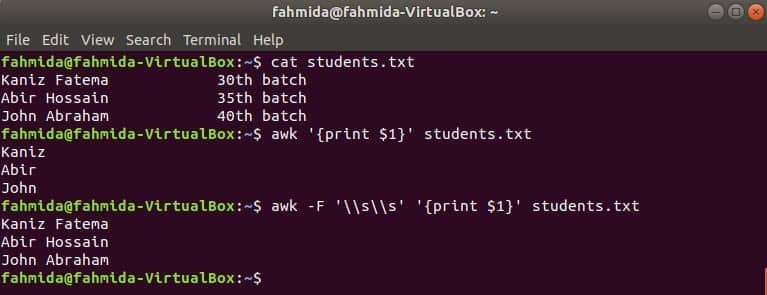
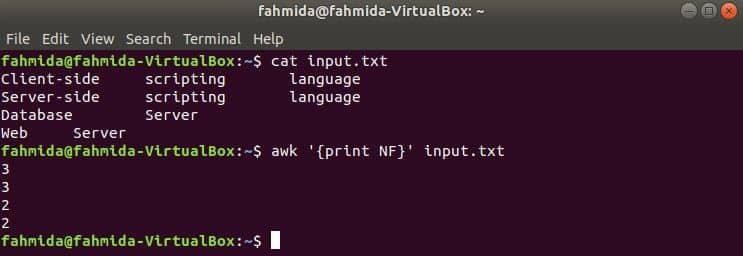
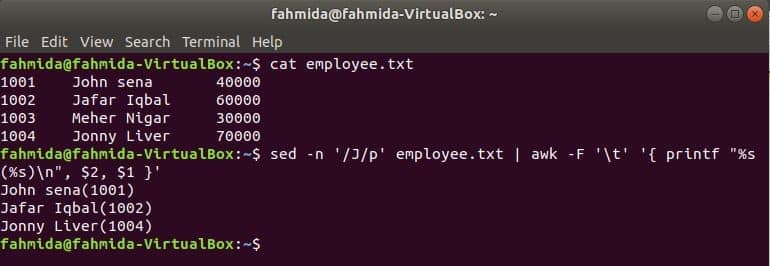
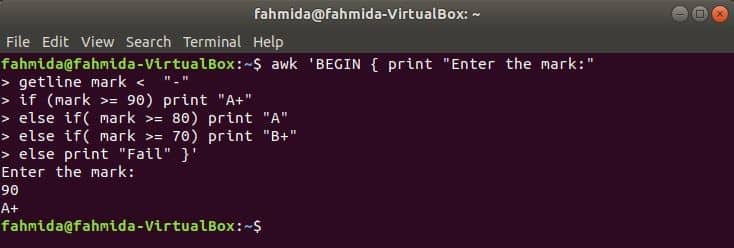
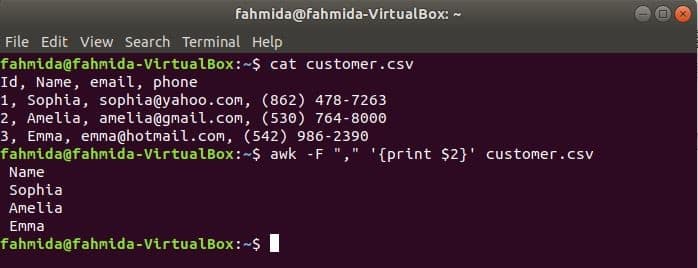
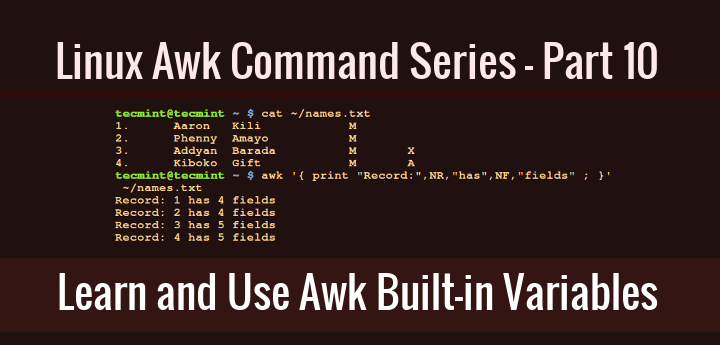
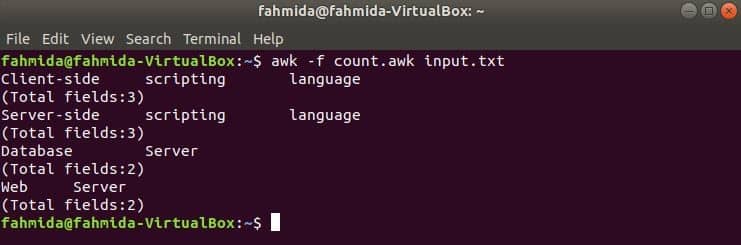
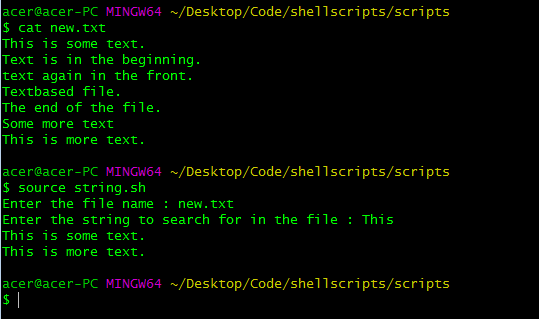
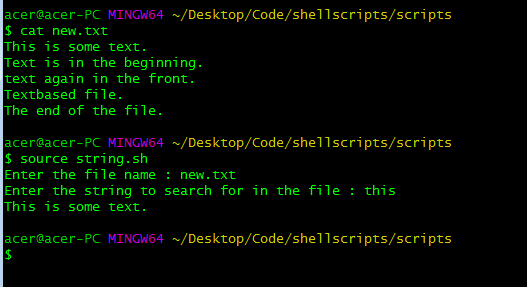

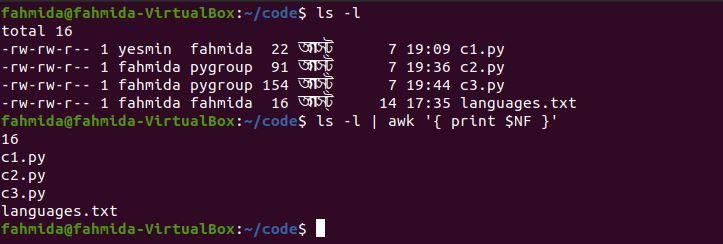

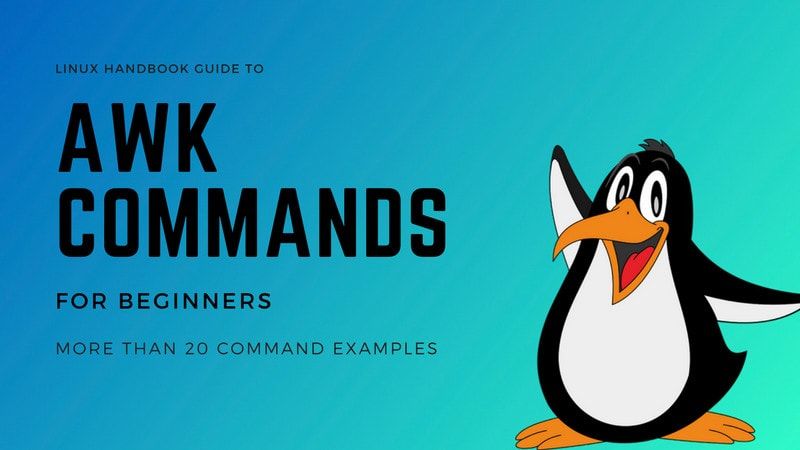
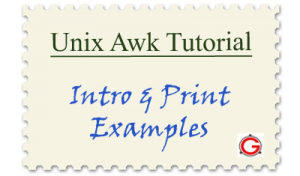

Article link: awk get first word.
Learn more about the topic awk get first word.
- How to get the first word of a string? – Unix Stack Exchange
- printing first word in every line of a txt file unix bash
- Getting first word from a line – UNIX and Linux Forums
- How to print the first word of a string in a specific column using …
- awk Command – IBM
- Assignment Two
- Get First Character in String in Bash – TutorialKart
- Extracting a substring using Linux bash – Tutorialspoint
- How to remove the first word of a line in Bash – comparing awk …
- How To Get The First Word In A Line In Linux Using Vim
- How can I retrieve the first word of the output of a command in …
- Move first word to end of line (Linux/awk) – Sam Stoelinga
- String Functions (The GNU Awk User’s Guide)
See more: nhanvietluanvan.com/luat-hoc