How To Kill Session In Oracle
Logging in to Oracle Database
Before we dive into the process of killing a session in Oracle, it is essential to familiarize yourself with the necessary steps to log in to the Oracle database. Follow these guidelines to access the database:
1. If you are using a Windows-based system, open the “Command Prompt” or “PowerShell” as an administrator. For Unix/Linux users, open the terminal.
2. Use the “sqlplus” command followed by the username, password, and connect string (usually in the format username/password@connect_string). Press Enter to log in. Example: `$ sqlplus username/password@connect_string`
Finding the Session to be Killed
Once you have successfully logged in to the Oracle database, the next step is to identify the specific session you want to terminate. To accomplish this, you can use the following SQL command:
“`
SELECT sid, serial#, username, program
FROM v$session
WHERE [condition];
“`
Replace `[condition]` with a filter based on your requirements. For instance, you might search for a specific username, program name, or any other condition that fits your scenario. This query will fetch the session ID (SID) and serial number (SERIAL#) along with additional useful information.
Identifying the Session ID
After executing the aforementioned query in the previous step, examine the result set to determine which session you wish to kill. Take note of the session’s SID and SERIAL# as they will be necessary for the subsequent steps.
Obtaining Necessary Privileges
Before killing a session in Oracle, ensure that you possess the required privileges. Typically, you must have the “ALTER SYSTEM” privilege, which is commonly granted to the database administrator role (DBA). If you do not have this privilege, contact your DBA or a user with sufficient rights to grant it to you.
Killing the Session using SQL*Plus
Once you have the necessary privileges and the session ID details, you can proceed with killing the session. SQL*Plus, a command-line utility provided by Oracle, allows you to execute SQL statements. Follow these steps to terminate a session using SQL*Plus:
1. Open SQL*Plus as described in the “Logging in to Oracle Database” section.
2. Enter the following command, substituting `[SID]` and `[SERIAL#]` with the session ID and serial number of the session you want to kill:
“`
ALTER SYSTEM KILL SESSION ‘[SID], [SERIAL#]’;
“`
For example, if the SID is 123 and SERIAL# is 4567, the command will be:
“`
ALTER SYSTEM KILL SESSION ‘123, 4567’;
“`
3. Press Enter to execute the command. Once executed, the targeted session will be terminated, and its associated resources will be released.
Killing the Session using SQL Developer
In addition to SQL*Plus, Oracle also provides a user-friendly graphical tool known as SQL Developer. Follow these steps to kill a session using SQL Developer:
1. Launch SQL Developer and connect to the desired Oracle database.
2. In the Connections tab, expand the “Other Users” section and navigate to the “Sessions” folder.
3. Locate the session you wish to terminate and right-click on it.
4. From the context menu, select “Kill Session” to terminate the selected session.
Using Oracle Enterprise Manager to Kill the Session
Oracle Enterprise Manager (OEM) is a web-based interface that provides a comprehensive set of tools to manage Oracle databases. To kill a session using OEM:
1. Open your web browser and access the Oracle Enterprise Manager console.
2. Navigate to the relevant database instance and locate the “Sessions” section.
3. Select the session you want to terminate.
4. Click on the “Kill” button or choose the “Kill Session” option from the context menu to terminate the selected session.
FAQs
1. What is a session in Oracle?
A session in Oracle represents a connection between a user process and an Oracle instance. It is a logical entity that includes all activities performed by a particular user during their connection to the database.
2. What does it mean to kill a session in Oracle?
Killing a session in Oracle refers to terminating an active session forcefully. It is commonly done to release resources held by an inactive or misbehaving session.
3. How can I check all active sessions in Oracle?
To view all active sessions in Oracle, you can query the `v$session` view. This view contains information about each active session, including session ID, username, and program name.
4. What is the difference between killing a session and disconnecting a session in Oracle?
Killing a session forcibly terminates the session, whereas disconnecting a session initiates a graceful disconnect initiated by the user or client requesting the connection.
5. Are there any risks associated with killing a session in Oracle?
While killing a session itself is relatively safe, it is essential to identify the correct session to avoid terminating critical or active sessions unintentionally. Killing a session without proper reasoning may lead to data inconsistency or loss if the session was in the middle of an important transaction.
Conclusion
Killing a session in Oracle is a powerful functionality that enables database administrators to manage active connections and free up resources. This article provided a comprehensive guide on how to kill a session in Oracle using various methods, including SQL*Plus, SQL Developer, and Oracle Enterprise Manager. By following the steps outlined in this article, you can effectively terminate sessions when necessary, ensuring the smooth functioning of your Oracle database.
Oracle Dba Tutorial 11 – How To Find And Kill The Session In Oracle Database Using Sql Developer
How To Kill A Job In Oracle?
Oracle is widely recognized as one of the leading database management systems, used extensively by businesses around the world. In Oracle, a job is a task or process that can be scheduled to run automatically at specific times or intervals. However, there may be instances where a job needs to be terminated abruptly due to various reasons. In this article, we will delve into the details of how to kill a job in Oracle and explore the options available to accomplish this task effectively.
Understanding Oracle Jobs
Before we jump into the process of killing a job, let’s briefly understand how jobs work in Oracle. Oracle provides a powerful job scheduling feature through the “DBMS_SCHEDULER” package. This package allows users to define, schedule, and manage jobs within the database. Jobs can be executed on-demand or scheduled to run at specific times or intervals. These jobs can be categorized as lightweight jobs and heavyweight jobs, depending on the complexity and resource requirements.
When to Kill a Job
There are several scenarios where you may need to kill a job in Oracle. The most common ones include:
1. Job Error: If a job encounters an error and gets stuck in an infinite loop or deadlock situation, killing the job becomes necessary to prevent further issues and resource consumption.
2. Job Performance: Sometimes, a job may be running for an extended period, significantly impacting the database performance and user experience. Terminating such a job can help recover system resources and restore normalcy.
3. Scheduled Maintenance: During scheduled maintenance activities, jobs may need to be temporarily stopped or killed to prevent any conflicts or dependencies with the maintenance tasks.
4. Job Redundancy: In some cases, a job may become obsolete or redundant due to changes in business requirements. Killing such jobs avoids unnecessary resource allocation and frees up system resources.
Methods to Kill a Job
There are multiple techniques available to kill a job in Oracle. Let’s explore some of the common methods:
1. SQL Developer or SQL*Plus: The graphical user interface tool “SQL Developer” or the command-line interface tool “SQL*Plus” can be used to identify and terminate jobs. First, connect to the Oracle database using the appropriate credentials. Then, execute the “DBMS_SCHEDULER.STOP_JOB” procedure by providing the job name or job identifier as parameters. This method ensures a smooth termination of the job.
2. DBMS_SCHEDULER Package: Another approach is to use the “DBMS_SCHEDULER” package itself to kill a job. By executing the “STOP_JOB” procedure with the desired job name or identifier, the job can be stopped gracefully. Additionally, Oracle provides the “STOP_JOB_IMMEDIATE” procedure to halt a job immediately, disregarding any running actions within the job.
3. Enterprise Manager: Oracle Enterprise Manager, a web-based management tool, allows users to monitor and control various aspects of the Oracle database. Through this interface, find the specific job and terminate it using the relevant options.
Frequently Asked Questions (FAQs)
Q1. What happens when I kill a job in Oracle?
When you kill a job in Oracle, it terminates the job execution immediately. All ongoing tasks and transactions associated with the job are abruptly stopped, and system resources are released.
Q2. Can I resume a killed job in Oracle?
No, you cannot resume a killed job in Oracle. Once a job is killed, it cannot be restarted or resumed from where it left off. If required, you would need to create a new job and schedule it accordingly.
Q3. How can I identify the job to kill in Oracle?
To identify the job, you can query the Oracle data dictionary views or use the management tools provided by Oracle, such as SQL Developer, SQL*Plus, or Enterprise Manager.
Q4. Are there any risks involved in killing a job in Oracle?
While killing a job, it is crucial to consider the impact it may have on the system. If the job is performing critical tasks or transactions, terminating it abruptly can lead to data inconsistencies or other issues. Therefore, it is recommended to carefully analyze the situation before killing a job.
Q5. How can I prevent jobs from being killed accidentally in Oracle?
To prevent accidental killing of jobs, it is advisable to enforce strict permissions and access controls. Grant job management privileges only to authorized users and apply security measures to prevent unauthorized access to critical job functionalities.
Conclusion
Knowing how to kill a job in Oracle is a valuable skill for database administrators or developers to have. Whether it’s dealing with a stuck job, optimizing performance, or maintaining a smooth database operation, terminating a job can become necessary in various scenarios. By exploring the methods discussed in this article and adhering to best practices, you can effectively terminate jobs in Oracle with minimal impact on the system.
How To Kill Inactive Sessions In Oracle Shell Script?
Oracle is a popular database management system used by many organizations around the world. It allows multiple users to access the system simultaneously, creating sessions that perform various tasks. However, at times, inactive sessions can cause performance issues, hogging resources and creating bottlenecks. In this article, we will explore the best ways to kill inactive sessions in Oracle using a shell script.
Understanding Sessions in Oracle
Before we delve into killing inactive sessions, it is crucial to have a solid understanding of sessions in Oracle. A session is a specific connection established by a user to interact with the Oracle database. Each session is assigned a unique session identifier (SID) and serial number (SERIAL#). When a user connects to the database, a background process known as the server process is created to handle the user’s requests.
Detecting Inactive Sessions
To identify inactive sessions, we need to determine their idle time. Idle time refers to the duration since the last user action in a session. By querying the V$SESSION view in Oracle, we can gather information about each active session, including their idle times.
To find inactive sessions, we can use the following SQL query:
“`
SELECT sid, serial#, username, machine, program, idle_time/60 AS idle_minutes
FROM V$SESSION
WHERE status = ‘INACTIVE’;
“`
This query retrieves the session ID, serial number, username, machine, program, and idle time (converted to minutes) for all inactive sessions.
Killing Inactive Sessions
Once we have identified the inactive sessions, we can proceed to kill them using the ALTER SYSTEM KILL SESSION command. The command requires the SID and SERIAL# of the session to be killed. However, directly killing sessions from the command line can be risky as it may terminate crucial processes. Therefore, it is recommended to use a shell script that combines session detection and killing.
Here’s an example of a shell script that kills inactive sessions in Oracle:
“`
#!/bin/bash
# Set the idle time threshold (in minutes)
IDLE_THRESHOLD=30
# Query inactive sessions
sqlplus -S /nolog << EOF
CONNECT username/password@database;
SET PAGESIZE 0
SET FEEDBACK OFF
SPOOL inactive_sessions.txt
SELECT 'ALTER SYSTEM KILL SESSION ''' || sid || ',' || serial# || ''';'
FROM V$SESSION
WHERE status = 'INACTIVE' AND idle_time/60 > $IDLE_THRESHOLD;
SPOOL OFF
QUIT;
EOF
# Execute the generated SQL statements to kill sessions
sqlplus username/password@database @inactive_sessions.txt
“`
The script begins by setting the idle time threshold in minutes. In this example, it is set to 30 minutes. It then connects to the Oracle database using the provided username, password, and database name. The SQL query retrieves the ALTER SYSTEM KILL SESSION statement for each inactive session with an idle time exceeding the threshold.
The script saves the SQL statements in a file named “inactive_sessions.txt” using SPOOL. Finally, it uses the SQL*Plus utility again to execute the generated SQL statements and kill the inactive sessions.
FAQs
Q: Can killing inactive sessions cause data corruption?
A: Killing inactive sessions does not inherently cause data corruption. However, killing active sessions performing critical operations can disrupt transactions and potentially lead to data inconsistencies. It is crucial to exercise caution when terminating sessions.
Q: How can I automate the shell script to run at regular intervals?
A: You can use the cron utility on Unix-like systems or the Task Scheduler on Windows to schedule the script to run periodically. Set the desired interval to suit your needs, ensuring that the script does not excessively terminate active sessions.
Q: Is it possible to kill sessions based on other criteria, such as CPU or memory usage?
A: Yes, it is possible to kill sessions based on specific criteria. Oracle provides various dynamic performance views that expose session-related information, allowing you to determine sessions based on CPU or memory usage, among other factors. You can modify the script accordingly to match your specific requirements.
Q: Is there a way to forcefully kill all sessions?
A: While it is technically possible to force kill all sessions, it is generally not recommended unless absolutely necessary. Terminating all sessions abruptly can result in data loss and unexpected consequences. It is best to selectively terminate inactive sessions or investigate the cause of performance issues before taking drastic measures.
Conclusion
Managing inactive sessions is essential for optimizing performance in Oracle databases. By detecting and killing idle sessions using a shell script, administrators can free up system resources and improve overall database efficiency. However, it is crucial to exercise caution when killing sessions and consider potential impacts on ongoing transactions. Regular monitoring and intervention will ensure a healthy database environment.
Keywords searched by users: how to kill session in oracle Kill session Oracle, Procedure kill session Oracle, ALTER SYSTEM KILL SESSION, Kill session là gì, SELECT session Oracle, Kill session lock table Oracle, Kill all session Oracle, Oracle NOWAIT kill session
Categories: Top 22 How To Kill Session In Oracle
See more here: nhanvietluanvan.com
Kill Session Oracle
Introduction:
In the world of Oracle, sessions are a crucial concept. A session refers to the connection between a user and the Oracle Database, allowing them to execute commands and interact with the system. While most sessions run smoothly, there are occasions when administrators or developers encounter problematic sessions that require termination. In such cases, the “kill session” command becomes indispensable. In this article, we will delve into the intricacies of killing sessions in Oracle, its implications, and frequently asked questions regarding this essential task.
Understanding Sessions:
Before we proceed, it is vital to grasp the notion of sessions in Oracle. A session represents a user’s specific connection to the Oracle Database and is initiated whenever an application establishes a connection to the database. Each session has a unique session identifier (SID), which distinguishes it from other connections. Furthermore, users within the same session might work concurrently, issuing individual statements to the database.
Why Kill a Session?
Killing a session might be necessary for various reasons. The most common scenarios include:
1. Poorly performing or long-running sessions: Sessions consuming excessive resources (CPU, memory, I/O) can have a detrimental impact on the overall performance of the database. Terminating such sessions is essential to restore system health and address resource contention issues.
2. Locked sessions: Sessions that hold locks on critical database objects and prevent other sessions from accessing or modifying them often require termination. This allows other users to proceed with their operations and ensures data integrity.
3. Application bugs or unexpected behavior: In some instances, an application might encounter a bug, causing a session to hang or become unresponsive. Killing the problematic session can resolve the issue and prevent further disruption.
4. Security breaches: Suspected unauthorized sessions should be promptly terminated to protect sensitive data and prevent unauthorized access to the database.
Killing a Session:
Now that we comprehend the significance of killing sessions, let’s explore how to accomplish this in Oracle. The SQL statement used to terminate a session is the “ALTER SYSTEM KILL SESSION” command, followed by the session identifier (SID) and serial number (SERIAL#) of the target session. The syntax is as follows:
“`
ALTER SYSTEM KILL SESSION ‘SID, SERIAL#’;
“`
Alternatively, the command can be executed through utilities such as Oracle Enterprise Manager (OEM) or SQL*Plus. When executing the kill session command, the terminated session is immediately disconnected, and all resources associated with it are released, ensuring a clean termination.
FAQs:
1. Will killing a session rollback current transactions?
Killing a session does not automatically trigger transaction rollback. Transactions initiated by the terminated session will remain uncommitted. However, subsequent requests to modify or retrieve data would encounter locks, allowing administrators to manually perform rollbacks if required.
2. How can I identify the correct SID and SERIAL#?
To identify the SID and SERIAL# of a session, you can query the V$SESSION dynamic performance view. The following SQL statement can be used:
“`
SELECT SID, SERIAL# FROM V$SESSION WHERE
“`
Replace `
3. Can I kill another user’s session?
Only users with the required privileges (e.g., DBA role) can kill other sessions. Killing another user’s session should be performed with caution and only when necessary, as it abruptly terminates their work without warning.
4. Are there any risks associated with killing sessions?
Killing a session without proper consideration may lead to unintended consequences. If killed during a critical operation, it may result in data inconsistency or corruption. Exercise caution and ensure the target session does not hold any crucial locks or perform vital database modifications.
5. Can I kill all sessions at once?
While it is possible to terminate multiple sessions simultaneously, it is highly discouraged to use this approach without careful evaluation, as it may have severe consequences. Killing all sessions indiscriminately can lead to data loss and system instability.
Conclusion:
Killing sessions in Oracle is an essential task for database administrators and developers. By terminating problematic or resource-consuming sessions, system performance can be enhanced, data integrity can be preserved, and security breaches can be thwarted. Understanding the process and implications of killing sessions is crucial to maintaining a healthy and efficient Oracle Database environment.
Procedure Kill Session Oracle
Introduction (Word Count: 100)
Oracle, one of the most widely used relational databases, provides robust tools and techniques to manage sessions effectively. At times, it becomes necessary to terminate a session to resolve certain issues or free up system resources. In this article, we will explore the procedure to kill a session in Oracle, step-by-step instructions, and address frequently asked questions (FAQs) to assist users in effectively managing Oracle sessions.
Understanding Oracle Sessions (Word Count: 150)
Before delving into the procedure to kill a session in Oracle, let’s briefly understand what an Oracle session is. A session is a connection initiated by a user or an application to interact with the Oracle database. Each session consumes system resources, such as CPU, memory, and I/O, and maintains a set of associated program variables.
Oracle sessions can be categorized into two types: active and inactive. Active sessions are currently performing operations, while inactive sessions are idle, waiting for work or resources. In certain situations, terminating an active session becomes necessary to resolve a performance issue or recover system resources.
Procedure to Kill a Session in Oracle (Word Count: 400)
To terminate an active session in Oracle, follow these step-by-step instructions:
1. Identify the session to be terminated: Use the following SQL query to identify the session ID (SID) and serial number of the session to be killed:
“`sql
SELECT sid, serial#
FROM v$session
WHERE
“`
Replace `
2. Validate the session to be terminated: Confirm that the identified session is the intended target. To gather more information about the session, execute the following SQL query:
“`sql
SELECT sid, serial#, username, program
FROM v$session
WHERE sid =
“`
Replace `
3. Create a script to kill the session: Open a new editor and create a SQL script with the following content:
“`sql
ALTER SYSTEM KILL SESSION ‘
“`
Replace `
4. Execute the script: Run the script using a tool like SQL*Plus or SQL Developer connected as a privileged user (SYSDBA or SYSOPER). Ensure that the script is executed by a user with sufficient privileges to kill sessions.
5. Verify the termination: Re-run the query from step 2 to confirm that the session has been terminated successfully.
Frequently Asked Questions (FAQs) (Word Count: 200)
Q1. Can any session be killed in Oracle?
Yes, as long as the user executing the kill session command has the necessary privileges (SYSDBA or SYSOPER) and the session is active and can be identified using the methods described above.
Q2. Will killing a session rollback ongoing transactions?
Not necessarily. By default, terminating a session does not roll back the transactions associated with that session. However, if you explicitly kill a session in a way that includes a `POST_TRANSACTION` clause, it will roll back the uncommitted changes made by that session.
Q3. How can I identify sessions causing high CPU or I/O utilization?
Use the `v$session` view and relevant performance diagnostic tools to identify sessions consuming high CPU or I/O. Look for sessions with significant values in columns like `CPU_TIME` and `BLOCK_GETS` to identify such sessions.
Q4. What are the consequences of killing a session?
Terminating a session can have consequences, including potential data corruption, if not handled correctly. It is crucial to identify the correct session and consult with your database administrator before performing such an action.
Q5. Can a session kill itself?
No, a session cannot kill itself. However, a session can close itself, which releases all associated resources.
Conclusion (Word Count: 90)
Managing Oracle sessions effectively is crucial for maintaining the performance and stability of your database. The procedure to kill a session in Oracle allows users to terminate specific sessions that may be causing performance issues or consuming excessive resources. By following the step-by-step instructions outlined in this article, users can confidently kill problematic sessions and maintain a well-performing Oracle environment. Remember, always exercise caution and consult with your database administrator when handling session termination.
Alter System Kill Session
Introduction:
In an Oracle database environment, the need may arise to terminate a particular session due to various reasons, such as troubleshooting performance issues, recovering from a deadlock, or resolving resource contention problems. The ALTER SYSTEM KILL SESSION command allows administrators to kill specific sessions, terminating their connection and freeing up resources. In this article, we will delve into the intricacies of the ALTER SYSTEM KILL SESSION command, its usage, and some frequently asked questions.
Understanding ALTER SYSTEM KILL SESSION:
The ALTER SYSTEM KILL SESSION command is a powerful tool that enables database administrators to terminate a specific session ID or serial number associated with an active session. This command requires the privilege of ALTER SYSTEM or the appropriate system privilege such as SYSDBA or SYSOPER.
Syntax:
The basic syntax for the ALTER SYSTEM KILL SESSION command is as follows:
ALTER SYSTEM KILL SESSION ‘
In this syntax,
Usage Example:
To illustrate the usage of the ALTER SYSTEM KILL SESSION command, let’s assume we have identified a session with a SID of 123 and a serial number of 4567 that needs to be terminated. The command would appear as follows:
ALTER SYSTEM KILL SESSION ‘123, 4567’;
Upon executing this command, the specified session will be terminated, freeing up system resources and resolving any associated issues.
Frequently Asked Questions:
Q1: Can I run ALTER SYSTEM KILL SESSION on another user’s session?
A1: Yes, as long as you have the appropriate privileges, you can kill sessions that belong to other users.
Q2: What happens when a session is killed?
A2: When a session is killed, the connection to the database is terminated immediately, releasing any locks held by the session, closing any open transactions, and freeing up system resources.
Q3: Will killing a session rollback their uncommitted transactions?
A3: No, killing a session does not automatically roll back any uncommitted transactions. It is the responsibility of the application or user to handle and recover from such situations.
Q4: Is there a way to gracefully terminate a session rather than abruptly killing it?
A4: Yes, Oracle provides the option to send a message to the client application or user before killing their session, allowing them to take necessary actions. This can be achieved using the ‘IMMEDIATE’ or ‘NORMAL’ keywords appended to the ALTER SYSTEM KILL SESSION command. For example, ‘ALTER SYSTEM KILL SESSION ‘
Q5: Can a killed session be recovered or reestablished after termination?
A5: No, once a session is killed, it cannot be recovered or reestablished. The user or application must establish a new session to connect to the database.
Q6: Are there any potential risks or pitfalls of using ALTER SYSTEM KILL SESSION?
A6: While ALTER SYSTEM KILL SESSION is a powerful tool, it should be used with caution. Terminating a session abruptly may lead to data inconsistencies, uncommitted transactions, or potential application instability. Therefore, it is essential to understand the ramifications and thoroughly evaluate the need to kill a session before executing the command.
Conclusion:
The ALTER SYSTEM KILL SESSION command is an invaluable tool for database administrators, enabling them to terminate specific sessions and resolve various issues. Understanding the syntax, usage, and potential impacts of this command will empower administrators to make informed decisions while effectively managing the Oracle database environment.
Images related to the topic how to kill session in oracle

Found 13 images related to how to kill session in oracle theme







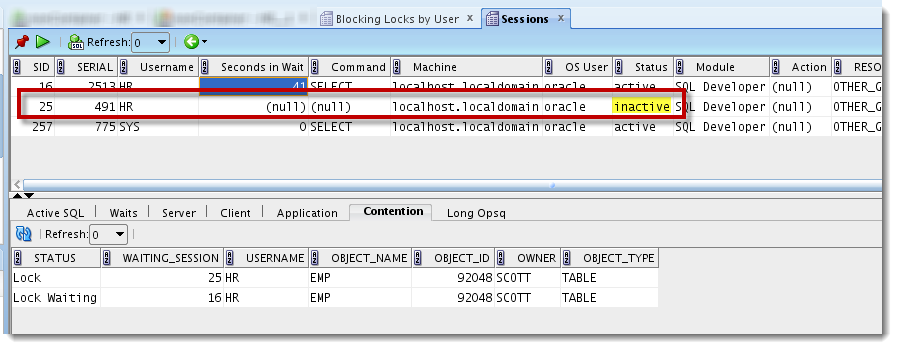
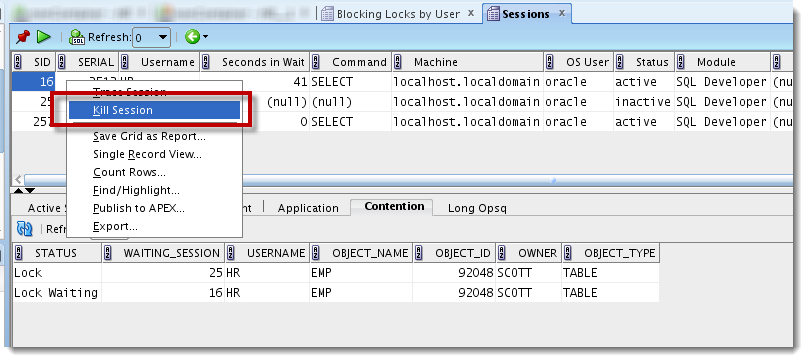







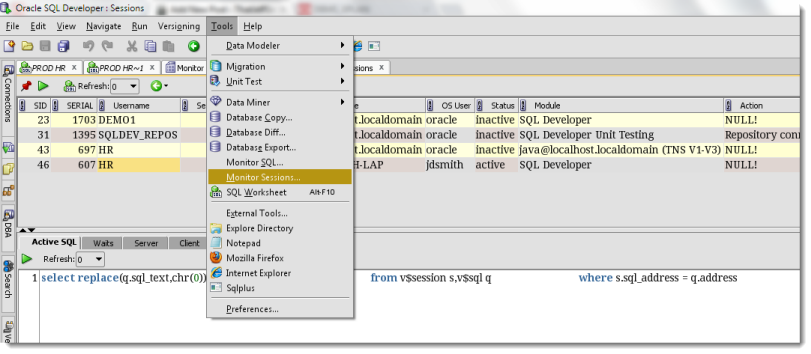
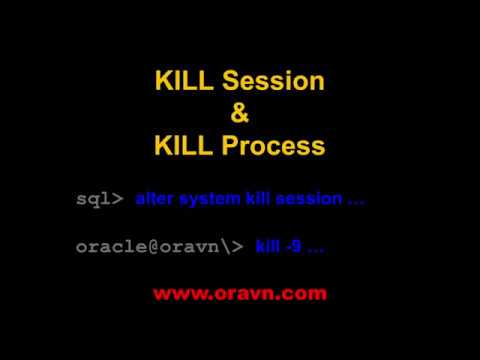



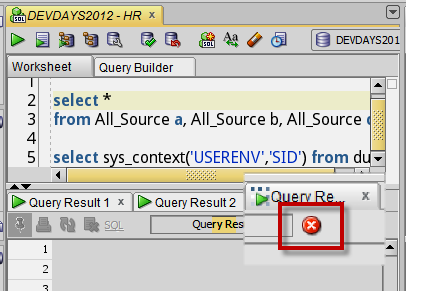


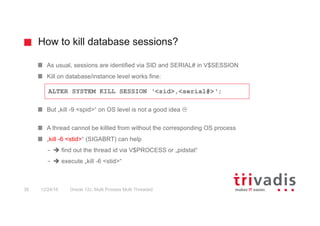



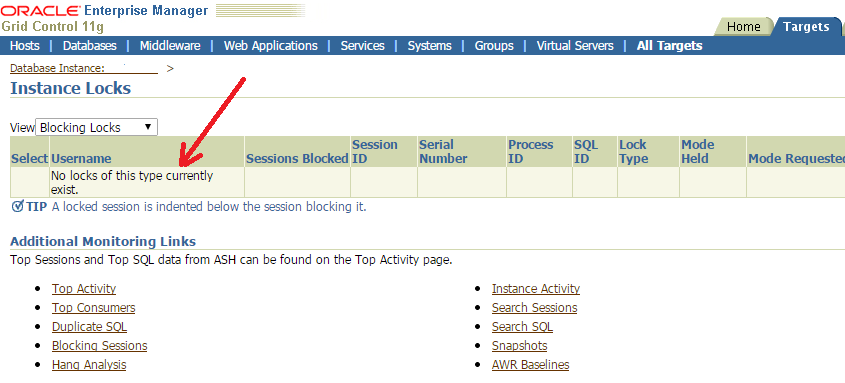




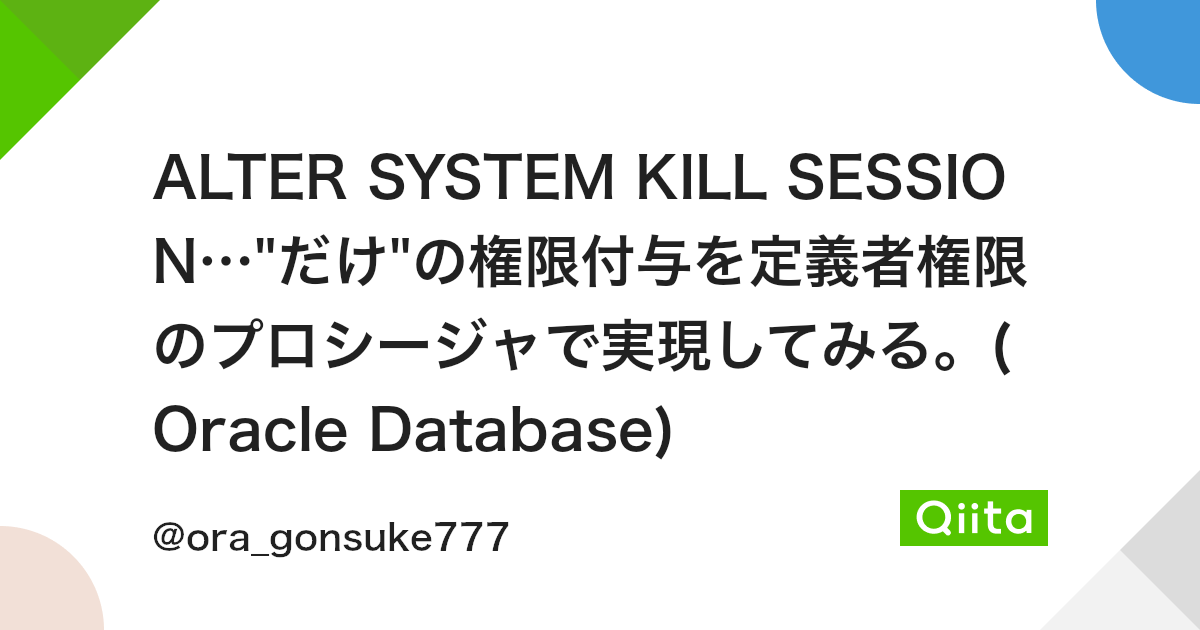




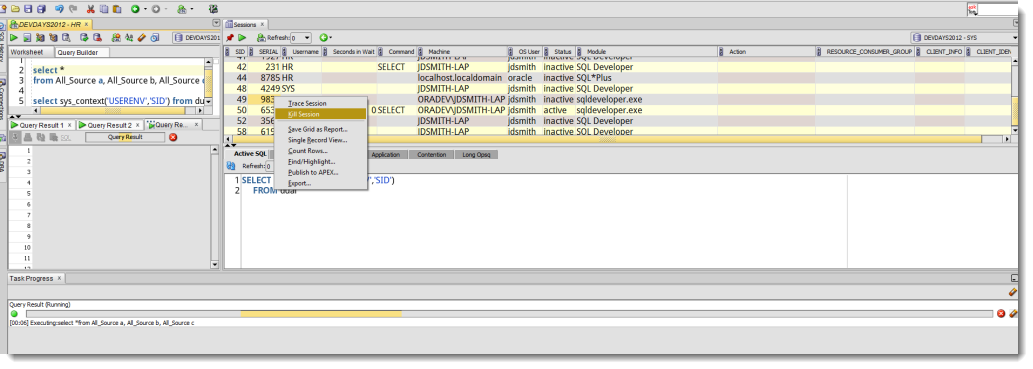









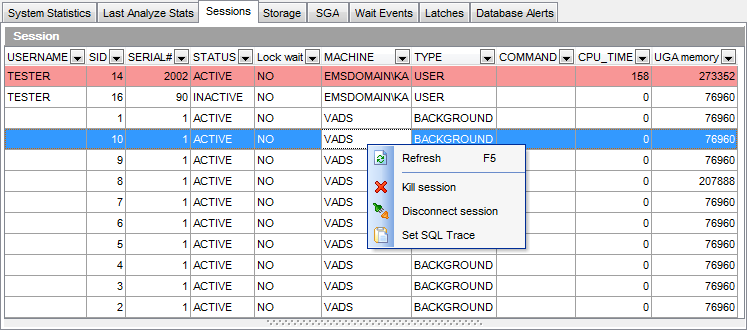
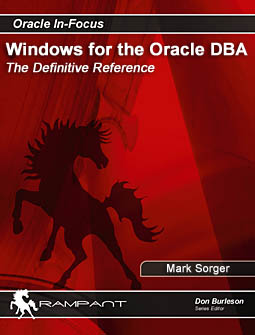
Article link: how to kill session in oracle.
Learn more about the topic how to kill session in oracle.
- Terminating Sessions and Cleaning Up Processes – Oracle
- alter system kill session – Oracle-Base
- ALTER SYSTEM KILL SESSION Tips – Burleson Consulting
- How to kill all active and inactive oracle sessions for user
- Killing Oracle Scheduling Sessions – Burleson Consulting
- kill Inactive sessions in oracle | script for kill session – OCP Technology
- alter system kill session – Oracle-Base
- Find Oracle blocking sessions – Burleson Consulting
- Why and How to kill a session in Oracle – Toad World Blog
- Understanding Efficient Ways To Kill Sessions In Oracle …
- Alter System Kill Session Tips in Oracle – IT Tutorial
- How to kill an Oracle database session
- How to kill session in Oracle on Unix and Windows – Dbametrix
See more: nhanvietluanvan.com/luat-hoc