Could Not Load Dynamic Library ‘Libnvinfer.So.7’
Introduction:
Dynamic libraries play a crucial role in software development, allowing programs to access shared code and resources. One such library, ‘libnvinfer.so.7’, serves as a vital component in NVIDIA software, enabling powerful artificial intelligence and deep learning capabilities. However, users often encounter the frustrating error message ‘could not load dynamic library ‘libnvinfer.so.7′.’ This article will delve into the reasons behind this error, discuss troubleshooting steps and alternative solutions to resolve the issue, and offer best practices to prevent future occurrences.
Understanding the Role of Dynamic Libraries in Software:
Dynamic libraries are code modules that contain reusable functions, procedures, and resources, which can be loaded into an executing program at runtime. By providing a shared codebase, dynamic libraries reduce redundancy and enhance code readability, enabling software developers to focus on specific functionality without rebuilding an entire program.
Overview of ‘libnvinfer.so.7’ in NVIDIA Software:
‘libnvinfer.so.7’ is a dynamic library specific to NVIDIA software, particularly employed in AI and deep learning applications. It is a critical component of the NVIDIA TensorRT library, which optimizes and deploys deep neural networks for efficient inference on NVIDIA GPUs. The library speeds up neural network execution and ensures compatibility across various hardware platforms.
Common Reasons for Encountering ‘Could not Load Dynamic Library ‘libnvinfer.so.7”:
1. Library Installation: The error may occur due to an incomplete or corrupted installation of the NVIDIA software stack, including TensorRT and associated libraries.
2. Incorrect Library Path: If the path to ‘libnvinfer.so.7’ is not properly set or referenced within the environmental variables, the system may fail to locate and load the library.
3. Dependency Issues: ‘libnvinfer.so.7’ relies on other libraries or system configurations, and if any of these dependencies are missing or outdated, it can result in a failure to load the library.
Dependencies and Compatibility Issues related to ‘libnvinfer.so.7’:
‘libnvinfer.so.7’ has dependencies on other libraries, such as CUDA, cuDNN, and certain GPU drivers. Mismatched or incompatible versions of these dependencies can cause the ‘could not load dynamic library ‘libnvinfer.so.7” error. It is essential to ensure that all the required dependencies are appropriately installed and appropriately updated.
Troubleshooting Steps to Resolve ‘Could not Load Dynamic Library ‘libnvinfer.so.7”:
1. Verify Installation: Confirm that NVIDIA software, including TensorRT and related libraries, is successfully installed. Reinstalling the software stack may resolve any issues related to incomplete or corrupt installations.
2. Check Library Path: Ensure that the path to ‘libnvinfer.so.7’ is correctly specified within the environmental variables of the operating system. Consult the NVIDIA documentation or forum for the precise steps to set the library path.
3. Update Dependencies: Ensure that the required dependencies, such as CUDA and cuDNN, are installed and up to date. Updating these components to the latest compatible versions can resolve compatibility issues.
4. Check Compatibility: Verify the compatibility of the installed versions of TensorRT, CUDA, and other related libraries. Adjust the versions if they are incompatible. NVIDIA’s official website provides compatibility matrices and documentation to aid in this process.
5. Reboot System: In certain cases, the system may need a reboot to apply changes and resolve any conflicts.
Alternative Solutions and Workarounds for the Issue:
1. Manual Library Linking: Instead of relying on environmental variables, manually link the ‘libnvinfer.so.7’ library during the compilation or execution of software. This ensures that the library is specifically referenced and loaded.
2. Docker Containers: Utilize Docker containers or virtual environments to create isolated environments with specific dependencies, alleviating compatibility issues.
3. Downgrade/Upgrade: If troubleshooting steps fail, consider downgrading to a previous version of NVIDIA software that is known to work with ‘libnvinfer.so.7’. Alternatively, upgrading to the latest stable release can resolve any compatibility issues.
Best Practices to Prevent ‘Could not Load Dynamic Library ‘libnvinfer.so.7” Errors:
1. Regular Updates: Keep the NVIDIA software stack, including TensorRT, CUDA, and GPU drivers, up to date to ensure compatibility and access to the latest features.
2. Validate Dependencies: Before installing or updating the NVIDIA software stack, verify the compatibility of each component to avoid any potential conflicts. Refer to the official NVIDIA documentation for compatibility matrices.
3. Clean Installations: When encountering issues, perform clean installations of the libraries, ensuring their complete removal before reinstalling.
4. Backup and Restore: Create regular system backups or snapshots to easily revert to a working configuration in case of any unexpected issues.
FAQs:
Q1. What is the purpose of ‘libnvinfer.so.7’?
A1. ‘libnvinfer.so.7’ is a dynamic library utilized in NVIDIA software, specifically in AI and deep learning applications, for efficient neural network execution and compatibility across various GPUs.
Q2. How can I resolve the ‘could not load dynamic library ‘libnvinfer.so.7” error?
A2. You can resolve the error by verifying the software installation, checking the library path, updating dependencies, and ensuring compatibility among installed versions.
Q3. Are there any alternative solutions if the troubleshooting steps fail?
A3. Yes, you can consider manually linking the library, utilizing Docker containers or virtual environments, or downgrading/upgrading the NVIDIA software stack.
Q4. How can I prevent future ‘could not load dynamic library ‘libnvinfer.so.7” errors?
A4. It is recommended to regularly update software components, validate dependencies, perform clean installations, and maintain system backups or snapshots.
Could Not Load Dynamic Library ‘Libnvinfer.So.7’
Keywords searched by users: could not load dynamic library ‘libnvinfer.so.7’
Categories: Top 26 Could Not Load Dynamic Library ‘Libnvinfer.So.7’
See more here: nhanvietluanvan.com
Images related to the topic could not load dynamic library ‘libnvinfer.so.7’

Found 5 images related to could not load dynamic library ‘libnvinfer.so.7’ theme

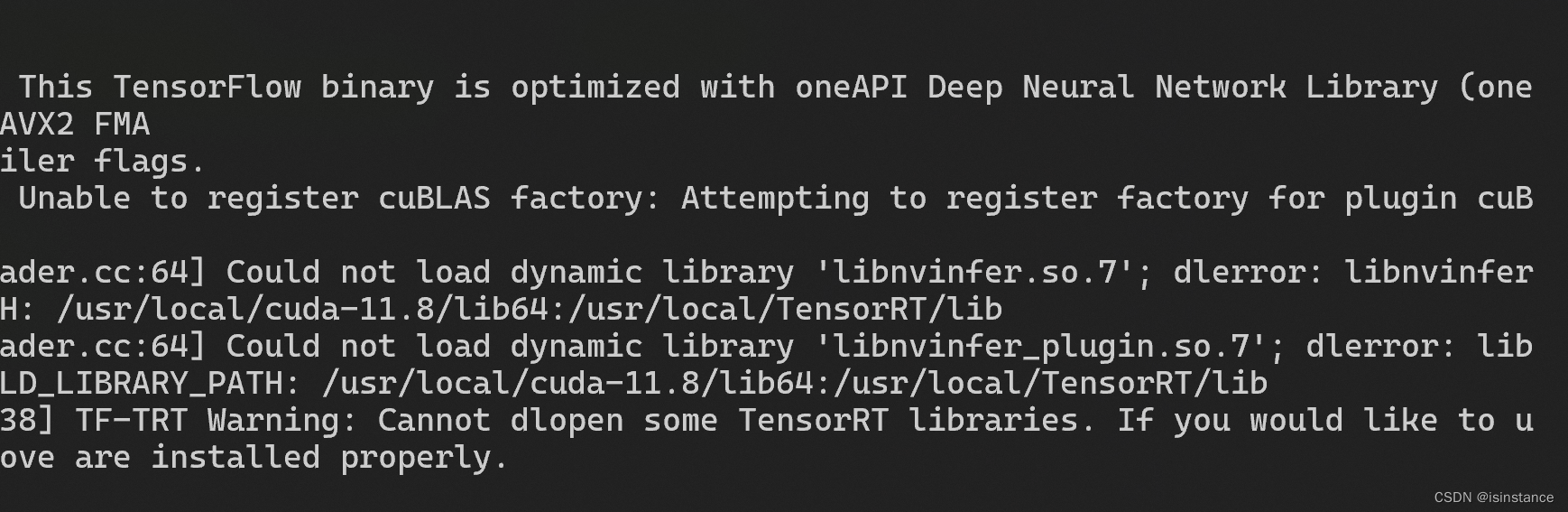


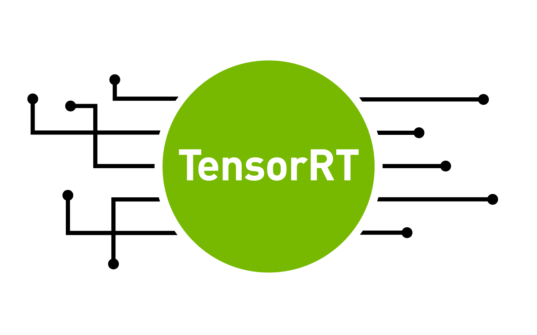


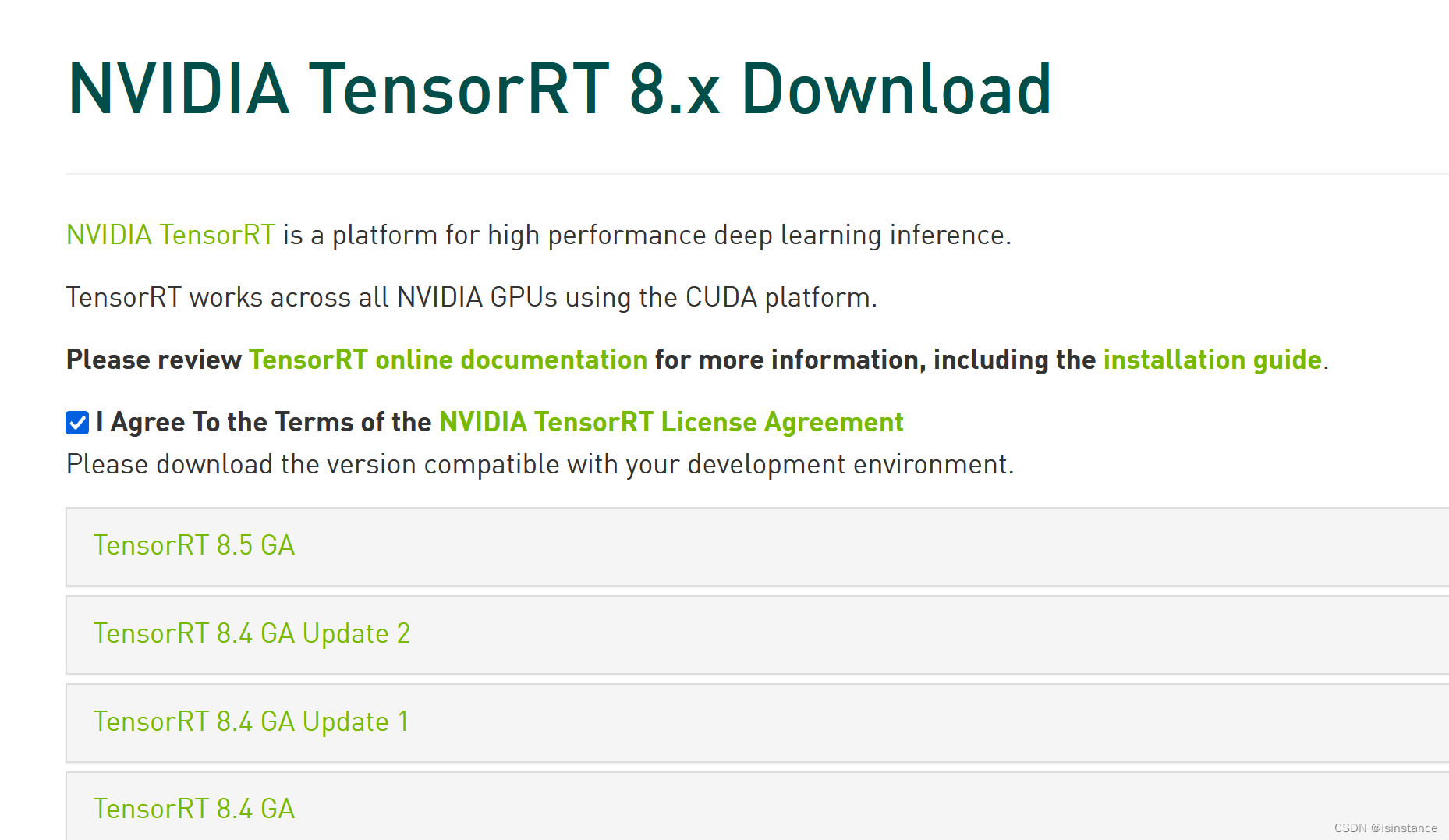


Article link: could not load dynamic library ‘libnvinfer.so.7’.
Learn more about the topic could not load dynamic library ‘libnvinfer.so.7’.
- Could not load dynamic library ‘libnvinfer.so.7’ – Stack Overflow
- Could not load dynamic library ‘libnvinfer.so.7’
- [Bug]: Could not load dynamic library ‘libnvinfer.so.7’ · Issue …
- could not load dynamic library ‘libnvinfer.so.7’ – You.com
- Could not load dynamic library ‘libcudart.so.11.0’
- [Bug]: Could not load dynamic library ‘libnvinfer.so.7’ 原创
- Python – Could not load dynamic library ‘libnvinfer.so.6’
See more: nhanvietluanvan.com/luat-hoc