Valueerror Index Contains Duplicate Entries Cannot Reshape
Description of the ValueError:
The ValueError: Index Contains Duplicate Entries Cannot Reshape is an error message that occurs when attempting to reshape data using the reshape function in Pandas. This error arises when the index contains duplicate entries, which means there are multiple rows with the same index value. The reshape function is used to reorganize data in a different format, such as converting from long to wide format or vice versa. However, when duplicate entries are present in the index, the reshape operation cannot be performed.
Explanation of the index parameter:
In Pandas, the index is a key component that helps in identifying and locating specific data in a DataFrame or Series. The index can be thought of as the row labels that provide a unique identifier for each row. It can be based on various criteria, such as integers, dates, or categorical variables. The index parameter is used to define or modify the index of a DataFrame or Series object. It allows the user to specify a unique identifier for each row and provides a way to access individual rows or perform operations based on the index.
Defining duplicate entries:
Duplicate entries in the index refer to multiple rows having the same value for the index column. For example, if we have a DataFrame with an index column representing dates, duplicate entries would mean that there are multiple rows corresponding to the same date. This could occur due to various reasons, such as data entry errors, data merging, or data duplication.
Causes of duplicate entries in the index:
There are several reasons why duplicate entries may occur in the index:
1. Data merging: When merging multiple datasets, there is a possibility of duplicate index values if the merging key is not unique. This can lead to duplicate entries in the resulting DataFrame.
2. Data duplication: If the data is copied or duplicated, it can result in duplicate index values. This can happen during data preprocessing or when creating subsets of the original dataset.
3. Data entry errors: Human errors during data entry can also result in duplicate index values. For example, if the same data is entered multiple times in the index column, it will create duplicates.
Impact of duplicate entries on reshaping:
When performing data reshaping operations using the reshape function in Pandas, duplicate entries in the index can cause the ValueError. Reshaping operations rely on unique index values to correctly organize and reshape the data. Duplicate entries introduce ambiguity and make it impossible for the reshape function to determine the appropriate structure of the reshaped data. As a result, the ValueError is raised to signal that the operation cannot proceed due to the presence of duplicate entries in the index.
Understanding the reshape function:
The reshape function in Pandas is used to rearrange the data within a DataFrame or Series into a different shape. It allows users to transform data from a long format to a wide format or vice versa. The reshape function is commonly used in data preprocessing, data analysis, and data visualization tasks. By changing the shape of the data, different aspects and relationships can be explored.
Relevance of the ValueError in the reshaping process:
The ValueError: Index Contains Duplicate Entries Cannot Reshape is relevant in the reshaping process because it prevents the reshaping operation from proceeding when duplicate entries are present in the index. The error acts as a safeguard to ensure that the reshaping operation is performed on clean and unambiguous data. By alerting the user about duplicate entries, it helps in identifying and resolving the issue before proceeding with the reshape operation.
Methods to identify and remove duplicate entries:
To identify and remove duplicate entries from the index, Pandas provides several methods:
1. duplicated(): The duplicated() method can be used to identify duplicate index values in a DataFrame. It returns a boolean Series indicating whether each value in the index is duplicated or not.
2. drop_duplicates(): The drop_duplicates() method is used to remove duplicate index values from a DataFrame. It creates a new DataFrame with only the unique index values, removing any duplicate entries.
Preventing the ValueError during reshaping:
To prevent the ValueError during reshaping, it is necessary to ensure that the index column does not contain any duplicate entries. This can be achieved by using the drop_duplicates() method to remove duplicates from the index before performing the reshape operation. By cleaning the data and ensuring the index values are unique, the ValueError can be avoided.
Alternative approaches to handling duplicate entries in reshaping:
If removing the duplicate entries is not feasible or desired, there are alternative approaches to handle the issue:
1. Aggregation: Instead of removing duplicates, the reshape operation can be performed by aggregating or summarizing the data with duplicate index values. This can be done using aggregation functions like mean, sum, or count.
2. Multi-indexing: Another approach is to use a multi-index, where the index consists of multiple columns. This allows for unique identifiers even when individual columns may have duplicate values. The reshape operation can then be performed on the multi-indexed DataFrame without encountering the ValueError.
FAQs:
1. How can I check if my index contains duplicate entries?
You can use the duplicated() method on the index of your DataFrame to check for duplicate entries. It will return a boolean Series where True indicates duplicates.
2. What should I do if my index contains duplicate entries?
If your index contains duplicate entries, you can use the drop_duplicates() method on the index to remove them. This will create a new DataFrame with only the unique index values.
3. Can I perform reshaping operations if my index contains duplicate entries?
No, reshaping operations cannot be performed if the index contains duplicate entries. The reshape function requires unique index values to correctly organize and reshape the data.
4. How can I prevent the ValueError: Index Contains Duplicate Entries Cannot Reshape?
To prevent the ValueError, it is necessary to remove duplicate entries from the index using the drop_duplicates() method before performing the reshape operation.
5. Are there alternative approaches to handling duplicate entries in reshaping?
Yes, alternative approaches include aggregating the data with duplicate index values or using multi-indexing to create unique identifiers. These approaches allow reshaping operations to be performed even when duplicate entries are present.
Python : Pandas Unstack Problems: Valueerror: Index Contains Duplicate Entries, Cannot Reshape
What Does Index Contains Duplicate Entries Cannot Reshape Mean?
When working with data in Python, you may have encountered the error message “Index contains duplicate entries, cannot reshape.” This error occurs when reshaping a NumPy array or a Pandas DataFrame. Understanding what this error means and how to resolve it can help you manipulate and analyze your data effectively. In this article, we will delve into the meaning of this error message and provide insights on how to overcome it.
Understanding the Error
The “Index contains duplicate entries, cannot reshape” error arises when reshaping a multidimensional data structure such as a NumPy array or a Pandas DataFrame. Reshaping refers to altering the structure or dimensions of the data, transforming it from one shape to another, while preserving the total number of elements. This operation can involve changing the number of rows, columns, or even the order of the data.
Reshaping is commonly used for purposes like rearranging data for modeling, transforming data into an acceptable format for machine learning algorithms, or converting between data structures. However, reshaping operations have certain constraints that must be adhered to, and encountering duplicate entries within the index column violates these constraints, triggering the mentioned error.
Cause of the Error
The error message “Index contains duplicate entries, cannot reshape” typically arises when performing a pivot or unstack operation on a dataset that has duplicated index entries. These operations utilize the index column to determine how to reorganize the data. Duplicate entries in the index column, such as having the same label for multiple rows or columns, create ambiguity and hinder a proper reshaping process.
Resolving the Error
To resolve the “Index contains duplicate entries, cannot reshape” error, we need to eliminate or handle the duplicate entries in our data. Below are a few approaches to consider:
1. Check for Duplicates: Before reshaping your data, carefully examine your index column to identify any duplicated entries. Pandas provides functions like `duplicated()` and `drop_duplicates()` that enable you to detect and eliminate duplicates from your dataset.
2. Choose a Unique Identifier: If the data has duplicate entries in the index column, you may need to assign a unique identifier to each entry. This can be achieved by introducing a new column or using existing attributes to generate unique labels. This ensures that each index entry is distinct and can be used for reshaping without ambiguity.
3. Aggregate Duplicate Entries: In some cases, you may want to preserve the duplicate entries, but still achieve a successful reshaping operation. In such instances, consider using aggregation methods to combine the duplicated data into a single value. This can be achieved using functions like `groupby()` and applying aggregation functions like `sum()`, `mean()`, or `count()`.
4. Reindex or Reset Index: If redundancy in the index column remains an issue, you may need to reindex or reset the index. This process entails assigning a new, unique index to your data, recalculating or reordering existing indices, or even eliminating them altogether. By doing so, you can obtain an index column without any duplicates, facilitating easier reshaping operations.
Frequently Asked Questions:
Q: Can this error occur in a dataset with a single index?
A: Although the error message explicitly mentions duplicate index entries, it can also occur when handling multi-index data structures in Pandas. If any level of the multi-index contains duplicates, similar ambiguity arises, triggering the error.
Q: I dropped the duplicate entries in my index column but still encounter the error. Why?
A: In some cases, there may be other columns in your dataset that contain duplicates, leading to the same error. Therefore, ensure that you also check for and handle duplicates in other relevant columns before attempting to reshape your data.
Q: Are there any functions available in Python to deduplicate an index that contains duplicates?
A: Yes, both Pandas and NumPy offer various functions to assist in dealing with duplicate index entries. Pandas provides methods like `duplicated()`, `drop_duplicates()`, and `reindex()`, while NumPy offers functions like `unique()` and `unique1d()`. Applying these functions appropriately can help to eliminate duplicates and resolve the reshaping error.
In conclusion, the “Index contains duplicate entries, cannot reshape” error implies that there are duplicated entries within the index column when attempting to reshape data. By following the suggested methods for handling duplicates, such as removing them, assigning unique identifiers, or aggregating the data, you can resolve this error and successfully reshape your data as required.
Can Pandas Index Have Duplicate Values?
Pandas is a popular open-source data analysis library in Python that provides versatile data structures and powerful data manipulation and analysis functionalities. One of the primary data structures in pandas is the DataFrame, which is essentially a two-dimensional table with labeled columns and rows. In a DataFrame, each row and column has an index associated with it, allowing for easy data retrieval and manipulation. However, an important question arises when it comes to indexing in pandas: can pandas index have duplicate values?
By default, pandas does allow for duplicate index values in a DataFrame or Series. This means that multiple rows or entries can have the same index label assigned to them. While this may seem counterintuitive at first, it can be a useful feature in certain scenarios. For instance, in real-world datasets, it is not uncommon to have multiple data entries with the same timestamp, such as stock prices recorded at the same time. In such cases, duplicate index values can help maintain the integrity of the data while still allowing for efficient retrieval and manipulation operations.
However, having duplicate index values also requires careful consideration, as it can lead to unexpected behaviors in pandas’ indexing operations. Due to the potential ambiguity in referencing specific rows or entries with duplicate index labels, pandas provides several ways of handling duplicate index values.
1. Selection and retrieval operations:
When selecting data based on index labels, pandas will return all rows that match the given index label, regardless of whether they are duplicates or not. For example, if a DataFrame has multiple rows with the same index label ‘A’, using df.loc[‘A’] will return all the rows with index ‘A’. In contrast, using df.iloc[0] will return the first row with the corresponding index position but may not necessarily match the given label. Hence, it is important to choose the appropriate indexing method based on the desired outcome.
2. Aggregation functions:
When performing aggregation operations on a DataFrame with duplicate index values, pandas behaves differently depending on whether the index is sorted or not. If the index is sorted, pandas will aggregate the data by considering all rows with the same index value and generating a single result. On the other hand, if the index is unsorted, aggregation functions will return a separate result for each duplicate index value, resulting in a multi-index DataFrame with duplicate index values.
3. Index methods:
Pandas provides various indexing methods that can handle duplicate index values efficiently. For example, using the .duplicated() method returns a boolean array indicating whether each index label has duplicates or not. Similarly, calling .drop_duplicates() removes the duplicate index values, resulting in a DataFrame or Series with unique index labels. These methods can help identify and handle duplicate index values based on specific requirements and use cases.
It is worth noting that while pandas allows for duplicate index values, it is generally recommended to have unique index values for efficient and unambiguous data handling. By having unique index labels, pandas can optimize its operations and avoid potential conflicts or ambiguities. Additionally, unique index values are particularly beneficial when merging and joining multiple DataFrames, as duplicate index values can lead to unexpected matches and complications in the resulting merged data.
FAQs:
Q: Can duplicate index values cause errors in pandas?
A: Duplicate index values themselves do not cause errors in pandas. However, referencing specific rows or entries with duplicate index labels may lead to ambiguous results and unintended behaviors. It is essential to keep this in mind and appropriately handle duplicate index values based on the desired outcome.
Q: How can I check if my DataFrame has duplicate index values?
A: You can check for duplicate index values using the .duplicated() method in pandas. This method returns a boolean array indicating whether each index label has duplicates or not. By calling .any(), you can determine if the DataFrame has any duplicate index values.
Q: Can I remove duplicate index values in pandas?
A: Yes, you can remove duplicate index values using the .drop_duplicates() method in pandas. This will result in a DataFrame or Series with unique index labels. However, it is important to consider the implications of removing duplicate index values, as it may affect the integrity and structure of the data.
Q: How does pandas handle sorting with duplicate index values?
A: When sorting a DataFrame with duplicate index values, pandas will sort the data based on the index values and other specified sort criteria. However, keep in mind that sorting a DataFrame with duplicate index values may result in a different order than expected, as the ordering of duplicate values may change during sorting.
Q: Are there any performance implications of using duplicate index values in pandas?
A: While pandas allows for duplicate index values, it is generally recommended to have unique index values for improved performance and unambiguous data handling. Having unique index labels allows pandas to optimize its operations and avoid potential conflicts or ambiguities when performing various data manipulation tasks.
Keywords searched by users: valueerror index contains duplicate entries cannot reshape Index contains duplicate entries cannot reshape, Pandas pivot, Check duplicate index pandas, Drop duplicate columns pandas, Drop duplicate pandas, Drop index pandas, Find duplicate values in DataFrame Python, Pandas pivot table Multiple index
Categories: Top 72 Valueerror Index Contains Duplicate Entries Cannot Reshape
See more here: nhanvietluanvan.com
Index Contains Duplicate Entries Cannot Reshape
In the world of data analysis and manipulation, the concept of reshaping data plays a vital role. Reshaping allows us to transform data from a wide format to a long format, or vice versa, to better suit our analytical needs. However, one common and frustrating obstacle that can arise during this process is encountering an index that contains duplicate entries. This article will delve into the reasons behind this error, its implications, and possible solutions.
What is an Index and Why is it Important?
In the context of data analysis, an index is an identifier that labels the rows of a dataset. It provides a quick and efficient way to access specific rows or perform calculations on subsets of the data. An index can be numeric, such as incrementing integers, or categorical, comprising unique values that act as identifiers. Indexes are crucial for organizing and retrieving data in a structured and efficient manner.
The Duplicate Entries Conundrum
When an index contains duplicate entries, it becomes a challenge to reshape the data effectively. Reshaping algorithms and methods rely on unique and non-repetitive indices to restructure the data accurately. Duplication in the index disrupts this process by creating ambiguity regarding the correct placement of data points, leading to errors and inconsistencies.
Implications of Duplicate Entries in Reshaping
The presence of duplicate entries in the index can have several adverse effects when attempting to reshape data. Here are a few complications that may arise:
1. Ambiguity in Data Placement: Reshaping algorithms struggle to determine where each data point belongs when encountering duplicate index entries. This ambiguity can result in incorrect arrangements and unintended associations of data, leading to flawed analyses and misleading results.
2. Loss of Information: Reshaping requires unique indices to maintain data integrity. Duplicate entries make it challenging to preserve relationships between variables accurately. This may result in the loss of valuable information, causing a loss in data richness and comprehensiveness.
3. Algorithmic Limitations: Some reshaping algorithms or functions are designed to handle unique data points and may not possess built-in features to handle duplicates. Consequently, using these algorithms can result in error messages or unintended consequences when applied to data with duplicate index entries.
Addressing the Duplicate Entries Issue
Resolving the issue of duplicate entries in the index requires careful consideration and implementation of appropriate measures. Here are a few approaches to tackle this problem:
1. Removing Duplicate Entries: The simplest solution is to identify and remove duplicate index entries. By consolidating or eliminating redundant rows, we ensure that each index value remains unique. This can be achieved using various programming libraries and functions that offer duplicate removal capabilities.
2. Aggregating Duplicate Entries: In some cases, removing duplicate entries may not be applicable or desirable. Instead, merging or aggregating identical entries can be a viable alternative. Utilizing aggregating functions, such as sum, average, or max, enables consolidation of information without compromising its integrity.
3. Restructuring Data Hierarchically: Another technique to handle duplicate entries is to introduce hierarchical indexing. This involves creating a multi-level index that incorporates additional columns to disambiguate duplicate values. Hierarchical indexing facilitates reshaping by providing additional information to accurately assign data points.
FAQs
Q: Can duplicate entries in the index be purposely kept?
A: While it is generally advisable to maintain unique indices, there may be specific situations where duplicate entries serve a purpose. For example, when dealing with time-series data that requires granular intervals, duplicate entries might be necessary to capture all relevant information accurately.
Q: What are some commonly used programming libraries for reshaping data?
A: Python provides libraries like Pandas and NumPy, while R offers packages such as tidyr and reshape2. These libraries contain functions and methods specifically designed for reshaping data, including handling duplicate entries.
Q: How can I identify duplicate entries in the index?
A: Most programming languages provide functions to identify and detect duplicates. For instance, in Python, the Pandas library offers the “duplicated” function that allows you to identify duplicate index entries.
Q: What are the potential risks of removing or aggregating duplicate entries?
A: Removing or aggregating duplicate entries may alter the structure and integrity of the data. Therefore, it is crucial to ensure that these actions do not result in the loss of critical information or misrepresentation of the original dataset.
Q: Can I reshape data without removing duplicate entries?
A: Yes, reshaping data without removing duplicates is possible by employing hierarchical indexing or using advanced algorithms that account for duplicate entries. However, it is essential to ensure that the chosen method aligns with the goals and requirements of the analysis.
In conclusion, encountering an index that contains duplicate entries can pose a significant challenge when attempting to reshape data. Reshaping algorithms rely on unique indices to accurately rearrange data, making duplicate entries a hindrance. By understanding the implications and applying suitable techniques, data analysts can overcome this issue and unlock the full potential of their datasets.
Pandas Pivot
In the realm of data manipulation and analysis, the ability to transform and reshape raw data into meaningful insights is crucial. At the forefront of this endeavor stands Pandas, a powerful Python library that offers an array of data manipulation tools. Among these features, Pandas Pivot is an invaluable tool that is widely embraced by data scientists and analysts alike. In this article, we will dive into the world of Pandas Pivot, exploring its functionalities, applications, and potential benefits.
What is Pandas Pivot?
Pandas Pivot is a handy tool provided by the Pandas library that allows users to reshape and reorganize data, enabling quick and efficient analysis. It essentially allows users to transform columns into rows, and vice versa, facilitating the creation of new data summaries based on specific grouping criteria.
Understanding the Syntax:
Before exploring various applications, let’s familiarize ourselves with the syntax. The general format of the Pandas Pivot function is as follows:
“`python
DataFrame.pivot(index, columns, values)
“`
– `index`: Represents the column or columns to be used as the new index.
– `columns`: Denotes the column to be used as new column headers.
– `values`: Specifies the column to be used to fill the new DataFrame.
Applications of Pandas Pivot:
Pandas Pivot provides an essential means to transform data, which aids in numerous analytical tasks. Let’s explore some of the major applications:
1. Data Summarization: Pandas Pivot allows users to summarize data based on specific categories. For example, sales data can be transformed into a summary that shows the total revenue by product category or region, simplifying data analysis and decision-making.
2. Data Reorganization: In scenarios where data needs to be reshaped for better visualization or analysis, Pandas Pivot provides a simple and efficient solution. It allows users to switch rows with columns, providing a new perspective on the data. This ability is particularly useful when working with time series data where dates serve as critical points of analysis.
3. Cross-Tabulation Creation: Pandas Pivot’s cross-tabulation feature enables users to create summary tables that display the frequency counts between two or more variables. By specifying the index and columns, users can analyze the relationships between different variables in a structured and easily interpretable format.
4. Data Aggregation: Pandas Pivot is an excellent tool for aggregating and summarizing data based on multiple criteria. Users can specify individual or multiple columns to group data, allowing for a comprehensive analysis of specific aspects within the dataset.
Benefits of Pandas Pivot:
Now that we have explored the applications of Pandas Pivot, let’s delve into the benefits it offers:
1. Enhanced Data Analysis: Pandas Pivot creates a concise and easily interpretable representation of data, making complex datasets more manageable. By transforming data into a structured format, analysts can efficiently gain insights and perform in-depth analysis tasks.
2. Time Efficiency: With Pandas Pivot, data transformation processes that would otherwise be time-consuming become significantly streamlined. By automating the reshaping of data, analysts can save valuable time, enabling them to focus on other critical tasks.
3. Flexibility: Pandas Pivot is highly flexible, allowing users to customize the pivot table according to their specific requirements. Whether it’s grouping data by multiple columns, aggregating data using different mathematical operations, or applying multiple filters, the flexibility of Pandas Pivot meets diverse analytics needs.
FAQs:
Q: Can Pivot handle missing data?
A: Yes, Pandas Pivot can handle missing data. By default, missing values are filled with NaN (Not a Number) or can be filled with a specified value using the `fill_value` parameter.
Q: Is Pandas Pivot applicable only to numerical data?
A: No, Pandas Pivot is suitable for both numerical and non-numerical data. It works effectively with different data types, accommodating various analytical requirements.
Q: What is the difference between Pandas Pivot and Pandas Pivot Table?
A: While both Pivot and Pivot Table serve similar purposes – reshaping and summarizing data – they have minor differences. Pivot Table provides additional functionalities, such as multi-indexing, aggregation functions (e.g., sum, mean), and handling missing data.
Q: Is Pandas Pivot memory-efficient?
A: Pandas Pivot is memory-efficient when used correctly. It allows users to subset large datasets, providing significant memory optimization. However, it’s important to exercise caution and avoid excessive memory consumption when dealing with massive datasets.
Unlocking the Power of Data Manipulation:
Pandas Pivot plays a vital role in data manipulation and analysis, offering users the tools they need to transform raw data into meaningful insights. By understanding the syntax, exploring various applications, and leveraging its benefits, users gain the ability to reshape data and unleash the full potential of their analyses. Whether it’s summarizing data, creating cross-tabulations, or aggregating information, Pandas Pivot empowers data scientists and analysts to handle complex data manipulation tasks efficiently and effectively.
Check Duplicate Index Pandas
Pandas is a popular open-source data analysis and manipulation library for Python. It provides numerous useful functions and tools for handling and analyzing data effectively. One common issue that data analysts often encounter is dealing with duplicate indices in their datasets. In this article, we will explore how to check for duplicate indices in pandas and discuss the different methods available to handle this situation.
Understanding Duplicate Indices
In pandas, a DataFrame or Series object can have an index, which provides a way to reference and identify individual rows. Duplicate indices occur when multiple rows have the same index values. This can happen due to various reasons like merging data from different sources, grouping operations, or even programming mistakes.
Duplicate indices can lead to confusion and inaccurate calculations when performing data analysis. Pandas provides several methods to identify and handle these duplicates effectively.
Checking for Duplicate Indices
To check for duplicate indices in pandas, we can use the `duplicated` and `any` functions. The `duplicated` function returns a boolean Series that indicates whether each row is a duplicate or not, whereas the `any` function returns True if any element is True in the provided series.
Let’s consider a simple example to illustrate this:
“`
import pandas as pd
data = {‘Name’: [‘John’, ‘Jane’, ‘Adam’, ‘John’],
‘Age’: [25, 30, 35, 25]}
df = pd.DataFrame(data)
duplicated_indices = df.index.duplicated()
any_duplicates = duplicated_indices.any()
print(f”Has duplicate indices: {any_duplicates}”)
“`
Output:
“`
Has duplicate indices: False
“`
In this example, we create a DataFrame with a ‘Name’ and ‘Age’ column. We then check for duplicate indices using the `duplicated` and `any` functions. As there are no duplicate indices, the output shows `False`.
It’s important to note that when checking for duplicate indices, pandas considers the entire index and not just the column or columns used as the index. This means that even if the values in other columns are different, duplicate indices will still be recognized as such.
Handling Duplicate Indices
Once we have identified the presence of duplicate indices in our dataset, we can take several approaches to handle them.
1. Resetting the Index
One way to handle duplicate indices is to reset the index. The `reset_index` function can be used to reset the index column to a default integer index, while adding a new column with the previous index values. This approach eliminates the duplicate indices and provides a fresh unique index for the DataFrame.
Here’s an example:
“`
import pandas as pd
data = {‘Name’: [‘John’, ‘Jane’, ‘Adam’, ‘John’],
‘Age’: [25, 30, 35, 25]}
df = pd.DataFrame(data)
df.reset_index(inplace=True, drop=True)
print(df)
“`
Output:
“`
Name Age
0 John 25
1 Jane 30
2 Adam 35
3 John 25
“`
In this example, we use the `reset_index` function to reset the index of the DataFrame. The `inplace=True` parameter assures the operation is performed on the original DataFrame instead of creating a new one. The `drop=True` parameter is used to drop the previous index column.
2. Removing Duplicates
Another approach to handle duplicate indices is to remove the duplicate rows altogether. The `drop_duplicates` function can be used to remove the rows that have duplicate indices, keeping only the first occurrence of each index value.
Here’s an example:
“`
import pandas as pd
data = {‘Name’: [‘John’, ‘Jane’, ‘Adam’, ‘John’],
‘Age’: [25, 30, 35, 25]}
df = pd.DataFrame(data)
df.drop_duplicates(keep=’first’, inplace=True)
print(df)
“`
Output:
“`
Name Age
0 John 25
1 Jane 30
2 Adam 35
“`
In this example, we use the `drop_duplicates` function to remove the rows with duplicate indices, keeping the first occurrence. The `keep=’first’` parameter ensures that only the first occurrence is retained, while subsequent duplicates are dropped.
3. Aggregating Duplicates
In some cases, instead of removing duplicate indices, we may want to aggregate the corresponding rows into a single entry. The `groupby` function can be used to group the rows based on their index values and perform aggregation operations.
Consider the following example:
“`
import pandas as pd
data = {‘Name’: [‘John’, ‘Jane’, ‘Adam’, ‘John’],
‘Age’: [25, 30, 35, 25]}
df = pd.DataFrame(data)
grouped = df.groupby(df.index).agg({‘Name’: ‘first’, ‘Age’: ‘sum’})
print(grouped)
“`
Output:
“`
Name Age
0 John 25
1 Jane 30
2 Adam 35
“`
In this example, we group the rows based on their index values using the `groupby` function. We then aggregate the ‘Name’ column using the `’first’` function, which selects the first occurrence of each index value. For the ‘Age’ column, we use the `’sum’` function to calculate the sum of all values with the same index.
FAQs
Q1. What causes duplicate indices in pandas?
There are various reasons why duplicate indices may occur in pandas datasets. Some common causes include merging data from different sources, performing grouping operations without resetting the index, or inadvertent programming mistakes.
Q2. How can I check for duplicate indices in a multi-index DataFrame?
In a multi-index DataFrame, you can use the `duplicated` and `any` functions along with the `level` parameter to specify the level(s) of the index on which to check for duplicates. For example, `df.index.duplicated(level=0)` will check for duplicates in the first level of the index.
Q3. Can I have duplicate indices in a pandas Series?
No, pandas Series objects do not allow duplicate indices. Each index value in a Series needs to be unique.
Q4. What is the difference between `reset_index` and `reindex` functions?
The `reset_index` function resets the index of a DataFrame, giving it a fresh sequential integer index while adding a new column with the previous index values. On the other hand, the `reindex` function changes the sequence of the index according to the specified labels or indices, without adding any new columns.
Conclusion
Handling duplicate indices is a common task in data analysis using pandas. In this article, we explored how to check for duplicate indices using the `duplicated` and `any` functions. We also discussed different approaches for handling duplicate indices, such as resetting the index, removing duplicates, and aggregating duplicate entries. By employing these techniques, data analysts can ensure accurate and reliable analysis of their datasets.
Images related to the topic valueerror index contains duplicate entries cannot reshape

Found 6 images related to valueerror index contains duplicate entries cannot reshape theme

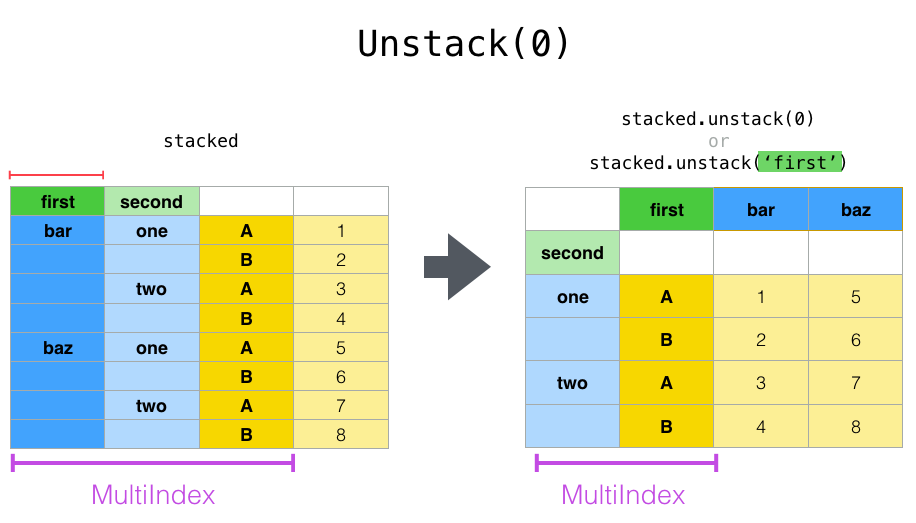

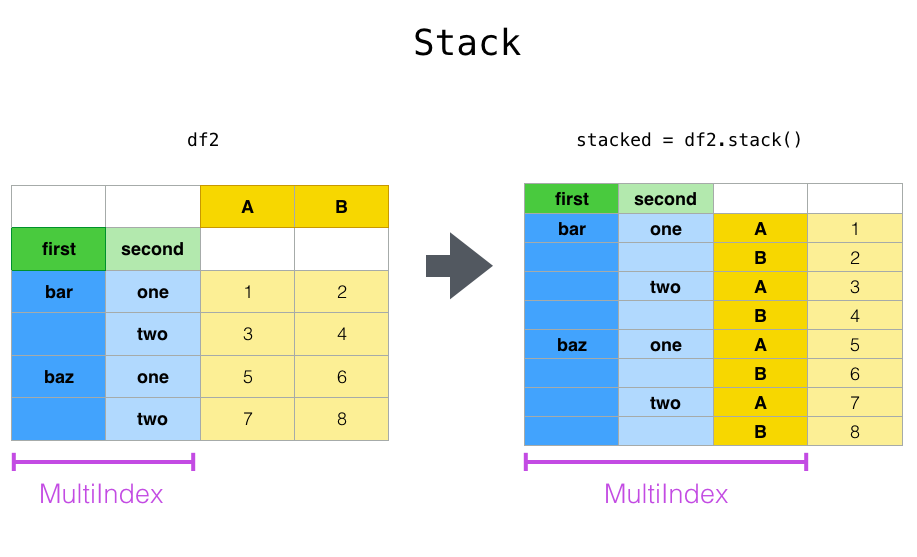



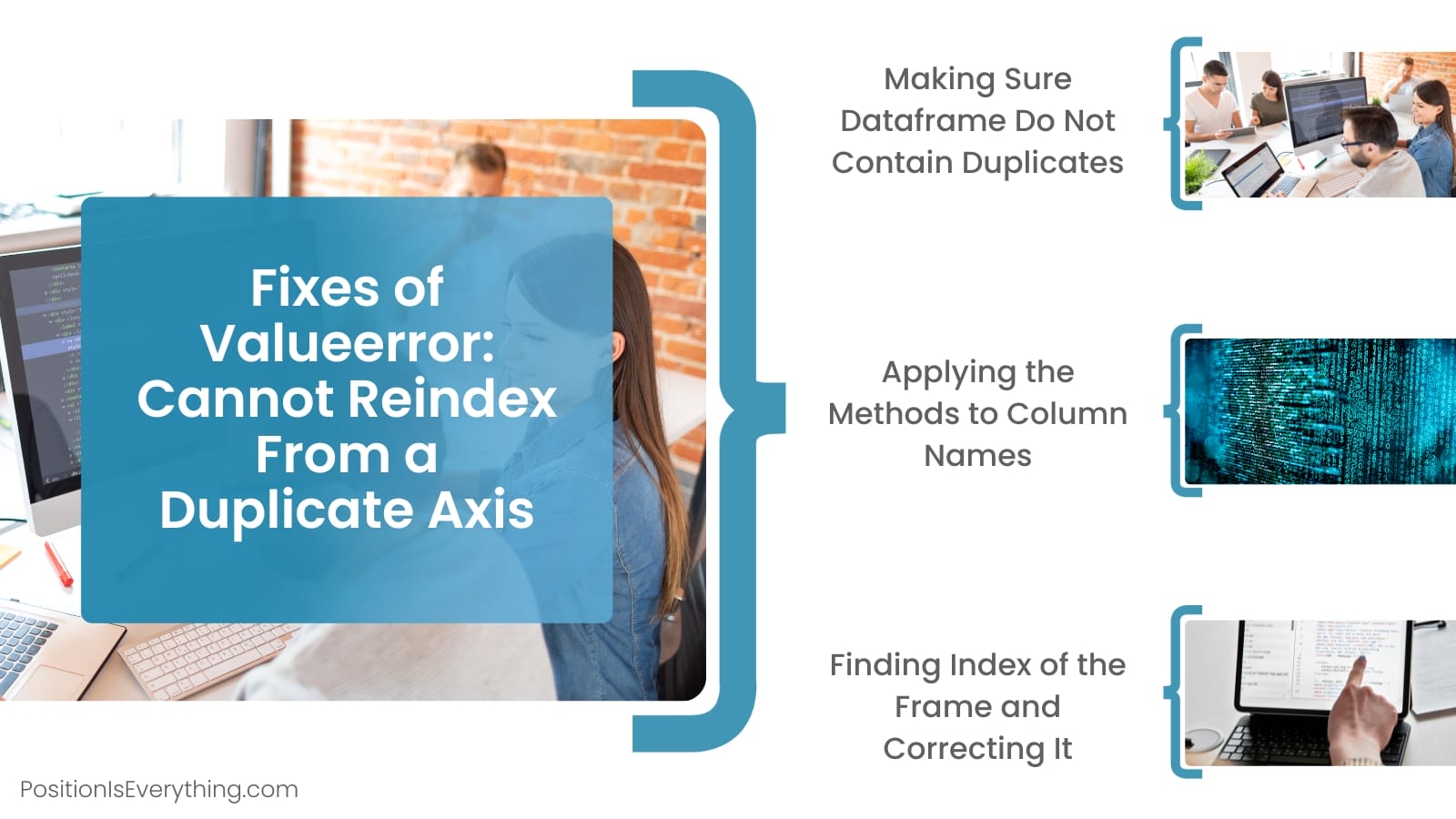


Article link: valueerror index contains duplicate entries cannot reshape.
Learn more about the topic valueerror index contains duplicate entries cannot reshape.
- ValueError: Index contains duplicate entries, cannot reshape
- ValueError: Index contains duplicate entries, cannot reshape …
- Index contains duplicate entries, cannot reshape in Python
- pandas.DataFrame.pivot — pandas 0.23.1 documentation
- ValueError: Index contains duplicate entries, cannot reshape
- pandas.Index.duplicated — pandas 2.0.3 documentation
- Pandas Drop Duplicate Rows in DataFrame – Spark By {Examples}
- Pandas Get List of All Duplicate Rows – Spark By {Examples}
- ValueError: Index contains duplicate entries, cannot reshape
- Valueerror index contains duplicate entries cannot reshape
- Index contains duplicate entries, cannot reshape-pandas
- pandas-pivot – w3resource
- ValueError: Index contains duplicate entries … – Python-forum.io
See more: nhanvietluanvan.com/luat-hoc