Runtimeerror Dictionary Changed Size During Iteration
Error Description:
The “RuntimeError: dictionary changed size during iteration” error occurs in Python when you try to modify a dictionary (add, delete, or change elements) while iterating over it using a for loop. This error is raised to prevent potential issues that may arise due to changes in the size of the dictionary during iteration.
Error Message:
The error message is typically displayed as follows:
“RuntimeError: dictionary changed size during iteration”
Causes of the Error:
The most common cause of this error is modifying the dictionary structure (adding, deleting, or changing elements) while iterating over it using a for loop. This action can result in unexpected behavior and can lead to the RuntimeError.
The Python interpreter raises this error to prevent any unintended side effects or inconsistencies that may occur due to changes in the dictionary size during iteration.
Common Scenarios that Trigger the Error:
1. Deleting dictionary elements while iterating: If you try to delete elements from a dictionary using the “del” keyword while iterating over it, the error can be triggered.
2. Adding or modifying dictionary elements while iterating: If you try to add or change elements in a dictionary while iterating over it, the error can occur.
3. Using certain dictionary methods during iteration: Some dictionary methods, such as “popitem()” and “clear()”, may also trigger the error if used while iterating.
4. Iterating over a dictionary multiple times simultaneously: If you try to iterate over the same dictionary multiple times concurrently, modifications made during one iteration may lead to this error in subsequent iterations.
Handling the Error:
When encountering the “RuntimeError: dictionary changed size during iteration” error, it is essential to review your code and identify the part where the dictionary is being modified while iterating. There are a few approaches to handle this error gracefully:
1. Break the iteration loop: If you only need to modify the dictionary once during the iteration, you can break the loop using the “break” statement right after the relevant operation.
2. Create a copy of the dictionary: To avoid modifying the dictionary you are currently iterating over, you can create a copy of the dictionary using the “copy()” method and iterate over the copy instead. This way, any modifications made to the original dictionary will not affect the iteration process.
3. Use a separate list for tracking elements to delete: Instead of deleting elements directly from the dictionary, you can store the keys of the elements you wish to delete in a separate list while iterating. Once the iteration is complete, you can iterate over this list and remove the desired elements from the dictionary using the “del” keyword or the “pop()” method.
Preventing the Error:
To prevent the “RuntimeError: dictionary changed size during iteration” error from occurring altogether, it is best to avoid modifying the dictionary structure while iterating. Here are some preventive measures:
1. Plan your modifications: If you know you need to make changes to the dictionary, it is recommended to complete the iteration first and then perform the modifications separately.
2. Create a copy of the dictionary: As mentioned earlier, creating a copy of the dictionary using the “copy()” method can ensure that modifications do not affect the ongoing iteration.
3. Use list comprehension or generator expression: If you only need to iterate over specific elements of the dictionary, consider using list comprehension or generator expression to create a new list containing only those elements. This way, you can iterate over the new list without the risk of changing the dictionary size.
4. Convert dictionary keys to a separate list: If you only need to iterate over the keys of the dictionary, you can convert the keys to a separate list using the “list()” function and then iterate over the list.
Best Practices for Dealing with the Error:
To handle the “RuntimeError: dictionary changed size during iteration,” it is recommended to follow these best practices:
1. Always review your code: Before running the program, carefully review your code to ensure there are no modifications to the dictionary while iterating.
2. Test your code thoroughly: Test your code against various scenarios, including manipulating dictionaries during iteration, to identify and resolve any potential issues before deployment.
3. Follow a systematic approach: If modifications are necessary, follow a systematic approach that separates iteration from modifications to avoid any conflicts or inconsistencies.
4. Utilize appropriate methods: Use appropriate methods like “copy()” for creating copies, “pop()” for removing specific elements, and “del” for deleting elements while maintaining iteration integrity.
FAQs:
Q: How can I delete a key from a dictionary while iterating in Python?
A: To delete a key from a dictionary while iterating, it is advisable to store the keys that need to be deleted in a separate list. Once the iteration is complete, you can iterate over this list and delete the desired keys using the “del” keyword.
Q: How can I change the value of a key in a dictionary during iteration in Python?
A: To change the value of a key while iterating over a dictionary, you can access the value using the key and modify it directly within the loop.
Q: How can I update the keys of a dictionary during iteration in Python?
A: It is not recommended to update the keys of a dictionary during iteration as it can lead to the “RuntimeError: dictionary changed size during iteration” error. If you need to update the keys, consider creating a new dictionary with the updated keys instead.
Q: How can I check if a key exists in a dictionary during iteration in Python?
A: To check if a key exists in a dictionary while iterating, you can use the “in” keyword followed by the dictionary name and the key you want to check. For example, “if key in my_dict:”
Q: How can I delete multiple keys from a dictionary while iterating in Python?
A: Similar to deleting a single key, you can store the keys you want to delete in a separate list and then iterate over that list to delete the keys using the “del” keyword.
Q: How can I remove an element from a dictionary during iteration in Python?
A: To remove an element from a dictionary while iterating, you can use the “del” keyword followed by the dictionary name and the key of the element you want to remove.
Q: How can I use the “pop()” method to avoid the “RuntimeError: dictionary changed size during iteration” error?
A: The “pop()” method allows you to remove and return the value of a specific key from a dictionary. By using this method outside the iteration loop, you can avoid modifying the dictionary during iteration and potentially avoid the error.
In conclusion, the “RuntimeError: dictionary changed size during iteration” error occurs when you try to modify a dictionary while iterating over it. By understanding the causes, handling approaches, prevention methods, and best practices discussed in this article, you can effectively deal with this error and ensure smooth execution of your Python programs.
Python : How To Avoid \”Runtimeerror: Dictionary Changed Size During Iteration\” Error?
Keywords searched by users: runtimeerror dictionary changed size during iteration Delete key in dictionary Python while iterating, Python delete dictionary item while iterating, Change value in dictionary Python loop, Update keys in dictionary Python, How to check a key in dictionary Python, Delete multiple keys in dictionary Python, Remove element in dict Python, Python dict pop
Categories: Top 29 Runtimeerror Dictionary Changed Size During Iteration
See more here: nhanvietluanvan.com
Delete Key In Dictionary Python While Iterating
In Python, dictionaries are a versatile data structure that allow you to store and retrieve data quickly. A dictionary is a collection of key-value pairs, where each key is unique and associated with a value. The delete operation in dictionaries is performed using the `del` keyword or the `pop()` method. However, when deleting elements from a dictionary while iterating, it can lead to unexpected behavior. In this article, we will explore the intricacies of deleting keys while iterating over a dictionary in Python and discuss some best practices to avoid common pitfalls.
Iterating over a dictionary is commonly done using a `for` loop. However, directly deleting elements from the dictionary while iterating can result in a `RuntimeError: dictionary changed size during iteration` error. This error occurs because deleting or adding elements to a dictionary changes its structure and renders the iterator invalid.
To overcome this issue, we need to create a copy of the dictionary before iterating and perform deletions on the original dictionary. This can be achieved by using the `copy()` method or the dictionary constructor. Let’s take a look at an example:
“`python
my_dict = {‘a’: 1, ‘b’: 2, ‘c’: 3}
# Create a copy of the dictionary
dict_copy = my_dict.copy()
# Iterate over the copy while deleting elements from the original dictionary
for key in dict_copy:
if key == ‘b’:
del my_dict[key]
print(my_dict) # Output: {‘a’: 1, ‘c’: 3}
“`
In the code above, we first create a copy of the dictionary using the `copy()` method. Then, we iterate over the copy and delete the key `’b’` from the original dictionary. As a result, the output displays the modified my_dict dictionary, where the key `’b’` and its corresponding value have been removed.
It’s important to note that modifying the dictionary while iterating may cause unintended consequences. For instance, if you delete an element not currently iterated upon, it will still yield the entire set of keys for iteration. Furthermore, deleting multiple keys within the same iteration may lead to inconsistent or unpredictable behavior.
Let’s take a look at another example to illustrate this behavior:
“`python
my_dict = {‘a’: 1, ‘b’: 2, ‘c’: 3, ‘d’: 4}
for key in my_dict:
if key == ‘b’:
del my_dict[key]
if key == ‘c’:
del my_dict[‘d’]
print(my_dict) # Output: {‘a’: 1, ‘c’: 3}
“`
In this code snippet, we attempt to delete the key `’b’` and `’d’` under different conditions. However, due to the nature of dictionary iteration, only the key `’b’` is successfully deleted, while `’d’` remains intact. This inconsistency arises because the dictionary’s internal order and state can be modified during iteration, leading to unpredictable behavior.
To avoid such issues, it is recommended to collect the keys to be deleted while iterating and perform the deletions after the iteration loop has completed. This ensures a consistent and expected behavior. Here is an example:
“`python
my_dict = {‘a’: 1, ‘b’: 2, ‘c’: 3, ‘d’: 4}
keys_to_delete = []
for key in my_dict:
if key == ‘b’:
keys_to_delete.append(key)
if key == ‘c’:
keys_to_delete.append(‘d’)
for key in keys_to_delete:
del my_dict[key]
print(my_dict) # Output: {‘a’: 1}
“`
In this code, we collect the keys to be deleted in the `keys_to_delete` list. After the iteration is complete, we iterate over the `keys_to_delete` list and delete the corresponding keys from the dictionary. As a result, the output displays the modified `my_dict` dictionary, where only the key `’a’` remains.
FAQs:
Q: Can I delete keys from a dictionary while using dictionary comprehension in Python?
A: No, dictionary comprehension will not allow you to delete keys from the dictionary while iterating simultaneously. It is recommended to use traditional iteration and a separate deletion loop as described earlier.
Q: What are the consequences of deleting a non-existent key while iterating a dictionary?
A: Deleting a non-existent key will not raise any error. Python will simply move on to the next iteration without any impact on the original dictionary.
Q: Are there alternative ways to iterate and delete keys from a dictionary in Python?
A: Yes, you can use the built-in `filter()` function or conditional statements within a list comprehension to delete keys from a dictionary based on certain conditions. However, it is important to exercise caution and ensure that the resulting changes do not cause any unwanted side effects on the structure of the original dictionary.
In conclusion, deleting keys from a dictionary while iterating requires careful handling to avoid errors and unexpected behavior. By creating a copy of the dictionary or collecting the keys to be deleted separately, you can effectively modify a dictionary without encountering runtime errors. Remember to adhere to best practices and exercise caution when modifying dictionaries during iteration to maintain a predictable and consistent outcome.
Python Delete Dictionary Item While Iterating
Python is a versatile programming language renowned for its simplicity and ease of use. It offers a wide range of powerful tools and functions for data manipulation and handling. One common operation when working with dictionaries in Python is deleting dictionary items during iteration. In this article, we will delve into the details of this operation, exploring various approaches and providing insights on best practices.
To understand deleting dictionary items while iterating, we need to first grasp the concept of dictionaries in Python. A dictionary is an unordered collection of key-value pairs, in which each key is unique. It allows for efficient and swift retrieval of values based on their corresponding keys. However, manipulating the dictionary structure during iteration can be challenging and may lead to unexpected behavior.
The most common method to iterate through a dictionary is by using a for loop. This allows us to access each key-value pair and perform desired operations. However, modifying the dictionary while iterating can raise a “RuntimeError: dictionary changed size during iteration” error. This occurs because modifying the dictionary structure affects the process of iteration and leads to inconsistencies.
To overcome this issue, one approach is to create a copy of the dictionary and iterate over the copy instead. By doing this, any modifications made to the original dictionary will not interfere with the iteration process. Here is an example of how to delete dictionary items while iterating using this approach:
“`python
my_dict = {“key1”: 1, “key2”: 2, “key3”: 3}
for key in list(my_dict.keys()):
if key == “key2”:
del my_dict[key]
print(my_dict)
“`
In the above example, we create a copy of the dictionary keys using the `list()` function. This ensures that any modifications made to the original dictionary will not affect the iteration. We then iterate through the copied keys and delete the desired items from the original dictionary using the `del` keyword.
Another method to delete items while iterating is by using a dictionary comprehension. This approach allows for concise and readable code, eliminating the need to create a copy of the keys. Here is an example:
“`python
my_dict = {“key1”: 1, “key2”: 2, “key3”: 3}
my_dict = {key: value for key, value in my_dict.items() if key != “key2”}
print(my_dict)
“`
In this example, we use a dictionary comprehension to create a new dictionary excluding the desired key-value pair. This effectively removes the item from the dictionary.
Now that we have explored two approaches to deleting dictionary items while iterating, let’s address some frequently asked questions.
FAQs:
Q: Can I delete an item from a dictionary while using a for loop?
A: Yes, it is possible to delete items while using a for loop, but it is recommended to create a copy of the dictionary’s keys to avoid errors.
Q: Why does modifying a dictionary during iteration lead to an error?
A: Modifying a dictionary during iteration disrupts the process of traversal, causing inconsistencies and possible errors.
Q: What is the most efficient approach to delete items from a dictionary while iterating?
A: The most efficient approach is highly dependent on the specific use case. Creating a copy of the dictionary’s keys can be efficient for relatively small dictionaries, while dictionary comprehension may be more suitable for larger dictionaries.
Q: Are there any alternatives to deleting dictionary items during iteration?
A: Yes, an alternative approach is to create a new dictionary and copy the desired key-value pairs from the original dictionary, excluding the items to be deleted.
Q: Can I delete multiple items from a dictionary using these methods?
A: Yes, you can delete multiple items from a dictionary by modifying the conditions in the for loop or dictionary comprehension accordingly.
In conclusion, deleting dictionary items while iterating in Python necessitates careful consideration to avoid errors and inconsistencies. By creating a copy of the keys or using dictionary comprehensions, you can safely delete items from a dictionary without impacting the iteration process. Understanding the nuances and best practices of this operation is crucial for effectively manipulating and managing dictionaries in Python.
Change Value In Dictionary Python Loop
In Python, dictionaries are a powerful data structure that allows you to store and manage collections of key-value pairs. Occasionally, you may need to modify the values associated with certain keys in a dictionary. This can be achieved by using a loop to iterate through the dictionary and update the desired values. In this article, we will explore how to change values in a dictionary using a loop in Python and delve into some frequently asked questions regarding this topic.
Changing Values in a Dictionary Using a Loop
To change values in a dictionary using a loop, you need to follow these steps:
Step 1: Define the dictionary
First, you need to define and initialize your dictionary. For example, let’s consider a dictionary named “students” that stores the names and corresponding ages of five students:
“`python
students = {“John”: 18, “Alice”: 20, “Bob”: 19, “Emily”: 21, “Tom”: 18}
“`
Step 2: Iterate through the dictionary items
Next, you need to use a loop to iterate through the dictionary items. Python provides various ways to iterate through a dictionary, but for this purpose, we will use the `items()` method, which returns a list of tuples containing the key-value pairs. Here’s how you can achieve this:
“`python
for key, value in students.items():
# Loop body
pass
“`
Step 3: Update the values
Inside the loop, you can update the values associated with specific keys. To do this, you need to use assignment (`=`) to assign new values to the corresponding keys. For example, let’s say we want to update the age of a student named “Alice” to 22. Here’s how it can be done:
“`python
students[“Alice”] = 22
“`
Step 4: Complete the loop
Continue iterating through the remaining items, and apply the necessary changes to the values in the dictionary.
Putting it all together, here’s an example that demonstrates how to change values in a dictionary using a loop:
“`python
students = {“John”: 18, “Alice”: 20, “Bob”: 19, “Emily”: 21, “Tom”: 18}
for key, value in students.items():
if key == “Alice”:
students[key] = 22
print(students)
“`
In this example, the value of “Alice” is updated to 22, while the rest of the dictionary remains unchanged.
Frequently Asked Questions (FAQs)
Q1: Can I change multiple values in a dictionary at once?
A: Yes, you can change multiple values in a dictionary simultaneously by using a loop. Simply include the necessary conditions inside the loop and update the desired values accordingly.
Q2: What happens if I try to change the value of a non-existing key in the dictionary?
A: If you try to change the value of a key that doesn’t exist in the dictionary, Python will raise a KeyError. It is important to ensure that the key you are trying to modify actually exists in the dictionary.
Q3: Is there a way to change the values in a dictionary without using a loop?
A: Yes, you can change the values in a dictionary without using a loop by directly accessing the keys and assigning new values to them. However, using a loop provides a more efficient way to update multiple values simultaneously.
Q4: Can I change the keys of a dictionary using a loop?
A: No, you cannot change the keys of a dictionary using a loop. Dictionary keys are immutable and cannot be modified directly. If you need to change the keys, you will have to create a new dictionary with the updated keys and desired values.
Q5: How can I change the values in a nested dictionary using a loop?
A: To change the values in a nested dictionary, you can use a nested loop. Iterate through the outer dictionary to access the inner dictionaries, and then update the values using a similar approach as outlined earlier.
In conclusion, changing values in a dictionary using a loop in Python is a straightforward process. By following the steps outlined in this article, you can effectively iterate through a dictionary and modify specific values as required. Remember to pay attention to the keys you are trying to modify and ensure they exist in the dictionary to avoid any errors.
Images related to the topic runtimeerror dictionary changed size during iteration

Found 50 images related to runtimeerror dictionary changed size during iteration theme

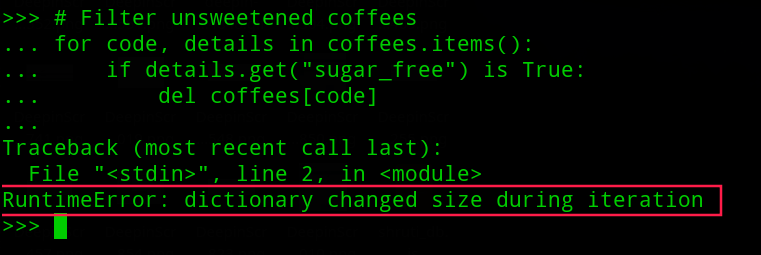


![Python] dict 에서 RuntimeError: dictionary changed size during iteration 해결하는 방법 Python] Dict 에서 Runtimeerror: Dictionary Changed Size During Iteration 해결하는 방법](https://blog.kakaocdn.net/dn/bDCxaJ/btqDlOBKUX1/eutySgtO3WFJRptKtKYnJ0/img.png)
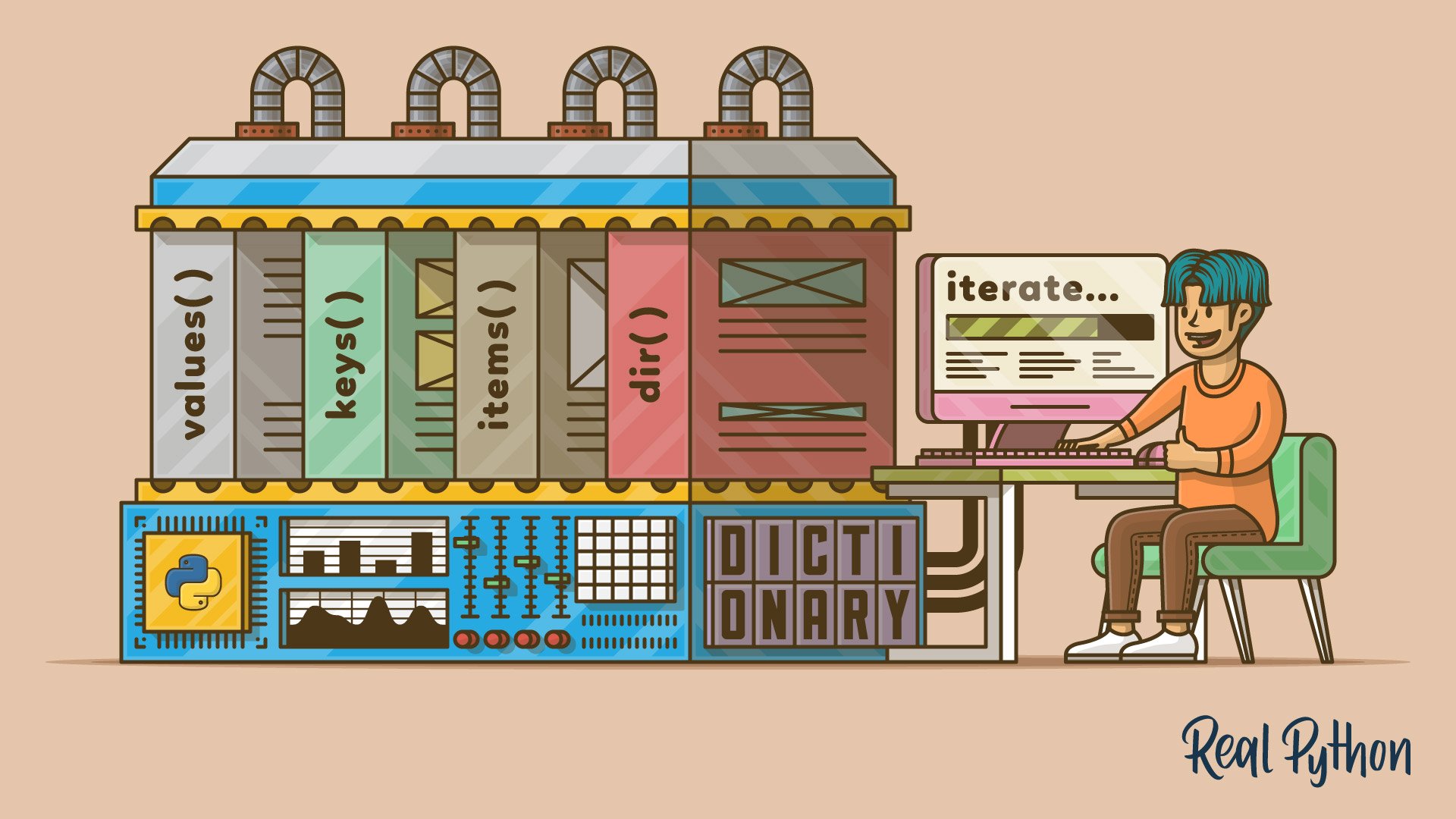
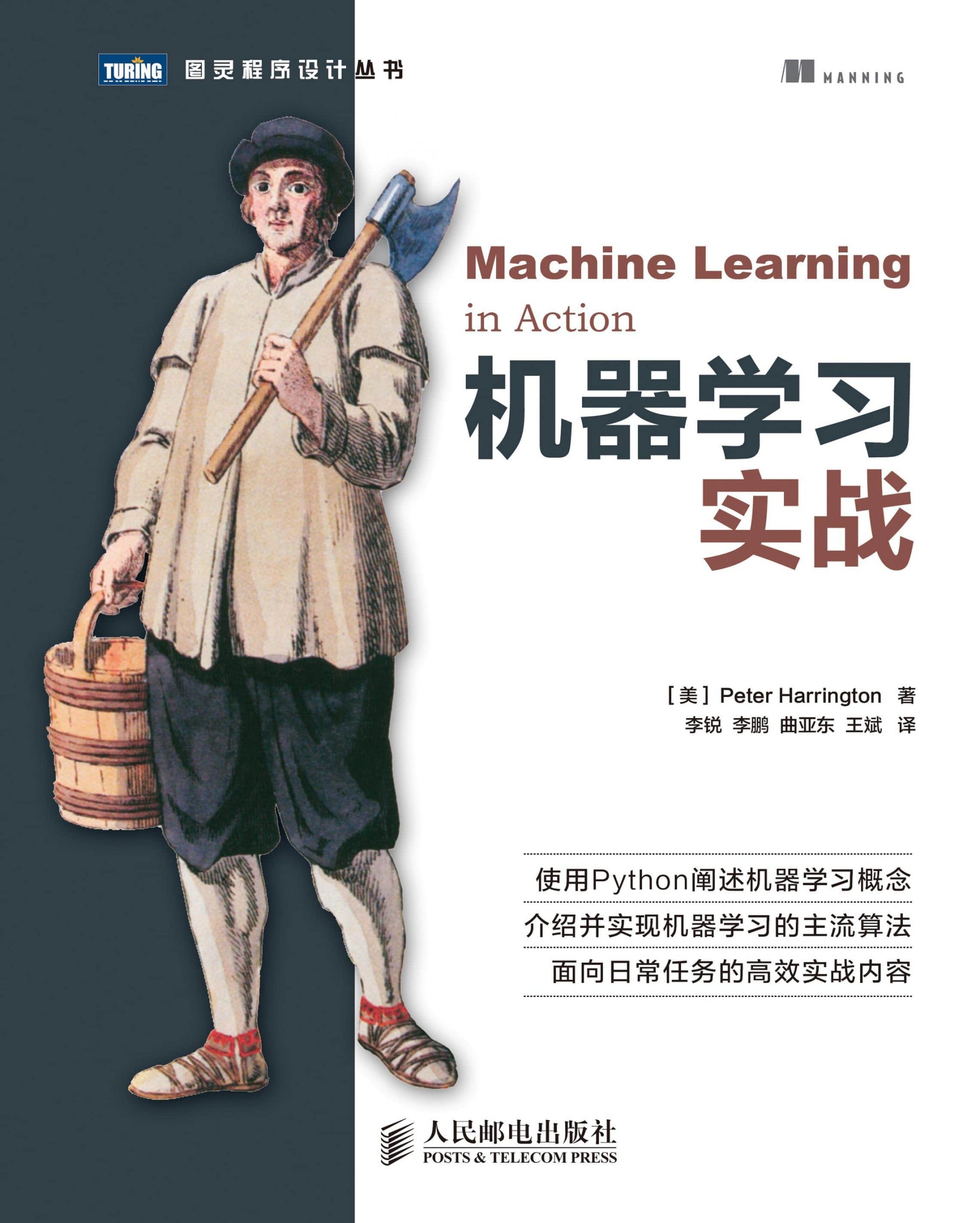


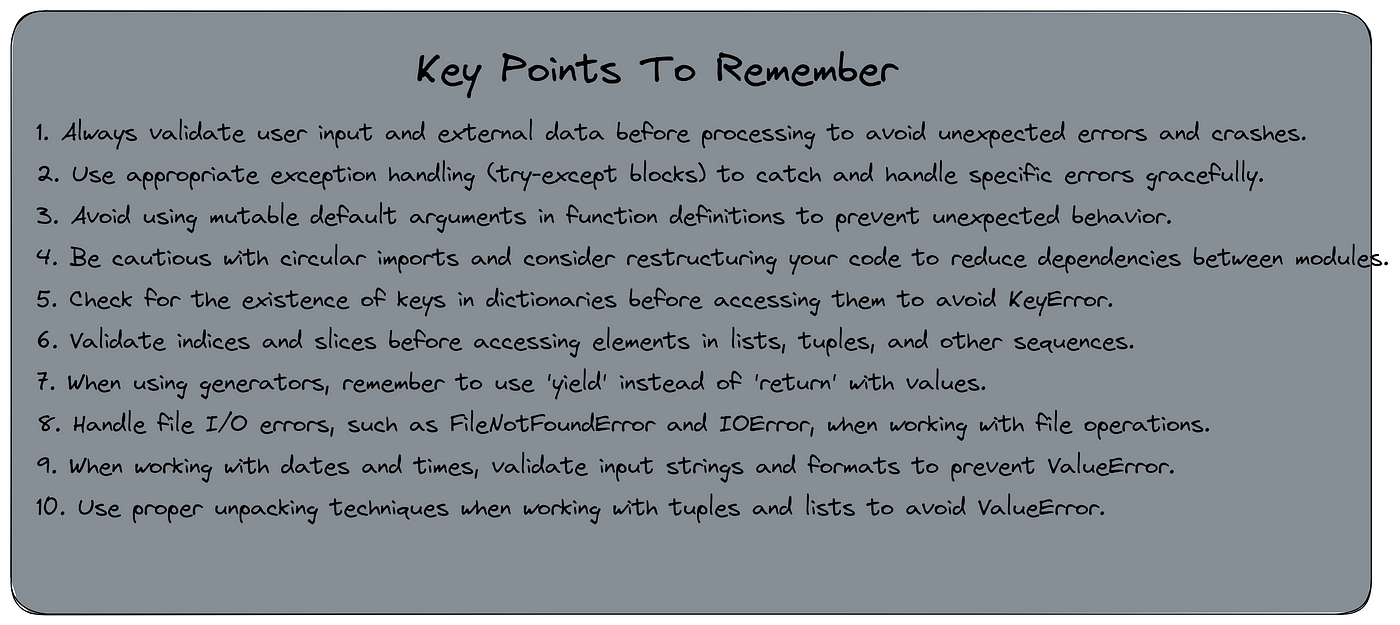
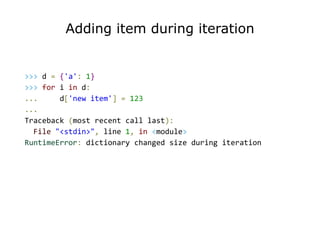

![Python] dict 에서 RuntimeError: dictionary changed size during iteration 해결하는 방법 Python] Dict 에서 Runtimeerror: Dictionary Changed Size During Iteration 해결하는 방법](https://blog.kakaocdn.net/dn/WmrKM/btqDj28RBTg/jZKK9VC9qOPvmtzzR7T0d1/img.png)





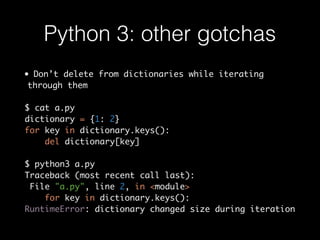
![SOLVED] Runtimeerror: cuda out of memory. Solved] Runtimeerror: Cuda Out Of Memory.](https://itsourcecode.com/wp-content/uploads/2023/05/Runtimeerror-cuda-out-of-memory.png)
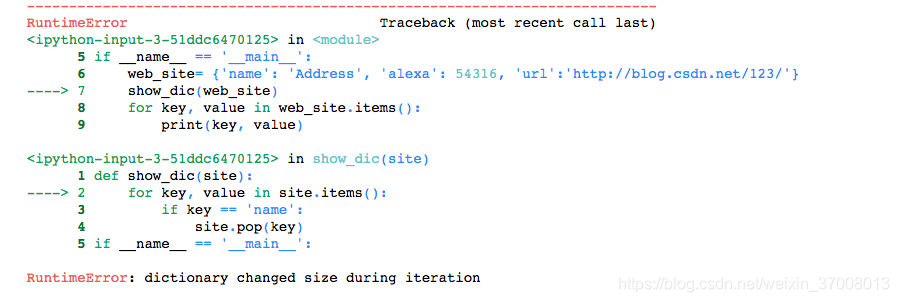


Article link: runtimeerror dictionary changed size during iteration.
Learn more about the topic runtimeerror dictionary changed size during iteration.
- dictionary changed size during iteration” error? – Stack Overflow
- RuntimeError: dictionary changed size during iteration
- Dictionary Changed Size During Iteration – Python Clear
- How to fix RuntimeError: dictionary changed size during iteration
- Runtimeerror: Dictionary Changed Size During Iteration
- Fix Error – Dictionary Changed Size During Iteration – Delft Stack
- Getting RuntimeError: dictionary changed size during iteration …
- [SOLVED] Runtimeerror: dictionary changed size during iteration
- 3 Ways to Fix RuntimeError: dictionary changed size during …