How To Lock Nfc Tag
NFC (Near Field Communication) technology has gained popularity over the years due to its convenience and ease of use. NFC tags are small chips that can be programmed to carry out various actions when tapped by an NFC-enabled device. These tags are commonly used for tasks like sharing contact information, making payments, and opening URLs.
However, there may be instances where you want to lock an NFC tag to prevent any unauthorized modification or access. In this article, we will walk you through the steps to lock an NFC tag, discuss different types of NFC tags, and explore the limitations of NFC tag locking.
Different Types of NFC Tags
Before diving into the process of locking NFC tags, let’s first understand the different types of NFC tags available in the market:
1. Type 1: These tags have a maximum capacity of 96 bytes, making them suitable for simple tasks like launching a URL or storing a small amount of text.
2. Type 2: With a capacity of 144 bytes, Type 2 tags can store more information. These tags are commonly used for applications like loyalty programs or access control.
3. Type 3: These tags, also known as FeliCa cards, are commonly used in Japan. They have a larger storage capacity and can support more complex applications.
4. Type 4: Type 4 tags are the most advanced and have a significantly larger capacity, allowing for complex applications and data storage.
Reading and Writing NFC Tags
To lock or unlock an NFC tag, you first need to understand how to read and write to these tags. Most smartphones today come with built-in NFC capabilities, allowing you to interact with NFC tags directly. However, if your device lacks an NFC reader, you can purchase a separate NFC reader that connects to your device via micro USB or Bluetooth.
To read an NFC tag, navigate to your device’s Settings, and make sure NFC is enabled. Then, simply tap your device against the NFC tag, and the information stored on it will be displayed on your screen.
To write to an NFC tag, you can use various NFC tag writing apps available on app stores. These apps allow you to enter the desired information, such as URLs, text, or commands, and write them on the NFC tag by tapping your device against it.
Understanding NFC Tag Locking
NFC tag locking serves the purpose of protecting the data stored on the tag from unauthorized access or modification. When an NFC tag is locked, it prevents any changes to the information stored on it. Locking an NFC tag is a one-way process and cannot be undone unless you unlock it.
Steps to Lock an NFC Tag
Now that we understand the basics, let’s discuss the steps to lock an NFC tag:
Step 1: Download a compatible NFC tag writing app on your NFC-enabled device.
Step 2: Launch the app and navigate to the Lock feature or settings.
Step 3: Tap your device against the NFC tag to establish a connection.
Step 4: Once the connection is established, select the option to lock the tag.
Step 5: Follow the on-screen instructions to complete the locking process.
It is important to note that different NFC tag writing apps may have slightly different interfaces and options, so the steps provided here may vary depending on the app you choose.
Limitations of NFC Tag Locking
While locking an NFC tag adds an extra layer of security, it is crucial to understand the limitations of this feature. NFC tag locking does not provide encryption or protection against sophisticated hacking methods. It is primarily intended to prevent accidental or unauthorized modification of the tag’s data.
Unlocking an NFC Tag
If you need to unlock an NFC tag, follow these steps:
Step 1: Launch the NFC tag writing app you used to lock the tag.
Step 2: Tap your device against the locked NFC tag.
Step 3: Navigate to the app’s unlock feature or settings.
Step 4: Follow the on-screen instructions to unlock the tag.
Remember, unlocking an NFC tag will allow you to modify or update its contents, so exercise caution and ensure you have the appropriate authorization before unlocking a tag.
FAQs
1. How to erase a protected NFC tag?
To erase a protected NFC tag, you will need to unlock the tag using an NFC tag writing app, navigate to the erase feature within the app, and follow the on-screen instructions to erase the tag’s data.
2. How to password protect an NFC tag?
Currently, NFC tags do not have built-in password protection features. To add password protection to an NFC tag, you would need to use an external security mechanism or encryption method to protect the data stored on the tag.
3. How to unlock a locked NFC tag?
To unlock a locked NFC tag, you need to launch the NFC tag writing app used to lock the tag, tap your device against the locked tag, navigate to the unlock feature within the app, and follow the on-screen instructions to unlock the tag.
4. How to block an NFC tag?
Blocking an NFC tag typically refers to preventing any communication or interaction with the tag. This can be done by physically damaging or disabling the tag, or by using specialized hardware or techniques that can block the signal.
5. How to find an NFC password?
NFC tags do not have built-in password features, so there is no password to find. If you have protected the NFC tag with a password, you will need to remember the password or refer to any documentation or notes where you may have saved it.
6. Can I write to a locked NFC tag?
No, when an NFC tag is locked, it prevents any modification or writing to the tag. To write to the tag again, you must first unlock it using the appropriate NFC tag writing app.
Conclusion
Locking NFC tags provides an additional layer of security to prevent unauthorized modification of the stored data. By following the steps outlined in this article, you can easily lock and unlock NFC tags using NFC tag writing apps. However, it is important to remember the limitations of NFC tag locking and take appropriate security measures to protect sensitive information stored on these tags.
Nfc Tools : How To Protect Your Nfc Tag
Can I Lock An Nfc Tag?
Near Field Communication (NFC) technology has gained considerable popularity in recent years due to its convenience and versatility. NFC tags are small, simple devices that can be programmed to perform a variety of functions when they come into contact with an NFC-enabled device, such as a smartphone or tablet. These tags can be used for various purposes, including sharing information, making payments, or even automating tasks in the home or office.
One question that often arises when using NFC tags is whether it is possible to lock them to prevent others from modifying their content. The answer to this question is both yes and no, as it depends on the type of NFC tag being used.
The two main types of NFC tags available on the market are read-only tags and read-write tags. Read-only tags, also known as locked tags, cannot be modified or overwritten once their content has been programmed. In contrast, read-write tags can have their content changed or updated multiple times, allowing for greater flexibility and functionality.
Locked NFC tags, or read-only tags, are typically used in scenarios where the information stored on the tag should remain unchanged. For example, museums often utilize locked NFC tags to provide visitors with access to detailed information about displayed artifacts. By locking the tags, the museum can ensure that the content remains consistent and cannot be tampered with by unauthorized individuals.
To lock an NFC tag, you will initially need a compatible smartphone or tablet with NFC capabilities. Most modern devices have this functionality built-in, but it’s always worth checking beforehand. Next, download an NFC writing app from your respective app store, as this will allow you to write and lock the desired content onto your NFC tag.
Once you have the necessary tools, follow these steps to lock your NFC tag:
1. Open the NFC writing app on your device.
2. Tap “write” or a similar option within the app.
3. Select the type of content you want to save on the tag (e.g., a web link, contact information, or a text message).
4. Fill in the necessary details for the chosen content type.
5. Tap “write” to save the content onto the NFC tag.
6. Some apps may provide an option to lock the tag immediately after writing, while others may require you to navigate to the tag’s settings to enable locking.
7. Enable the lock option, if available. This will vary depending on the app and tag type.
8. Confirm the lock action.
It is worth noting that locking an NFC tag does not provide foolproof security. While locked tags prevent their content from being overwritten or modified, the tag’s information can still be read by anyone with an NFC-enabled device. Therefore, if you have sensitive data that should not be accessed by unauthorized users, it is advisable to choose alternative security measures.
FAQs:
Q: Can I unlock a locked NFC tag?
A: No, once a tag has been locked, it cannot be unlocked or modified.
Q: Can locked NFC tags be read by any NFC-enabled device?
A: Yes, locked tags can still be read by any compatible device, but their content cannot be modified.
Q: What happens if I accidentally lock an NFC tag?
A: If you accidentally lock a tag and later want to modify its content, you will need to purchase a new NFC tag and start the programming process again.
Q: Are there any security risks associated with using NFC tags?
A: Although NFC tags provide convenience and versatility, they do pose the risk of exposing sensitive information if not used properly. It is recommended to avoid storing highly confidential data on NFC tags, especially if they are not encrypted.
Q: Can NFC tags be used with iPhones?
A: Yes, iPhones with iOS13 or later support NFC tag reading and writing capabilities. However, there are certain limitations compared to Android devices, such as the inability to write to locked tags or automatically perform actions upon reading a tag.
In conclusion, it is possible to lock an NFC tag to prevent its content from being modified. This feature is useful in situations where consistency and integrity of information are desired. However, it’s important to remember that locked tags can still be read by any compatible device, so sensitive data should be handled with caution. With the growing popularity of NFC technology, understanding how to lock and utilize NFC tags can enhance convenience and functionality in various domains, from museums to automation and beyond.
What Happens When You Lock An Nfc Tag?
NFC (Near Field Communication) technology has become increasingly popular in recent years, offering convenient and secure ways to transfer data between devices. NFC tags, small adhesive stickers embedded with chips, are commonly used to enable contactless payments, access control, and various other applications. These tags can be easily programmed and personalized to suit individual needs. One of the features available with NFC tags is the ability to lock them, providing an extra layer of security. In this article, we will explore what happens when you lock an NFC tag and how it affects its functionality.
Locking an NFC tag essentially means protecting it from being overwritten or modified by unauthorized parties. When you lock an NFC tag, you set a specific password or key that restricts any further changes to the tag’s contents. This ensures that the information stored on the tag remains intact and cannot be altered or tampered with.
Once an NFC tag is locked, it becomes read-only, meaning it can only be accessed for reading purposes. This feature enhances the security aspect of NFC tags, especially in scenarios where sensitive data or confidential information is stored on the tag. For instance, in access control systems, locking an NFC tag ensures that only authorized personnel can use their tags to enter secure areas. This prevents any unauthorized people from gaining access by attempting to modify the data stored on the tag.
Locking NFC tags also prevents accidental erasure or modification of important data. With a locked tag, even if an unintended contact takes place, the data on the tag remains secure and unchanged. This is particularly beneficial in situations where NFC tags are utilized to store critical information, such as medical records, authentication details, or financial data.
Moreover, locked NFC tags promote integrity and reliability. By preventing any modification or tampering, the information stored on the tag can be trusted as accurate and unaltered. This is crucial in industries such as logistics, where NFC tags are used to track and monitor shipments. A locked tag guarantees that the status and contents of the shipment remain unchanged during transit.
FAQs about Locking NFC Tags:
Q: Can a locked NFC tag be unlocked?
A: Yes, a locked NFC tag can be unlocked, but only by using the correct password or key. Without the authorized credentials, unlocking the tag is not possible.
Q: Is it necessary to lock NFC tags?
A: Locking NFC tags is not mandatory in every scenario. It depends on the level of security required for the specific application. If you are storing confidential or sensitive data, locking the tags is highly recommended.
Q: Can locked NFC tags still be read?
A: Yes, locked NFC tags can still be read by compatible NFC-enabled devices. However, no modifications or additions can be made to the tag’s content.
Q: How can I lock an NFC tag?
A: The process to lock an NFC tag varies depending on the tag’s specifications and the device being used. Most NFC tag writing apps or software include an option to lock the tag, and it usually involves setting a password or key during the programming phase.
Q: What happens if I forget the password to unlock a locked NFC tag?
A: If you forget the password for a locked NFC tag, it becomes inaccessible. Unfortunately, there is no default or universal method to unlock a forgotten password. The only solution is to start over by formatting or replacing the tag.
To conclude, locking NFC tags provides added security by protecting the stored data from unauthorized modifications. It ensures the integrity and reliability of the information while also preventing accidental changes or erasures. With NFC technology becoming more pervasive in various industries, the ability to lock NFC tags has become an integral feature, making them even more versatile and secure. Whether for access control, authentication, or data storage, locking NFC tags offers peace of mind and confidence in the integrity of the information they carry.
Keywords searched by users: how to lock nfc tag how to erase protected nfc tag, password protect nfc tag, how to unlock a locked nfc tag, Unlock tag NFC, how to block nfc tag, how to find nfc password, nfc tag write error, nfc tag not writable
Categories: Top 42 How To Lock Nfc Tag
See more here: nhanvietluanvan.com
How To Erase Protected Nfc Tag
NFC (Near Field Communication) technology has revolutionized the way we interact with our smart devices. From making contactless payments to sharing data between devices, NFC tags have become an integral part of our daily lives. However, what should you do if you come across a protected NFC tag that you want to erase? In this article, we will provide you with a comprehensive guide on how to erase protected NFC tags and address some frequently asked questions.
Understanding Protected NFC Tags
Before we delve into the process of erasing protected NFC tags, let’s first understand what they are. Protected NFC tags are essentially NFC tags that come with read and write protection settings. These settings prevent unauthorized users from modifying or erasing the data stored on the tag. These protection settings are often used to safeguard sensitive information or prevent accidental modifications.
Step-by-Step Guide to Erase Protected NFC Tags
Erasing protected NFC tags requires following a specific set of steps. Here’s a step-by-step guide to help you through the process:
Step 1: Download NFC Tools App
To erase protected NFC tags, you will need to download the NFC Tools app on your Android device. This app allows you to interact with NFC tags and modify their data. Open the Google Play Store and search for “NFC Tools,” then install the app.
Step 2: Launch the App and Enable NFC
Once you’ve installed the NFC Tools app, launch it and make sure your device’s NFC feature is enabled. You can usually find this option in your device’s settings under “Network & Internet” or “Connections.”
Step 3: Scan the NFC Tag
Hold your device close to the protected NFC tag you want to erase. The NFC Tools app will automatically detect the tag and display its details on your screen. If the tag is protected, you may be prompted to provide the necessary authentication, such as a PIN or password.
Step 4: Authenticate and Modify the Tag Settings
After authentication, the NFC Tools app will provide you with several options to modify the tag settings. Look for the “Write” or “Edit” option to proceed.
Step 5: Erase the Tag
Within the write or edit options, locate the option to erase the tag. The specific location of this option may vary depending on the NFC Tools app version you are using. Tap on the erase option, and the app will permanently delete all the data stored on the protected NFC tag.
Frequently Asked Questions (FAQs)
Q1: Can I erase a protected NFC tag without using an app?
A1: Unfortunately, erasing a protected NFC tag without using an app is not possible. The NFC Tools app allows you to interact with the tag and override or remove the protection settings.
Q2: Is it possible to erase a protected NFC tag using an iPhone?
A2: Erasing a protected NFC tag using an iPhone is more challenging as Apple limits access to NFC functionality on their devices. However, some specialized NFC apps available on the App Store may allow limited interaction with certain NFC tags.
Q3: Can I recover the data from a protected NFC tag after erasing?
A3: Erasing a protected NFC tag permanently deletes all the data stored on it. Once erased, it is not possible to recover the data.
Q4: Will erasing a protected NFC tag damage the tag?
A4: Erasing a protected NFC tag using the NFC Tools app does not damage the physical tag. It only removes the data stored on it.
Q5: What should I do if I can’t erase a protected NFC tag?
A5: If you encounter difficulties erasing a protected NFC tag, ensure that you are using the latest version of the NFC Tools app and that the tag is compatible with the app. Some tags may have higher security features that cannot be easily bypassed.
Conclusion
NFC tags have undoubtedly transformed our interaction with smart devices, but protected NFC tags can sometimes pose challenges when you want to erase them. By following the step-by-step guide provided in this article and using the NFC Tools app, you can conveniently erase protected NFC tags and modify their settings. Remember to exercise caution and ensure you have appropriate authorization to erase these tags.
Password Protect Nfc Tag
In today’s digital age, where our personal and sensitive information is at risk of being hacked or stolen, it has become crucial to take steps to protect our data and privacy. Near field communication (NFC) technology, a widely used form of communication between devices, also holds the risk of being compromised. To ensure the confidentiality and security of NFC tags, password protection is becoming increasingly important. In this article, we will delve into the concept of password protecting NFC tags, discuss the various methods available, and address some frequently asked questions.
What is an NFC tag?
Firstly, let’s understand what NFC tags are. An NFC tag is a small electronic device that can transmit and receive information using NFC technology. These tags can be embedded in various everyday objects such as posters, cards, or even products. When an NFC-enabled device (such as a smartphone or tablet) is brought near an NFC tag, it automatically reads the information stored on the tag.
Why password protect NFC tags?
While NFC tags offer convenience and efficiency, they also pose potential risks when it comes to data security. Without proper protection, anyone with an NFC-enabled device can access the information stored on an NFC tag. This could include personal details, financial information, or other sensitive data.
By implementing password protection on NFC tags, you add an additional layer of security. It ensures that only authorized individuals who possess the correct password or authentication token can read or write data to the tag. Password protection guarantees that your data remains safe even if your NFC tag falls into the wrong hands.
Methods to password protect NFC tags:
1. NDEF Message Encryption:
One popular method to secure NFC tags is by using NDEF message encryption. NFC Data Exchange Format (NDEF) is a widely accepted data format for NFC communication. By encrypting the NDEF message stored on the NFC tag, you can prevent unauthorized access. Only devices with the correct encryption key can decrypt the message and access its content.
2. UID Locking:
UID (Unique Identifier) locking is another technique used to protect NFC tags. Each NFC tag has a unique serial number, and by locking the tag’s UID, you can prevent any other tag from being used in its place. This technique ensures that the NFC tag can only be used with a specific reader or device.
3. Password Locking:
Password locking is the most common method to password protect NFC tags. By assigning a password or PIN to the tag, you can restrict access to its data. Only individuals who know the correct password can read, write, or modify the information on the NFC tag.
FAQs:
1. Can I password protect any NFC tag?
Not all NFC tags support password protection. To ensure compatibility, look for NFC tags that support the specific password protection technique you wish to implement, such as NDEF message encryption or password locking.
2. How do I set up password protection on an NFC tag?
The process of setting up password protection varies depending on the specific NFC tag and the devices or software you are using. Generally, you will need to download a compatible app or use specialized software to configure the password and lock settings.
3. Can I change the password on an already password-protected NFC tag?
Yes, most NFC tags that support password protection allow you to change the password. Simply use the appropriate app or software to reset the password according to the manufacturer’s instructions.
4. Can password-protected NFC tags be hacked?
While password protection greatly enhances the security of NFC tags, it is essential to choose a strong password and keep it confidential. However, like any security measure, there is always a slight risk of hacking or unauthorized access. Therefore, it is advisable to use additional security measures and regularly update passwords.
Conclusion:
In an era where our privacy is constantly at stake, password protecting NFC tags is a prudent step towards ensuring the security of our data and personal information. By leveraging encryption techniques, UID locking, or password locking, we can restrict access to NFC tags and safeguard the sensitive data they may contain. Remember to choose reliable and compatible NFC tags, use strong passwords, and keep them confidential. With the right measures, password protection offers an effective defense against unauthorized access to NFC tags, enabling us to navigate the digital realm with peace of mind.
Images related to the topic how to lock nfc tag

Found 36 images related to how to lock nfc tag theme









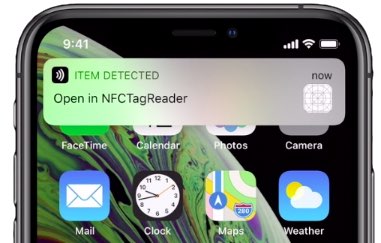
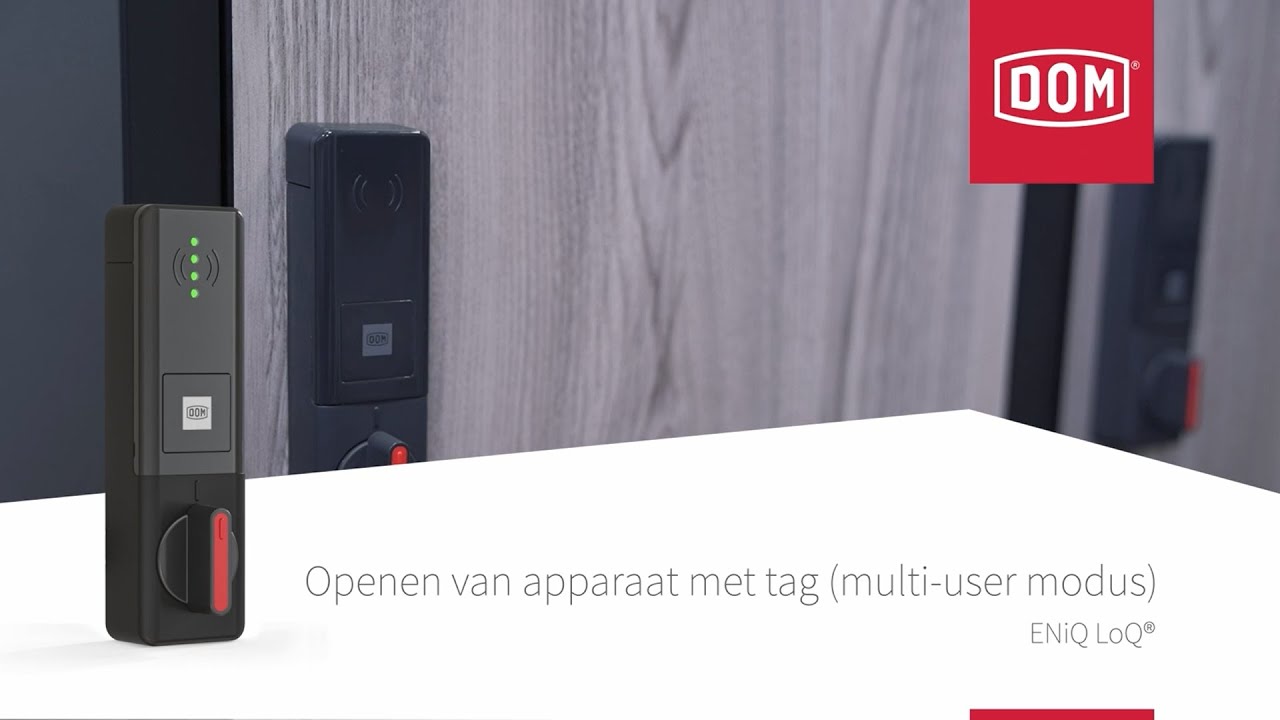

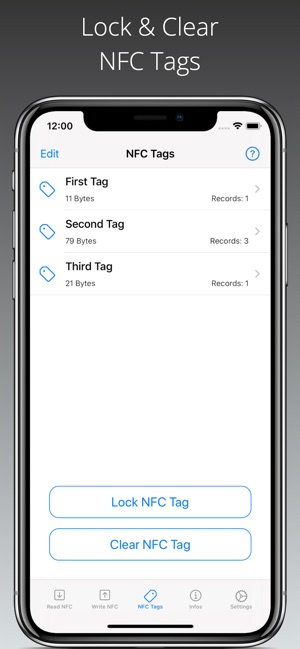

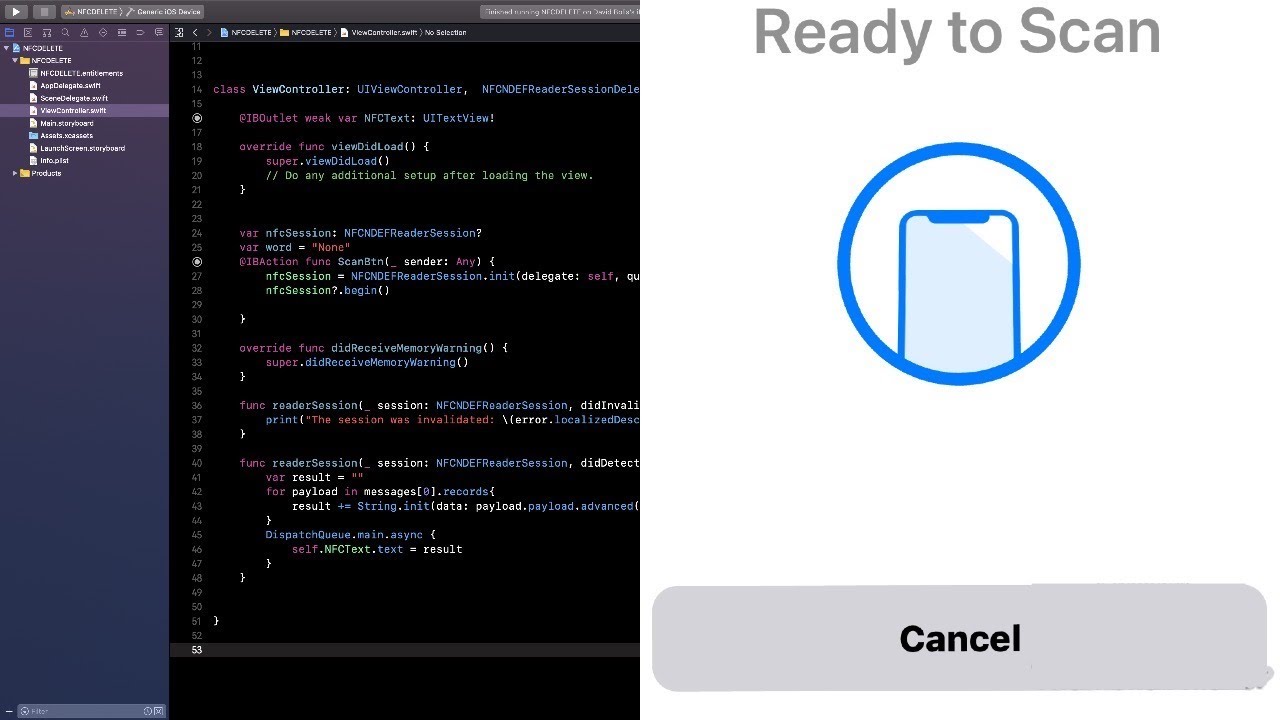






Article link: how to lock nfc tag.
Learn more about the topic how to lock nfc tag.
- Is possible to lock a NFC tag and later unlock and write data …
- NFC FAQ
- NFC Tags : Locked or Unlocked ? – Seritag
- NFC TAG WRITE PROTECTION – TapTrack
- How To Disable Nfc On Android? – Androidphonesoft
- NFC Tags : Locked or Unlocked ? – Seritag
- NFC TAG WRITE PROTECTION – TapTrack
- Re-write protected NFC tags? – Android Forums
See more: nhanvietluanvan.com/luat-hoc