Error: Pg_Config Executable Not Found.
PostgreSQL is a popular open-source database management system used by many developers and organizations. When working with PostgreSQL and related tools, you might encounter an error stating “pg_config executable not found.” This error occurs when the system cannot locate the pg_config executable, which is essential for configuring and building certain PostgreSQL Python libraries such as Psycopg2. In this article, we will explore the possible causes and provide step-by-step solutions to resolve this issue.
—
Installing PostgreSQL:
Before delving into the error, it’s crucial to ensure that PostgreSQL is installed on your system. You can download the appropriate version of PostgreSQL for your operating system from the official website (www.postgresql.org) and follow the installation instructions provided. Ensure that the installation is successful before proceeding further.
—
Checking the installation path:
Once PostgreSQL is installed, the next step is to check the installation path. By default, PostgreSQL is installed in the “Program Files” directory on Windows and “/usr/local/pgsql” on Unix-like systems. Note down the installation path as we will refer to it later.
—
Understanding the pg_config executable:
The pg_config executable is a command-line utility that provides information about the PostgreSQL installation on your system. It is used by various tools and libraries to configure, compile, and build extensions. The error “pg_config executable not found” occurs when this utility is not accessible or cannot be located by the system.
—
Locating the pg_config executable:
To locate the pg_config executable, navigate to the PostgreSQL installation directory and search for a file named “pg_config” without any extension. On Unix-like systems, it may appear as “pg_config.sh”. Once found, make a note of the complete path to the pg_config executable for later use.
Alternatively, you can use the command-line search tool. On Windows, open the command prompt and run the following command to search for the pg_config executable:
“`
where /R “C:\” pg_config
“`
On Unix-like systems, use the “find” command:
“`
sudo find / -name “pg_config”
“`
—
Verifying the PATH Environment Variable:
The PATH environment variable is a list of directories that the operating system searches for executable files. In order for the system to find the pg_config executable, it needs to be included in the PATH variable.
To verify if the PATH variable already contains the PostgreSQL installation directory, open the command prompt or terminal and run the following command:
“`
echo %PATH% (on Windows)
echo $PATH (on Unix-like systems)
“`
If the output does not include the PostgreSQL installation directory, it means the system cannot find the pg_config executable.
—
Adding the installation directory to the PATH:
To add the PostgreSQL installation directory to the PATH variable, follow these steps:
1. On Windows:
– Right-click on “This PC” or “My Computer” and select “Properties.”
– In the System Properties window, click on the “Advanced system settings” link.
– In the Advanced tab, click on the “Environment Variables” button.
– In the System Variables section, select the “Path” variable and click on the “Edit” button.
– Add the PostgreSQL installation directory (e.g., “C:\Program Files\PostgreSQL\13\bin”) at the end of the Variable value, separating it with a semicolon (;).
– Click “OK” to save the changes.
2. On Unix-like systems (Linux, macOS, etc.):
– Open the terminal and run the following command to open the .bashrc or .bash_profile file:
“`
vi ~/.bashrc or vi ~/.bash_profile
“`
– Add the following line at the end of the file:
“`
export PATH=/usr/local/pgsql/bin:$PATH
“`
– Save and exit the file.
—
Restarting the system to apply changes:
After adding the PostgreSQL installation directory to the PATH variable, it is recommended to restart the system. This ensures that the changes take effect and the system can find the pg_config executable when needed.
—
FAQs (Frequently Asked Questions):
Q: What is Psycopg2?
A: Psycopg2 is a PostgreSQL database adapter for Python. It provides a Python API for interaction with PostgreSQL databases.
Q: What is Pip install PostgreSQL?
A: Pip is a package management system for installing Python packages. “Pip install PostgreSQL” refers to using the pip command to install the psycopg2 package, which allows Python programs to communicate with PostgreSQL databases.
Q: How do I resolve the “pg_config executable not found” error on Windows 10?
A: Follow the steps mentioned in this article to locate the pg_config executable and add the PostgreSQL installation directory to the PATH variable.
Q: How do I resolve the “pg_config executable not found” error when using Docker?
A: Ensure that the pg_config executable is available within the Docker container by either installing PostgreSQL within the container or mounting the host’s PostgreSQL installation directory into the container.
Q: What is psycopg2-binary?
A: Psycopg2-binary is a binary distribution of the Psycopg2 library, intended to be used without building from source. It doesn’t require the pg_config executable.
Q: How do I resolve the “OSError: mysql_config not found” error?
A: This error typically occurs when trying to install or use MySQL-related packages. Ensure that MySQL is installed and the mysql_config executable is accessible or included in the PATH variable.
Q: What does “Pg_config is required to build psycopg2 from source” mean?
A: When building the Psycopg2 library from source, the system needs to locate the pg_config executable to retrieve information about the PostgreSQL installation. Without it, the build process cannot proceed.
Q: How do I resolve the “Install psycopg2 macerror: pg_config executable not found” error?
A: Follow the steps provided in this article to locate the pg_config executable and add the PostgreSQL installation directory to the PATH variable on macOS.
—
In conclusion, the error “pg_config executable not found” can be resolved by locating the pg_config executable, verifying and adding the PostgreSQL installation directory to the PATH variable, and restarting the system. By following these steps, you should be able to configure your system for PostgreSQL and resolve any related issues with libraries like Psycopg2.
Python :Pg_Config Executable Not Found(5Solution)
Keywords searched by users: error: pg_config executable not found. Psycopg2, Pip install PostgreSQL, Pg_config executable not found Windows 10, Pg_config executable not found Docker, psycopg2-binary, OSError: mysql_config not found, Pg_config is required to build psycopg2 from source, Install psycopg2 mac
Categories: Top 62 Error: Pg_Config Executable Not Found.
See more here: nhanvietluanvan.com
Psycopg2
When it comes to accessing PostgreSQL databases with Python, one of the most popular and feature-rich libraries available is Psycopg2. Psycopg2 is a PostgreSQL adapter for Python that enables developers to interact with PostgreSQL databases efficiently and seamlessly. In this article, we will explore the various features and capabilities of Psycopg2, and understand why it is widely regarded as one of the best choices for Python developers working with PostgreSQL.
Introduction to Psycopg2:
Psycopg2 is a mature and stable library that offers a robust implementation of the Python Database API Specification v2.0 (PEP 249). It allows developers to connect to PostgreSQL databases, execute SQL queries, manage transactions, and retrieve and update data with ease. The library is implemented using the C language in combination with Python and is renowned for its high performance and reliability.
Key Features of Psycopg2:
1. Simple and Intuitive API: Psycopg2 provides a user-friendly API that is intuitive to work with. The library offers an extensive set of functions and methods that make it easy to establish connections, execute queries, and handle database transactions.
2. Connection Pooling: Psycopg2 supports connection pooling, which allows for the reuse of existing database connections, resulting in faster transaction execution and reduced overhead. Connection pooling also improves scalability by managing the connection resources efficiently.
3. Efficient and Optimized Performance: Psycopg2 focuses on performance optimization and is known for its fast execution of database queries. It achieves this through features such as asynchronous query execution, efficient data serialization, and support for binary data types.
4. Support for PostgreSQL Functionality: Psycopg2 fully supports the advanced features and functionalities provided by PostgreSQL. This includes support for complex data types like arrays, JSON, and hstore, as well as support for advanced PostgreSQL features like server-side cursors, advisory locks, and NOTIFY/LISTEN for event-based communication.
5. Compatibility and Portability: Psycopg2 is compatible with a wide range of Python versions, from Python 2.7 to Python 3.x. It is also highly portable and can be used across different operating systems, including Windows, macOS, and various Unix-based systems.
Installation and Setup:
To begin using Psycopg2, it is necessary to install the library on your machine. The most straightforward method is to use pip, the Python package installer. Open your terminal or command prompt and type the following command:
“`
pip install psycopg2
“`
If you are using a macOS or Linux-based system, you may need to install PostgreSQL and its development libraries beforehand. On Windows, you can download pre-compiled binaries directly from the Python Package Index (PyPI).
Once Psycopg2 is installed, you can import the library in your Python code by adding the following line:
“`python
import psycopg2
“`
Connecting to a PostgreSQL Database:
To establish a connection to a PostgreSQL database with Psycopg2, you need to provide the necessary connection parameters. The most basic parameters required are the database name, user credentials, and the host and port where the PostgreSQL server is running. Here is an example of connecting to a database:
“`python
import psycopg2
conn = psycopg2.connect(
dbname=”your_database”,
user=”your_user”,
password=”your_password”,
host=”your_host”,
port=”your_port”
)
“`
Common use cases with Psycopg2:
1. Executing SQL Queries: Psycopg2 enables the execution of SQL queries using the `execute()` method and its variations. It supports both parameterized queries and plain SQL queries. Here is an example of executing a parameterized query:
“`python
import psycopg2
conn = psycopg2.connect(dbname=”your_database”)
cur = conn.cursor()
query = “SELECT * FROM users WHERE id = %s;”
cur.execute(query, (user_id,))
users = cur.fetchall()
cur.close()
conn.close()
“`
2. Handling Transactions: Psycopg2 provides transaction management capabilities, allowing developers to commit or rollback changes made within a transaction. Transactions are started implicitly upon executing the `execute()` method, and you can manually commit or rollback using the `commit()` and `rollback()` methods, respectively.
3. Connection Pooling: To leverage connection pooling, it is recommended to use the `psycopg2.pool.SimpleConnectionPool()` class. This class allows you to create a pool of connections that can be used and reused across multiple threads or processes.
Frequently Asked Questions (FAQs):
Q1. Is Psycopg2 compatible with Python 2 and Python 3?
A1. Yes, Psycopg2 is compatible with both Python 2 and Python 3. It supports Python versions 2.7 and above, including Python 3.x.
Q2. Can I use Psycopg2 with other database systems besides PostgreSQL?
A2. No, Psycopg2 is specifically designed for interacting with PostgreSQL databases. If you need to connect to other database systems, you can explore alternative libraries such as SQLAlchemy or Django’s ORM.
Q3. How do I handle errors and exceptions with Psycopg2?
A3. Psycopg2 provides error handling mechanisms through Python exceptions. To catch errors, you can use try-except blocks and handle specific exception types raised by Psycopg2, such as `psycopg2.Error` or `psycopg2.DatabaseError`.
Q4. Is Psycopg2 thread-safe?
A4. Yes, Psycopg2 is thread-safe, meaning it can be used concurrently by multiple threads without causing data corruption or other synchronization issues.
Q5. Does Psycopg2 support asynchronous query execution?
A5. Yes, Psycopg2 supports asynchronous query execution through the `async` module introduced in version 2.7. With asynchronous execution, you can execute queries in a non-blocking manner, allowing your application to continue processing while waiting for the query results.
In conclusion, Psycopg2 is an excellent choice for Python developers who work with PostgreSQL databases. Its feature-rich API, high performance, and support for advanced PostgreSQL functionality make it a compelling option for developing robust and scalable applications. Whether you are a beginner or an experienced developer, Psycopg2 provides an intuitive and reliable way to interact with PostgreSQL databases in Python.
Pip Install Postgresql
Introduction (100 words):
Pip (Pip Installs Packages) is a popular package management system for installing and managing software packages written in Python. While Python itself offers built-in support for SQLite, if you require a more powerful and scalable database solution, PostgreSQL is an excellent choice. This article will provide a thorough understanding of how to install PostgreSQL using pip, allowing Python developers to seamlessly integrate and leverage its advanced features for their projects.
Content:
1. Understanding PostgreSQL and its Benefits (150 words):
PostgreSQL is an open-source, object-relational database management system (DBMS) known for its robustness, scalability, and adherence to SQL standards. It offers a wide range of advanced features, including support for JSON, extensive indexing options, full-text search capabilities, ACID compliance, and excellent concurrency control. These features make PostgreSQL a preferred choice for complex web applications, data warehouses, and large-scale enterprise systems.
2. Pre-requisites for Installing PostgreSQL via pip (100 words):
Before diving into the installation process, make sure you have the following pre-requisites in order:
– Python installed on your machine (version 3.5 or higher recommended)
– Pip, the package installer for Python
– Basic knowledge of working with command-line interfaces (CLI)
3. Installing PostgreSQL using pip (300 words):
To install PostgreSQL using pip, follow these steps:
Step 1: Open your command-line interface (CLI)
Step 2: Run the following command to install the psycopg2 package:
“`
pip install psycopg2
“`
4. Configuring PostgreSQL with Python (200 words):
Once PostgreSQL is successfully installed, you need to configure it in your Python environment to start accessing its functionalities.
Step 1: Import the psycopg2 module in your Python script:
“`
import psycopg2
“`
Step 2: Connect to the PostgreSQL database:
“`
connection = psycopg2.connect(database=”your_database_name”, user=”your_username”, password=”your_password”,
host=”your_host”, port=”your_port”)
“`
Step 3: Execute SQL queries or interact with the database for various operations:
“`
cursor = connection.cursor()
cursor.execute(“SELECT * FROM your_table_name”)
rows = cursor.fetchall()
“`
Note: Make sure to replace the placeholders (“your_database_name,” “your_username,” etc.) with your actual database credentials.
5. Frequently Asked Questions (FAQs) (225 words):
Q1. Can I use pip to install PostgreSQL on any operating system?
A1. Yes, pip can be used to install PostgreSQL on various operating systems, including Windows, macOS, and Linux distributions.
Q2. Does PostgreSQL require any additional dependencies?
A2. Yes, to install psycopg2 via pip, you may need to have the PostgreSQL development libraries and the library related to your operating system installed.
Q3. Can I use pip to install different versions of PostgreSQL?
A3. Pip installs the latest version of the psycopg2 package available on the Python Package Index. If you require a specific version, you can install it by specifying the version number during the installation, such as `pip install psycopg2==2.9.1`.
Q4. Does pip install PostgreSQL along with PostgreSQL server?
A4. No, pip only installs the Python adapter package (psycopg2) for PostgreSQL. To use PostgreSQL as your database server, you need to separately install and configure it.
Q5. Can I use pip to uninstall PostgreSQL?
A5. Yes, you can uninstall the psycopg2 package using the command `pip uninstall psycopg2`.
Conclusion (100 words):
Installing PostgreSQL using pip allows developers to seamlessly integrate this robust and feature-rich database solution into their Python projects. By following the step-by-step instructions provided in this article, Python developers can gain the advantage of PostgreSQL’s advanced features and scalability. With pip’s ease of use, the process of managing project dependencies becomes effortless. PostgreSQL’s compatibility with various operating systems and its wide community support ensure a reliable and comprehensive development experience.
Pg_Config Executable Not Found Windows 10
If you are a Windows 10 user working with PostgreSQL, you may have encountered the error message “Pg_config executable not found” at some point. This can be frustrating, especially if you depend on PostgreSQL for your projects. In this article, we will explore the possible causes of this error and provide detailed steps to fix it.
What is Pg_config?
Pg_config is a command-line utility that is bundled with PostgreSQL. It provides information about the configuration options and installation directories of the PostgreSQL installation. This tool is particularly important for developers who need to compile and install certain PostgreSQL extensions.
Causes of the “Pg_config executable not found” Error:
1. PostgreSQL Not Installed: The most common reason for this error is that PostgreSQL is either not installed or not properly configured on your Windows 10 system. Ensure that you have installed PostgreSQL and that it is functioning correctly.
2. Incorrect Path: If the system cannot find the pg_config executable, it may be because the path to the PostgreSQL installation folder is not included in the system’s PATH environment variable. The pg_config executable should be located in the bin folder of the PostgreSQL installation directory.
3. Incorrect Installation: If you have recently installed or updated PostgreSQL, it is possible that the installation process did not properly set up the necessary environment variables and paths.
4. Multiple PostgreSQL Versions: If you have multiple versions of PostgreSQL installed on your Windows 10 system, the incorrect version may be referenced by the system, resulting in the “Pg_config executable not found” error.
Fixing the “Pg_config executable not found” Error:
To resolve this error, follow these troubleshooting steps:
Step 1: Verify PostgreSQL Installation:
First, ensure that PostgreSQL is installed on your Windows 10 system. You can do this by checking the installed applications in the Control Panel or using the PostgreSQL installer.
Step 2: Check PATH Environment Variable:
Ensure that the path to the PostgreSQL bin folder is added to the PATH environment variable. To do this, follow these steps:
1. Right-click on “This PC” or “My Computer” and select “Properties.”
2. In the System Properties window, click on “Advanced system settings.”
3. In the System Properties window, click on the “Environment Variables” button.
4. In the Environment Variables window, scroll down to find the “Path” variable in the “System variables” section.
5. Select the “Path” variable and click on the “Edit” button.
6. Add the path to the PostgreSQL bin folder (e.g., C:\Program Files\PostgreSQL\{version}\bin) at the end of the Variable value field. Make sure to separate it from other paths with a semicolon (;).
7. Click “OK” in all the open windows to save the changes.
Step 3: Restart your System:
After adding the path to the PATH environment variable, restart your Windows 10 system to ensure the changes take effect.
Step 4: Reinstall PostgreSQL (If Necessary):
If the above steps did not resolve the issue, try reinstalling PostgreSQL. During the reinstallation process, make sure to carefully follow the installation instructions and select the appropriate components.
FAQs:
Q1. How do I know if PostgreSQL is installed correctly on Windows 10?
A1. You can check if PostgreSQL is installed correctly by going to the Control Panel and looking for PostgreSQL in the list of installed applications. Alternatively, you can run the psql command in the command prompt to see if it is recognized as a valid command.
Q2. Can I manually download and install the missing pg_config executable?
A2. No, the pg_config executable is bundled with the PostgreSQL installation and cannot be downloaded separately. You need to ensure that PostgreSQL is installed correctly on your system.
Q3. I have multiple versions of PostgreSQL installed. How do I specify the correct version for pg_config?
A3. To specify the correct version of PostgreSQL for pg_config, make sure that the path to the bin folder of the desired PostgreSQL version is added to the PATH environment variable. Ensure that this path appears before other PostgreSQL versions.
Q4. I followed all the steps, but I am still getting the “Pg_config executable not found” error. What should I do?
A4. If the error persists even after following the troubleshooting steps, consider seeking assistance on PostgreSQL forums or reaching out to the PostgreSQL community for further guidance. They may be able to provide specific solutions based on your system configuration.
In conclusion, encountering the “Pg_config executable not found” error on Windows 10 can be frustrating, but the issue can usually be resolved by verifying the PostgreSQL installation, checking the PATH environment variable, and reinstalling if necessary. By following the steps outlined in this article, you should be able to overcome this error and continue working with PostgreSQL seamlessly.
Images related to the topic error: pg_config executable not found.

Found 23 images related to error: pg_config executable not found. theme



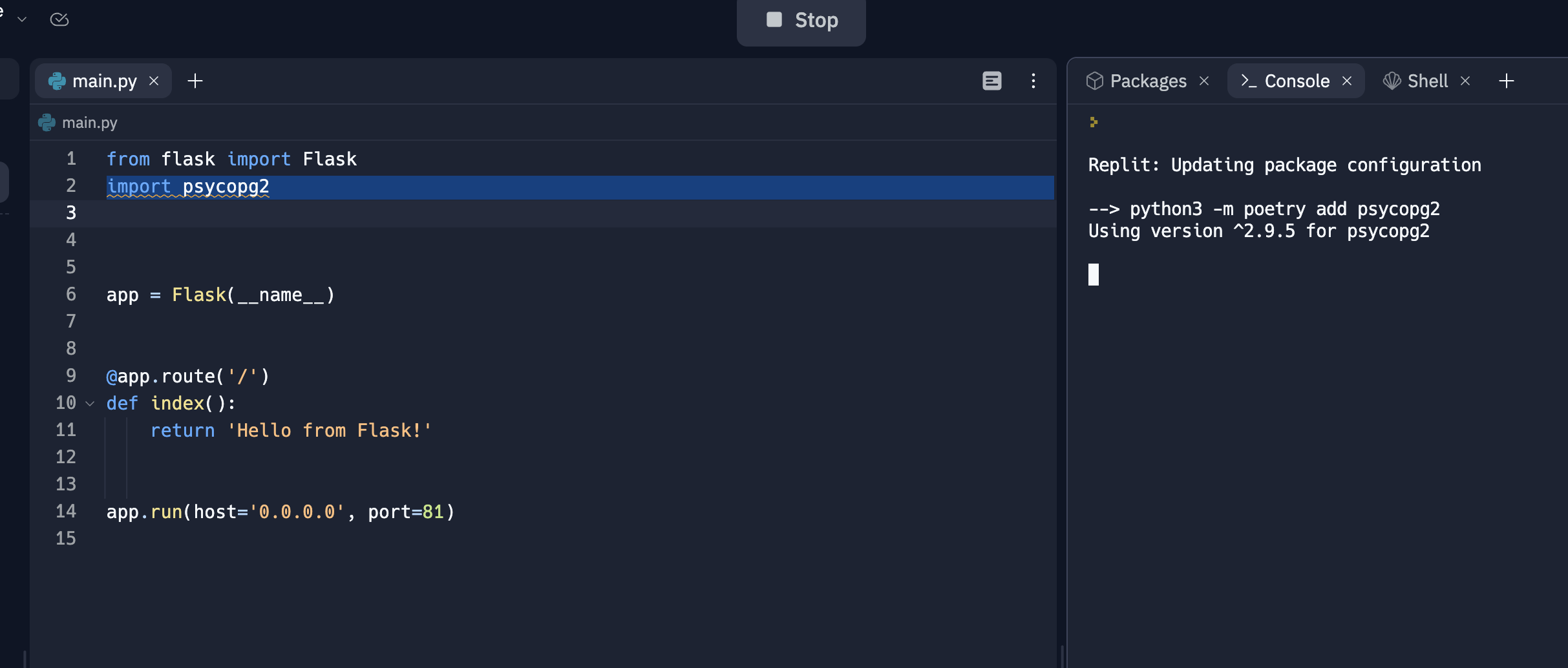

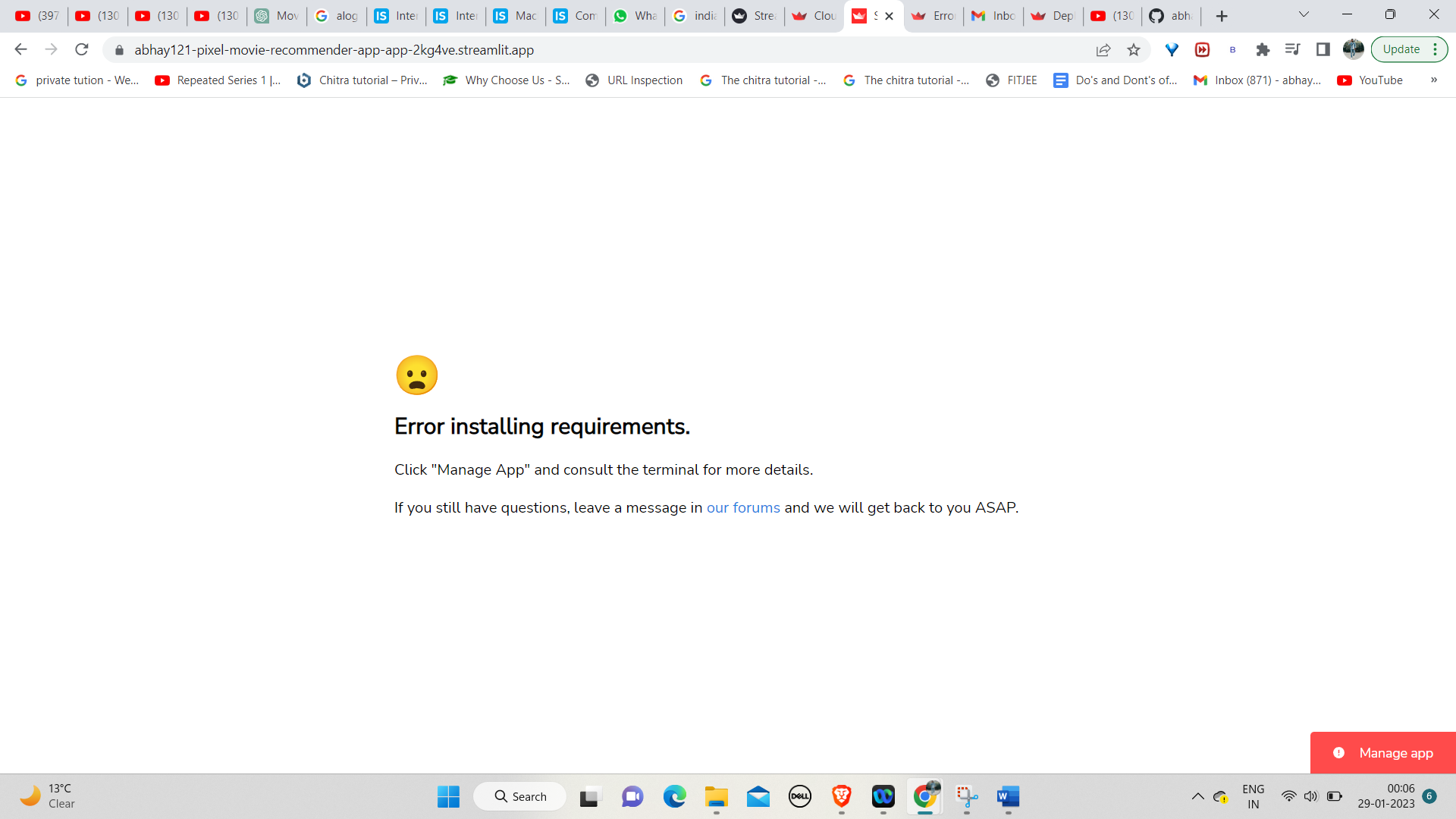

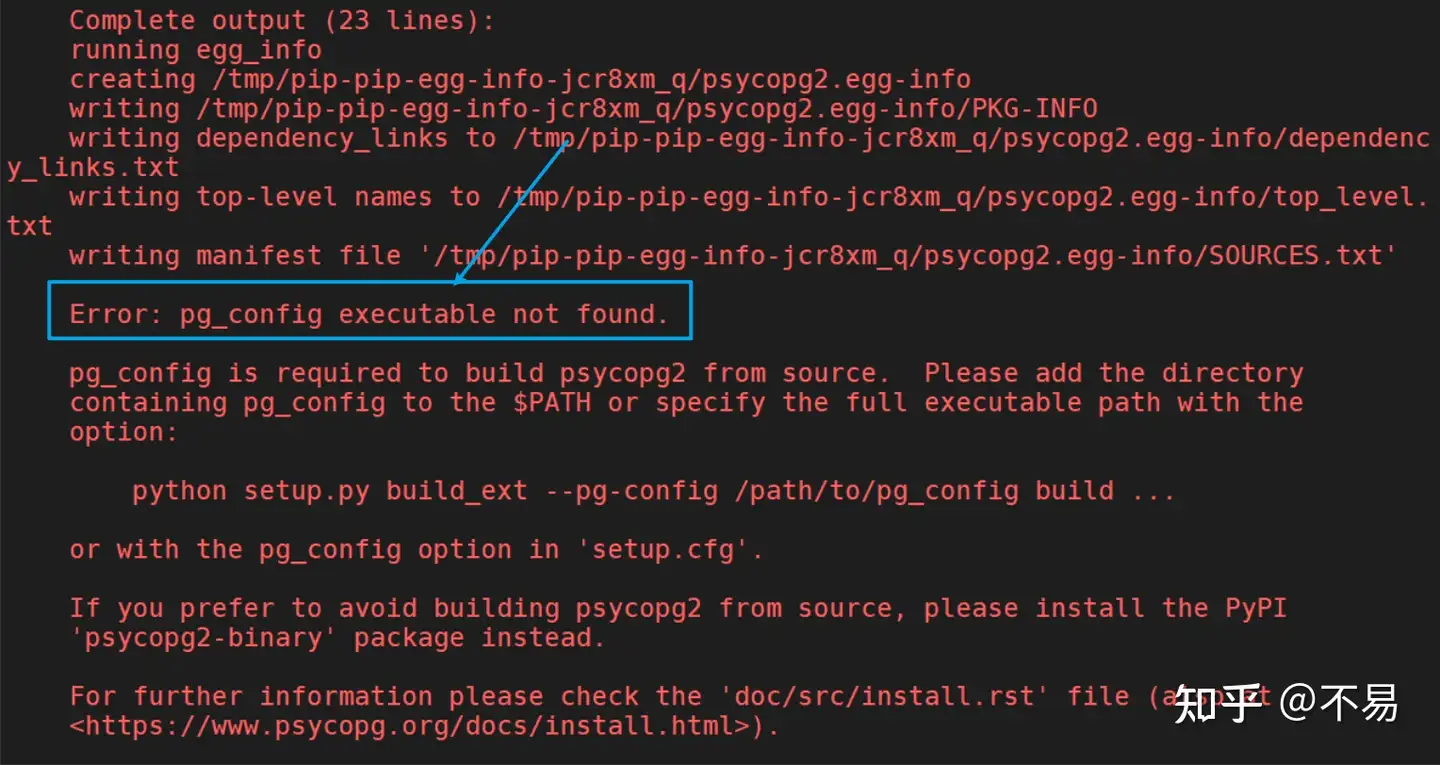

![Docker / python / postgresql] psycopg2-binary をインストールしようとして Error: pg_config executable not found. が発生した場合 - Qiita Docker / Python / Postgresql] Psycopg2-Binary をインストールしようとして Error: Pg_Config Executable Not Found. が発生した場合 - Qiita](https://qiita-user-contents.imgix.net/https%3A%2F%2Fcdn.qiita.com%2Fassets%2Fpublic%2Farticle-ogp-background-9f5428127621718a910c8b63951390ad.png?ixlib=rb-4.0.0&w=1200&mark64=aHR0cHM6Ly9xaWl0YS11c2VyLWNvbnRlbnRzLmltZ2l4Lm5ldC9-dGV4dD9peGxpYj1yYi00LjAuMCZ3PTkxNiZ0eHQ9JTVCRG9ja2VyJTIwJTJGJTIwcHl0aG9uJTIwJTJGJTIwcG9zdGdyZXNxbCU1RCUyMHBzeWNvcGcyLWJpbmFyeSUyMCVFMyU4MiU5MiVFMyU4MiVBNCVFMyU4MyVCMyVFMyU4MiVCOSVFMyU4MyU4OCVFMyU4MyVCQyVFMyU4MyVBQiVFMyU4MSU5NyVFMyU4MiU4OCVFMyU4MSU4NiVFMyU4MSVBOCVFMyU4MSU5NyVFMyU4MSVBNiUyMEVycm9yJTNBJTIwcGdfY29uZmlnJTIwZXhlY3V0YWJsZSUyMG5vdCUyMGZvdW4lRTIlODAlQTYmdHh0LWNvbG9yPSUyMzIxMjEyMSZ0eHQtZm9udD1IaXJhZ2lubyUyMFNhbnMlMjBXNiZ0eHQtc2l6ZT01NiZ0eHQtY2xpcD1lbGxpcHNpcyZ0eHQtYWxpZ249bGVmdCUyQ3RvcCZzPTlkZTZkMjg1N2M0ODE0YzBkNjg2MTQxNzEyZGQ1MTlm&mark-x=142&mark-y=112&blend64=aHR0cHM6Ly9xaWl0YS11c2VyLWNvbnRlbnRzLmltZ2l4Lm5ldC9-dGV4dD9peGxpYj1yYi00LjAuMCZ3PTYxNiZ0eHQ9JTQwc2lydWt1NiZ0eHQtY29sb3I9JTIzMjEyMTIxJnR4dC1mb250PUhpcmFnaW5vJTIwU2FucyUyMFc2JnR4dC1zaXplPTM2JnR4dC1hbGlnbj1sZWZ0JTJDdG9wJnM9MTNiYjFmYmUzZjVkNmYwYTc1ZDU2YTZhOGM1NDlkODQ&blend-x=142&blend-y=491&blend-mode=normal&s=b1018e4c27ad34d47ec341973e3a3fff)

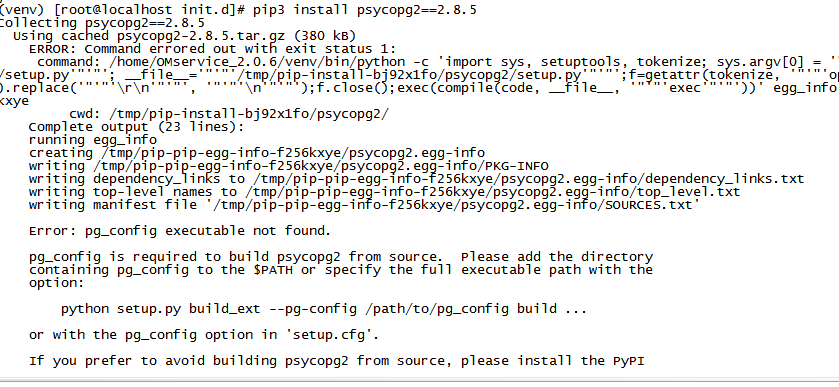















Article link: error: pg_config executable not found..
Learn more about the topic error: pg_config executable not found..
- python – pg_config executable not found – Stack Overflow
- Error: pg_config executable not found | How to fix – Bobcares
- pg_config executable not found – Linux Hint
- How to fix Error: pg_config executable not found … – sebhastian
- Error: pg_config executable not found ( Solved )
- Fixing the pg_config executable not found Error
- (Solved) error: pg_config executable not found.
- Error: pg_config executable not found
- How to Fix the “pg_config executable not found” Error?
- Solving Error: pg_config executable not found psycopg2 install
See more: nhanvietluanvan.com/luat-hoc