Client Network Socket Disconnected Before Secure Tls Connection Was Established
Client network socket disconnection refers to a scenario where the connection between a client application and a server is terminated unexpectedly before a secure Transport Layer Security (TLS) connection is established. A socket is a data endpoint for communication between two machines over a network. When a client connects to a server, a socket connection is established to facilitate communication.
The Importance of Secure TLS Connection Establishment
A secure TLS connection is crucial for maintaining the confidentiality, integrity, and authenticity of data exchanged between client and server applications. It ensures that sensitive information, such as passwords, personal data, and financial details, are encrypted and protected from unauthorized access.
Common Reasons for Client Network Socket Disconnection
1. Network Connectivity Issues: Unstable or unreliable network connections can cause client network socket disconnection. This can be due to factors such as network congestion, signal interference, or a weak internet connection.
2. Server Unavailability: If the server is down or experiencing maintenance, the client may fail to establish a connection, resulting in socket disconnection.
3. Timeout: If the client application takes too long to establish a connection with the server, it may encounter a timeout error, leading to socket disconnection.
4. Firewall or Proxy Restrictions: Firewalls or proxy servers may block the communication between the client and server, preventing the establishment of a secure TLS connection.
5. Incorrect IP or URL: If the client application attempts to connect to the wrong IP address or URL, socket disconnection may occur.
6. SSL Handshake Failure: During the SSL handshake process, if there is a mismatch in supported cryptographic algorithms, certificates, or other security parameters between the client and server, the handshake may fail, resulting in socket disconnection.
Impact of Socket Disconnection on TLS Connection Establishment
When the client network socket is disconnected before a secure TLS connection is established, the client application is unable to communicate with the server securely. This can lead to data loss, compromised security, and disrupted workflows. It may also result in errors and exceptions in the client application, causing inconvenience to users.
Troubleshooting Socket Disconnection Issues
1. Check Network Connectivity: Ensure that the client application has a stable and reliable network connection. Troubleshoot any network issues, such as checking router configurations, resolving DNS problems, or optimizing network settings.
2. Verify Server Availability: Verify if the server is up and running. Check for any scheduled maintenance or server-side issues that may be causing the socket disconnection.
3. Review Firewall and Proxy Settings: Ensure that the client application has the necessary permissions to communicate through firewalls and proxy servers. Adjust firewall rules and proxy configurations if needed.
4. Optimize Timeout Settings: Adjust the timeout settings in the client application to accommodate network latency and prevent premature socket disconnection.
5. Validate SSL Certificates: Ensure that the SSL certificates used by the server are valid and trusted. Check for certificate chain issues or expired certificates that may cause socket disconnection.
Preventive Measures to Maintain Stable TLS Connections
1. Regularly Monitor Network Performance: Continuously monitor the network performance to identify and address any potential issues that may cause socket disconnection.
2. Implement Redundancy and Load Balancing: Deploy redundant server architecture and load balancing techniques to ensure high availability and minimize the impact of server failures on TLS connections.
3. Keep Software and Libraries Up to Date: Update the client application software, libraries, and dependencies to the latest versions that support secure TLS connections, bug fixes, and security patches.
Handling Socket Disconnection Scenarios in Different Applications
Different applications, such as Docker, Axios, Node.js, Laravel, and Kafka, may handle socket disconnection scenarios differently. It is important to consult the relevant documentation and resources specific to each application to troubleshoot and handle socket disconnections effectively.
Ensuring Reliable and Secure Communication through TLS
To ensure reliable and secure communication through TLS, it is essential to adhere to best practices such as:
1. Implementing strong and up-to-date encryption protocols and cipher suites that are resistant to attacks.
2. Regularly renewing and validating SSL certificates to maintain trust and prevent any security warnings or errors.
3. Enabling two-way authentication for mutual verification of the client and server.
4. Monitoring and logging TLS connection events to identify any suspicious activities or vulnerabilities.
FAQs
1. What is the impact of client network socket disconnection on secure TLS connection establishment?
Socket disconnection before a secure TLS connection is established can lead to data loss, compromised security, and disrupted workflows. It may also result in errors and exceptions in the client application.
2. What are common reasons for client network socket disconnection?
Common reasons for socket disconnection include network connectivity issues, server unavailability, timeout errors, firewall or proxy restrictions, incorrect IP or URL, and SSL handshake failures.
3. How can socket disconnection issues be troubleshooted?
Socket disconnection issues can be troubleshooted by checking network connectivity, verifying server availability, reviewing firewall and proxy settings, optimizing timeout settings, and validating SSL certificates.
4. How can stable TLS connections be maintained?
Stable TLS connections can be maintained by regularly monitoring network performance, implementing redundancy and load balancing, and keeping software and libraries up to date.
5. How are socket disconnection scenarios handled in different applications?
Different applications handle socket disconnection scenarios differently. It is recommended to consult the relevant documentation and resources specific to each application for effective troubleshooting and handling.
Nodejs : Client Network Socket Disconnected Before Secure Tls Connection Was Established Node.Js V13
Keywords searched by users: client network socket disconnected before secure tls connection was established Docker Client network socket disconnected before secure TLS connection was established, HttpsProxyAgent axios, Connect ETIMEDOUT, SSL nodejs, Error protocol https:” not supported expected http Postman, Https-proxy-agent, Error: socket hang up Laravel, Client network socket disconnected before secure TLS connection was established kafka
Categories: Top 42 Client Network Socket Disconnected Before Secure Tls Connection Was Established
See more here: nhanvietluanvan.com
Docker Client Network Socket Disconnected Before Secure Tls Connection Was Established
Introduction:
When working with Docker, it is not uncommon to encounter errors related to network connectivity. One such error message you might come across is “network socket disconnected before secure TLS connection was established”. In this article, we will explore what causes this error and provide possible solutions to resolve it. So, let’s dive in!
Understanding the error:
The error message “network socket disconnected before secure TLS connection was established” typically occurs when the Docker client fails to establish a secure TLS connection between the client and the Docker daemon. TLS (Transport Layer Security) is a cryptographic protocol used to secure network communications.
Causes of the error:
Several factors can lead to this error message, including:
1. Network connectivity issues: The client and the Docker daemon might be located in different network environments, and if there are any disruptions in the network connection, the TLS handshake could fail.
2. Firewall or proxy configuration: If your network environment utilizes firewalls or proxies, they may interfere with the TLS handshake process. Improper configuration of these security measures can cause the error to occur.
3. Certificate issues: Docker uses certificates to establish a secure connection. If there are any problems with the certificates, such as expiration or misconfiguration, the TLS handshake will fail.
4. Docker daemon configuration: The configuration of the Docker daemon itself can also play a role. If the daemon is not properly configured for TLS connections, the handshake can fail.
Solutions to resolve the error:
Now that we understand the possible causes of the error, let’s explore some potential solutions:
1. Check network connectivity: Ensure that the client and Docker daemon can successfully communicate with each other. Verify that there are no network connectivity issues, such as firewalls blocking the communication or intermittent network outages.
2. Verify firewall and proxy settings: If your network environment utilizes firewalls or proxies, review their configuration to ensure they are not blocking Docker’s TLS connection. Check if any specific ports need to be opened or if there are any exceptions that should be added.
3. Verify certificate validity: Check the expiration date of the certificates being used by Docker. If they are expired, you will need to generate new certificates. Additionally, make sure the certificates are properly configured on both the client and the Docker daemon side.
4. Restart Docker daemon: Sometimes, simply restarting the Docker daemon can resolve the issue. This can help if there were any temporary configuration issues or if the daemon was not properly initialized. Restarting the daemon ensures a fresh start.
5. Check Docker daemon configuration: Verify that the Docker daemon is correctly configured for TLS connections. Check the daemon’s configuration file (usually located at `/etc/docker/daemon.json`) for any misconfigurations, such as incorrect paths to certificates or incorrect TLS settings.
6. Reinstall Docker: If all else fails, you may consider reinstalling Docker. This can help to resolve any underlying configuration issues or conflicts. Ensure you backup any critical data or containers before uninstalling Docker.
FAQs:
Q: Can this error occur when using Docker on Windows?
A: Yes, this error can occur on any operating system where Docker is installed, including Windows, Linux, and macOS.
Q: How can I check if my Docker daemon is running?
A: On Linux, you can use the command `sudo systemctl status docker` to check the status of the Docker daemon. On Windows, you can look for the Docker icon in the system tray, or use `docker version` command in the Command Prompt or PowerShell to check the client and daemon versions.
Q: I’ve tried all the solutions, but the error still persists. What should I do?
A: If none of the solutions provided in this article resolve the issue, it is recommended to seek assistance from the Docker community forums or reach out to Docker support for further help.
Conclusion:
The “network socket disconnected before secure TLS connection was established” error can be frustrating, but by understanding its causes and applying the suggested solutions, you should be able to overcome it. Remember to double-check your network connectivity, firewall/proxy configuration, and certificate validity, as these are common culprits. In case none of the solutions work, consider reinstalling Docker as a last resort. Keep exploring Docker’s vibrant community resources for additional troubleshooting tips and updates.
Httpsproxyagent Axios
HTTP request is the backbone of modern web development, and being able to make secure requests is crucial in today’s digital landscape. When it comes to making secure requests in Node.js, one popular library to use is Axios. However, there are situations where you might need to route your requests through a proxy server, which can add an extra layer of complexity. This is where HTTPSProxyAgent comes to the rescue. In this article, we will explore what HTTPSProxyAgent is, how to use it with Axios, and address some frequently asked questions.
What is HTTPSProxyAgent?
HTTPSProxyAgent is a Node.js library that provides a simple and straightforward way to make HTTPS requests via a proxy server. It acts as a middleware between Axios and the target server, allowing you to route your requests through a proxy, ensuring secure communication.
Why do we need HTTPSProxyAgent?
HTTPSProxyAgent is particularly useful in situations where you need to access a server that only allows requests from a specific IP address or when you want to make your requests anonymous by hiding your identity behind a proxy. It also comes in handy when you are working within a corporate network that requires all outgoing requests to go through a proxy server.
How to install and use HTTPSProxyAgent with Axios?
To get started, make sure you have Node.js installed on your machine. You can then install Axios and HTTPSProxyAgent by running the following command in your terminal:
“`
npm install axios https-proxy-agent
“`
Once you have both libraries installed, you can import them into your project using the `require` statement:
“`javascript
const axios = require(‘axios’);
const HttpsProxyAgent = require(‘https-proxy-agent’);
“`
To make your requests via a proxy server, you need to create a new instance of `HttpsProxyAgent` by passing the proxy server URL as a parameter. Here’s an example:
“`javascript
const proxyServer = ‘http://your-proxy-server.com:8080’;
const agent = new HttpsProxyAgent(proxyServer);
axios.get(‘https://api.example.com’, { httpsAgent: agent })
.then(response => {
console.log(response.data);
})
.catch(error => {
console.error(error);
});
“`
In the code snippet above, we create a new instance of `HttpsProxyAgent` using the proxy server URL, and then pass the created agent to the `httpsAgent` property of the Axios request configuration object. This tells Axios to use the provided agent when making the request.
FAQs
Q: Can I use HTTPSProxyAgent for HTTP requests instead of HTTPS?
A: Yes, despite the name, HTTPSProxyAgent can be used for both HTTP and HTTPS requests. Simply pass the URL of your proxy server with the appropriate protocol.
Q: Can I use a proxy server that requires authentication?
A: Yes, HTTPSProxyAgent supports proxy servers that require authentication. You can pass the username and password as options when creating the agent:
“`javascript
const agent = new HttpsProxyAgent({
protocol: ‘http:’,
host: ‘your-proxy-server.com’,
port: 8080,
auth: ‘username:password’,
});
“`
Q: Can I use HTTPSProxyAgent with other HTTP request libraries?
A: Yes, HTTPSProxyAgent can be used with other HTTP request libraries that support the `https.Agent` option. However, the steps to create the agent may vary based on the library you are using.
Q: How can I bypass using a proxy server for specific requests?
A: To bypass using a proxy server for specific requests, you can set the `httpsAgent` property to `false` in the Axios request configuration:
“`javascript
axios.get(‘https://api.example.com’, { httpsAgent: false })
.then(response => {
console.log(response.data);
})
.catch(error => {
console.error(error);
});
“`
Q: Can I use multiple proxies for different requests?
A: Yes, you can create multiple instances of `HttpsProxyAgent` for different proxy servers and use them as needed for different requests. Simply create a new agent for each proxy server and pass it to the appropriate request.
In conclusion, HTTPSProxyAgent is an essential tool when it comes to making secure requests via a proxy server in Node.js. By incorporating it with Axios, you can easily route your requests and ensure secure communication. With its flexibility and straightforward implementation, HTTPSProxyAgent proves to be a valuable asset for developers dealing with proxy-based scenarios.
Connect Etimedout
In today’s interconnected world, where seamless and uninterrupted communication is crucial, encountering connection errors can be frustrating and time-consuming. One such error is “Connect ETIMEDOUT,” which occurs when a connection attempt times out due to various underlying issues. In this article, we will delve into the details of this error, its causes, and possible solutions to help you overcome this hurdle effectively.
What is “Connect ETIMEDOUT”?
“Connect ETIMEDOUT” is an error message that appears when a connection attempt made by a client to establish a connection with a server takes longer than the defined timeout value. This error is commonly encountered in network-related applications, where timely communication between client and server is vital.
Causes of “Connect ETIMEDOUT”:
1. Network Congestion: Heavy network traffic or congestion can significantly impact the connection establishment process. When multiple clients attempt to connect to a server simultaneously, it may cause delays, resulting in a connection timeout.
2. Firewall or Proxy Settings: Firewalls or proxy servers are configured to protect networks and systems from unauthorized access and potentially harmful activities. Sometimes, these security measures may incorrectly block or delay the connection, leading to the ETIMEDOUT error.
3. Unresponsive Server: If the server you are trying to connect to is not responding within the defined timeout period, the connection attempt will eventually result in the ETIMEDOUT error. Server overload, maintenance, or technical glitches can render the server unresponsive.
4. Incorrect Port or IP Address: Entering an incorrect port or IP address when attempting to establish a connection can also trigger the ETIMEDOUT error. Double-checking the port and IP address is essential to avoid such mistakes.
5. Faulty Network Hardware: Faulty routers, switches, or other network hardware can interrupt the connection process, leading to timeouts. Malfunctioning or outdated network equipment should be diagnosed and replaced as necessary to maintain a stable network connection.
Troubleshooting the “Connect ETIMEDOUT” Error:
1. Check Network Connectivity: Ensure that your internet connection is stable and working correctly. Restart your router, modem, or switch if necessary. If you are using a Wi-Fi connection, try moving closer to the access point to improve signal strength.
2. Disable Firewalls or Proxy Servers: Temporarily disable your firewall software or configure it to allow the necessary connections. Similarly, check proxy server settings and ensure they are not preventing the connection.
3. Verify Server Status: Before troubleshooting further, check if the server you are trying to connect to is operational. This can be done by visiting the server’s website or contacting the system administrator.
4. Adjust Timeout Settings: Some applications allow users to adjust the connection timeout values. Increase the timeout duration if you believe your system needs more time to establish a connection. However, be cautious not to set it too high, as excessively long timeouts might result in prolonged waiting periods.
5. Check Port and IP Address: Carefully confirm that the port and IP address entered for the connection are correct. Typos or transpositions may lead to unsuccessful connection attempts.
6. Update Software and Drivers: Outdated software or drivers can cause connectivity issues. Keeping your operating system, applications, and drivers up to date can help prevent compatibility issues and improve overall performance.
7. Seek Professional Assistance: If all else fails, it may be necessary to seek assistance from IT professionals or the support team behind the application or service you are trying to connect to. They can provide specific guidance tailored to your situation.
Frequently Asked Questions:
Q1. Why do connection timeout errors occur?
Connection timeout errors occur when a connection attempt made by a client fails to establish a connection within the specified timeout duration. This can be due to various factors, including network congestion, server unresponsiveness, or incorrect configurations.
Q2. Can I fix the ETIMEDOUT error on my own?
Yes, in many cases, you can troubleshoot and resolve the ETIMEDOUT error by following the suggested steps above. However, if the issue persists, it is advisable to seek professional assistance.
Q3. How can I prevent connection timeout errors in the future?
To minimize the occurrence of connection timeout errors, ensure a stable network connection, keep software and drivers up to date, and regularly check for any changes in server configurations or settings.
Q4. Are connection timeout errors specific to any particular application or service?
No, connection timeout errors can occur in any network-related application or service that involves establishing a connection between a client and a server. This can include web browsers, email clients, online gaming platforms, or any other network-dependent software.
Q5. What is a reasonable timeout value?
The appropriate timeout value depends on various factors, such as the nature of the application, network conditions, and the typical response times of the server being accessed. It is recommended to consult the documentation or support resources specific to the application or service you are using to determine an appropriate timeout value.
Conclusion:
Connect ETIMEDOUT is a connection timeout error that can be encountered in network-dependent applications. Understanding the causes behind this error and following the troubleshooting steps outlined can help you overcome this frustrating hurdle. By verifying network connectivity, adjusting configurations, and seeking professional assistance if needed, you can ensure smoother and uninterrupted communication in a connected world.
Images related to the topic client network socket disconnected before secure tls connection was established

Found 43 images related to client network socket disconnected before secure tls connection was established theme


![Day 12 [15 days of Postman - for testers] : Error 'Error: Client network socket disconnected before secure TLS connection was established' shown when make the request - Training - Postman Day 12 [15 Days Of Postman - For Testers] : Error 'Error: Client Network Socket Disconnected Before Secure Tls Connection Was Established' Shown When Make The Request - Training - Postman](https://global.discourse-cdn.com/business6/uploads/getpostman/original/2X/9/906f2fc370081595429d9299152e11f89ba3f7a0.png)

![Day 12 [15 days of Postman - for testers] : Error 'Error: Client network socket disconnected before secure TLS connection was established' shown when make the request - Training - Postman Day 12 [15 Days Of Postman - For Testers] : Error 'Error: Client Network Socket Disconnected Before Secure Tls Connection Was Established' Shown When Make The Request - Training - Postman](https://global.discourse-cdn.com/business6/uploads/getpostman/original/2X/4/47917ced1186a914105ab079e9f6638e4f8cbd05.png)


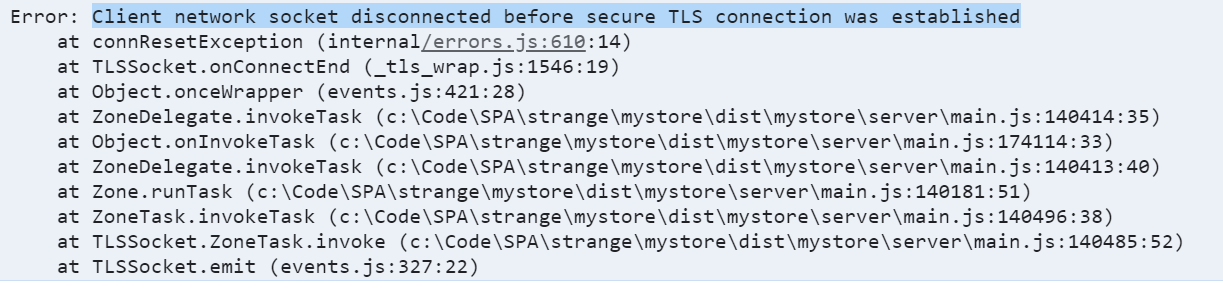


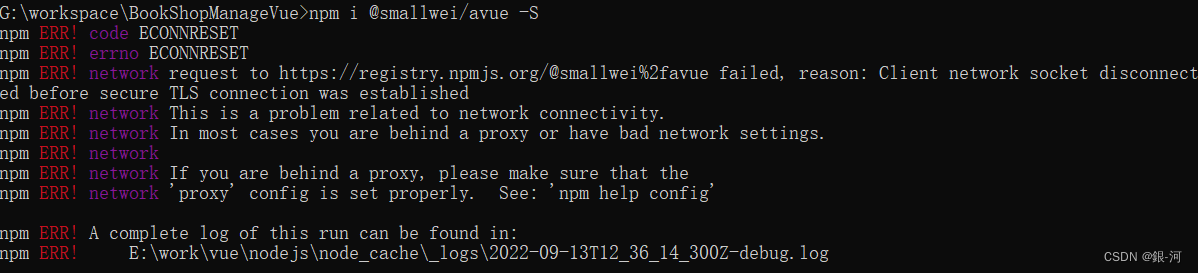
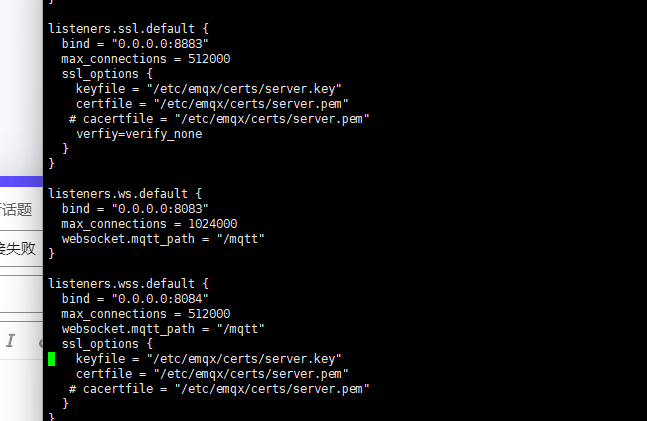

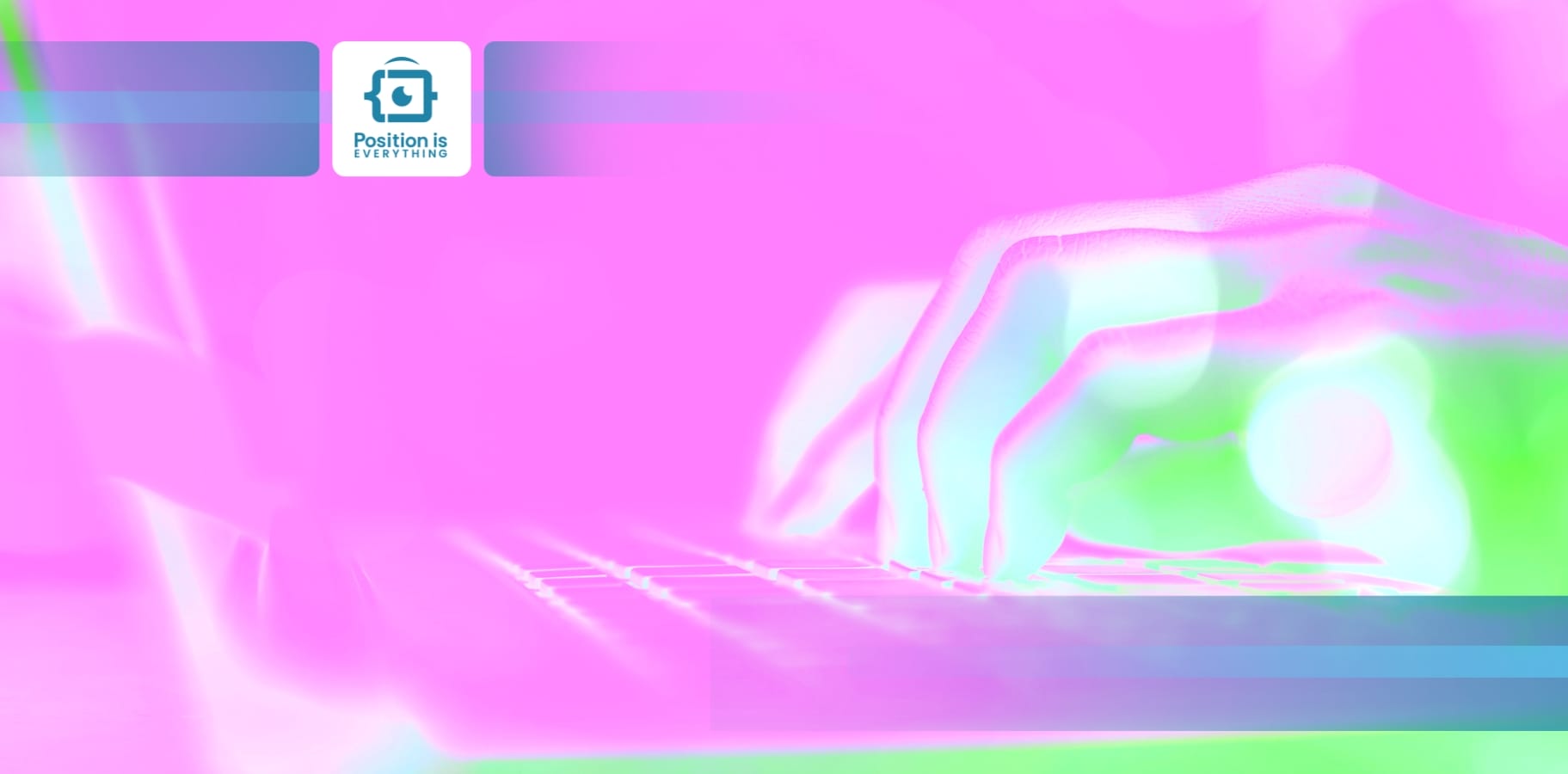

![Help pls] Fail to get authorization from Dropbox - Support - Joplin Forum Help Pls] Fail To Get Authorization From Dropbox - Support - Joplin Forum](https://global.discourse-cdn.com/standard14/uploads/cozic/original/2X/8/8a9006e765ea26e9b92401f84edc36391793ae20.jpeg)




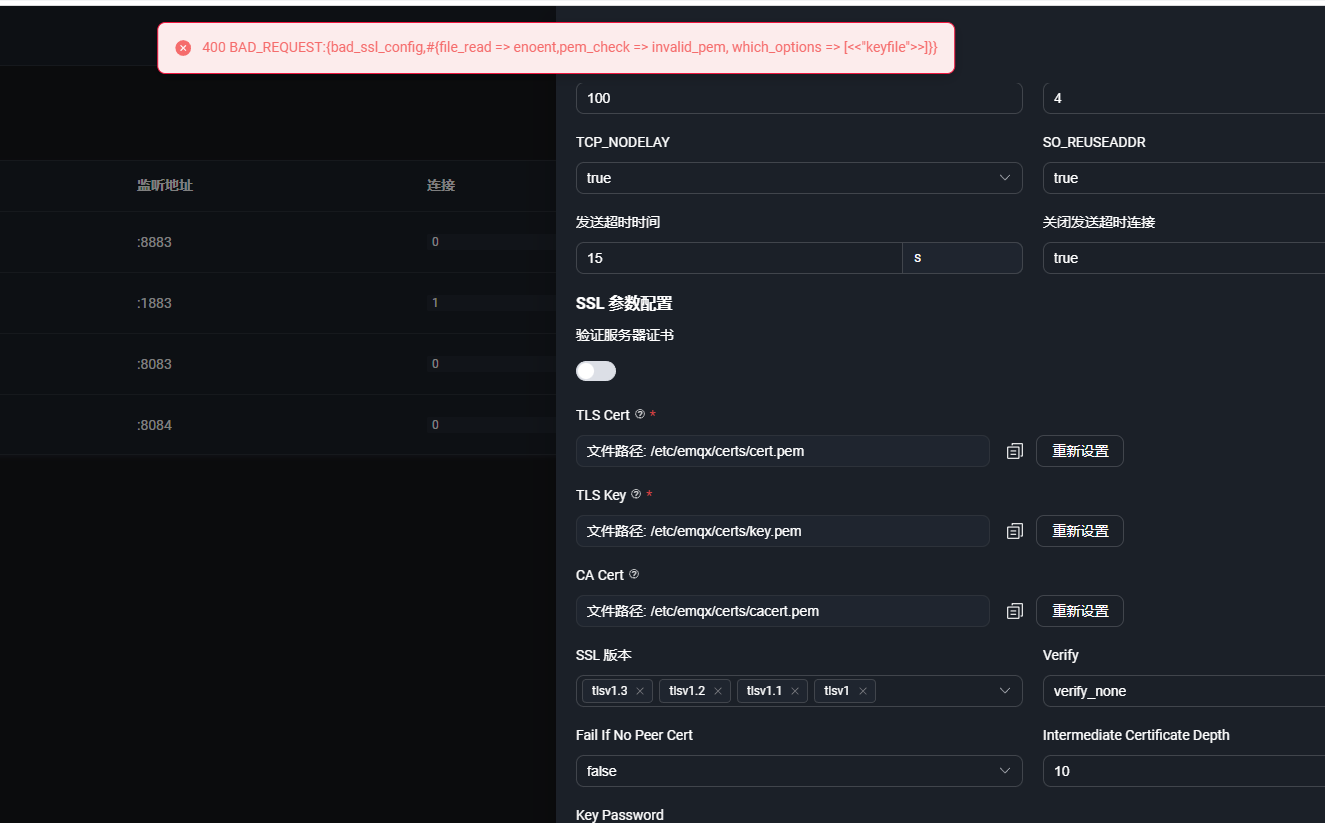


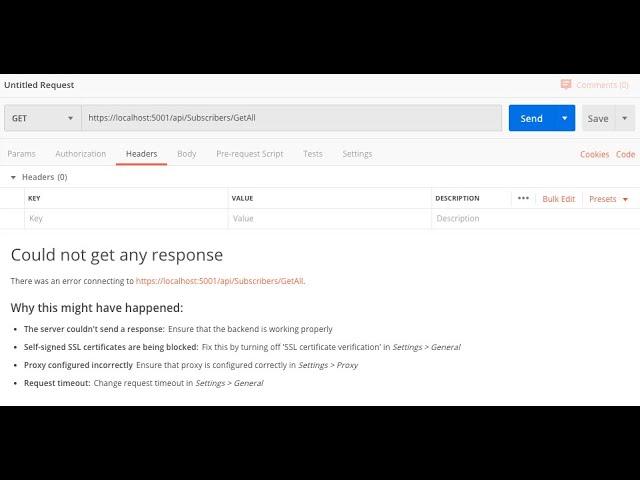

Article link: client network socket disconnected before secure tls connection was established.
Learn more about the topic client network socket disconnected before secure tls connection was established.
- node.js – “Client network socket disconnected before secure …
- Client network socket disconnected before secure … – MongoDB
- Error: Client network socket disconnected before … – GitHub
- Error: Client network socket disconnected before secure TLS …
- Error: Client network socket disconnected before … – Laracasts
- Client network socket disconnected before … – Okta Support
- Frequent “Client network socket disconnected before secure …
- Client network socket disconnected before secure TLS …
- Error: Client network socket disconnected before secure TLS …
- CDK 2.x deploy fails with “Client network socket disconnected …
See more: nhanvietluanvan.com/luat-hoc