Sudo: Must Be Setuid Root
Overview of sudo and Setuid root
The sudo command is a powerful tool that allows users to run commands with the security privileges of another user, typically the root user. This enables ordinary users to perform administrative tasks on a system without needing to have full root access. One key requirement for sudo to function correctly is that it must be setuid root.
Setuid root is a special permission that can be assigned to executable files, allowing them to run with the privileges of the file owner, in this case, the root user. This permission is vital for sudo to operate securely and provide the necessary functionality.
Understanding the need for sudo and Setuid root
The need for a tool like sudo arises from the principle of least privilege, which advocates granting users only the permissions necessary to perform their tasks. By default, the root user in Unix-like systems has extensive privileges that can potentially cause serious damage if misused. Assigning root access to regular users can be risky as a simple mistake can lead to system instability or even compromise.
To address this issue, sudo allows administrators to delegate specific tasks and define fine-grained access controls for individual users or groups. With sudo, users can execute privileged commands while the system maintains a record of their actions.
How does sudo work?
When a user invokes sudo to execute a command, it first verifies if the user is allowed to execute the specified command as the target user, typically root. This verification process occurs by checking the sudo configuration file, usually located at /etc/sudoers.
Once the user’s access is confirmed, sudo logs the command execution, offering an audit trail for administrators to review. Additionally, sudo may prompt the user for their own password, reinforcing security by ensuring that the user is indeed authorized to perform the requested action.
The significance of Setuid root
For sudo to function correctly, the sudo binary must have the setuid root permission. This permission allows the sudo command to execute with the privileges of the root user, regardless of who is invoking the command. Without the setuid root permission, sudo would be unable to carry out privilege escalation and execute commands as the target user.
Configuring sudo and Setuid root
Setting up sudo and configuring its access controls depends on the specific system and distribution being used. Typically, the sudoers file (/etc/sudoers) manages access control rules, dictating which users or groups have permission to execute commands and which commands they can run.
To configure sudo, administrators can edit the sudoers file using the visudo command, which performs syntax checking to prevent any potential syntax errors that could lock them out of their system.
To set the setuid root permission on the sudo binary, the chown and chmod commands must be used. The owner of the sudo binary should be set to root, and the setuid bit should be enabled using chmod.
Security implications and best practices
While sudo provides a secure mechanism for granting limited administrative access, misconfigurations or misuse can still compromise system security. Therefore, following best practices is crucial.
Regularly reviewing and updating the sudoers file is essential to ensure only trusted users have the necessary privileges. Additionally, users who are granted sudo access should have strong, unique passwords to prevent unauthorized use.
It is advisable to minimize the number of users with sudo access, as this reduces the attack surface. Administrators should allocate privileges on a per-user or per-group basis, limiting the scope of commands that can be executed with elevated privileges.
Limitations and drawbacks of sudo and Setuid root
While sudo and Setuid root have many benefits, there are some limitations and drawbacks to consider. One significant limitation is that the sudo and sudoers setup can be complex and difficult to manage in large or complex environments. Care must be taken to ensure that changes to the sudoers file do not unintentionally grant excessive privileges.
Moreover, sudo does not protect against all types of attacks. If the user’s account is compromised or if a malicious program is executed with sudo privileges, the system’s security can still be compromised.
Alternatives to sudo and Setuid root
There are alternative tools available, such as su, pkexec, and doas, that provide similar functionality to sudo. Each tool has its own strengths and weaknesses, so it is essential to evaluate them based on specific requirements and use cases.
Conclusion
In conclusion, sudo is a critical tool that grants administrators the ability to delegate tasks without compromising the security of a system. For sudo to work correctly, it must have the setuid root permission, allowing it to execute with the privileges of the root user. By understanding how sudo works, configuring it securely, and following best practices, administrators can effectively manage access controls and minimize security risks.
FAQs
Q: What does the error message “sudo: /usr/bin/sudo must be owned by uid 0 and have the setuid bit set” mean?
A: This error message indicates that the sudo binary does not have the required setuid root permission, typically caused by a file permission issue.
Q: What does the error message “sudo: /etc/sudoers is owned by uid 1000, should be 0” mean?
A: This error message suggests that the /etc/sudoers file has an incorrect owner. It should be owned by the root user (uid 0) for security reasons.
Q: What are the security implications of sudo being setuid root?
A: If the sudo binary is compromised, an attacker could potentially execute arbitrary commands with root privileges, potentially compromising the entire system. Therefore, it is crucial to ensure the integrity and security of the sudo binary.
Q: Are there any alternatives to sudo?
A: Yes, alternative tools like su, pkexec, and doas provide similar functionality to sudo. Each tool has its own specific features and may be better suited for different scenarios.
Q: Can sudo be used on Ubuntu?
A: Yes, sudo is the default tool for managing administrative tasks on Ubuntu and is widely used in many other Linux distributions as well.
[Solved] Sudo: /Usr/Bin/Sudo Must Be Owned By Uid 0 And Have The Setuid Bit Set #Linux
Does Sudo Use Setuid?
In the world of computer systems and operating systems, security plays a key role. As a user, we often come across situations where we need to execute certain privileged tasks that are restricted only to the system administrator. However, granting full administrative privileges to every user is not a viable approach from a security standpoint. This is where the sudo command comes into play. But what makes sudo different from other commands like su, and does it use setuid? Let’s delve deeper into this topic and explore the intricacies of sudo and setuid.
To fully understand the concept of sudo and setuid, we need to first grasp the basics of user privileges in a Unix-like operating system. In Unix, each file and process has an associated owner and group, which are used to determine the level of access and permissions that users have. When a user wants to execute a command or access a file, the operating system checks the permissions set for that particular user or group.
Traditionally, in Unix-like systems, the root user has complete control over the system. This means they can execute any command or access any file without any restrictions. However, it is not always desirable or safe to grant this level of access to regular users. This is where sudo, short for “superuser do,” becomes valuable.
Sudo allows authorized users to execute commands with privileges of another user, typically the root user. It enables system administrators to delegate specific tasks to individual users without giving them full administrative control. This fine-grained access control is essential in maintaining system integrity and preventing accidental misuse or intentional abuse of privileges.
Now, let’s address the question at hand: Does sudo use setuid? The answer is yes. Setuid, short for “set user ID,” is a special permission in Unix-like systems that allows a user to execute a file with the permissions of its owner instead of their own. When an executable file has setuid enabled, any user executing that file will inherit the owner’s privileges temporarily.
When a user invokes sudo, it checks the sudoers configuration file to determine if the user is authorized to execute the requested command as another user. If the user is indeed authorized, sudo uses the setuid mechanism to temporarily assume the privileges of the specified user and execute the command. Once the command execution is complete, sudo reverts back to the user’s original privileges.
This setuid functionality of sudo adds an additional layer of security by ensuring that only authorized users can perform privileged actions. It prevents users from gaining permanent superuser privileges and reduces the risk of accidental misuse or intentional abuse.
FAQs:
Q: How does sudo differ from su?
A: While both sudo and su enable users to execute commands with elevated privileges, they have some key differences. su (substitute user) requires users to know the password of the target user account, typically the root user, whereas sudo authenticates users with their own password. Additionally, sudo provides more granular control over command execution through the sudoers configuration file.
Q: Can setuid be used for any executable file?
A: No, setuid is primarily intended for trusted system programs, especially those that require elevated privileges. It is crucial to carefully evaluate the security implications before enabling setuid on any executable file, as improper usage can lead to serious vulnerabilities.
Q: Are there any security concerns with using sudo?
A: While sudo enhances security by allowing fine-grained access control, it is essential to ensure proper configuration and regular updates. Misconfiguring sudoers file or not updating to the latest secure version of sudo can introduce security risks. It is recommended to follow best practices and regularly audit sudo configurations.
Q: Can sudo be used in non-Unix-like systems?
A: While sudo was initially developed for Unix-like systems, it has been ported to various non-Unix operating systems as well. However, the functionality and implementation may vary across different platforms.
In conclusion, sudo utilizes the setuid mechanism to provide authorized users with temporary elevated privileges. It serves as an essential tool for system administrators to delegate specific tasks while maintaining a high level of security. Understanding the intricacies of sudo and setuid is crucial for ensuring safe and responsible use of administrative privileges in Unix-like operating systems.
How To Sudo Root In Linux?
If you are a Linux user, you have probably come across the term “sudo root,” but what exactly does it mean? In Linux, the sudo command allows users to execute commands with the security privileges of another user, typically the root user. The root user is the superuser in Linux with unrestricted access to all files and commands on the system. In this article, we will delve deeper into the concept of sudo root, its usage, and some frequently asked questions about this topic.
Understanding sudo root:
The sudo command stands for “superuser do.” It allows authorized users to execute commands as the root user or another privileged user specified in the sudoers file. The sudoers file, located in the /etc directory, contains a list of users and permissions that define who can run commands with elevated privileges. With the sudo command, Linux users can perform administrative tasks that require root access without directly logging in as the root user, thus improving security by reducing the risks associated with unregulated root access.
Using the sudo command:
By default, most Linux distributions have the sudo command pre-installed. To use sudo, open the terminal and type “sudo” followed by the command you want to execute. For example, to update the system, you can run “sudo apt update” on Ubuntu or “sudo dnf update” on Fedora. The system will prompt you to enter your password before the command is executed. Once authenticated, the command runs with administrative privileges.
Gaining root access:
To gain root access using sudo, you need to prefix the command with “sudo.” This ensures that the command is executed with elevated privileges. However, not all commands can be executed with root access using sudo. The system administrator can configure the sudoers file to allow or restrict specific commands for individual users or groups. If your user account is not listed in the sudoers file, you will not be able to execute commands with root privileges.
Sudo configuration:
The sudo command’s behavior and permissions are determined by the sudoers file. System administrators can edit and customize this file using the visudo command, which opens the file in a protected way and performs syntax checks to prevent errors. The sudoers file uses a specific syntax, and any changes made must adhere to this format to avoid breaking the sudo functionality.
For advanced users, the sudoers file allows fine-grained control over user permissions. You can specify which commands a user or group can execute, the terminal from which they can execute them, and even the password requirements for running sudo commands. Be cautious when editing the sudoers file, as errors can lock you out of sudo access, requiring recovery through other means.
FAQs:
Q: Can I use sudo root on any Linux distribution?
A: Yes, sudo root is available on most Linux distributions by default. However, some may have different configurations or require additional packages. Always refer to your distribution’s documentation for specific instructions.
Q: What’s the difference between su and sudo root?
A: The su command stands for “switch user” and allows you to switch to the root user entirely, requiring the root password. In contrast, sudo root allows you to execute commands with root privileges while retaining your regular user account, requiring your own password.
Q: How can I check if my user account has sudo privileges?
A: To check if your user account has sudo privileges, open the terminal and type “sudo -l.” This command will display the commands you can run with sudo privileges, if any.
Q: Is it recommended to enable the root account instead of using sudo?
A: It is generally not recommended to enable the root account for everyday use. Enabling the root account poses a higher security risk as malicious actors can target a known username. Using sudo limits access to privileged commands and provides a safer approach.
Q: Can I customize the password prompt timeout for sudo?
A: Yes, the sudo configuration allows the setting of a password timeout. By default, most systems provide a short timeout window. To customize the timeout, edit the sudoers file using visudo and modify the “Defaults” section.
In conclusion, the sudo root command is a powerful tool that enables Linux users to execute commands with elevated privileges, typically reserved for the root user. It enhances security by allowing specific users to perform administrative tasks without logging in as the root user directly. Understanding sudo and its configuration is essential for any Linux user, as it helps maintain a secure and efficient system.
Keywords searched by users: sudo: must be setuid root sudo: /usr/bin/sudo must be owned by uid 0 and have the setuid bit set, Pkexec must be setuid root, Setuid root, Sudo setuid 0, Sudo: /etc/sudoers is owned by uid 1000, should be 0, Sudo: /etc/sudoers is world writable, Su Authentication failure, Operation not permitted Ubuntu
Categories: Top 98 Sudo: Must Be Setuid Root
See more here: nhanvietluanvan.com
Sudo: /Usr/Bin/Sudo Must Be Owned By Uid 0 And Have The Setuid Bit Set
First and foremost, let’s understand what setuid is and how it relates to the sudo command. The setuid (set user ID) is a special permission that can be assigned to an executable file, granting the user who executes it the permissions of the owner of the file instead of their own. When the setuid bit is enabled on a file owned by root, like /usr/bin/sudo, it allows any regular user to execute the sudo command with elevated privileges.
Why does /usr/bin/sudo have to be owned by root and have the setuid bit enabled? This requirement is crucial for maintaining the security and integrity of the system. By ensuring that only the user with the user ID 0 (root) has ownership over the sudo binary, it prevents unauthorized users from modifying or tampering with the command. Additionally, granting the setuid permission to /usr/bin/sudo allows normal users to perform administrative tasks temporarily without having to log in as the root user. This enhances security by limiting the exposure of the root account, which is often the target of malicious attacks.
Operating systems, such as Linux, set these requirements by default during the installation process. It is done to ensure best practices and maximize security. However, it is worth noting that the ownership and permissions of /usr/bin/sudo can be altered either accidentally or intentionally. If the ownership is changed to a non-root user or the setuid bit is disabled, the sudo command will no longer function correctly, potentially leading to security vulnerabilities. Hence, it is crucial to periodically check and restore the correct ownership and permissions if any changes have been made.
FAQs:
Q: What is the significance of the setuid bit?
A: The setuid bit enables a user to execute a program with the permissions of the owner of the file instead of their own. It is essential for programs like sudo to allow non-root users to execute commands with elevated privileges.
Q: Can I change the ownership of /usr/bin/sudo to a non-root user?
A: Changing the ownership of /usr/bin/sudo to a non-root user would compromise the security of the system. It is strongly advised against making any modifications to the ownership or permissions of the sudo binary.
Q: What happens if the setuid bit is disabled on /usr/bin/sudo?
A: Disabling the setuid bit on /usr/bin/sudo would prevent it from functioning correctly. Users attempting to execute sudo commands would no longer gain elevated privileges, potentially hindering necessary administrative tasks.
Q: How can I check the ownership and permissions of /usr/bin/sudo?
A: To check the ownership, use the command `ls -l /usr/bin/sudo`. The user and group should be displayed as root. To check if the setuid bit is enabled, use the command `ls -l /usr/bin/sudo` and look for the letter “s” in the file permissions, instead of “x”.
Q: What should I do if the ownership or permissions of /usr/bin/sudo have been changed?
A: If you discover that the ownership or permissions of /usr/bin/sudo have been altered, it is essential to restore them to their original state as soon as possible. You can use the command `sudo chown root:root /usr/bin/sudo` to set the ownership back to root, and `sudo chmod 4755 /usr/bin/sudo` to re-enable the setuid bit.
In conclusion, the requirement for /usr/bin/sudo to be owned by root and have the setuid bit enabled is an essential security measure to ensure the proper functioning of the sudo command. It grants non-root users limited administrative privileges while safeguarding the system against unauthorized modifications. It is crucial to understand the significance of these requirements and periodically verify their integrity to maintain a secure and reliable system.
Pkexec Must Be Setuid Root
Introduction:
When it comes to managing authorization and access control on Linux systems, pkexec stands as a pivotal utility. It allows authorized users to perform privileged tasks while maintaining security by granting temporary root permissions when necessary. However, to ensure the integrity of the system, pkexec must be setuid root. This article will delve into the details of why such a setup is essential for secure authorization on Linux systems.
Understanding Pkexec:
1. Pkexec Explained:
Pkexec, short for PolicyKit Execute, is a command-line utility that allows privileged actions or commands to be executed by authorized users. It acts as a front-end authentication system for programs on Linux. Pkexec authenticates the user’s identity and provides temporary elevated access (similar to sudo) but with more refined access restrictions.
2. Authorization Process:
When a user triggers a command via pkexec, the authentication process kicks in. This involves verifying the identity of the user through various authentication mechanisms, such as passwords or biometrics. Once authenticated, pkexec grants the user temporary root permissions solely for the authorized task at hand.
The Importance of Setting Pkexec as Setuid Root:
1. Maintaining Security:
By setting pkexec as setuid root, Linux administrators ensure that only authorized users can elevate their privileges temporarily. This setup prevents unauthorized individuals from gaining unrestricted access to potentially sensitive system resources or carrying out malicious activities.
2. Trustworthy Execution:
Setting pkexec as setuid root ensures that the utility can execute commands with the appropriate system permissions automatically. This feature enhances overall system reliability and reduces the risk of human error when manually entering sudo commands.
3. Granular Access Control:
Pkexec allows for fine-grained access control, enabling administrators to define specific actions or tasks that a user can authorize without granting complete root access. This targeted approach minimizes the threats posed by potential security vulnerabilities or rogue activities.
Setting Pkexec as Setuid Root: Best Practices:
1. Verifying File Permissions:
Ensure that the pkexec binary is owned by the root user and root group. Execute the command “ls -l /usr/bin/pkexec” to verify the permissions. It should be displayed as “-rwsr-xr-x” or “-rwsr-x—.”
2. Implementing Regular Updates:
Keeping the PolicyKit package up to date is crucial to address any security vulnerabilities present. Regularly installing system updates safeguards against potential exploits targeting older versions of pkexec.
3. Configuring Policy Rules:
Create comprehensive policy rules that define the conditions and commands for which users are authorized to use pkexec. Policy configuration files, typically located in “/usr/share/polkit-1/rules.d”, provide a granular control matrix to enhance security.
FAQs:
Q1: What is the difference between pkexec and sudo?
A1: While both pkexec and sudo allow authorized users to perform privileged tasks, they differ in authentication mechanisms and access control. Pkexec uses PolicyKit, which provides finer-grained authorization control, while sudo utilizes a configuration file (sudoers) that grants broader root access.
Q2: How can I check if pkexec is properly set as setuid root?
A2: Run “ls -l /usr/bin/pkexec” and confirm that the permissions are set as “-rwsr-xr-x” or “-rwsr-x—.” If the permissions are different, execute the command “sudo chmod 4755 /usr/bin/pkexec” to set the correct permissions.
Q3: Are there any security risks associated with pkexec?
A3: While pkexec offers a secure way to execute privileged tasks, it is essential to maintain an updated system and configure appropriate policy rules. Failure to do so could expose the system to potential security risks or unauthorized access.
Conclusion:
Setting pkexec as setuid root plays a vital role in ensuring secure authorization on Linux systems. By granting temporary root privileges to authorized users, pkexec enhances security while enabling granular control through fine-grained access rules. System administrators must adhere to best practices, such as verifying file permissions, updating packages, and configuring policy rules, to maintain a secure execution environment. With pkexec properly configured, Linux systems can prevent unauthorized access, reduce risk, and provide a robust foundation for managing privileged tasks.
Images related to the topic sudo: must be setuid root
![[SOLVED] sudo: /usr/bin/sudo must be owned by uid 0 and have the setuid bit set #linux [SOLVED] sudo: /usr/bin/sudo must be owned by uid 0 and have the setuid bit set #linux](https://nhanvietluanvan.com/wp-content/uploads/2023/07/hqdefault-71.jpg)
Found 11 images related to sudo: must be setuid root theme
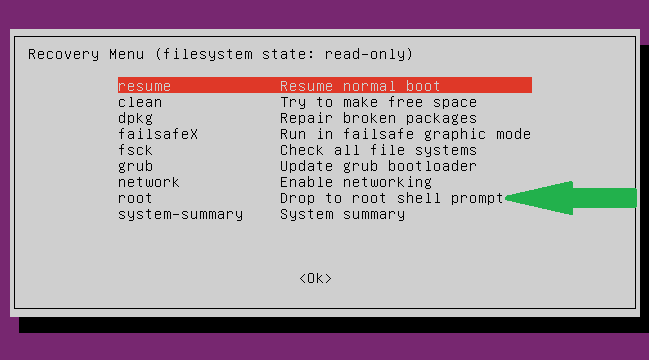






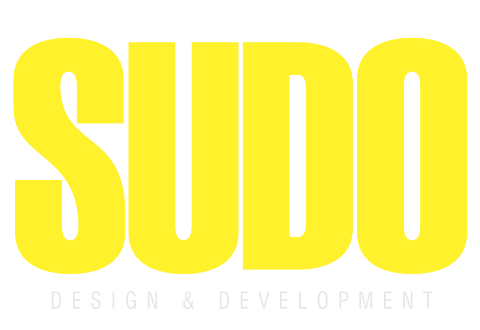








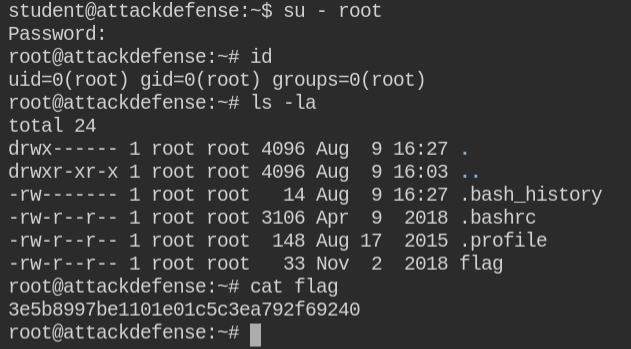
Article link: sudo: must be setuid root.
Learn more about the topic sudo: must be setuid root.
- Error after sudo-ing “sudo: must be setuid root” – Ask Ubuntu
- [SOLVED] sudo:must be setuid root – LinuxQuestions.org
- Getting message “sudo: must be setuid root”, but sudo IS …
- sudo: must be setuid root – Unixmen
- Sudo Science – Russell Cohen
- How to get root access on Linux operating system? – Sony Asia
- Setuid – Wikipedia
- Creating a Sudo-Enabled User – IONOS Help
- sudo must be setuid root. – UNIX and Linux Forums
- sudo: must be setuid root – linux – Super User
- must be setuid root nzstart: Error: SSH configuration … – IBM
- How to Solve the “sudo: /usr/bin/sudo must be owned by uid 0 …
- Solved: sudo: must be setuid root – HPE Community
- effective uid is not 0, is sudo installed setuid root?” error?
See more: nhanvietluanvan.com/luat-hoc